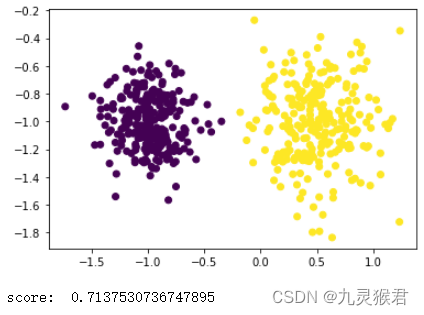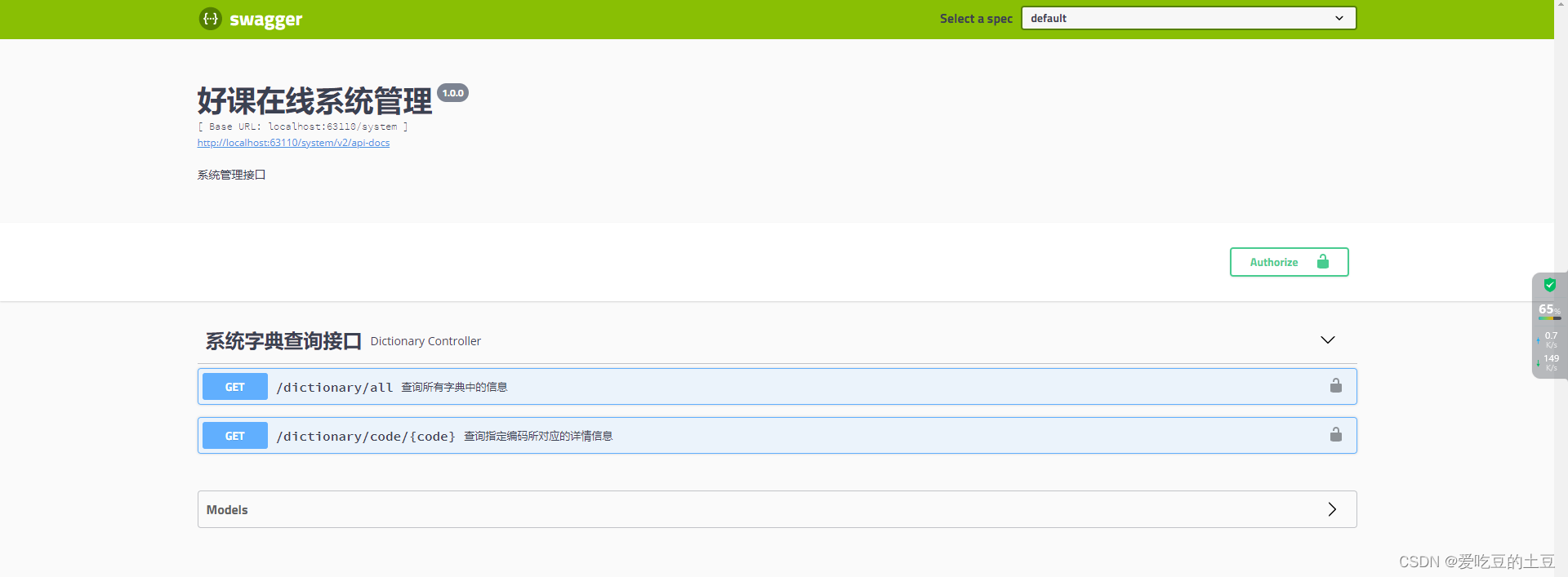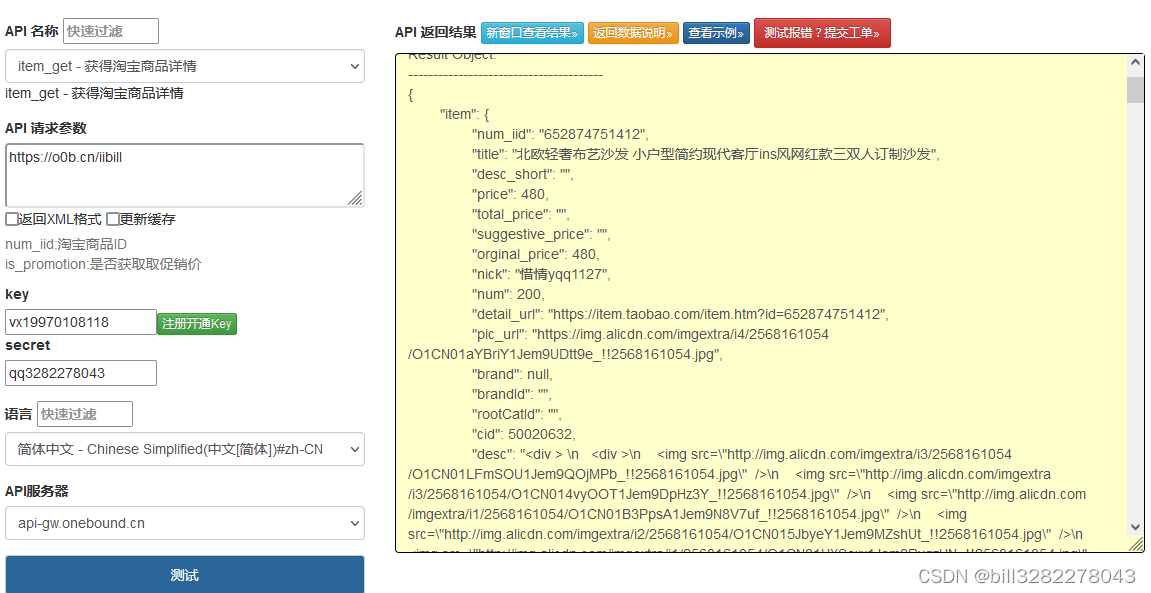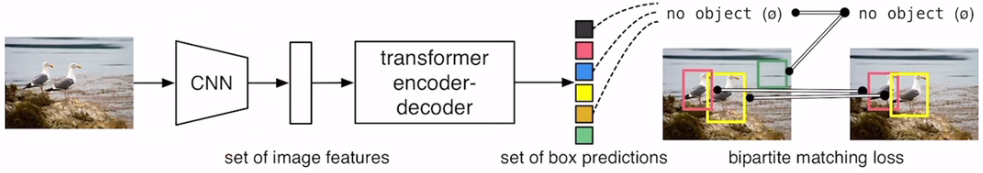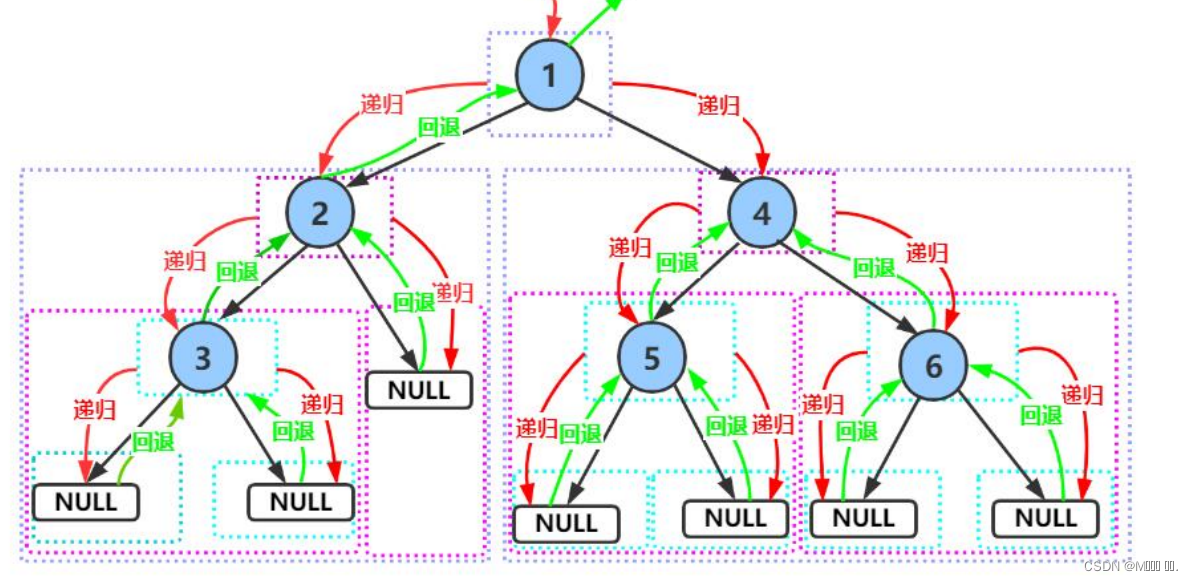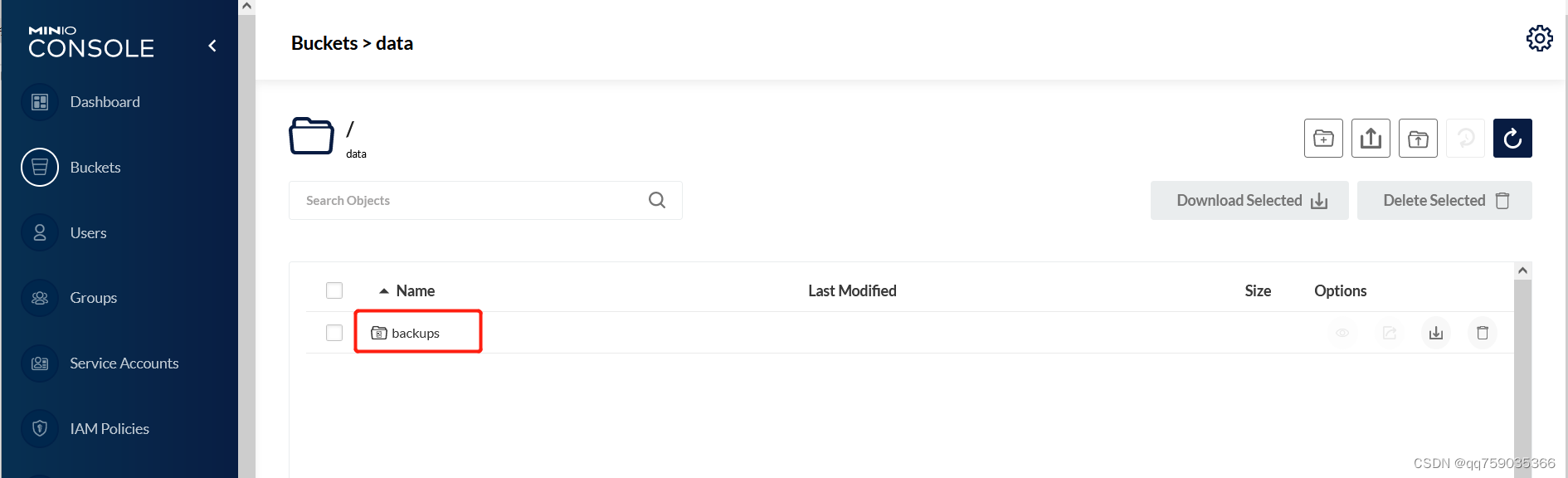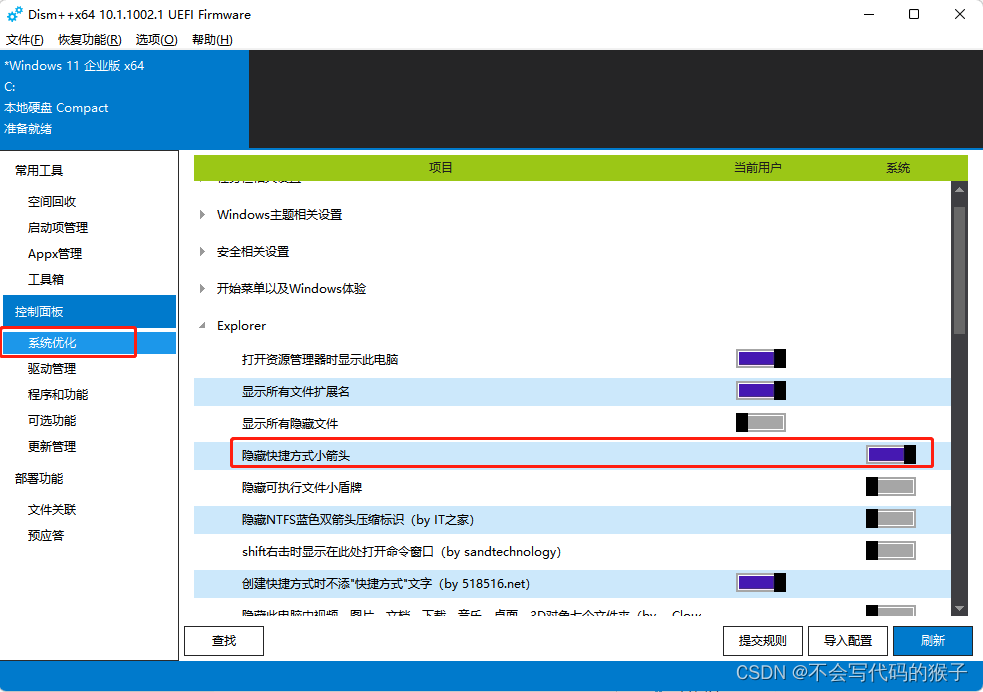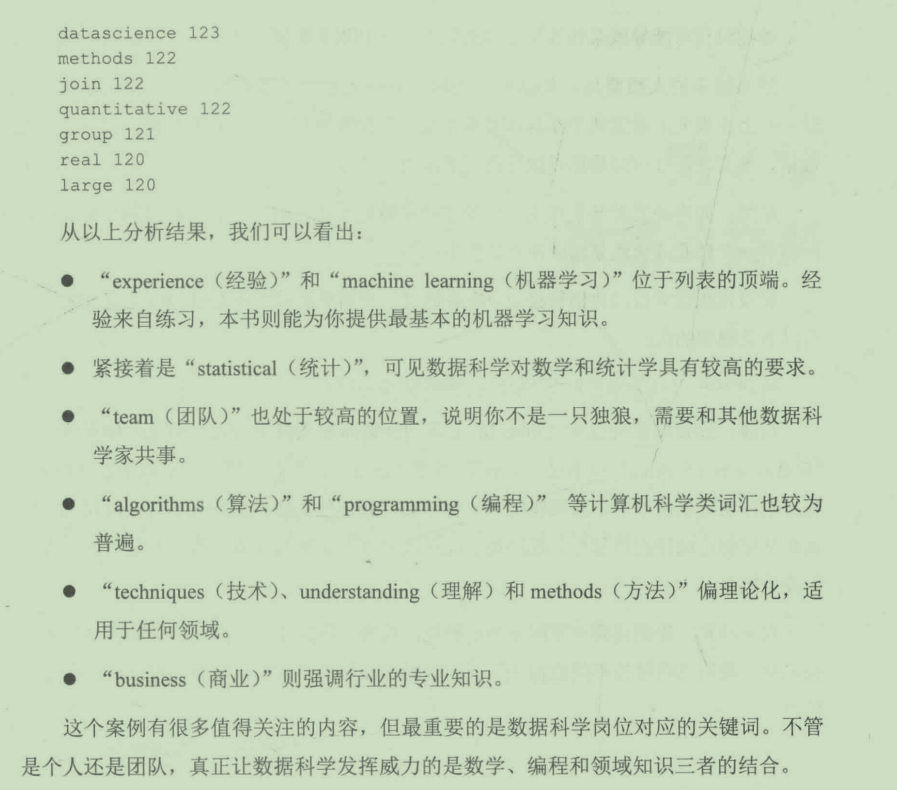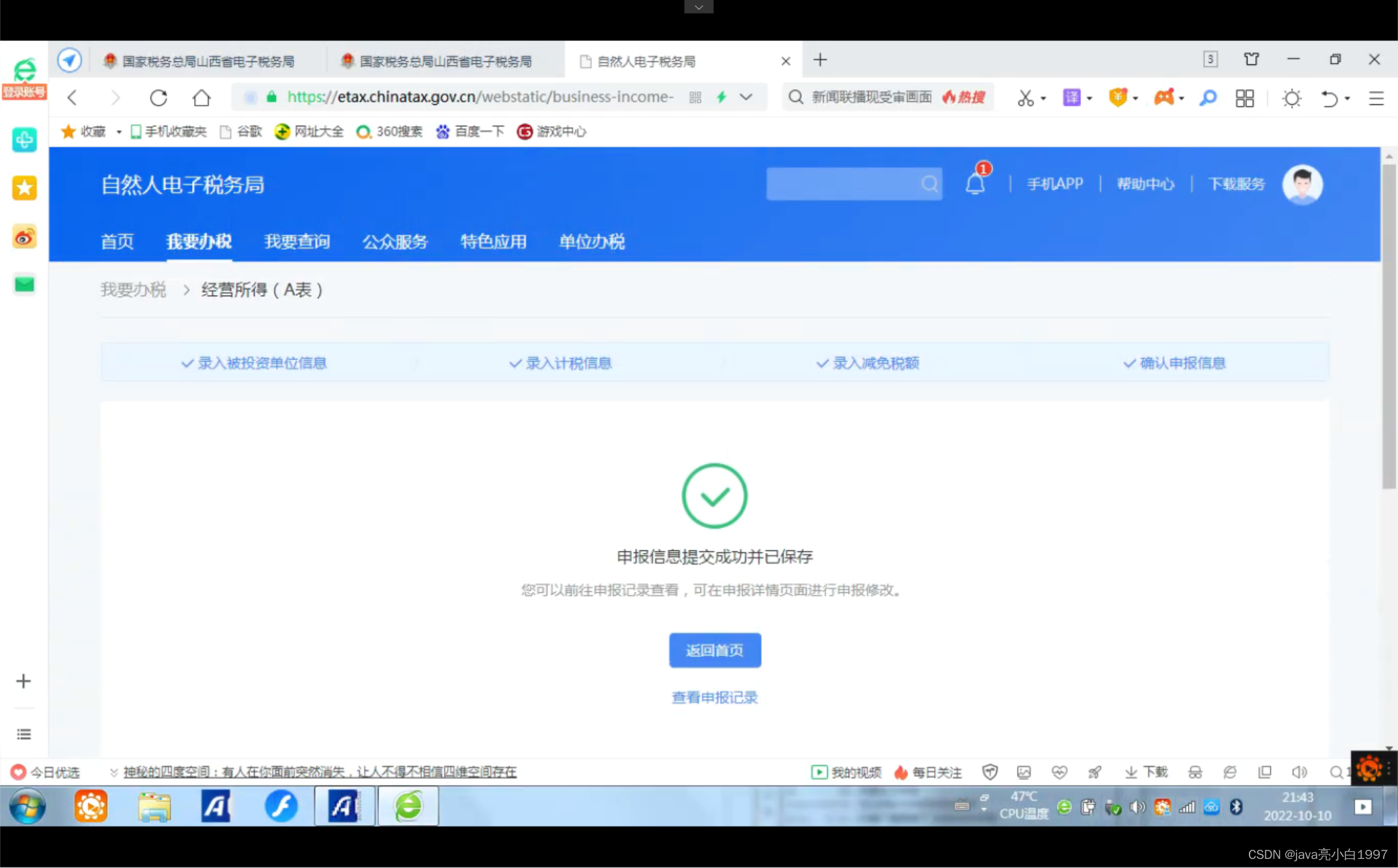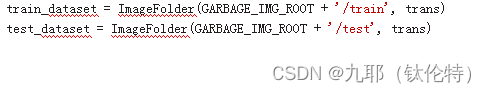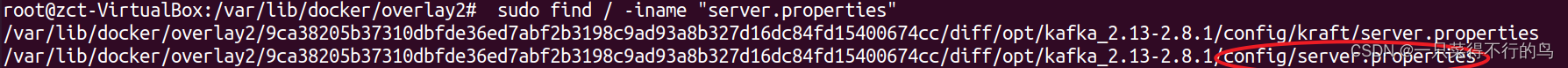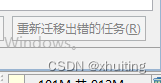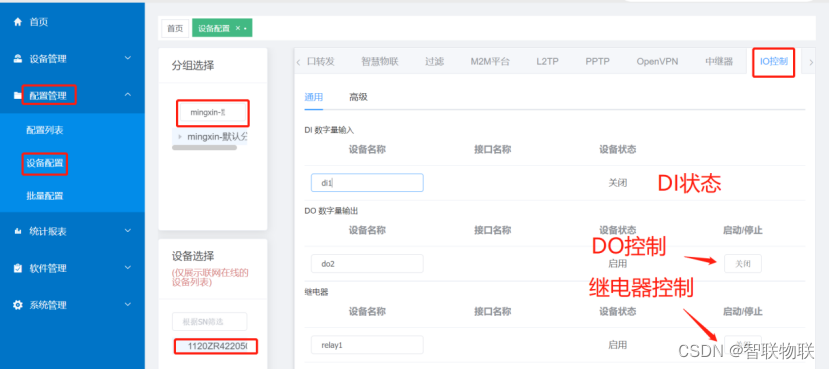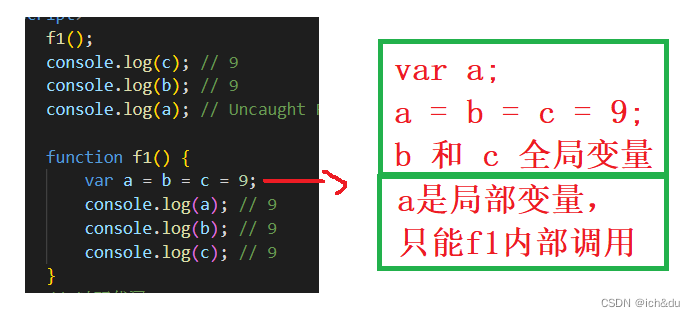光说不练假把式,接下来我们将练习一个案例TodoList,让我们熟悉react。

以上是该案例的静态示例,其功能有:
- 在输入框输入任务,按回车键新增一个任务项
- 鼠标移动在单个任务项上面,出现删除按钮
- 点击删除按钮,可以将当前任务项删除
- 选中任务项,点击清除已完成任务项,可以将已选中的任务项全部删除
- 底部实时显示已选中的任务项的数量和全部任务项的数量
静态页面拆分组件
我们可以根据静态页面,根据自己的理解来进行功能组件的拆分。我们在来回顾一下组件的概念:
组件是一种可重用的代码块,它可以被多次使用,而不需要重复编写相同的代码。组件可以是一个函数、一个类或一个模块,它们可以接受输入参数并返回输出结果。
在前端开发中,组件通常指的是 UI 组件,它们是构建用户界面的基本单元。UI 组件可以是按钮、文本框、下拉菜单等等,它们可以被组合在一起形成复杂的用户界面。

从上图我们可以知道,我们将静态页面拆分成了5个组件:
- APP组件,是一个容器,其他组件都将引入到这个容器里面
- header组件,用来添加任务项
- Item组件,用来展示单个任务项
- List组件,是一个Item的父组件,可以展示多个任务项
- footer组件,用来展示已完成和全部的任务项数量,以及删除已完成任务项的功能
使用脚手架展示整体静态页面
我们可以将整体的页面全部写在APP组件里面,然后我们在分析
index.css
/*base*/
body {
background: #fff;
}
.btn {
display: inline-block;
padding: 4px 12px;
margin-bottom: 0;
font-size: 14px;
line-height: 20px;
text-align: center;
vertical-align: middle;
cursor: pointer;
box-shadow: inset 0 1px 0 rgba(255, 255, 255, 0.2), 0 1px 2px rgba(0, 0, 0, 0.05);
border-radius: 4px;
}
.btn-danger {
color: #fff;
background-color: #da4f49;
border: 1px solid #bd362f;
}
.btn-danger:hover {
color: #fff;
background-color: #bd362f;
}
.btn:focus {
outline: none;
}
.todo-container {
width: 600px;
margin: 0 auto;
}
.todo-container .todo-wrap {
padding: 10px;
border: 1px solid #ddd;
border-radius: 5px;
}
/*header*/
.todo-header input {
width: 560px;
height: 28px;
font-size: 14px;
border: 1px solid #ccc;
border-radius: 4px;
padding: 4px 7px;
}
.todo-header input:focus {
outline: none;
border-color: rgba(82, 168, 236, 0.8);
box-shadow: inset 0 1px 1px rgba(0, 0, 0, 0.075), 0 0 8px rgba(82, 168, 236, 0.6);
}
/*main*/
.todo-main {
margin-left: 0px;
border: 1px solid #ddd;
border-radius: 2px;
padding: 0px;
}
.todo-empty {
height: 40px;
line-height: 40px;
border: 1px solid #ddd;
border-radius: 2px;
padding-left: 5px;
margin-top: 10px;
}
/*item*/
li {
list-style: none;
height: 36px;
line-height: 36px;
padding: 0 5px;
border-bottom: 1px solid #ddd;
}
li label {
float: left;
cursor: pointer;
}
li label li input {
vertical-align: middle;
margin-right: 6px;
position: relative;
top: -1px;
}
li button {
float: right;
display: none;
margin-top: 3px;
}
li:before {
content: initial;
}
li:last-child {
border-bottom: none;
}
/*footer*/
.todo-footer {
height: 40px;
line-height: 40px;
padding-left: 6px;
margin-top: 5px;
}
.todo-footer label {
display: inline-block;
margin-right: 20px;
cursor: pointer;
}
.todo-footer label input {
position: relative;
top: -1px;
vertical-align: middle;
margin-right: 5px;
}
.todo-footer button {
float: right;
margin-top: 5px;
}
App.jsx
import React, { Component } from 'react'
import "./index.css"
export default class App extends Component {
render() {
return (
<div className="todo-container">
<div className="todo-wrap">
<div className="todo-header">
<input type="text" placeholder="请输入你的任务名称,按回车键确认"/>
</div>
<ul className="todo-main">
<li style={{backgroundColor: 'gainsboro'}}>
<label>
<input type="checkbox"/>
<span>xxxxx</span>
</label>
<button className="btn btn-danger" style={{display:"block"}}>删除</button>
</li>
<li>
<label>
<input type="checkbox"/>
<span>yyyy</span>
</label>
<button className="btn btn-danger" style={{display:"none"}}>删除</button>
</li>
</ul>
<div className="todo-footer">
<label>
<input type="checkbox"/>
</label>
<span>
<span>已完成0</span> / 全部2
</span>
<button className="btn btn-danger">清除已完成任务</button>
</div>
</div>
</div>
)
}
}
- 查看效果

从图可知我们已经将页面显示成功了,需要注意的是:
- 类名
class需要写成className - 内联样式
style的写法style={{color:'red'}}
拆分组件并编写代码
- 首先我们先将组件的文件目录建好
components
|----Header
|----index.css
|----index.jsx
|----List
|----index.css
|----index.jsx
|----Item
|----index.css
|----index.jsx
|----Footer
|----index.css
|----index.jsx
- 编写Header组件
index.css
/*header*/
.todo-header input {
width: 560px;
height: 28px;
font-size: 14px;
border: 1px solid #ccc;
border-radius: 4px;
padding: 4px 7px;
}
.todo-header input:focus {
outline: none;
border-color: rgba(82, 168, 236, 0.8);
box-shadow: inset 0 1px 1px rgba(0, 0, 0, 0.075), 0 0 8px rgba(82, 168, 236, 0.6);
}
index.jsx
import React, { Component } from 'react'
import "./index.css"
export default class Header extends Component {
render() {
return (
<div className="todo-header">
<input type="text" placeholder="请输入你的任务名称,按回车键确认"/>
</div>
)
}
}
- 编写Item组件
index.css
/*item*/
li {
list-style: none;
height: 36px;
line-height: 36px;
padding: 0 5px;
border-bottom: 1px solid #ddd;
}
li label {
float: left;
cursor: pointer;
}
li label li input {
vertical-align: middle;
margin-right: 6px;
position: relative;
top: -1px;
}
li button {
float: right;
display: none;
margin-top: 3px;
}
li:before {
content: initial;
}
li:last-child {
border-bottom: none;
}
index.jsx
import React, { Component } from 'react'
import "./index.css"
export default class Item extends Component {
render() {
return (
<li style={{backgroundColor: 'gainsboro'}}>
<label>
<input type="checkbox"/>
<span>xxxxx</span>
</label>
<button className="btn btn-danger" style={{display:"block"}}>删除</button>
</li>
)
}
}
- 编写List组件
index.css
/*main*/
.todo-main {
margin-left: 0px;
border: 1px solid #ddd;
border-radius: 2px;
padding: 0px;
}
.todo-empty {
height: 40px;
line-height: 40px;
border: 1px solid #ddd;
border-radius: 2px;
padding-left: 5px;
margin-top: 10px;
}
index.jsx
import React, { Component } from 'react'
import Item from '../Item'
import "./index.css"
export default class List extends Component {
render() {
return (
<ul className="todo-main">
<Item/>
</ul>
)
}
}
注意:因为List组件是Item的父组件,所以这里需要将Item组件引入使用
- 编写Footer组件
index.css
/*footer*/
.todo-footer {
height: 40px;
line-height: 40px;
padding-left: 6px;
margin-top: 5px;
}
.todo-footer label {
display: inline-block;
margin-right: 20px;
cursor: pointer;
}
.todo-footer label input {
position: relative;
top: -1px;
vertical-align: middle;
margin-right: 5px;
}
.todo-footer button {
float: right;
margin-top: 5px;
}
index.jsx
import React, { Component } from 'react'
import "./index.css"
export default class Footer extends Component {
render() {
return (
<div className="todo-footer">
<label>
<input type="checkbox"/>
</label>
<span>
<span>已完成0</span> / 全部2
</span>
<button className="btn btn-danger">清除已完成任务</button>
</div>
)
}
}
- 编写APP组件
index.css
/*base*/
body {
background: #fff;
}
.btn {
display: inline-block;
padding: 4px 12px;
margin-bottom: 0;
font-size: 14px;
line-height: 20px;
text-align: center;
vertical-align: middle;
cursor: pointer;
box-shadow: inset 0 1px 0 rgba(255, 255, 255, 0.2), 0 1px 2px rgba(0, 0, 0, 0.05);
border-radius: 4px;
}
.btn-danger {
color: #fff;
background-color: #da4f49;
border: 1px solid #bd362f;
}
.btn-danger:hover {
color: #fff;
background-color: #bd362f;
}
.btn:focus {
outline: none;
}
.todo-container {
width: 600px;
margin: 0 auto;
}
.todo-container .todo-wrap {
padding: 10px;
border: 1px solid #ddd;
border-radius: 5px;
}
App.jsx
import React, { Component } from 'react'
import Header from "./components/Header"
import List from "./components/List"
import Footer from "./components/Footer"
import "./index.css"
export default class App extends Component {
render() {
return (
<div className="todo-container">
<div className="todo-wrap">
<Header/>
<List/>
<Footer/>
</div>
</div>
)
}
}
- 最后运行看看效果

我们可以看到页面以及成功出现了,我们需要效果,说明我们静态拆分成功。
总结
- 根据整体页面,思考如何拆分界面,如何抽取组件,可以画图理解。
- 拆分组件时,先将静态的效果一个一个拆分为组件,组合起来不报错,在进行下一步。