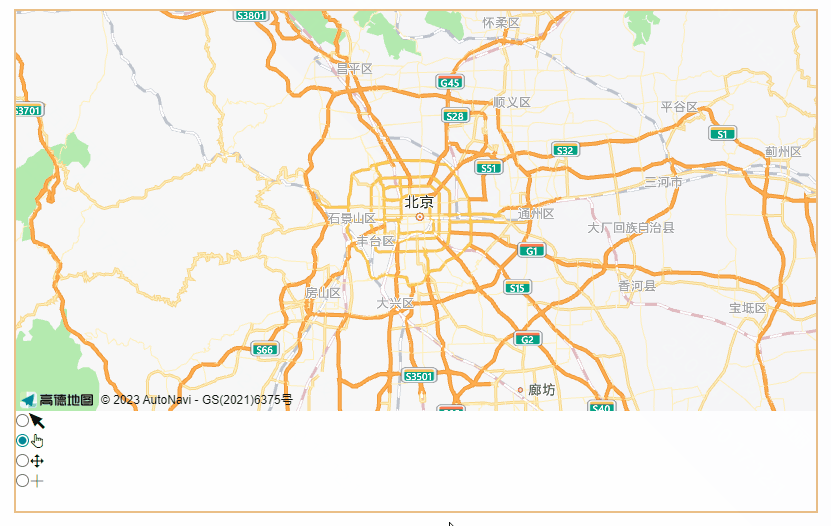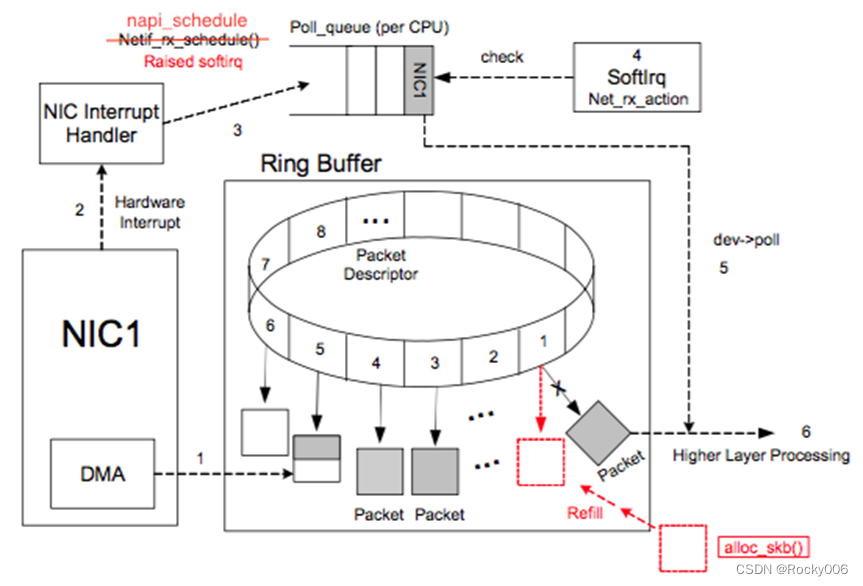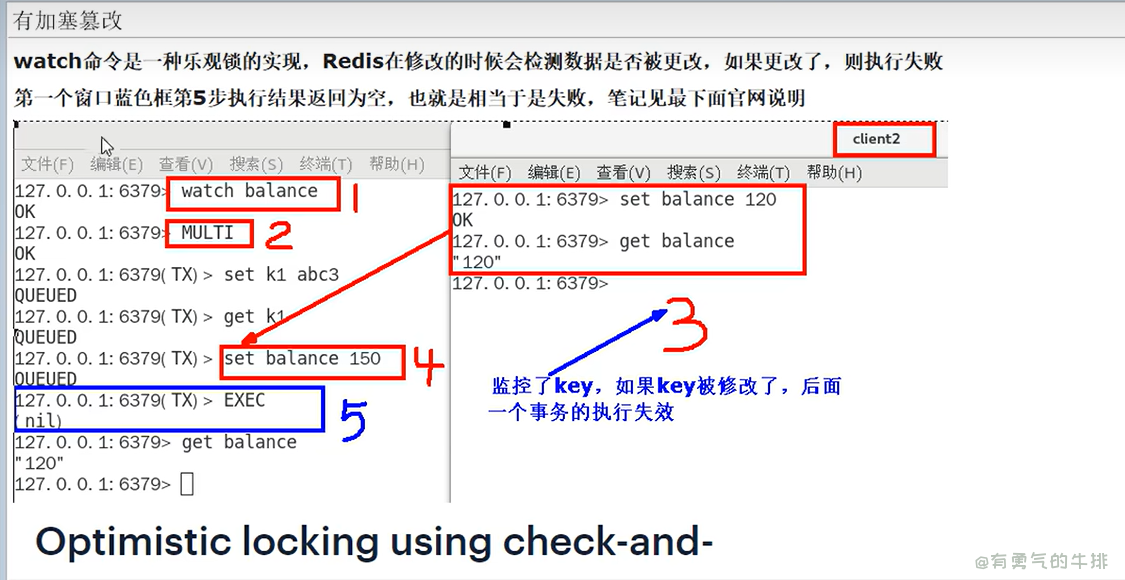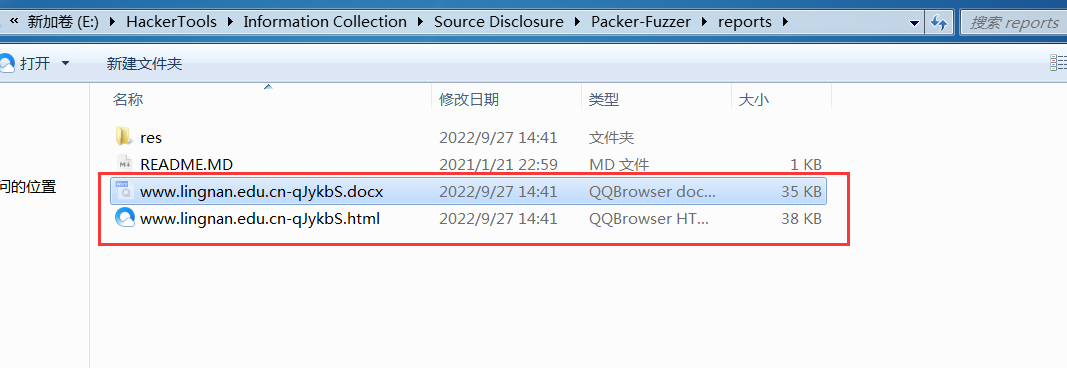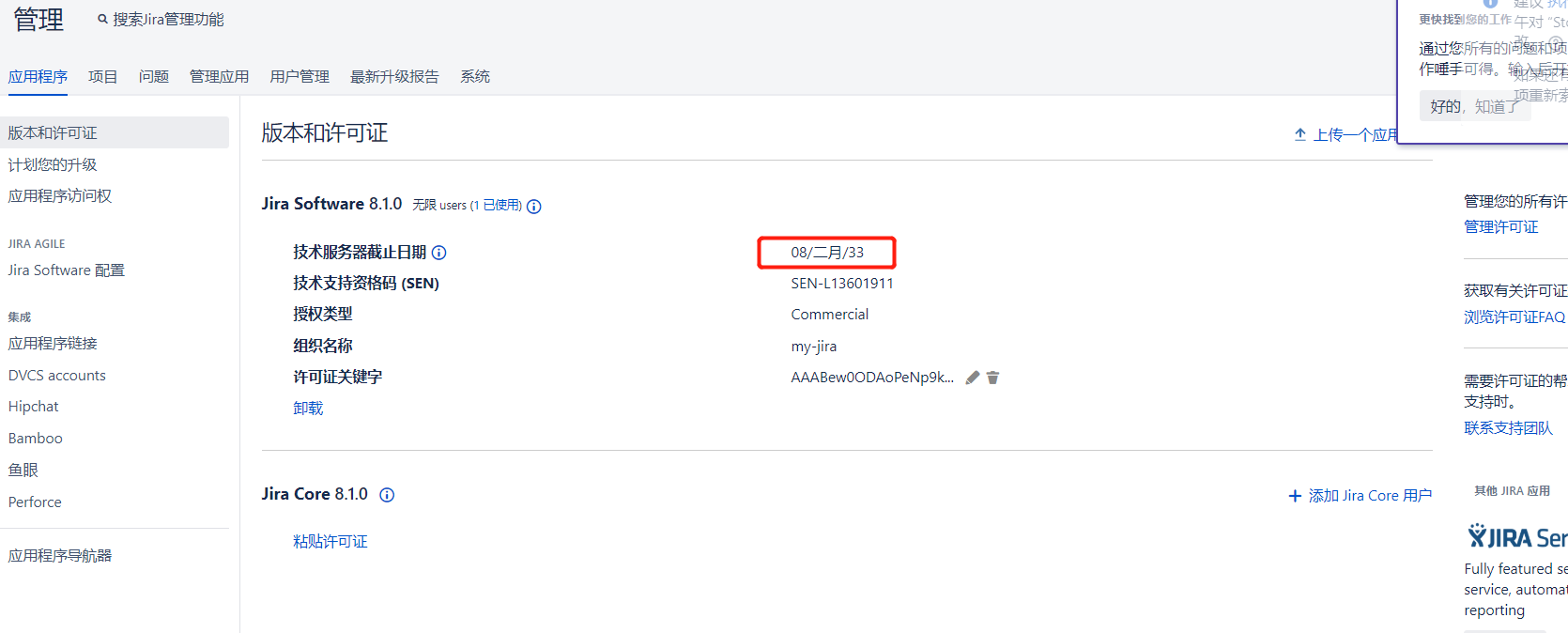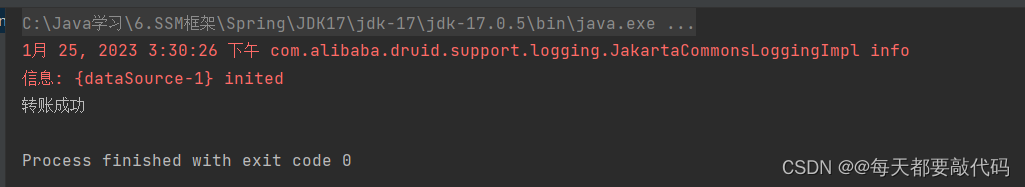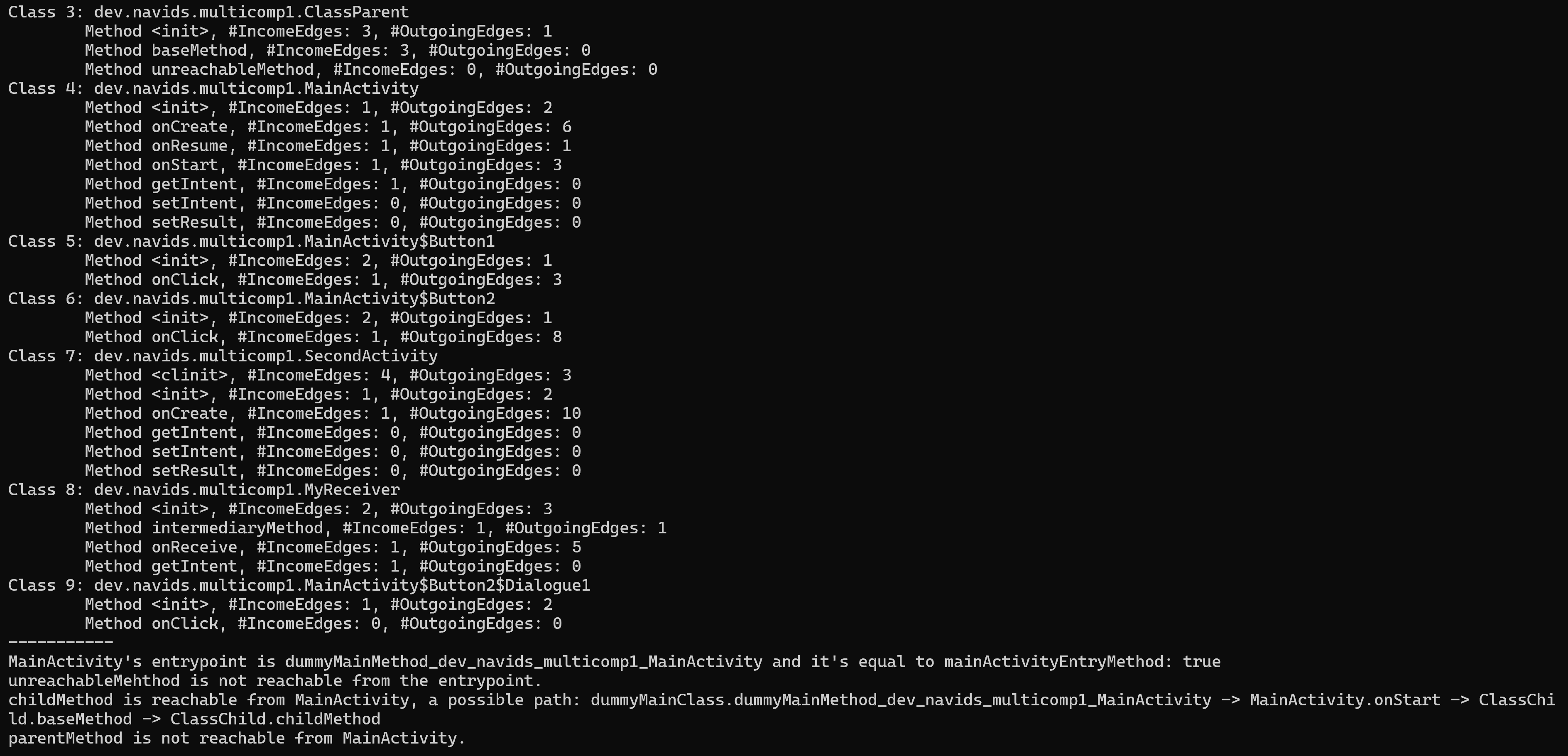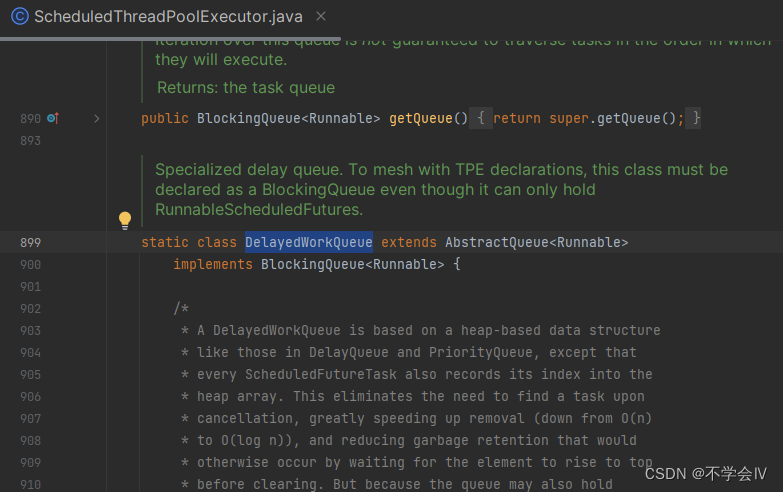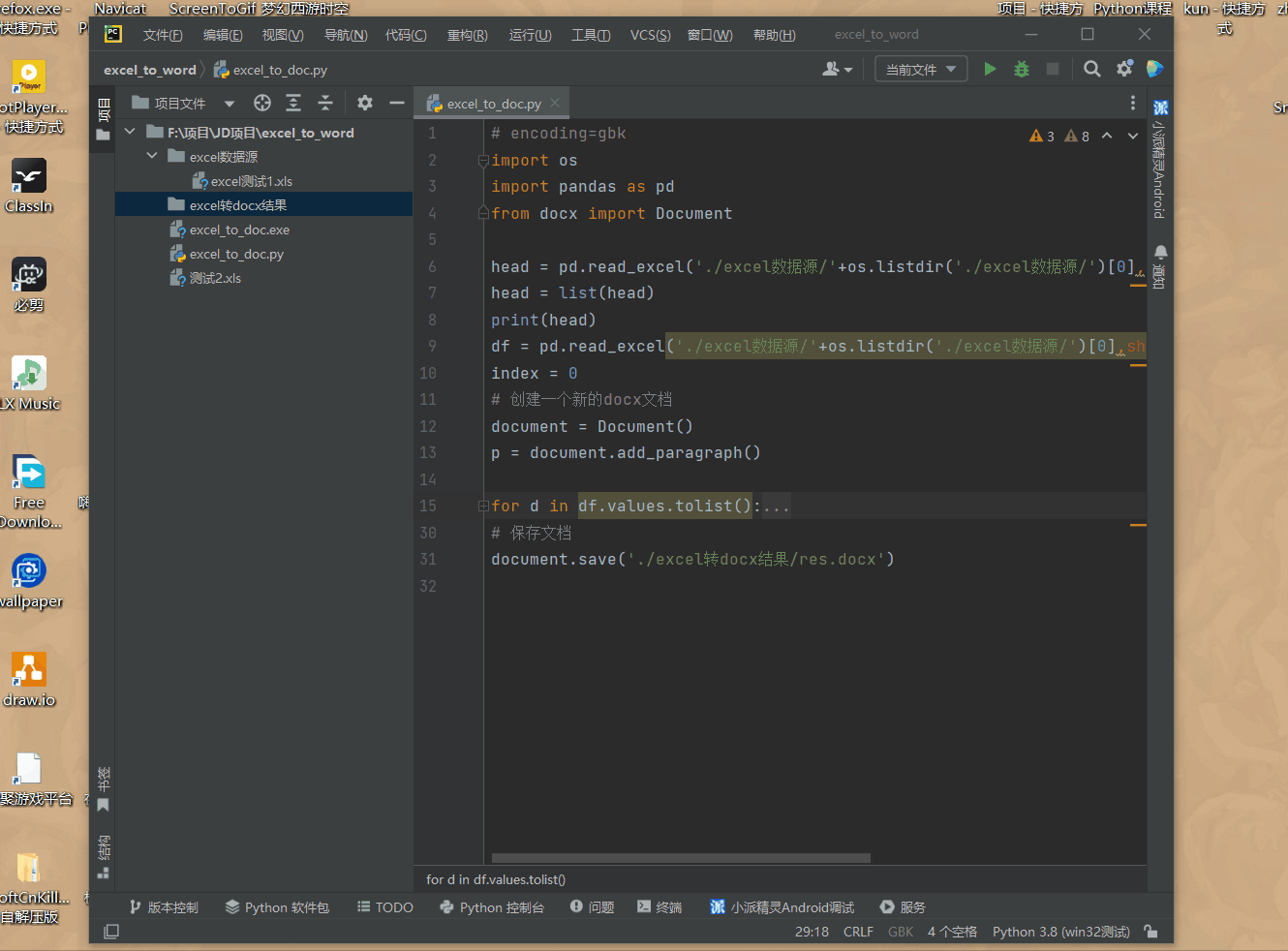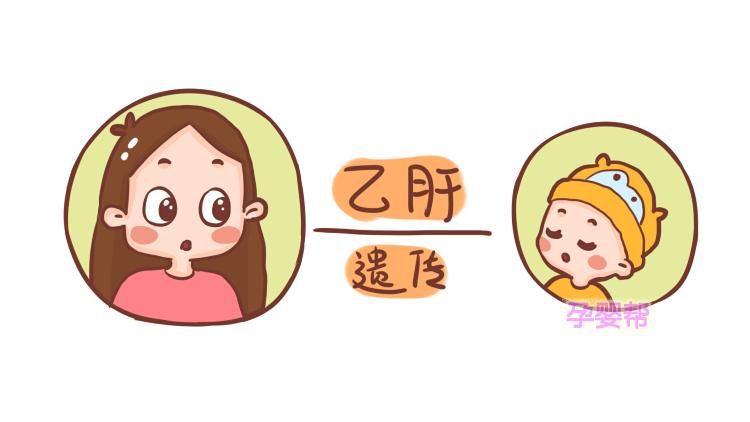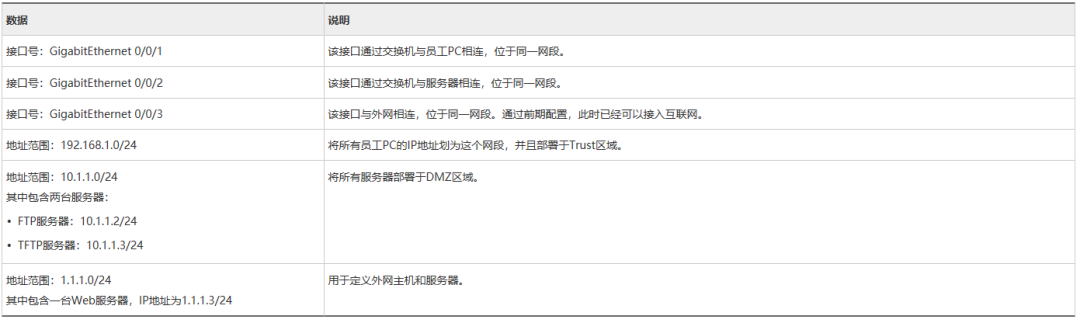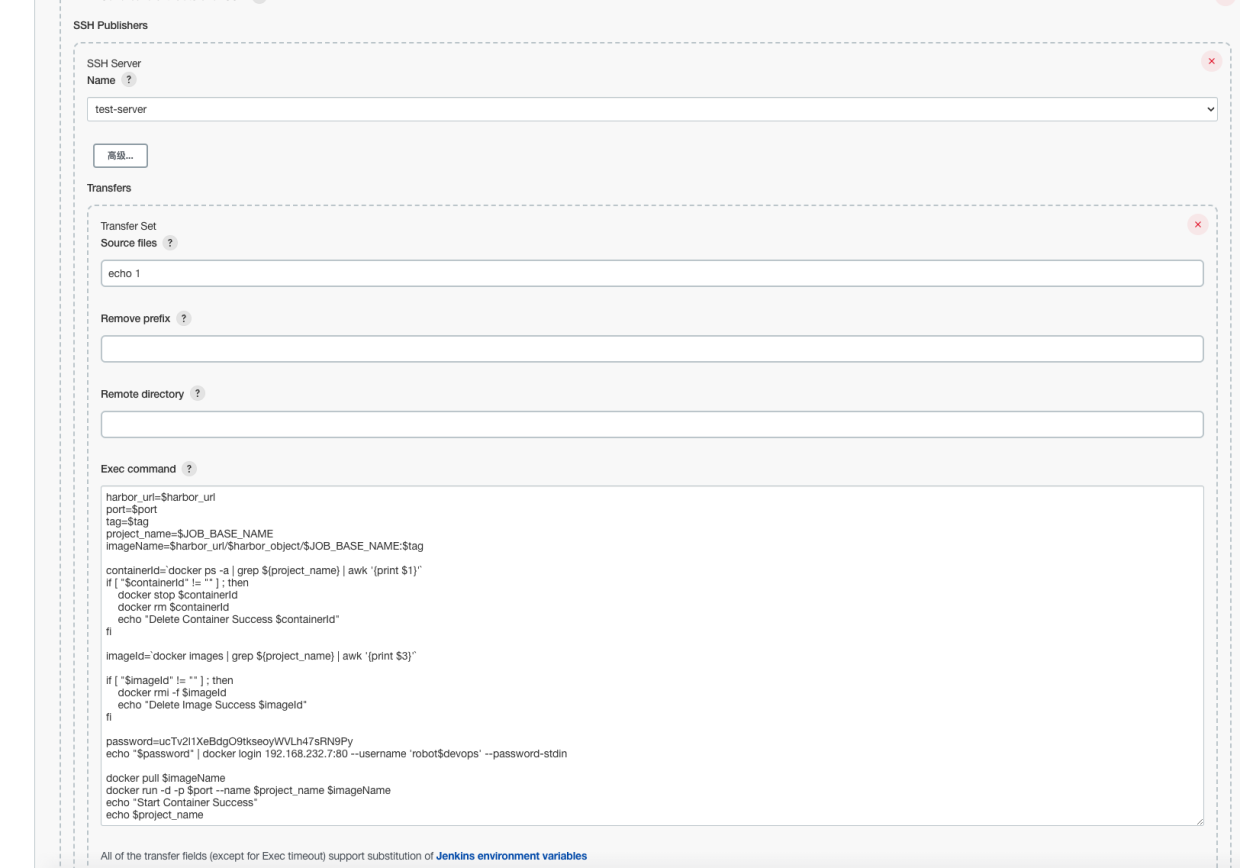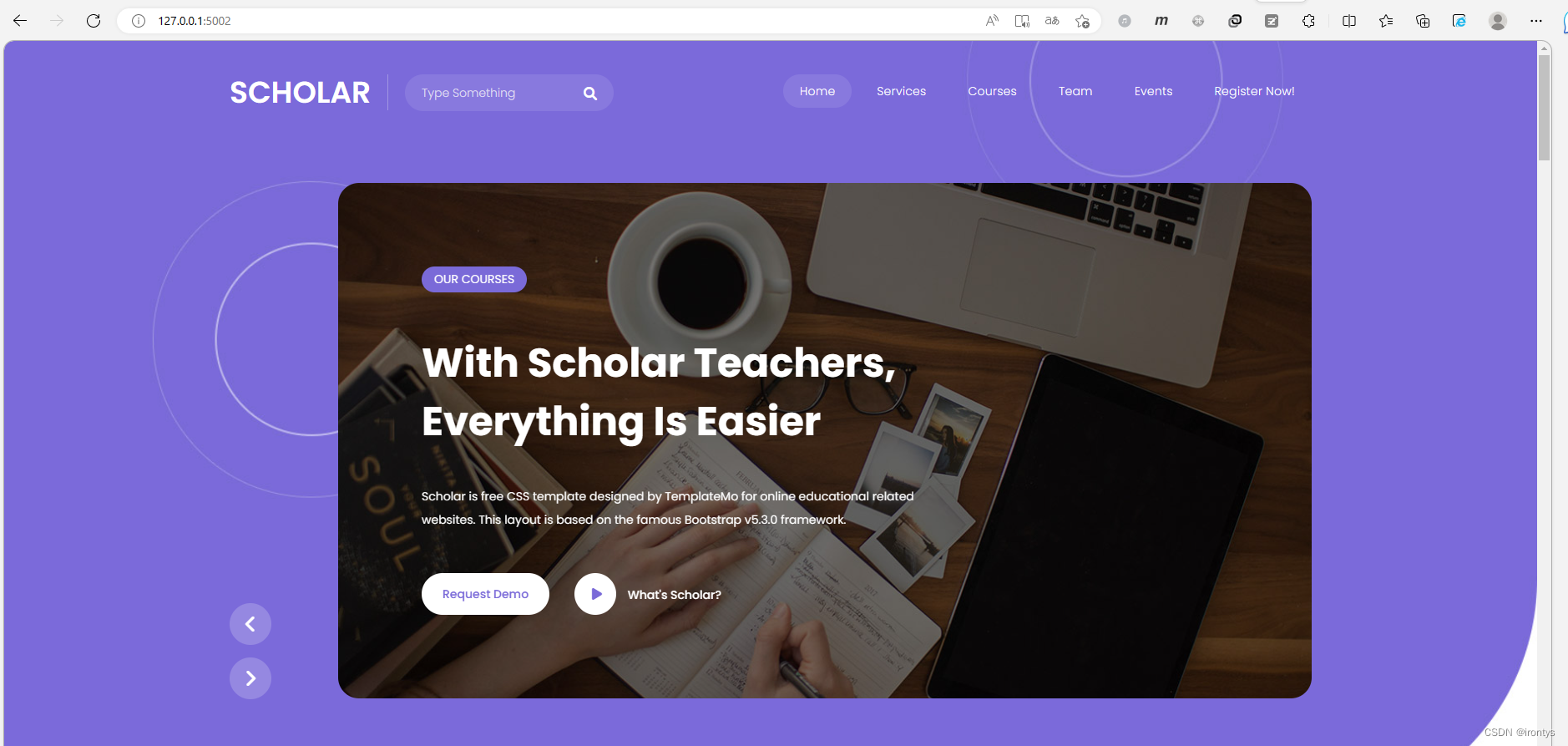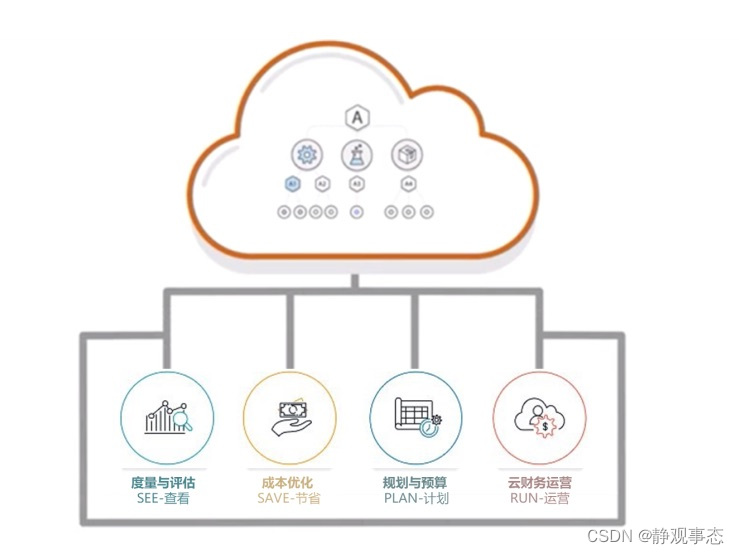高德地图JS API 2.0 设置鼠标样式在线示例
首先,在 index.html 中引入图标:
<link rel="stylesheet" href="https://at.alicdn.com/t/font_873139_0v65kqy674.css" >
封装工具文件 utils/map.js :
export default function MapLoader () {
return new Promise((resolve, reject) => {
if (window.AMap) {
resolve(window.AMap)
} else {
// 动态创造DOM,引入api
const script = document.createElement('script')
script.type = 'text/javascript'
script.async = true
// 如果只需要获取经纬度可以跳过这步,经纬度逆解析为详细地址时需要配置这个
window._AMapSecurityConfig = { securityJsCode: '' }
script.src = 'http://webapi.amap.com/maps?v=2.0&callback=initAMap&key='
script.onerror = reject
document.head.appendChild(script)
}
window.initAMap = () => {
resolve(window.AMap)
}
})
}
amap.vue 文件:
<template>
<div class="map-container">
<div id="container" class="map-content"></div>
<ul class="input-card">
<li>
<input name="cursor" value="default" type="radio" @click="switchCursor" />
<span class="iconfont icon-Cursor"></span>
</li>
<li>
<input name="cursor" value="pointer" type="radio" @click="switchCursor" checked />
<span class="iconfont icon--Hand-Cursor"></span>
</li>
<li>
<input name="cursor" value="move" type="radio" @click="switchCursor" />
<span class="iconfont icon-cursor-move"></span>
</li>
<li>
<input name="cursor" value="crosshair" type="radio" @click="switchCursor" />
<span class="iconfont icon-cross"></span>
</li>
</ul>
</div>
</template>
<script>
import AMapLoader from "@/utils/map"
export default {
data () {
return {
map: null,
};
},
mounted () {
AMapLoader({
key: "xxx", // 申请好的Web端开发者Key,首次调用 load 时必填
version: "2.0", // 指定要加载的 JSAPI 的版本,缺省时默认为 1.4.15
plugins: [], // 需要使用的的插件列表,如比例尺'AMap.Scale'等
})
.then((AMap) => {
this.map = new AMap.Map("container");
})
.catch((e) => {
console.log(e);
});
},
methods: {
switchCursor (target) {
// console.log(target);
var value = target.target.defaultValue;
this.map.setDefaultCursor(value);
},
},
};
</script>
<style lang="less">
.map-container {
width: 800px;
height: 800px;
border: 2px solid skyblue;
.map-content {
width: 100%;
height: 600px;
}
.input-card {
width: 70px;
}
ul {
margin: 0;
padding: 0;
list-style: none;
}
}
</style>
页面效果: