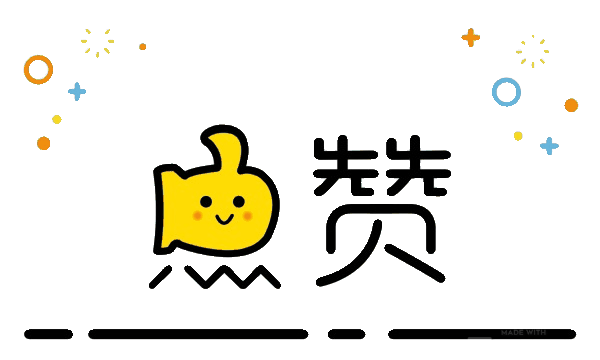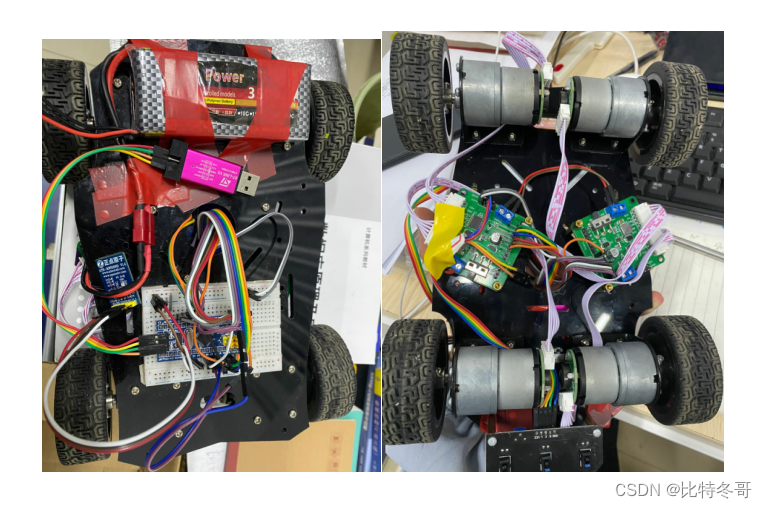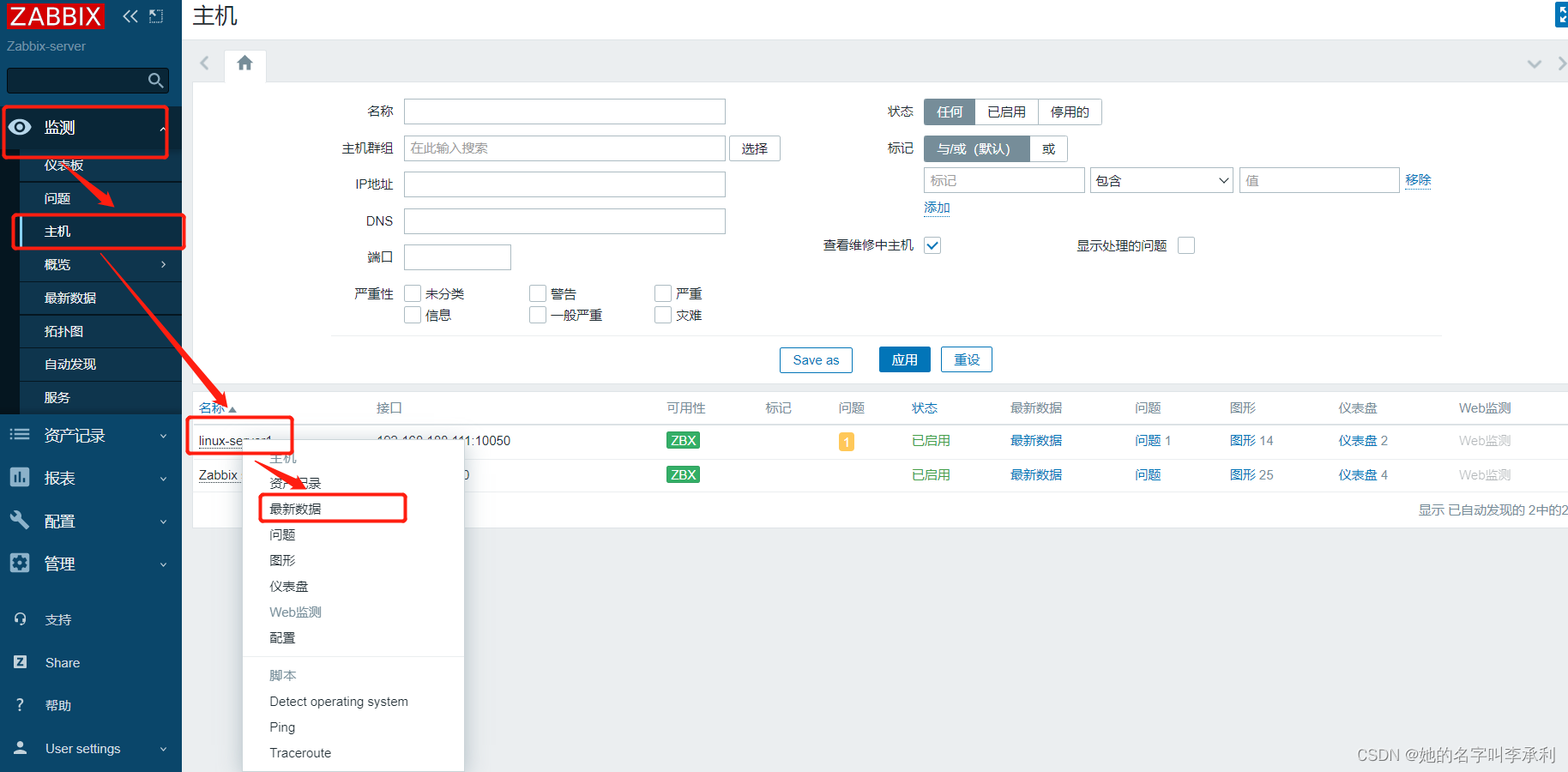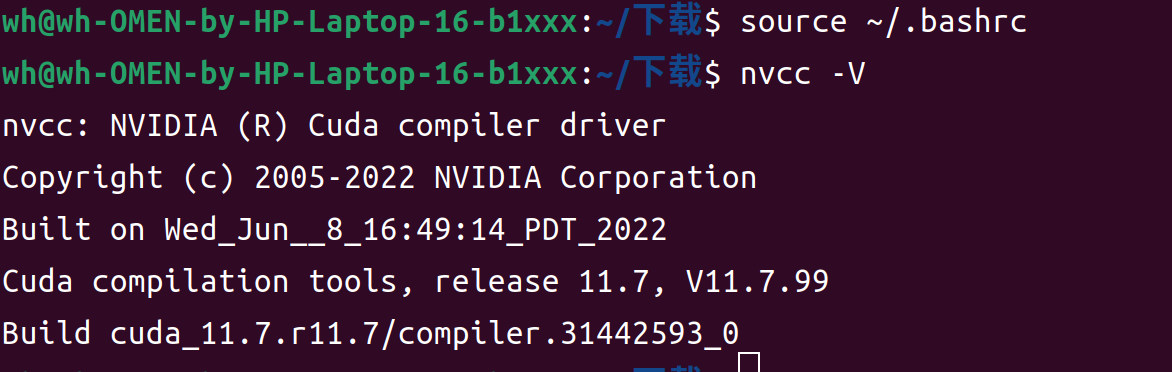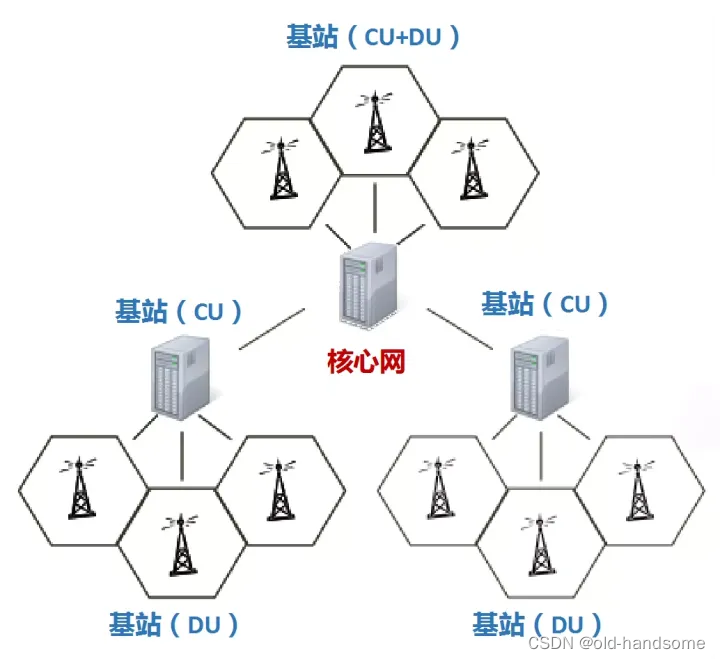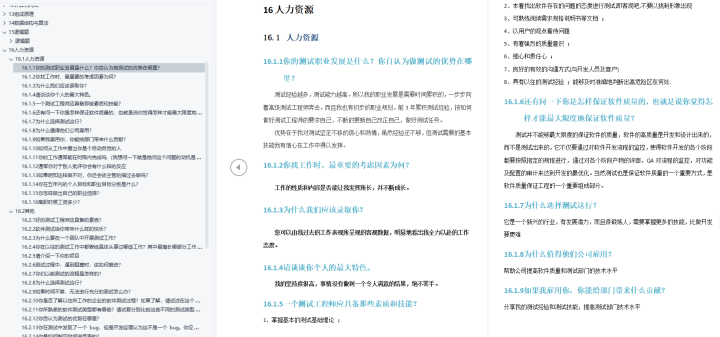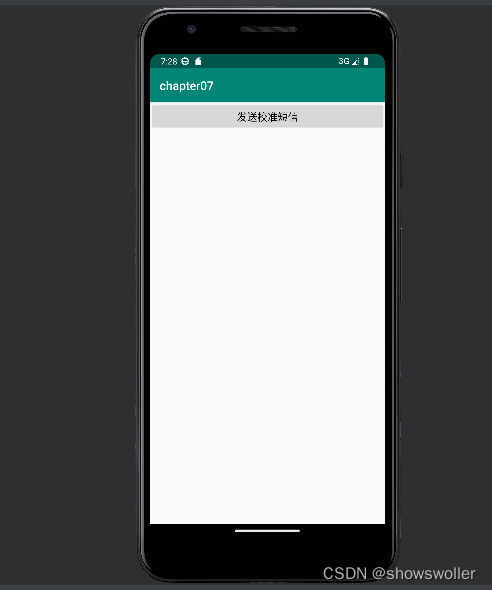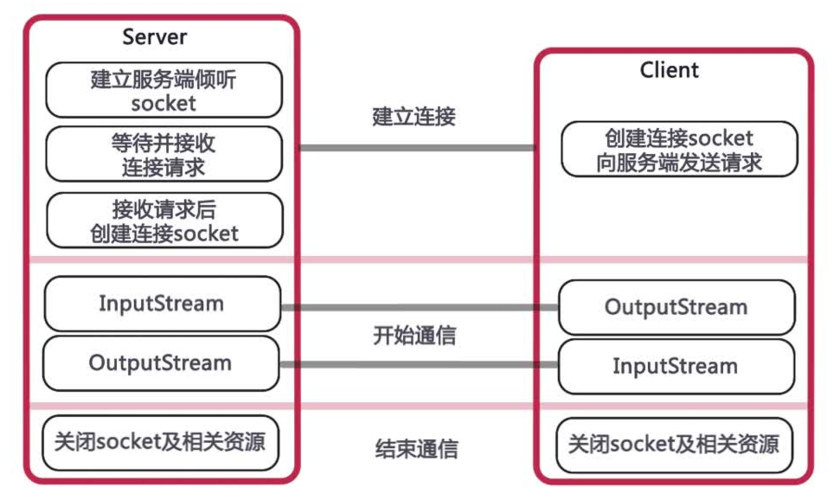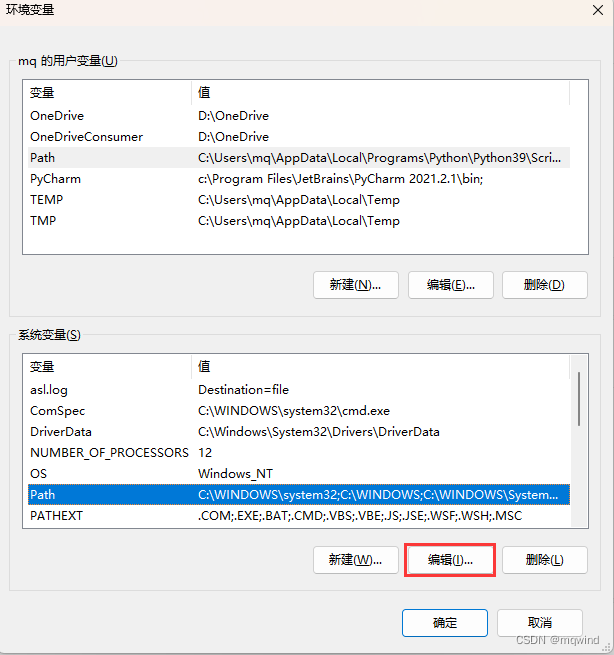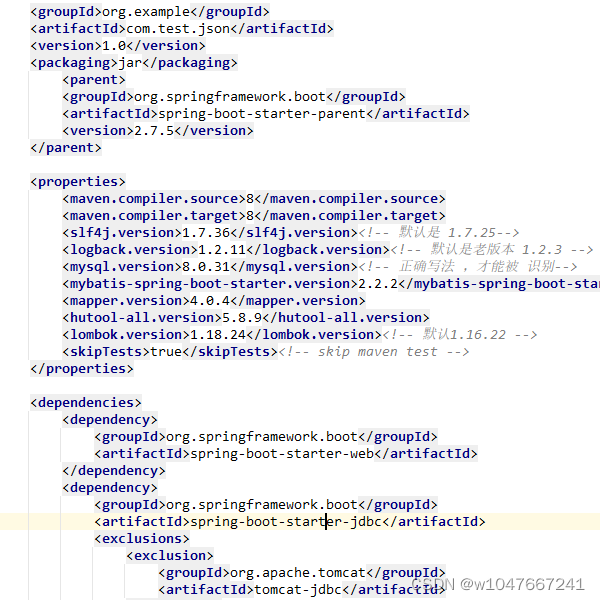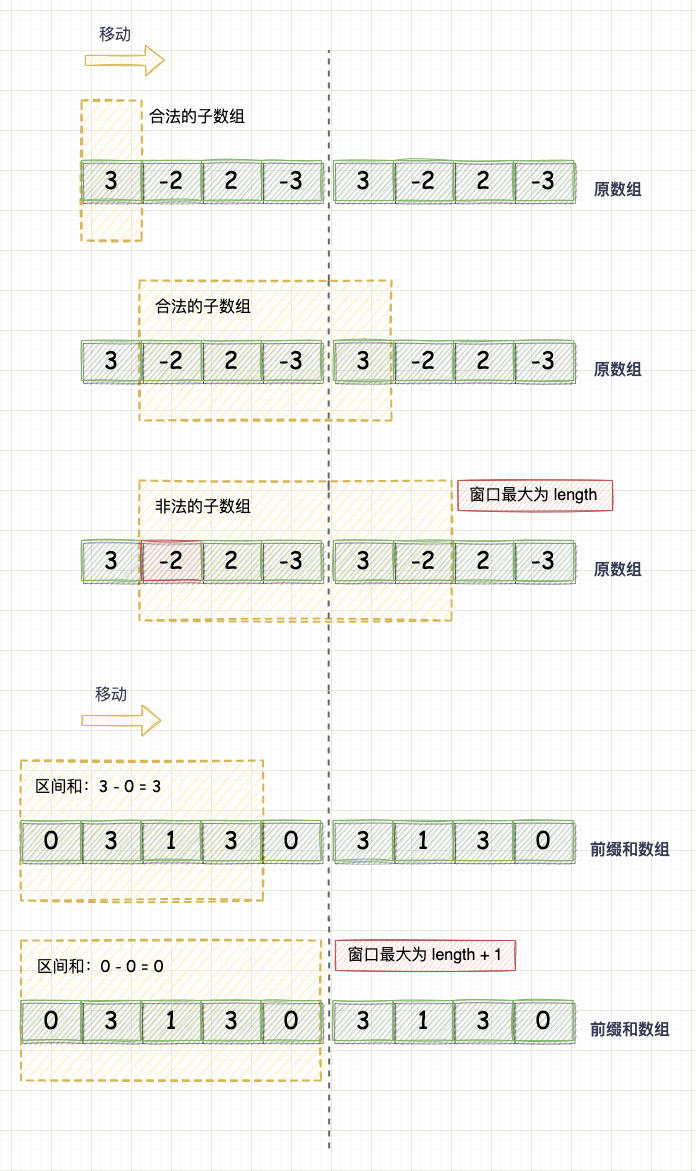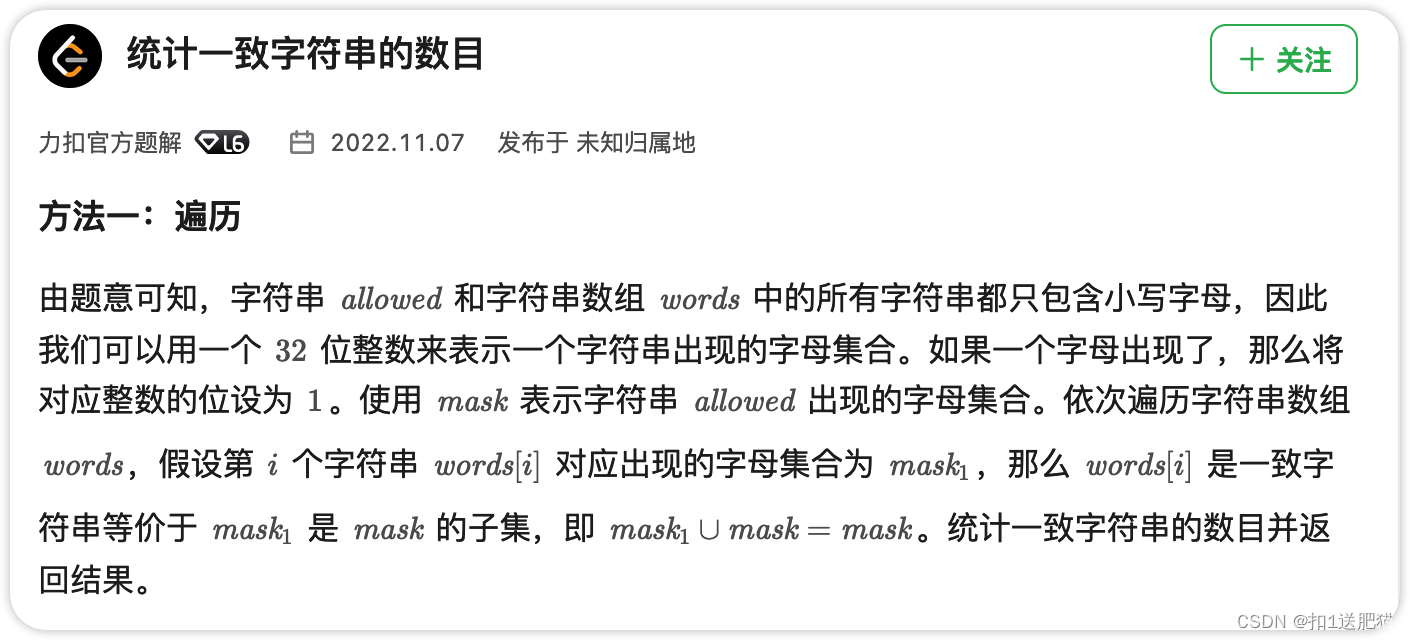需要源码请点赞关注收藏后评论区留言~~
一、Application的生命周期
Application是Android的一大组件,在APP运行过程中有且仅有一个Application对象贯穿应用的整个生命周期 打开AndroidMainfest.xml 发现activity节点的上级正是application节点,不过该节点并未指定name属性,此时App采用默认的Application实例
二、利用Application操作全局变量
适合在Application中保存的全局变量主要有下面三类数据
1:会频繁读取的信息
2:不方便由意图传递的数据 例如位图对象 非字符串类型的集合对象等
3:容易因频繁分配内存而导致内存泄漏的对象 例如Handler处理器
效果如下 写入数据后可以查看
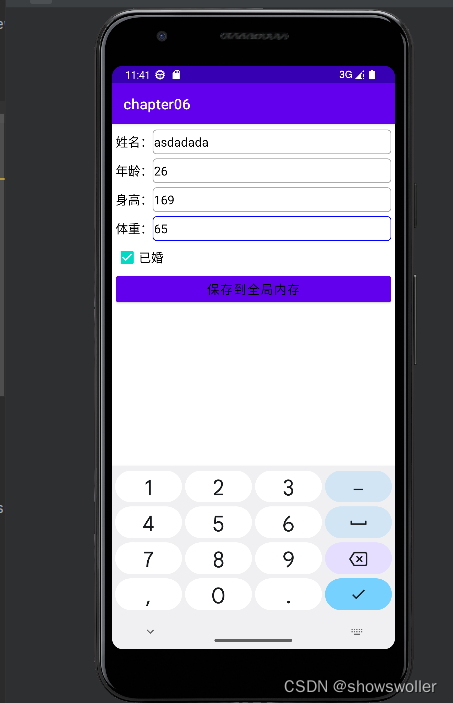
AppReadActivity类
package com.example.chapter06;
import android.os.Bundle;
import android.widget.TextView;
import androidx.appcompat.app.AppCompatActivity;
import java.util.Map;
public class AppReadActivity extends AppCompatActivity {
private TextView tv_app;
@Override
protected void onCreate(Bundle savedInstanceState) {
super.onCreate(savedInstanceState);
setContentView(R.layout.activity_app_read);
tv_app = findViewById(R.id.tv_app);
readAppMemory(); // 读取全局内存中保存的变量信息
}
// 读取全局内存中保存的变量信息
private void readAppMemory() {
String desc = "全局内存中保存的信息如下:";
// 获取当前应用的Application实例
MainApplication app = MainApplication.getInstance();
// 获取Application实例中保存的映射全局变量
Map<String, String> mapParam = app.infoMap;
// 遍历映射全局变量内部的键值对信息
for (Map.Entry<String, String> item_map : mapParam.entrySet()) {
desc = String.format("%s\n %s的取值为%s",
desc, item_map.getKey(), item_map.getValue());
}
if (mapParam.size() <= 0) {
desc = "全局内存中保存的信息为空";
}
tv_app.setText(desc);
}
}
AppWriteActivity类
package com.example.chapter06;
import android.os.Bundle;
import android.text.TextUtils;
import android.view.View;
import android.widget.CheckBox;
import android.widget.CompoundButton;
import android.widget.EditText;
import androidx.appcompat.app.AppCompatActivity;
import com.example.chapter06.util.DateUtil;
import com.example.chapter06.util.ToastUtil;
public class AppWriteActivity extends AppCompatActivity implements View.OnClickListener, CompoundButton.OnCheckedChangeListener {
private EditText et_name;
private EditText et_age;
private EditText et_height;
private EditText et_weight;
private boolean bMarried = false;
private String[] typeArray = {"未婚", "已婚"};
@Override
protected void onCreate(Bundle savedInstanceState) {
super.onCreate(savedInstanceState);
setContentView(R.layout.activity_app_write);
et_name = findViewById(R.id.et_name);
et_age = findViewById(R.id.et_age);
et_height = findViewById(R.id.et_height);
et_weight = findViewById(R.id.et_weight);
CheckBox ck_married = findViewById(R.id.ck_married);
ck_married.setOnCheckedChangeListener(this);
findViewById(R.id.btn_save).setOnClickListener(this);
}
@Override
public void onCheckedChanged(CompoundButton buttonView, boolean isChecked) {
bMarried = isChecked;
}
@Override
public void onClick(View v) {
if (v.getId() == R.id.btn_save) {
String name = et_name.getText().toString();
String age = et_age.getText().toString();
String height = et_height.getText().toString();
String weight = et_weight.getText().toString();
if (TextUtils.isEmpty(name)) {
ToastUtil.show(this, "请先填写姓名");
return;
} else if (TextUtils.isEmpty(age)) {
ToastUtil.show(this, "请先填写年龄");
return;
} else if (TextUtils.isEmpty(height)) {
ToastUtil.show(this, "请先填写身高");
return;
} else if (TextUtils.isEmpty(weight)) {
ToastUtil.show(this, "请先填写体重");
return;
}
// 获取当前应用的Application实例
MainApplication app = MainApplication.getInstance();
// 以下直接修改Application实例中保存的映射全局变量
app.infoMap.put("name", name);
app.infoMap.put("age", age);
app.infoMap.put("height", height);
app.infoMap.put("weight", weight);
app.infoMap.put("married", typeArray[!bMarried ? 0 : 1]);
app.infoMap.put("update_time", DateUtil.getNowDateTime("yyyy-MM-dd HH:mm:ss"));
ToastUtil.show(this, "数据已写入全局内存");
}
}
}
activity_app_readXML
<LinearLayout xmlns:android="http://schemas.android.com/apk/res/android"
android:layout_width="match_parent"
android:layout_height="match_parent"
android:orientation="vertical"
android:padding="5dp" >
<TextView
android:id="@+id/tv_app"
android:layout_width="match_parent"
android:layout_height="wrap_content"
android:textColor="@color/black"
android:textSize="17sp" />
</LinearLayout>
activity_app_writeXML
<LinearLayout xmlns:android="http://schemas.android.com/apk/res/android"
android:layout_width="match_parent"
android:layout_height="match_parent"
android:orientation="vertical"
android:padding="5dp" >
<RelativeLayout
android:layout_width="match_parent"
android:layout_height="40dp" >
<TextView
android:id="@+id/tv_name"
android:layout_width="wrap_content"
android:layout_height="match_parent"
android:gravity="center"
android:text="姓名:"
android:textColor="@color/black"
android:textSize="17sp" />
<EditText
android:id="@+id/et_name"
android:layout_width="match_parent"
android:layout_height="match_parent"
android:layout_marginBottom="3dp"
android:layout_marginTop="3dp"
android:layout_toRightOf="@+id/tv_name"
android:background="@drawable/editext_selector"
android:gravity="left|center"
android:hint="请输入姓名"
android:inputType="text"
android:maxLength="12"
android:textColor="@color/black"
android:textSize="17sp" />
</RelativeLayout>
<RelativeLayout
android:layout_width="match_parent"
android:layout_height="40dp" >
<TextView
android:id="@+id/tv_age"
android:layout_width="wrap_content"
android:layout_height="match_parent"
android:gravity="center"
android:text="年龄:"
android:textColor="@color/black"
android:textSize="17sp" />
<EditText
android:id="@+id/et_age"
android:layout_width="match_parent"
android:layout_height="match_parent"
android:layout_marginBottom="3dp"
android:layout_marginTop="3dp"
android:layout_toRightOf="@+id/tv_age"
android:background="@drawable/editext_selector"
android:gravity="left|center"
android:hint="请输入年龄"
android:inputType="number"
android:maxLength="2"
android:textColor="@color/black"
android:textSize="17sp" />
</RelativeLayout>
<RelativeLayout
android:layout_width="match_parent"
android:layout_height="40dp" >
<TextView
android:id="@+id/tv_height"
android:layout_width="wrap_content"
android:layout_height="match_parent"
android:gravity="center"
android:text="身高:"
android:textColor="@color/black"
android:textSize="17sp" />
<EditText
android:id="@+id/et_height"
android:layout_width="match_parent"
android:layout_height="match_parent"
android:layout_marginBottom="3dp"
android:layout_marginTop="3dp"
android:layout_toRightOf="@+id/tv_height"
android:background="@drawable/editext_selector"
android:gravity="left|center"
android:hint="请输入身高"
android:inputType="number"
android:maxLength="3"
android:textColor="@color/black"
android:textSize="17sp" />
</RelativeLayout>
<RelativeLayout
android:layout_width="match_parent"
android:layout_height="40dp" >
<TextView
android:id="@+id/tv_weight"
android:layout_width="wrap_content"
android:layout_height="match_parent"
android:gravity="center"
android:text="体重:"
android:textColor="@color/black"
android:textSize="17sp" />
<EditText
android:id="@+id/et_weight"
android:layout_width="match_parent"
android:layout_height="match_parent"
android:layout_marginBottom="3dp"
android:layout_marginTop="3dp"
android:layout_toRightOf="@+id/tv_weight"
android:background="@drawable/editext_selector"
android:gravity="left|center"
android:hint="请输入体重"
android:inputType="numberDecimal"
android:maxLength="5"
android:textColor="@color/black"
android:textSize="17sp" />
</RelativeLayout>
<RelativeLayout
android:layout_width="match_parent"
android:layout_height="40dp" >
<CheckBox
android:id="@+id/ck_married"
android:layout_width="wrap_content"
android:layout_height="match_parent"
android:gravity="center"
android:checked="false"
android:text="已婚"
android:textColor="@color/black"
android:textSize="17sp" />
</RelativeLayout>
<Button
android:id="@+id/btn_save"
android:layout_width="match_parent"
android:layout_height="wrap_content"
android:text="保存到全局内存"
android:textColor="@color/black"
android:textSize="17sp" />
</LinearLayout>三、利用Room简化数据库操作
Google自己开发了一个数据库框架-Room 该框架同样基于SQLit,但它通过注解技术极大的简化了数据库操作,减少了原来相当一部分编码工作量
下面通过一个图书管理系统讲解
BookInfo类
package com.example.chapter06.entity;
import androidx.annotation.NonNull;
import androidx.room.Entity;
import androidx.room.PrimaryKey;
//书籍信息
@Entity
public class BookInfo {
@PrimaryKey // 该字段是主键,不能重复
@NonNull // 主键必须是非空字段
private String name; // 书籍名称
private String author; // 作者
private String press; // 出版社
private double price; // 价格
public void setName(String name) {
this.name = name;
}
public String getName() {
return this.name;
}
public void setAuthor(String author) {
this.author = author;
}
public String getAuthor() {
return this.author;
}
public void setPress(String press) {
this.press = press;
}
public String getPress() {
return this.press;
}
public void setPrice(double price) {
this.price = price;
}
public double getPrice() {
return this.price;
}
}
BookDao持久类
package com.example.chapter06.dao;
import androidx.room.Dao;
import androidx.room.Delete;
import androidx.room.Insert;
import androidx.room.OnConflictStrategy;
import androidx.room.Query;
import androidx.room.Update;
import com.example.chapter06.entity.BookInfo;
import java.util.List;
@Dao
public interface BookDao {
@Query("SELECT * FROM BookInfo") // 设置查询语句
List<BookInfo> queryAllBook(); // 加载所有书籍信息
@Query("SELECT * FROM BookInfo WHERE name = :name") // 设置带条件的查询语句
BookInfo queryBookByName(String name); // 根据名字加载书籍
@Insert(onConflict = OnConflictStrategy.REPLACE) // 记录重复时替换原记录
void insertOneBook(BookInfo book); // 插入一条书籍信息
@Insert
void insertBookList(List<BookInfo> bookList); // 插入多条书籍信息
@Update(onConflict = OnConflictStrategy.REPLACE)// 出现重复记录时替换原记录
int updateBook(BookInfo book); // 更新书籍信息
@Delete
void deleteBook(BookInfo book); // 删除书籍信息
@Query("DELETE FROM BookInfo WHERE 1=1") // 设置删除语句
void deleteAllBook(); // 删除所有书籍信息
}BookDatabase类
package com.example.chapter06.database;
import androidx.room.Database;
import androidx.room.RoomDatabase;
import com.example.chapter06.dao.BookDao;
import com.example.chapter06.entity.BookInfo;
//entities表示该数据库有哪些表,version表示数据库的版本号
//exportSchema表示是否导出数据库信息的json串,建议设为false,若设为true还需指定json文件的保存路径
@Database(entities = {BookInfo.class},version = 1, exportSchema = false)
public abstract class BookDatabase extends RoomDatabase {
// 获取该数据库中某张表的持久化对象
public abstract BookDao bookDao();
}
创作不易 觉得有帮助请点赞关注收藏~~~