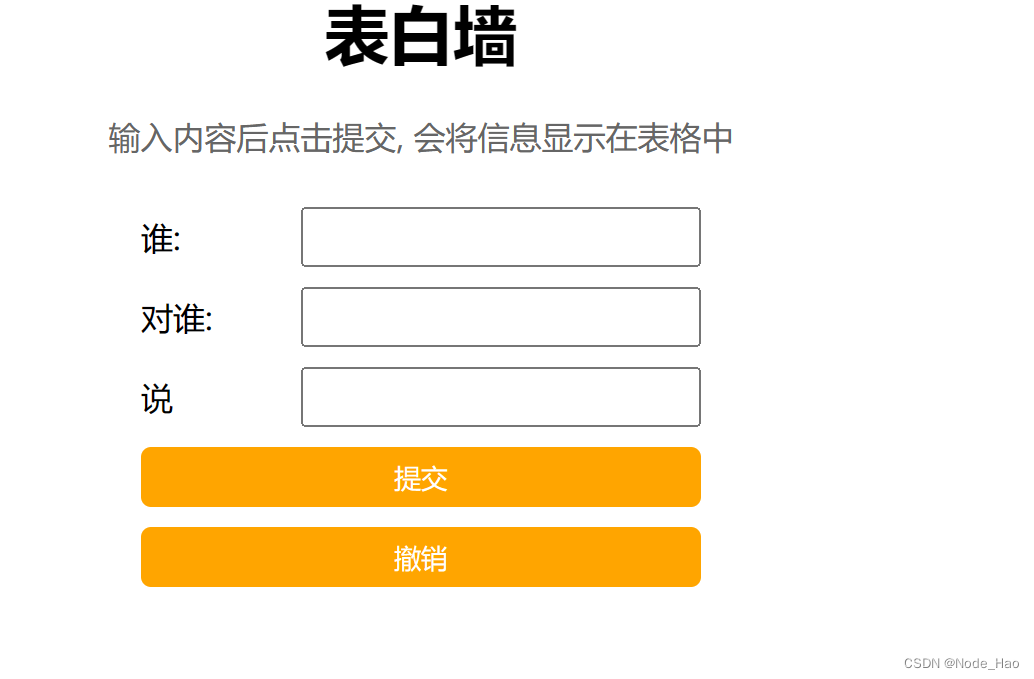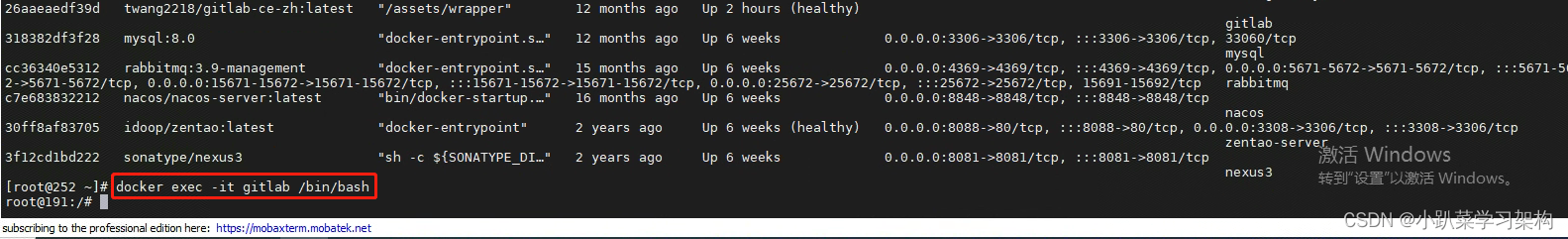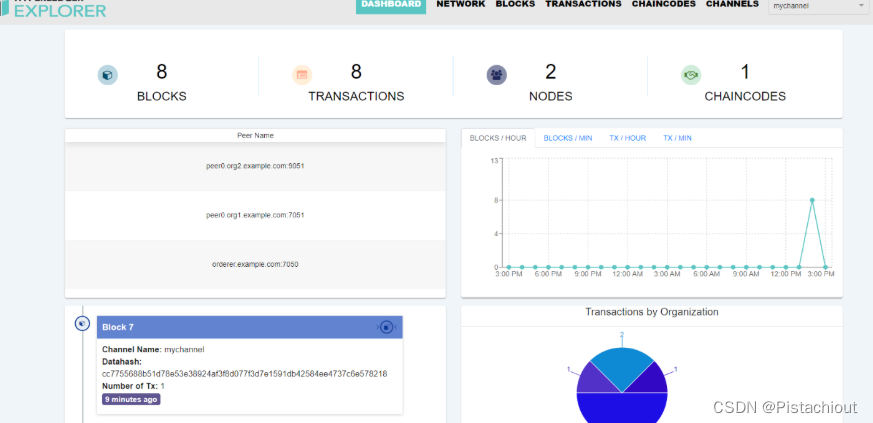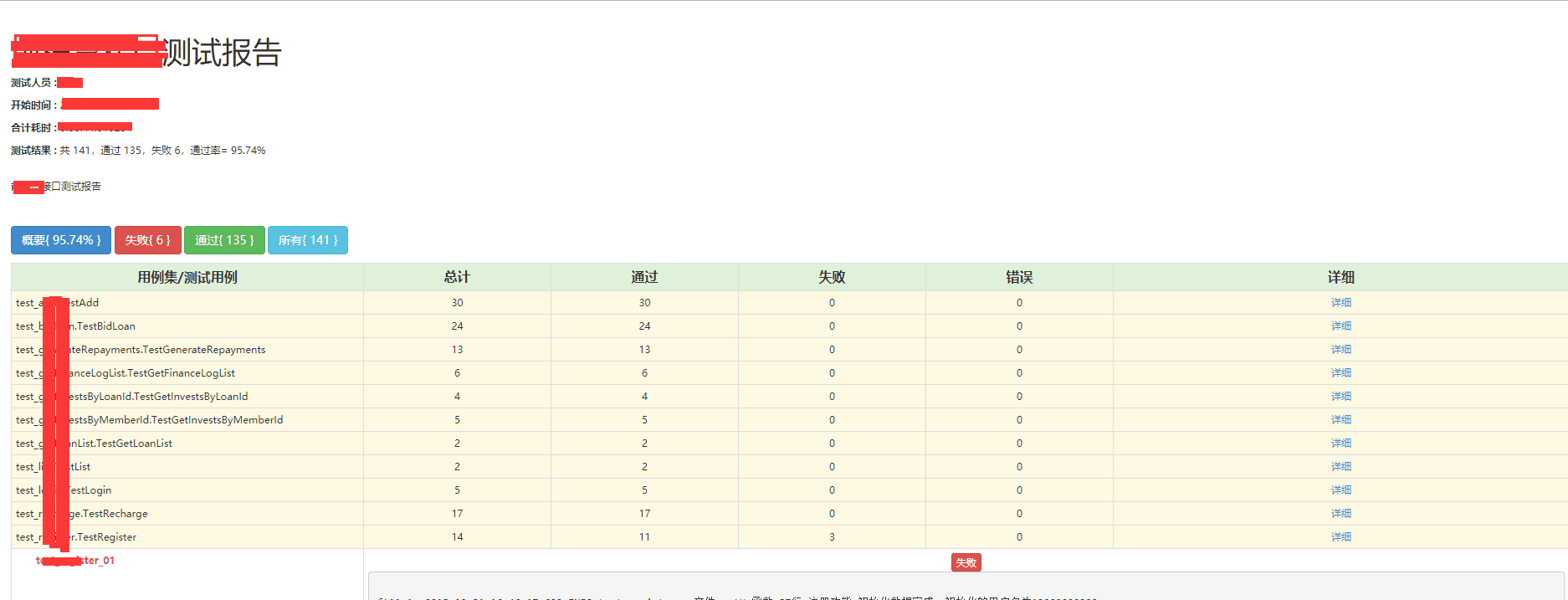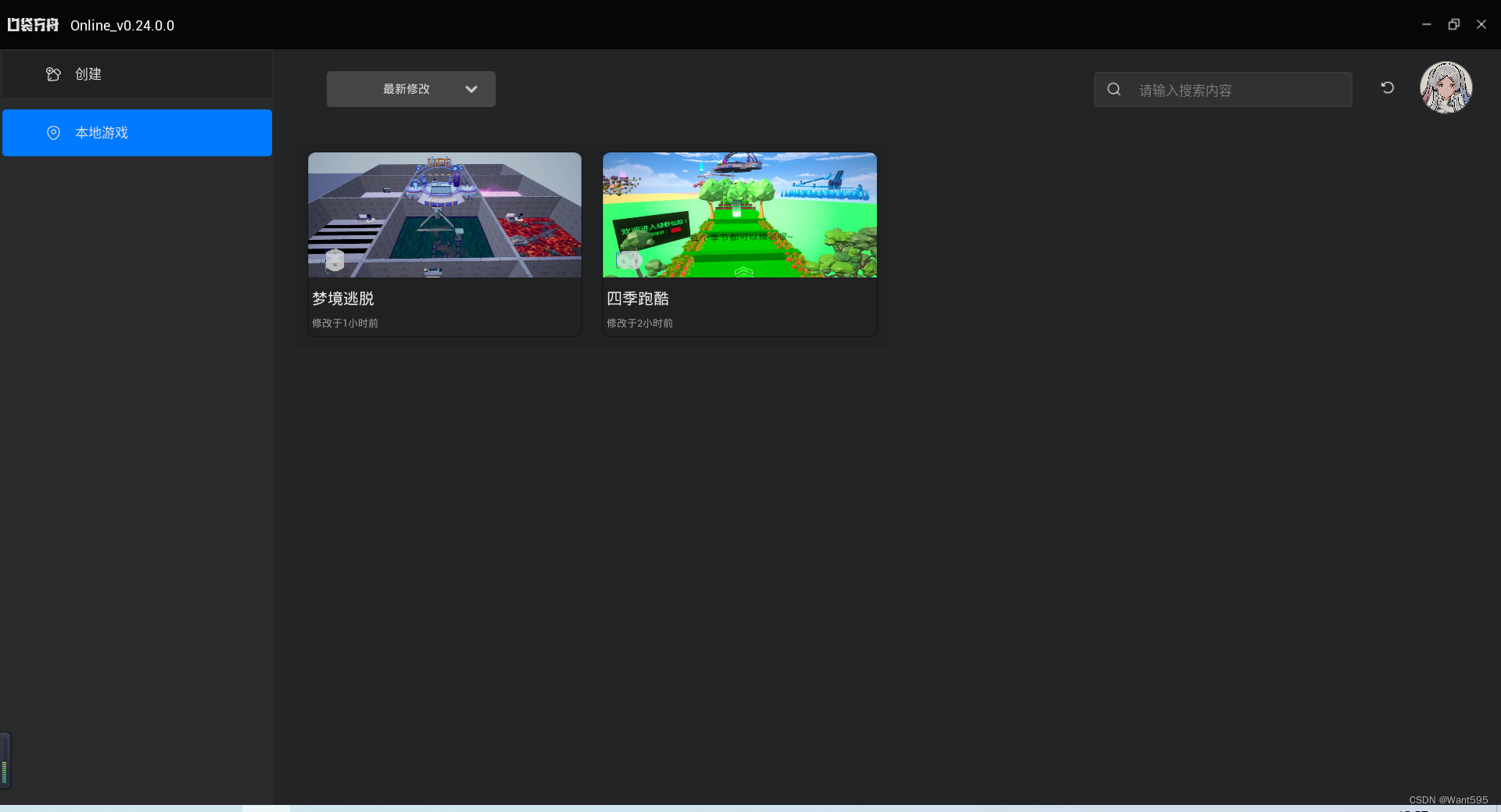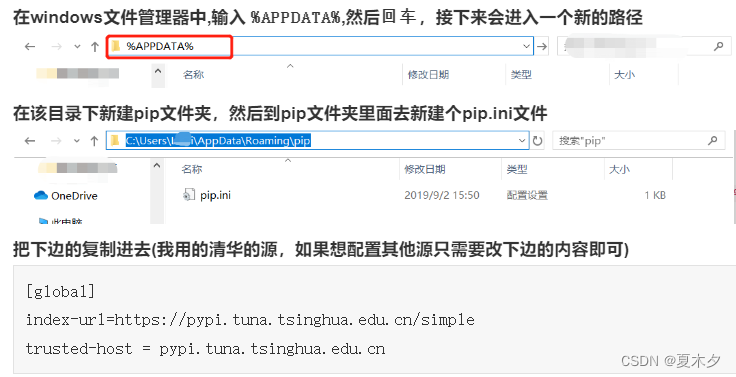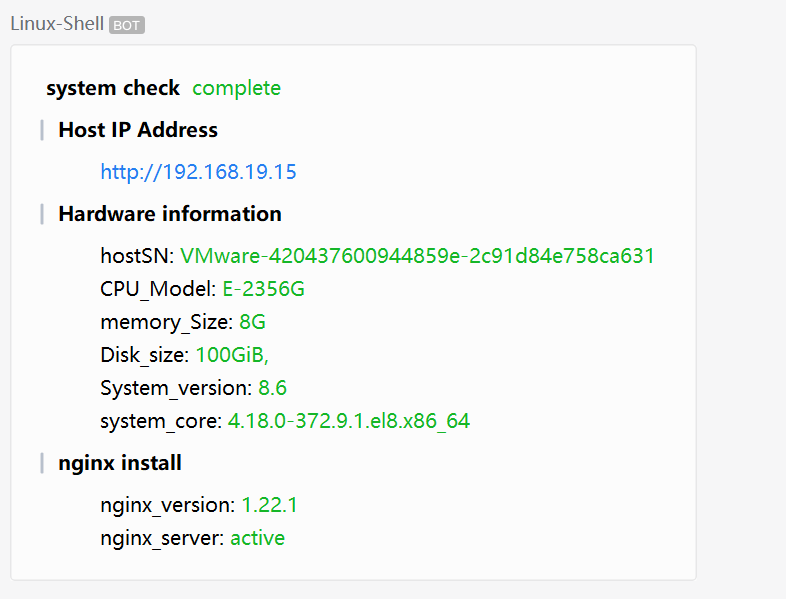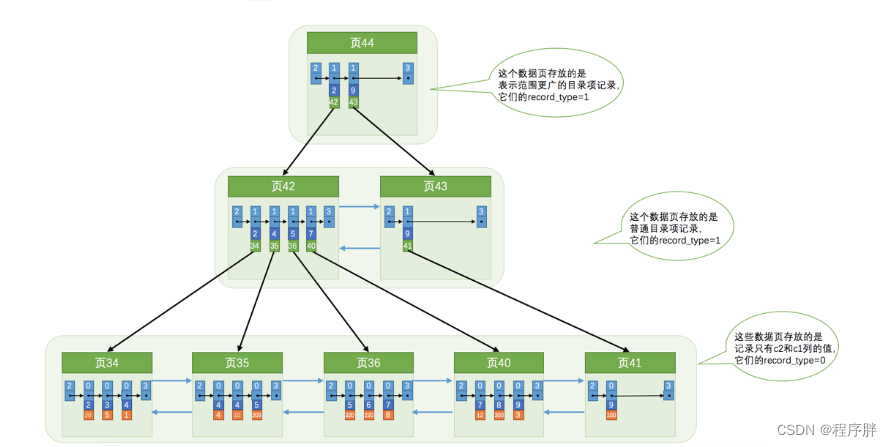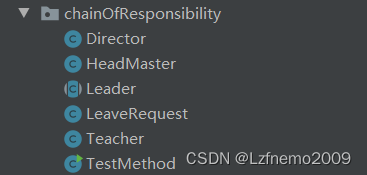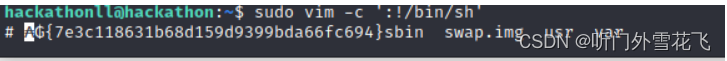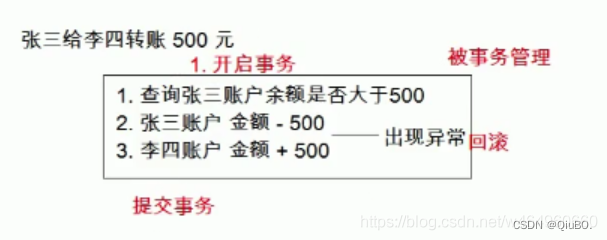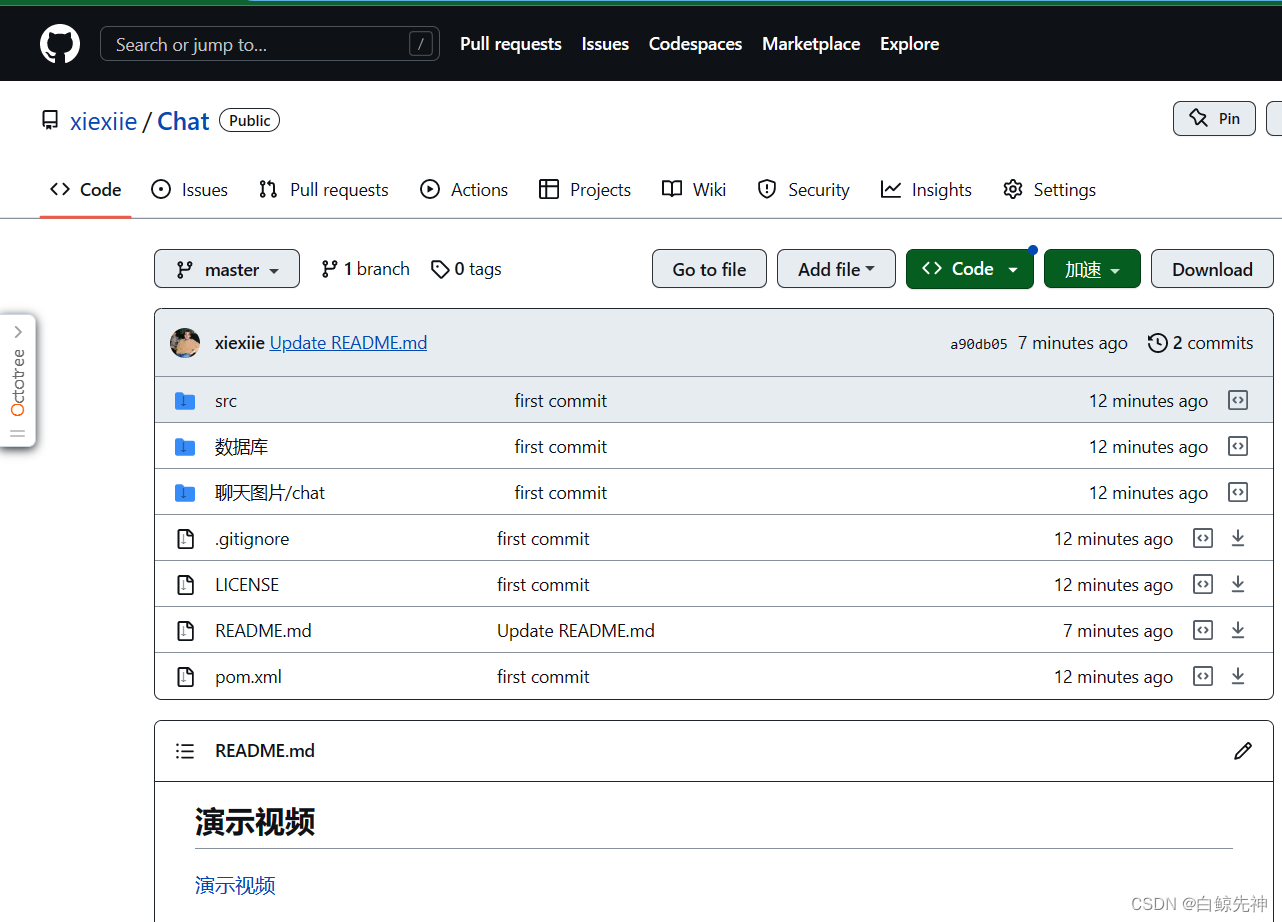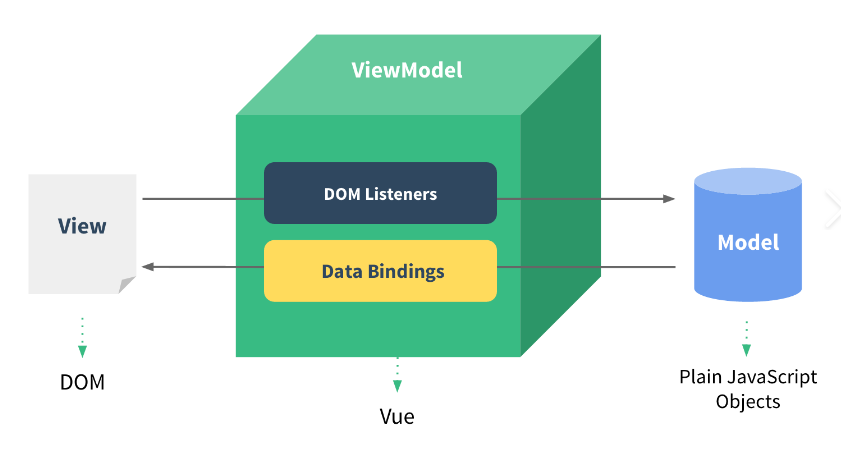🧑🎓 个人主页:Silence Lamb
📖 本章内容:【国际化语言配置】
Silence-Vitev 1.0.0
基于VITE前端快速开发框架






一、创建工具类
- 🍖常用工具类:src\utils\modules\common.js
/**
* @Description : 常用工具类
* @Author : SilenceLamb
* @Version : V1.0.0
*/
import {useSettingsStore} from '@/store/modules/settings';
export default {
/**
* @Description 获取lang语言设置
* @returns {string} 语言种类
*/
getLanguage() {
const siteConfig = useSettingsStore();
if (siteConfig) {
return siteConfig.siteLanguage;
} else {
return 'zh';
}
},
/**
* @Description 设置语言种类
* @param {string} lang 语言
*/
setLanguage(lang) {
const siteConfig = useSettingsStore();
siteConfig.siteLanguage = lang;
},
/**
* @Description : 设置网站标题
* @param webTitle
*/
setSiteTitle(webTitle: string) {
const siteConfig = useSettingsStore();
useTitle().value = `${webTitle}${siteConfig.siteTitle ? ' 🌳 ' + siteConfig.siteTitle : ''}`;
},
/**
* @Description 获取最后一个文件夹
* @param {string} filePath
* @returns {string} fileName 子文件夹名
*/
getLastFileName(filePath) {
return filePath.substring(0, filePath.lastIndexOf('/')).split('/').pop();
},
/**
* @Description 获取文件名
* @param {string} filePath
* @returns {string} fileName 文件名
*/
getFileName(filePath) {
// 将路径拆分为数组
const parts = filePath.split('/'),
// 获取数组中的最后一个元素
fileName = parts[parts.length - 1];
// 获取文件名并返回
return fileName.replace('.ts', '');
},
};
二、语言切换组件
- 🛞语言管理:src\components\LangSelect
<!--
* @Description : 语言切换
* @Author : SilenceLamb
* @Version : V1.0.0
-->
<template>
<div>
<a-dropdown @click.prevent>
<svg-icon name="language" class="icon" />
<template #overlay>
<a-menu @click="handleSetLanguage">
<a-menu-item :disabled="language === 'zh'" key="zh">
{{ $t('language.Chinese') }}
</a-menu-item>
<a-menu-item :disabled="language === 'en'" key="en">
{{ $t('language.English') }}
</a-menu-item>
</a-menu>
</template>
</a-dropdown>
</div>
</template>
<script setup lang="ts">
import common from '@/utils/modules/common';
import { localeLading } from '@/language';
let { locale, messages } = useI18n();
const language = computed(() => {
return common.getLanguage();
});
/**
* @Description : 切换语言操作-只加载单个语言包
* @param {string} lang 语言种类
*/
function handleSetLanguage({ key }) {
common.setLanguage(key);
const message = localeLading(key);
messages.value[key] = message[key];
locale.value = key;
}
</script>
三、国际化配置
3.1🌳【语言资源包】
- 🌳中文:src\language\modules\utils\zh\index.js
/*
* @Description : 国际化资源-中文
* @Author : SilenceLamb
* @Version : V1.0.0
*/
export default {
/**
* @Description : language.js
*/
language: {
Chinese: '中文',
English: '英文',
},
}
- 🌳英文:src\language\modules\utils\en\index.js
/*
* @Description : 国际化资源-英文
* @Author : SilenceLamb
* @Version : V1.0.0
*/
export default {
/**
* @Description : language.js
*/
language: {
Chinese: 'Chinese',
English: 'English',
},
}
3.2🌳【国际化配置】
- 🌳加载语言资源:src\language\index.js
/**
* @Description : 加载语言包
* @Author : SilenceLamb
* @Version : V1.0.0
*/
import { createI18n } from 'vue-i18n';
import common from '@/utils/modules/common';
import antEnLocale from 'ant-design-vue/lib/locale/es_ES';
import antZHLocale from 'ant-design-vue/es/locale/zh_CN';
/**
* 准备要合并的语言包
* @type {{en: *[], "zh-cn": *[]}}
*/
const assignLocale: any = {
zh: [antZHLocale],
en: [antEnLocale],
};
export let i18n: {
global;
};
/**
* @Description : 加载在 modules 目录中动态加载语言包
* @return {{}} 语言源
*/
export function localeLading(locale: string) {
const messages = {
zh: [],
en: [],
};
const modulesFiles = import.meta.glob('./modules/**/**/*.ts', {
eager: true,
});
for (const filePath in modulesFiles) {
const localeMessage: any = modulesFiles[filePath].default;
let fileName: String;
fileName = common.getLastFileName(filePath);
//合并语言包
assignLocale[fileName].push(localeMessage);
Object.assign(messages[locale], ...assignLocale[locale]);
}
return messages;
}
export default {
install(app) {
const locale = common.getLanguage();
i18n = new createI18n({
locale: locale,
legacy: false, // 让 setup 函数可以通过 t 访问
globalInjection: true, // 让 template 可以像 vue2 那样使用 $t 来访问
fallbackFormat: 'en',
messages: localeLading(locale),
});
app.use(i18n);
},
};
- 🌳全局引入:src\main.js
import { createApp } from 'vue'
import App from './App.vue'
import i18n from '@/language' // 我是把i18n单独放一个文件夹,这里是引用
const app = createApp(App)
app.use(i18n)
app.config.productionTip = false // 阻止 vue 在启动时生成生产提示
app.mount('#app')
四、使用国际化
4.1🍑【组件中使用】
<template>
<div class="app-container">
{{ t('language.Chinese') }}
<a-button @click="getMessage">按钮</a-button>
</div>
</template>
<script setup lang="ts">
const { t } = useI18n();
function getMessage(){
console.log(t('language.Chinese'));
}
</script>
4.2🍑【JS文件使用】
/**
* @Description : 根据系统时间获取问候语
*/
getGreet() {
const now = new Date();
const hour = now.getHours();
let greet = '';
if (hour < 5) {
greet = i18n.global.t('common.Late at night');
} else if (hour < 9) {
greet = i18n.global.t('common.Good morning') + i18n.global.t('common.welcome back');
} else if (hour < 12) {
greet = i18n.global.t('common.Good morning') + i18n.global.t('common.welcome back');
} else if (hour < 14) {
greet = i18n.global.t('common.Good noon') + i18n.global.t('common.welcome back');
} else if (hour < 18) {
greet = i18n.global.t('common.Good afternoon') + i18n.global.t('common.welcome back');
} else if (hour < 24) {
greet = i18n.global.t('common.Good evening') + i18n.global.t('common.welcome back');
} else {
greet = i18n.global.t('common.Hello') + i18n.global.t('common.welcome back');
}
return greet;
},
4.3🍑 【菜单中使用】
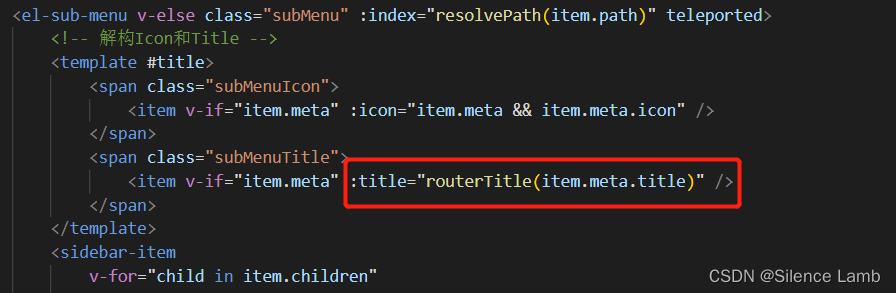
/**
* 菜单标题
* @param title 标题
* @return {*} title | this.$t(`router.` + title)
*/
routerTitle(title) {
if (this.$t(`router.` + title)) {
return this.$t(`router.` + title)
} else {
return title
}
},
4.4🍑【手动切换语言】
<script setup lang="ts">
import common from '@/utils/modules/common';
import { localeLading } from '@/language';
let { locale, messages } = useI18n();
const language = computed(() => {
return common.getLanguage();
});
/**
* @Description : 切换语言操作-只加载单个语言包
* @param {string} lang 语言种类
*/
function handleSetLanguage({ key }) {
common.setLanguage(key);
const message = localeLading(key);
messages.value[key] = message[key];
locale.value = key;
}
</script>