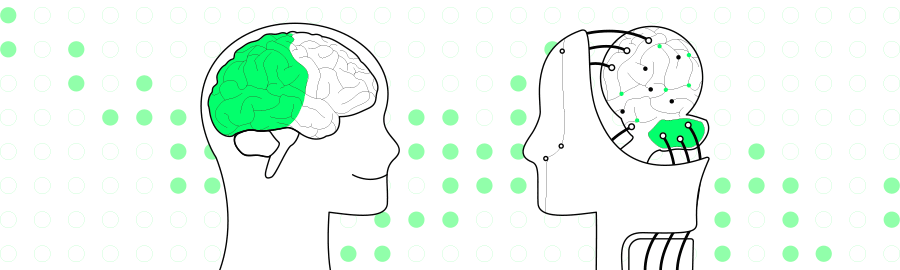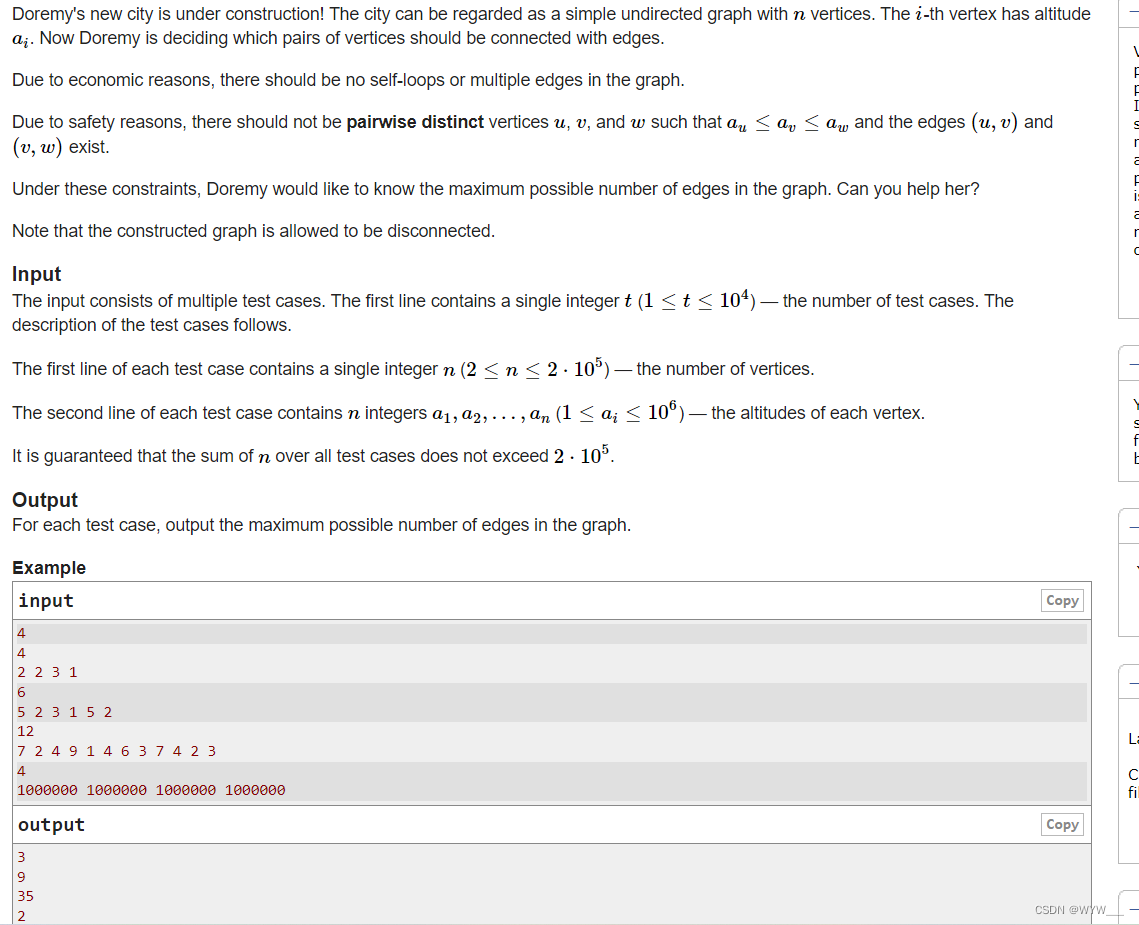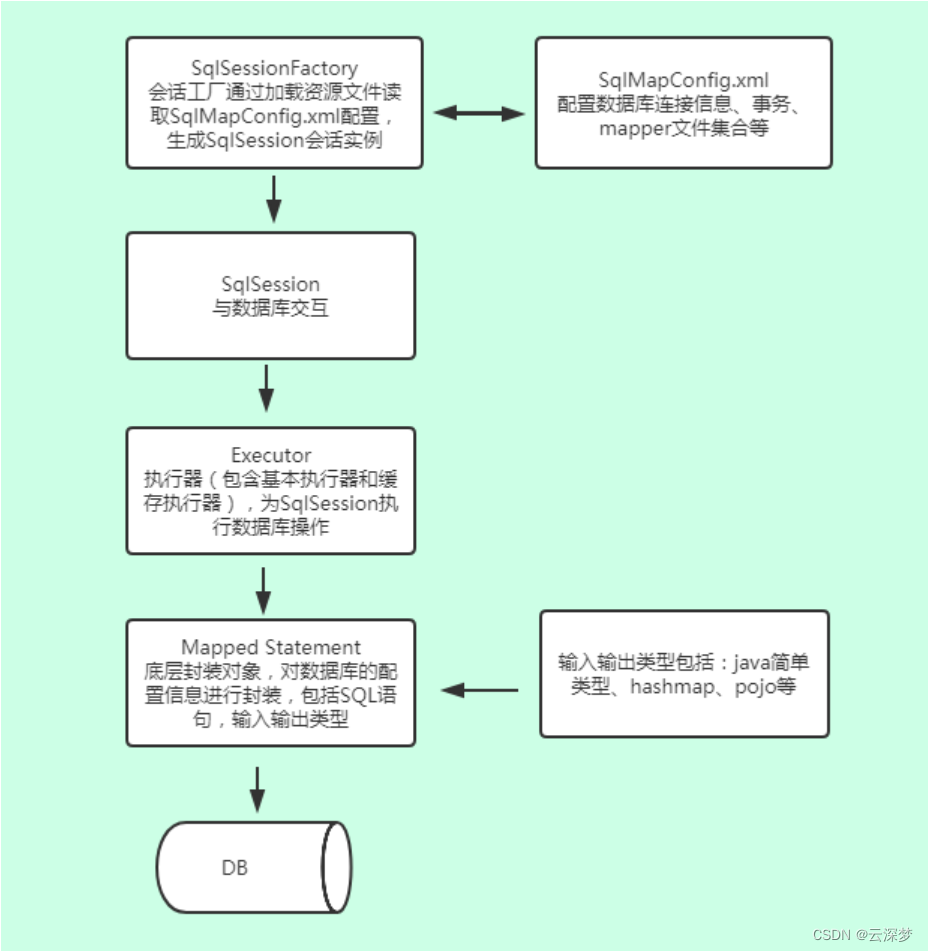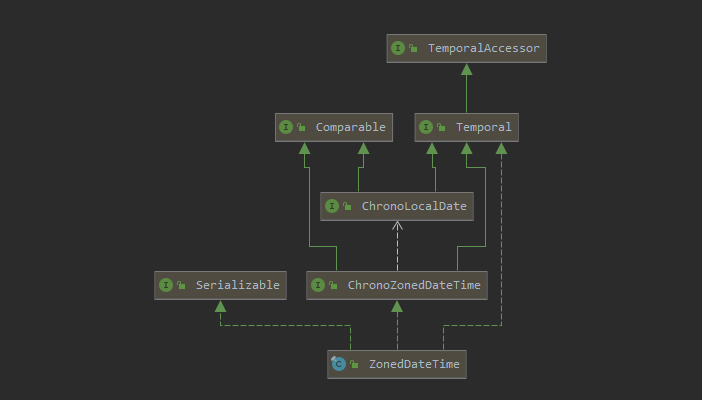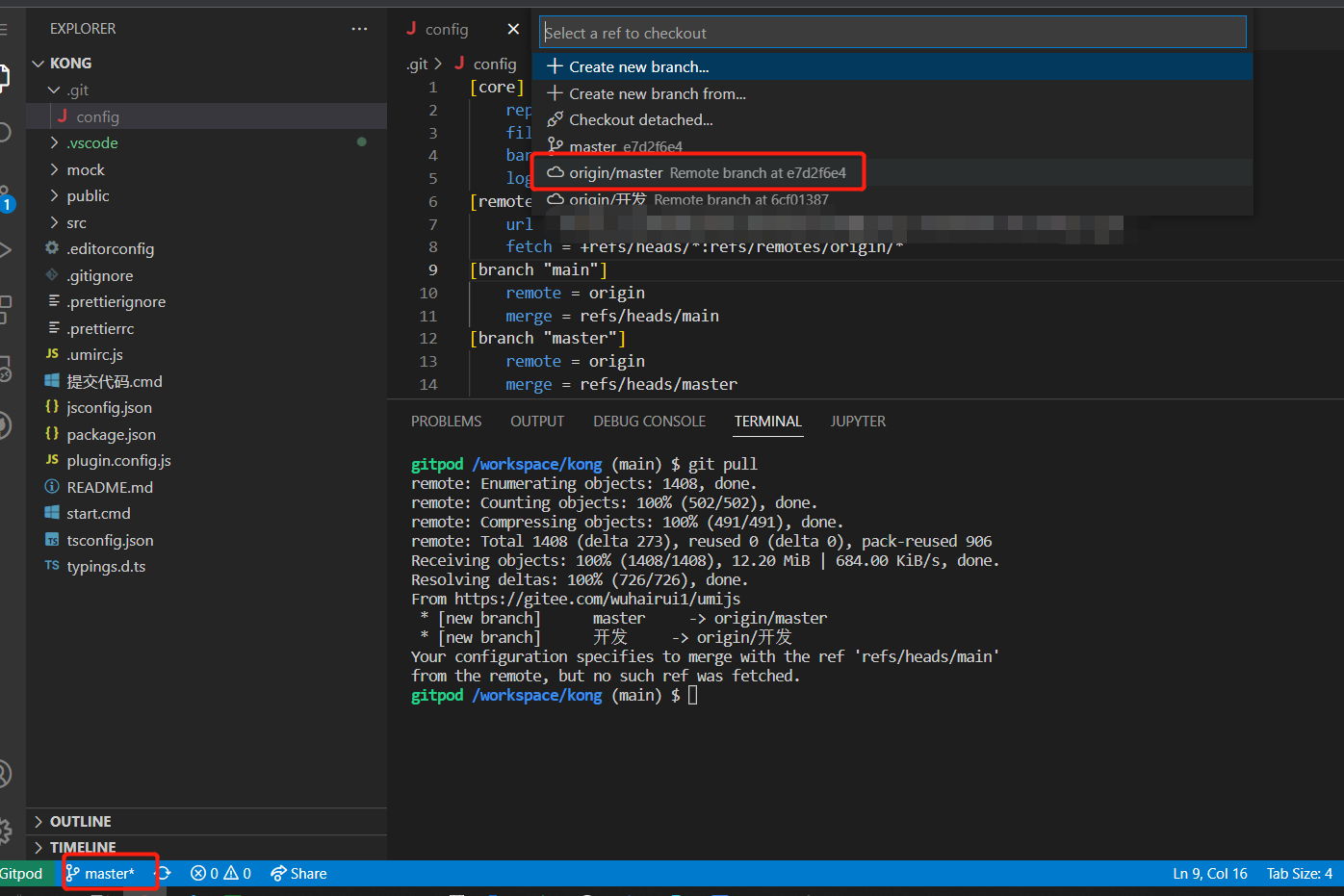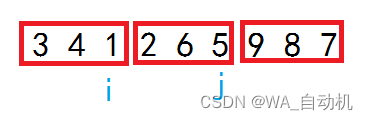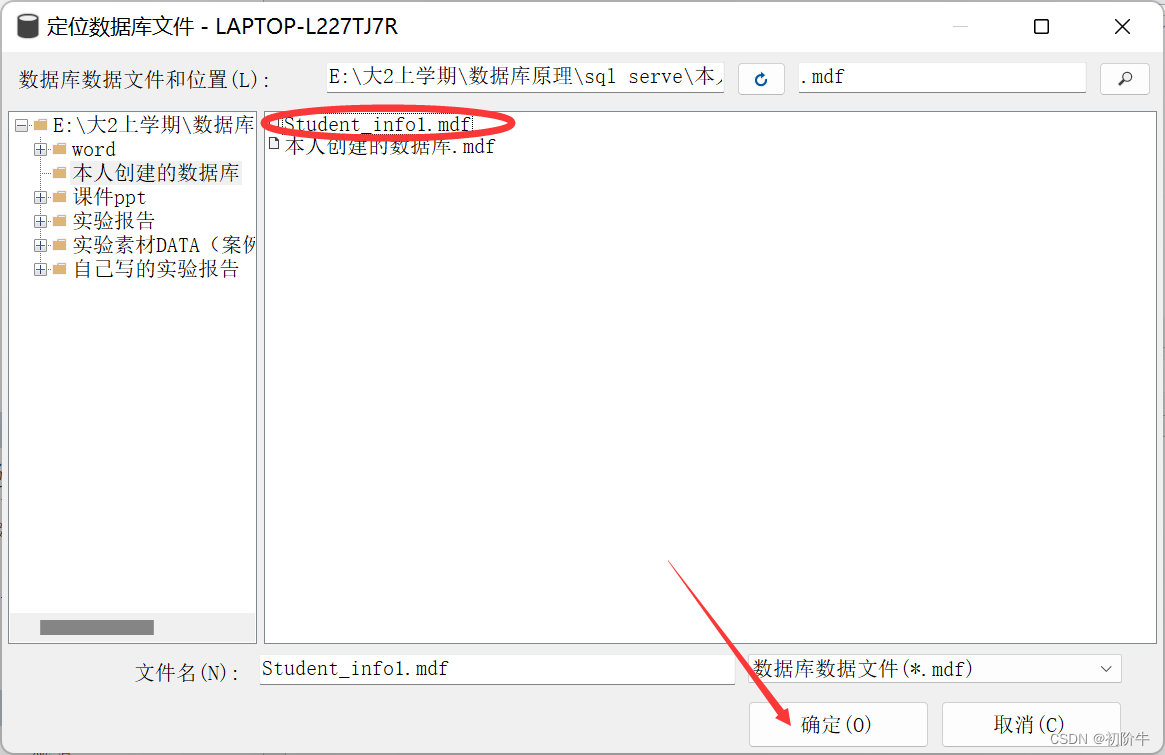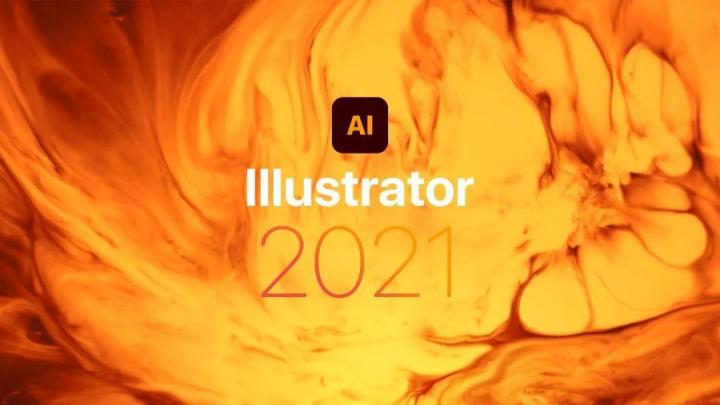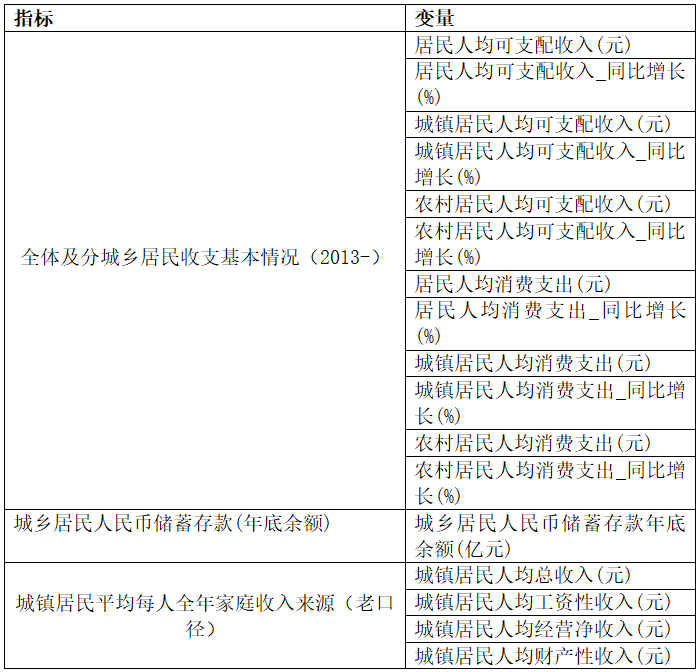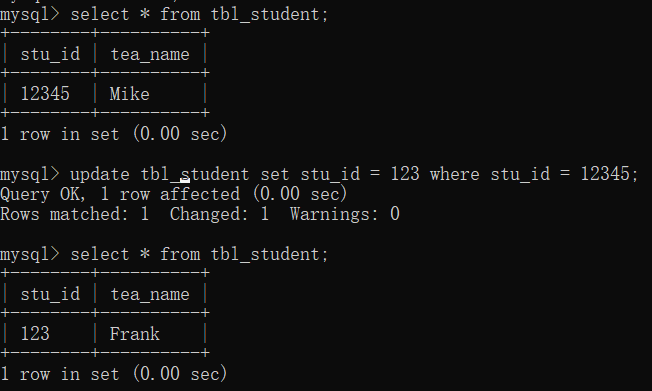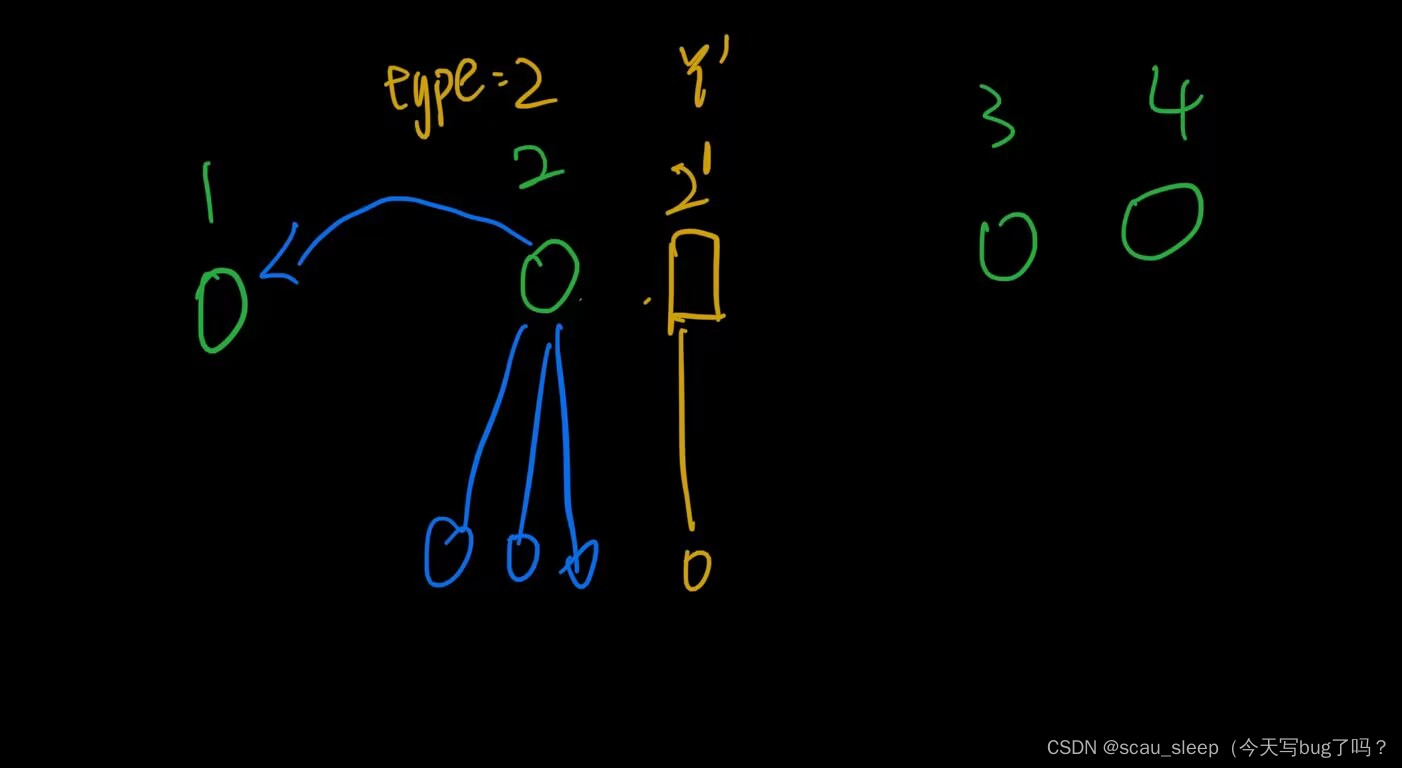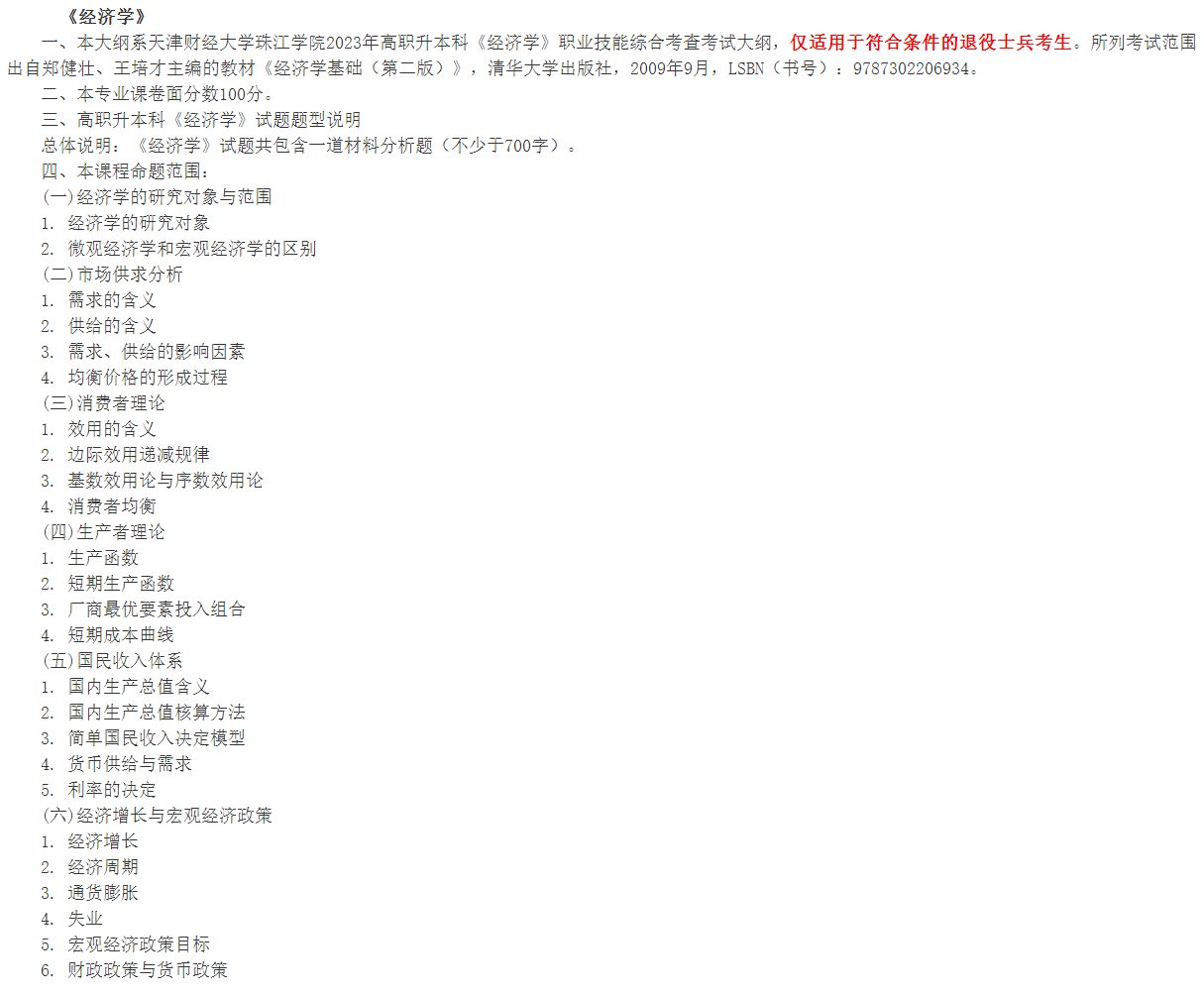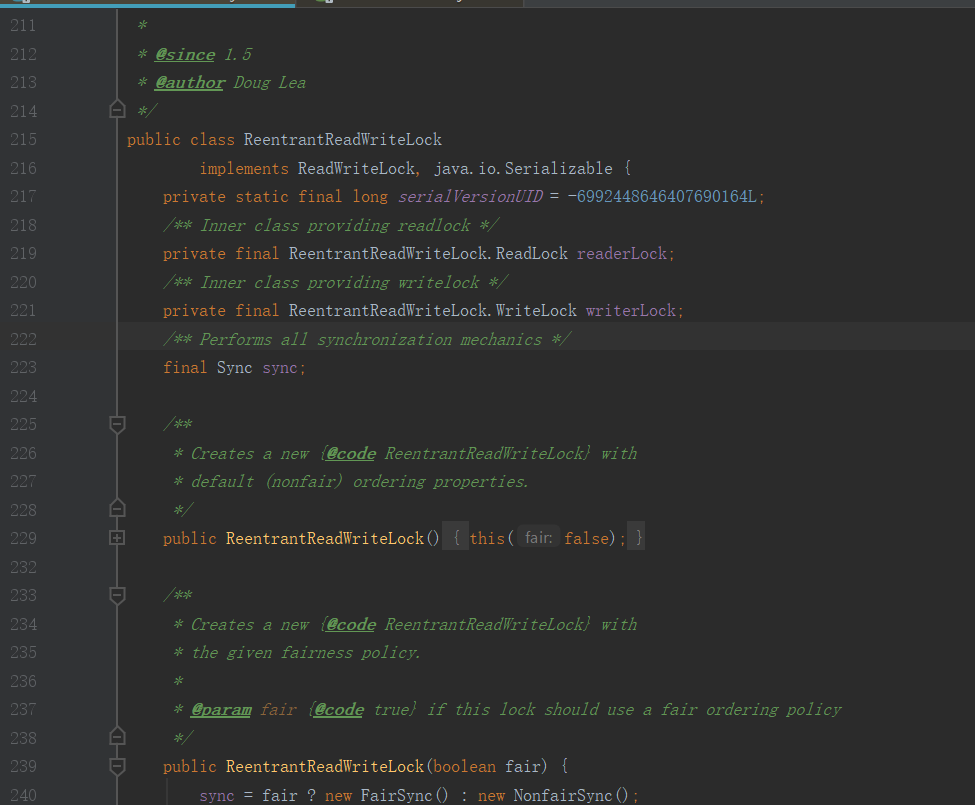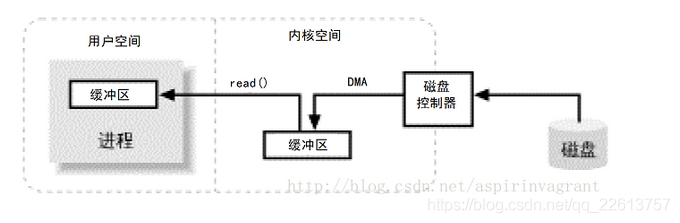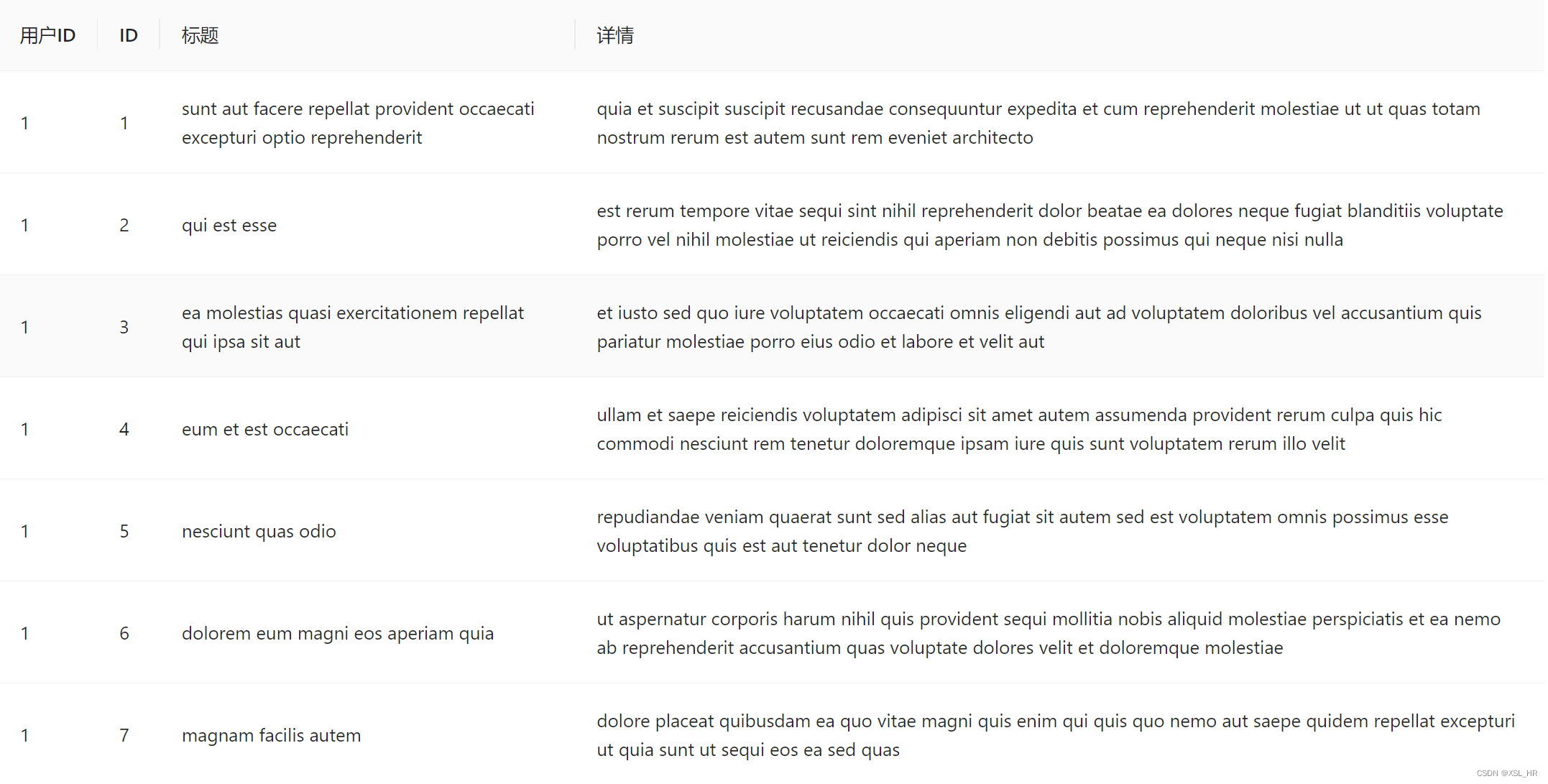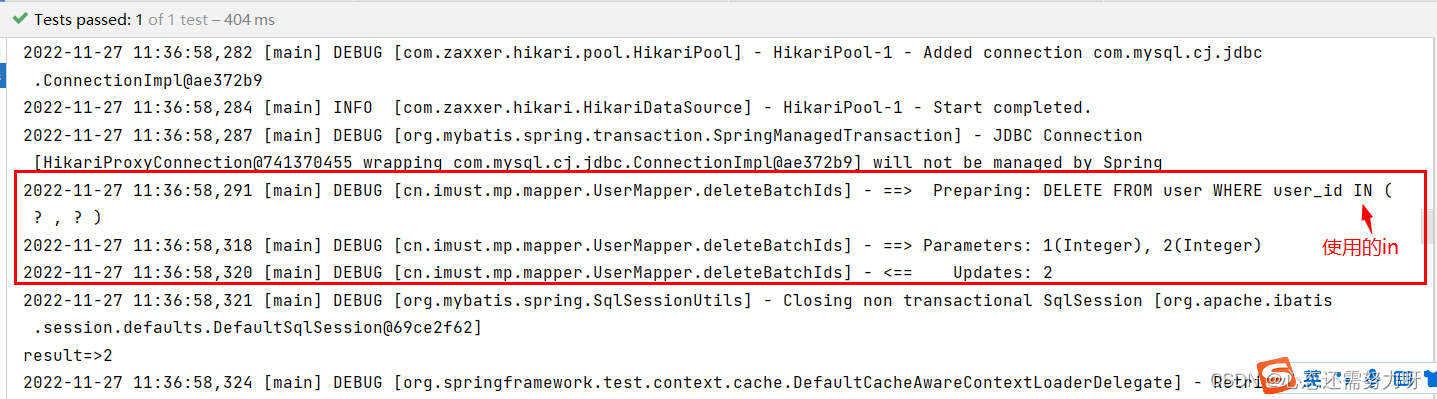地址分配表
| 设备 | 接口 | IP 地址 | 子网掩码 |
| RA | G0/0 | 192.168.1.1 | 255.255.255.0 |
| RB | G0/0 | 192.168.1.2 | 255.255.255.0 |
| RC | G0/0 | 192.168.1.3 | 255.255.255.0 |
| S0/0/0 | 209.165.200.225 | 255.255.255.252 |
拓扑图
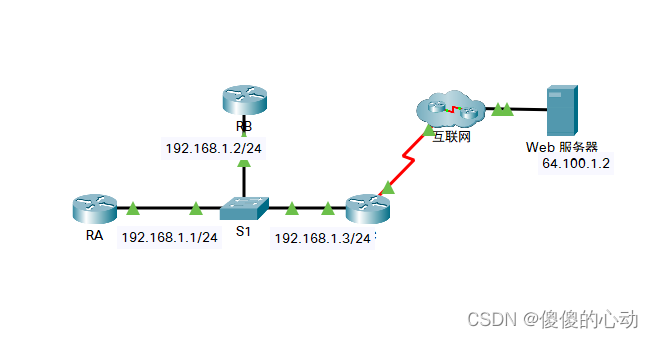
场景
在此综合技能练习中,您的重点是 OSPFv2 高级配置。系统已为所有设备配置 IP 编址。您将用被动接口和默认路由传播配置 OSPFv2 路由。您将通过调整 OSPF 计时器来修改 OSPFv2 配置。最后,您需要验证您的配置和测试终端设备之间的连接。
要求
· 按照以下要求在 RA 和 RB 上配置 OSPFv2 路由:
o OSPFv2 路由要求:
- 进程 ID 1
- 每个接口的网络地址
- 启用区域 0 的身份验证
o 在 RA 的 LAN 接口上,OSPF 优先级设置为 150
o 在 RB 的 LAN 接口上,OSPF 优先级设置为 100
o 将 Hello 间隔设置为 5
o 将 Dead 间隔设置为 20
· 按照以下要求配置 RC OSPFv2 路由:
o OSPFv2 路由要求:
- 进程 ID 1
- LAN 接口的网络地址
- 将所有接口设置为默认被动模式,但允许在活动 LAN 接口上进行 OSPF 更新
- 将路由器设置为分配默认路由
o 配置到互联网的直连默认路由
o 在 LAN 接口上将 OSPF 优先级设置为 50
o 将 Hello 间隔设置为 5
o 将 Dead 间隔设置为 20
注:如果默认路由不传播,请在 RC 上发出 clear ip ospf process 命令。
· 验证您的配置并测试连接
o OSPF 邻居应该已建立而且路由表应该是完整的。
o RA 应是 DR,RB 应是 BDR。
o 全部三个路由器应该都能 ping 通 Web 服务器。
实验详细步骤:
RA>enable
RA#conf t
Enter configuration commands, one per line. End with CNTL/Z.
RA(config)#interface g0/0
RA(config-if)#ip ospf hello-interval 5
RA(config-if)#ip ospf dead-interval 20
RA(config-if)#ip ospf priority 150
RA(config-if)#router ospf 1
RA(config-router)#network 192.168.1.0 0.0.0.255 area 0
RA(config-router)#end
RA#
RB>enable
RB#conf t
Enter configuration commands, one per line. End with CNTL/Z.
RB(config)#interface g0/0
RB(config-if)#ip ospf hello-interval 5
RB(config-if)#ip ospf dead-interval 20
RB(config-if)#ip ospf priority 100
RB(config-if)#router ospf 1
RB(config-router)#network 192.168.1.0 0.0.0.255 area 0
RB(config-router)#end
RB#
RC>enable
RC#conf t
Enter configuration commands, one per line. End with CNTL/Z.
RC(config)#interface g0/0
RC(config-if)#ip ospf hello-interval 5
RC(config-if)#ip ospf dead-interval 20
RC(config-if)#ip ospf priority 50
RC(config-if)#router ospf 1
RC(config-router)#passive-interface default
RC(config-router)#no passive-interface g0/0
RC(config-router)#network 192.168.1.0 0.0.0.255 area 0
RC(config-router)#default-information originate
RC(config-router)#exit
RC(config)#ip route 0.0.0.0 0.0.0.0 s0/0/0
RC(config)#end
RC#
实验链接:https://pan.baidu.com/s/11bv9LM0COdcYzidFrgaN8A?pwd=1031
提取码:1031
--来自百度网盘超级会员V1的分享