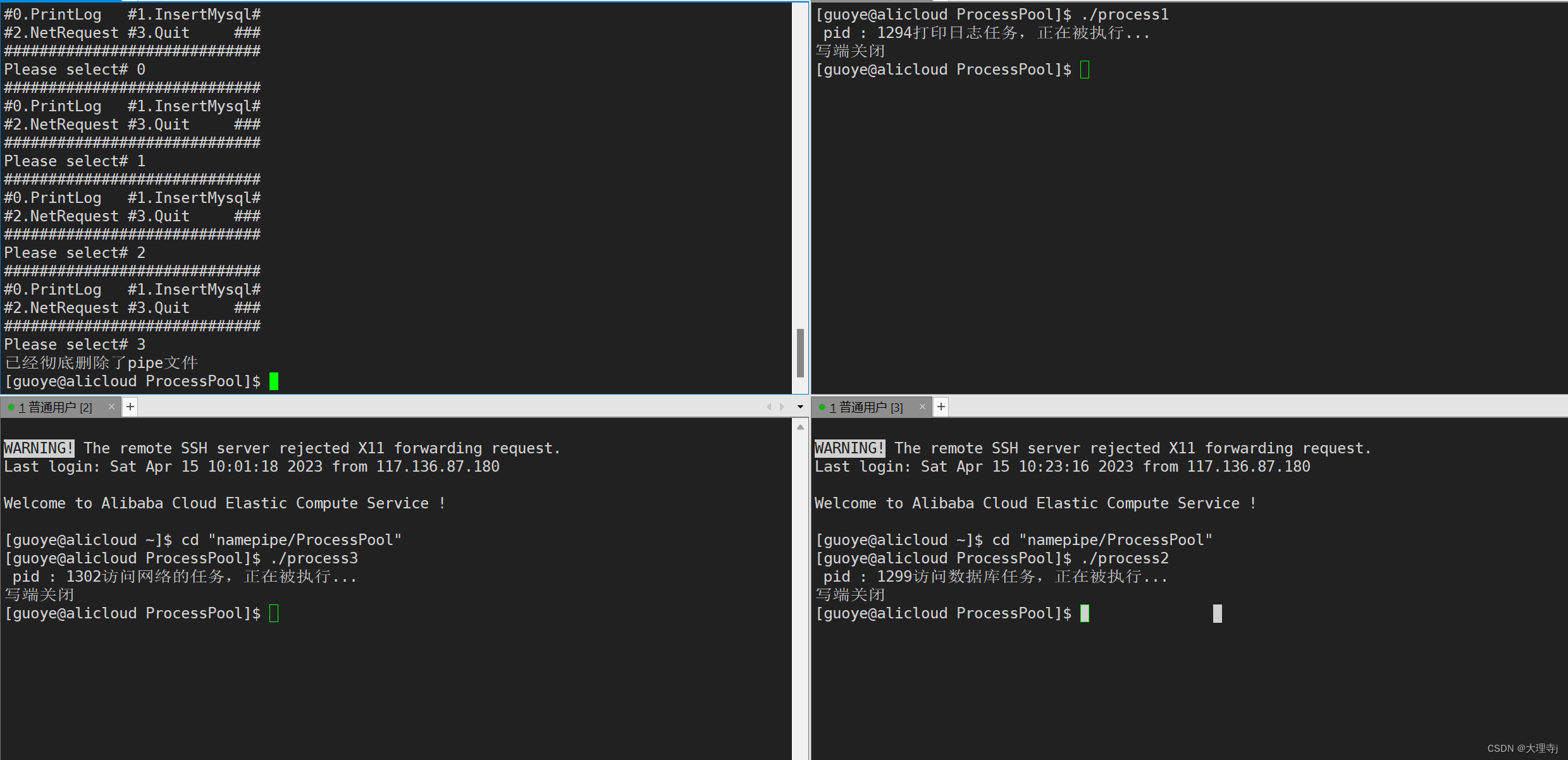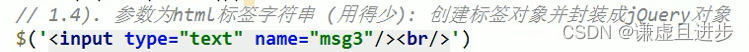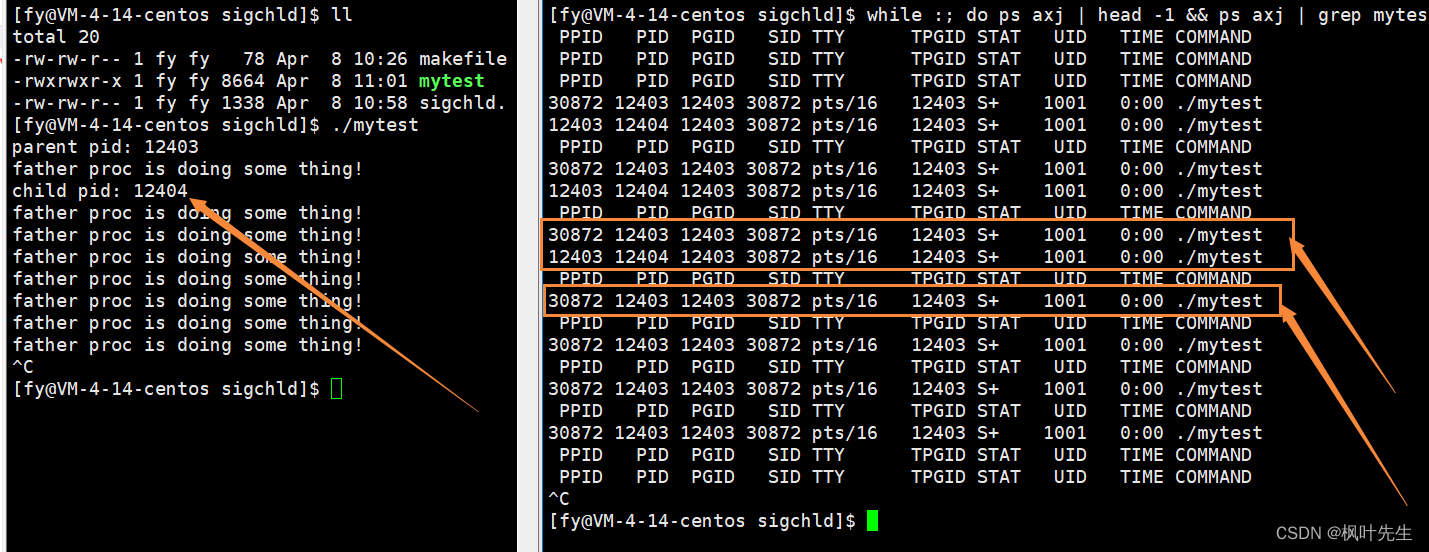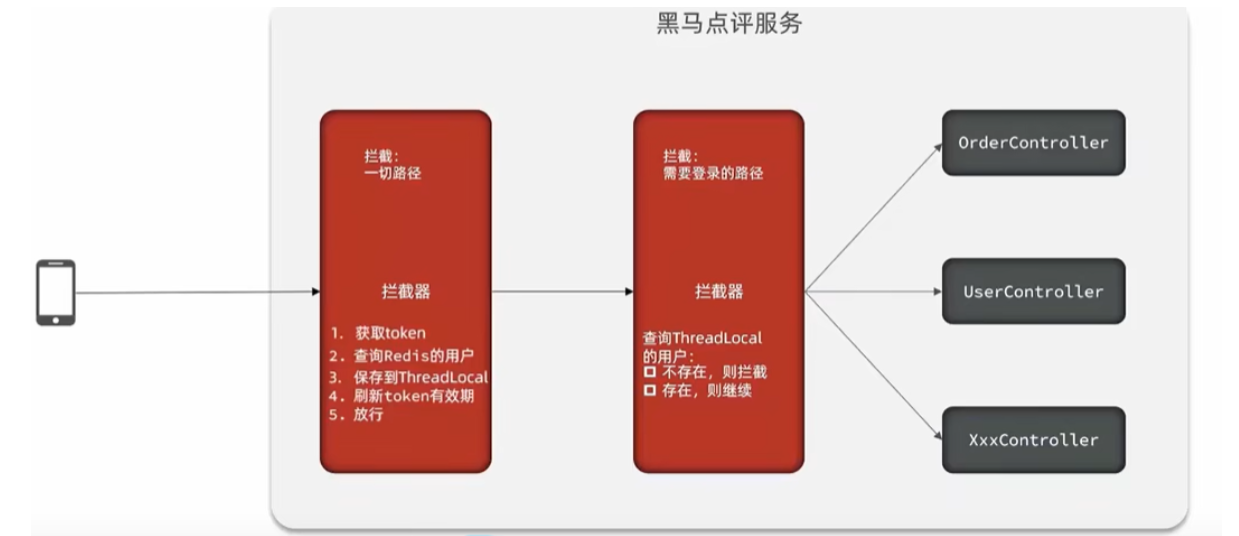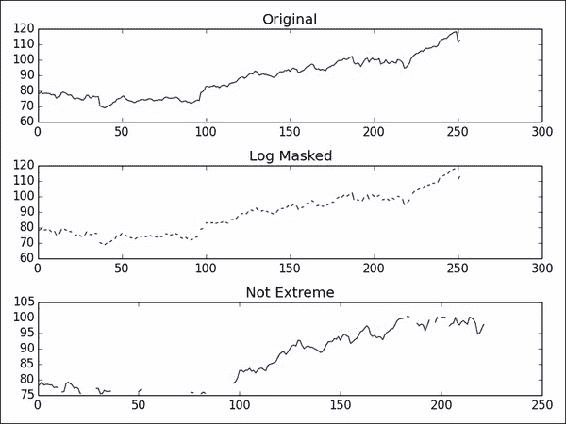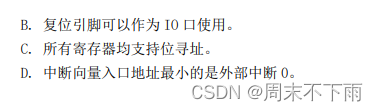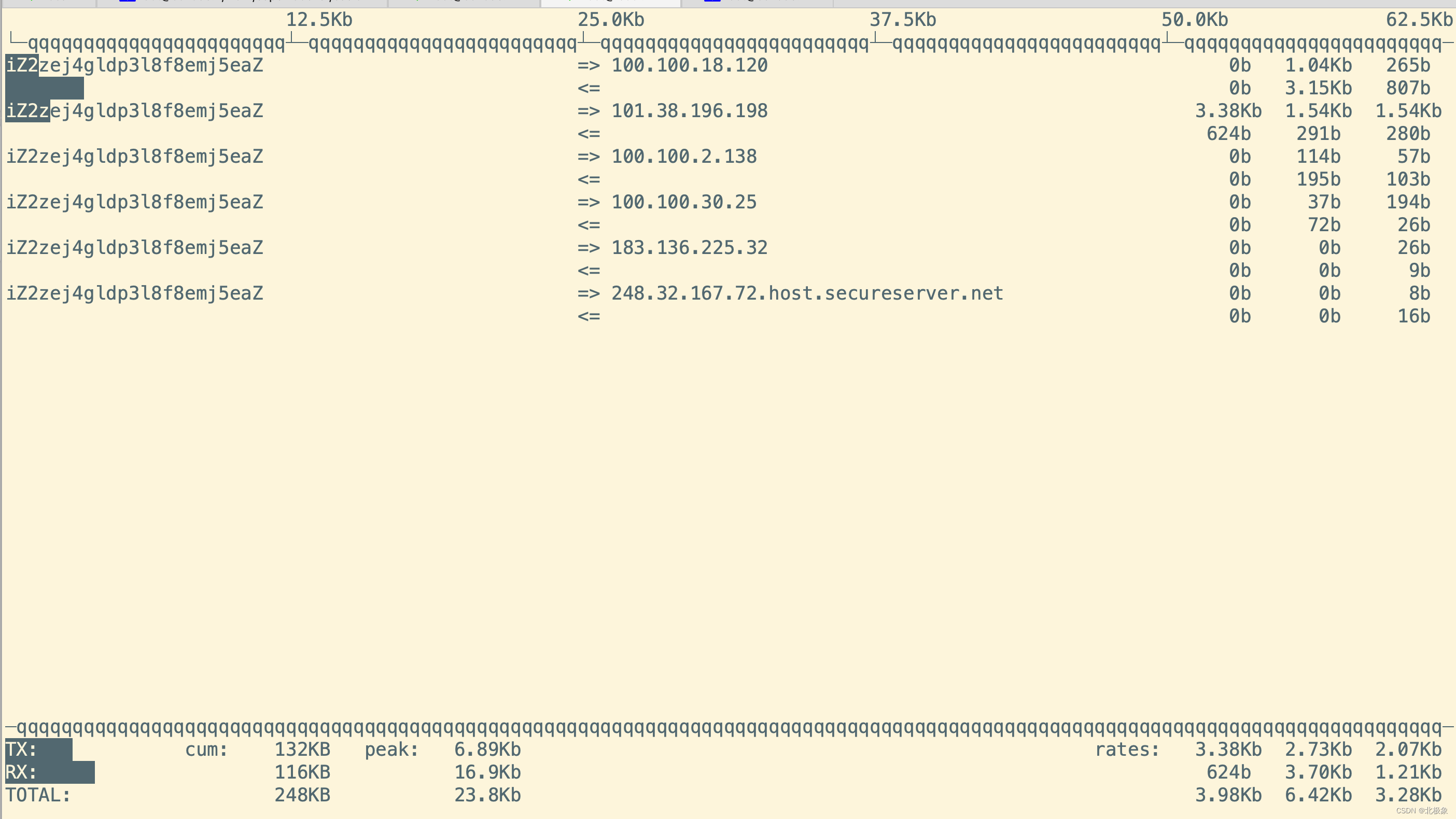C++ 多线程
目录
C++ 多线程
创建线程
终止线程
实例
实例
实例
向线程传递参数
实例
连接和分离线程
实例
std::thread
实例

多线程是多任务处理的一种特殊形式,多任务处理允许让电脑同时运行两个或两个以上的程序。一般情况下,两种类型的多任务处理:基于进程和基于线程。
- 基于进程的多任务处理是程序的并发执行。
- 基于线程的多任务处理是同一程序的片段的并发执行。
多线程程序包含可以同时运行的两个或多个部分。这样的程序中的每个部分称为一个线程,每个线程定义了一个单独的执行路径。
本教程假设您使用的是 Linux 操作系统,我们要使用 POSIX 编写多线程 C++ 程序。POSIX Threads 或 Pthreads 提供的 API 可在多种类 Unix POSIX 系统上可用,比如 FreeBSD、NetBSD、GNU/Linux、Mac OS X 和 Solaris。
创建线程
下面的程序,我们可以用它来创建一个 POSIX 线程:
#include <pthread.h>
pthread_create (thread, attr, start_routine, arg)
在这里,pthread_create 创建一个新的线程,并让它可执行。下面是关于参数的说明:
| 参数 | 描述 |
|---|---|
| thread | 指向线程标识符指针。 |
| attr | 一个不透明的属性对象,可以被用来设置线程属性。您可以指定线程属性对象,也可以使用默认值 NULL。 |
| start_routine | 线程运行函数起始地址,一旦线程被创建就会执行。 |
| arg | 运行函数的参数。它必须通过把引用作为指针强制转换为 void 类型进行传递。如果没有传递参数,则使用 NULL。 |
创建线程成功时,函数返回 0,若返回值不为 0 则说明创建线程失败。
终止线程
使用下面的程序,我们可以用它来终止一个 POSIX 线程:
#include <pthread.h>
pthread_exit (status)
在这里,pthread_exit 用于显式地退出一个线程。通常情况下,pthread_exit() 函数是在线程完成工作后无需继续存在时被调用。
如果 main() 是在它所创建的线程之前结束,并通过 pthread_exit() 退出,那么其他线程将继续执行。否则,它们将在 main() 结束时自动被终止。
实例
以下简单的实例代码使用 pthread_create() 函数创建了 5 个线程,每个线程输出"Hello Runoob!":
实例
#include <iostream>
// 必须的头文件
#include <pthread.h>
using namespace std;
#define NUM_THREADS 5
// 线程的运行函数
void* say_hello(void* args)
{
cout << "Hello Runoob!" << endl;
return 0;
}
int main()
{
// 定义线程的 id 变量,多个变量使用数组
pthread_t tids[NUM_THREADS];
for(int i = 0; i < NUM_THREADS; ++i)
{
//参数依次是:创建的线程id,线程参数,调用的函数,传入的函数参数
int ret = pthread_create(&tids[i], NULL, say_hello, NULL);
if (ret != 0)
{
cout << "pthread_create error: error_code=" << ret << endl;
}
}
//等各个线程退出后,进程才结束,否则进程强制结束了,线程可能还没反应过来;
pthread_exit(NULL);
}
使用 -lpthread 库编译下面的程序:
$ g++ test.cpp -lpthread -o test.o
现在,执行程序,将产生下列结果:
$ ./test.o
Hello Runoob!
Hello Runoob!
Hello Runoob!
Hello Runoob!
Hello Runoob!
以下简单的实例代码使用 pthread_create() 函数创建了 5 个线程,并接收传入的参数。每个线程打印一个 "Hello Runoob!" 消息,并输出接收的参数,然后调用 pthread_exit() 终止线程。
实例
//文件名:test.cpp
#include <iostream>
#include <cstdlib>
#include <pthread.h>
using namespace std;
#define NUM_THREADS 5
void *PrintHello(void *threadid)
{
// 对传入的参数进行强制类型转换,由无类型指针变为整形数指针,然后再读取
int tid = *((int*)threadid);
cout << "Hello Runoob! 线程 ID, " << tid << endl;
pthread_exit(NULL);
}
int main ()
{
pthread_t threads[NUM_THREADS];
int indexes[NUM_THREADS];// 用数组来保存i的值
int rc;
int i;
for( i=0; i < NUM_THREADS; i++ ){
cout << "main() : 创建线程, " << i << endl;
indexes[i] = i; //先保存i的值
// 传入的时候必须强制转换为void* 类型,即无类型指针
rc = pthread_create(&threads[i], NULL,
PrintHello, (void *)&(indexes[i]));
if (rc){
cout << "Error:无法创建线程," << rc << endl;
exit(-1);
}
}
pthread_exit(NULL);
}
现在编译并执行程序,将产生下列结果:
$ g++ test.cpp -lpthread -o test.o
$ ./test.o
main() : 创建线程, 0
main() : 创建线程, 1
Hello Runoob! 线程 ID, 0
main() : 创建线程, Hello Runoob! 线程 ID, 21
main() : 创建线程, 3
Hello Runoob! 线程 ID, 2
main() : 创建线程, 4
Hello Runoob! 线程 ID, 3
Hello Runoob! 线程 ID, 4
向线程传递参数
这个实例演示了如何通过结构传递多个参数。您可以在线程回调中传递任意的数据类型,因为它指向 void,如下面的实例所示:
实例
#include <iostream>
#include <cstdlib>
#include <pthread.h>
using namespace std;
#define NUM_THREADS 5
struct thread_data{
int thread_id;
char *message;
};
void *PrintHello(void *threadarg)
{
struct thread_data *my_data;
my_data = (struct thread_data *) threadarg;
cout << "Thread ID : " << my_data->thread_id ;
cout << " Message : " << my_data->message << endl;
pthread_exit(NULL);
}
int main ()
{
pthread_t threads[NUM_THREADS];
struct thread_data td[NUM_THREADS];
int rc;
int i;
for( i=0; i < NUM_THREADS; i++ ){
cout <<"main() : creating thread, " << i << endl;
td[i].thread_id = i;
td[i].message = (char*)"This is message";
rc = pthread_create(&threads[i], NULL,
PrintHello, (void *)&td[i]);
if (rc){
cout << "Error:unable to create thread," << rc << endl;
exit(-1);
}
}
pthread_exit(NULL);
}
当上面的代码被编译和执行时,它会产生下列结果:
$ g++ -Wno-write-strings test.cpp -lpthread -o test.o
$ ./test.o
main() : creating thread, 0
main() : creating thread, 1
Thread ID : 0 Message : This is message
main() : creating thread, Thread ID : 21
Message : This is message
main() : creating thread, 3
Thread ID : 2 Message : This is message
main() : creating thread, 4
Thread ID : 3 Message : This is message
Thread ID : 4 Message : This is message
连接和分离线程
我们可以使用以下两个函数来连接或分离线程:
pthread_join (threadid, status)
pthread_detach (threadid)
pthread_join() 子程序阻碍调用程序,直到指定的 threadid 线程终止为止。当创建一个线程时,它的某个属性会定义它是否是可连接的(joinable)或可分离的(detached)。只有创建时定义为可连接的线程才可以被连接。如果线程创建时被定义为可分离的,则它永远也不能被连接。
这个实例演示了如何使用 pthread_join() 函数来等待线程的完成。
实例
#include <iostream>
#include <cstdlib>
#include <pthread.h>
#include <unistd.h>
using namespace std;
#define NUM_THREADS 5
void *wait(void *t)
{
int i;
long tid;
tid = (long)t;
sleep(1);
cout << "Sleeping in thread " << endl;
cout << "Thread with id : " << tid << " ...exiting " << endl;
pthread_exit(NULL);
}
int main ()
{
int rc;
int i;
pthread_t threads[NUM_THREADS];
pthread_attr_t attr;
void *status;
// 初始化并设置线程为可连接的(joinable)
pthread_attr_init(&attr);
pthread_attr_setdetachstate(&attr, PTHREAD_CREATE_JOINABLE);
for( i=0; i < NUM_THREADS; i++ ){
cout << "main() : creating thread, " << i << endl;
rc = pthread_create(&threads[i], NULL, wait, (void *)&i );
if (rc){
cout << "Error:unable to create thread," << rc << endl;
exit(-1);
}
}
// 删除属性,并等待其他线程
pthread_attr_destroy(&attr);
for( i=0; i < NUM_THREADS; i++ ){
rc = pthread_join(threads[i], &status);
if (rc){
cout << "Error:unable to join," << rc << endl;
exit(-1);
}
cout << "Main: completed thread id :" << i ;
cout << " exiting with status :" << status << endl;
}
cout << "Main: program exiting." << endl;
pthread_exit(NULL);
}
当上面的代码被编译和执行时,它会产生下列结果:
main() : creating thread, 0
main() : creating thread, 1
main() : creating thread, 2
main() : creating thread, 3
main() : creating thread, 4
Sleeping in thread
Thread with id : 4 ...exiting
Sleeping in thread
Thread with id : 3 ...exiting
Sleeping in thread
Thread with id : 2 ...exiting
Sleeping in thread
Thread with id : 1 ...exiting
Sleeping in thread
Thread with id : 0 ...exiting
Main: completed thread id :0 exiting with status :0
Main: completed thread id :1 exiting with status :0
Main: completed thread id :2 exiting with status :0
Main: completed thread id :3 exiting with status :0
Main: completed thread id :4 exiting with status :0
Main: program exiting.
std::thread
C++ 11 之后添加了新的标准线程库 std::thread,std::thread 在 <thread> 头文件中声明,因此使用 std::thread 时需要包含 在 <thread> 头文件。
之前一些编译器使用 C++ 11 的编译参数是 -std=c++11:
g++ -std=c++11 test.cpp
std::thread 默认构造函数,创建一个空的std::thread 执行对象。
#include<thread>
std::thread thread_object(callable)
一个可调用对象可以是以下三个中的任何一个:
- 函数指针
- 函数对象
- lambda 表达式
定义 callable 后,将其传递给 std::thread 构造函数 thread_object。
实例
// 演示多线程的CPP程序
// 使用三个不同的可调用对象
#include <iostream>
#include <thread>
using namespace std;
// 一个虚拟函数
void foo(int Z)
{
for (int i = 0; i < Z; i++) {
cout << "线程使用函数指针作为可调用参数\n";
}
}
// 可调用对象
class thread_obj {
public:
void operator()(int x)
{
for (int i = 0; i < x; i++)
cout << "线程使用函数对象作为可调用参数\n";
}
};
int main()
{
cout << "线程 1 、2 、3 "
"独立运行" << endl;
// 函数指针
thread th1(foo, 3);
// 函数对象
thread th2(thread_obj(), 3);
// 定义 Lambda 表达式
auto f = [](int x) {
for (int i = 0; i < x; i++)
cout << "线程使用 lambda 表达式作为可调用参数\n";
};
// 线程通过使用 lambda 表达式作为可调用的参数
thread th3(f, 3);
// 等待线程完成
// 等待线程 t1 完成
th1.join();
// 等待线程 t2 完成
th2.join();
// 等待线程 t3 完成
th3.join();
return 0;
}
使用 C++ 11 的编译参数 -std=c++11:
g++ -std=c++11 test.cpp
当上面的代码被编译和执行时,它会产生下列结果:
线程 1 、2 、3 独立运行
线程使用函数指针作为可调用参数
线程使用函数指针作为可调用参数
线程使用函数指针作为可调用参数
线程使用函数对象作为可调用参数
线程使用函数对象作为可调用参数
线程使用函数对象作为可调用参数
线程使用 lambda 表达式作为可调用参数
线程使用 lambda 表达式作为可调用参数
线程使用 lambda 表达式作为可调用参数
更多实例参考:
C++ 多线程: error page
C++ std::thread : https://www.kxdang.com/topic//w3cnote/cpp-std-thread.html
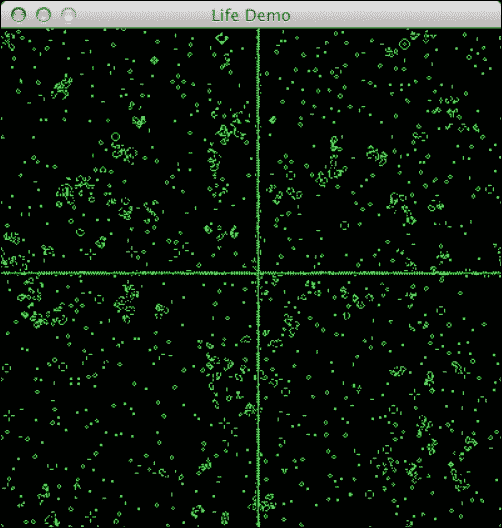
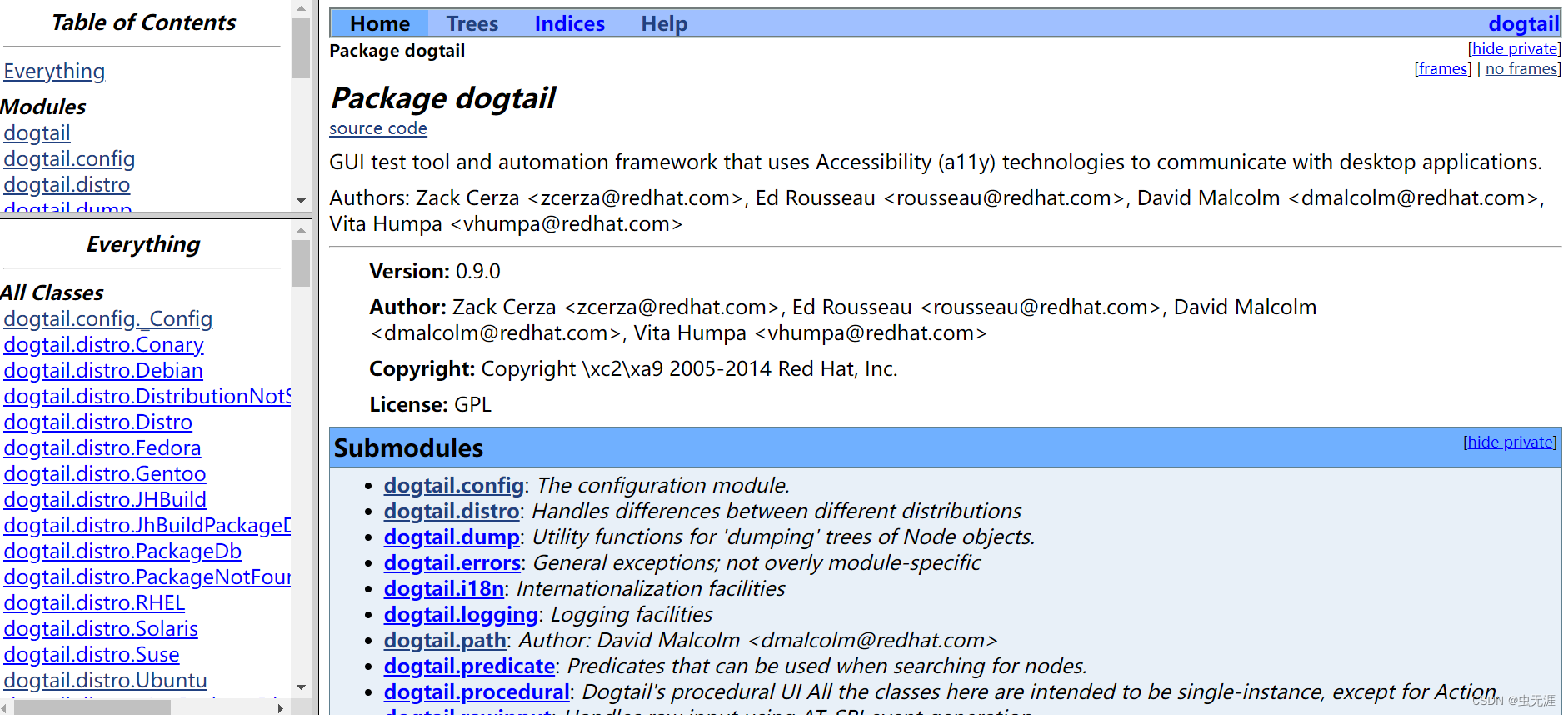
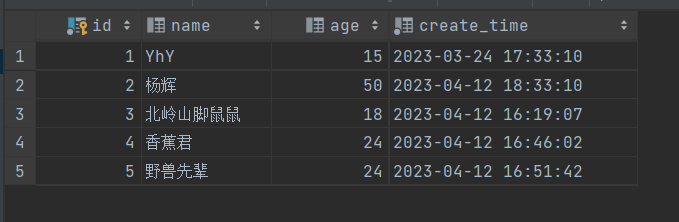
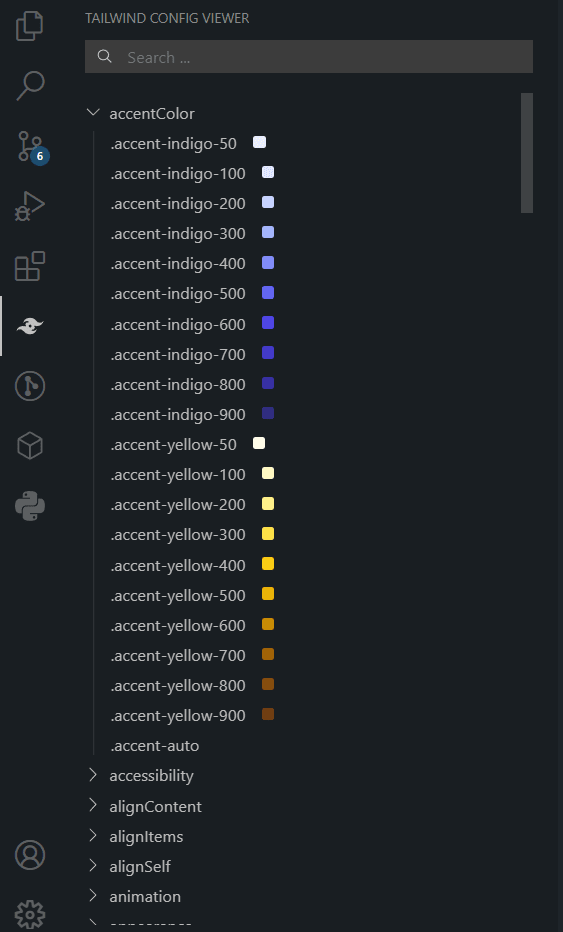

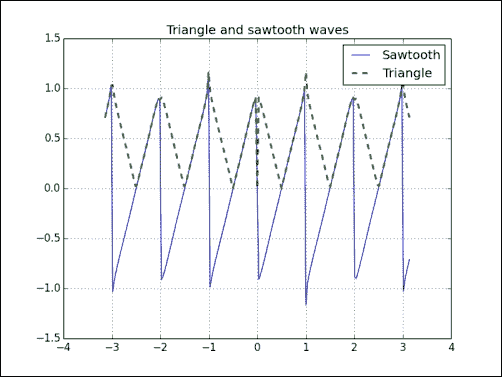
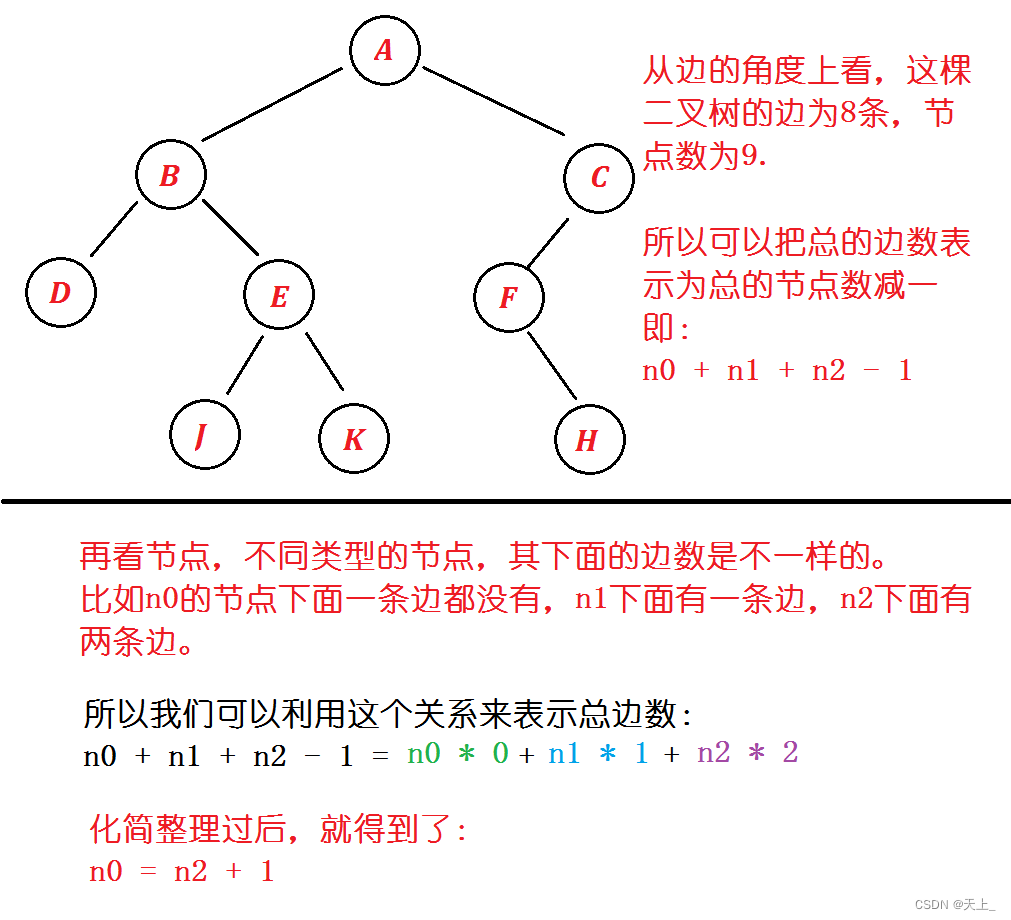

![[架构之路-158]-《软考-系统分析师》-10-系统分析-1-5-逻辑设计、逻辑模型(系统分析师的主要职责之一)](https://img-blog.csdnimg.cn/40864fe2027c417eb8472566fd4429a4.png)