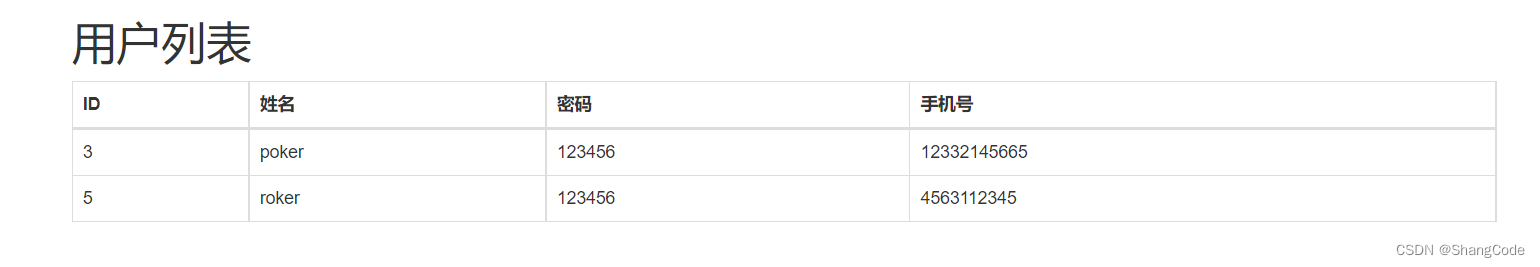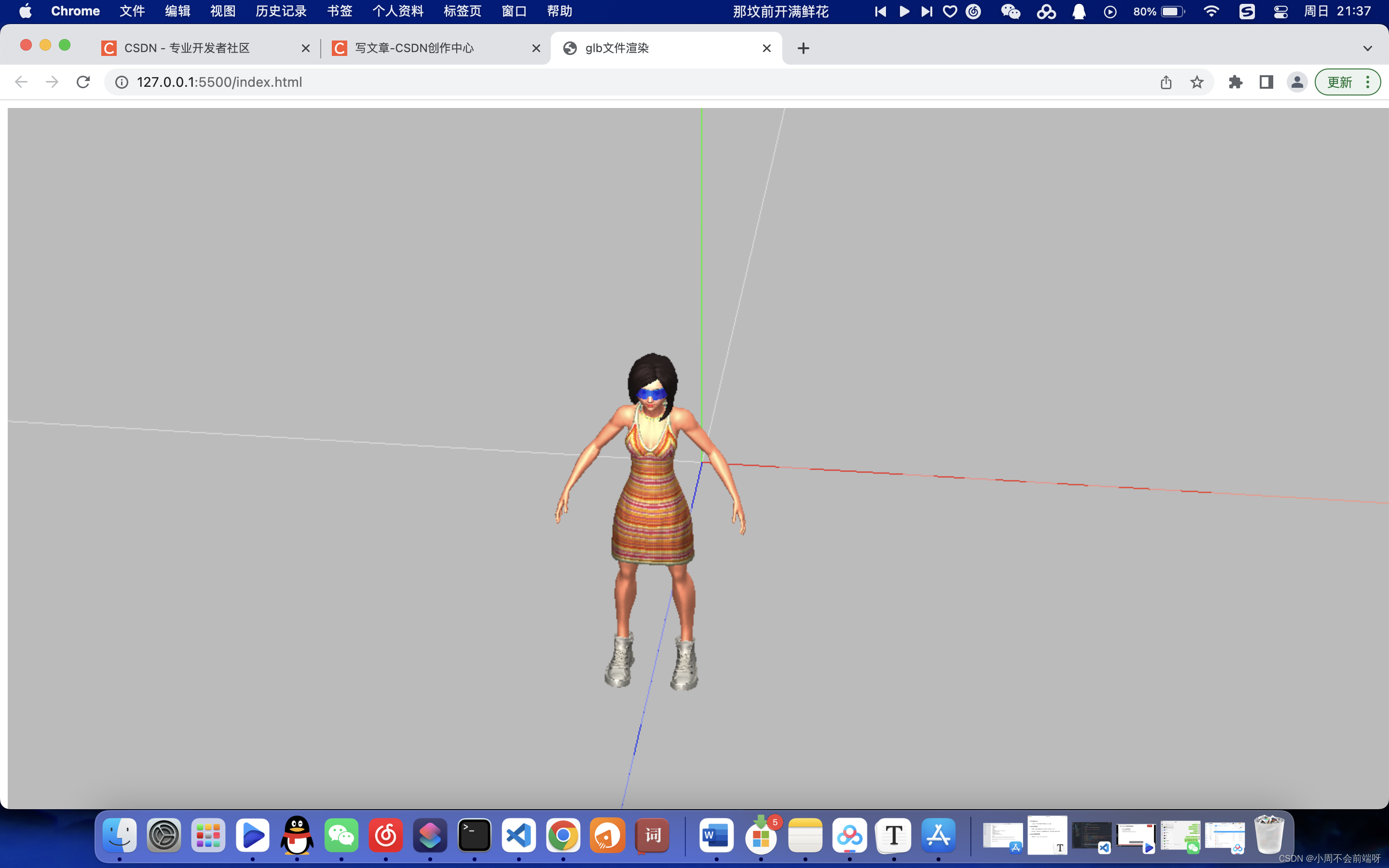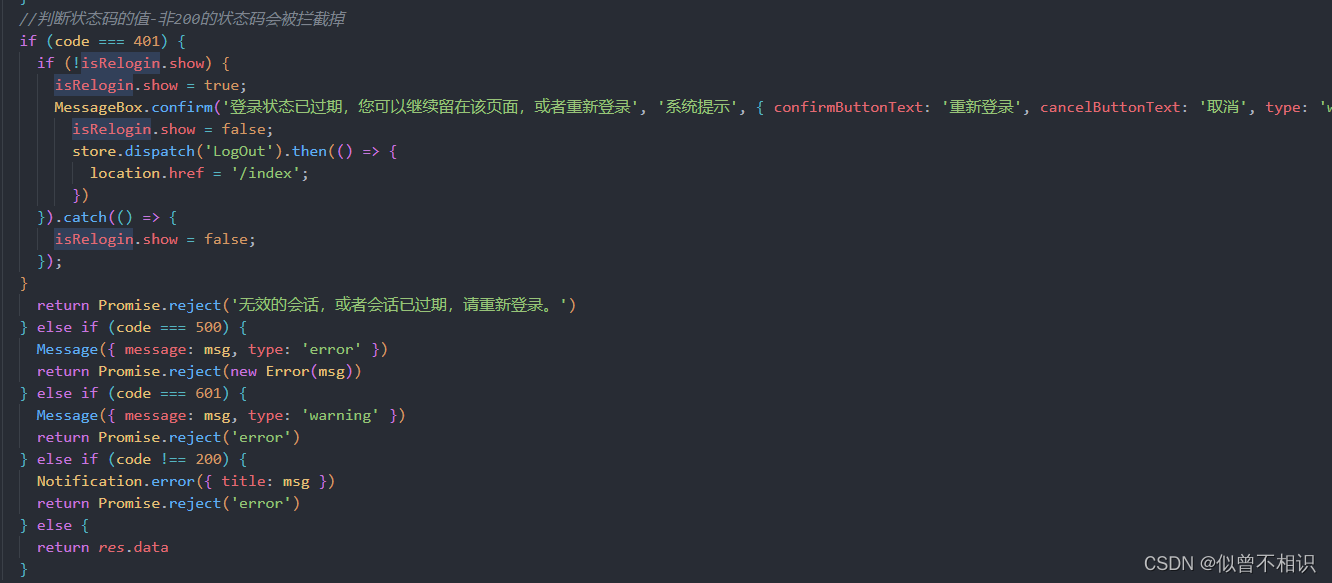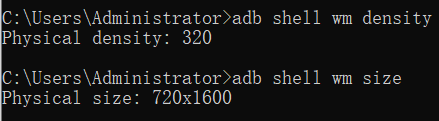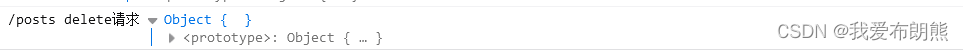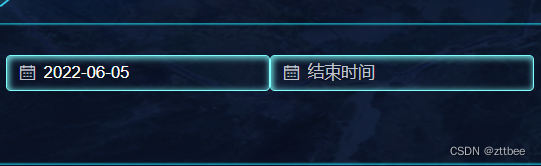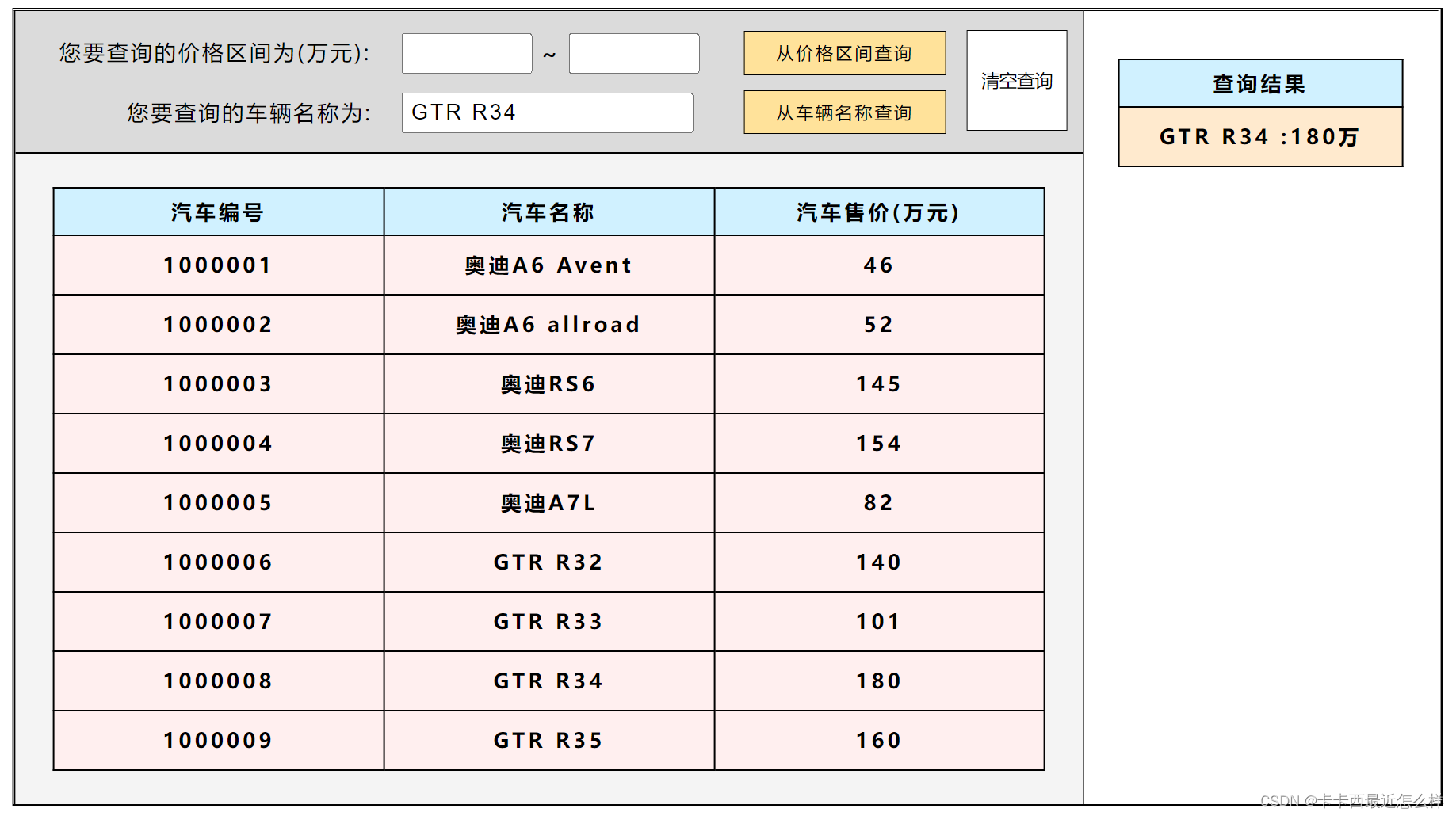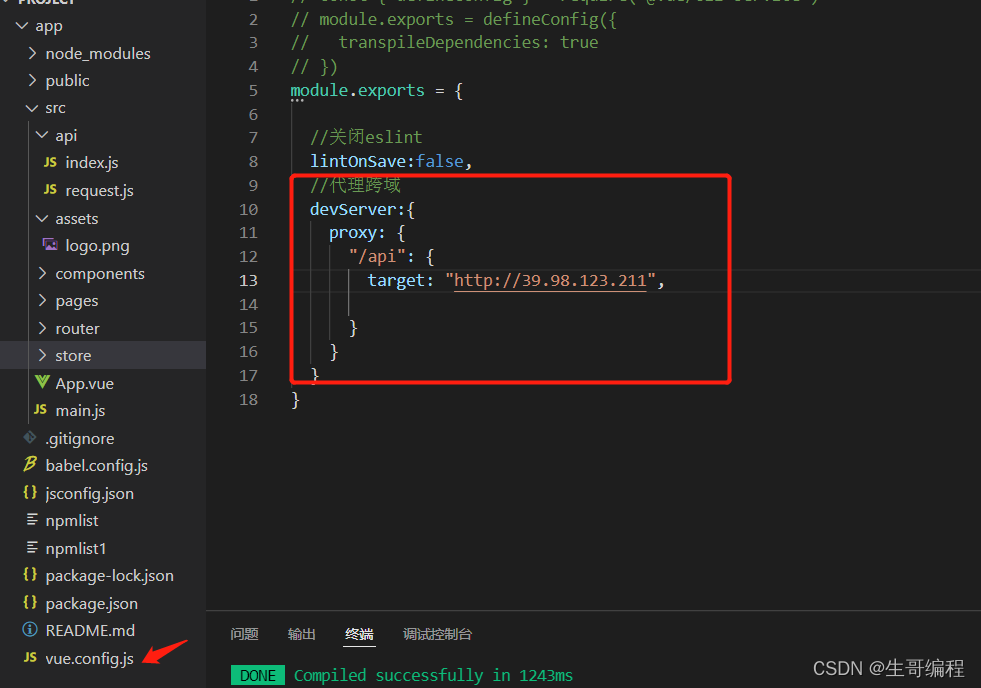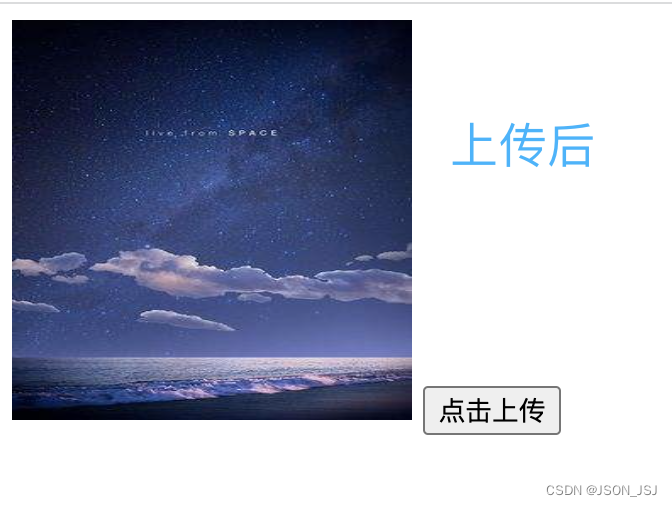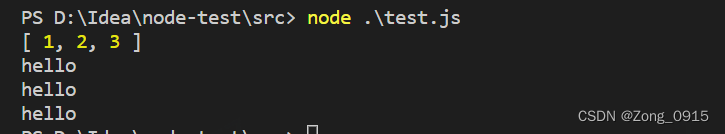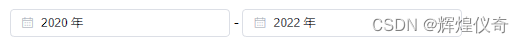文章目录
- Mysql数据库
- Mysql的安装(CentOS7)
- 下载
- 修改配置文件
- Mysql强制重置密码
- 远程可登录
- 数据库管理
- 数据表的管理
- 常用数据类型
- 数据管理
- 添加数据
- 查询数据
- 删除数据
- 修改数据
- 员工管理
- Python管理数据库
- 添加数据
- 查询数据
- 删除数据
- 修改数据
- 案例: Flask + Mysql
- 案例: 查询所有用户
Mysql数据库
Mysql的安装(CentOS7)
以Mysql5.7.31版本为例
下载
这里为了方便演示,使用
yum进行下载(其他系统的请使用自己对应的安装命令,在Windows或者MacOS上安装,请去官网下载二进制安装包),不进行源码编译安装
cat > /etc/yum.repos.d/mysql57.repo <<EOF
[mysql-5.7-community]
name=MySQL 5.7 Community Server
baseurl=https://mirrors.tuna.tsinghua.edu.cn/mysql/yum/mysql-5.7-community-el7-x86_64/
enabled=1
gpgcheck=1
gpgkey=https://repo.mysql.com/RPM-GPG-KEY-mysql
EOF
rpm --import https://repo.mysql.com/RPM-GPG-KEY-mysql-2022
yum -y install mysql-server
# 启动mysql
systemctl start mysqld
# 查看默认密码
cat /var/log/mysqld.log | grep password
# 登录Mysql
mysql -uroot -pwIu8_wS_nXpf
# 修改密码
mysql> set password=password('Syz123!@#');
# 如果日志内容报错[ERROR]
/usr/bin/mysql_upgrade -u root -p --force
Enter password: ### 设定密码
修改配置文件
修改Mysql的数据存储目录datadir
[mysqld]
datadir=/usr/local/mysql/data
socket=/var/lib/mysql/mysql.sock
# Disabling symbolic-links is recommended to prevent assorted security risks
symbolic-links=0
log-error=/var/log/mysqld.log
pid-file=/var/run/mysqld/mysqld.pid
创建目录并重启Mysql服务
mkdir -p /usr/local/mysql/data
systemctl restart mysql
[root@hecs-33592 ~]# ll /usr/local/mysql/data
total 122940
-rw-r----- 1 mysql mysql 56 Dec 9 13:45 auto.cnf
-rw------- 1 mysql mysql 1676 Dec 9 13:45 ca-key.pem
-rw-r--r-- 1 mysql mysql 1112 Dec 9 13:45 ca.pem
-rw-r--r-- 1 mysql mysql 1112 Dec 9 13:45 client-cert.pem
-rw------- 1 mysql mysql 1680 Dec 9 13:45 client-key.pem
-rw-r----- 1 mysql mysql 436 Dec 9 13:45 ib_buffer_pool
-rw-r----- 1 mysql mysql 12582912 Dec 9 13:46 ibdata1
-rw-r----- 1 mysql mysql 50331648 Dec 9 13:46 ib_logfile0
-rw-r----- 1 mysql mysql 50331648 Dec 9 13:45 ib_logfile1
-rw-r----- 1 mysql mysql 12582912 Dec 9 13:46 ibtmp1
drwxr-x--- 2 mysql mysql 4096 Dec 9 13:45 mysql
drwxr-x--- 2 mysql mysql 4096 Dec 9 13:45 performance_schema
-rw------- 1 mysql mysql 1680 Dec 9 13:45 private_key.pem
-rw-r--r-- 1 mysql mysql 452 Dec 9 13:45 public_key.pem
-rw-r--r-- 1 mysql mysql 1112 Dec 9 13:45 server-cert.pem
-rw------- 1 mysql mysql 1680 Dec 9 13:45 server-key.pem
drwxr-x--- 2 mysql mysql 12288 Dec 9 13:45 sys
Mysql强制重置密码
[root@hecs-33592 ~]# vim /etc/my.cnf
skip-grant-tables # 最下面加入这一行
[root@hecs-33592 ~]# systemctl restart mysqld
[root@hecs-33592 ~]# mysql -uroot -p
Enter password: # 直接回车
mysql> use mysql;
Reading table information for completion of table and column names
You can turn off this feature to get a quicker startup with -A
Database changed
mysql> update user set authentication_string=password('Syz123!@#') where user='root';
Query OK, 1 row affected, 1 warning (0.00 sec)
Rows matched: 1 Changed: 1 Warnings: 1
mysql> flush privileges;
Query OK, 0 rows affected (0.00 sec)
然后注释掉/etc/my.cnf中的skip-grant-tables
重启mysql
mysql> create database d1 DEFAULT CHARSET utf8 COLLATE utf8_general_ci;
ERROR 1820 (HY000): You must reset your password using ALTER USER statement before executing this statement.
# 需要重新修改密码
mysql> set password=password('Syz123!@#');
Query OK, 0 rows affected, 1 warning (0.00 sec)
远程可登录
如果要配置Mysql为远程可登录,可作如下操作:
host改为自己的网段
mysql> use mysql
mysql> update user set host='192.168.10.%' where user='root';
mysql> flush privileges;
数据库管理
- 创建数据库
create database 数据库名字 DEFAULT CHARSET utf8 COLLATE utf8_general_ci;
Example
create database d1 DEFAULT CHARSET utf8 COLLATE utf8_general_ci;
- 删除数据库
drop database 数据库名字;
数据表的管理
- 进入数据库
use 数据库名称;
- 查看所有数据表
show tables;
- 创建表
create table 表名称(
列名称 类型,
列名称 类型,
列名称 类型
) default charset=utf8;
Example:
create table tb1(
id int,
name varchar(16) not null, --不允许为空
age int null --允许为空
) default charset=utf8;
create table tb1(
id int,
name varchar(16),
age int default 3 --插入数据时,age列的默认值为3
) default charset=utf8;
create table tb1(
id int primary key, --主键(不允许为空,不允许重复)
name varchar(16),
age int
) default charset=utf8;
create table tb1(
id int auto_increment primary key, --内部维护,自增
name varchar(16),
age int
) default charset=utf8;
一般情况下,我们都会这样写:
create table tb1(
id int not null auto_increment primary key,
name varchar(16),
age int
) default charset=utf8;
- 删除表
drop table 表名称;
查看表结构
mysql> desc tb1;
+-------+-------------+------+-----+---------+----------------+
| Field | Type | Null | Key | Default | Extra |
+-------+-------------+------+-----+---------+----------------+
| id | int(11) | NO | PRI | NULL | auto_increment |
| name | varchar(16) | YES | | NULL | |
| age | int(11) | YES | | NULL | |
+-------+-------------+------+-----+---------+----------------+
常用数据类型
- tinyint
有符号, 取值范围: -128 ~ 127(有正有负)
无符号, 取值范围: 0 ~ 255(只有正)
create table tb1(
id int not null auto_increment primary key,
age tinyint --有符号, 取值范围: -128 ~ 127
) default charset=utf8;
create table tb1(
id int not null auto_increment primary key,
age tinyint unsigned --无符号, 取值范围: 0 ~ 255
) default charset=utf8;
- int
有符号, 取值范围: -2147483648 ~ 2147483647(有正有负)
无符号, 取值范围: 0 ~ 4294967295(只有正)
- bigint
有符号, 取值范围: -9223372036854775808 ~ 9223372036854775807(有正有负)
无符号, 取值范围: 0 ~ 18446744073709551615(只有正)
- float
- double
- decimal
create table tb1(
id int auto_increment primary key, --内部维护,自增
name varchar(16),
salary decimal(8,2) --一共8位(整数位数+小数点位数), 保留小数点后2位
) default charset=utf8;
- char
定长字符串, 默认固定用 11 个字符串进行存储,哪怕字符串个数不足,也按照11个字符存储
最多能存储255个字节的数据
查询效率高
- varchar
变长字符串,默认最长 11 个字符,真实数据多长就按多长存储
最多能存储 65535 个字节的数据,中文可存储 65535/3 个汉字
相对 char 类型,查询效率低
- text
保存变长的大字符串,可以最多到 65535 个字符
一般用于文章和新闻
- mediumtext
- longtext
- datetime
YYYY-MM-DD HH:MM:SS (1000-01-01 00:00:00/9999-12-31 23:59:59)
- date
YYYY-MM-DD (1000-01-01/9999-12-31)
数据管理
添加数据
- 插入数据
insert into 表名称(字段1, 字段2, ...) values(1, "张三", ...);
Example:
insert into tb1(name,age) values("张三",25);
查询数据
select 字段名(或者*) from 表名称;
select 字段名(或者*) from 表名称 where 条件;
Example:
mysql> select * from tb1;
+----+--------+------+
| id | name | age |
+----+--------+------+
| 1 | 张三 | 25 |
+----+--------+------+
mysql> select name from tb1;
+--------+
| name |
+--------+
| 张三 |
+--------+
mysql> select * from tb1 where id = 1;
+----+--------+------+
| id | name | age |
+----+--------+------+
| 1 | 张三 | 25 |
+----+--------+------+
删除数据
delete from 表名称; --删除所有数据
delete from 表名称 where 条件; --删除指定数据
Example:
delete from tb1 where id = 1;
delete from tb1 where id = 1 and name = "张三";
delete from tb1 where id = 1 or id = 100;
delete from tb1 where id > 100;
delete from tb1 where id != 50;
delete from tb1 where id in (10,15);
修改数据
update 表名称 set 列 = 值; --修改一列
update 表名称 set 列 = 值, 列 = 值; --修改多列
update 表名称 set 列 = 值 where 条件; --修改某行某列
Example:
update tb1 set name="李四" where id = 1;
update tb1 set age=age+10 where name=""李四;
员工管理
命令实现
使用Mysql内置工具(命令)
- 创建数据库: unicom
- 创建数据表: admin
- 表名称: admin
- 列:
- id 整型 自增 主键
- username: 字符串 不为空
- password: 字符串 不为空
- mobile: 字符串 不为空
mysql> show databases;
+--------------------+
| Database |
+--------------------+
| information_schema |
| d1 |
| mysql |
| performance_schema |
| sys |
| unicom |
+--------------------+
6 rows in set (0.00 sec)
mysql> use unicom
Database changed
mysql> create table admin (
-> id int auto_increment primary key,
-> username varchar(30) not null,
-> password varchar(30) not null,
-> mobile varchar(20) not null) default charset=utf8;
Query OK, 0 rows affected (0.01 sec)
mysql> desc admin;
+----------+-------------+------+-----+---------+----------------+
| Field | Type | Null | Key | Default | Extra |
+----------+-------------+------+-----+---------+----------------+
| id | int(11) | NO | PRI | NULL | auto_increment |
| username | varchar(30) | NO | | NULL | |
| password | varchar(30) | NO | | NULL | |
| mobile | varchar(20) | NO | | NULL | |
+----------+-------------+------+-----+---------+----------------+
4 rows in set (0.00 sec)
Python管理数据库
添加数据
代码实现
Python 代码实现:
- 添加用户
- 删除用户
- 查看用户
- 更新用户信息
安装pymysql包
pip3 install pymysql
编辑python文件
#!/usr/bin/env python3
import pymysql
# 1.连接Mysql
conn = pymysql.connect(host='127.0.0.1', port=3306, user='root', passwd='Syz123!@#', charset='utf8', db='unicom')
cursor = conn.cursor(cursor=pymysql.cursors.DictCursor)
# 2.发送指令
cursor.execute("insert into admin(username, password, mobile) values('poker', '123456', '12345678912');")
conn.commit()
# 3.关闭
cursor.close()
conn.close()
运行
/bin/python3 /root/python/Mysql/createData.py
验证
mysql> select * from admin;
+----+----------+----------+-------------+
| id | username | password | mobile |
+----+----------+----------+-------------+
| 3 | poker | 123456 | 12345678912 |
+----+----------+----------+-------------+
1 row in set (0.00 sec)
优化
#!/usr/bin/env python3
import pymysql
# 1.连接Mysql
conn = pymysql.connect(host='127.0.0.1', port=3306, user='root', passwd='Syz123!@#', charset='utf8', db='unicom')
cursor = conn.cursor(cursor=pymysql.cursors.DictCursor)
# 2.发送指令
sql = "insert into admin(username, password, mobile) values(%s, %s, %s);"
cursor.execute(sql, ['toker', '123456', '12355674325'])
conn.commit()
# 3.关闭
cursor.close()
conn.close()
注意: sql语句不要使用字符串格式化,有会SQL注入的风险,需要使用 cursor.execute(sql, [参数1, 参数2, …])
查询数据
#!/usr/bin/env python3
import pymysql
# 1.连接Mysql
conn = pymysql.connect(host='127.0.0.1', port=3306, user='root',
passwd='Syz123!@#', charset='utf8', db='unicom')
cursor = conn.cursor(cursor=pymysql.cursors.DictCursor)
# 2.发送指令
sql = "select * from admin where id > %s"
cursor.execute(sql, [2, ])
# data_list = cursor.fetchall() 查询一条数据,为字典
data_list = cursor.fetchall() # 查询所有符合条件的数据,为列表套多个
字典
for row_dict in data_list:
print(row_dict)
# 3.关闭
cursor.close()
conn.close()
输出结果如下
[root@hecs-33592 ~]# /bin/python3 /root/python/Mysql/searchData.py
{'id': 3, 'username': 'poker', 'password': '123456', 'mobile': '12345678912'}
{'id': 4, 'username': 'toker', 'password': '123456', 'mobile': '12355674325'}
删除数据
删除
id大于 3 的行
#!/usr/bin/env python3
import pymysql
# 1.连接Mysql
conn = pymysql.connect(host='127.0.0.1', port=3306, user='root',
passwd='Syz123!@#', charset='utf8', db='unicom')
cursor = conn.cursor(cursor=pymysql.cursors.DictCursor)
# 2.发送指令
sql = "delete from admin where id > %s"
cursor.execute(sql, [3, ])
conn.commit()
# 3.关闭
cursor.close()
conn.close()
修改数据
#!/usr/bin/env python3
import pymysql
# 1.连接Mysql
conn = pymysql.connect(host='127.0.0.1', port=3306, user='root',
passwd='Syz123!@#', charset='utf8', db='unicom')
cursor = conn.cursor(cursor=pymysql.cursors.DictCursor)
# 2.发送指令
sql = "update admin set mobile=%s where id = %s"
cursor.execute(sql, ['12332145665', 3])
conn.commit()
# 3.关闭
cursor.close()
conn.close()
案例: Flask + Mysql
main.py
from flask import Flask, render_template, request
import pymysql
app = Flask(__name__)
@app.route("/add/user", methods=['GET', 'POST'])
def addUser():
if request.method == 'GET':
return render_template("addUser.html")
else:
username = request.form.get('user')
password = request.form.get('pwd')
mobile = request.form.get('mobile')
# 1.连接Mysql
conn = pymysql.connect(host='127.0.0.1', port=3306, user='root',
passwd='Syz123!@#', charset='utf8', db='unicom')
cursor = conn.cursor(cursor=pymysql.cursors.DictCursor)
# 2.发送指令
sql = "insert into admin(username, password, mobile) values(%s, %s, %s);"
cursor.execute(sql, [username, password, mobile])
conn.commit()
# 3.关闭
cursor.close()
conn.close()
return "添加成功"
if __name__ == '__main__':
app.run(host='0.0.0.0', port=5200, debug=True)
编写一个简单的前端页面添加数据
<!DOCTYPE html>
<html lang="en">
<head>
<meta charset="UTF-8">
<title>Document</title>
</head>
<body>
<h1>添加用户</h1>
<form method="post" action="/add/user">
<input type="text" name="user" placeholder="用户名">
<input type="text" name="pwd" placeholder="密码">
<input type="text" name="mobile" placeholder="手机号">
<input type="submit" value="提 交">
</form>
</body>
</html>
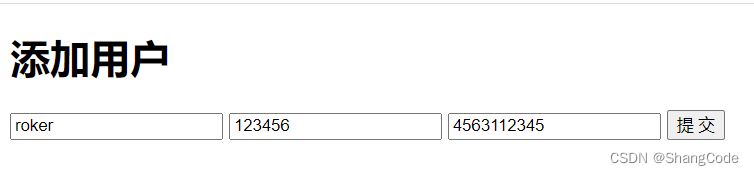
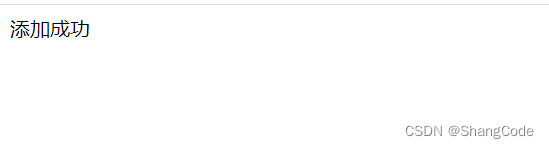
mysql> select * from admin;
+----+----------+----------+-------------+
| id | username | password | mobile |
+----+----------+----------+-------------+
| 3 | poker | 123456 | 12332145665 |
| 5 | roker | 123456 | 4563112345 |
+----+----------+----------+-------------+
案例: 查询所有用户
main.py
from flask import Flask, render_template, request
import pymysql
app = Flask(__name__)
@app.route("/add/user", methods=['GET', 'POST'])
def addUser():
if request.method == 'GET':
return render_template("addUser.html")
else:
username = request.form.get('user')
password = request.form.get('pwd')
mobile = request.form.get('mobile')
# 1.连接Mysql
conn = pymysql.connect(host='127.0.0.1', port=3306, user='root',
passwd='Syz123!@#', charset='utf8', db='unicom')
cursor = conn.cursor(cursor=pymysql.cursors.DictCursor)
# 2.发送指令
sql = "insert into admin(username, password, mobile) values(%s, %s, %s);"
cursor.execute(sql, [username, password, mobile])
conn.commit()
# 3.关闭
cursor.close()
conn.close()
return "添加成功"
@app.route("/show/user", methods=['GET', 'POST'])
def showUser():
username = request.form.get('user')
password = request.form.get('pwd')
mobile = request.form.get('mobile')
# 1.连接Mysql
conn = pymysql.connect(host='127.0.0.1', port=3306, user='root',
passwd='Syz123!@#', charset='utf8', db='unicom')
cursor = conn.cursor(cursor=pymysql.cursors.DictCursor)
# 2.发送指令
sql = "select * from admin"
cursor.execute(sql)
data_list = cursor.fetchall()
# 3.关闭
cursor.close()
conn.close()
return render_template("showUser.html", data_list=data_list)
if __name__ == '__main__':
app.run(host='0.0.0.0', port=5200, debug=True)
编写HTML文件
<!DOCTYPE html>
<html lang="en">
<head>
<meta charset="UTF-8">
<title>Document</title>
</head>
<body>
<h1>用户列表</h1>
<table border="1">
<thead>
<tr>
<th>ID</th>
<th>姓名</th>
<th>密码</th>
<th>手机号</th>
</tr>
</thead>
<tbody>
{% for item in data_list %}
<tr>
<td>{{ item.id }}</td>
<td>{{ item.username }}</td>
<td>{{ item.password }}</td>
<td>{{ item.mobile }}</td>
</tr>
{% endfor %}
</tbody>
</table>
</body>
</html>

优化
加入
bootstrap.css
<!DOCTYPE html>
<html lang="en">
<head>
<meta charset="UTF-8">
<title>Document</title>
<link rel="stylesheet" href="../static/plugins/bootstrap-3.4.1/css/bootstrap.css">
</head>
<body>
<div class="container">
<h1>用户列表</h1>
<table class="table table-bordered">
<thead>
<tr>
<th>ID</th>
<th>姓名</th>
<th>密码</th>
<th>手机号</th>
</tr>
</thead>
<tbody>
{% for item in data_list %}
<tr>
<td>{{ item.id }}</td>
<td>{{ item.username }}</td>
<td>{{ item.password }}</td>
<td>{{ item.mobile }}</td>
</tr>
{% endfor %}
</tbody>
</table>
</div>
</body>
</html>