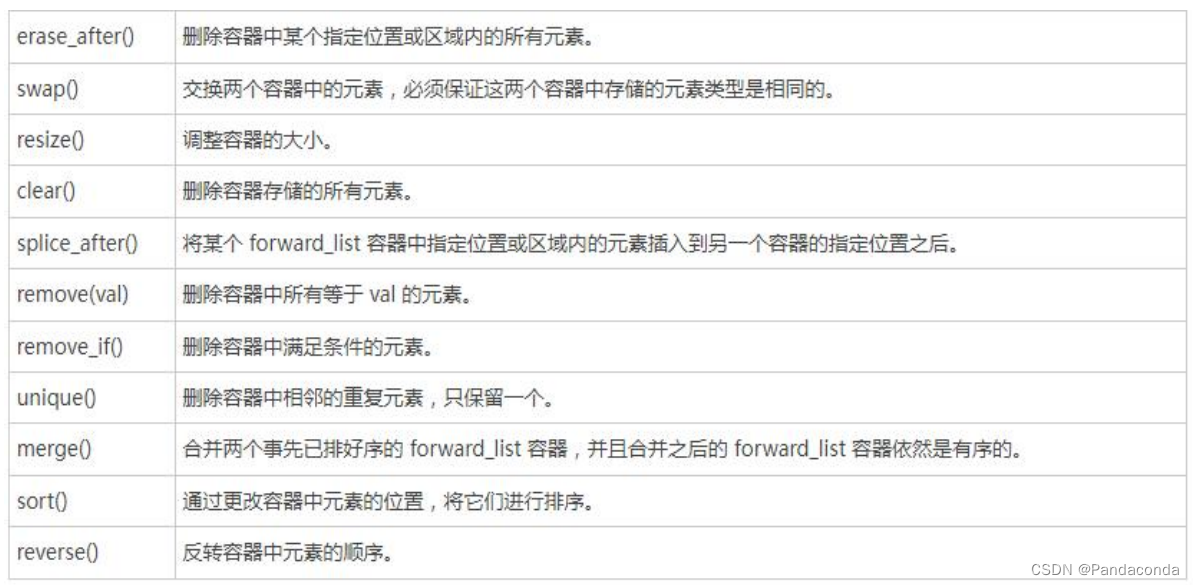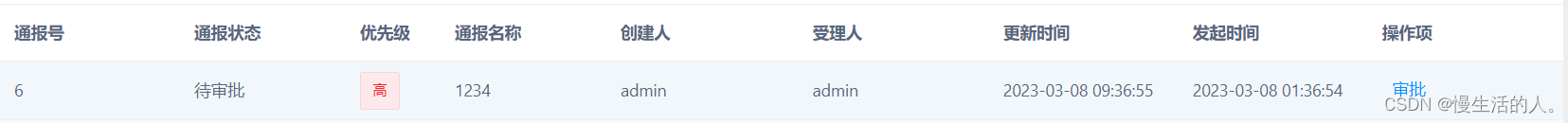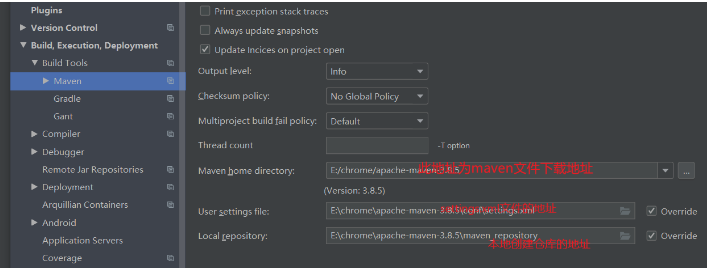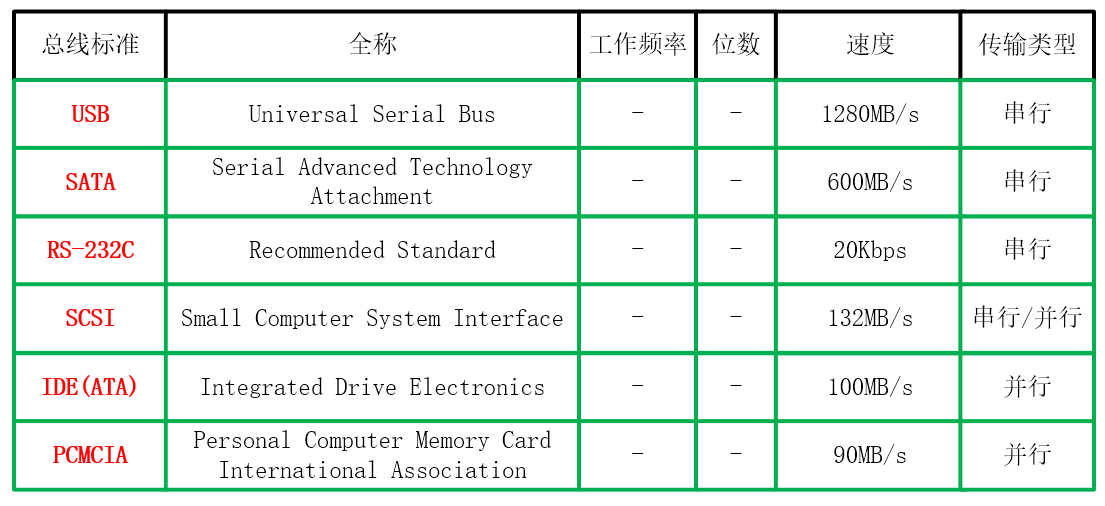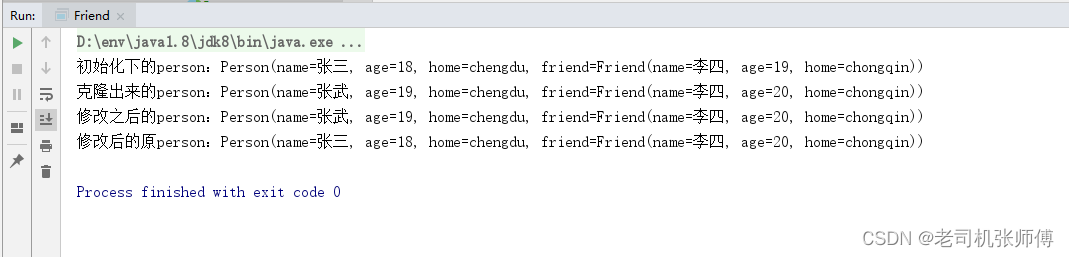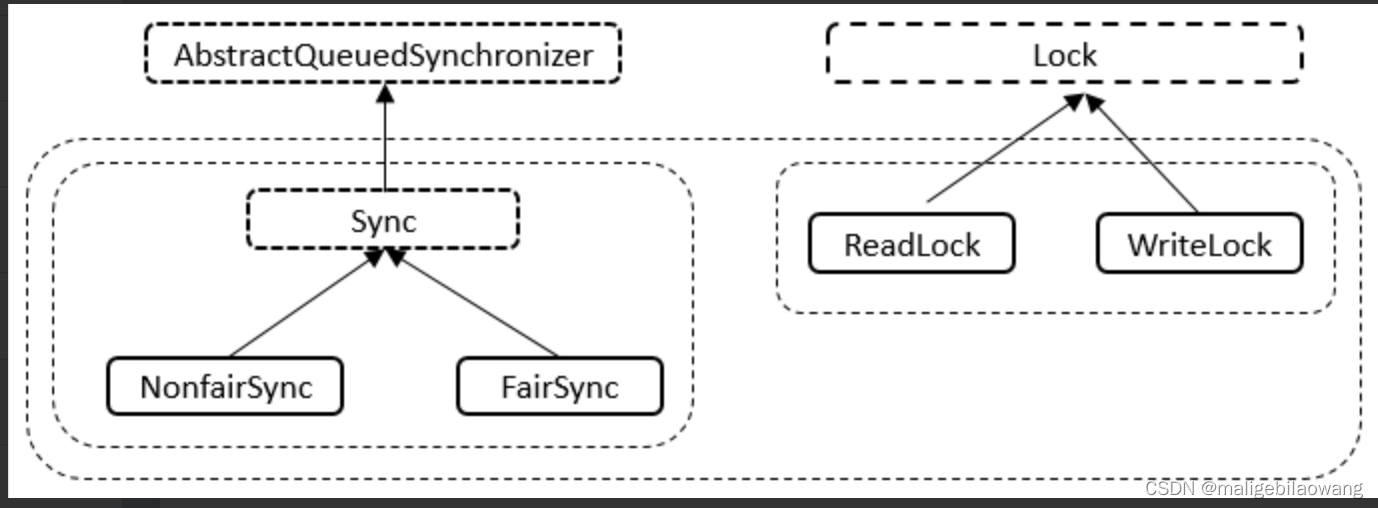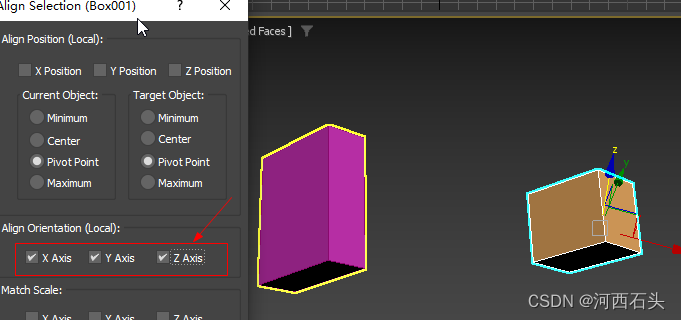一、循环实现一个列表的展示及删除功能
1.1 列表展示
1、背景:
完成一个这样的列表展示。使用v-for 循环功能
| id | 接口名称 | 测试人员 | 项目名 | 项目ID | 描述信息 | 创建时间 | 用例数 |
| 1 | 首页 | 喵酱 | 发财项目 | a1 | case的描述信息 | 2019/11/6 14:50:30 | 10 |
| 2 | 个人中心 | 张三 | 发财项目 | a1 | case的描述信息 | 2019/11/7 14:50:30 | 11 |
| 3 | tab | 李四 | 发财项目 | a1 | case的描述信息 | 2019/11/8 14:50:30 | 12 |
| 4 | 列表 | 喵酱 | 美梦项目 | 2b | case的描述信息 | 2019/11/9 14:50:30 | 13 |
| 5 | 我的 | 喵酱 | 美梦项目 | 2b | case的描述信息 | 2019/11/10 14:50:30 | 14 |
| 6 | 你的 | 喵酱 | 美梦项目 | 2b | case的描述信息 | 2019/11/11 14:50:30 | 15 |
| 7 | 大家的 | 张三 | 美梦项目 | 2b | case的描述信息 | 2019/11/12 14:50:30 | 16 |
2、实现代码
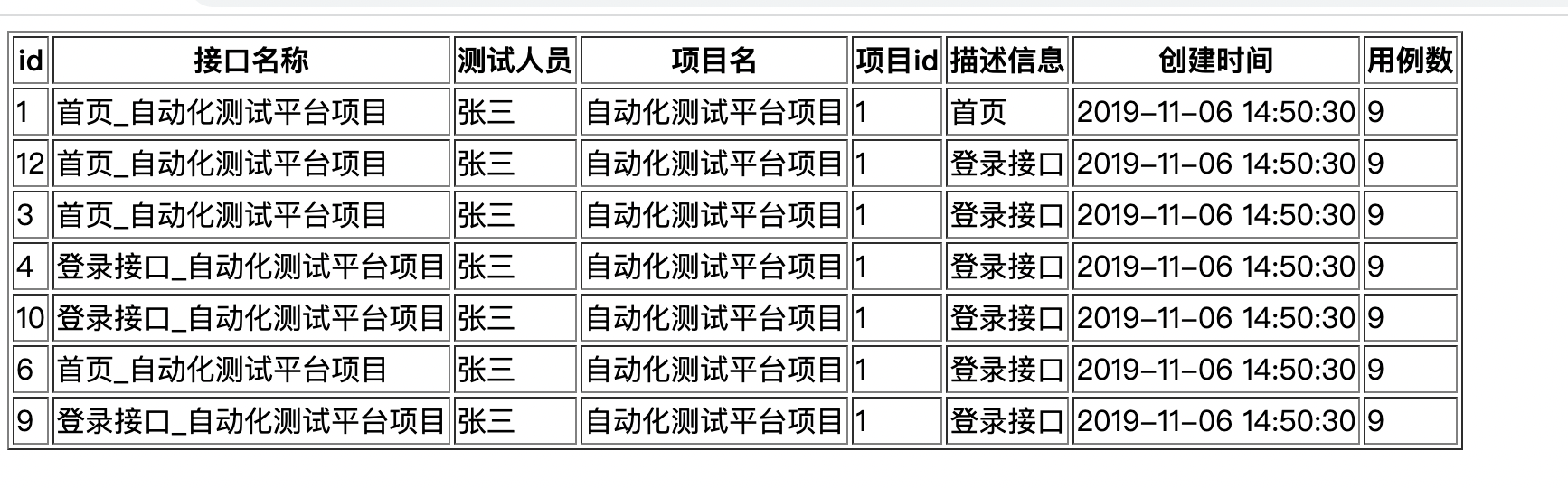
<!DOCTYPE html>
<html>
<head>
<meta charset="utf-8">
<title></title>
<script src="https://cdn.jsdelivr.net/npm/vue/dist/vue.js"></script>
</head>
<body>
<div id="mytable">
<table border="" cellspacing="" cellpadding="">
<tr>
<th>id</th>
<th>接口名称</th>
<th>测试人员</th>
<th>项目名</th>
<th>项目id</th>
<th>描述信息</th>
<th>创建时间</th>
<th>用例数</th>
</tr>
<tr v-for="item in list" :key="item.id">
<td>{{item.id}}</td>
<td>{{item.name}}</td>
<td>{{item.tester}}</td>
<td>{{item.project}}</td>
<td>{{item.project_id}}</td>
<td>{{item.desc}}</td>
<td>{{item.create_time}}</td>
<td>{{item.testcases}}</td>
</tr>
</table>
</div>
<script type="text/javascript">
var vue = new Vue({
el: "#mytable",
data: {
list: [{
"id": 1,
"name": "首页_自动化测试平台项目",
"tester": "张三",
"project": "自动化测试平台项目",
"project_id": 1,
"desc": "首页",
"create_time": "2019-11-06 14:50:30",
"testcases": 9,
}, {
"id": 12,
"name": "首页_自动化测试平台项目",
"tester": "张三",
"project": "自动化测试平台项目",
"project_id": 1,
"desc": "登录接口",
"create_time": "2019-11-06 14:50:30",
"testcases": 9,
}, {
"id": 3,
"name": "首页_自动化测试平台项目",
"tester": "张三",
"project": "自动化测试平台项目",
"project_id": 1,
"desc": "登录接口",
"create_time": "2019-11-06 14:50:30",
"testcases": 9,
}, {
"id": 4,
"name": "登录接口_自动化测试平台项目",
"tester": "张三",
"project": "自动化测试平台项目",
"project_id": 1,
"desc": "登录接口",
"create_time": "2019-11-06 14:50:30",
"testcases": 9,
}, {
"id": 10,
"name": "登录接口_自动化测试平台项目",
"tester": "张三",
"project": "自动化测试平台项目",
"project_id": 1,
"desc": "登录接口",
"create_time": "2019-11-06 14:50:30",
"testcases": 9,
}, {
"id": 6,
"name": "首页_自动化测试平台项目",
"tester": "张三",
"project": "自动化测试平台项目",
"project_id": 1,
"desc": "登录接口",
"create_time": "2019-11-06 14:50:30",
"testcases": 9,
}, {
"id": 9,
"name": "登录接口_自动化测试平台项目",
"tester": "张三",
"project": "自动化测试平台项目",
"project_id": 1,
"desc": "登录接口",
"create_time": "2019-11-06 14:50:30",
"testcases": 9,
}
]
}
})
</script>
</body>
</html>
1.2 列表删除的功能
给上面的列表,添加一个删除功能,绑定事件。
<!DOCTYPE html>
<html>
<head>
<meta charset="utf-8">
<title></title>
<script src="https://cdn.jsdelivr.net/npm/vue/dist/vue.js"></script>
</head>
<body>
<div id="mytable">
<table border="" cellspacing="" cellpadding="">
<tr>
<th>id</th>
<th>接口名称</th>
<th>测试人员</th>
<th>项目名</th>
<th>项目id</th>
<th>描述信息</th>
<th>创建时间</th>
<th>用例数</th>
<th>操作</th>
</tr>
<tr v-for="item in list" :key="item.id">
<td>{{item.id}}</td>
<td>{{item.name}}</td>
<td>{{item.tester}}</td>
<td>{{item.project}}</td>
<td>{{item.project_id}}</td>
<td>{{item.desc}}</td>
<td>{{item.create_time}}</td>
<td>{{item.testcases}}</td>
<td><button @click="del(item.id)">删除</button></td>
</tr>
</table>
</div>
<script type="text/javascript">
var vue = new Vue({
el: "#mytable",
data: {
list: [{
"id": 1,
"name": "首页_自动化测试平台项目",
"tester": "张三",
"project": "自动化测试平台项目",
"project_id": 1,
"desc": "首页",
"create_time": "2019-11-06 14:50:30",
"testcases": 9,
}, {
"id": 12,
"name": "首页_自动化测试平台项目",
"tester": "张三",
"project": "自动化测试平台项目",
"project_id": 1,
"desc": "登录接口",
"create_time": "2019-11-06 14:50:30",
"testcases": 9,
}, {
"id": 3,
"name": "首页_自动化测试平台项目",
"tester": "张三",
"project": "自动化测试平台项目",
"project_id": 1,
"desc": "登录接口",
"create_time": "2019-11-06 14:50:30",
"testcases": 9,
}, {
"id": 4,
"name": "登录接口_自动化测试平台项目",
"tester": "张三",
"project": "自动化测试平台项目",
"project_id": 1,
"desc": "登录接口",
"create_time": "2019-11-06 14:50:30",
"testcases": 9,
}, {
"id": 10,
"name": "登录接口_自动化测试平台项目",
"tester": "张三",
"project": "自动化测试平台项目",
"project_id": 1,
"desc": "登录接口",
"create_time": "2019-11-06 14:50:30",
"testcases": 9,
}, {
"id": 6,
"name": "首页_自动化测试平台项目",
"tester": "张三",
"project": "自动化测试平台项目",
"project_id": 1,
"desc": "登录接口",
"create_time": "2019-11-06 14:50:30",
"testcases": 9,
}, {
"id": 9,
"name": "登录接口_自动化测试平台项目",
"tester": "张三",
"project": "自动化测试平台项目",
"project_id": 1,
"desc": "登录接口",
"create_time": "2019-11-06 14:50:30",
"testcases": 9,
}
],
},
methods: {
del:function(id) {
this.list=this.list.filter(function(item,index){
return item.id != id
})
},
},
})
</script>
</body>
</html>
注意,列表删除功能的两种方式。
方式一 通过 filter过滤实现
methods: {
del:function(id) {
this.list=this.list.filter(function(item,index){
return item.id != id
})
},
},注意,function(item,index)。 item是列表中,每一个元素,index是索引,这个索引是固定写法。
方式二 通过删除索引实现
methods:{
del:function(id){
// 查找要删除的数据索引值
let index = this.lists.findIndex(function(item){
return item.id==id
})
// 根据数组的索引去删除数组中对应的数据
this.lists.splice(index,1)
}
}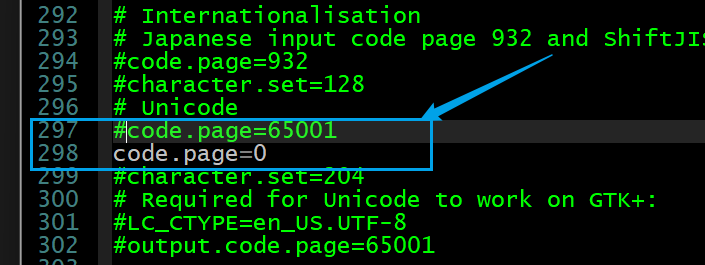
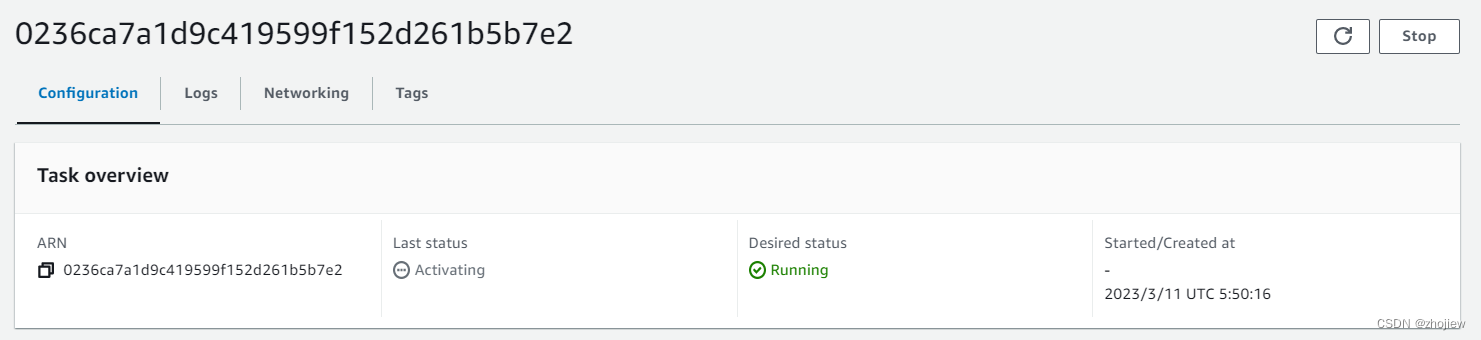
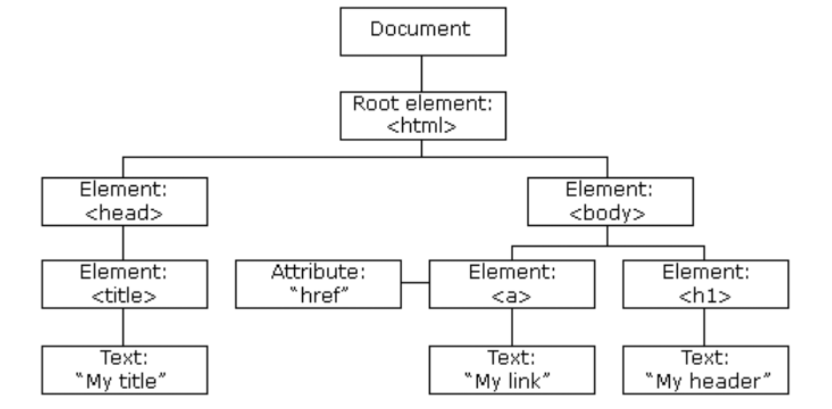
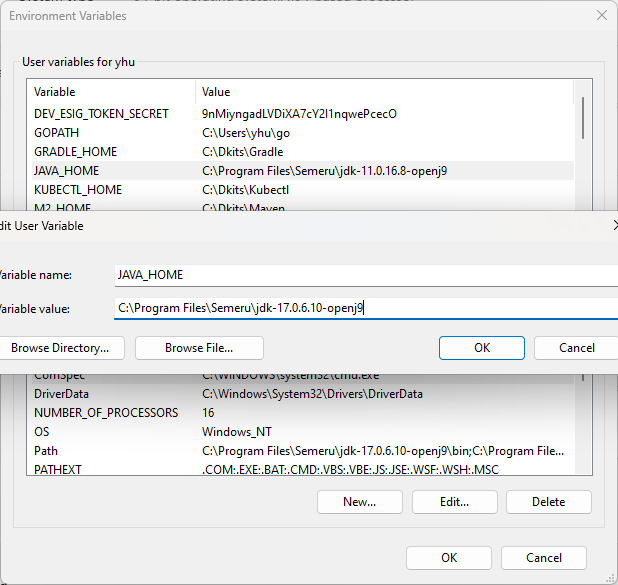
![[计算机组成原理(唐朔飞 第2版)]第三章 系统总线(学习复习笔记)](https://img-blog.csdnimg.cn/a79ef94d6a4c4fe984f1428eee44cb0c.png)
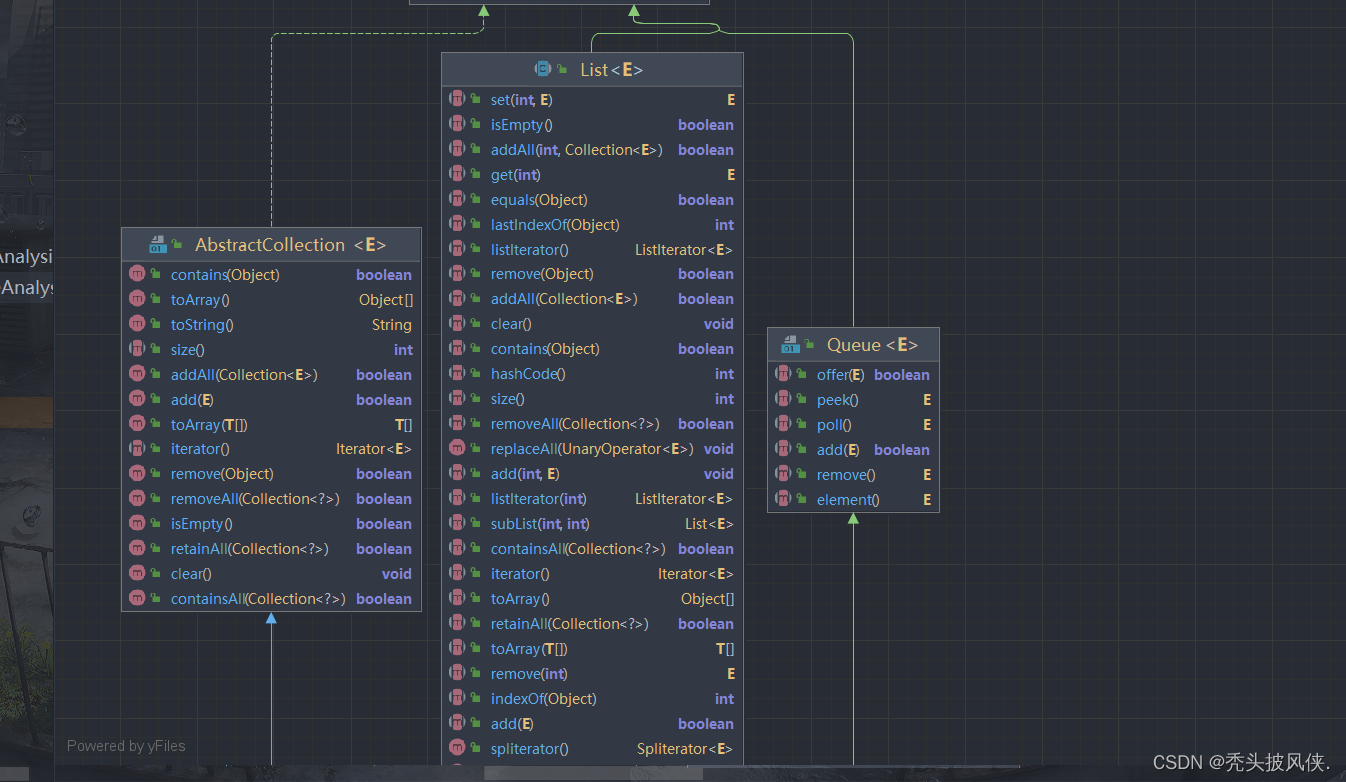

![[洛谷-P3698][CQOI2017]小Q的棋盘](https://img-blog.csdnimg.cn/bffd61adb75448848235fbf907371e8c.png)