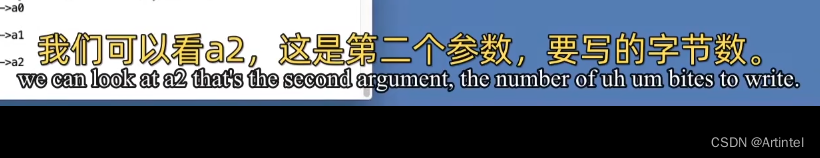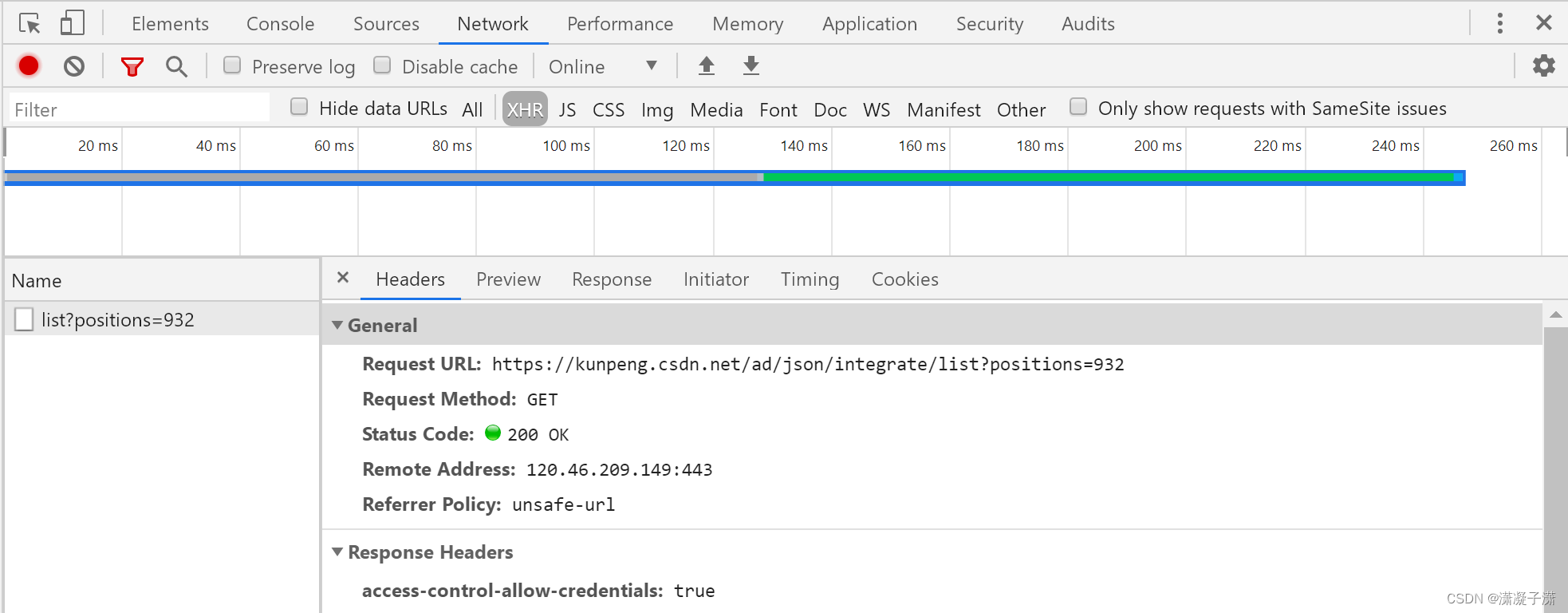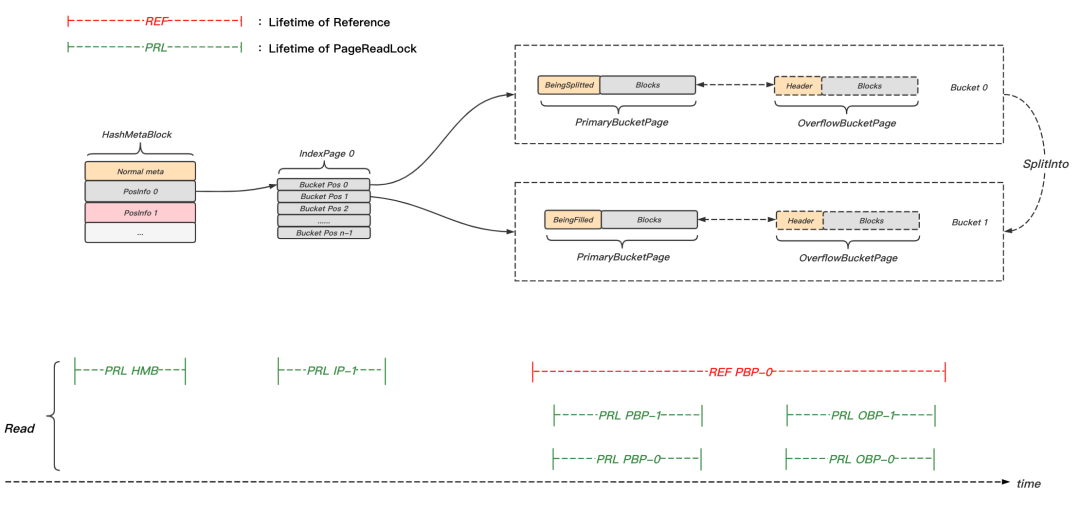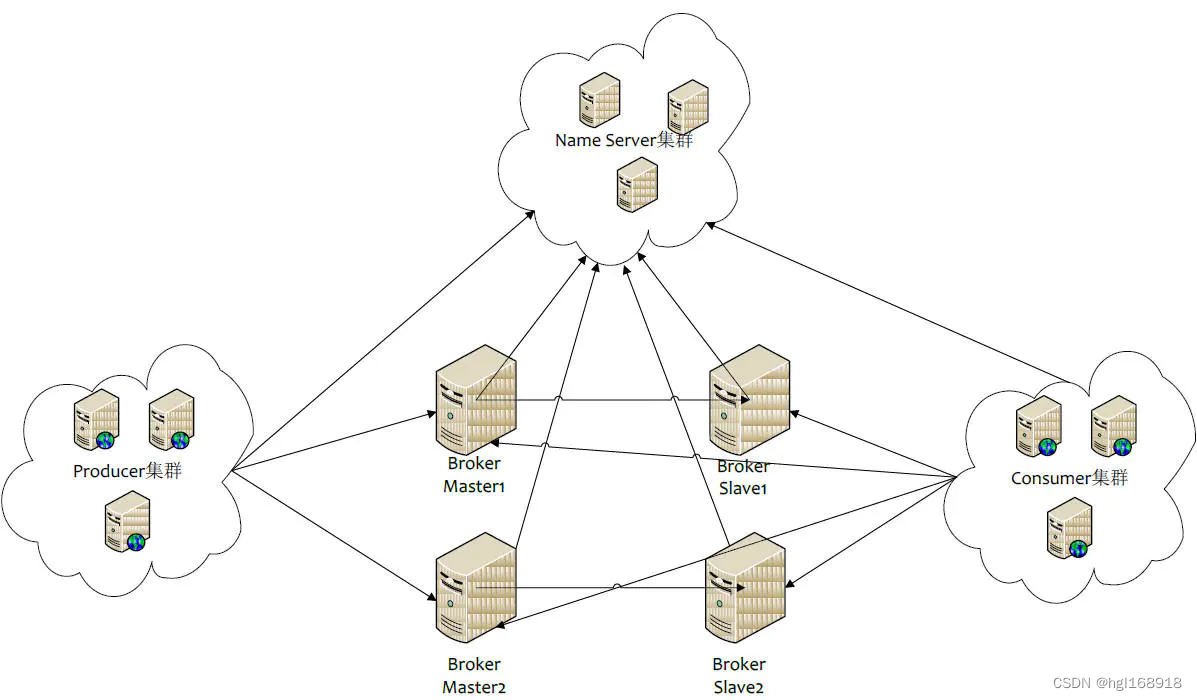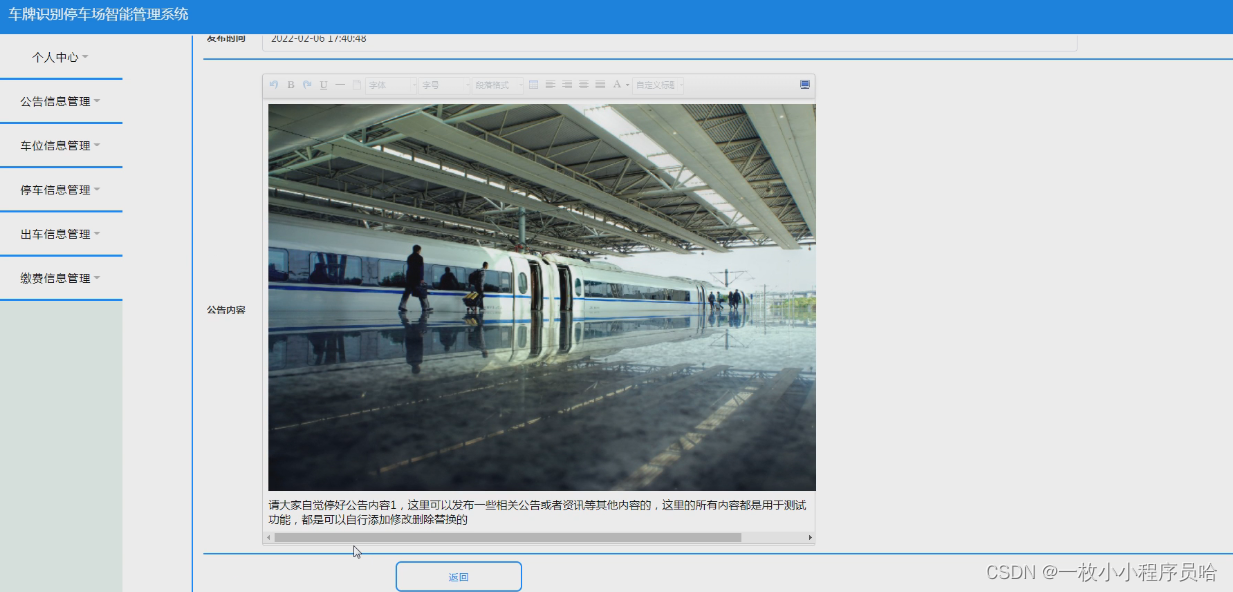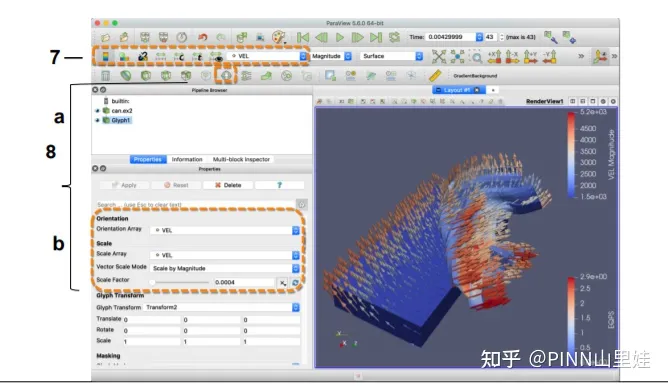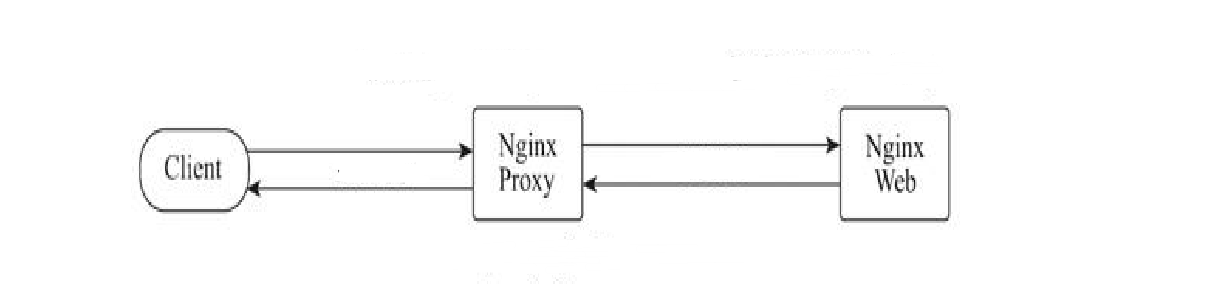3516DV300 推流
基于ffmpeg将编码后的264文件(或者直接推流)推流出去,使用ffplay进行播放和验证。
ffmpeg版本:N-109124-g63db6a02a7
RELEASE:5.1.git
ffmpeg udp文件推流 命令行
这里用的是开发板编码出的码流,直接用vlc可以进行播放,但是用ffmpeg udp推流后就不能用vlc正常播放了,不知道啥原因。文件是海思例程保存的264文件。
- 推流
地址和端口是远端的
ffmpeg -re -i stream_chn0.h264 -vcodec copy -f mpegts udp://192.168.3.13:1234
- 播放
本地端口
ffplay -protocol_whitelist "file,udp,rtp" -i udp://192.168.3.13:1234 -fflags nobuffer
ffmpeg udp文件推流 代码
读取文件,并推流到远端端口。
int file_udp_main()
{
AVFormatContext *ifmt_ctx = NULL, *ofmt_ctx = NULL;
AVStream *in_stream, *out_stream;
AVPacket pkt;
int ret, i;
int videoindex = -1;
int frame_index = 0;
int64_t start_time = 0;
const char *in_filename = "stream_chn0.h264";//输入URL(Input file URL)
const char *out_filename = "udp://192.168.3.13:1234";//输出 URL udp
// 打开输入文件
ifmt_ctx = NULL;
if ((ret = avformat_open_input(&ifmt_ctx, in_filename, NULL, NULL)) < 0)
{
return ret;
}
ifmt_ctx->probesize = 1024*1024;
ifmt_ctx->max_analyze_duration = 3000000; //最大分析3秒
ifmt_ctx->flags |= AVFMT_FLAG_NOBUFFER; //不缓存, 减小直播延时
ret = avformat_find_stream_info(ifmt_ctx, NULL);
if (ret < 0)
{
printf("avformat_find_stream_info failed\n");
goto end;
}
for(unsigned int i = 0; i < ifmt_ctx->nb_streams; i++)
{
if (ifmt_ctx->streams[i]->codecpar->codec_type==AVMEDIA_TYPE_AUDIO)
{
//HTTP—FLV只支持 AAC和MP3 音频格式
if ((ifmt_ctx->streams[i]->codecpar->codec_id != AV_CODEC_ID_AAC
&& ifmt_ctx->streams[i]->codecpar->codec_id != AV_CODEC_ID_MP3)
|| ifmt_ctx->streams[i]->codecpar->sample_rate == 0)
{
hflv_audio = false;
}
else
{
hflv_audio = true;
}
}
else if (ifmt_ctx->streams[i]->codecpar->codec_type==AVMEDIA_TYPE_VIDEO)
{
//HTTP—FLV只支持 h264 视频格式
if (ifmt_ctx->streams[i]->codecpar->codec_id != AV_CODEC_ID_H264)
{
goto end;
}
videoindex = i;
}
}
if (videoindex == -1)
{
goto end;
}
av_dump_format(ifmt_ctx, 0, in_filename, 0);
avformat_alloc_output_context2(&ofmt_ctx, NULL, "mpegts", out_filename);
if (!ofmt_ctx)
{
printf( "Could not create output context\n");
goto end;
}
printf("avformat_alloc_output_context2\n");
//将输入流音视频编码信息复制到输出流中
for (unsigned int i = 0; i < ifmt_ctx->nb_streams; i++)
{
if (!hflv_audio)
{
if(ifmt_ctx->streams[i]->codecpar->codec_type==AVMEDIA_TYPE_AUDIO)
{
continue;
}
}
AVStream *in_stream = ifmt_ctx->streams[i];
AVStream *out_stream = avformat_new_stream(ofmt_ctx, NULL);
if (!out_stream)
{
goto end;
}
if (avcodec_parameters_copy(out_stream->codecpar, in_stream->codecpar) < 0)
{
goto end;
}
out_stream->codecpar->codec_tag = 0;
}
printf("copy codec context \n");
av_dump_format(ofmt_ctx, 0, out_filename, 1);
if (!(ofmt_ctx->oformat->flags & AVFMT_NOFILE))
{
ret = avio_open(&ofmt_ctx->pb, out_filename, AVIO_FLAG_WRITE);
if (ret < 0)
{
printf( "Could not open output URL '%s'", out_filename);
goto end;
}
printf("avio_open \n");
}
ret = avformat_write_header(ofmt_ctx, NULL);
if (ret < 0)
{
printf( "Error occurred when opening output URL\n");
goto end;
}
printf("start push stream \n");
while (1)
{
//获取每一帧数据
ret = av_read_frame(ifmt_ctx, &pkt);
if (ret < 0)
{
break;
}
if (!hflv_audio && pkt.stream_index != videoindex)
{
av_packet_unref(&pkt);
continue;
}
in_stream = ifmt_ctx->streams[pkt.stream_index];
if (!hflv_audio && pkt.stream_index == videoindex)
{
out_stream = ofmt_ctx->streams[0];
pkt.stream_index = 0;
}
else
{
out_stream = ofmt_ctx->streams[pkt.stream_index];
}
if (pkt.pts == AV_NOPTS_VALUE)
{
//Write PTS
AVRational time_base1 = in_stream->time_base;
//Duration between 2 frames (us)
int64_t calc_duration = (int64_t)((double)AV_TIME_BASE / av_q2d(in_stream->r_frame_rate));
//Parameters
pkt.pts = (int64_t)((double)(frame_index * calc_duration) / (double)(av_q2d(time_base1)*AV_TIME_BASE));
pkt.dts = pkt.pts;
pkt.duration = (int64_t)((double)calc_duration/(double)(av_q2d(time_base1)*AV_TIME_BASE));
}
//指定时间戳
pkt.pts = av_rescale_q_rnd(pkt.pts, in_stream->time_base, out_stream->time_base,
(enum AVRounding)(AV_ROUND_NEAR_INF | AV_ROUND_PASS_MINMAX));
pkt.dts = av_rescale_q_rnd(pkt.dts, in_stream->time_base, out_stream->time_base,
(enum AVRounding)(AV_ROUND_NEAR_INF | AV_ROUND_PASS_MINMAX));
pkt.duration = (int)av_rescale_q(pkt.duration, in_stream->time_base, out_stream->time_base);
pkt.pos = -1;
if (pkt.stream_index == videoindex)
{
//printf("Send %8d video frames to output URL, [%d]\n",frame_index, pkt.flags);
frame_index++;
}
ret = av_interleaved_write_frame(ofmt_ctx, &pkt);
if (ret < 0)
{
printf("Error muxing packet.error code %d\n", ret);
break;
}
//释放 packet,否则会内存泄露
av_packet_unref(&pkt);
// 添加延时,不然很快就播放完了
av_usleep(40000);
}
av_write_trailer(ofmt_ctx);
end:
// 该函数会释放用户自定义的IO buffer
// 上面不再释放,否则会corrupted double-linked list
avformat_close_input(&ifmt_ctx);
avformat_free_context(ifmt_ctx);
if (ofmt_ctx && !(ofmt_ctx->flags & AVFMT_NOFILE))
avio_close(ofmt_ctx->pb);
if (ofmt_ctx)
{
avformat_free_context(ofmt_ctx);
}
return 0;
}
效果还可以,代码里面要加一个延时,不然文件一下子就读完了。

ffmpeg udp内存推流 代码
采用回调函数的方式读取文件,然后进行推流。和文件推流类似,区别在于使用了回调函数进行数据的读取(ffmpeg会不断调用该函数进行数据的获取)。
#define READ_DATA_LEN (1920*1080)
#define true 1
#define false 0
int fd;
int hflv_audio = 0;
int read_init(char *filename)
{
fd = open(filename,O_RDONLY);
if(fd < 0)
{
perror("open file failed");
return -1;
}
return 1;
}
int read_packet(void *opaque, uint8_t *buf, int buf_size)
{
return read(fd,buf,buf_size);
}
int mem_udp_main()
{
char *in_filename = "stream_chn0.h264";
char *out_filename = "udp://192.168.3.13:1234";
read_init(in_filename);
int ret = 0;
int videoindex = -1;
AVPacket pkt;
int frame_index = 0;
AVStream *in_stream, *out_stream;
AVFormatContext *ictx = NULL;
const AVInputFormat* ifmt = NULL;
AVFormatContext *octx = NULL;
AVOutputFormat *ofmt = NULL;
AVIOContext *avio = NULL;
unsigned char * iobuffer = (unsigned char *)av_malloc(READ_DATA_LEN);
avio = avio_alloc_context(iobuffer, READ_DATA_LEN, 0, NULL, read_packet, NULL, NULL);
if (!avio)
{
printf( "avio_alloc_context for input failed\n");
goto end;
}
//探测流封装格式
ret = av_probe_input_buffer(avio, &ifmt, "", NULL, 0, 0);
if (ret < 0)
{
printf("av_probe_input_buffer failed\n");
goto end;
}
printf("av_probe_input_buffer format:%s[%s]\n",ifmt->name, ifmt->long_name);
ictx = avformat_alloc_context();
ictx->pb = avio;
ictx->flags=AVFMT_FLAG_CUSTOM_IO;
ret = avformat_open_input(&ictx, "", NULL, NULL);
if (ret < 0)
{
printf("avformat_open_input failed\n");
goto end;
}
//获取音频视频的信息
ictx->probesize = 1024*1024;
ictx->max_analyze_duration = 3000000; //最大分析3秒
ictx->flags |= AVFMT_FLAG_NOBUFFER; //不缓存, 减小直播延时
ret = avformat_find_stream_info(ictx, NULL);
if (ret < 0)
{
printf("avformat_find_stream_info failed\n");
goto end;
}
for(unsigned int i = 0; i < ictx->nb_streams; i++)
{
if (ictx->streams[i]->codecpar->codec_type==AVMEDIA_TYPE_AUDIO)
{
//HTTP—FLV只支持 AAC和MP3 音频格式
if ((ictx->streams[i]->codecpar->codec_id != AV_CODEC_ID_AAC
&& ictx->streams[i]->codecpar->codec_id != AV_CODEC_ID_MP3)
|| ictx->streams[i]->codecpar->sample_rate == 0)
{
hflv_audio = false;
}
else
{
hflv_audio = true;
}
}
else if (ictx->streams[i]->codecpar->codec_type==AVMEDIA_TYPE_VIDEO)
{
// //HTTP—FLV只支持 h264 视频格式
// if (ictx->streams[i]->codecpar->codec_id != AV_CODEC_ID_H264)
// {
// goto end;
// }
videoindex = i;
}
}
if (videoindex == -1)
{
goto end;
}
av_dump_format(ictx, 0, "", 0);
avformat_alloc_output_context2(&octx, NULL, "mpegts", out_filename);
if (!octx)
{
printf( "Could not create output context\n");
goto end;
}
printf("avformat_alloc_output_context2\n");
//将输入流音视频编码信息复制到输出流中
for (unsigned int i = 0; i < ictx->nb_streams; i++)
{
if (!hflv_audio)
{
if(ictx->streams[i]->codecpar->codec_type==AVMEDIA_TYPE_AUDIO)
{
continue;
}
}
AVStream *in_stream = ictx->streams[i];
AVStream *out_stream = avformat_new_stream(octx, NULL);
if (!out_stream)
{
goto end;
}
if (avcodec_parameters_copy(out_stream->codecpar, in_stream->codecpar) < 0)
{
goto end;
}
out_stream->codecpar->codec_tag = 0;
}
printf("copy codec context \n");
av_dump_format(octx, 0, out_filename, 1);
//打开输出URL,准备推流
if (!(octx->oformat->flags & AVFMT_NOFILE))
{
ret = avio_open(&octx->pb, out_filename, AVIO_FLAG_WRITE);
if (ret < 0)
{
printf( "Could not open output URL '%s'", out_filename);
goto end;
}
printf("avio_open \n");
}
ret = avformat_write_header(octx, NULL);
if (ret < 0)
{
printf( "Error occurred when opening output URL\n");
goto end;
}
printf("start push stream \n");
while (1)
{
//获取每一帧数据
ret = av_read_frame(ictx, &pkt);
if (ret < 0)
{
break;
}
if (!hflv_audio && pkt.stream_index != videoindex)
{
av_packet_unref(&pkt);
continue;
}
in_stream = ictx->streams[pkt.stream_index];
if (!hflv_audio && pkt.stream_index == videoindex)
{
out_stream = octx->streams[0];
pkt.stream_index = 0;
}
else
{
out_stream = octx->streams[pkt.stream_index];
}
if (pkt.pts == AV_NOPTS_VALUE)
{
//Write PTS
AVRational time_base1 = in_stream->time_base;
//Duration between 2 frames (us)
int64_t calc_duration = (int64_t)((double)AV_TIME_BASE / av_q2d(in_stream->r_frame_rate));
//Parameters
pkt.pts = (int64_t)((double)(frame_index * calc_duration) / (double)(av_q2d(time_base1)*AV_TIME_BASE));
pkt.dts = pkt.pts;
pkt.duration = (int64_t)((double)calc_duration/(double)(av_q2d(time_base1)*AV_TIME_BASE));
}
//指定时间戳
pkt.pts = av_rescale_q_rnd(pkt.pts, in_stream->time_base, out_stream->time_base,
(enum AVRounding)(AV_ROUND_NEAR_INF | AV_ROUND_PASS_MINMAX));
pkt.dts = av_rescale_q_rnd(pkt.dts, in_stream->time_base, out_stream->time_base,
(enum AVRounding)(AV_ROUND_NEAR_INF | AV_ROUND_PASS_MINMAX));
pkt.duration = (int)av_rescale_q(pkt.duration, in_stream->time_base, out_stream->time_base);
pkt.pos = -1;
if (pkt.stream_index == videoindex)
{
//printf("Send %8d video frames to output URL, [%d]\n",frame_index, pkt.flags);
frame_index++;
}
ret = av_interleaved_write_frame(octx, &pkt);
if (ret < 0)
{
printf("Error muxing packet.error code %d\n", ret);
break;
}
//释放 packet,否则会内存泄露
av_packet_unref(&pkt);
av_usleep(40000);
}
av_write_trailer(octx);
end:
// 该函数会释放用户自定义的IO buffer
// 上面不再释放,否则会corrupted double-linked list
avformat_close_input(&ictx);
avformat_free_context(ictx);
if (octx && !(ofmt->flags & AVFMT_NOFILE))
avio_close(octx->pb);
if (octx)
{
avformat_free_context(octx);
}
}
效果感觉和直接文件推流差不多:

开发板推流
这里的主要难点是编码数据的获取和ffmpeg库(需要交叉编译)的链接。
- 编码数据的获取
例程里面已经有了数据的获取例程,把它保存到一个队列里面。
使用有名管道。
-
数据写入:
根据文件名创建有名管道,将编码数据写入。


-
数据读取
直接读取文件即可。
和上面的从内存中读取文件一模一样。

-
ffmpeg静态库的链接
这一步要修改Makefile,仿照SDK中的例子进行修改:
文件:

Makefile 修改:

-
效果
能推流出来,但是延时不行,而且越来越大(无线和有线都是这样)。

TODO
- 优化推流延时,应该是推流帧率(25fps)小于实际帧率(30fps)(另外HDMI的延时不稳定在0ms到15ms之间变化,这个不知道为啥不稳定)
- 提升画质(提高码率)
- 经过摄像头的图像有变形
参考文章
- ffmpeg-pusher
- 使用FFmpeg命令行进行UDP、RTP推流(H264、TS),ffplay接收
- 基于FFmpeg的推流器(UDP推流)
- ffmpeg内存读取数据推流rtmp