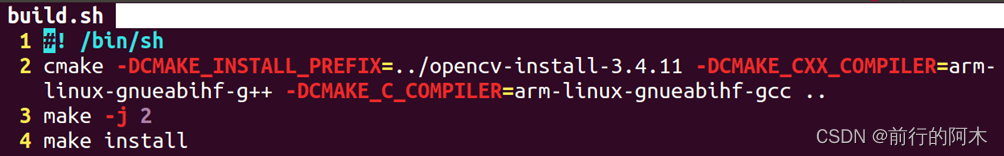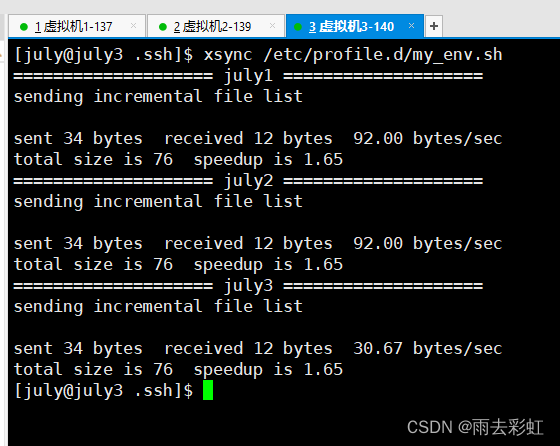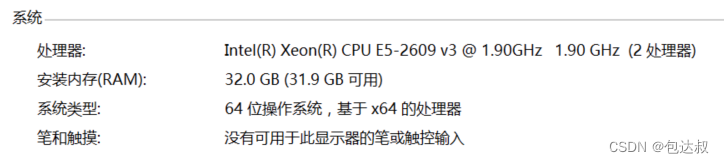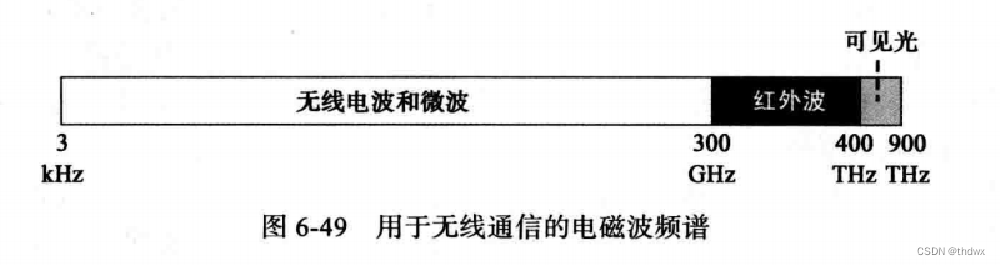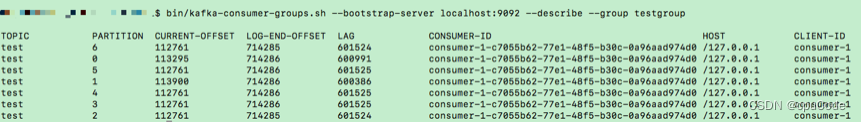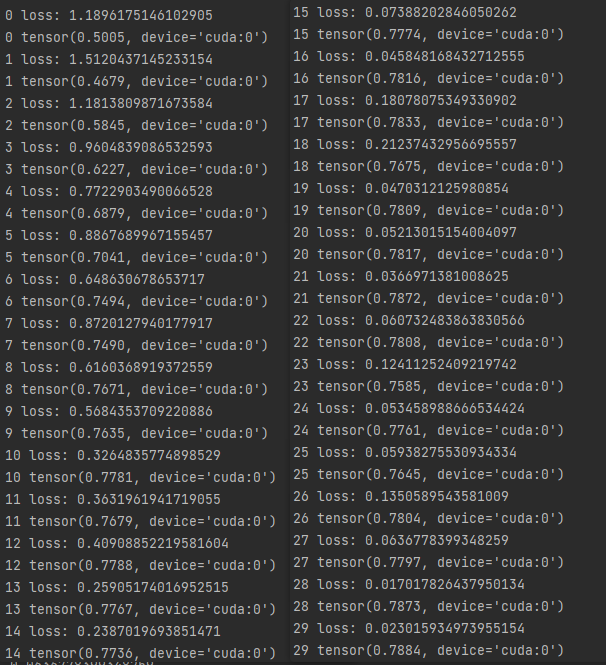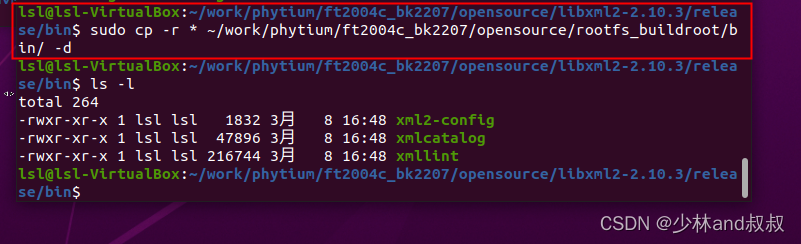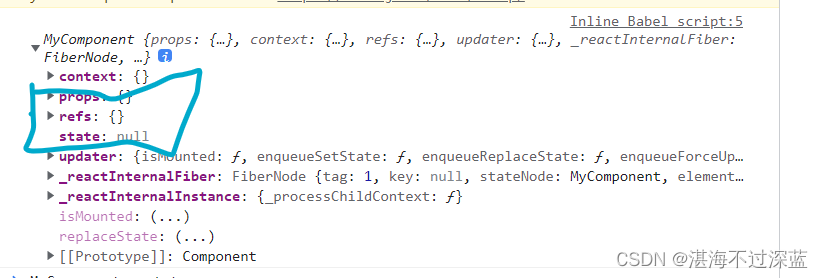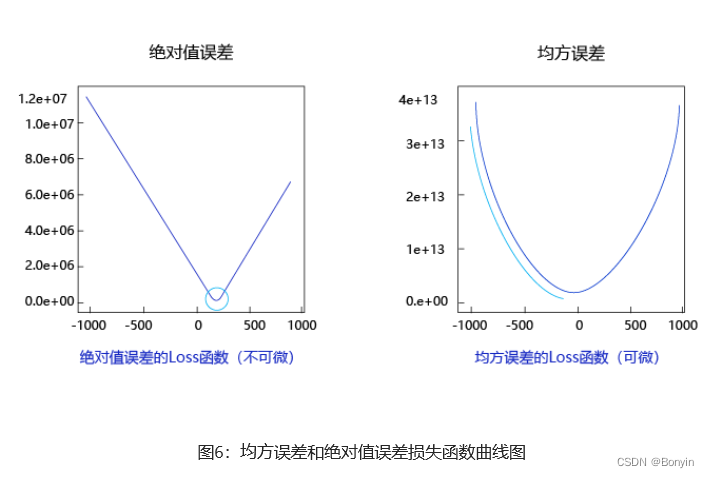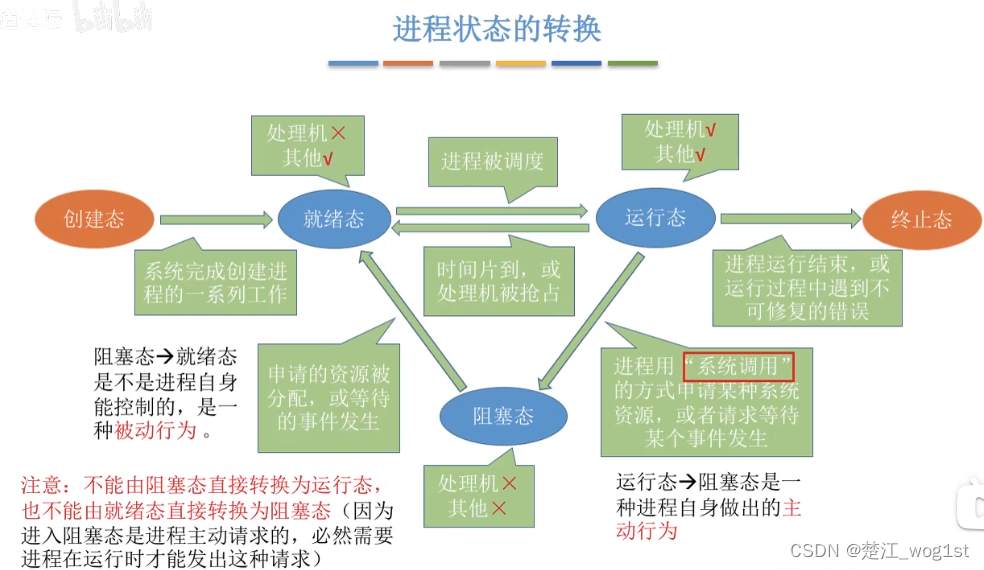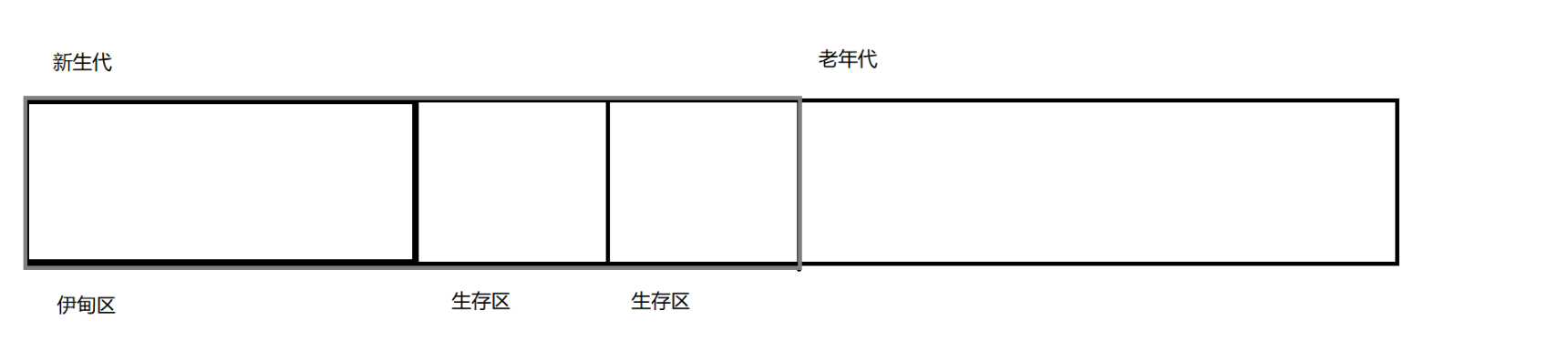注:本人也还没有完全弄懂WMI的原理,以下内容仅供参考。。。

简单来说,比起Win32提供的接口,WMI可以提供更多的系统信息,它本身是一个数据库架构,通过它可以访问、配置、管理和监视几乎所有的Windows资源,比如用户可以在远程计算机上启动一个进程。
例如,如果我想调取笔记本的电量信息,用Win32的api就只能获得以下几个参数:
typedef struct _SYSTEM_POWER_STATUS {
BYTE ACLineStatus; // AC电源状态
BYTE BatteryFlag; // 电池充电状态
BYTE BatteryLifePercent; // 剩余电池电量的百分比
BYTE SystemStatusFlag; // 节电器的状态
DWORD BatteryLifeTime; // 剩余电量的秒数
DWORD BatteryFullLifeTime; // 完全充电时的电池运行时间的秒数
} SYSTEM_POWER_STATUS, *LPSYSTEM_POWER_STATUS;
官方文档链接:https://learn.microsoft.com/en-us/windows/win32/api/winbase/ns-winbase-system_power_status
而使用WMI,可以获得多得多的信息:
[Dynamic, Provider("CIMWin32"), UUID("{8502C4B9-5FBB-11D2-AAC1-006008C78BC7}"), AMENDMENT]
class Win32_Battery : CIM_Battery
{
uint16 Availability;
uint32 BatteryRechargeTime;
uint16 BatteryStatus;
string Caption;
uint16 Chemistry;
uint32 ConfigManagerErrorCode;
boolean ConfigManagerUserConfig;
string CreationClassName;
string Description;
uint32 DesignCapacity;
uint64 DesignVoltage;
string DeviceID;
boolean ErrorCleared;
string ErrorDescription;
uint16 EstimatedChargeRemaining;
uint32 EstimatedRunTime;
uint32 ExpectedBatteryLife;
uint32 ExpectedLife;
uint32 FullChargeCapacity;
datetime InstallDate;
uint32 LastErrorCode;
uint32 MaxRechargeTime;
string Name;
string PNPDeviceID;
uint16 PowerManagementCapabilities[];
boolean PowerManagementSupported;
string SmartBatteryVersion;
string Status;
uint16 StatusInfo;
string SystemCreationClassName;
string SystemName;
uint32 TimeOnBattery;
uint32 TimeToFullCharge;
};
官方文档链接:
https://learn.microsoft.com/en-us/windows/win32/cimwin32prov/win32-battery
接下来在VS中,用C++来使用WMI:
#define _WIN32_DCOM
#include <iostream>
#include <comdef.h>
#include <Wbemidl.h>
#pragma comment(lib, "wbemuuid.lib")
using namespace std;
int main(int argc, char** argv) {
HRESULT hres;
// Step 1: --------------------------------------------------
// Initialize COM. ------------------------------------------
hres = CoInitializeEx(0, COINIT_MULTITHREADED);
if (FAILED(hres)) {
cout << "Failed to initialize COM library. Error code = 0x"
<< hex << hres << endl;
return 1; // Program has failed.
}
// Step 2: --------------------------------------------------
// Set general COM security levels --------------------------
hres = CoInitializeSecurity(
NULL,
-1, // COM authentication
NULL, // Authentication services
NULL, // Reserved
RPC_C_AUTHN_LEVEL_DEFAULT, // Default authentication
RPC_C_IMP_LEVEL_IMPERSONATE, // Default Impersonation
NULL, // Authentication info
EOAC_NONE, // Additional capabilities
NULL // Reserved
);
if (FAILED(hres)) {
cout << "Failed to initialize security. Error code = 0x"
<< hex << hres << endl;
CoUninitialize();
return 1; // Program has failed.
}
// Step 3: ---------------------------------------------------
// Obtain the initial locator to WMI -------------------------
IWbemLocator* pLoc = NULL;
hres = CoCreateInstance(
CLSID_WbemLocator,
0,
CLSCTX_INPROC_SERVER,
IID_IWbemLocator, (LPVOID*)&pLoc);
if (FAILED(hres)) {
cout << "Failed to create IWbemLocator object."
<< " Err code = 0x"
<< hex << hres << endl;
CoUninitialize();
return 1; // Program has failed.
}
// Step 4: -----------------------------------------------------
// Connect to WMI through the IWbemLocator::ConnectServer method
IWbemServices* pSvc = NULL;
// Connect to the root\cimv2 namespace with
// the current user and obtain pointer pSvc
// to make IWbemServices calls.
hres = pLoc->ConnectServer(
_bstr_t(L"ROOT\\CIMV2"), // Object path of WMI namespace
NULL, // User name. NULL = current user
NULL, // User password. NULL = current
0, // Locale. NULL indicates current
NULL, // Security flags.
0, // Authority (for example, Kerberos)
0, // Context object
&pSvc // pointer to IWbemServices proxy
);
if (FAILED(hres)) {
cout << "Could not connect. Error code = 0x"
<< hex << hres << endl;
pLoc->Release();
CoUninitialize();
return 1; // Program has failed.
}
cout << "Connected to ROOT\\CIMV2 WMI namespace" << endl;
// Step 5: --------------------------------------------------
// Set security levels on the proxy -------------------------
hres = CoSetProxyBlanket(
pSvc, // Indicates the proxy to set
RPC_C_AUTHN_WINNT, // RPC_C_AUTHN_xxx
RPC_C_AUTHZ_NONE, // RPC_C_AUTHZ_xxx
NULL, // Server principal name
RPC_C_AUTHN_LEVEL_CALL, // RPC_C_AUTHN_LEVEL_xxx
RPC_C_IMP_LEVEL_IMPERSONATE, // RPC_C_IMP_LEVEL_xxx
NULL, // client identity
EOAC_NONE // proxy capabilities
);
if (FAILED(hres)) {
cout << "Could not set proxy blanket. Error code = 0x"
<< hex << hres << endl;
pSvc->Release();
pLoc->Release();
CoUninitialize();
return 1; // Program has failed.
}
// Step 6: --------------------------------------------------
// Use the IWbemServices pointer to make requests of WMI ----
// For example, get the name of the operating system
IEnumWbemClassObject* pEnumerator = NULL;
hres = pSvc->ExecQuery(
bstr_t("WQL"),
bstr_t("SELECT * FROM Win32_Battery"), // 改类名
WBEM_FLAG_FORWARD_ONLY | WBEM_FLAG_RETURN_IMMEDIATELY,
NULL,
&pEnumerator);
if (FAILED(hres)) {
cout << "Query for operating system name failed."
<< " Error code = 0x"
<< hex << hres << endl;
pSvc->Release();
pLoc->Release();
CoUninitialize();
return 1; // Program has failed.
}
// Step 7: -------------------------------------------------
// Get the data from the query in step 6 -------------------
IWbemClassObject* pclsObj = NULL;
ULONG uReturn = 0;
while (pEnumerator) {
HRESULT hr = pEnumerator->Next(WBEM_INFINITE, 1,
&pclsObj, &uReturn);
if (0 == uReturn) {
break;
}
VARIANT vtProp;
VariantInit(&vtProp);
// Get the value of the Name property
hr = pclsObj->Get(L"Chemistry", 0, &vtProp, 0, 0); // 改成员变量
wcout << " Chemistry : " << vtProp.intVal << endl; // 改变量值的类型
VariantClear(&vtProp);
pclsObj->Release();
}
// Cleanup
// ========
pSvc->Release();
pLoc->Release();
pEnumerator->Release();
CoUninitialize();
return 0; // Program successfully completed.
}
控制台输出:
Connected to ROOT\CIMV2 WMI namespace
Chemistry : 6
D:\VSProject\demo1\Project1\x64\Debug\Project1.exe (process 9504) exited with code 0.
To automatically close the console when debugging stops, enable Tools->Options->Debugging->Automatically close the console when debugging stops.
Press any key to close this window . . .
说明我的笔记本用的是锂电池。
如果想要获得其他参数,改三个地方就可以了。
- 128行的
Win32_Battery - 161行的
Chemistry - 162行的
intVal
官方C++使用WMI的帮助文档:
https://learn.microsoft.com/en-us/windows/win32/wmisdk/example–getting-wmi-data-from-the-local-computer
原理分析:
WMI的架构图如下:
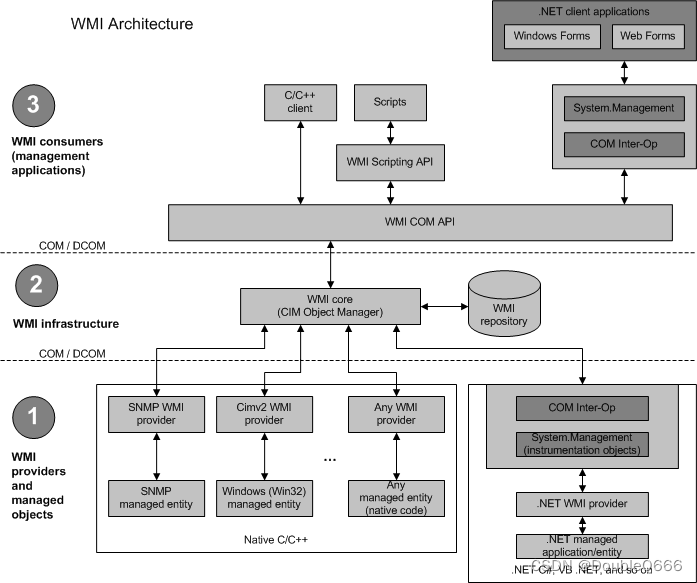
根据上图,作为顶层使用人员,可以有三种方式调取WMI数据库的结构:
- 使用C++
- 使用命令行shell
- 使用.NET客户端应用
也可以在命令行中直接敲命令,更简单:
PS C:\Users\Double Q> Get-WmiObject -Class Win32_Battery
__GENUS : 2
__CLASS : Win32_Battery
__SUPERCLASS : CIM_Battery
__DYNASTY : CIM_ManagedSystemElement
__RELPATH : Win32_Battery.DeviceID="1Desay*******9ECW-41"
__PROPERTY_COUNT : 33
__DERIVATION : {CIM_Battery, CIM_LogicalDevice, CIM_LogicalElement, CIM_ManagedSystemElement}
__SERVER : LAPTOP-*********
__NAMESPACE : root\cimv2
__PATH : \\LAPTOP-********\root\cimv2:Win32_Battery.DeviceID="1Desay********ECW-41"
Availability : 3
BatteryRechargeTime :
BatteryStatus : 1
Caption : 内部电池
Chemistry : 6
ConfigManagerErrorCode :
ConfigManagerUserConfig :
CreationClassName : Win32_Battery
Description : 内部电池
DesignCapacity :
DesignVoltage : 14945
DeviceID : 1Desay********ECW-41
ErrorCleared :
ErrorDescription :
EstimatedChargeRemaining : 44
EstimatedRunTime : 85
ExpectedBatteryLife :
ExpectedLife :
FullChargeCapacity :
InstallDate :
LastErrorCode :
MaxRechargeTime :
Name : ********ECW-41
PNPDeviceID :
PowerManagementCapabilities : {1}
PowerManagementSupported : False
SmartBatteryVersion :
Status : OK
StatusInfo :
SystemCreationClassName : Win32_ComputerSystem
SystemName : LAPTOP-********
TimeOnBattery :
TimeToFullCharge :
PSComputerName : LAPTOP-********