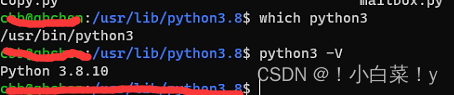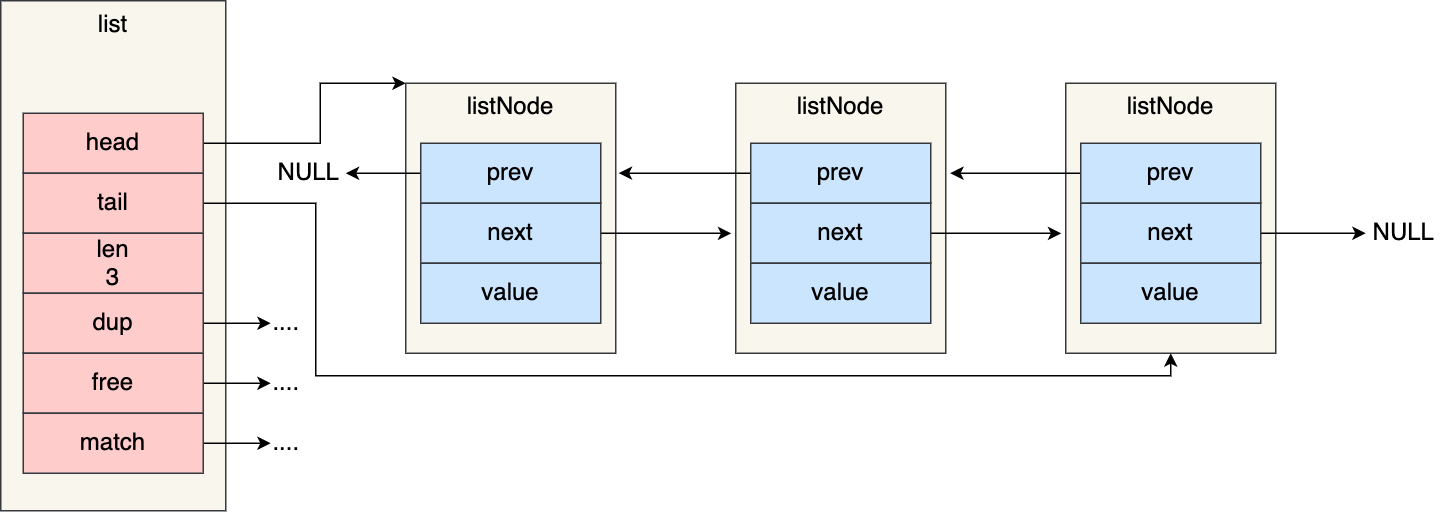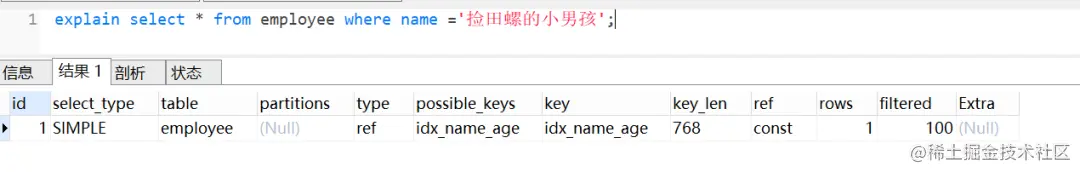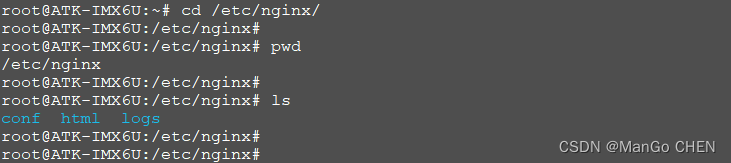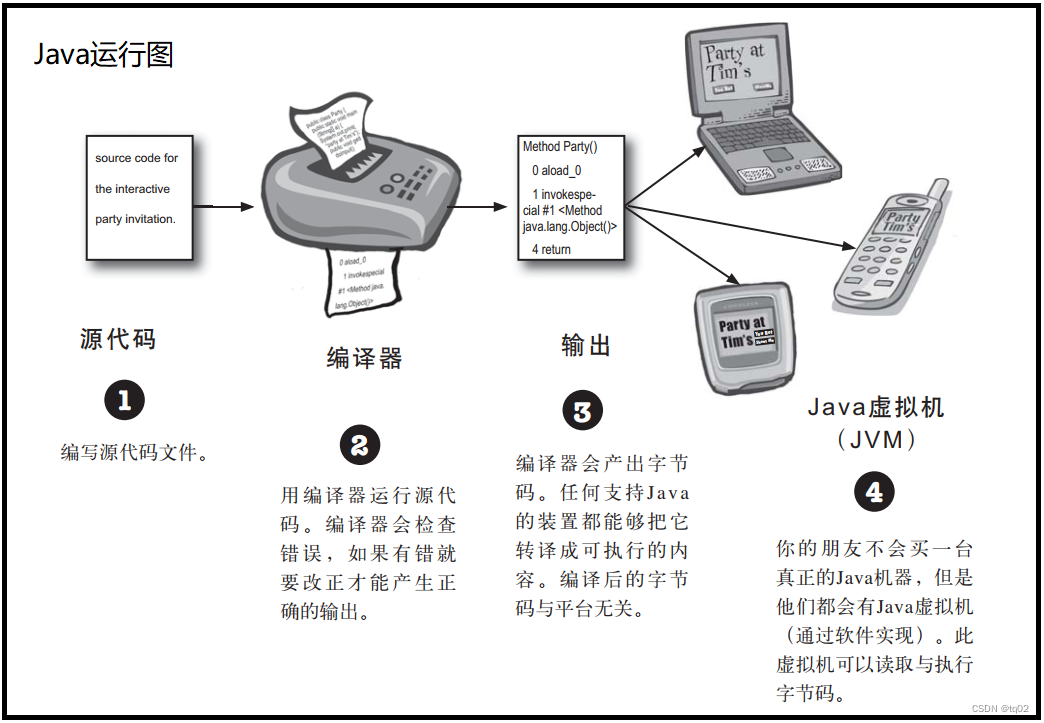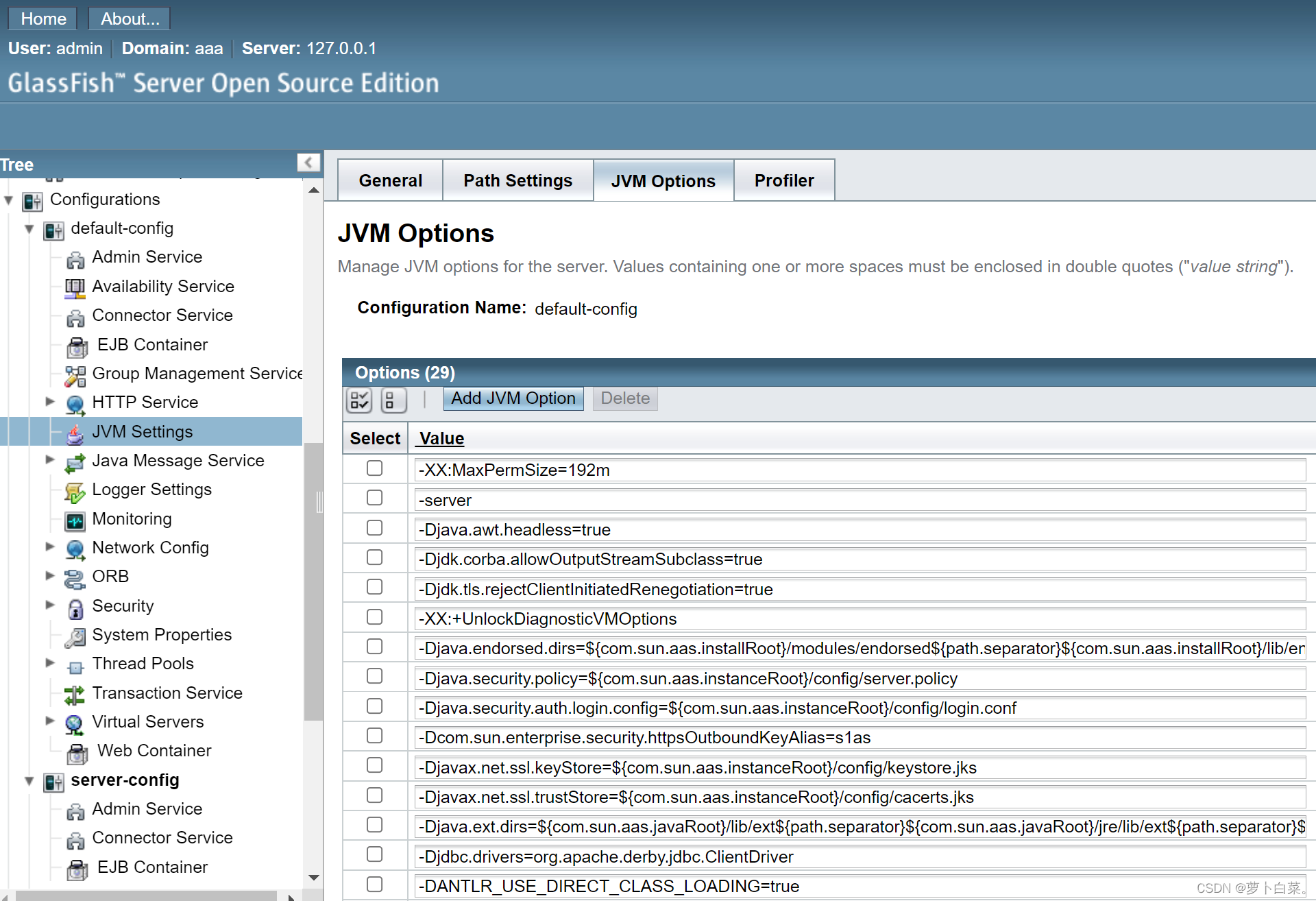文章目录
- 前言
- 一、快速安装
- 二 、基础配置
- 1 Sudo免密码
- 2 ubuntu20.04 pip更新源
- 3 安装和配置oneapi(infort/mpi/mkl) apt下载
- 第一次下载的要建立apt源
- apt下载(infort/mpi/mkl)
- 4 安装一些依赖库等
- 5 卸载WSL
- python
- 总结
前言
win11系统
ubuntu20.04
提示:以下是本篇文章正文内容,下面案例可供参考
一、快速安装
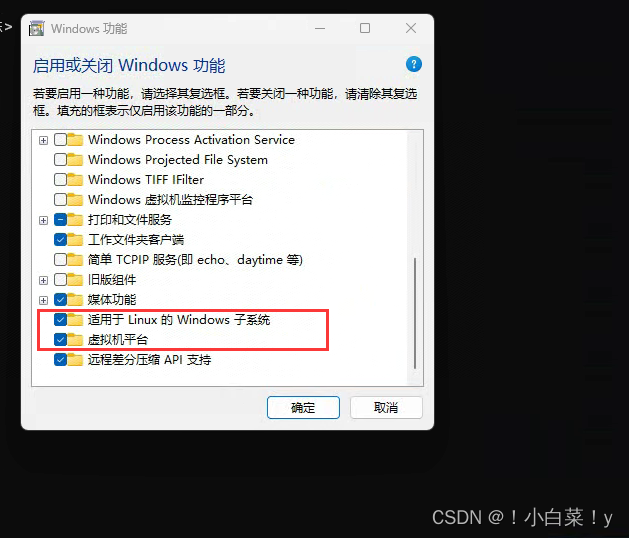
wsl.exe --list -o
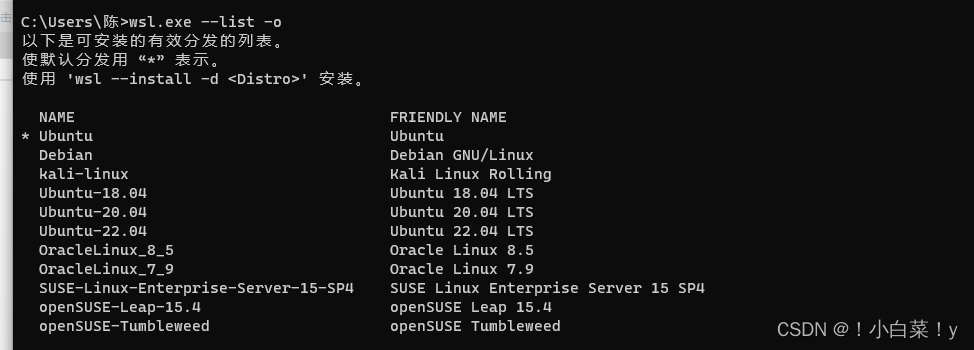
wsl.exe --install Ubuntu-20.04
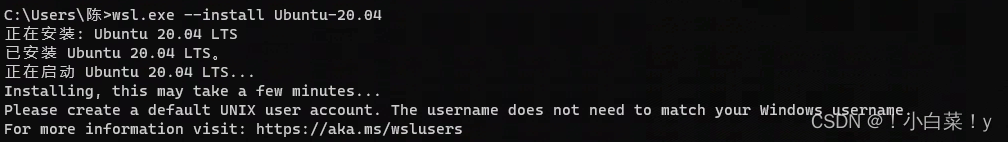
- 输入用户名和密码
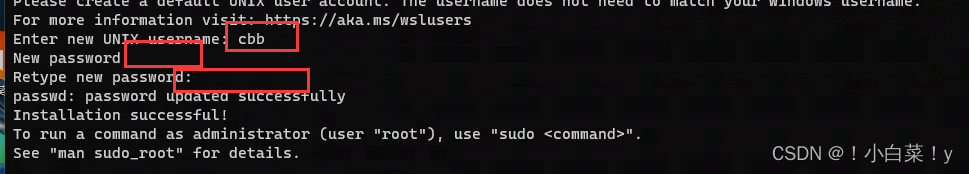
二 、基础配置
1 Sudo免密码
- 给/etc/sudoers增加写的权限
gpasswd -a 用户名 sudo
- 添加信息
visudo
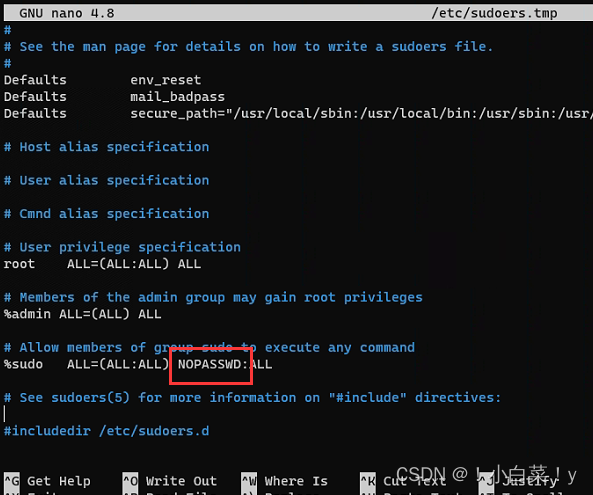
- 重新进入管理员模式
ctrl+x 直接退出
sudo -i
2 ubuntu20.04 pip更新源
cbb@qbchen:~/bin$ cd /etc/apt/
- 复制原本文件
cbb@qbchen:/etc/apt$ sudo cp -r sources.list sources.list.bak
cbb@qbchen:/etc/apt$ sudo vi sources.list
- 注意每个源的版本对应ubuntu的版本 不要选错了 我的是ubuntu20.04的版本
全部替换
# See http://help.ubuntu.com/community/UpgradeNotes for how to upgrade to
# newer versions of the distribution.
deb http://mirrors.aliyun.com/ubuntu/ focal main restricted
# deb-src http://mirrors.aliyun.com/ubuntu/ focal main restricted
## Major bug fix updates produced after the final release of the
## distribution.
deb http://mirrors.aliyun.com/ubuntu/ focal-updates main restricted
# deb-src http://mirrors.aliyun.com/ubuntu/ focal-updates main restricted
## N.B. software from this repository is ENTIRELY UNSUPPORTED by the Ubuntu
## team. Also, please note that software in universe WILL NOT receive any
## review or updates from the Ubuntu security team.
deb http://mirrors.aliyun.com/ubuntu/ focal universe
# deb-src http://mirrors.aliyun.com/ubuntu/ focal universe
deb http://mirrors.aliyun.com/ubuntu/ focal-updates universe
# deb-src http://mirrors.aliyun.com/ubuntu/ focal-updates universe
## N.B. software from this repository is ENTIRELY UNSUPPORTED by the Ubuntu
## team, and may not be under a free licence. Please satisfy yourself as to
## your rights to use the software. Also, please note that software in
## multiverse WILL NOT receive any review or updates from the Ubuntu
## security team.
deb http://mirrors.aliyun.com/ubuntu/ focal multiverse
# deb-src http://mirrors.aliyun.com/ubuntu/ focal multiverse
deb http://mirrors.aliyun.com/ubuntu/ focal-updates multiverse
# deb-src http://mirrors.aliyun.com/ubuntu/ focal-updates multiverse
## N.B. software from this repository may not have been tested as
## extensively as that contained in the main release, although it includes
## newer versions of some applications which may provide useful features.
## Also, please note that software in backports WILL NOT receive any review
## or updates from the Ubuntu security team.
deb http://mirrors.aliyun.com/ubuntu/ focal-backports main restricted universe multiverse
# deb-src http://mirrors.aliyun.com/ubuntu/ focal-backports main restricted universe multiverse
## Uncomment the following two lines to add software from Canonical's
## 'partner' repository.
## This software is not part of Ubuntu, but is offered by Canonical and the
## respective vendors as a service to Ubuntu users.
# deb http://archive.canonical.com/ubuntu focal partner
# deb-src http://archive.canonical.com/ubuntu focal partner
deb http://mirrors.aliyun.com/ubuntu/ focal-security main restricted
# deb-src http://mirrors.aliyun.com/ubuntu/ focal-security main restricted
deb http://mirrors.aliyun.com/ubuntu/ focal-security universe
# deb-src http://mirrors.aliyun.com/ubuntu/ focal-security universe
deb http://mirrors.aliyun.com/ubuntu/ focal-security multiverse
# deb-src http://mirrors.aliyun.com/ubuntu/ focal-security multiverse
# deb-src https://apt.repos.intel.com/oneapi all main
esc
:wq
- 更新源以及更新软件 如果报错没有权限 提升为管理员权限就好了
cbb@qbchen:/etc/apt$ apt update
cbb@qbchen:/etc/apt$ apt upgrade
3 安装和配置oneapi(infort/mpi/mkl) apt下载
- 官网:https://www.intel.com/content/www/us/en/developer/tools/oneapi/base-toolkit-download.html?operatingsystem=linux&distributions=aptpackagemanager
第一次下载的要建立apt源
root@qbchen:sudo -i
root@qbchen:~# ls
intel
root@qbchen:~# cd /etc/apt/
root@qbchen:/etc/apt# ls
apt.conf.d auth.conf.d preferences.d sources.list sources.list.bak sources.list.d trusted.gpg.d
root@qbchen:/etc/apt# cd sources.list.d/
root@qbchen:/etc/apt/sources.list.d# wget -O- https://apt.repos.intel.com/intel-gpg-keys/GPG-PUB-KEY-INTEL-SW-PRODUCTS.PUB \ | gpg --dearmor | sudo tee /usr/share/keyrings/oneapi-archive-keyring.gpg > /dev/null
--2023-03-07 15:03:04-- https://apt.repos.intel.com/intel-gpg-keys/GPG-PUB-KEY-INTEL-SW-PRODUCTS.PUB
Resolving apt.repos.intel.com (apt.repos.intel.com)... 104.71.139.144, 2600:1417:8000:b86::4b23, 2600:1417:8000:b92::4b23
Connecting to apt.repos.intel.com (apt.repos.intel.com)|104.71.139.144|:443... connected.
HTTP request sent, awaiting response... 200 OK
Length: 3796 (3.7K) [binary/octet-stream]
Saving to: ‘STDOUT’
- 100%[=================================================>] 3.71K --.-KB/s in 0s
2023-03-07 15:03:05 (616 MB/s) - written to stdout [3796/3796]
--2023-03-07 15:03:05-- http://%20/
Resolving ( )... failed: Name or service not known.
wget: unable to resolve host address ‘ ’
FINISHED --2023-03-07 15:03:05--
Total wall clock time: 1.0s
Downloaded: 1 files, 3.7K in 0s (616 MB/s)
root@qbchen:/etc/apt/sources.list.d# ls
root@qbchen:/etc/apt/sources.list.d# echo "deb [signed-by=/usr/share/keyrings/oneapi-archive-keyring.gpg] https://apt.repos.intel.com/oneapi all main" | sudo tee /etc/apt/sources.list.d/oneAPI.list
root@qbchen:/etc/apt/sources.list.d# ls
oneAPI.list
root@qbchen:/etc/apt/sources.list.d# cat oneAPI.list
deb [signed-by=/usr/share/keyrings/oneapi-archive-keyring.gpg] https://apt.repos.intel.com/oneapi all main
root@qbchen:/etc/apt/sources.list.d# apt update
更新出apt里面的包 就算建立完成
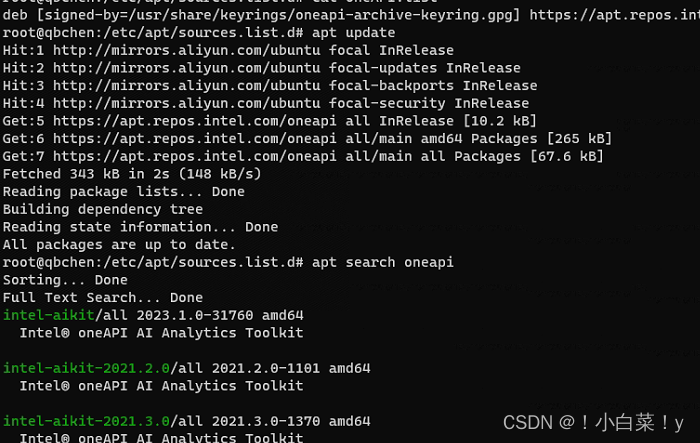
apt下载(infort/mpi/mkl)
- 下载
root@qbchen:~# apt install intel-oneapi-mkl intel-oneapi-mpi intel-oneapi-compiler intel-oneapi-compiler-fortran
- 查看ifx icc ifort 看到这几个文件存在 说明安装完成
root@qbchen:~# cd /opt/intel/oneapi/compiler/latest/linux/bin
root@qbchen:/opt/intel/oneapi/compiler/latest/linux/bin# ls
aocl-ioc64 fpp icx-cc icx-cl icx.cfg ifx ifx.cfg intel64 ioc64 sycl-ls sycl-post-link
root@qbchen:/opt/intel/oneapi/compiler/latest/linux/bin# cd intel64/
root@qbchen:/opt/intel/oneapi/compiler/latest/linux/bin/intel64# ls
codecov fpp ifort.cfg map_opts profmerge proforder xiar xild
fortcom ifort libcilkrts.so.5 profdcg profmergesampling tselect xiar.cfg xild.cfg
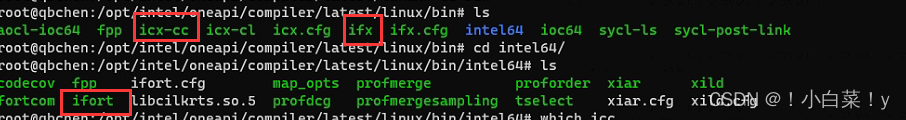
- 配置环境变量
root@qbchen:/opt/intel/oneapi/compiler/latest/linux/bin/intel64# vi /etc/profile.d/intel.sh
输入以下内容
oaroot=/opt/intel/oneapi
source $oaroot/mkl/latest/env/vars.sh
source $oaroot/mpi/latest/env/vars.sh
source $oaroot/compiler/latest/env/vars.sh
root@qbchen:/opt/intel/oneapi/compiler/latest/linux/bin/intel64# . /etc/profile.d/intel.sh
- 安装成功
root@qbchen:/opt/intel/oneapi/compiler/latest/linux/bin/intel64# ifort
ifort: command line error: no files specified; for help type "ifort -help"
4 安装一些依赖库等
apt install build-essential
apt install cmake
5 卸载WSL
- 打开cmd
- 查看版本号
wsl --list
- 注销ubuntu
wsl --unregister <你的ubuntu的版本号>
- win系统卸载

python
- ubuntu20.04默认装了python 名字叫python3 默认在/usr/bin
指向usr/lib目录下面的python3.8