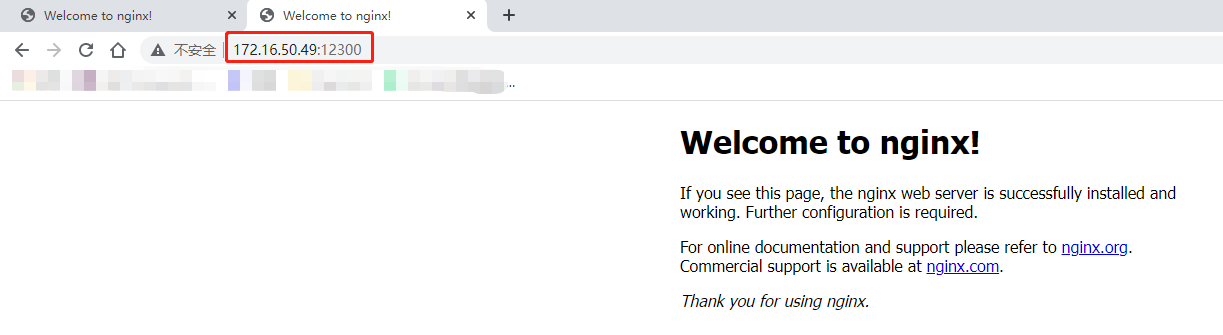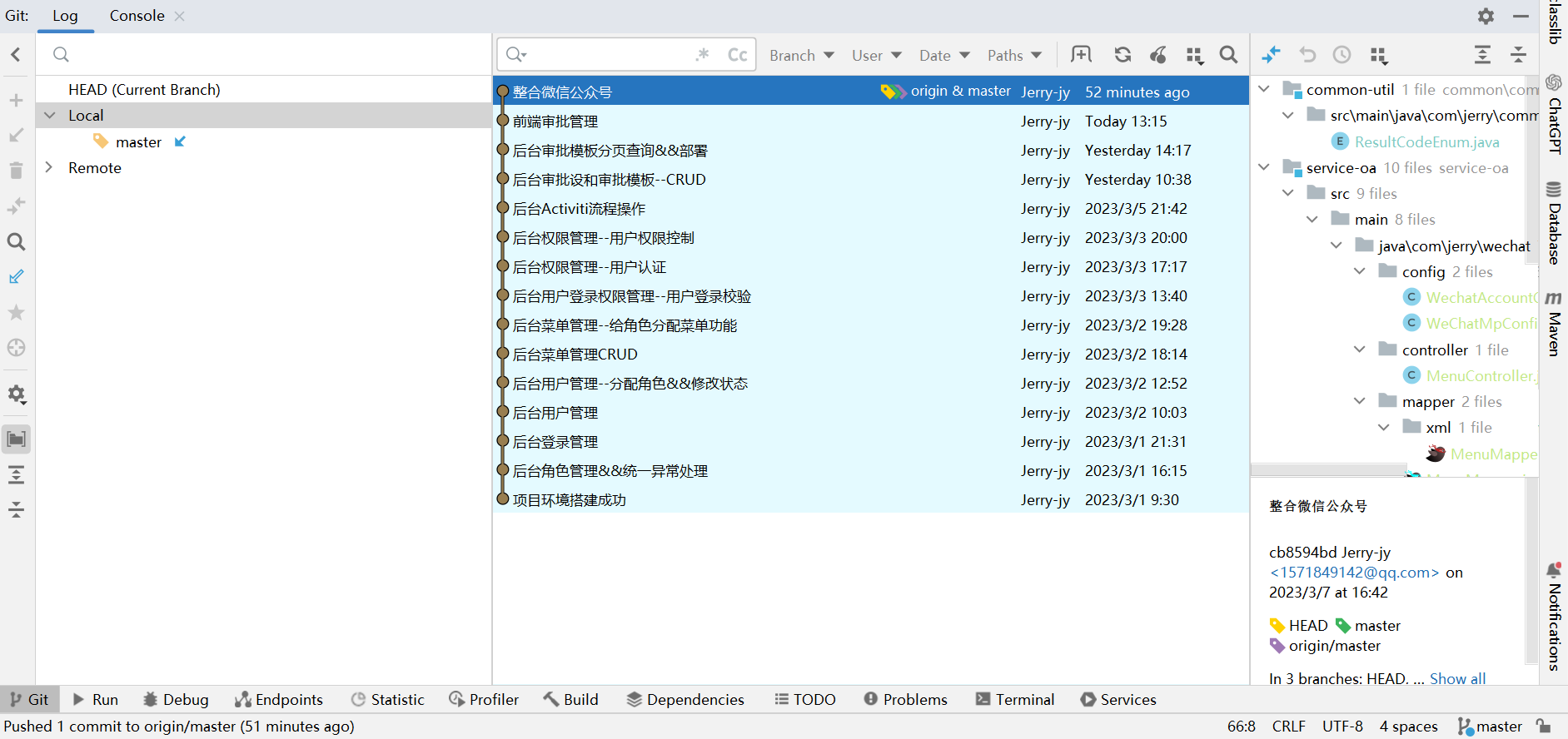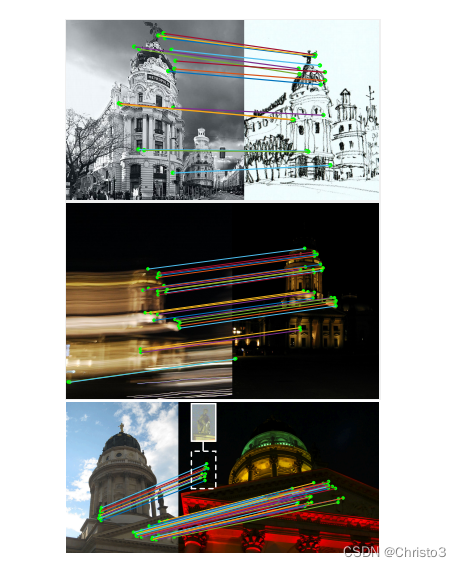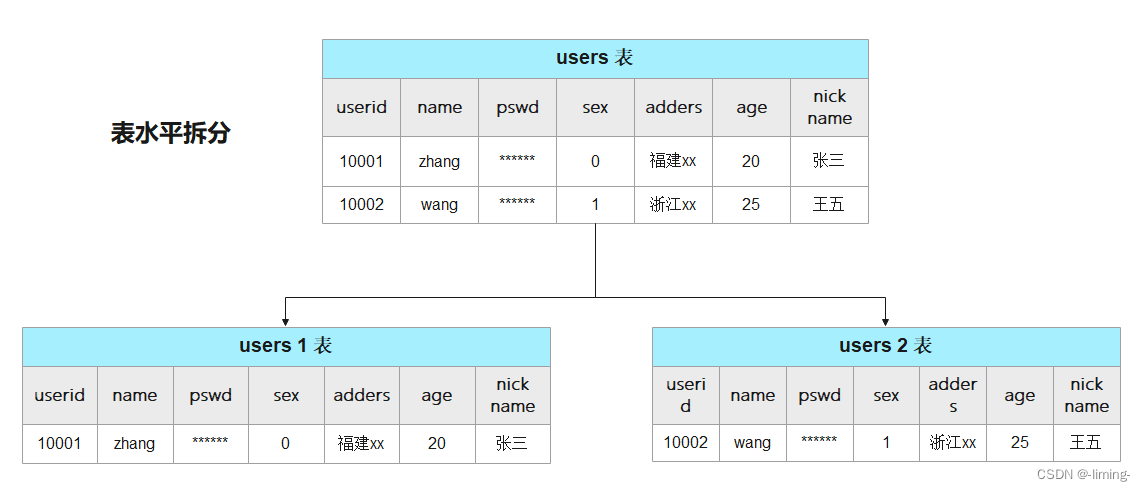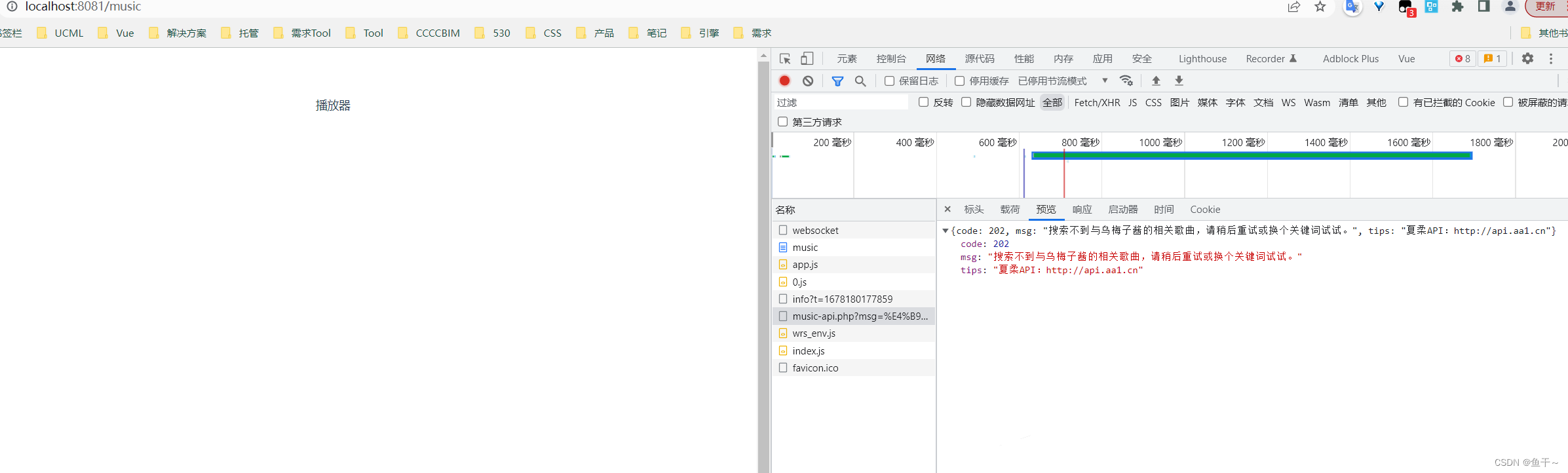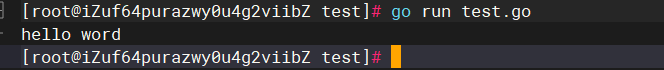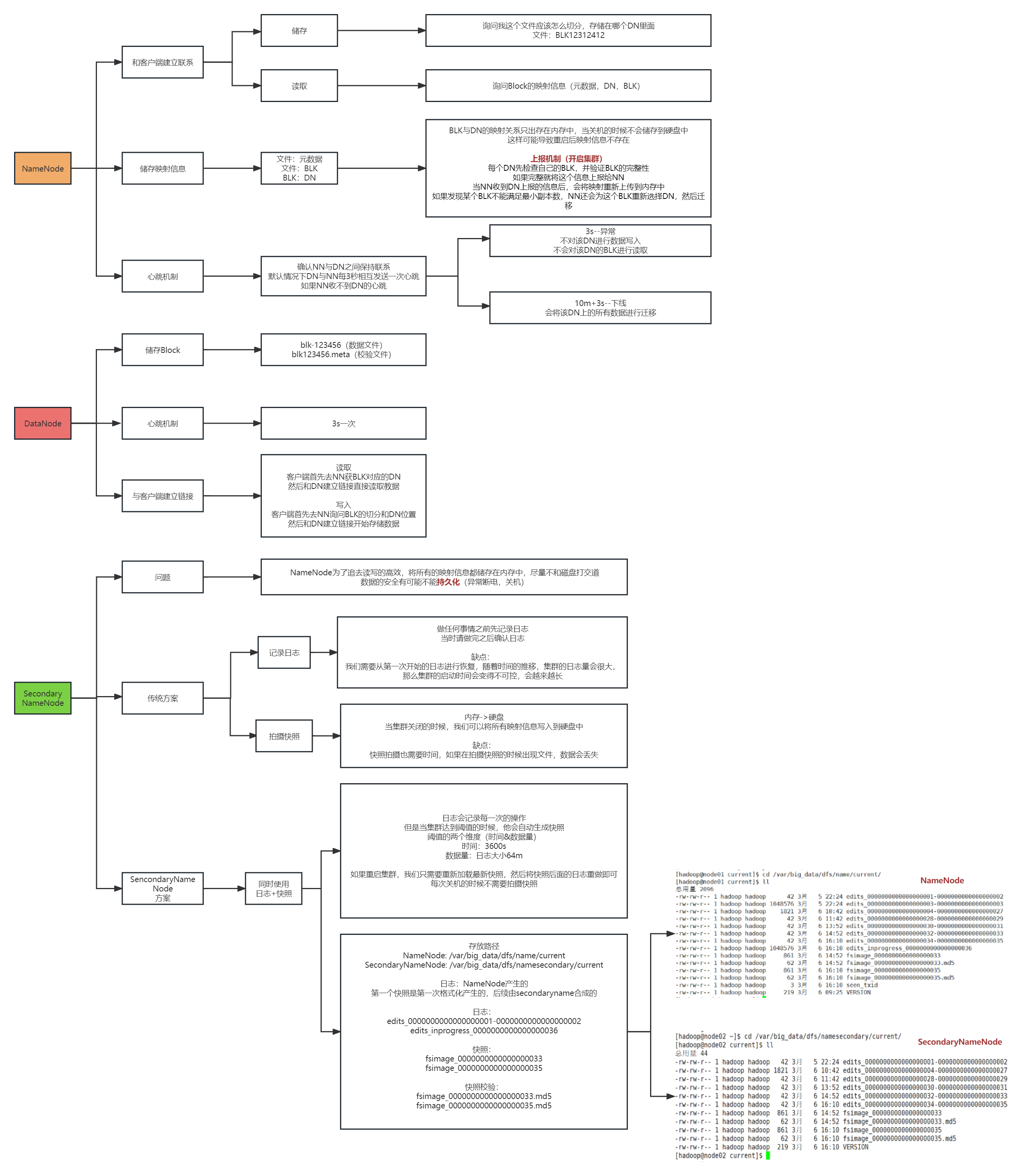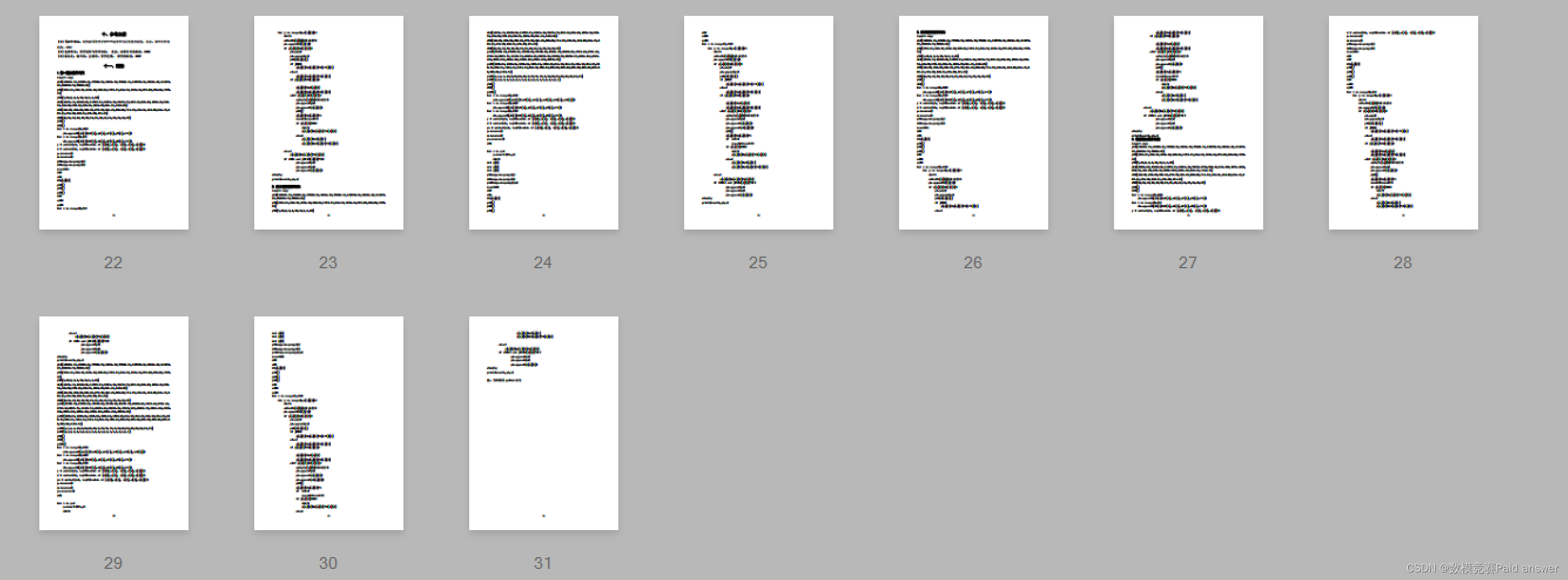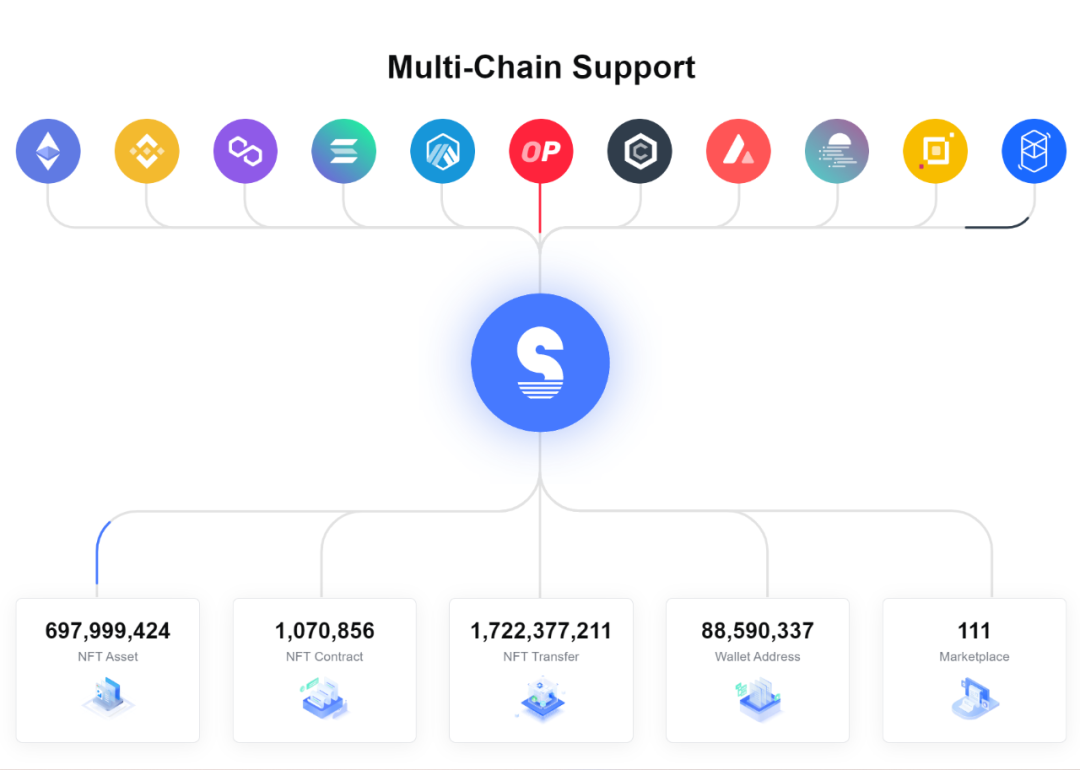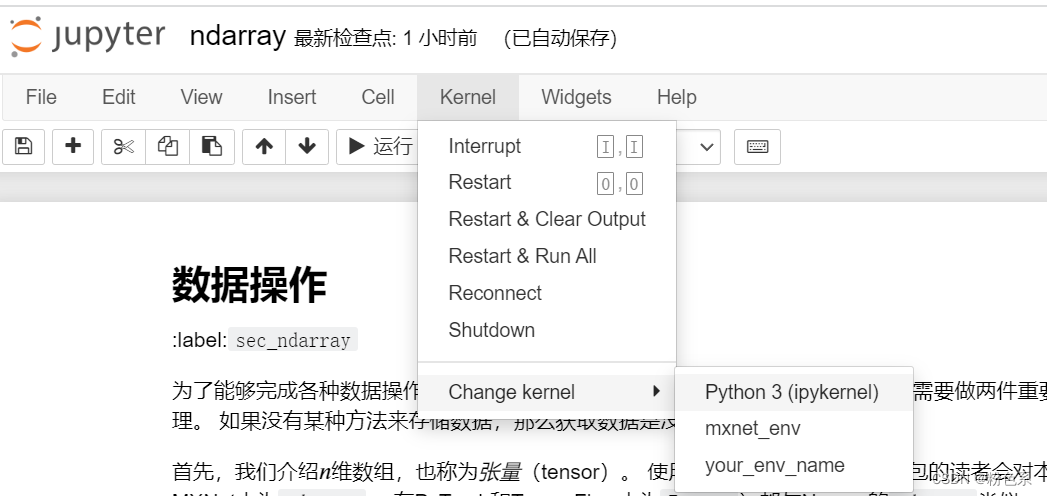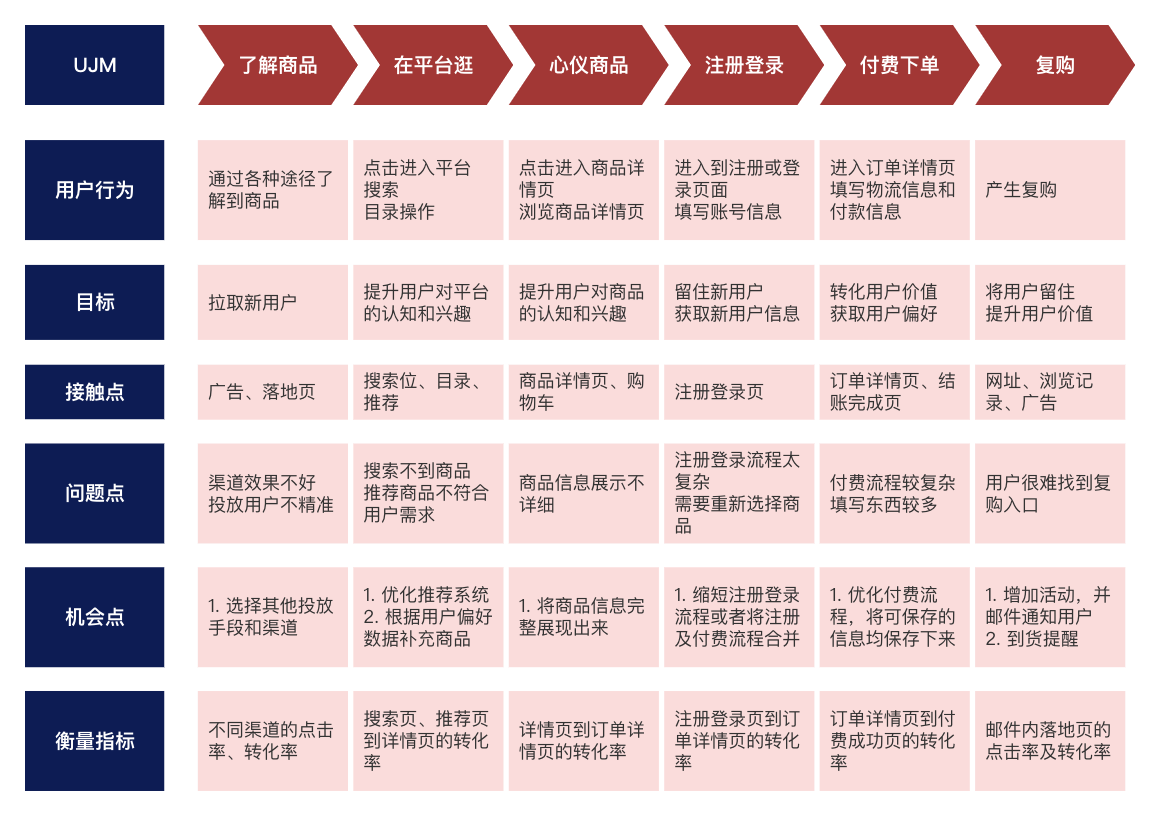原本的OAuth2登录支持用户名密码登录,现在还想支持另外用id号码和密码登录。但是OAuth2默认提供的UserDetailsService只允许传入一个参数:
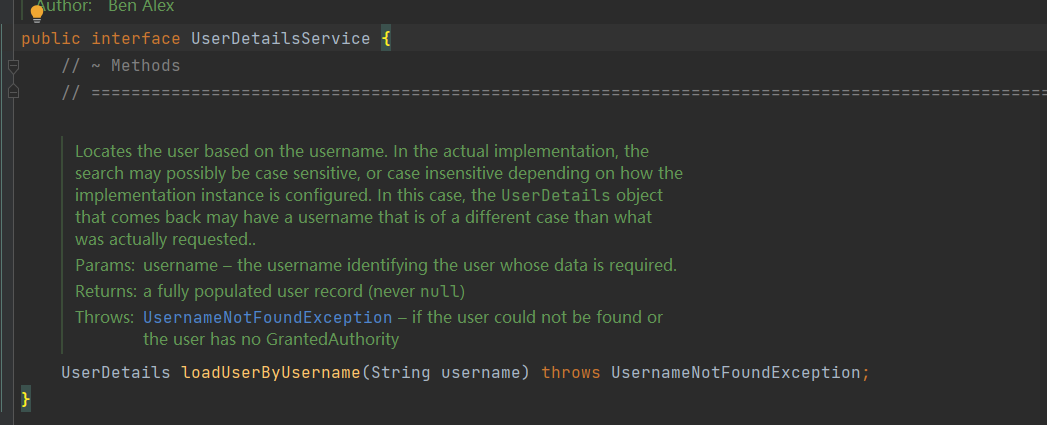
想要实现多种用户登录,是不是可以考虑loadUserByUsername方法携带多个参数呢?
接下来记录一下实现步骤:
新增interface CustomUserDetailsServiceInter 继承原来的UserDetailsService,新增自定义方法loadUserByUsername
public interface CustomUserDetailsServiceInter extends UserDetailsService {
CustomUser loadUserByUsername(String var1, String var2) throws UsernameNotFoundException;
}然后根据自己需要实现CustomUserDetailsServiceInter接口的方法,这里就不放出来了
@Slf4j
@Component
public class CustomUserDetailsService implements CustomUserDetailsServiceInter {
@Override
public CustomUser loadUserByUsername(String username, String idCard) throws UsernameNotFoundException {
// 根据自己需要进行实现
// 1.获取用户
// 2.获取用户可访问权限信息
// 3.构造UserDetails信息并返回
return userDetails;
}
}从现在开始,所有需要用到userDetailsService的,全部都要替换成自定义CustomUserDetailsService。比如WebSecurityConfigurer、AuthServerConfigurer
复制org.springframework.security.authentication.dao.DaoAuthenticationProvider的代码,自定义 CustomerDaoAuthenticationProvider,然后进行修改retrieveUser()方法,其他不需要动
public class CustomerDaoAuthenticationProvider extends AbstractUserDetailsAuthenticationProvider {
private static final String USER_NOT_FOUND_PASSWORD = "userNotFoundPassword";
private PasswordEncoder passwordEncoder;
private volatile String userNotFoundEncodedPassword;
private CustomUserDetailsService userDetailsService;
private UserDetailsPasswordService userDetailsPasswordService;
public CustomerDaoAuthenticationProvider() {
setPasswordEncoder(PasswordEncoderFactories.createDelegatingPasswordEncoder());
}
@Override
@SuppressWarnings("deprecation")
protected void additionalAuthenticationChecks(UserDetails userDetails,
UsernamePasswordAuthenticationToken authentication) throws AuthenticationException {
if (authentication.getCredentials() == null) {
this.logger.debug("Failed to authenticate since no credentials provided");
throw new BadCredentialsException(this.messages
.getMessage("AbstractUserDetailsAuthenticationProvider.badCredentials", "Bad credentials"));
}
String presentedPassword = authentication.getCredentials().toString();
String password = userDetails.getPassword();
boolean matches = this.passwordEncoder.matches(presentedPassword, password);
if (!matches) {
this.logger.debug("Failed to authenticate since password does not match stored value");
throw new BadCredentialsException(this.messages
.getMessage("AbstractUserDetailsAuthenticationProvider.badCredentials", "Bad credentials"));
}
}
@Override
protected void doAfterPropertiesSet() {
Assert.notNull(this.userDetailsService, "A UserDetailsService must be set");
}
/*@Override
protected UserDetails retrieveUser(String username, UsernamePasswordAuthenticationToken authentication)
throws AuthenticationException {
prepareTimingAttackProtection();
try {
UserDetails loadedUser = this.getUserDetailsService().loadUserByUsername(username, authentication.getDetails());
if (loadedUser == null) {
throw new InternalAuthenticationServiceException(
"UserDetailsService returned null, which is an interface contract violation");
}
return loadedUser;
} catch (UsernameNotFoundException ex) {
mitigateAgainstTimingAttack(authentication);
throw ex;
} catch (InternalAuthenticationServiceException ex) {
throw ex;
} catch (Exception ex) {
throw new InternalAuthenticationServiceException(ex.getMessage(), ex);
}
}*/
@Override
protected Authentication createSuccessAuthentication(Object principal, Authentication authentication,
UserDetails user) {
boolean upgradeEncoding = this.userDetailsPasswordService != null
&& this.passwordEncoder.upgradeEncoding(user.getPassword());
if (upgradeEncoding) {
String presentedPassword = authentication.getCredentials().toString();
String newPassword = this.passwordEncoder.encode(presentedPassword);
user = this.userDetailsPasswordService.updatePassword(user, newPassword);
}
return super.createSuccessAuthentication(principal, authentication, user);
}
private void prepareTimingAttackProtection() {
if (this.userNotFoundEncodedPassword == null) {
this.userNotFoundEncodedPassword = this.passwordEncoder.encode(USER_NOT_FOUND_PASSWORD);
}
}
private void mitigateAgainstTimingAttack(UsernamePasswordAuthenticationToken authentication) {
if (authentication.getCredentials() != null) {
String presentedPassword = authentication.getCredentials().toString();
this.passwordEncoder.matches(presentedPassword, this.userNotFoundEncodedPassword);
}
}
/**
* Sets the PasswordEncoder instance to be used to encode and validate passwords. If
* not set, the password will be compared using
* {@link PasswordEncoderFactories#createDelegatingPasswordEncoder()}
*
* @param passwordEncoder must be an instance of one of the {@code PasswordEncoder}
* types.
*/
public void setPasswordEncoder(PasswordEncoder passwordEncoder) {
Assert.notNull(passwordEncoder, "passwordEncoder cannot be null");
this.passwordEncoder = passwordEncoder;
this.userNotFoundEncodedPassword = null;
}
protected PasswordEncoder getPasswordEncoder() {
return this.passwordEncoder;
}
public void setUserDetailsService(CustomUserDetailsService userDetailsService) {
this.userDetailsService = userDetailsService;
}
protected CustomUserDetailsService getUserDetailsService() {
return this.userDetailsService;
}
public void setUserDetailsPasswordService(UserDetailsPasswordService userDetailsPasswordService) {
this.userDetailsPasswordService = userDetailsPasswordService;
}
protected final UserDetails retrieveUser(String username, UsernamePasswordAuthenticationToken authentication) throws AuthenticationException {
this.prepareTimingAttackProtection();
Map<String, String> map = (Map<String, String>) authentication.getDetails(); // 自定义添加
try {
String userIdCard = map.get("idCard"); // 自定义添加
UserDetails loadedUser = this.getUserDetailsService().loadUserByUsername(username, userIdCard);
if (loadedUser == null) {
throw new InternalAuthenticationServiceException("UserDetailsService returned null, which is an interface contract violation");
} else {
return loadedUser;
}
} catch (UsernameNotFoundException var4) {
this.mitigateAgainstTimingAttack(authentication);
throw var4;
} catch (InternalAuthenticationServiceException var5) {
throw var5;
} catch (Exception var6) {
throw new InternalAuthenticationServiceException(var6.getMessage(), var6);
}
}
}记得将自定义的CustomerDaoAuthenticationProvider中的userDetailsService替换成自定义的CustomUserDetailsService
到WebSecurityConfig配置上面的CustomAuthenticationProvider
@Bean(name="customAuthenticationProvider")
public AuthenticationProvider customAuthenticationProvider() {
CustomerDaoAuthenticationProvider customAuthenticationProvider= new CustomerDaoAuthenticationProvider();
customAuthenticationProvider.setUserDetailsService(userDetailsService);
customAuthenticationProvider.setHideUserNotFoundExceptions(false);
customAuthenticationProvider.setPasswordEncoder(passwordEncoder);
return customAuthenticationProvider;
}
@Override
protected void configure(AuthenticationManagerBuilder auth) throws Exception {
auth.authenticationProvider(customAuthenticationProvider());
}可以去获取token试试了
获取access_token请求(/oauth/token)
请求所需参数:client_id、client_secret、grant_type、username、password 这些是默认的,可以用需要的idCard替换username

现在去请求刷新Token
刷新token请求(/oauth/token)
请求所需参数:grant_type、refresh_token、client_id、client_secret其中grant_type为固定值:grant_type=refresh_token

会发现怎样也刷新不了,因为刷新Token时用的还是原版的UserDetailsService,执行的还是单个参数的loadUserByUsername,所以下面要重新自定义相关类来替换掉
复制org.springframework.security.core.userdetails.UserDetailsByNameServiceWrapper 自定义 CustomUserDetailsByNameServiceWrapper 在 loadUserDetails() 方法添加自定义的idCard
public class CustomUserDetailsByNameServiceWrapper<T extends Authentication> implements
AuthenticationUserDetailsService<T>, InitializingBean {
private CustomUserDetailsService userDetailsService = null;
/**
* Constructs an empty wrapper for compatibility with Spring Security 2.0.x's method
* of using a setter.
*/
public CustomUserDetailsByNameServiceWrapper() {
// constructor for backwards compatibility with 2.0
}
/**
* Constructs a new wrapper using the supplied
* {@link org.springframework.security.core.userdetails.UserDetailsService} as the
* service to delegate to.
*
* @param userDetailsService the UserDetailsService to delegate to.
*/
public CustomUserDetailsByNameServiceWrapper(final CustomUserDetailsService userDetailsService) {
Assert.notNull(userDetailsService, "userDetailsService cannot be null.");
this.userDetailsService = userDetailsService;
}
/**
* Check whether all required properties have been set.
*
* @see org.springframework.beans.factory.InitializingBean#afterPropertiesSet()
*/
public void afterPropertiesSet() {
Assert.notNull(this.userDetailsService, "UserDetailsService must be set");
}
/**
* Get the UserDetails object from the wrapped UserDetailsService implementation
*/
public UserDetails loadUserDetails(T authentication) throws UsernameNotFoundException {
// ----------添加自定义的内容----------
AbstractAuthenticationToken principal = (AbstractAuthenticationToken) authentication.getPrincipal();
Map<String,String> map = (Map<String, String>) principal.getDetails();
String userIdCard = map.get("idCard");
// ----------添加自定义的内容----------
return this.userDetailsService.loadUserByUsername(authentication.getName(), userIdCard); // 使用自定义的userDetailsService
}
/**
* Set the wrapped UserDetailsService implementation
*
* @param aUserDetailsService The wrapped UserDetailsService to set
*/
public void setUserDetailsService(CustomUserDetailsService aUserDetailsService) {
this.userDetailsService = aUserDetailsService;
}
}复制 org.springframework.security.oauth2.provider.token.DefaultTokenServices 到自定义的 CustomTokenServices 然后修改refreshAccessToken() 方法的if (this.authenticationManager != null && !authentication.isClientOnly()) 这里面的内容
public class CustomTokenServices implements AuthorizationServerTokenServices, ResourceServerTokenServices,
ConsumerTokenServices, InitializingBean {
private int refreshTokenValiditySeconds = 60 * 60 * 24 * 30; // default 30 days.
private int accessTokenValiditySeconds = 60 * 60 * 12; // default 12 hours.
private boolean supportRefreshToken = false;
private boolean reuseRefreshToken = true;
private TokenStore tokenStore;
private ClientDetailsService clientDetailsService;
private TokenEnhancer accessTokenEnhancer;
private AuthenticationManager authenticationManager;
/**
* Initialize these token services. If no random generator is set, one will be created.
*/
public void afterPropertiesSet() throws Exception {
Assert.notNull(tokenStore, "tokenStore must be set");
}
@Transactional
public OAuth2AccessToken createAccessToken(OAuth2Authentication authentication) throws AuthenticationException {
OAuth2AccessToken existingAccessToken = tokenStore.getAccessToken(authentication);
OAuth2RefreshToken refreshToken = null;
if (existingAccessToken != null) {
if (existingAccessToken.isExpired()) {
if (existingAccessToken.getRefreshToken() != null) {
refreshToken = existingAccessToken.getRefreshToken();
// The token store could remove the refresh token when the
// access token is removed, but we want to
// be sure...
tokenStore.removeRefreshToken(refreshToken);
}
tokenStore.removeAccessToken(existingAccessToken);
}
else {
// Re-store the access token in case the authentication has changed
tokenStore.storeAccessToken(existingAccessToken, authentication);
return existingAccessToken;
}
}
// Only create a new refresh token if there wasn't an existing one
// associated with an expired access token.
// Clients might be holding existing refresh tokens, so we re-use it in
// the case that the old access token
// expired.
if (refreshToken == null) {
refreshToken = createRefreshToken(authentication);
}
// But the refresh token itself might need to be re-issued if it has
// expired.
else if (refreshToken instanceof ExpiringOAuth2RefreshToken) {
ExpiringOAuth2RefreshToken expiring = (ExpiringOAuth2RefreshToken) refreshToken;
if (System.currentTimeMillis() > expiring.getExpiration().getTime()) {
refreshToken = createRefreshToken(authentication);
}
}
OAuth2AccessToken accessToken = createAccessToken(authentication, refreshToken);
tokenStore.storeAccessToken(accessToken, authentication);
// In case it was modified
refreshToken = accessToken.getRefreshToken();
if (refreshToken != null) {
tokenStore.storeRefreshToken(refreshToken, authentication);
}
return accessToken;
}
@Transactional(noRollbackFor={InvalidTokenException.class, InvalidGrantException.class})
public OAuth2AccessToken refreshAccessToken(String refreshTokenValue, TokenRequest tokenRequest)
throws AuthenticationException {
if (!supportRefreshToken) {
throw new InvalidGrantException("Invalid refresh token: " + refreshTokenValue);
}
OAuth2RefreshToken refreshToken = tokenStore.readRefreshToken(refreshTokenValue);
if (refreshToken == null) {
throw new InvalidGrantException("Invalid refresh token: " + refreshTokenValue);
}
OAuth2Authentication authentication = tokenStore.readAuthenticationForRefreshToken(refreshToken);
if (this.authenticationManager != null && !authentication.isClientOnly()) {
/*// The client has already been authenticated, but the user authentication might be old now, so give it a
// chance to re-authenticate.
Authentication user = new PreAuthenticatedAuthenticationToken(authentication.getUserAuthentication(), "", authentication.getAuthorities());
user = authenticationManager.authenticate(user);
Object details = authentication.getDetails();
authentication = new OAuth2Authentication(authentication.getOAuth2Request(), user);
authentication.setDetails(details);*/
// OAuth2Authentication 中的 Authentication userAuthentication 丢失了 Detail的信息,需要补上
// 1.从tokenRequest中获取请求的信息,并重新构造成 UsernamePasswordAuthenticationToken
// 2.设置好了Detail的信息再传入构造 PreAuthenticatedAuthenticationToken 交由后面的验证
//tokenRequest.getRequestParameters();
Object details = tokenRequest.getRequestParameters();
UsernamePasswordAuthenticationToken userAuthentication = (UsernamePasswordAuthenticationToken) authentication.getUserAuthentication();
userAuthentication.setDetails(details);
// 去掉原来的,使用自己重新构造的 userAuthentication
// Authentication user = new PreAuthenticatedAuthenticationToken(authentication.getUserAuthentication(), "", authentication.getAuthorities());
Authentication user = new PreAuthenticatedAuthenticationToken(userAuthentication, "", authentication.getAuthorities());
user = this.authenticationManager.authenticate(user);
authentication = new OAuth2Authentication(authentication.getOAuth2Request(), user);
authentication.setDetails(details);
}
String clientId = authentication.getOAuth2Request().getClientId();
if (clientId == null || !clientId.equals(tokenRequest.getClientId())) {
throw new InvalidGrantException("Wrong client for this refresh token: " + refreshTokenValue);
}
// clear out any access tokens already associated with the refresh
// token.
tokenStore.removeAccessTokenUsingRefreshToken(refreshToken);
if (isExpired(refreshToken)) {
tokenStore.removeRefreshToken(refreshToken);
throw new InvalidTokenException("Invalid refresh token (expired): " + refreshToken);
}
authentication = createRefreshedAuthentication(authentication, tokenRequest);
if (!reuseRefreshToken) {
tokenStore.removeRefreshToken(refreshToken);
refreshToken = createRefreshToken(authentication);
}
OAuth2AccessToken accessToken = createAccessToken(authentication, refreshToken);
tokenStore.storeAccessToken(accessToken, authentication);
if (!reuseRefreshToken) {
tokenStore.storeRefreshToken(accessToken.getRefreshToken(), authentication);
}
return accessToken;
}
public OAuth2AccessToken getAccessToken(OAuth2Authentication authentication) {
return tokenStore.getAccessToken(authentication);
}
/**
* Create a refreshed authentication.
*
* @param authentication The authentication.
* @param request The scope for the refreshed token.
* @return The refreshed authentication.
* @throws InvalidScopeException If the scope requested is invalid or wider than the original scope.
*/
private OAuth2Authentication createRefreshedAuthentication(OAuth2Authentication authentication, TokenRequest request) {
OAuth2Authentication narrowed = authentication;
Set<String> scope = request.getScope();
OAuth2Request clientAuth = authentication.getOAuth2Request().refresh(request);
if (scope != null && !scope.isEmpty()) {
Set<String> originalScope = clientAuth.getScope();
if (originalScope == null || !originalScope.containsAll(scope)) {
throw new InvalidScopeException("Unable to narrow the scope of the client authentication to " + scope
+ ".", originalScope);
}
else {
clientAuth = clientAuth.narrowScope(scope);
}
}
narrowed = new OAuth2Authentication(clientAuth, authentication.getUserAuthentication());
return narrowed;
}
protected boolean isExpired(OAuth2RefreshToken refreshToken) {
if (refreshToken instanceof ExpiringOAuth2RefreshToken) {
ExpiringOAuth2RefreshToken expiringToken = (ExpiringOAuth2RefreshToken) refreshToken;
return expiringToken.getExpiration() == null
|| System.currentTimeMillis() > expiringToken.getExpiration().getTime();
}
return false;
}
public OAuth2AccessToken readAccessToken(String accessToken) {
return tokenStore.readAccessToken(accessToken);
}
public OAuth2Authentication loadAuthentication(String accessTokenValue) throws AuthenticationException,
InvalidTokenException {
OAuth2AccessToken accessToken = tokenStore.readAccessToken(accessTokenValue);
if (accessToken == null) {
throw new InvalidTokenException("Invalid access token: " + accessTokenValue);
}
else if (accessToken.isExpired()) {
tokenStore.removeAccessToken(accessToken);
throw new InvalidTokenException("Access token expired: " + accessTokenValue);
}
OAuth2Authentication result = tokenStore.readAuthentication(accessToken);
if (result == null) {
// in case of race condition
throw new InvalidTokenException("Invalid access token: " + accessTokenValue);
}
if (clientDetailsService != null) {
String clientId = result.getOAuth2Request().getClientId();
try {
clientDetailsService.loadClientByClientId(clientId);
}
catch (ClientRegistrationException e) {
throw new InvalidTokenException("Client not valid: " + clientId, e);
}
}
return result;
}
public String getClientId(String tokenValue) {
OAuth2Authentication authentication = tokenStore.readAuthentication(tokenValue);
if (authentication == null) {
throw new InvalidTokenException("Invalid access token: " + tokenValue);
}
OAuth2Request clientAuth = authentication.getOAuth2Request();
if (clientAuth == null) {
throw new InvalidTokenException("Invalid access token (no client id): " + tokenValue);
}
return clientAuth.getClientId();
}
public boolean revokeToken(String tokenValue) {
OAuth2AccessToken accessToken = tokenStore.readAccessToken(tokenValue);
if (accessToken == null) {
return false;
}
if (accessToken.getRefreshToken() != null) {
tokenStore.removeRefreshToken(accessToken.getRefreshToken());
}
tokenStore.removeAccessToken(accessToken);
return true;
}
private OAuth2RefreshToken createRefreshToken(OAuth2Authentication authentication) {
if (!isSupportRefreshToken(authentication.getOAuth2Request())) {
return null;
}
int validitySeconds = getRefreshTokenValiditySeconds(authentication.getOAuth2Request());
String value = UUID.randomUUID().toString();
if (validitySeconds > 0) {
return new DefaultExpiringOAuth2RefreshToken(value, new Date(System.currentTimeMillis()
+ (validitySeconds * 1000L)));
}
return new DefaultOAuth2RefreshToken(value);
}
private OAuth2AccessToken createAccessToken(OAuth2Authentication authentication, OAuth2RefreshToken refreshToken) {
DefaultOAuth2AccessToken token = new DefaultOAuth2AccessToken(UUID.randomUUID().toString());
int validitySeconds = getAccessTokenValiditySeconds(authentication.getOAuth2Request());
if (validitySeconds > 0) {
token.setExpiration(new Date(System.currentTimeMillis() + (validitySeconds * 1000L)));
}
token.setRefreshToken(refreshToken);
token.setScope(authentication.getOAuth2Request().getScope());
return accessTokenEnhancer != null ? accessTokenEnhancer.enhance(token, authentication) : token;
}
/**
* The access token validity period in seconds
*
* @param clientAuth the current authorization request
* @return the access token validity period in seconds
*/
protected int getAccessTokenValiditySeconds(OAuth2Request clientAuth) {
if (clientDetailsService != null) {
ClientDetails client = clientDetailsService.loadClientByClientId(clientAuth.getClientId());
Integer validity = client.getAccessTokenValiditySeconds();
if (validity != null) {
return validity;
}
}
return accessTokenValiditySeconds;
}
/**
* The refresh token validity period in seconds
*
* @param clientAuth the current authorization request
* @return the refresh token validity period in seconds
*/
protected int getRefreshTokenValiditySeconds(OAuth2Request clientAuth) {
if (clientDetailsService != null) {
ClientDetails client = clientDetailsService.loadClientByClientId(clientAuth.getClientId());
Integer validity = client.getRefreshTokenValiditySeconds();
if (validity != null) {
return validity;
}
}
return refreshTokenValiditySeconds;
}
/**
* Is a refresh token supported for this client (or the global setting if
* {@link #setClientDetailsService(ClientDetailsService) clientDetailsService} is not set.
*
* @param clientAuth the current authorization request
* @return boolean to indicate if refresh token is supported
*/
protected boolean isSupportRefreshToken(OAuth2Request clientAuth) {
if (clientDetailsService != null) {
ClientDetails client = clientDetailsService.loadClientByClientId(clientAuth.getClientId());
return client.getAuthorizedGrantTypes().contains("refresh_token");
}
return this.supportRefreshToken;
}
/**
* An access token enhancer that will be applied to a new token before it is saved in the token store.
*
* @param accessTokenEnhancer the access token enhancer to set
*/
public void setTokenEnhancer(TokenEnhancer accessTokenEnhancer) {
this.accessTokenEnhancer = accessTokenEnhancer;
}
/**
* The validity (in seconds) of the refresh token. If less than or equal to zero then the tokens will be
* non-expiring.
*
* @param refreshTokenValiditySeconds The validity (in seconds) of the refresh token.
*/
public void setRefreshTokenValiditySeconds(int refreshTokenValiditySeconds) {
this.refreshTokenValiditySeconds = refreshTokenValiditySeconds;
}
/**
* The default validity (in seconds) of the access token. Zero or negative for non-expiring tokens. If a client
* details service is set the validity period will be read from the client, defaulting to this value if not defined
* by the client.
*
* @param accessTokenValiditySeconds The validity (in seconds) of the access token.
*/
public void setAccessTokenValiditySeconds(int accessTokenValiditySeconds) {
this.accessTokenValiditySeconds = accessTokenValiditySeconds;
}
/**
* Whether to support the refresh token.
*
* @param supportRefreshToken Whether to support the refresh token.
*/
public void setSupportRefreshToken(boolean supportRefreshToken) {
this.supportRefreshToken = supportRefreshToken;
}
/**
* Whether to reuse refresh tokens (until expired).
*
* @param reuseRefreshToken Whether to reuse refresh tokens (until expired).
*/
public void setReuseRefreshToken(boolean reuseRefreshToken) {
this.reuseRefreshToken = reuseRefreshToken;
}
/**
* The persistence strategy for token storage.
*
* @param tokenStore the store for access and refresh tokens.
*/
public void setTokenStore(TokenStore tokenStore) {
this.tokenStore = tokenStore;
}
/**
* An authentication manager that will be used (if provided) to check the user authentication when a token is
* refreshed.
*
* @param authenticationManager the authenticationManager to set
*/
public void setAuthenticationManager(AuthenticationManager authenticationManager) {
this.authenticationManager = authenticationManager;
}
/**
* The client details service to use for looking up clients (if necessary). Optional if the access token expiry is
* set globally via {@link #setAccessTokenValiditySeconds(int)}.
*
* @param clientDetailsService the client details service
*/
public void setClientDetailsService(ClientDetailsService clientDetailsService) {
this.clientDetailsService = clientDetailsService;
}
}到认证服务器配置类 AuthorizationServerConfig 配置刚刚自定义的两个类 CustomUserDetailsByNameServiceWrapper 和 CustomTokenServices
@Override
public void configure(AuthorizationServerEndpointsConfigurer endpoints) throws Exception {
endpoints.tokenStore(jwtTokenStore()) // 根据自己需要
.tokenEnhancer(jwtAccessTokenConverter())
.reuseRefreshTokens(true)
.authenticationManager(authenticationManager)
.userDetailsService(userDetailsService)
.tokenServices(customTokenServices(endpoints)); // 自定义TokenServices
}
public CustomTokenServices customTokenServices(AuthorizationServerEndpointsConfigurer endpoints){
CustomTokenServices tokenServices = new CustomTokenServices();
tokenServices.setTokenStore(endpoints.getTokenStore());
tokenServices.setSupportRefreshToken(true);
tokenServices.setReuseRefreshToken(true);
tokenServices.setClientDetailsService(clientDetails());
tokenServices.setTokenEnhancer(endpoints.getTokenEnhancer());
// 设置自定义的CustomUserDetailsByNameServiceWrapper
if (userDetailsService != null) {
PreAuthenticatedAuthenticationProvider provider = new PreAuthenticatedAuthenticationProvider();
provider.setPreAuthenticatedUserDetailsService(new CustomUserDetailsByNameServiceWrapper(userDetailsService));
tokenServices.setAuthenticationManager(new ProviderManager(Arrays.asList(provider)));
}
return tokenServices;
}至此,可以刷新token试试了。
在获取Token的时候,像client_id,client_secret等默认的请求参数,框架会自动放到details中,但是在刷新token的时候不知什么原因,details中并没有放入请求的参数,所以需要自己重新构造,还好这些信息都保存在tokenRequest中,所以new一个UsernamePasswordAuthenticationToken,把它们都放进details中,再传入 PreAuthenticatedAuthenticationToken,后续就交由框架去验证就可以了 。这一步操作就是CustomTokenServices类refreshAccessToken方法