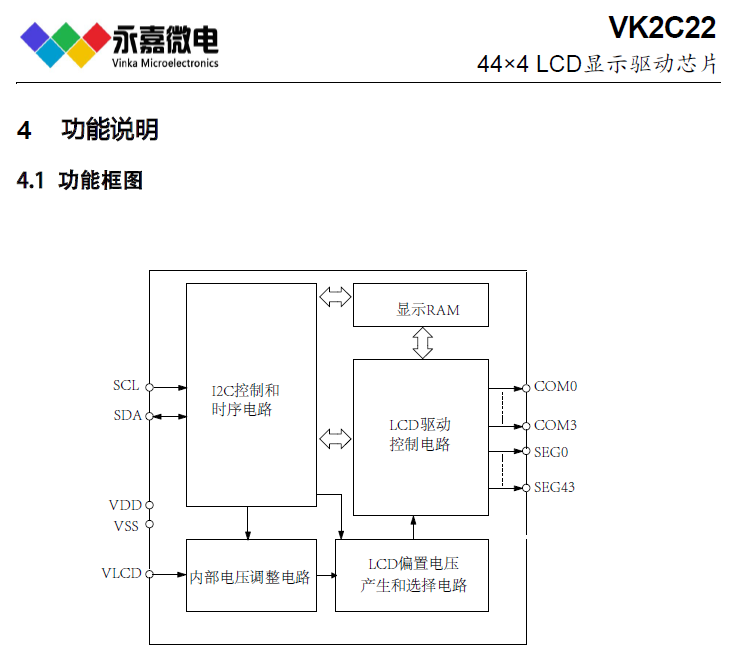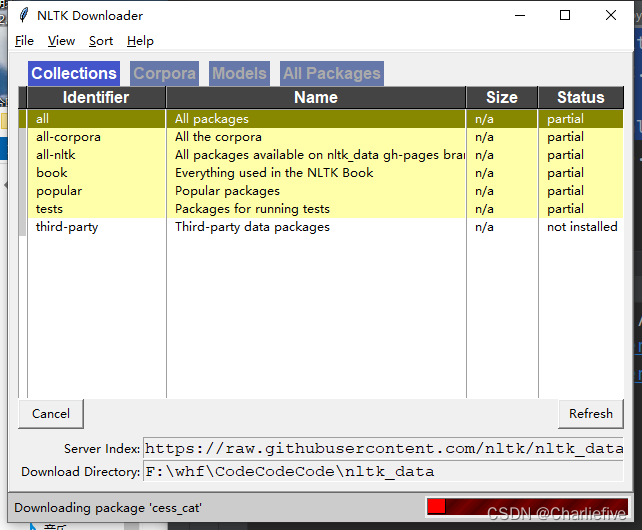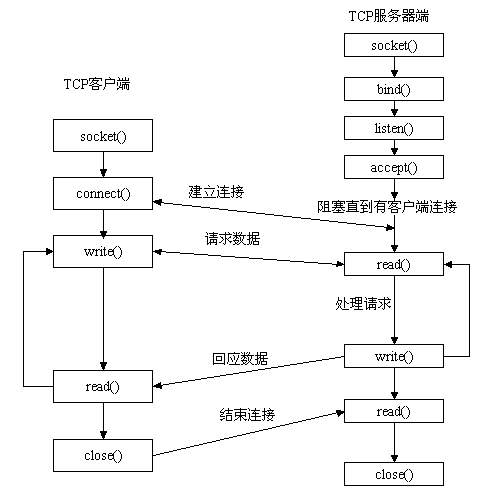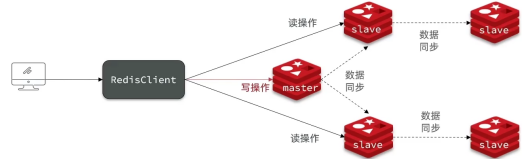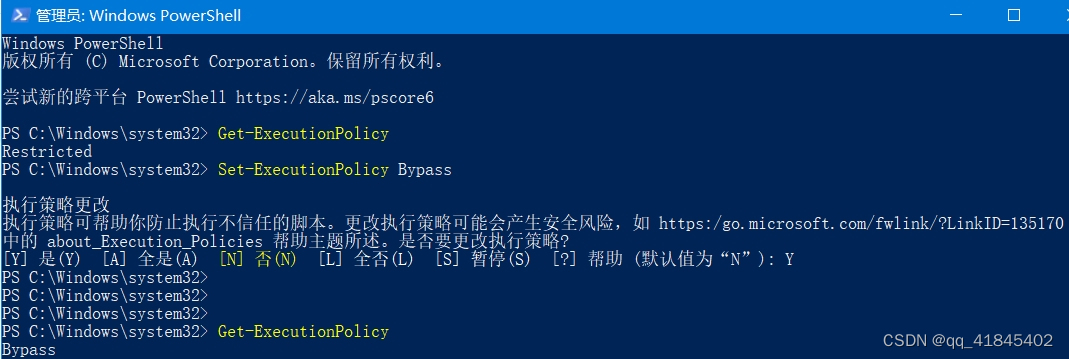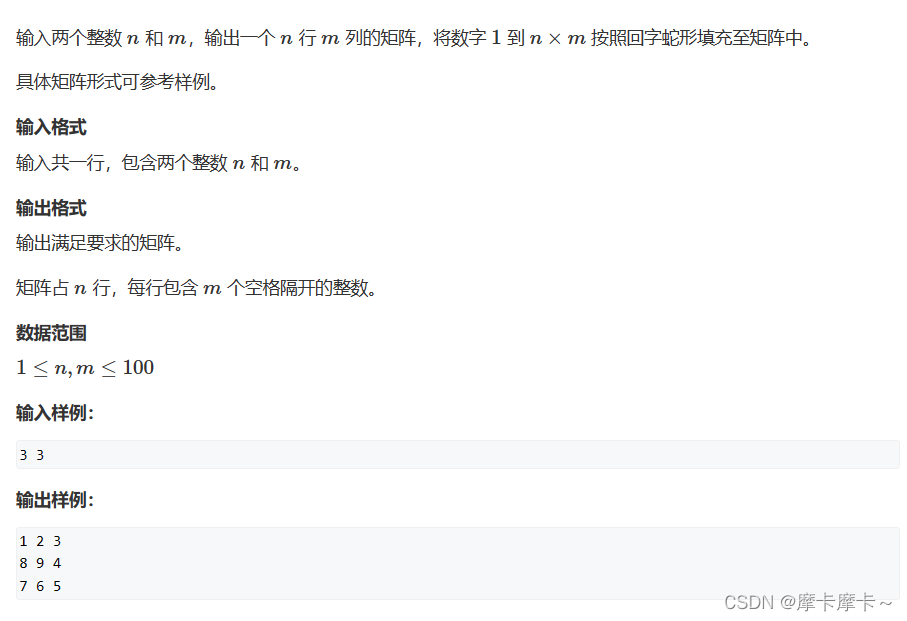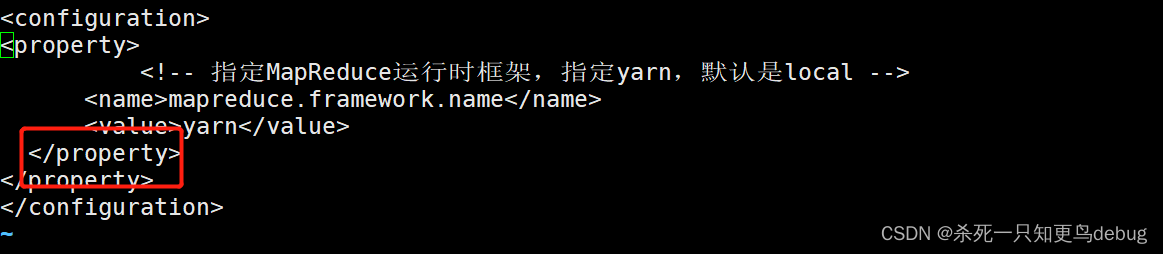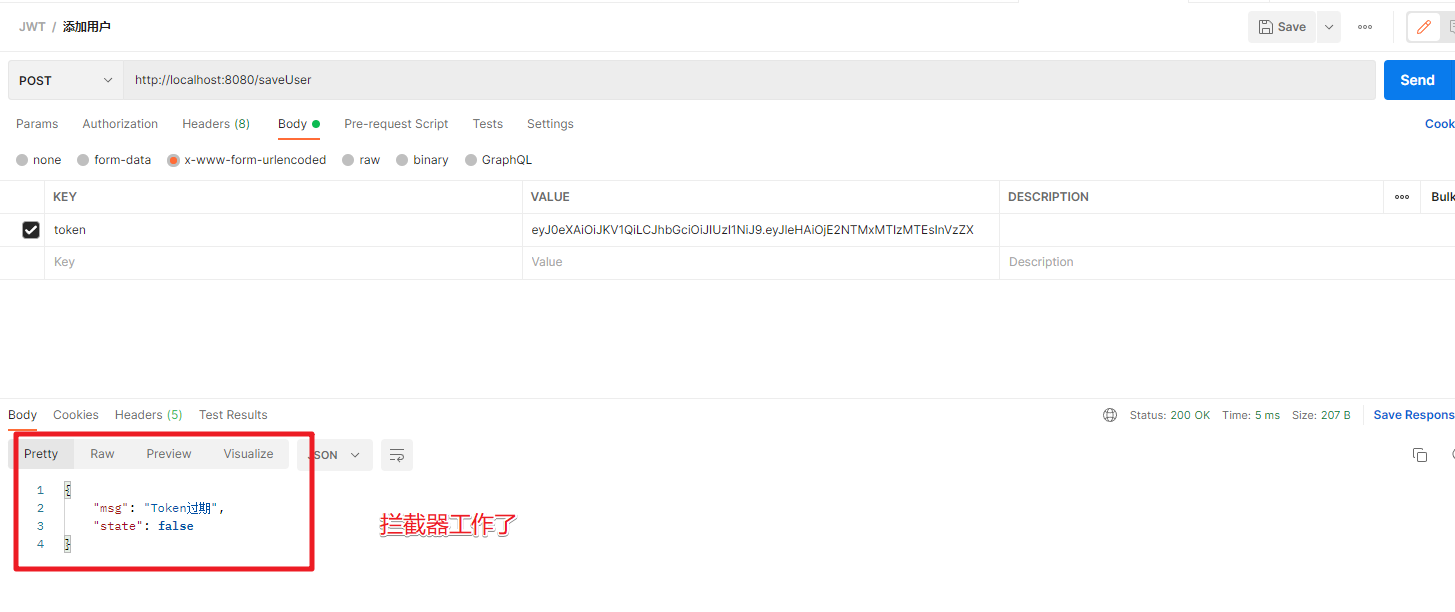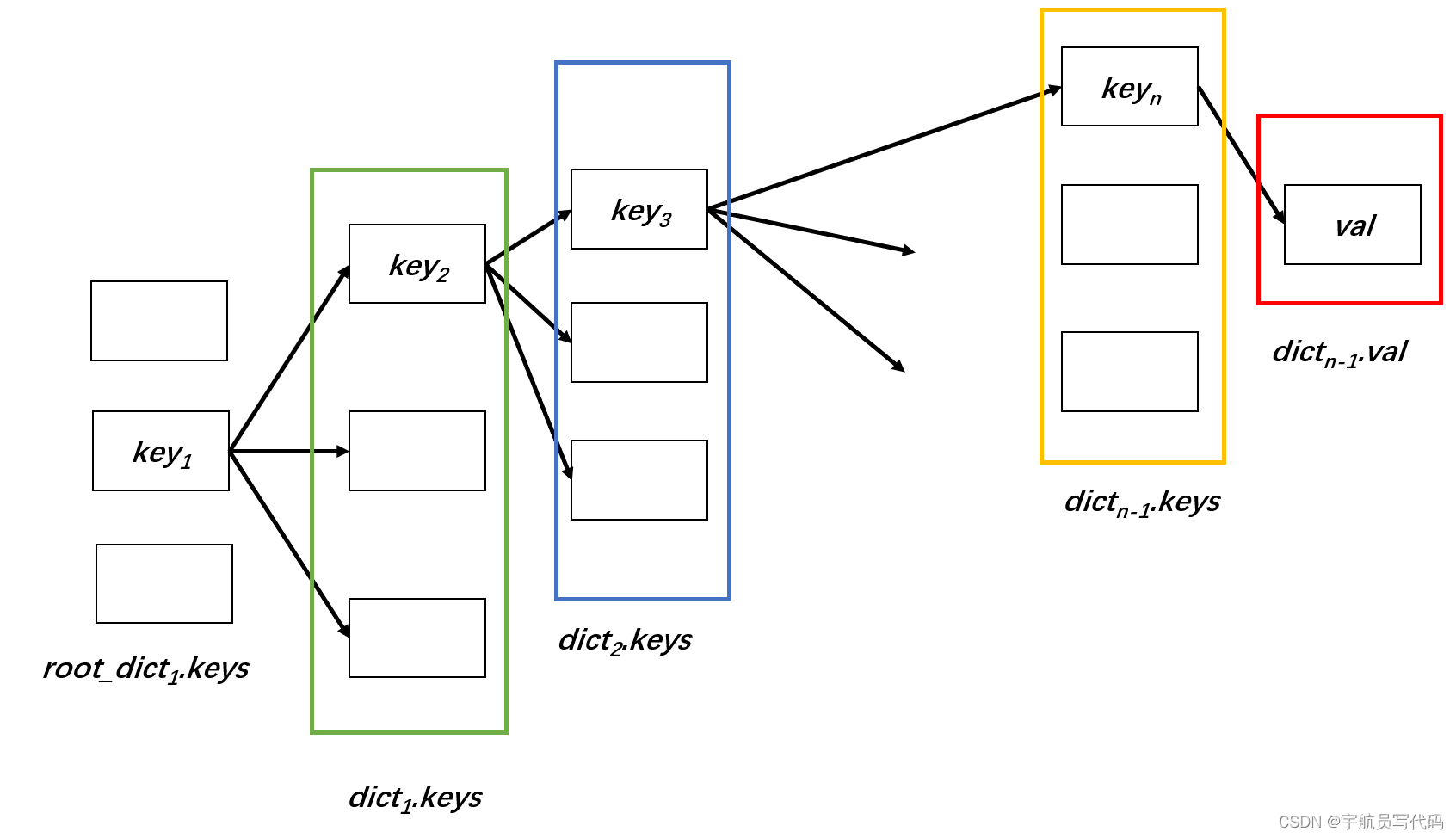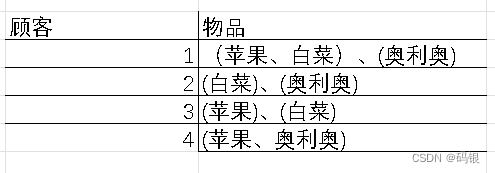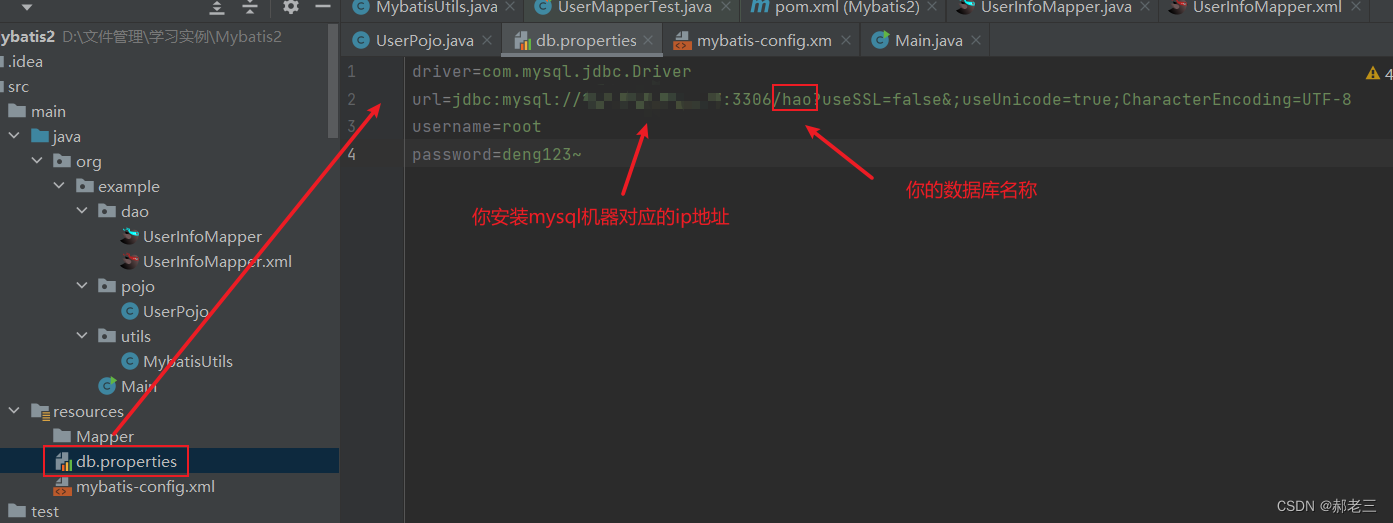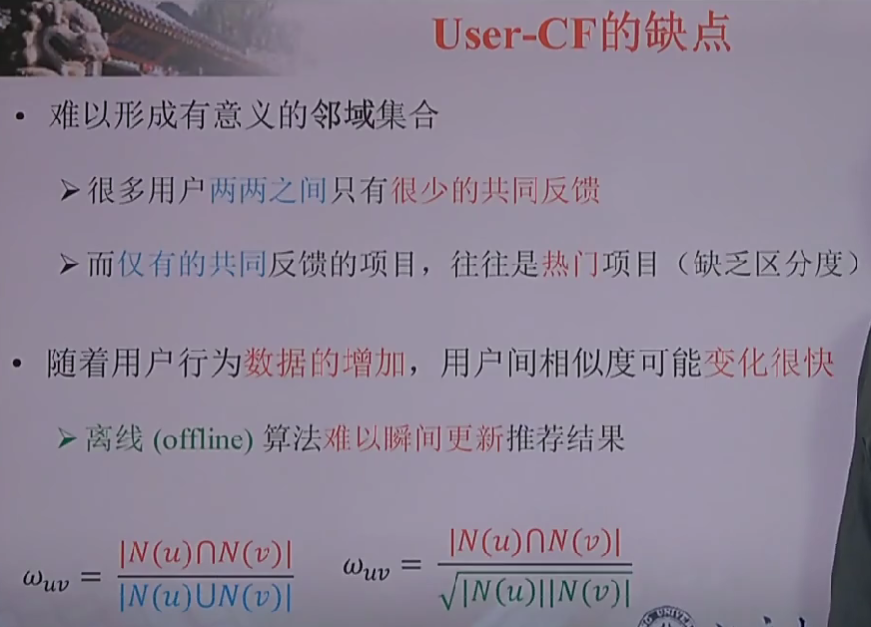Activity的显示从handleResumeActivity()方法开始。
//ActivityThread.java
@Override
public void handleResumeActivity(IBinder token, boolean finalStateRequest, boolean isForward,
String reason) {
final ActivityClientRecord r = performResumeActivity(token, finalStateRequest, reason);
...
if (r.window == null && !a.mFinished && willBeVisible) {
r.window = r.activity.getWindow();
View decor = r.window.getDecorView();
decor.setVisibility(View.INVISIBLE);
ViewManager wm = a.getWindowManager();
...
if (a.mVisibleFromClient) {
if (!a.mWindowAdded) {
a.mWindowAdded = true;
android.util.Log.d(TAG, "linzh handleResumeActivity: l.token = " + l.token);
wm.addView(decor, l);
}
}
}
...
}
拿到对应Activity的的DecorView对象后,通过ViewManager接口的addView()方法开始显示界面的过程。
WindowManagerImpl是ViewManager的实现类,WindowManagerImpl调用WindowManagerGlobal类addView()方法。
addView
// WindowManagerGlobal.java
public void addView(View view, ViewGroup.LayoutParams params,
Display display, Window parentWindow, int userId) {
参考:https://blog.csdn.net/luoshengyang/article/details/46281499,https://androidperformance.com/2015/08/12/AndroidL-hwui-RenderThread-workflow/#/2-4-swapBuffers
ViewRootImpl root;
...
root = new ViewRootImpl(view.getContext(), display);
view.setLayoutParams(wparams);
mViews.add(view);
mRoots.add(root);
mParams.add(wparams);
// do this last because it fires off messages to start doing things
try {
root.setView(view, wparams, panelParentView, userId);
} catch (RuntimeException e) {
// BadTokenException or InvalidDisplayException, clean up.
if (index >= 0) {
removeViewLocked(index, true);
}
throw e;
}
}
ViewRootImpl构造方法中通过WindowManagerGlobal.getWindowSession()方法获取IWindowSession对象,IWindowSession是app进程和WMS(system_server进程)沟通的桥梁。
IWindowSession
// ViewRootImpl.java
public final class ViewRootImpl implements ViewParent,
View.AttachInfo.Callbacks, ThreadedRenderer.DrawCallbacks {
// These can be accessed by any thread, must be protected with a lock.
// Surface can never be reassigned or cleared (use Surface.clear()).
@UnsupportedAppUsage
public final Surface mSurface = new Surface();
public ViewRootImpl(Context context, Display display) {
this(context, display, WindowManagerGlobal.getWindowSession(),
false /* useSfChoreographer */);
}
public ViewRootImpl(Context context, Display display, IWindowSession session) {
this(context, display, session, false /* useSfChoreographer */);
}
public ViewRootImpl(Context context, Display display, IWindowSession session,
boolean useSfChoreographer) {
mContext = context;
mWindowSession = session;
mDisplay = display;
mBasePackageName = context.getBasePackageName();
mThread = Thread.currentThread();
mChoreographer = useSfChoreographer
? Choreographer.getSfInstance() : Choreographer.getInstance();
...
}
}
类变量mSurface在声明时就被实例化了,但是此时的mSurface 还没有与底层的surface 关联起来,后面会通过copyFrom 进行关联。
ViewRootImpl构造方法中,初始化mWindowSession(app和WMS建立连接),mThread(确认在主线程更新UI),mChoreographer(与Vsync机制配合,实现统一调度界面绘图)。
sWindowSession是WindowManagerGlobal类的静态变量,使用单例模式初始化,确保一个进程中只存在一个IWindowSession实例。
// WindowManagerGlobal.java
public final class WindowManagerGlobal {
@UnsupportedAppUsage
private static IWindowSession sWindowSession;
@UnsupportedAppUsage
public static IWindowSession getWindowSession() {
synchronized (WindowManagerGlobal.class) {
if (sWindowSession == null) {
try {
InputMethodManager.ensureDefaultInstanceForDefaultDisplayIfNecessary();
IWindowManager windowManager = getWindowManagerService();
sWindowSession = windowManager.openSession(
new IWindowSessionCallback.Stub() {
@Override
public void onAnimatorScaleChanged(float scale) {
ValueAnimator.setDurationScale(scale);
}
});
} catch (RemoteException e) {
throw e.rethrowFromSystemServer();
}
}
return sWindowSession;
}
}
}
// WindowManagerService.java
@Override
public IWindowSession openSession(IWindowSessionCallback callback) {
return new Session(this, callback);
}
// Session.java
class Session extends IWindowSession.Stub implements IBinder.DeathRecipient{
final WindowManagerService mService;
SurfaceSession mSurfaceSession;
...
public Session(WindowManagerService service, IWindowSessionCallback callback) {
mService = service;
...
}
}
WMS构建新的IWindowSession实例,Session类实现了IWindowSession.aidl接口,定义了app和WMS交互的接口方法,在构造方法中初始化WindowManagerService对象。还持有SurfaceSession 对象变量mSurfaceSession,mSurfaceSession并不在Session的构造方法中初始化,而是在调用IWindowSession定义的addToDisplayAsUser()方法时,由WMS(system_server进程)初始化。
setView
IWindowSession实例在ViewRootImpl构造方法中初始化好了, 终于开始要构建View了。
在方法开始会调用requestLayout(),然后通过mWindowSession.addToDisplayAsUser()方法初始化IWindowSession实例中的SurfaceSession对象。
后续setFrame()会继续调用requestLayout()方法。
requestLayout()在检查是主线程后(判断当前线程与实例化时是否同一线程),scheduleTraversals()方法中先在当前线程looper中postSyncBarrier()发送同步消息屏障,同步消息将被拖延执行,队列里的异步消息优先执行,通过 postCallback 提交一个任务,mTraversalRunnable是要执行的回调,有了同步消息屏障mTraversalRunnable就会被优先执行。
在安卓4.1之后,为了优化UI效果,安卓引入了Choreographer机制,配置底层上报的VSYNC信号,在收到信号后立即开始下一帧的渲染,保证mTraversalRunnable不被looper中的普通消息阻塞,立即执行渲染动作。
// ViewRootImpl.java
public final class ViewRootImpl implements ViewParent,
View.AttachInfo.Callbacks, ThreadedRenderer.DrawCallbacks {
public void setView(View view, WindowManager.LayoutParams attrs, View panelParentView, int userId) {
synchronized (this) {
...
// Schedule the first layout -before- adding to the window
// manager, to make sure we do the relayout before receiving
// any other events from the system.
requestLayout();
...
try {
mOrigWindowType = mWindowAttributes.type;
mAttachInfo.mRecomputeGlobalAttributes = true;
collectViewAttributes();
adjustLayoutParamsForCompatibility(mWindowAttributes);
res = mWindowSession.addToDisplayAsUser(mWindow, mSeq, mWindowAttributes,
getHostVisibility(), mDisplay.getDisplayId(), userId, mTmpFrame,
mAttachInfo.mContentInsets, mAttachInfo.mStableInsets,
mAttachInfo.mDisplayCutout, inputChannel,
mTempInsets, mTempControls);
setFrame(mTmpFrame);
} catch (RemoteException e) {
mAdded = false;
mView = null;
mAttachInfo.mRootView = null;
inputChannel = null;
mFallbackEventHandler.setView(null);
unscheduleTraversals();
setAccessibilityFocus(null, null);
throw new RuntimeException("Adding window failed", e);
} finally {
if (restore) {
attrs.restore();
}
}
}
}
@Override
public void requestLayout() {
if (!mHandlingLayoutInLayoutRequest) {
checkThread();
mLayoutRequested = true;
scheduleTraversals();
}
}
@UnsupportedAppUsage
void scheduleTraversals() {
if (!mTraversalScheduled) {
mTraversalScheduled = true;
mTraversalBarrier = mHandler.getLooper().getQueue().postSyncBarrier();
mChoreographer.postCallback(
Choreographer.CALLBACK_TRAVERSAL, mTraversalRunnable, null);
notifyRendererOfFramePending();
pokeDrawLockIfNeeded();
}
}
SurfaceSession
mWindowSession.addToDisplayAsUser()通过WMS的addWindow()方法,实例化WindowState对象,记录到mWindowMap变量中,WindowState是WMS用来管理window而设计的一个类。
// WindowManagerService.java
public class WindowManagerService extends IWindowManager.Stub
implements Watchdog.Monitor, WindowManagerPolicy.WindowManagerFuncs {
/** Mapping from an IWindow IBinder to the server's Window object. */
final HashMap<IBinder, WindowState> mWindowMap = new HashMap<>();
public int addWindow(Session session, IWindow client, int seq,
LayoutParams attrs, int viewVisibility, int displayId, Rect outFrame,
Rect outContentInsets, Rect outStableInsets,
DisplayCutout.ParcelableWrapper outDisplayCutout, InputChannel outInputChannel,
InsetsState outInsetsState, InsetsSourceControl[] outActiveControls,
int requestUserId) {
// 校验token等操作
...
final WindowState win = new WindowState(this, session, client, token, parentWindow,
appOp[0], seq, attrs, viewVisibility, session.mUid, userId,
session.mCanAddInternalSystemWindow);
...
win.attach();
mWindowMap.put(client.asBinder(), win);
win.initAppOpsState();
...
}
}
Session类中的mSurfaceSession对象在这里被实例化。
win.attach();调用windowAddedLocked()方法,传入mAttrs.packageName作为参数。
// Session.java
class Session extends IWindowSession.Stub implements IBinder.DeathRecipient {
SurfaceSession mSurfaceSession;
void windowAddedLocked(String packageName) {
mPackageName = packageName;
mRelayoutTag = "relayoutWindow: " + mPackageName;
if (mSurfaceSession == null) {
mSurfaceSession = new SurfaceSession();
mService.mSessions.add(this);
if (mLastReportedAnimatorScale != mService.getCurrentAnimatorScale()) {
mService.dispatchNewAnimatorScaleLocked(this);
}
}
mNumWindow++;
}
}
SurfaceSession构造方法中通过jni调用nativeCreate(),返回SurfaceComposerClient对象的地址,赋值给mNativeClient变量。
// SurfaceSession.java
public final class SurfaceSession {
@UnsupportedAppUsage
private long mNativeClient; // SurfaceComposerClient*
@UnsupportedAppUsage
public SurfaceSession() {
mNativeClient = nativeCreate();
}
}
// android_view_SufaceSession.cpp
static jlong nativeCreate(JNIEnv* env, jclass clazz) {
SurfaceComposerClient* client = new SurfaceComposerClient();
client->incStrong((void*)nativeCreate);
jlong t = reinterpret_cast<jlong>(client);
return reinterpret_cast<jlong>(client);
}
实例化一个SurfaceSession对象,nativeCreate()实例化SurfaceComposerClient对象,代表和surfaceflinger服务建立连接了。
到这里准备工作都做好了,就等Choreographer接受VSYNC信号执行mTraversalRunnable。
mTraversalRunnable
mTraversalRunnable被执行后,removeSyncBarrier()先移除looper中的同步屏障,普通的同步消息不再被拖延,performTraversals()先通过relayoutWindow()通知surfaceflinger创建一个surface,ViewRootImpl类的mSurface变量也在relayoutWindow()方法中通过copyFrom()方法和底层的surface对象关联起来。
performMeasure(), performLayout(), performDraw()分别会调用View的onMeasure(), onSizeChanaged(), onLayout(), onDraw()方法,开始画面绘制渲染。
void doTraversal() {
if (mTraversalScheduled) {
mTraversalScheduled = false;
mHandler.getLooper().getQueue().removeSyncBarrier(mTraversalBarrier);
performTraversals();
}
}
private void performTraversals() {
...
relayoutResult = relayoutWindow(params, viewVisibility, insetsPending);
performMeasure(childWidthMeasureSpec, childHeightMeasureSpec);
performLayout(lp, mWidth, mHeight);
performDraw();
...
}
SurfaceControl / Surface
SurfaceControl是surface和如何处理surface的元数据(name, width, height, format)的组合。
SurfaceControl类在Java(frameworks/base/core/java/android/view/SurfaceControl.java)和cpp(frameworks/native/libs/gui/SurfaceControl.cpp)中都有实现。
Java层的SurfaceControl主要是对cpp层的SurfaceControl对象的封装,其类变量mNativeObject指向cpp层SurfaceControl对象的引用,mNativeHandle指向cpp层Layer类的内部类Handle,Handle继承了BBinder和LayerCleaner,LayerCleaner在handle被销毁时确保mFlinger->onLayerDestroyed()方法被调用。
// SurfaceControl.java
public final class SurfaceControl implements Parcelable {
public long mNativeObject;
private long mNativeHandle;
private SurfaceControl(SurfaceSession session, String name, int w, int h, int format, int flags,
SurfaceControl parent, SparseIntArray metadata, WeakReference<View> localOwnerView,
String callsite){
...
mNativeObject = nativeCreate(session, name, w, h, format, flags,
parent != null ? parent.mNativeObject : 0, metaParcel);
mNativeHandle = nativeGetHandle(mNativeObject);
}
}
cpp层的SurfaceControl保存了SurfaceComposerClient,Surface,Handle,IGraphicBufferProducer等和surface控制相关的数据。
// SurfaceControl.cpp
class SurfaceControl : public RefBase
{
private:
sp<SurfaceComposerClient> mClient;
sp<IBinder> mHandle;
sp<IGraphicBufferProducer> mGraphicBufferProducer;
mutable Mutex mLock;
mutable sp<Surface> mSurfaceData;
SurfaceControl::SurfaceControl(const sp<SurfaceComposerClient>& client, const sp<IBinder>& handle,
const sp<IGraphicBufferProducer>& gbp,
uint32_t transform)
: mClient(client),
mHandle(handle),
mGraphicBufferProducer(gbp),
mTransformHint(transform) {}
sp<Surface> SurfaceControl::generateSurfaceLocked() const
{
// This surface is always consumed by SurfaceFlinger, so the
// producerControlledByApp value doesn't matter; using false.
mSurfaceData = new Surface(mGraphicBufferProducer, false);
return mSurfaceData;
}
sp<Surface> SurfaceControl::getSurface() const
{
Mutex::Autolock _l(mLock);
if (mSurfaceData == nullptr) {
ALOGD("mSurfaceData == nullptr");
return generateSurfaceLocked();
}
return mSurfaceData;
}
}
SurfaceControl在ViewRootImpl类的relayoutWindow()方法被初始化后,之前提到的ViewRootImpl类的mSurface变量也通过copyFrom()方法关联到cpp层的Surface对象。
通过SurfaceControl.mNativeObject获取到cpp层的SurfaceControl对象,SurfaceControl.getSurface()返回cpp层的Surface对象。至此Surface对象也准备好了。
// Surface.java
public class Surface implements Parcelable {
long mNativeObject; // package scope only for SurfaceControl access
public void copyFrom(SurfaceControl other) {
long surfaceControlPtr = other.mNativeObject;
long newNativeObject = nativeGetFromSurfaceControl(mNativeObject, surfaceControlPtr);
synchronized (mLock) {
if (newNativeObject == mNativeObject) {
return;
}
if (mNativeObject != 0) {
nativeRelease(mNativeObject);
}
setNativeObjectLocked(newNativeObject);
}
}
private void setNativeObjectLocked(long ptr) {
if (mNativeObject != ptr) {
mNativeObject = ptr;
mGenerationId += 1;
if (mHwuiContext != null) {
mHwuiContext.updateSurface();
}
}
}
}
Layer/Producer/Consumer
SurfaceControl构造方法中nativeCreate()不仅仅创建了native层的SurfaceControl对象,还调用了surfaceflinger的createLayer()方法创建Layer对象。
A Layer is the most important unit of composition. A layer is a combination of a surface and an instance of
SurfaceControl. Each layer has a set of properties that define how it interacts with other layers. Layer properties are described in the table below.
BufferQueueLayer在onFirstRef()方法中初始化生产者和消费者,消费者设置内容监听ContentsChangedListener。
// frameworks/native/services/surfaceflinger/BufferQueueLayer.cpp
/*
* A new BufferQueue and a new BufferLayerConsumer are created when the
* BufferLayer is first referenced.
*
* This also implements onFrameAvailable(), which notifies SurfaceFlinger
* that new data has arrived.
*/
void BufferQueueLayer::onFirstRef() {
BufferLayer::onFirstRef();
// Creates a custom BufferQueue for SurfaceFlingerConsumer to use
sp<IGraphicBufferProducer> producer;
sp<IGraphicBufferConsumer> consumer;
mFlinger->getFactory().createBufferQueue(&producer, &consumer, true);
mProducer = mFlinger->getFactory().createMonitoredProducer(producer, mFlinger, this);
mConsumer =
mFlinger->getFactory().createBufferLayerConsumer(consumer, mFlinger->getRenderEngine(),
mTextureName, this);
mConsumer->setConsumerUsageBits(getEffectiveUsage(0));
mContentsChangedListener = new ContentsChangedListener(this);
mConsumer->setContentsChangedListener(mContentsChangedListener);
mConsumer->setName(String8(mName.data(), mName.size()));
// BufferQueueCore::mMaxDequeuedBufferCount is default to 1
if (!mFlinger->isLayerTripleBufferingDisabled()) {
mProducer->setMaxDequeuedBufferCount(2);
}
}
void BufferQueueLayer::ContentsChangedListener::onFrameAvailable(const BufferItem& item) {
Mutex::Autolock lock(mMutex);
if (mBufferQueueLayer != nullptr) {
mBufferQueueLayer->onFrameAvailable(item);
}
}
RenderThread
mTraversalRunnable在调用relayoutWindow()方法完成surface对象的初始化后,开始performMeasure(),performLayout()计算View的位置信息,performDraw()开始渲染过程,在硬件加速渲染环境中,Android应用程序窗口的UI渲染是分两步进行的。第一步是构建Display List,发生在应用程序进程的Main Thread中;第二步是渲染Display List,发生在应用程序进程的Render Thread中。
// HardwareRenderer.java
public class HardwareRenderer {
private final long mNativeProxy;
/** @hide */
protected RenderNode mRootNode;
public HardwareRenderer() {
mRootNode = RenderNode.adopt(nCreateRootRenderNode());
mRootNode.setClipToBounds(false);
mNativeProxy = nCreateProxy(!mOpaque, mIsWideGamut, mRootNode.mNativeRenderNode);
if (mNativeProxy == 0) {
throw new OutOfMemoryError("Unable to create hardware renderer");
}
Cleaner.create(this, new DestroyContextRunnable(mNativeProxy));
ProcessInitializer.sInstance.init(mNativeProxy);
}
}
ThreadedRenderer继承HardwareRenderer,构造方法中先分配唯一的RenderNode,nCreateProxy()初始化RenderProxy对象,RenderProxy负责native层的渲染RenderNode工作。
先看下RenderProxy的构造函数,一开始创建的RenderNode对象作为参数传递给了mContext(CanvasContext)和mDrawFrameTask。
//frameworks/base/libs/hwui/renderthread/RenderProxy.cpp
RenderProxy::RenderProxy(bool translucent, RenderNode* rootRenderNode,
IContextFactory* contextFactory)
: mRenderThread(RenderThread::getInstance()), mContext(nullptr) {
mContext = mRenderThread.queue().runSync([&]() -> CanvasContext* {
return CanvasContext::create(mRenderThread, translucent, rootRenderNode, contextFactory);
});
mDrawFrameTask.setContext(&mRenderThread, mContext, rootRenderNode);
}
CanvasContext判断渲染类型选择SkiaOpenGLPipeline或是SkiaVulkanPipeline
//frameworks/base/libs/hwui/renderthread/CanvasContext.cpp
CanvasContext* CanvasContext::create(RenderThread& thread, bool translucent,
RenderNode* rootRenderNode, IContextFactory* contextFactory) {
auto renderType = Properties::getRenderPipelineType();
switch (renderType) {
case RenderPipelineType::SkiaGL:
return new CanvasContext(thread, translucent, rootRenderNode, contextFactory,
std::make_unique<skiapipeline::SkiaOpenGLPipeline>(thread));
case RenderPipelineType::SkiaVulkan:
return new CanvasContext(thread, translucent, rootRenderNode, contextFactory,
std::make_unique<skiapipeline::SkiaVulkanPipeline>(thread));
default:
LOG_ALWAYS_FATAL("canvas context type %d not supported", (int32_t)renderType);
break;
}
return nullptr;
}
CanvasContext::CanvasContext(RenderThread& thread, bool translucent, RenderNode* rootRenderNode,
IContextFactory* contextFactory,
std::unique_ptr<IRenderPipeline> renderPipeline)
: mRenderThread(thread)
, mGenerationID(0)
, mOpaque(!translucent)
, mAnimationContext(contextFactory->createAnimationContext(mRenderThread.timeLord()))
, mJankTracker(&thread.globalProfileData())
, mProfiler(mJankTracker.frames(), thread.timeLord().frameIntervalNanos())
, mContentDrawBounds(0, 0, 0, 0)
, mRenderPipeline(std::move(renderPipeline)) {
rootRenderNode->makeRoot();
mRenderNodes.emplace_back(rootRenderNode);
mProfiler.setDensity(DeviceInfo::getDensity());
setRenderAheadDepth(Properties::defaultRenderAhead);
}
到这里native层的RenderNode,RenderProxy,CanvasContext,IRenderPipeline等对象都初始化完成。
ThreadedRenderer开始调用draw()方法开始RenderNode的渲染工作。
// ThreadedRenderer.java
public final class ThreadedRenderer extends HardwareRenderer {
void draw(View view, AttachInfo attachInfo, DrawCallbacks callbacks) {
final Choreographer choreographer = attachInfo.mViewRootImpl.mChoreographer;
choreographer.mFrameInfo.markDrawStart();
updateRootDisplayList(view, callbacks);
int syncResult = syncAndDrawFrame(choreographer.mFrameInfo);
...
}
}
updateRootDisplayList()构建参数view描述的视图的Display List,即DecorView的DisplayList。构建好的这个DisplayList可以通过调用参数view描述的视图的成员函数getDisplayList()获得的一个RenderNode来描述。
syncAndDrawFrame()调用的是native方法nSyncAndDrawFrame(),主要逻辑操作在DrawFrameTask::run()方法,DrawFrameTask运行在RenderThread(下图1927)上,而不是UIThread(下图1905)。
[外链图片转存失败,源站可能有防盗链机制,建议将图片保存下来直接上传(img-ZaPy8juV-1678103236257)(/home/lin/Nutstore Files/我的坚果云/notes/activity/2022-07-27 16-42-23屏幕截图.png)]
//frameworks/base/libs/hwui/renderthread/DrawFrameTask.cpp
void DrawFrameTask::run() {
ATRACE_NAME("DrawFrame");
bool canUnblockUiThread;
bool canDrawThisFrame;
{
TreeInfo info(TreeInfo::MODE_FULL, *mContext);
canUnblockUiThread = syncFrameState(info);
canDrawThisFrame = info.out.canDrawThisFrame;
if (mFrameCompleteCallback) {
mContext->addFrameCompleteListener(std::move(mFrameCompleteCallback));
mFrameCompleteCallback = nullptr;
}
}
// Grab a copy of everything we need
CanvasContext* context = mContext;
std::function<void(int64_t)> callback = std::move(mFrameCallback);
mFrameCallback = nullptr;
// From this point on anything in "this" is *UNSAFE TO ACCESS*
if (canUnblockUiThread) {
unblockUiThread();
}
// Even if we aren't drawing this vsync pulse the next frame number will still be accurate
if (CC_UNLIKELY(callback)) {
context->enqueueFrameWork(
[callback, frameNr = context->getFrameNumber()]() { callback(frameNr); });
}
if (CC_LIKELY(canDrawThisFrame)) {
context->draw();
} else {
// wait on fences so tasks don't overlap next frame
context->waitOnFences();
}
if (!canUnblockUiThread) {
unblockUiThread();
}
}
syncFrameState()通过DecorView的RenderNode对象(HardwareRenderer.mRootNode)将应用程序窗口的DisplayList、RenderProperty以及DisplayList引用的Bitmap等信息从MainThread同步到RenderThread中。注意,在这个同步过程中,MainThread是处于等待状态的。
如果成员函数syncFrameState能顺利地完成信息同步,那么它的返回值canUnblockUiThread就会等于true,表示在Render Thread渲染应用程序窗口的下一帧之前,就可以唤醒Main Thread了。否则的话,就要等到Render Thread渲染应用程序窗口的下一帧之后,才能唤醒Main Thread。唤醒Render Thread是通过调用成员函数unblockUiThread来完成的。
context->draw(),调用成员变量mContext描述的一个CanvasContext对象的成员函数draw()渲染应用程序窗口的DisplayList。
//frameworks/base/libs/hwui/renderthread/CanvasContext.cpp
void CanvasContext::draw() {
SkRect dirty;
mDamageAccumulator.finish(&dirty);
SkRect windowDirty = computeDirtyRect(frame, &dirty);
bool drew = mRenderPipeline->draw(frame, windowDirty, dirty, mLightGeometry, &mLayerUpdateQueue,
mContentDrawBounds, mOpaque, mLightInfo, mRenderNodes,
&(profiler()));
waitOnFences();
bool didSwap =
mRenderPipeline->swapBuffers(frame, drew, windowDirty, mCurrentFrameInfo, &requireSwap);
mIsDirty = false;
if (requireSwap) {
...
}
...
mRenderThread.cacheManager().onFrameCompleted();
}
computeDirtyRect()计算脏区,mRenderPipeline->draw()开始渲染工作,mRenderPipeline->swapBuffers()后面会通过EglManager等处理,queueBuffer() 入队列这个buffer,将前面已经绘制好的图形缓冲区提交给SurfaceFlinger合成和显示,SurfaceFlinger在消费者onFrameAvailable()后开始接手工作。
参考:
https://blog.csdn.net/luoshengyang/article/details/46281499,
https://androidperformance.com/2015/08/12/AndroidL-hwui-RenderThread-workflow/#/2-4-swapBuffers
SurfaceView/TextureView
-
SurfaceView
-
具有独立的surface对象,对应WMS和SurfaceFlinger而言它就如同是一个DecorView,在WMS中有一个对应的WindowState,在SurfaceFlinger中有一个对应的Layer。
-
用来描述SurfaceView的Layer或者LayerBuffer的Z轴位置是小于用来其宿主Activity窗口的Layer的Z轴位置的,SurfaceView的onAttachedToWindow()方法中会请求宿主DecorView一块透明区域以显示SurfaceView画面。
public class SurfaceView extends View implements ViewRootImpl.SurfaceChangedCallback { final Surface mSurface = new Surface(); // Current surface in use @Override protected void onAttachedToWindow() { super.onAttachedToWindow(); getViewRootImpl().addSurfaceChangedCallback(this); mWindowStopped = false; mViewVisibility = getVisibility() == VISIBLE; updateRequestedVisibility(); mAttachedToWindow = true; mParent.requestTransparentRegion(SurfaceView.this); //请求透明区域 if (!mGlobalListenersAdded) { ViewTreeObserver observer = getViewTreeObserver(); observer.addOnScrollChangedListener(mScrollChangedListener); observer.addOnPreDrawListener(mDrawListener); mGlobalListenersAdded = true; } } } -
SurfaceView的UI绘制可以在独立的线程中进行,这样就可以进行复杂的UI绘制,并且不会影响应用程序的主线程响应用户输入。
-
-
TextureView
TextureView是对SurfaceTexture的包装,SurfaceTexture构造方法中通过nativeInit()实例化native层的SurfaceTexture对象和生产者Producer,消费者Consumer。
//SurfaceTexture.cpp
static void SurfaceTexture_init(JNIEnv* env, jobject thiz, jboolean isDetached,
jint texName, jboolean singleBufferMode, jobject weakThiz)
{
sp<IGraphicBufferProducer> producer;
sp<IGraphicBufferConsumer> consumer;
BufferQueue::createBufferQueue(&producer, &consumer);
if (singleBufferMode) {
consumer->setMaxBufferCount(1);
}
sp<SurfaceTexture> surfaceTexture;
if (isDetached) {
surfaceTexture = new SurfaceTexture(consumer, GL_TEXTURE_EXTERNAL_OES,
true, !singleBufferMode);
} else {
surfaceTexture = new SurfaceTexture(consumer, texName,
GL_TEXTURE_EXTERNAL_OES, true, !singleBufferMode);
}
SurfaceTexture_setSurfaceTexture(env, thiz, surfaceTexture);
SurfaceTexture_setProducer(env, thiz, producer);
surfaceTexture->setFrameAvailableListener(ctx);
SurfaceTexture_setFrameAvailableListener(env, thiz, ctx);
}
SurfaceTexture对图像流的处理并不直接显示,而是转为GL外部纹理,用于图像流数据的二次处理。
TextureView就是对SurfaceTexture的二次处理,将纹理数据输出为View显示出来,TextureView覆盖了View的 draw() 方法。
//TextureView.java
@Override
public final void draw(Canvas canvas) {
// NOTE: Maintain this carefully (see View#draw)
mPrivateFlags = (mPrivateFlags & ~PFLAG_DIRTY_MASK) | PFLAG_DRAWN;
/* Simplify drawing to guarantee the layer is the only thing drawn - so e.g. no background,
scrolling, or fading edges. This guarantees all drawing is in the layer, so drawing
properties (alpha, layer paint) affect all of the content of a TextureView. */
if (canvas.isHardwareAccelerated()) {
RecordingCanvas recordingCanvas = (RecordingCanvas) canvas;
TextureLayer layer = getTextureLayer();
if (layer != null) {
applyUpdate();
applyTransformMatrix();
mLayer.setLayerPaint(mLayerPaint); // ensure layer paint is up to date
recordingCanvas.drawTextureLayer(layer);
}
}
}
可以看到TextureView必须工作在硬件加速的环境,通过 hwui 中的RenderThread渲染绘制图像,或者什么也不会做。
流程图: