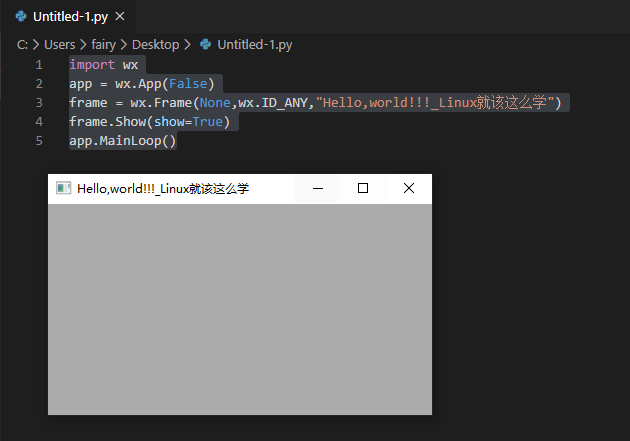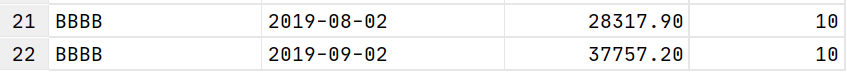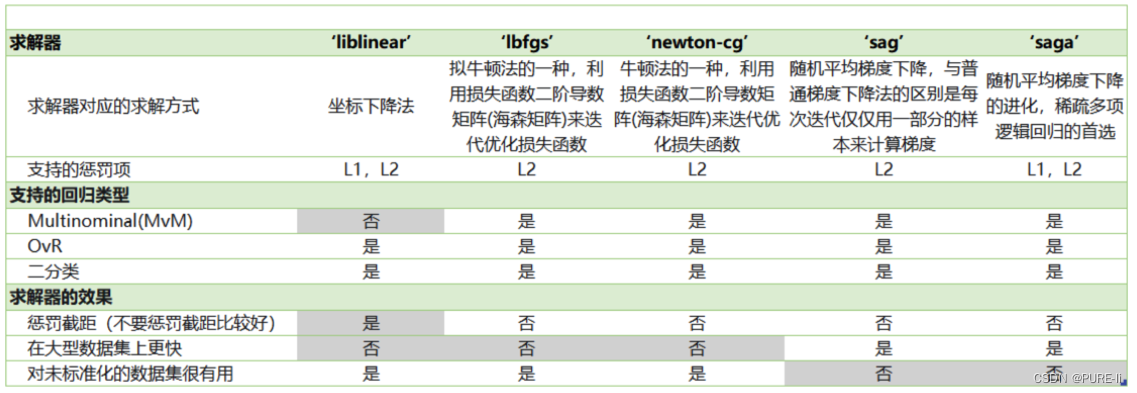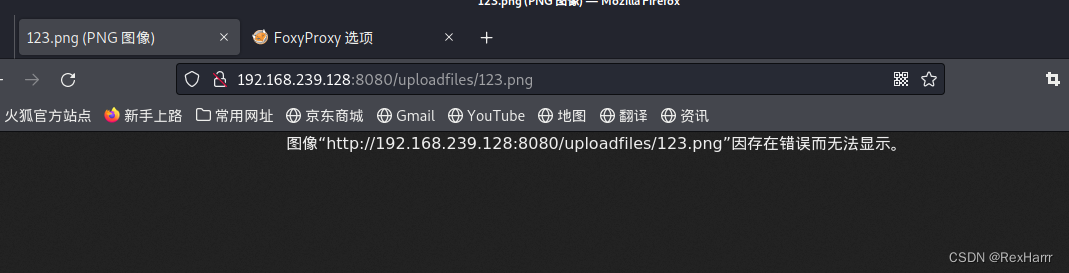[vue] Vite的使用
- 环境
- package.json文件变更
- 变更脚手架
- 修改脚本命令
- index.html 文件
- htmlWebpackPlugin 替换为 vite-plugin-html
- We're sorry but vue3.x-vite-ts doesn't work properly without JavaScript enabled. Please enable it to continue.
- vite.config.ts 文件变更
- vite-plugin-html
- You are running the esm-bundler build of vue-i18n. It is recommended to configure your bundler to explicitly replace feature flag globals with boolean literals to get proper tree-shaking in the final bundle.
- [vite] Internal server error: [less] Inline JavaScript is not enabled. Is it set in your options?
- 移除console
- @vue/cli的console去除方式
- vite的console去除方式
- 配置运行的时候自动检测eslint规范
- 项目中文件的变更
- i18n.ts:139 ReferenceError: require is not defined
- @vue/cli 的 webpack 批量文件引入方案
- vite 批量文件引入方案
- `ImportMeta上不存在属性 "glob" 的错误`
- 环境变量的使用
- @vue/cli获取环境变量的方式
- vite获取环境变量的方式
- Uncaught RangeError: Maximum call stack size exceeded
- eslint配置问题
- @vue/cli中配置文件.eslintrc.js
- vite中配置.eslintrc.js
- .eslintrc.js配置文件
- 添加 prettier
- 缩进问题与空格问题
- 主题设置
之前一直使用的是@vue/cli脚手架,创建新的项目,但是现在该脚手架已经处于维护阶段了,而且官网也推荐使用vite,所以这里记录一下对已有项目的迁移 @vue/cli 迁移成 vite
环境
"vue": "^3.2.47",
"vite": "^4.1.4",
package.json文件变更
变更脚手架
1.删除原有脚手架相关包,新增脚手架
npm uninstall @vue/cli-service
npm i vite @vitejs/plugin-vue
2.移除babel?
但是按需引入等功能?
修改脚本命令
"serve": "vue-cli-service serve",
"build": "vue-cli-service build",
"lint": "vue-cli-service lint",
"serve": "vite",
"build": "vite build",
"preview": "vite preview",
"lint": "eslint --ext .js,.vue --ignore-path .gitignore --fix src",
--fix用于自动修复可忽略
index.html 文件
htmlWebpackPlugin 替换为 vite-plugin-html
提示无法使用 htmlWebpackPlugin 插件 ,替换成vite-plugin-html插件
npm uninstall html-webpack-plugin
npm i vite-plugin-html -D
所有关于该插件的使用都需要替换,可以暂时先注释,方便程序的启动
index.html 文件在@vue/cli下是放在根目录的public文件夹中的,但是迁移文档说是改成vite则需要放在根目录下
然后,不使用vite-plugin-html插件的时候没有任何问题,但是发现在启用vite-plugin-html插件时,也即在vite.config.ts中配置该插件时总是报错,并且加载的是public中的index.html文件
所以又将index.html 文件移回了public文件夹中,此时正常启动,vite.config.ts的配置
import { createHtmlPlugin } from "vite-plugin-html";
export default defineConfig(({ command, mode, ssrBuild }) => {
return {
plugins: [
createHtmlPlugin({
inject: {
data: {
title: "Vue3.x",
online: `${online}`
}
}
}),
]
}
index.html中的使用
<strong>We're sorry but <%= title %> doesn't work properly without JavaScript enabled.Please enable it to continue.</strong>
We’re sorry but vue3.x-vite-ts doesn’t work properly without JavaScript enabled. Please enable it to continue.
运行时报了以上错误
<script type="module" src="/src/main.ts"></script>
迁移文档中有说明,vite 不在自动注入,但是迁移时被忽略了,因此导致了该问题,添加上述代码后正常
vite.config.ts 文件变更
该文件中的变更本人是根据运行时错误提示与需求不断添加的,如果再次迁移可以直接添加,错误可以等报错的时候在添加相应配置
vite-plugin-html
该插件的使用可查看 htmlWebpackPlugin 替换为 vite-plugin-html 一节
You are running the esm-bundler build of vue-i18n. It is recommended to configure your bundler to explicitly replace feature flag globals with boolean literals to get proper tree-shaking in the final bundle.
在vite.config.ts中添加:
resolve: {
alias: {
'vue-i18n': "vue-i18n/dist/vue-i18n.esm-browser.js"
}
}
[vite] Internal server error: [less] Inline JavaScript is not enabled. Is it set in your options?
在vite.config.ts中添加less的配置
{
css: {
preprocessorOptions: {
less: {
javascriptEnabled: true
}
}
}
}
移除console
@vue/cli的console去除方式
babel.config.js
const prodPlugin = []
if (process.env.NODE_ENV === 'production') {
// 如果是生产环境,则自动清理掉打印的日志,但保留error 与 warn
prodPlugin.push([
'transform-remove-console',
{ // 不清理的内容console
exclude: ['error', 'warn']
}
])
}
module.exports = {
presets: ["@vue/cli-plugin-babel/preset"],
plugins: [
[// 按需加载js
"import",
{libraryName: "ant-design-vue", libraryDirectory: "es", style: true}
],
...prodPlugin
]
};
vite的console去除方式
npm uninstall core-js
npm uninstall babel-plugin-import
npm uninstall babel-plugin-transform-remove-console
vite.config.js中添加配置
{
build:{
terserOptions: {
compress: {
//生产环境时移除console
drop_console: true,
drop_debugger: true
}
},
esbuild: {//移除方式2
drop: mode === 'production' ? ['console', 'debugger'] : []
},
}
}
配置运行的时候自动检测eslint规范
npm i vite-plugin-eslint
vite.config.ts添加配置
plugins: [
eslintPlugin({
include: ["src/**/*.ts", "src/**/*.vue"]
})
]
项目中文件的变更
i18n.ts:139 ReferenceError: require is not defined
Vite默认使用es6标准的 import 的导入方式,不支持require引入。默认有Vite自己的引入方式
静态资源的引入还比较好解决,可以使用new URL(),但是文件批量引入时的问题有效的解决方案:
@vue/cli 的 webpack 批量文件引入方案
const folderRequireContext: __WebpackModuleApi.RequireContext =
require.context(
"../router",
true,
/[/\\]route[/\\]([a-z]{2})_?([A-Z]{2})?\.ts$/
);
vite 批量文件引入方案
懒加载方式,使用的时候才加载:
const fileRequireContext = import.meta.glob("../router/*.ts");
fileRequireContext[fileFullName]().then((content: any) => {
console.log(content.default)
})
直接加载方式:
const fileRequireContext = import.meta.globEager("../router/*.ts");
Object.keys(fileRequireContext).forEach((fileFullName) => {
const content=fileRequireContext[fileFullName];
})
因为import.meta无法使用表达式,所以看了一下其它匹配的方式:
-
../router/router*.ts:所有以router开头的ts文件 -
/**/:表示嵌套的多层文件夹
ImportMeta上不存在属性 "glob" 的错误
vscode使用import.meta.glob时,报以上错误,在tsconfig.json文件中添加配置
{
"compilerOptions": {
"types": [
"vite/client"
],
},
}
环境变量的使用
@vue/cli获取环境变量的方式
process.env.NODE_ENV
vite获取环境变量的方式
import.meta.env.PROD
Uncaught RangeError: Maximum call stack size exceeded
路由的默认配置问题,发现这个问题主要是因为路由配置的跳转什么的出现了问题,本人是因为框架路由跳转子路由时导致的该问题:
router.push("/dashboard")//菜单栏框架
router.push("/about")//内容区展示的路由
因为上述问题导致的, about 是 dashboard 的子路由,所以删除子路由about的跳转后,该问题消失,但是如何在跳转到子路由,在路由 dashboard 的子路由添加默认子路由跳转:
{
path: "/",
redirect: "/about",//设置home路径的默认展示页面
}
还有注意一下,路由是不是正确配置了,在实践过程中还有一个情况会导致该问题,是因为import.meta批量文件懒加载导致路由数组为空,因为404路由都没有,所以导致上述问题!!!
eslint配置问题
之前都是默认生成eslint问题,但是在vite中需要自己配置
@vue/cli中配置文件.eslintrc.js
module.exports = {
root: true,
env: {
es2021: true
},
extends: [
"eslint:recommended",
"plugin:vue/vue3-essential",
"@vue/typescript/recommended",
"@vue/prettier",
"plugin:prettier/recommended"
],
// parserOptions: {
// ecmaVersion: 2020 rome
// },
rules: {
"no-console": process.env.NODE_ENV === "production" ? "warn" : "off",
"no-debugger": process.env.NODE_ENV === "production" ? "warn" : "off",
"prettier/prettier": "off",
// "@typescript-eslint/explicit-module-boundary-types": "off",
"@typescript-eslint/no-explicit-any": "off",
// "@typescript-eslint/no-array-constructor":"off",
"@typescript-eslint/no-empty-function": "warn",
"@typescript-eslint/no-unused-vars": "off",
"@typescript-eslint/no-unused-requires": "off",
// "@typescript-eslint/ban-types": "off",
// "vue/no-unused-components":"off",
"vue/multi-word-component-names": "off", //vue文件命名
// "no-array-constructor": "off",
// "no-irregular-whitespace": "off",
"vue/no-unused-vars": "off",
// 'prefer-const': 'off',
"linebreak-style": [0, "error", "windows"]
},
overrides: [
{
files: [
"**/__tests__/*.{j,t}s?(x)",
"**/tests/unit/**/*.spec.{j,t}s?(x)"
],
env: {
jest: true
}
}
]
};
vite中配置.eslintrc.js
npm i eslint
npx eslint --init
[外链图片转存失败,源站可能有防盗链机制,建议将图片保存下来直接上传(img-pYKWbChR-1677746180611)(2023-03-01-10-53-28.png)]
.eslintrc.js配置文件
生成的默认配置文件
module.exports = {
"env": {
"es2021": true
},
"extends": [
"eslint:recommended",
"plugin:vue/vue3-essential",
"plugin:@typescript-eslint/recommended"
],
"overrides": [
],
"parser": "@typescript-eslint/parser",
"parserOptions": {
"ecmaVersion": "latest",
"sourceType": "module"
},
"plugins": [
"vue",
"@typescript-eslint"
],
"rules": {
}
}
添加 prettier
prettier已经初始化过
extends中添加
//初始化插件
npm i eslint-config-prettier
//添加配置
{
extends: [
"eslint:recommended",
// "plugin:vue/vue3-recommended",
"plugin:vue/vue3-essential",
"plugin:@typescript-eslint/recommended",
"eslint-config-prettier",
"plugin:prettier/recommended"
]
}
缩进问题与空格问题
有些页面上显示的是箭头缩进,有些是空格的缩进方式,发现使用替换根本不管用,保存后又变成了箭头

点击下述内容变更
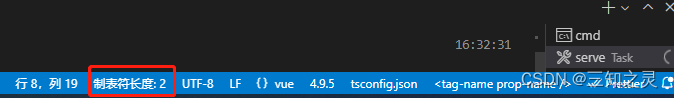
弹出
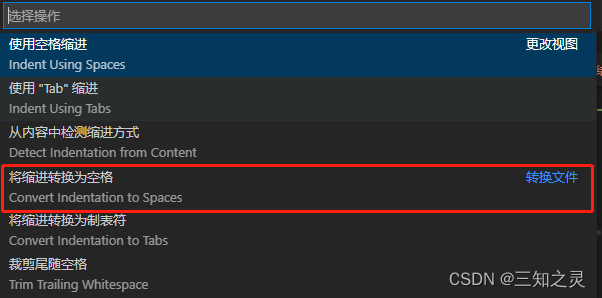
转换成功

主题设置
该主题设置暂时没有好的设计方案,之前webpack的已经不可用,等之后有了解决方案在记录

![[acwing周赛复盘] 第 93 场周赛20230304](https://img-blog.csdnimg.cn/c408c7cf6f9f450ea0f7b9d0de105838.png)



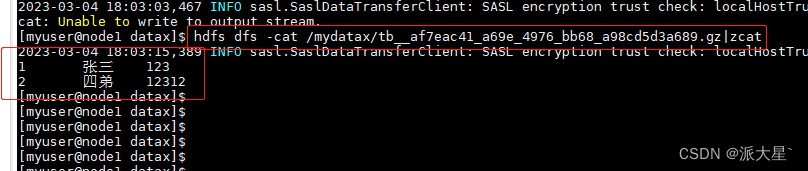
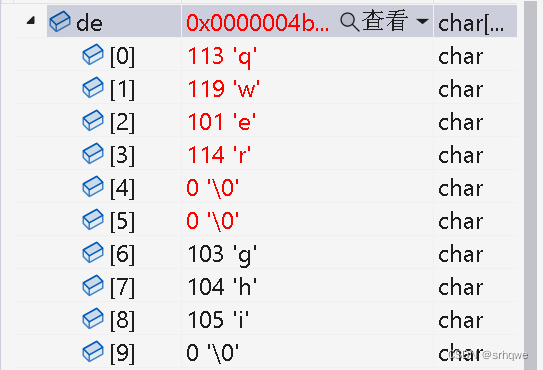
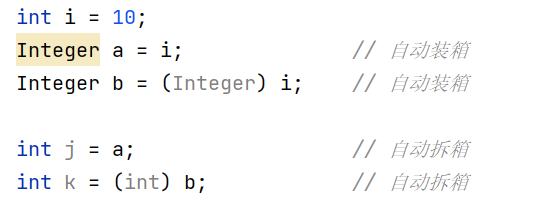
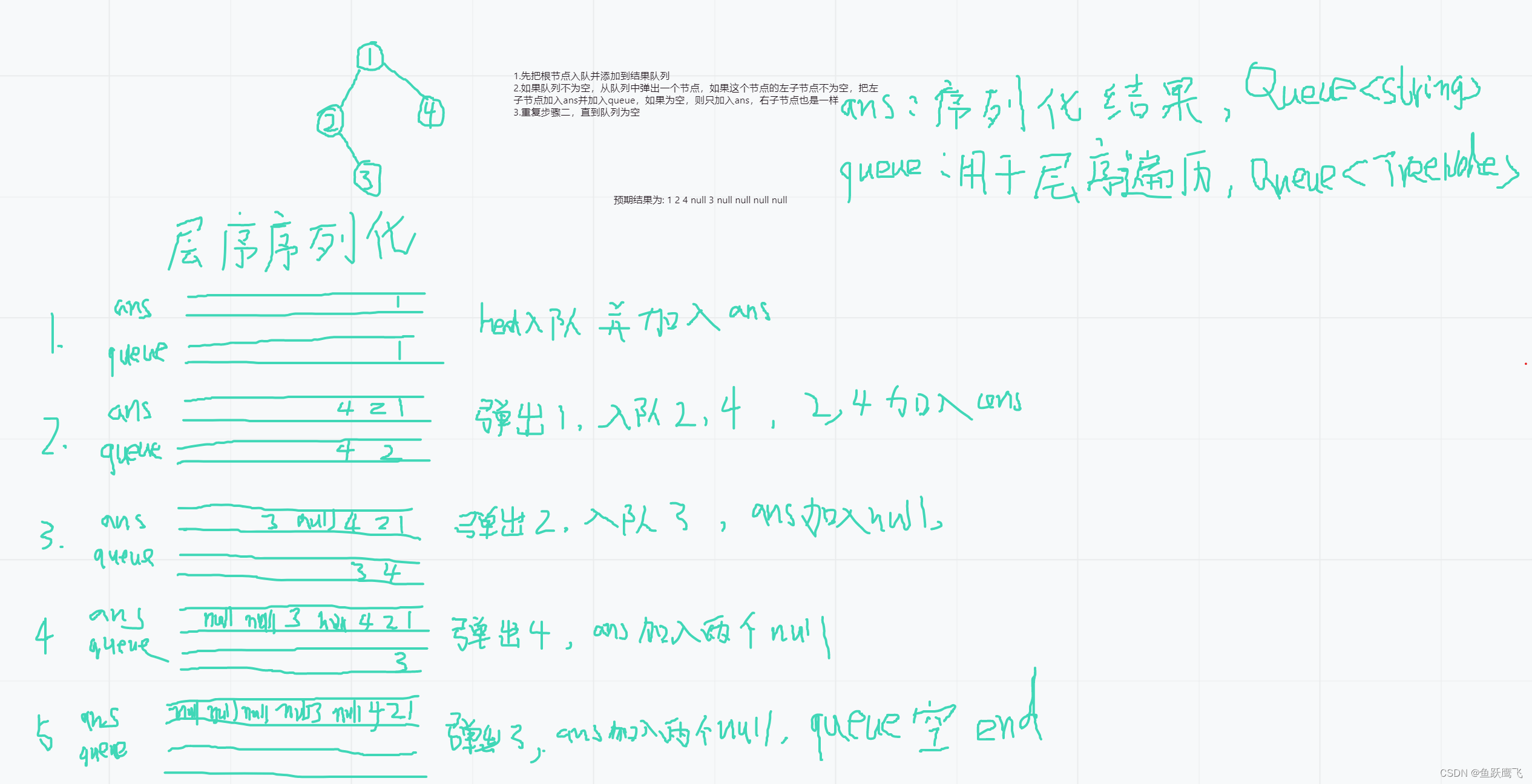


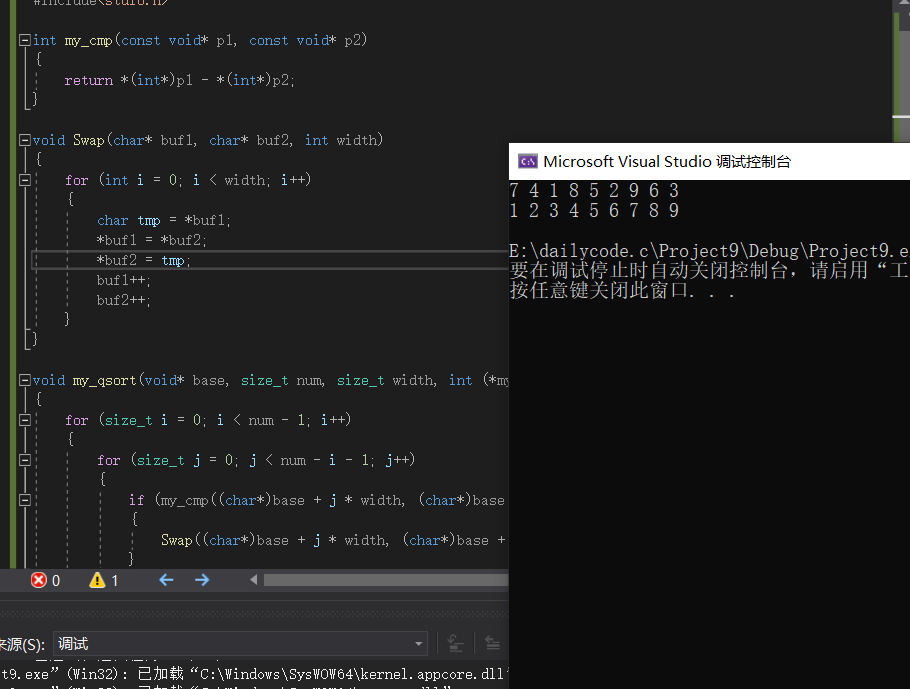

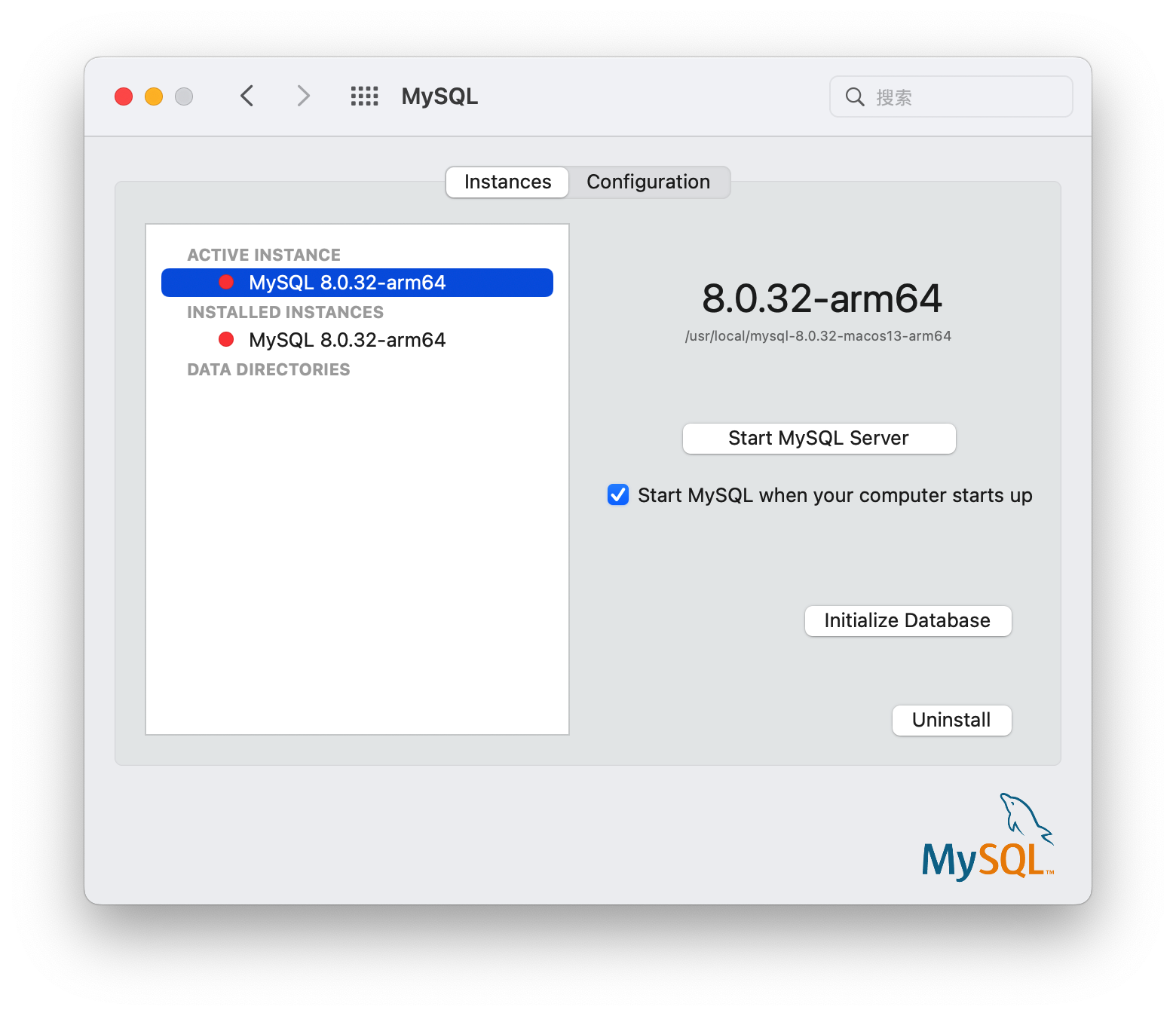
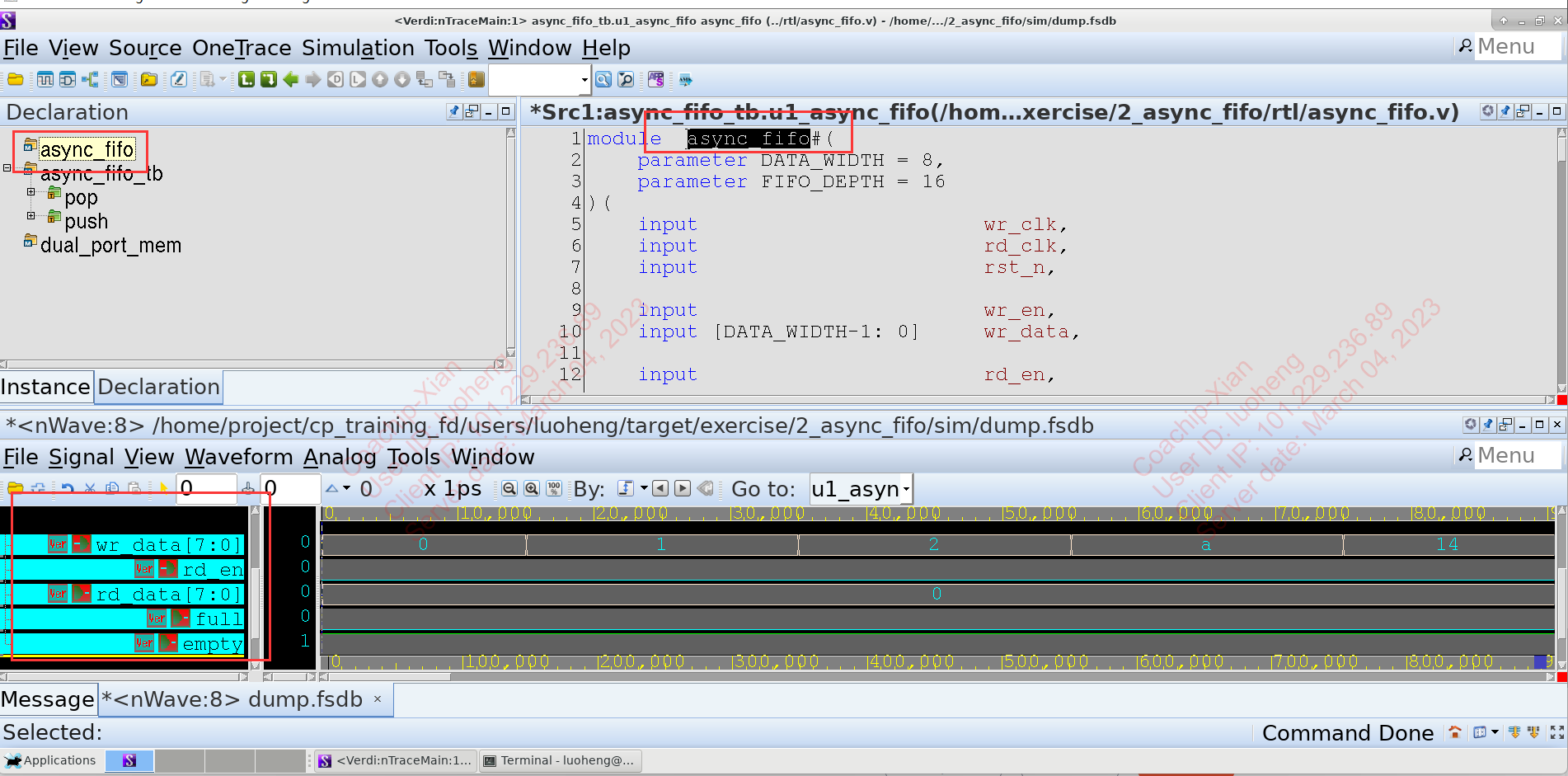
![按位与为零的三元组[掩码+异或的作用]](https://img-blog.csdnimg.cn/f4ab769f57a646edb37acdc351f58bcd.png)