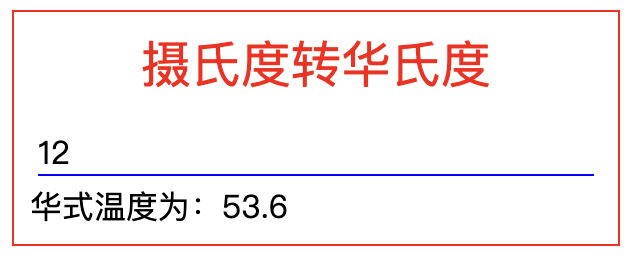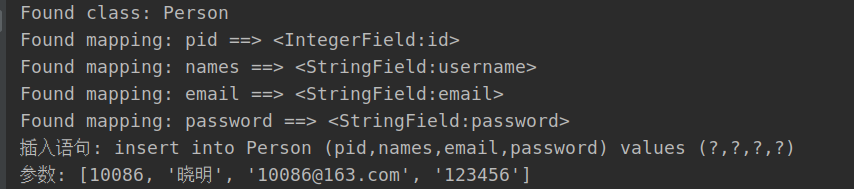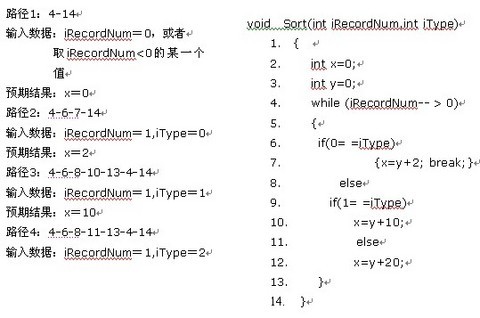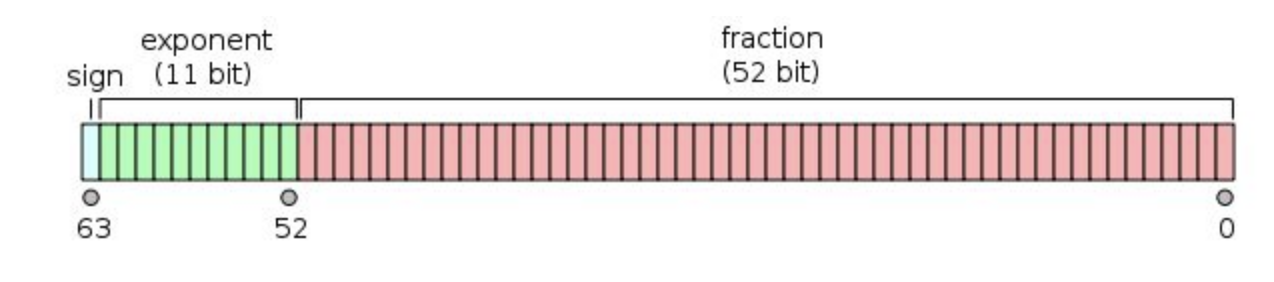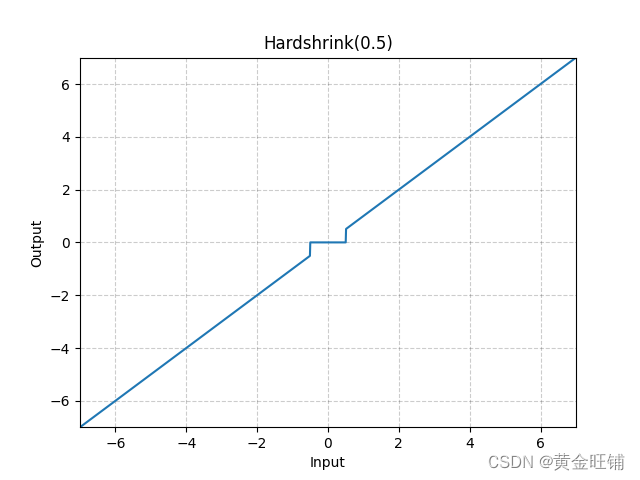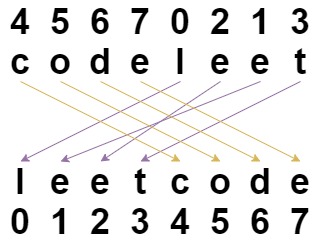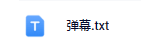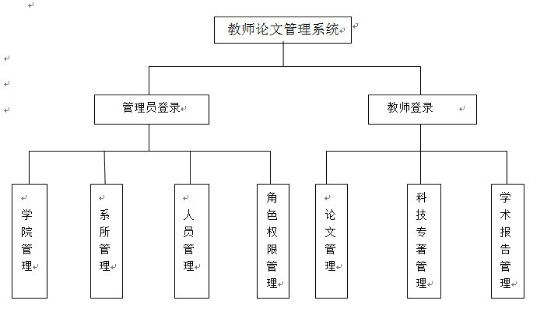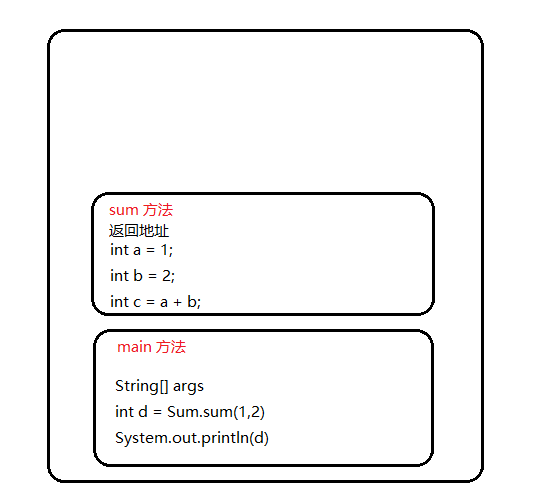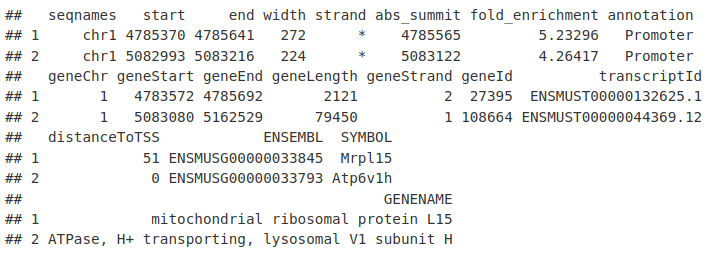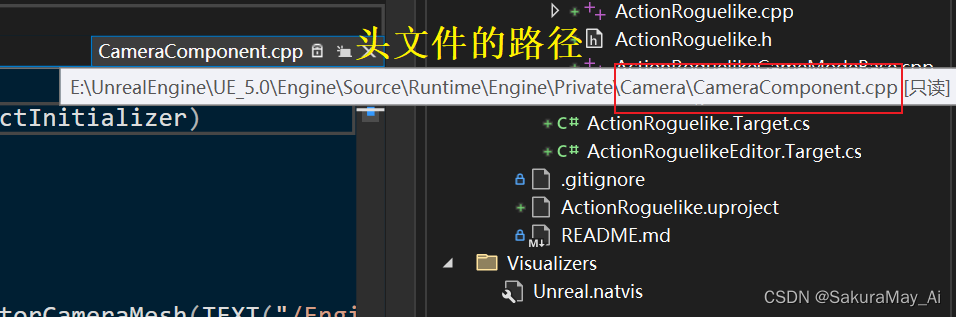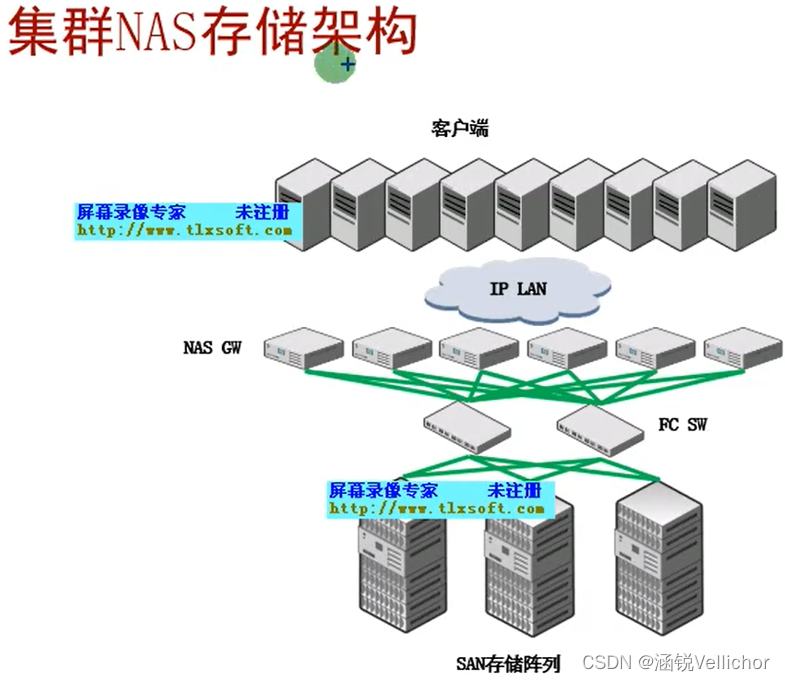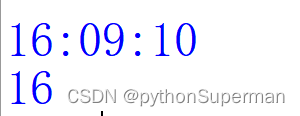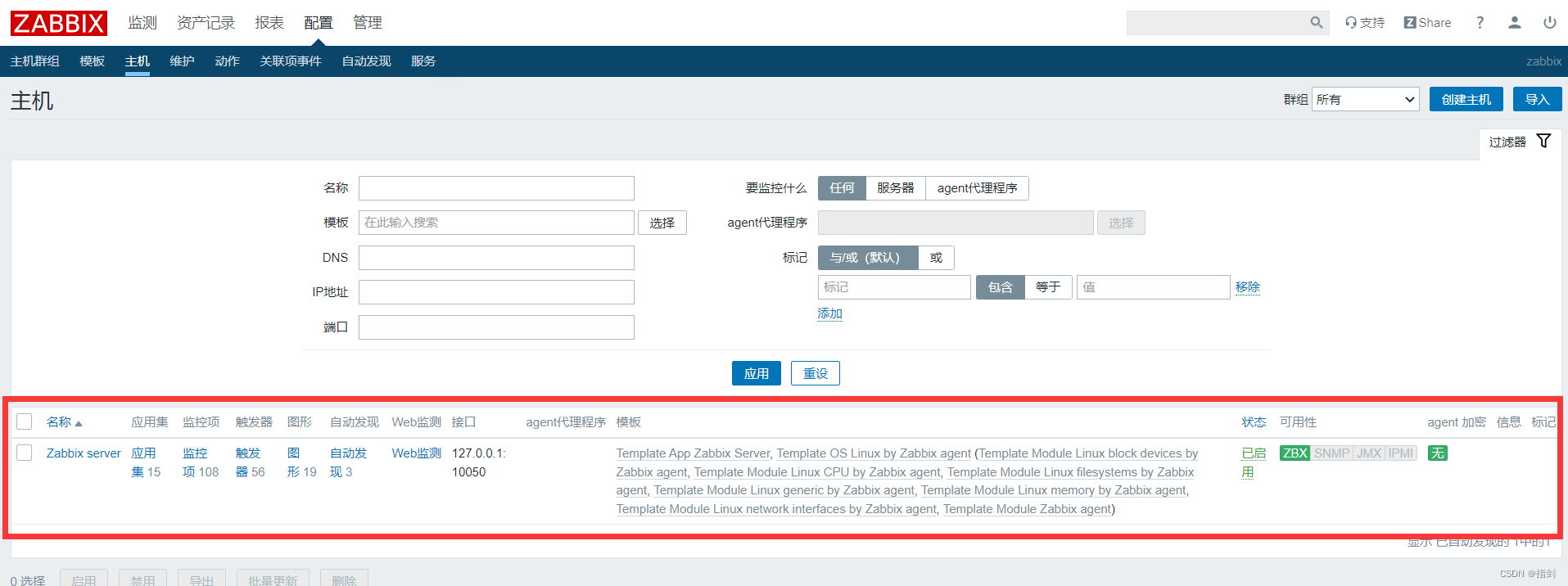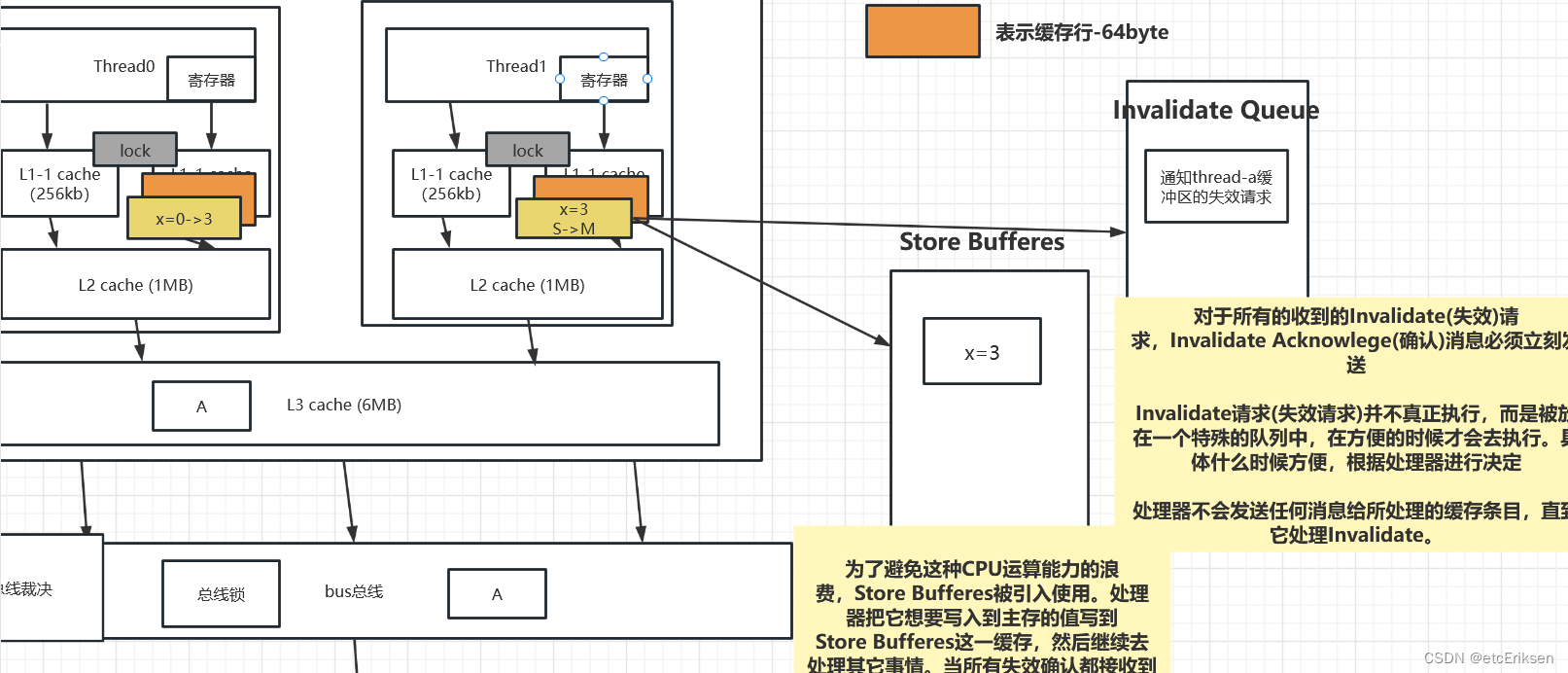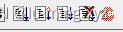前言
工作上接到的一个任务,实现pdf的在线预览,其实uniapp中已经有对应的api:uni.openDocument(OBJECT)(新开页面打开文档,支持格式:doc, xls, ppt, pdf, docx, xlsx, pptx。)**实现了相关功能,但是会跳转到第三方应用打开,其实还是先下载再预览,所以上级特别强调的是:在app内线上预览
环境
- 开发技术:uniapp,uni-ui
- 兼容环境:android,ios和h5
相关知识
- web-view:web 浏览器组件,可以用来承载网页的容器,会自动铺满整个页面,如果不想铺满页面,需要设置样式,比如
<web-view :style="{'height':windowHeight}" style="width: 100%;" :src="allUrl"></web-view> - uni.getSystemInfo(callback):异步获取系统信息,调用成功的话会返回:系统环境、手机型号、app名称、版本、屏幕宽高等等
- encodeURIComponent():信息加密,对应解密方法:decodeURIComponent()
具体实现
- 下载pdf.js官网地址
- 将pdf.js文件包中的web和build复制到项目文件(
/hybrid/html/)下 - 新建一个vue文件,如file-preview.vue,并且在page.json中注册
{
"path": "pages/file-preview/file-preview",
"style": {
"navigationBarTextStyle": "black"
}
},
- 在file-preview.vue中添加如下代码:
<template>
<view>
<web-view :style="{'height':windowHeight}" style="width: 100%;" :src="allUrl"></web-view>
</view>
</template>
<script>
// import globalConfig from '@/config'
export default {
data() {
return {
// pdf.js中的build和web文件存储在该项目的/hybrid/html/路径下
viewerUrl: '/hybrid/html/web/viewer.html',
allUrl:'',
windowHeight: "200px"
}
},
onLoad(option) {
uni.getSystemInfo({
success: (res) => {
this.windowHeight = (res.windowHeight-10)+"px";
} })
let url=encodeURIComponent(option.url)
this.allUrl=this.viewerUrl+'?file='+url;
}
}
</script>
其中 option为其他页面传过来的参数, option.url为文档流路径,例如:url=‘http://58.49.74.231:85/UploadFile/Get?fileName=汇报准备工作_S_20191101170956271.pdf’
- 如果文件流的域名和pdf.js的域名不相同,会报错,需要在
web/viewer.js中吧跨域报错的信息注释掉
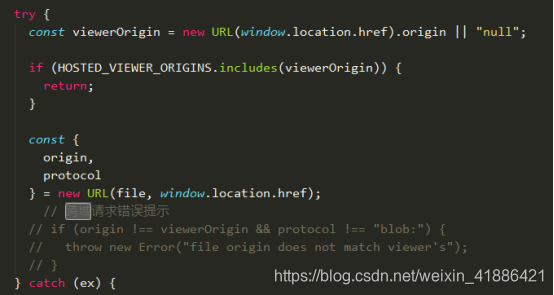
参考链接
如何实现高性能的在线 PDF 预览