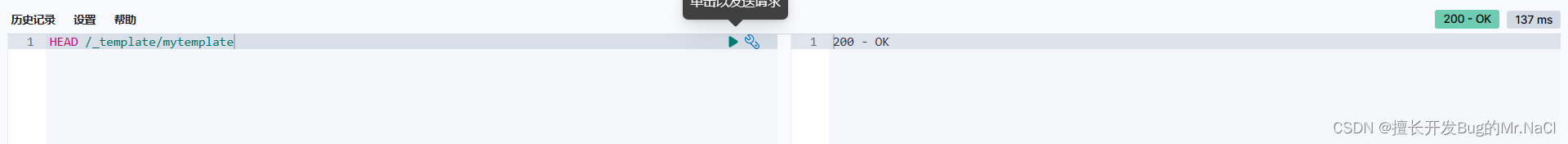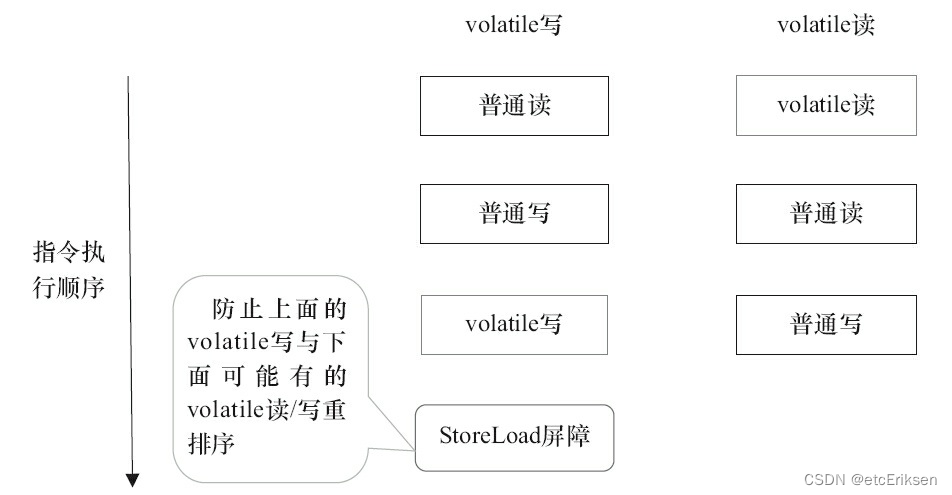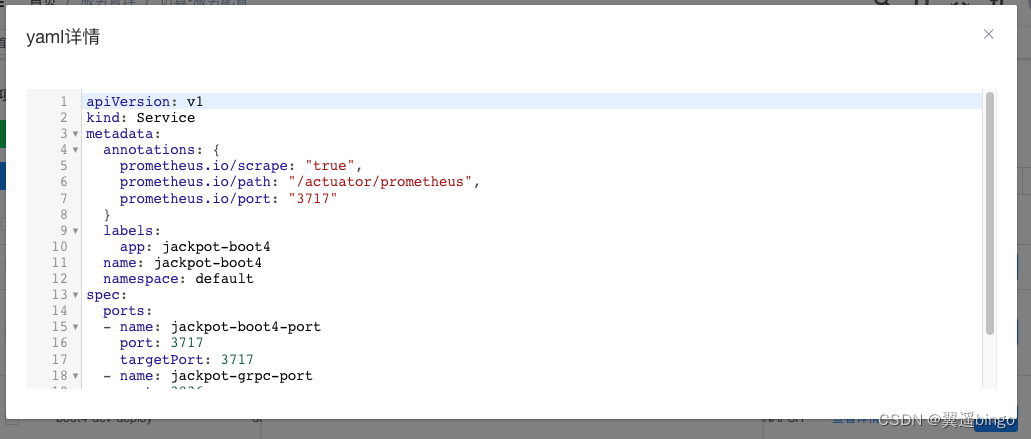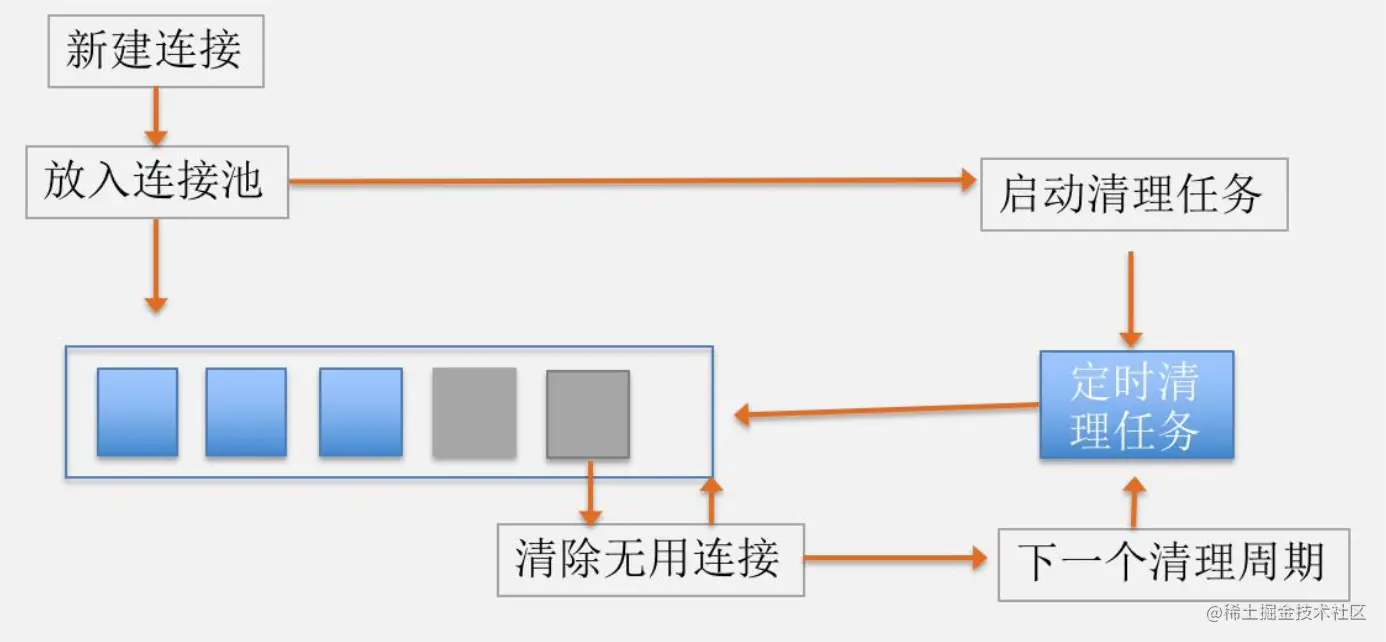SpringSecurity请求流转的本质
1. SpringSecurity核心源码分析
分析SpringSecurity的核心原理,那么我们从哪开始分析?以及我们要分析哪些内容?
- 系统启动的时候SpringSecurity做了哪些事情?
- 第一次请求执行的流程是什么?
- SpringSecurity中的认证流程是怎么样的?
1.1 系统启动
当我们的Web服务启动的时候,SpringSecurity做了哪些事情?当系统启动的时候,肯定会加载我们配置的web.xml文件
<!DOCTYPE web-app PUBLIC
"-//Sun Microsystems, Inc.//DTD Web Application 2.3//EN"
"http://java.sun.com/dtd/web-app_2_3.dtd" >
<web-app version="2.5" id="WebApp_ID" xmlns="http://java.sun.com/xml/ns/javaee"
xmlns:xsi="http://www.w3.org/2001/XMLSchema-instance"
xsi:schemaLocation="http://java.sun.com/xml/ns/javaee
http://java.sun.com/xml/ns/javaee/web-app_2_5.xsd">
<display-name>Archetype Created Web Application</display-name>
<!-- 初始化spring容器 -->
<context-param>
<param-name>contextConfigLocation</param-name>
<param-value>classpath:applicationContext.xml</param-value>
</context-param>
<listener>
<listener-class>org.springframework.web.context.ContextLoaderListener</listener-class>
</listener>
<!-- post乱码过滤器 -->
<filter>
<filter-name>CharacterEncodingFilter</filter-name>
<filter-class>org.springframework.web.filter.CharacterEncodingFilter</filter-class>
<init-param>
<param-name>encoding</param-name>
<param-value>utf-8</param-value>
</init-param>
</filter>
<filter-mapping>
<filter-name>CharacterEncodingFilter</filter-name>
<url-pattern>/*</url-pattern>
</filter-mapping>
<!-- 前端控制器 -->
<servlet>
<servlet-name>dispatcherServletb</servlet-name>
<servlet-class>org.springframework.web.servlet.DispatcherServlet</servlet-class>
<!-- contextConfigLocation不是必须的, 如果不配置contextConfigLocation, springmvc的配置文件默认在:WEB-INF/servlet的name+"-servlet.xml" -->
<init-param>
<param-name>contextConfigLocation</param-name>
<param-value>classpath:spring-mvc.xml</param-value>
</init-param>
<load-on-startup>1</load-on-startup>
</servlet>
<servlet-mapping>
<servlet-name>dispatcherServletb</servlet-name>
<!-- 拦截所有请求jsp除外 -->
<url-pattern>/</url-pattern>
</servlet-mapping>
<!-- 配置过滤器链 springSecurityFilterChain 名称固定 -->
<filter>
<filter-name>springSecurityFilterChain</filter-name>
<filter-class>org.springframework.web.filter.DelegatingFilterProxy</filter-class>
</filter>
<filter-mapping>
<filter-name>springSecurityFilterChain</filter-name>
<url-pattern>/*</url-pattern>
</filter-mapping>
</web-app>
web.xml中配置的信息:
- Spring的初始化(会加载解析SpringSecurity的配置文件)
- SpringMVC的前端控制器初始化
- 加载DelegatingFilterProxy过滤器
Spring的初始化操作和SpringSecurity有关系的操作是,会加载介绍SpringSecurity的配置文件,将相关的数据添加到Spring容器中
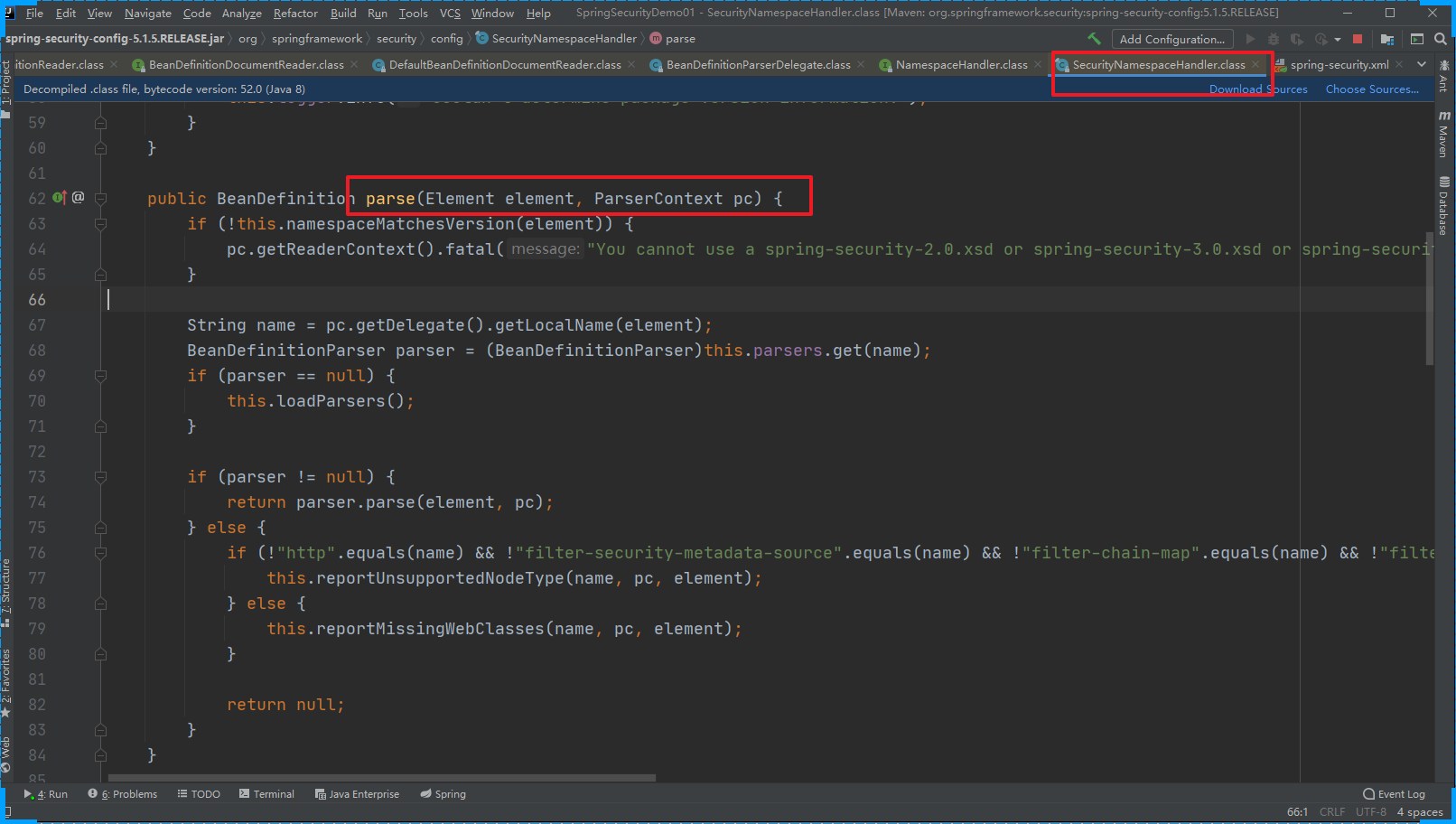
SpringMVC的初始化和SpringSecurity其实是没有多大关系的
DelegatingFilterProxy过滤器:拦截所有的请求。而且这个过滤器本身是和SpringSecurity没有关系的!!!在之前介绍Shiro的时候,和Spring整合的时候我们也是使用的这个过滤器。 其实就是完成从IoC容器中获取DelegatingFilterProxy这个过滤器配置的 FileterName 的对象。
系统启动的时候会执行DelegatingFilterProxy的init方法
protected void initFilterBean() throws ServletException {
synchronized(this.delegateMonitor) {
// 如果委托对象为null 进入
if (this.delegate == null) {
// 如果targetBeanName==null
if (this.targetBeanName == null) {
// targetBeanName = 'springSecurityFilterChain'
this.targetBeanName = this.getFilterName();
}
// 获取Spring的容器对象
WebApplicationContext wac = this.findWebApplicationContext();
if (wac != null) {
// 初始化代理对象
this.delegate = this.initDelegate(wac);
}
}
}
}
protected Filter initDelegate(WebApplicationContext wac) throws ServletException {
// springSecurityFilterChain
String targetBeanName = this.getTargetBeanName();
Assert.state(targetBeanName != null, "No target bean name set");
// 从IoC容器中获取 springSecurityFilterChain的类型为Filter的对象
Filter delegate = (Filter)wac.getBean(targetBeanName, Filter.class);
if (this.isTargetFilterLifecycle()) {
delegate.init(this.getFilterConfig());
}
return delegate;
}
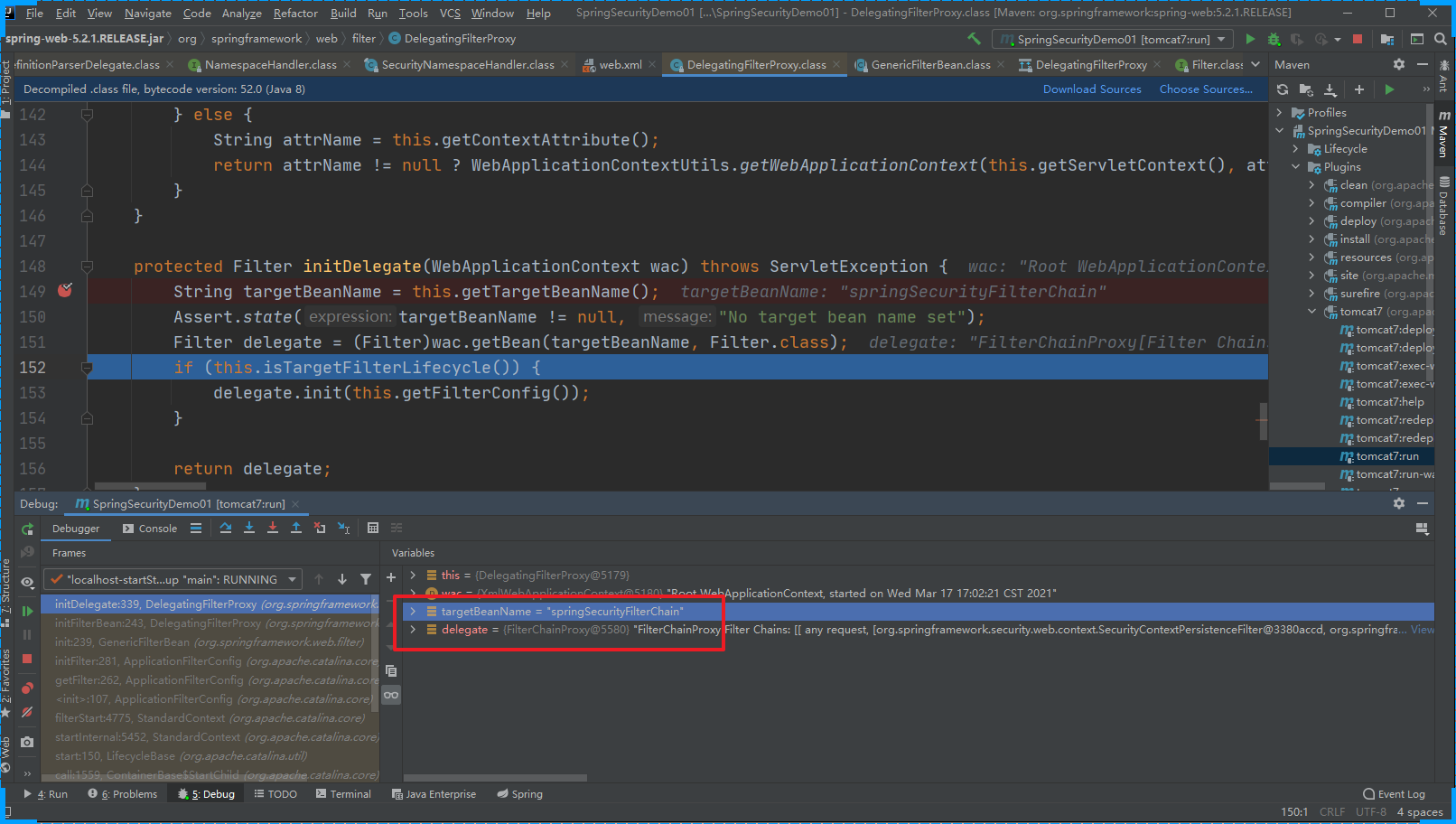
init方法的作用是:从IoC容器中获取 FilterChainProxy的实例对象,并赋值给 DelegatingFilterProxy的delegate属性
1.2 第一次请求
客户发送请求会经过很多歌Web Filter拦截。
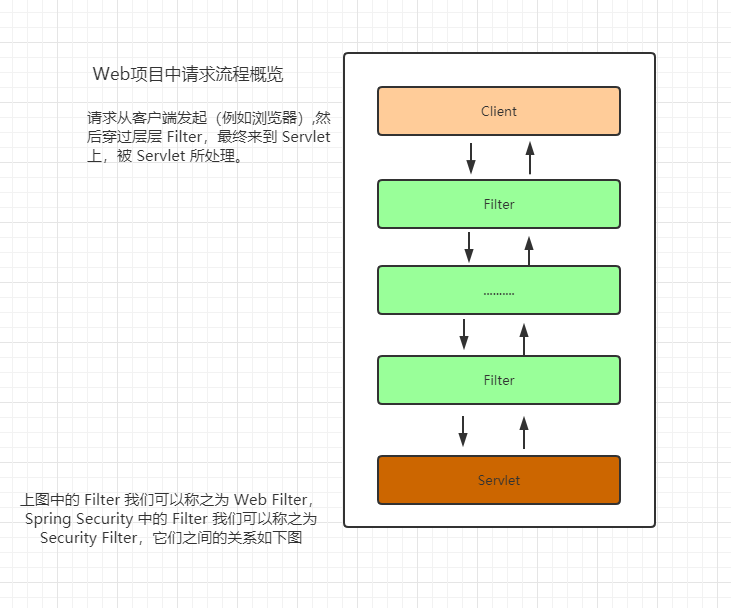
然后经过系统启动的分析,我们知道有一个我们定义的过滤器会拦截客户端的所有的请求。DelegatingFilterProxy
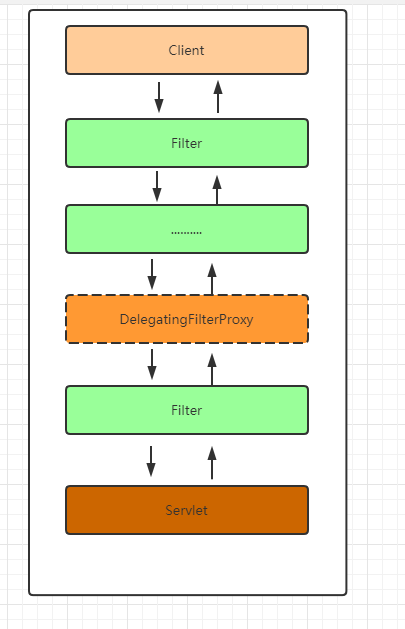
当用户请求进来的时候会被doFilter方法拦截
public void doFilter(ServletRequest request, ServletResponse response, FilterChain filterChain) throws ServletException, IOException {
Filter delegateToUse = this.delegate;
if (delegateToUse == null) {
// 如果 delegateToUse 为空 那么完成init中的初始化操作
synchronized(this.delegateMonitor) {
delegateToUse = this.delegate;
if (delegateToUse == null) {
WebApplicationContext wac = this.findWebApplicationContext();
if (wac == null) {
throw new IllegalStateException("No WebApplicationContext found: no ContextLoaderListener or DispatcherServlet registered?");
}
delegateToUse = this.initDelegate(wac);
}
this.delegate = delegateToUse;
}
}
this.invokeDelegate(delegateToUse, request, response, filterChain);
}
invokeDelegate
protected void invokeDelegate(Filter delegate, ServletRequest request, ServletResponse response, FilterChain filterChain) throws ServletException, IOException {
// delegate.doFilter() FilterChainProxy
delegate.doFilter(request, response, filterChain);
}
所以在此处我们发现DelegatingFilterProxy最终是调用的委托代理对象的doFilter方法
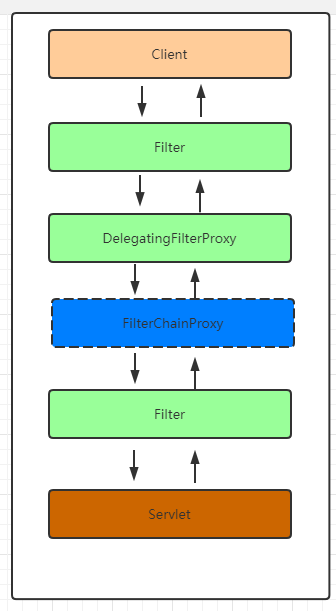
FilterChainProxy
过滤器链的代理对象:增强过滤器链(具体处理请求的过滤器还不是FilterChainProxy ) 根据客户端的请求匹配合适的过滤器链链来处理请求
public class FilterChainProxy extends GenericFilterBean {
private static final Log logger = LogFactory.getLog(FilterChainProxy.class);
private static final String FILTER_APPLIED = FilterChainProxy.class.getName().concat(".APPLIED");
// 过滤器链的集合 保存的有很多个过滤器链 一个过滤器链中包含的有多个过滤器
private List<SecurityFilterChain> filterChains;
private FilterChainProxy.FilterChainValidator filterChainValidator;
private HttpFirewall firewall;
// .....
}
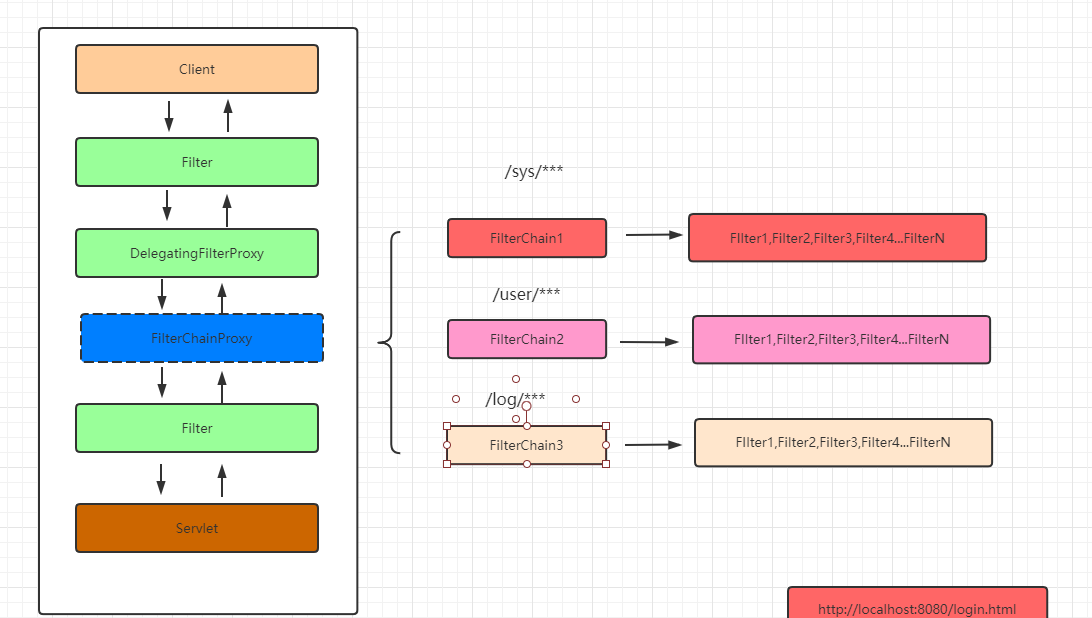
// 处理用户请求
public void doFilter(ServletRequest request, ServletResponse response, FilterChain chain) throws IOException, ServletException {
boolean clearContext = request.getAttribute(FILTER_APPLIED) == null;
if (clearContext) {
try {
request.setAttribute(FILTER_APPLIED, Boolean.TRUE);
this.doFilterInternal(request, response, chain);
} finally {
SecurityContextHolder.clearContext();
request.removeAttribute(FILTER_APPLIED);
}
} else {
this.doFilterInternal(request, response, chain);
}
}
doFilterInternal
private void doFilterInternal(ServletRequest request, ServletResponse response, FilterChain chain) throws IOException, ServletException {
FirewalledRequest fwRequest = this.firewall.getFirewalledRequest((HttpServletRequest)request);
HttpServletResponse fwResponse = this.firewall.getFirewalledResponse((HttpServletResponse)response);
// 根据当前的请求获取对应的过滤器链
List<Filter> filters = this.getFilters((HttpServletRequest)fwRequest);
if (filters != null && filters.size() != 0) {
FilterChainProxy.VirtualFilterChain vfc = new FilterChainProxy.VirtualFilterChain(fwRequest, chain, filters);
vfc.doFilter(fwRequest, fwResponse);
} else {
if (logger.isDebugEnabled()) {
logger.debug(UrlUtils.buildRequestUrl(fwRequest) + (filters == null ? " has no matching filters" : " has an empty filter list"));
}
fwRequest.reset();
chain.doFilter(fwRequest, fwResponse);
}
}
获取到了对应处理请求的过滤器链
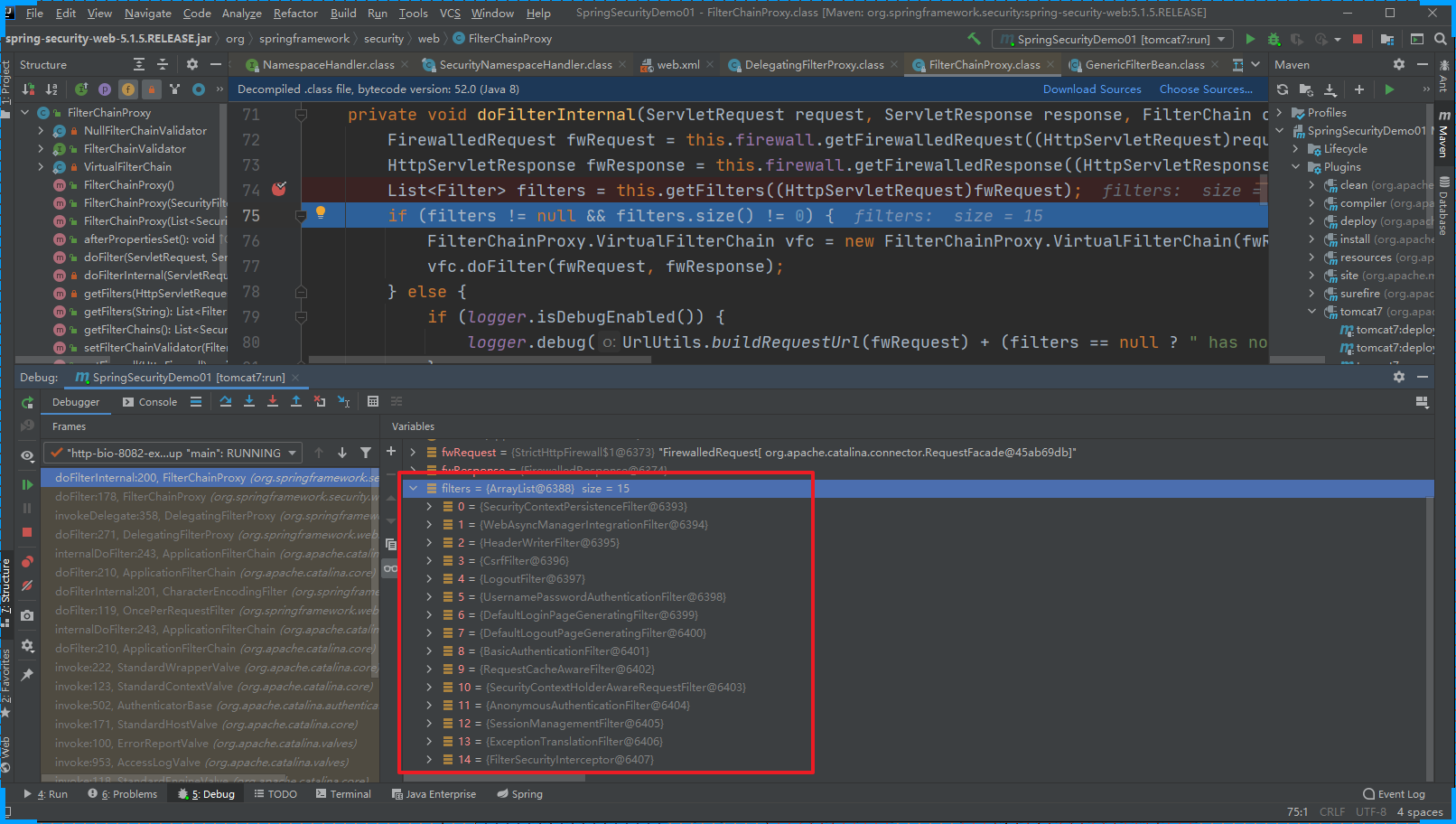
SpringSecurity中处理请求的过滤器中具体处理请求的方法
public void doFilter(ServletRequest request, ServletResponse response) throws IOException, ServletException {
if (this.currentPosition == this.size) {
if (FilterChainProxy.logger.isDebugEnabled()) {
FilterChainProxy.logger.debug(UrlUtils.buildRequestUrl(this.firewalledRequest) + " reached end of additional filter chain; proceeding with original chain");
}
this.firewalledRequest.reset();
this.originalChain.doFilter(request, response);
} else {
++this.currentPosition;
Filter nextFilter = (Filter)this.additionalFilters.get(this.currentPosition - 1);
if (FilterChainProxy.logger.isDebugEnabled()) {
FilterChainProxy.logger.debug(UrlUtils.buildRequestUrl(this.firewalledRequest) + " at position " + this.currentPosition + " of " + this.size + " in additional filter chain; firing Filter: '" + nextFilter.getClass().getSimpleName() + "'");
}
nextFilter.doFilter(request, response, this);
}
}
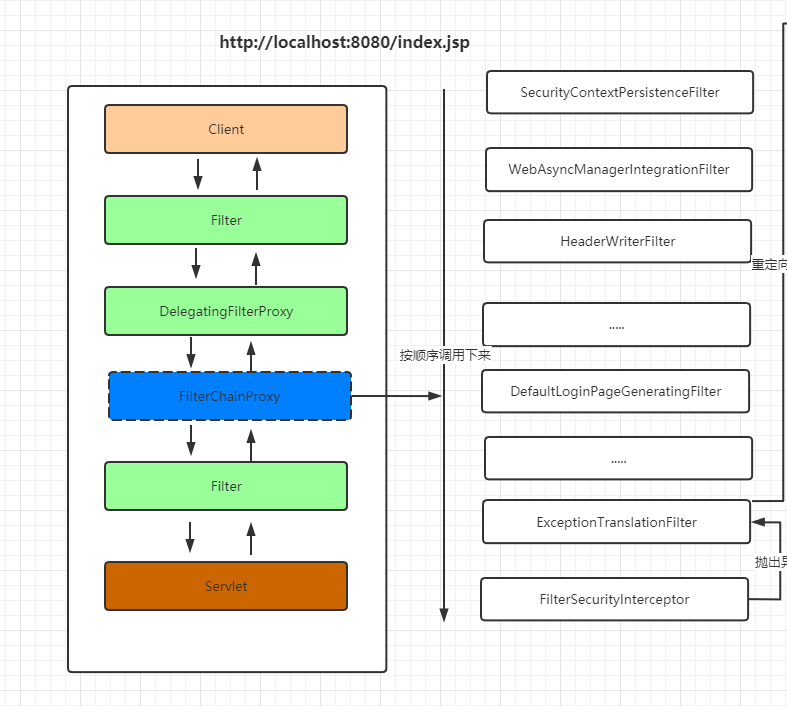
主要过滤器的介绍
https://www.processon.com/view/link/5f7b197ee0b34d0711f3e955
ExceptionTranslationFilter
ExceptionTranslationFilter是我们看的过滤器链中的倒数第二个,作用是捕获倒数第一个过滤器抛出来的异常信息。
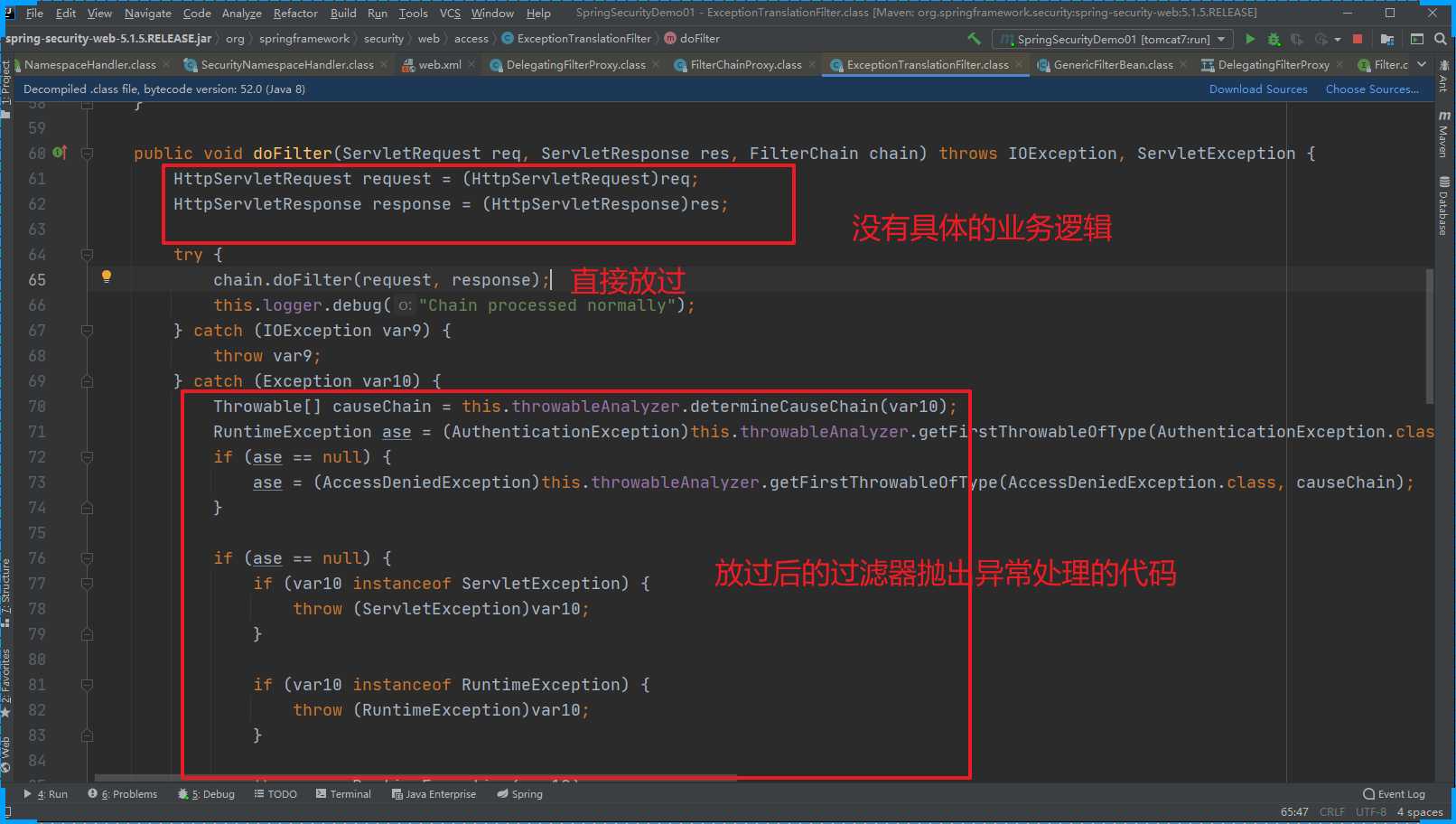
FilterSecurityInterceptor
做权限相关的内容
public void invoke(FilterInvocation fi) throws IOException, ServletException {
if (fi.getRequest() != null && fi.getRequest().getAttribute("__spring_security_filterSecurityInterceptor_filterApplied") != null && this.observeOncePerRequest) {
fi.getChain().doFilter(fi.getRequest(), fi.getResponse());
} else {
if (fi.getRequest() != null && this.observeOncePerRequest) {
fi.getRequest().setAttribute("__spring_security_filterSecurityInterceptor_filterApplied", Boolean.TRUE);
}
// 抛出异常 ExceptionTranslationFilter就会捕获异常
InterceptorStatusToken token = super.beforeInvocation(fi);
try {
fi.getChain().doFilter(fi.getRequest(), fi.getResponse());
} finally {
super.finallyInvocation(token);
}
super.afterInvocation(token, (Object)null);
}
}
ExceptionTranslationFilter 处理异常的代码
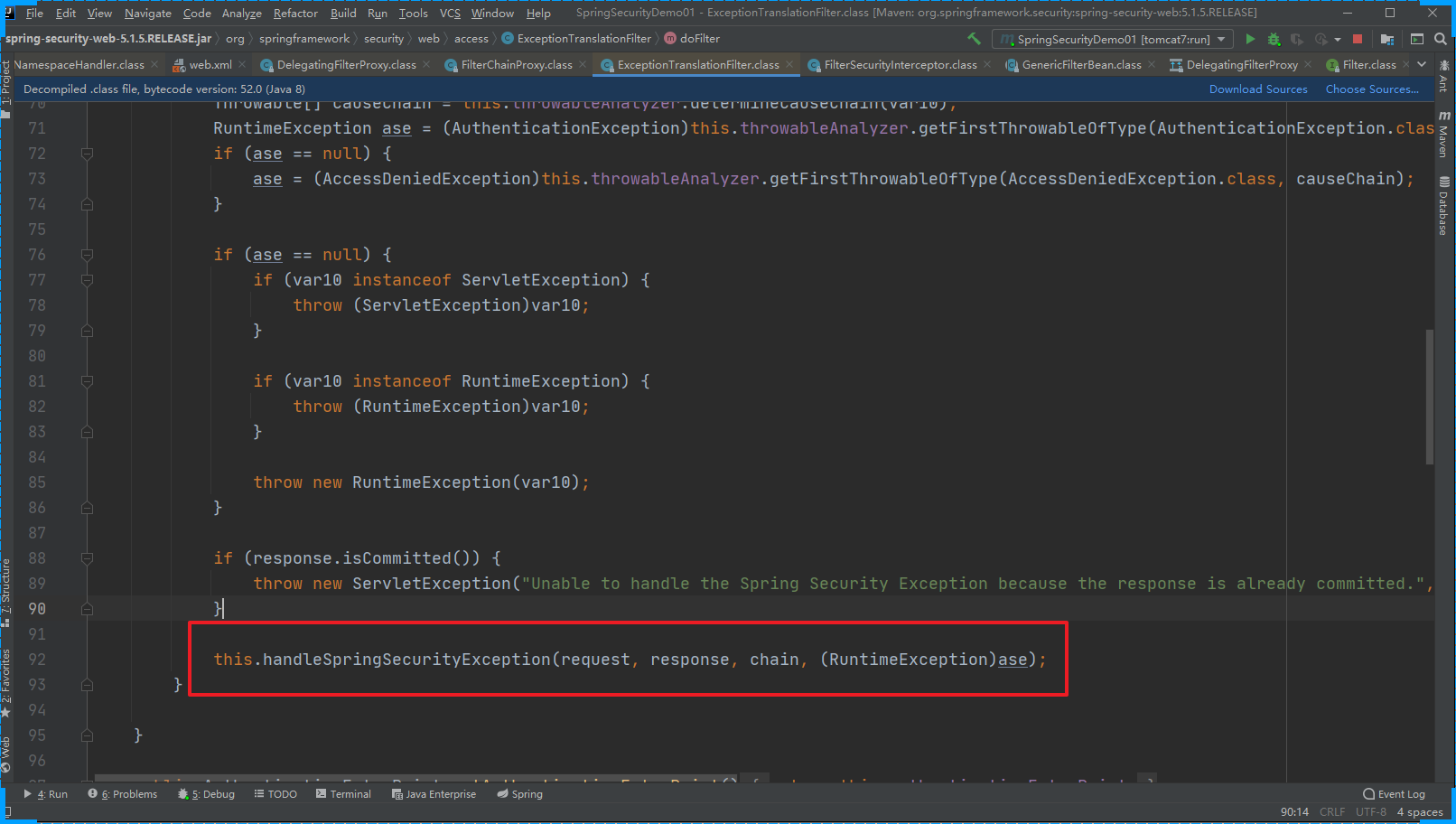
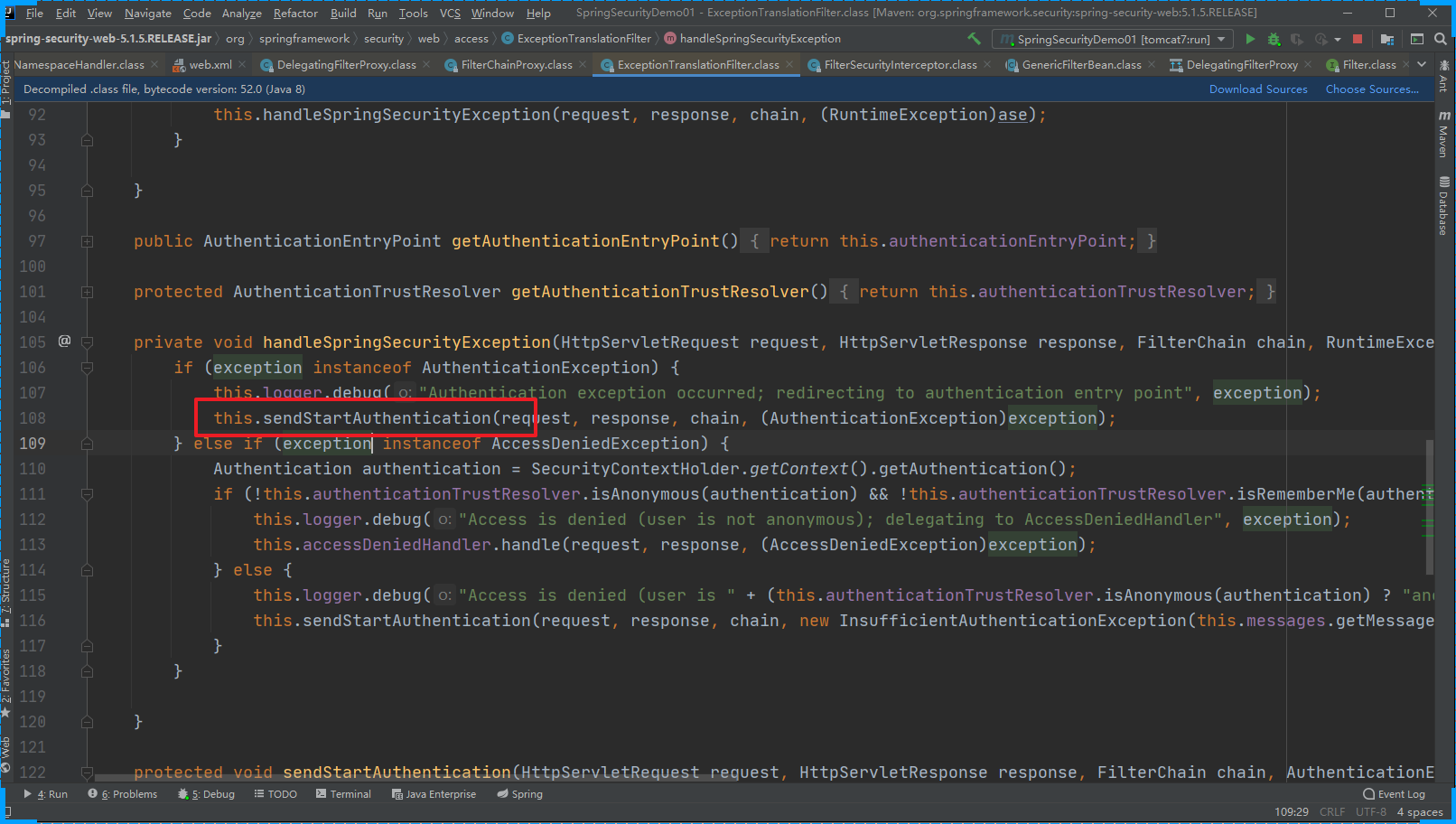
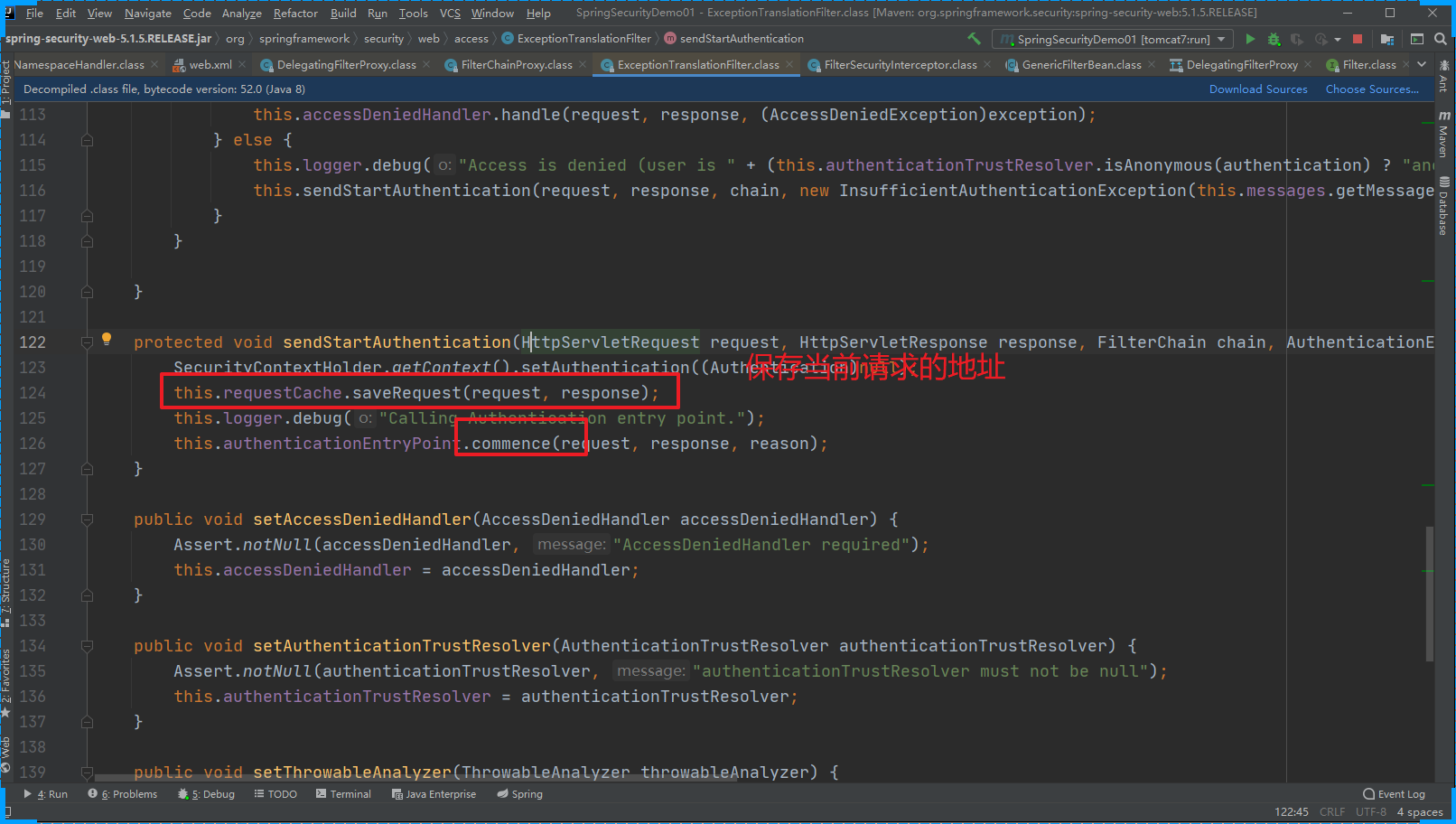
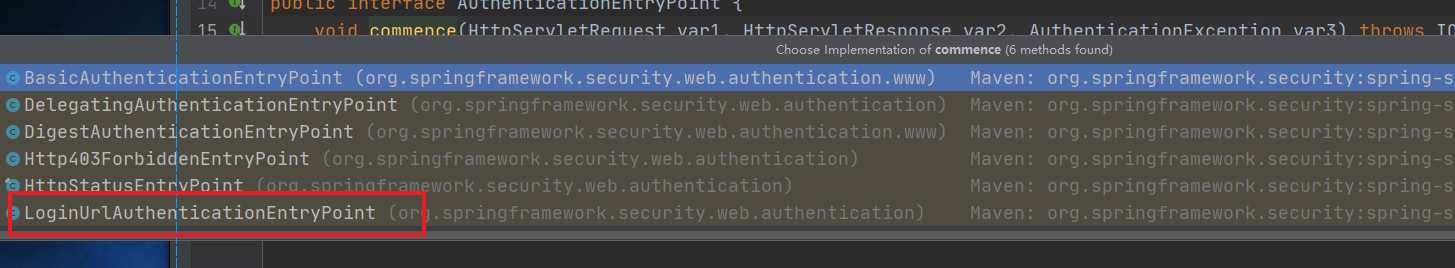
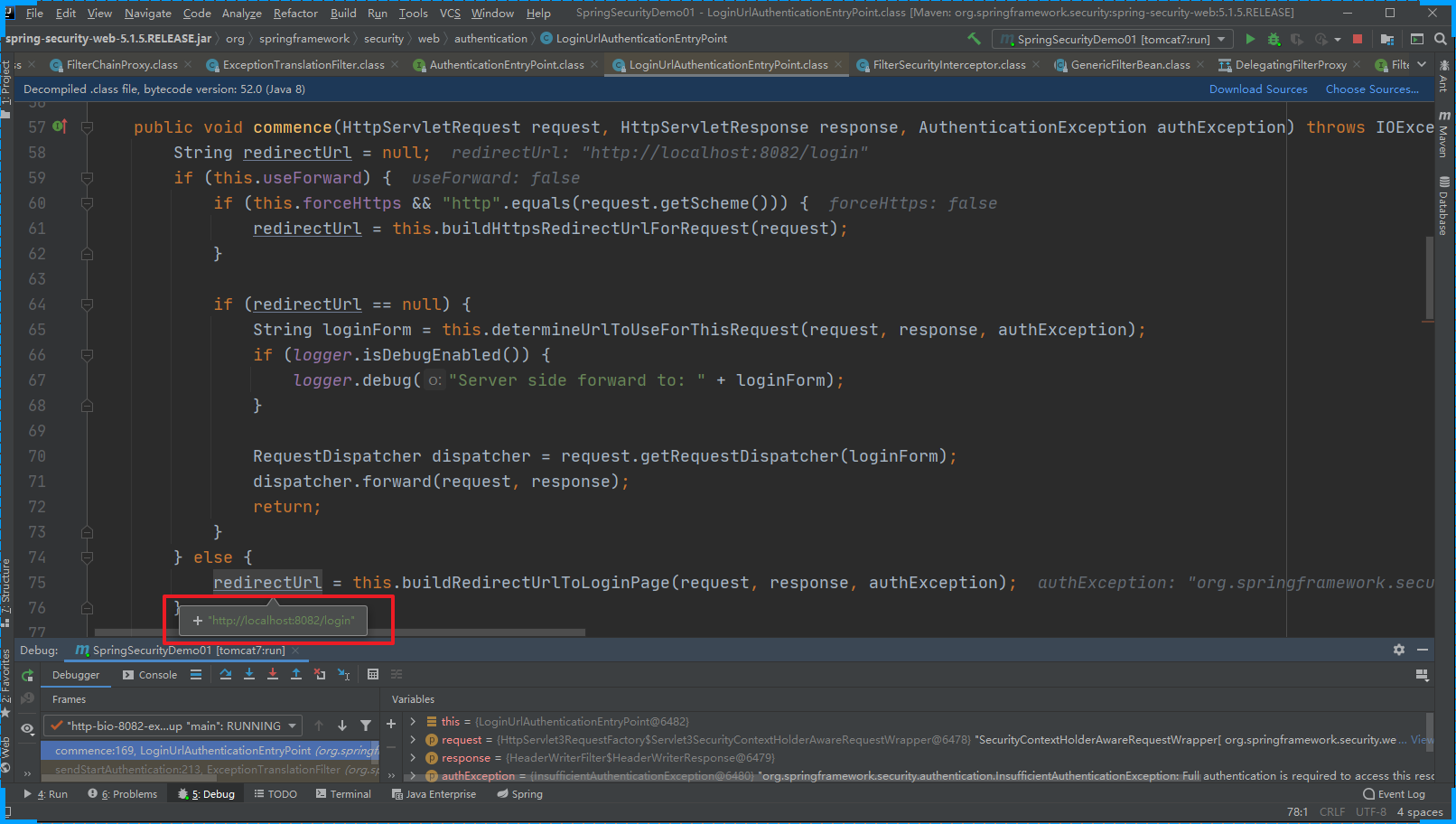
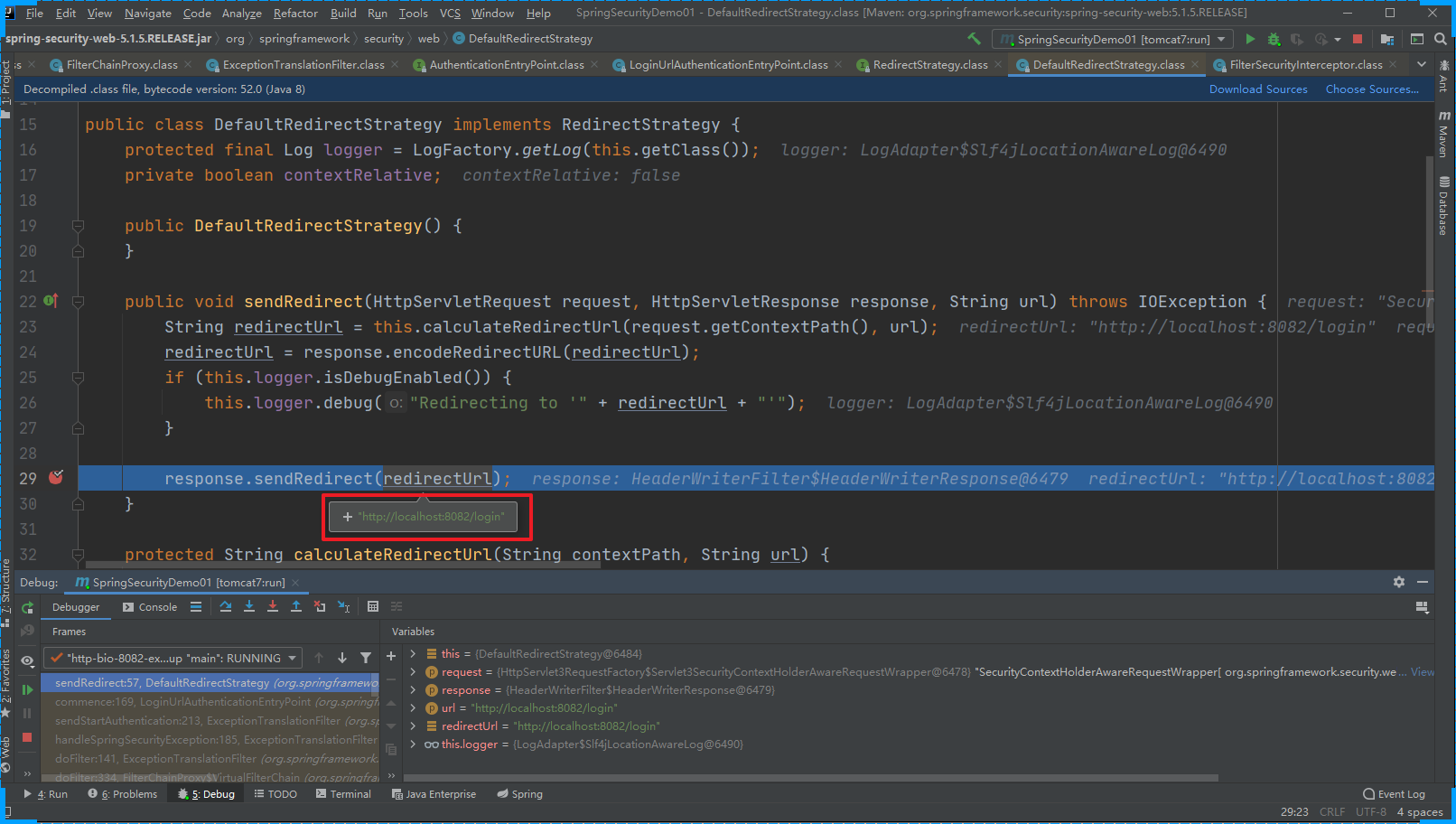
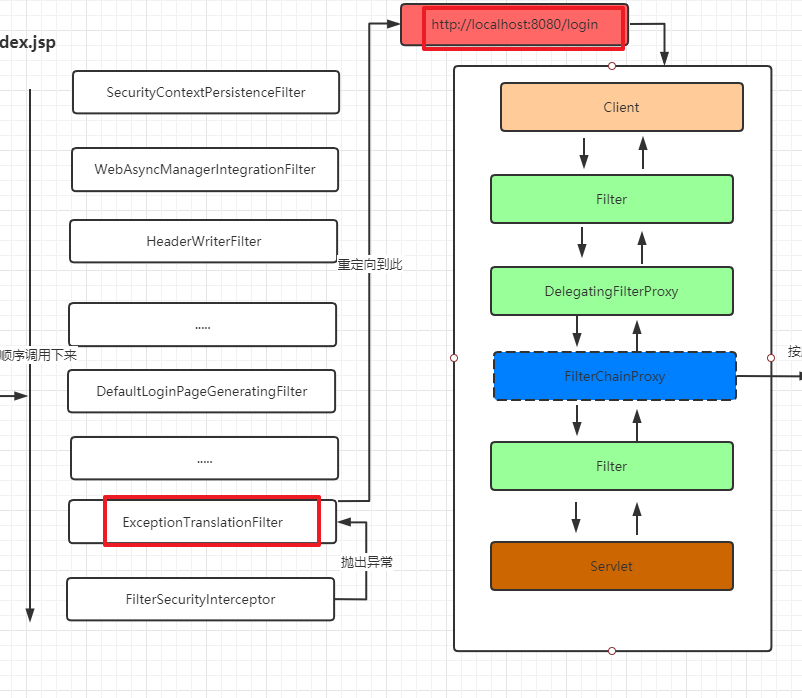
当用第二次提交 http://localhost:8082/login时 我们要关注的是 DefaultLoginPageGeneratingFilter 这个过滤器
public void doFilter(ServletRequest req, ServletResponse res, FilterChain chain) throws IOException, ServletException {
HttpServletRequest request = (HttpServletRequest)req;
HttpServletResponse response = (HttpServletResponse)res;
boolean loginError = this.isErrorPage(request);
boolean logoutSuccess = this.isLogoutSuccess(request);
if (!this.isLoginUrlRequest(request) && !loginError && !logoutSuccess) {
// 正常的业务请求就直接放过
chain.doFilter(request, response);
} else {
// 需要跳转到登录页面的请求
String loginPageHtml = this.generateLoginPageHtml(request, loginError, logoutSuccess);
// 直接响应登录页面
response.setContentType("text/html;charset=UTF-8");
response.setContentLength(loginPageHtml.getBytes(StandardCharsets.UTF_8).length);
response.getWriter().write(loginPageHtml);
}
}
generateLoginPageHtml
private String generateLoginPageHtml(HttpServletRequest request, boolean loginError, boolean logoutSuccess) {
String errorMsg = "Invalid credentials";
if (loginError) {
HttpSession session = request.getSession(false);
if (session != null) {
AuthenticationException ex = (AuthenticationException)session.getAttribute("SPRING_SECURITY_LAST_EXCEPTION");
errorMsg = ex != null ? ex.getMessage() : "Invalid credentials";
}
}
StringBuilder sb = new StringBuilder();
sb.append("<!DOCTYPE html>\n<html lang=\"en\">\n <head>\n <meta charset=\"utf-8\">\n <meta name=\"viewport\" content=\"width=device-width, initial-scale=1, shrink-to-fit=no\">\n <meta name=\"description\" content=\"\">\n <meta name=\"author\" content=\"\">\n <title>Please sign in</title>\n <link href=\"https://maxcdn.bootstrapcdn.com/bootstrap/4.0.0-beta/css/bootstrap.min.css\" rel=\"stylesheet\" integrity=\"sha384-/Y6pD6FV/Vv2HJnA6t+vslU6fwYXjCFtcEpHbNJ0lyAFsXTsjBbfaDjzALeQsN6M\" crossorigin=\"anonymous\">\n <link href=\"https://getbootstrap.com/docs/4.0/examples/signin/signin.css\" rel=\"stylesheet\" crossorigin=\"anonymous\"/>\n </head>\n <body>\n <div class=\"container\">\n");
String contextPath = request.getContextPath();
if (this.formLoginEnabled) {
sb.append(" <form class=\"form-signin\" method=\"post\" action=\"" + contextPath + this.authenticationUrl + "\">\n <h2 class=\"form-signin-heading\">Please sign in</h2>\n" + createError(loginError, errorMsg) + createLogoutSuccess(logoutSuccess) + " <p>\n <label for=\"username\" class=\"sr-only\">Username</label>\n <input type=\"text\" id=\"username\" name=\"" + this.usernameParameter + "\" class=\"form-control\" placeholder=\"Username\" required autofocus>\n </p>\n <p>\n <label for=\"password\" class=\"sr-only\">Password</label>\n <input type=\"password\" id=\"password\" name=\"" + this.passwordParameter + "\" class=\"form-control\" placeholder=\"Password\" required>\n </p>\n" + this.createRememberMe(this.rememberMeParameter) + this.renderHiddenInputs(request) + " <button class=\"btn btn-lg btn-primary btn-block\" type=\"submit\">Sign in</button>\n </form>\n");
}
if (this.openIdEnabled) {
sb.append(" <form name=\"oidf\" class=\"form-signin\" method=\"post\" action=\"" + contextPath + this.openIDauthenticationUrl + "\">\n <h2 class=\"form-signin-heading\">Login with OpenID Identity</h2>\n" + createError(loginError, errorMsg) + createLogoutSuccess(logoutSuccess) + " <p>\n <label for=\"username\" class=\"sr-only\">Identity</label>\n <input type=\"text\" id=\"username\" name=\"" + this.openIDusernameParameter + "\" class=\"form-control\" placeholder=\"Username\" required autofocus>\n </p>\n" + this.createRememberMe(this.openIDrememberMeParameter) + this.renderHiddenInputs(request) + " <button class=\"btn btn-lg btn-primary btn-block\" type=\"submit\">Sign in</button>\n </form>\n");
}
if (this.oauth2LoginEnabled) {
sb.append("<h2 class=\"form-signin-heading\">Login with OAuth 2.0</h2>");
sb.append(createError(loginError, errorMsg));
sb.append(createLogoutSuccess(logoutSuccess));
sb.append("<table class=\"table table-striped\">\n");
Iterator var7 = this.oauth2AuthenticationUrlToClientName.entrySet().iterator();
while(var7.hasNext()) {
Entry<String, String> clientAuthenticationUrlToClientName = (Entry)var7.next();
sb.append(" <tr><td>");
String url = (String)clientAuthenticationUrlToClientName.getKey();
sb.append("<a href=\"").append(contextPath).append(url).append("\">");
String clientName = HtmlUtils.htmlEscape((String)clientAuthenticationUrlToClientName.getValue());
sb.append(clientName);
sb.append("</a>");
sb.append("</td></tr>\n");
}
sb.append("</table>\n");
}
sb.append("</div>\n");
sb.append("</body></html>");
return sb.toString();
}
第一次请求的完整的流程
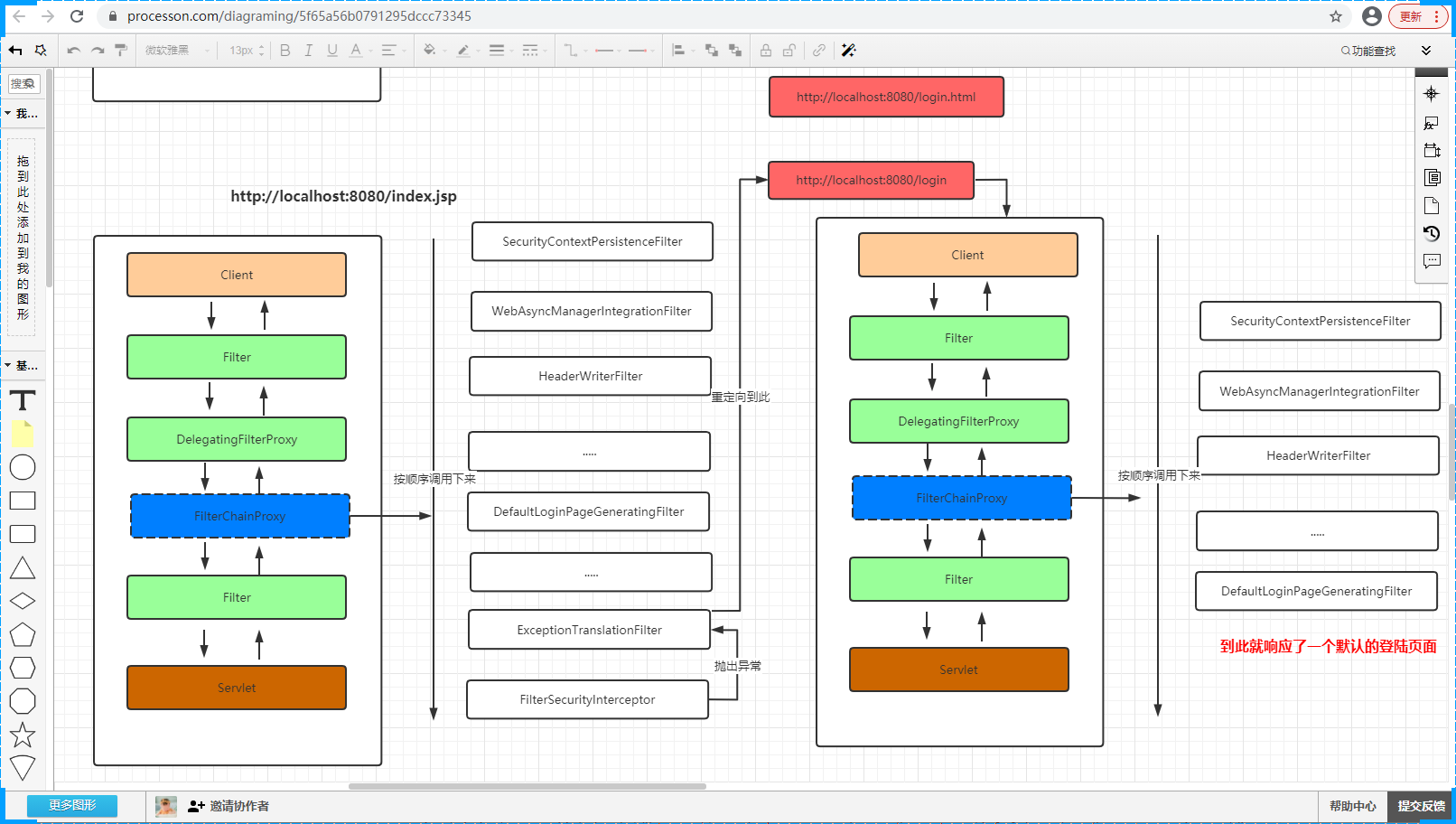
页面调试也可以验证我的推论
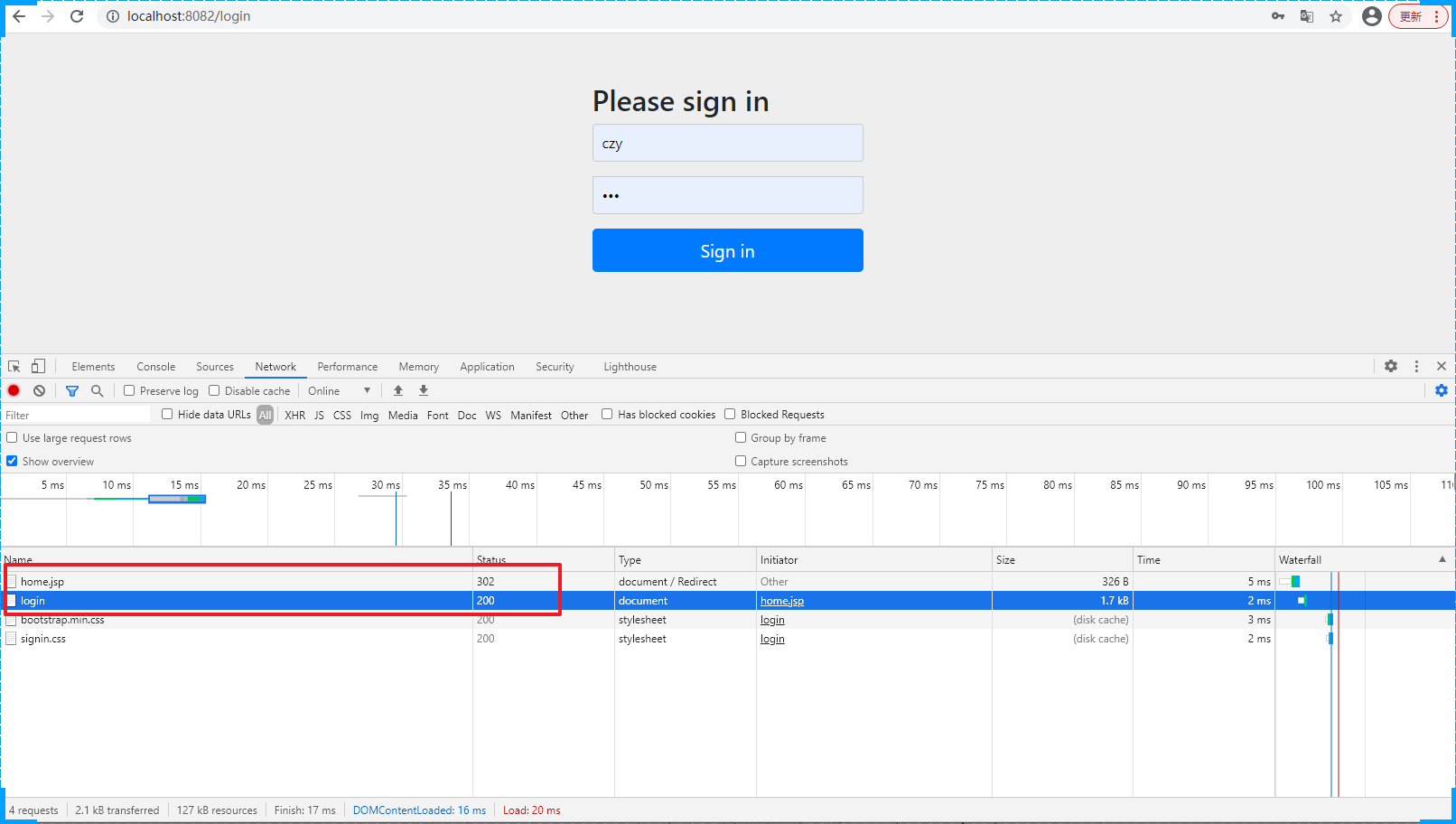


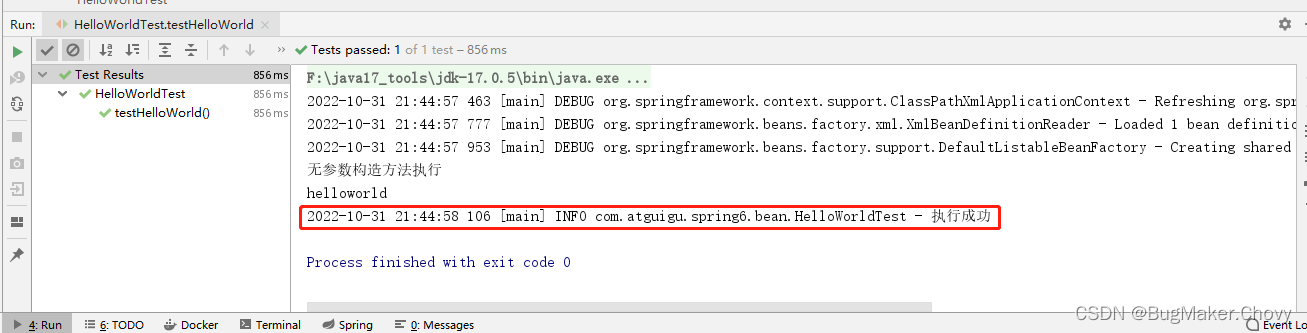


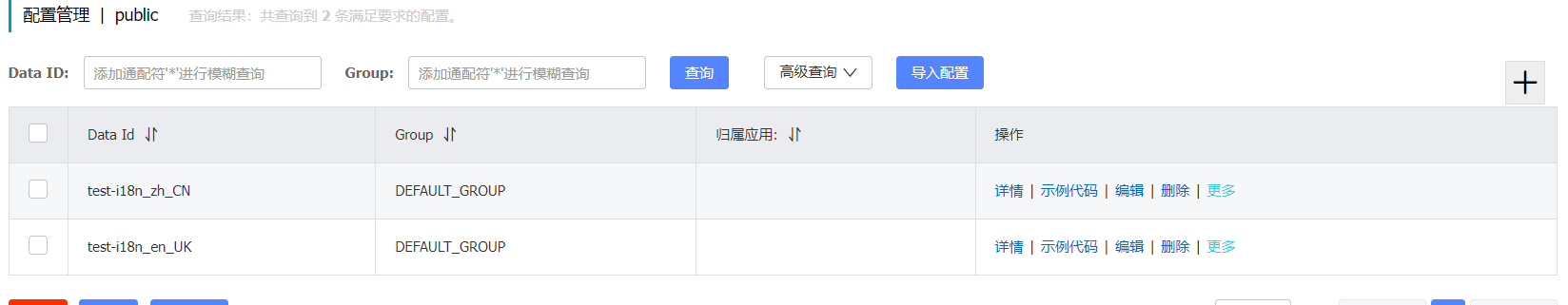
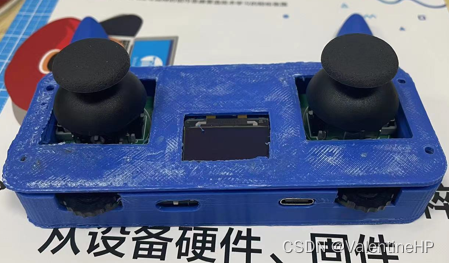
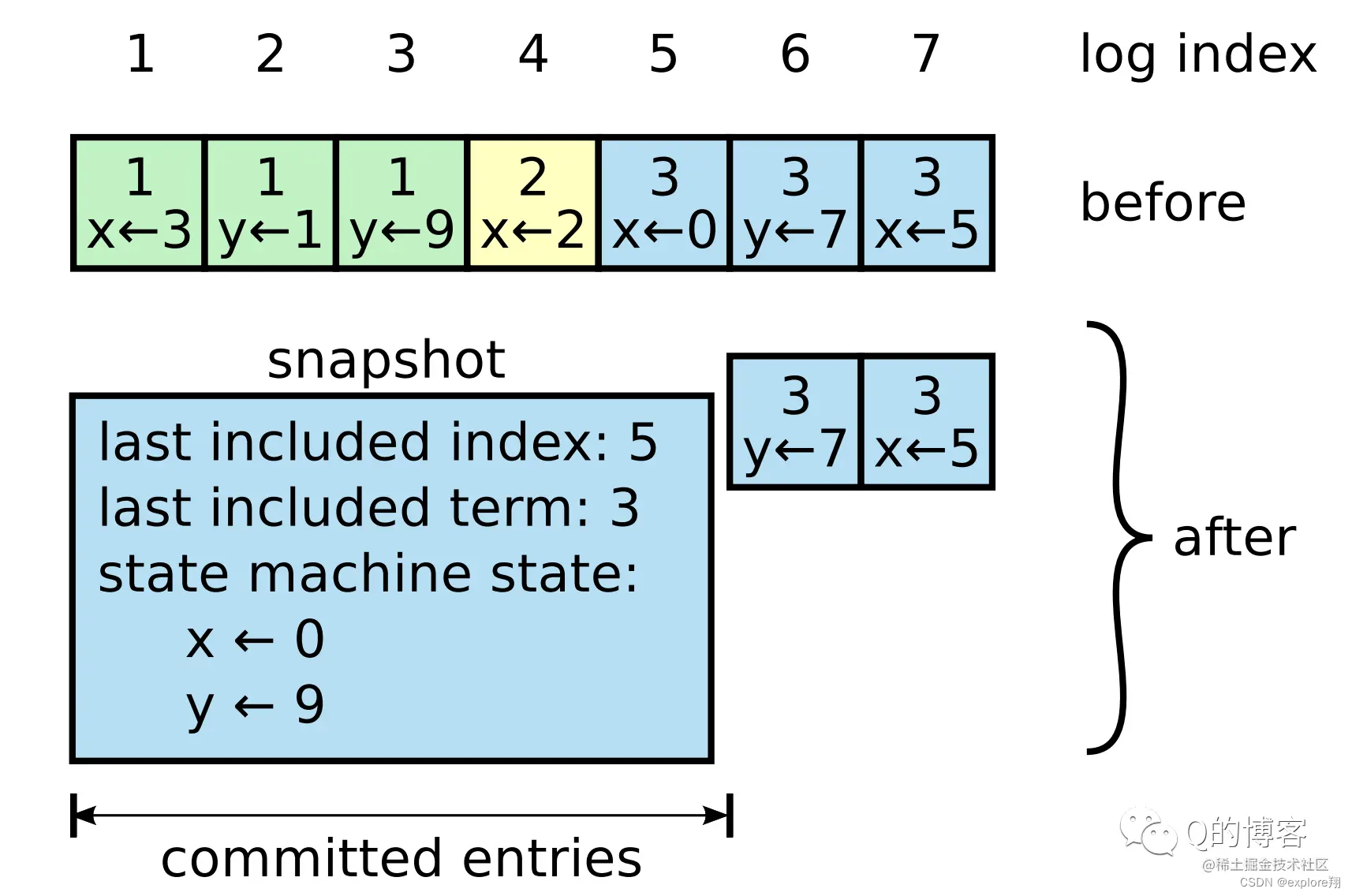
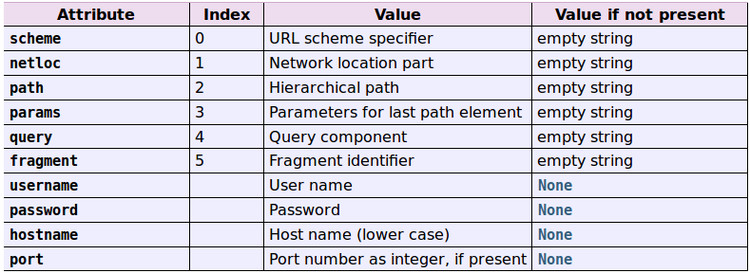
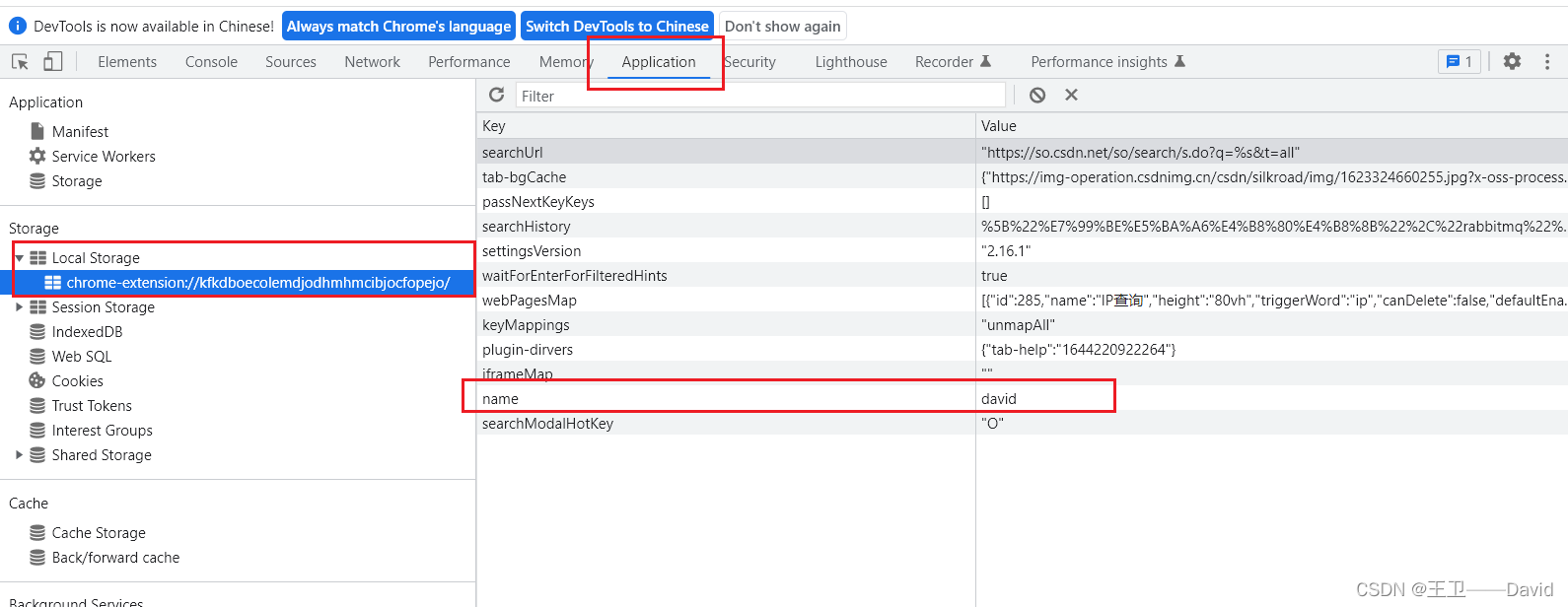
![buu [INSHack2017]rsa16m 1](https://img-blog.csdnimg.cn/ae2a5bb09fc84278995374e53e363f9b.png)