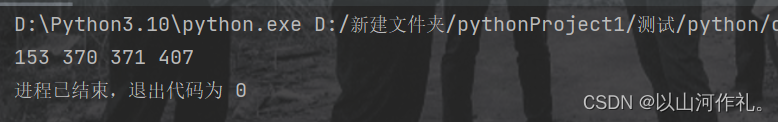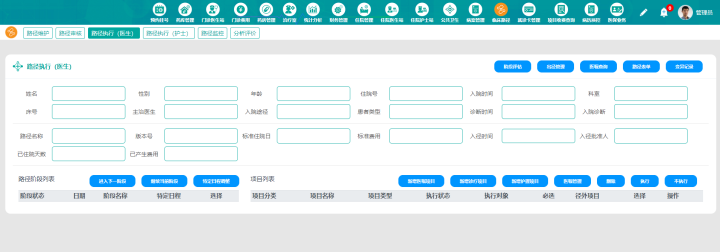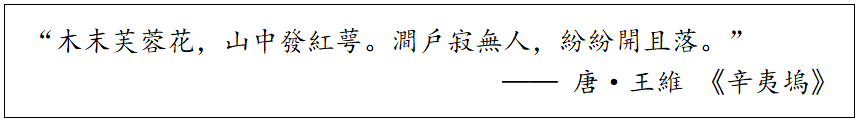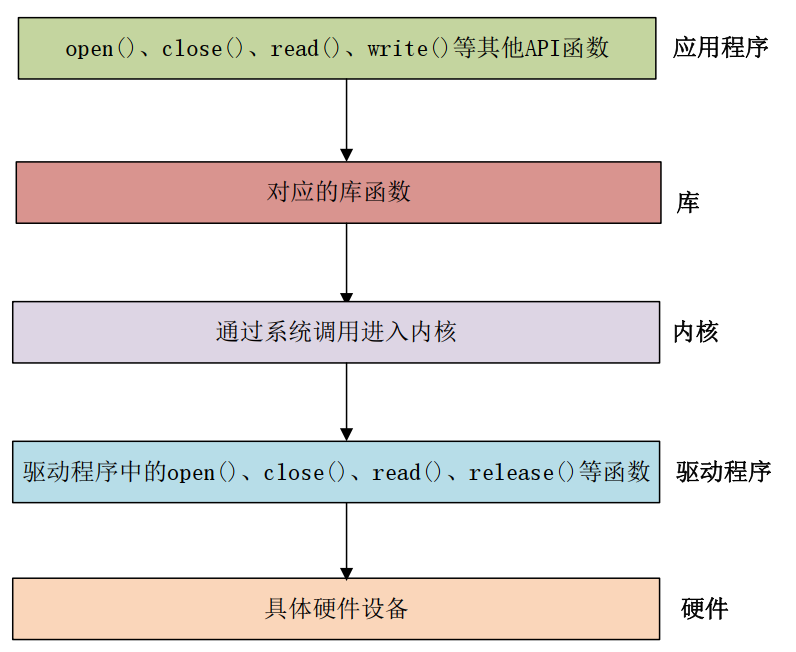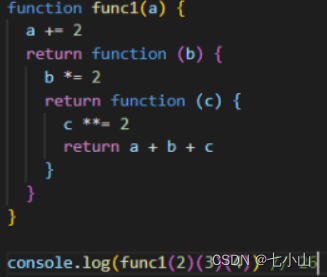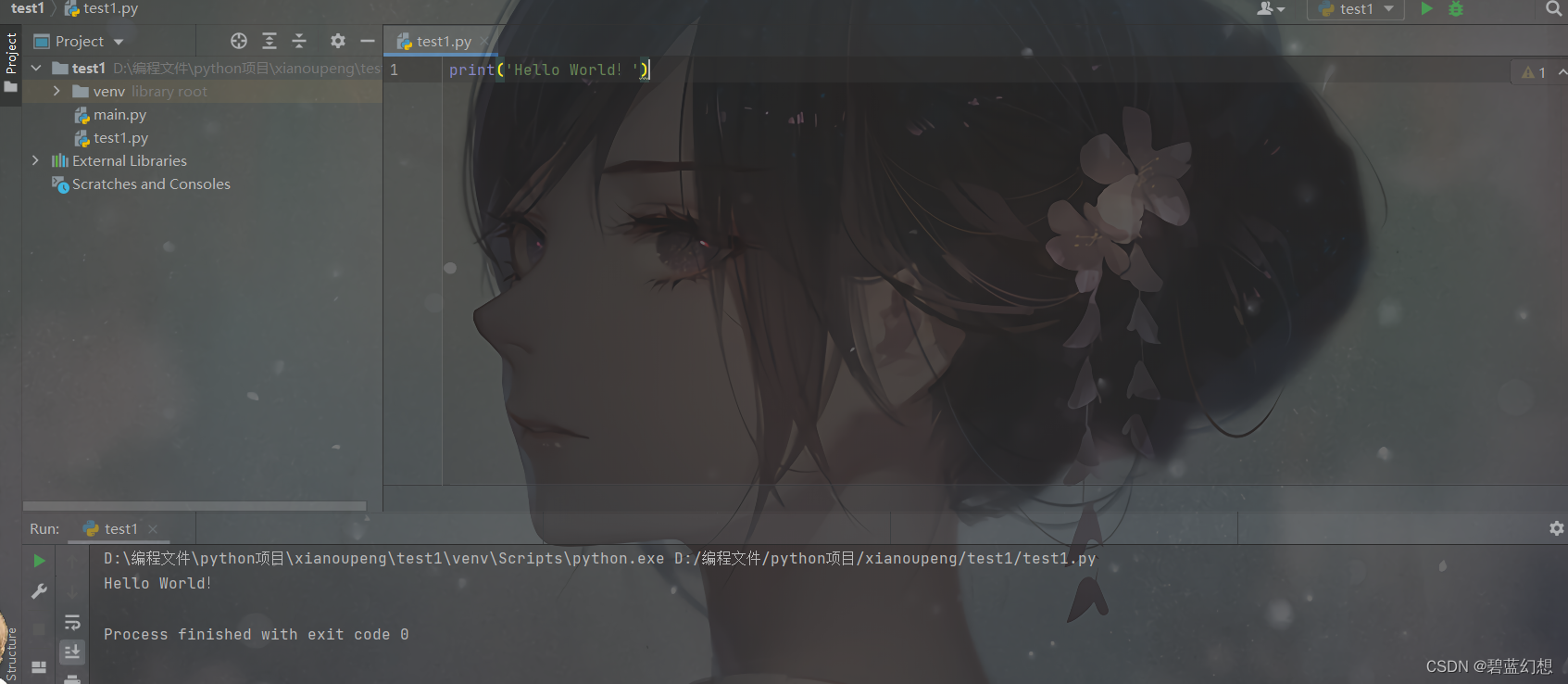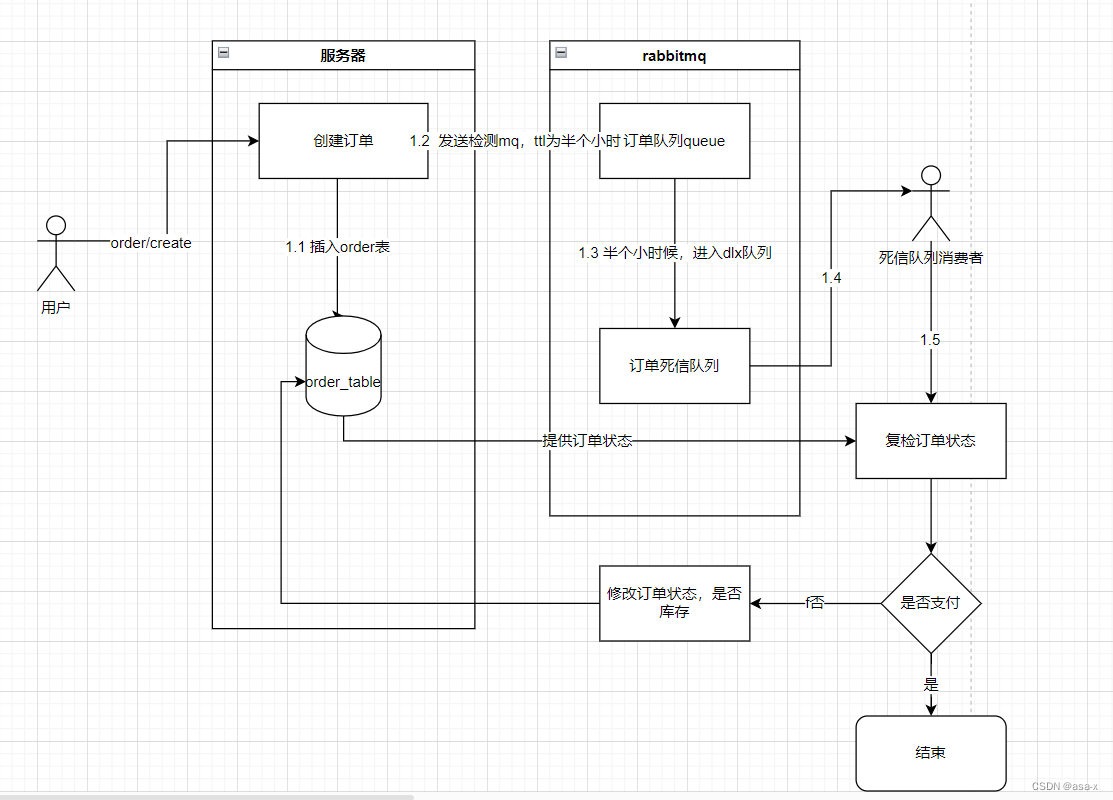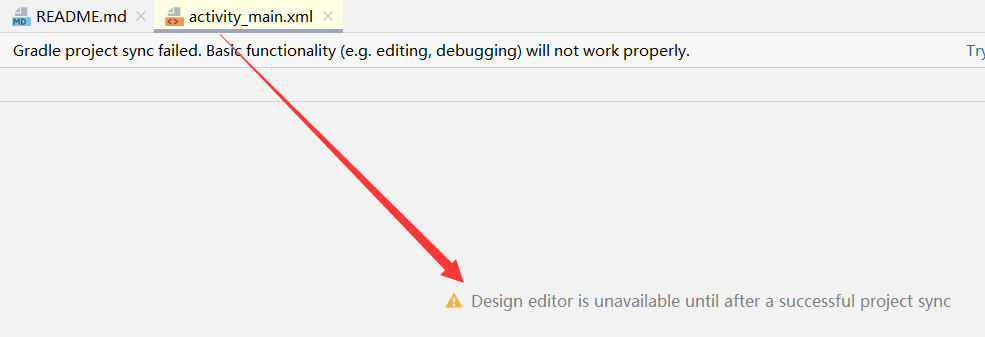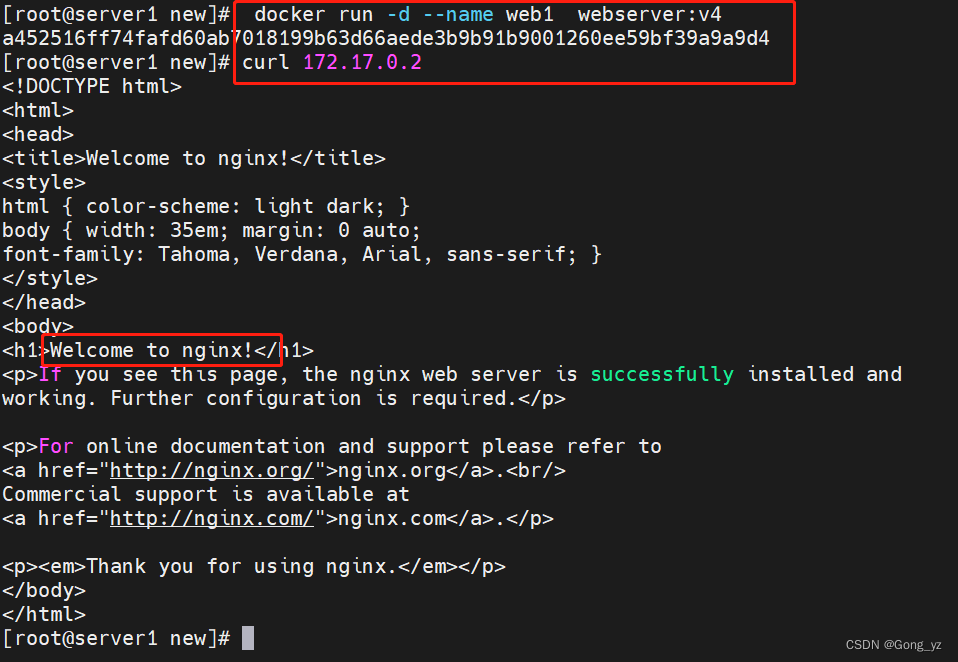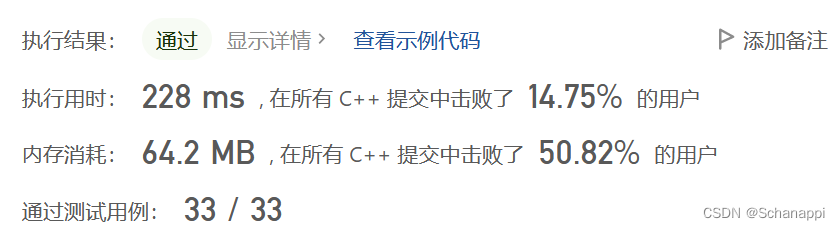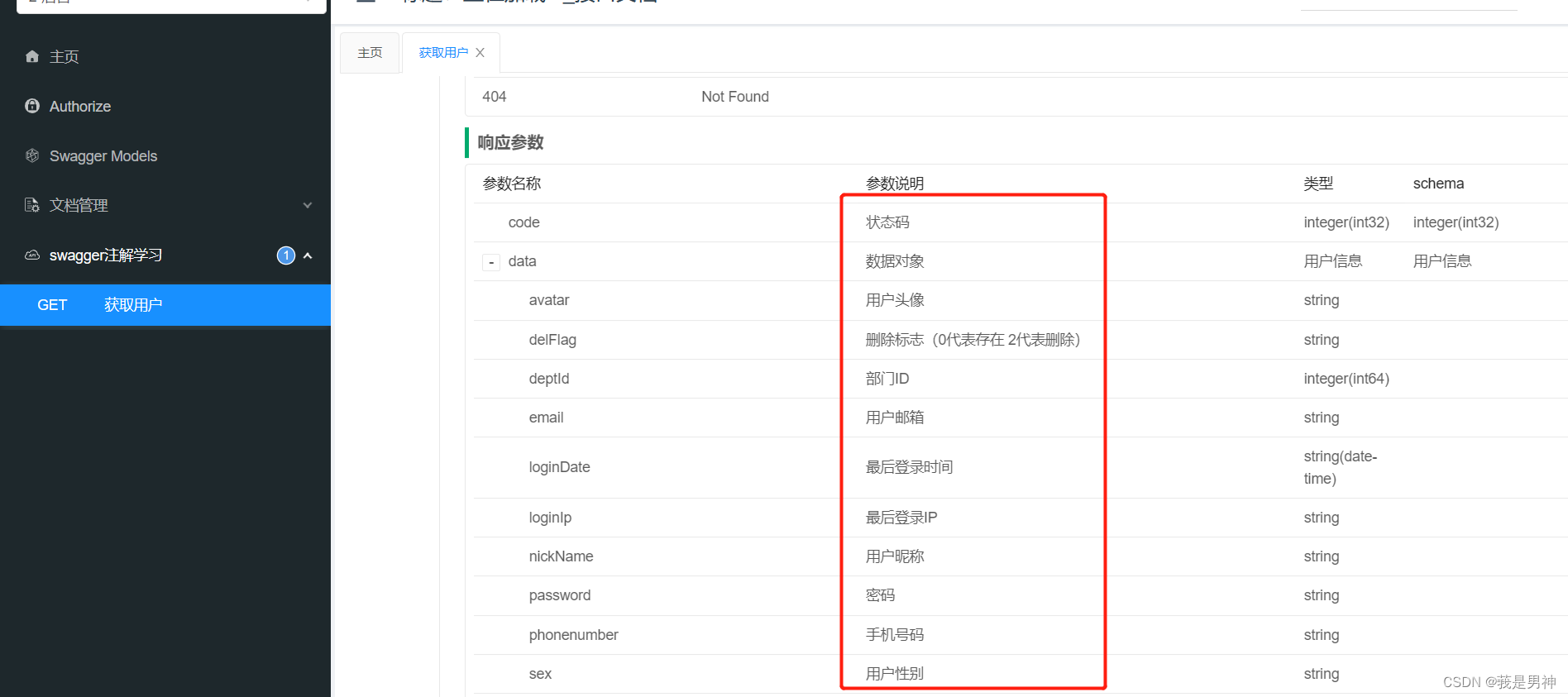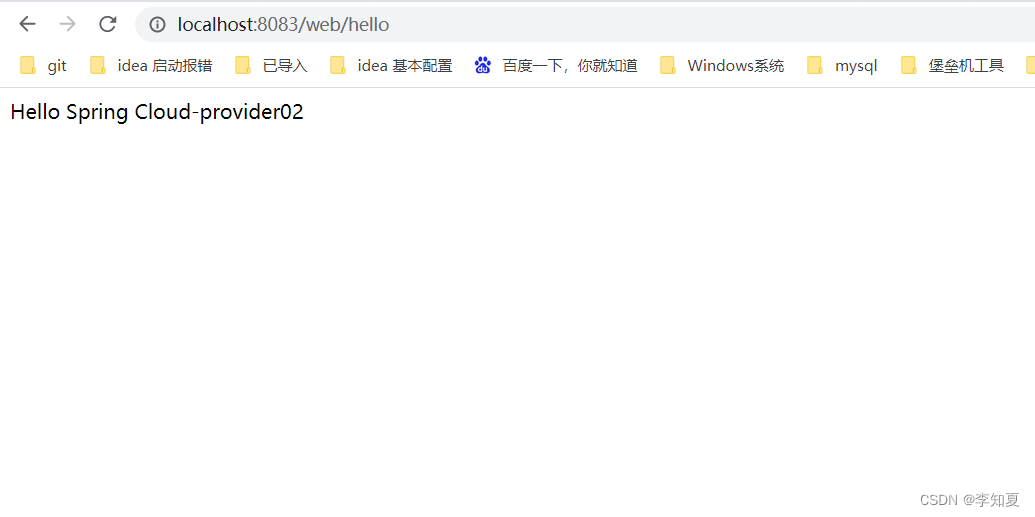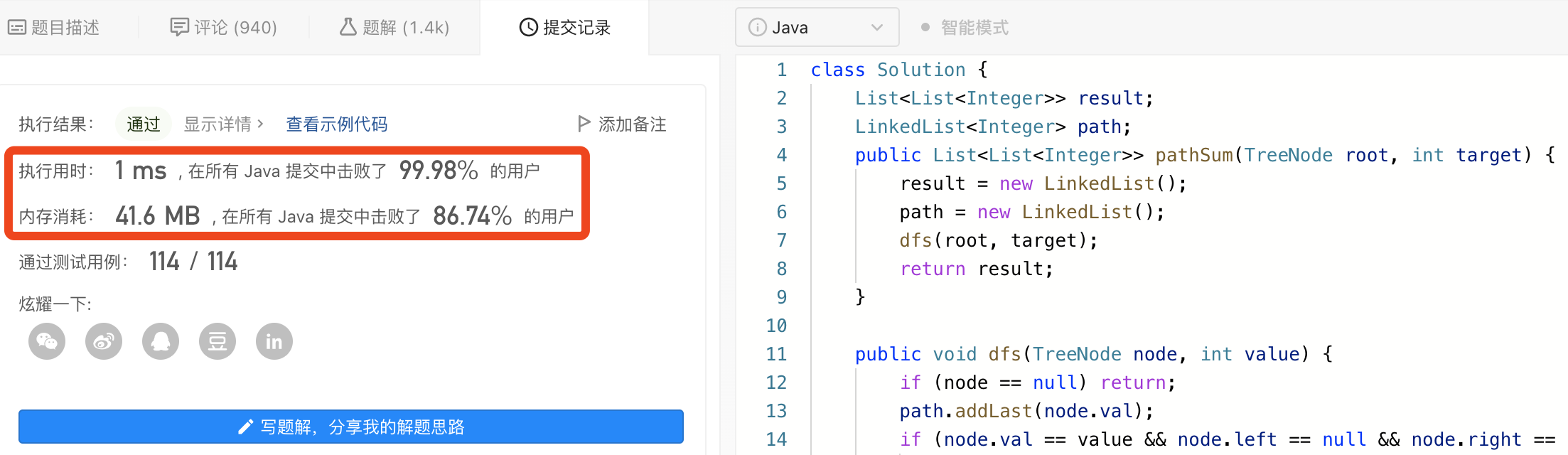Aspose.Words 是一种高级Word文档处理API,用于执行各种文档管理和操作任务。API支持生成,修改,转换,呈现和打印文档,而无需在跨平台应用程序中直接使用Microsoft Word。此外,
Aspose API支持流行文件格式处理,并允许将各类文档导出或转换为固定布局文件格式和最常用的图像/多媒体格式。
Aspose.words 最新下载(qun:761297826)![]() https://www.evget.com/product/4116/download
https://www.evget.com/product/4116/download
MS Word 文档被广泛用于保存和共享信息。在某些情况下,您可能需要从可能位于不同部分或页面的 Word 文档中拆分数据。此外,您可能需要将单个文档的页面拆分为多个文档。根据这样的场景,本文旨在向您展示如何使用 C# 以编程方式拆分 MS Word 文档。
一、用于拆分 MS Word 文档的 C# API
Aspose.Words for .NET是一个功能强大的文字处理 API,可让您使用 C# 或 VB.NET 创建和操作 MS Word 文档。除此之外,它还允许您按部分、页面或页面范围拆分 MS Word 文档。您可以下载API 或使用NuGet在您的应用程序中安装它。
PM> Install-Package Aspose.Words
二、使用 C# 按部分拆分 Word 文档
节是指文档中可以应用不同格式的部分。一个节可以由单个页面、一系列页面或整个文档组成。分节符用于将文档分成多个部分。以下是使用 Aspose.Words for .NET 根据其部分拆分 Word 文档的步骤。
- 使用Document类加载 Word 文档。
- 使用Document.Sections属性遍历页面部分。
- 将节克隆到新的节对象中。
- 创建一个新的文档对象。
- 使用Document.Sections.Add(Section)方法将节添加到新文档中。
- 使用Document.Save(String)方法保存文档。
以下代码示例显示了如何使用 C# 将 MS Word 文档按部分拆分。
// Open a Word document
Document doc = new Document("document.docx");
for (int i = 0; i < doc.Sections.Count; i++)
{
// Split a document into smaller parts, in this instance split by section
Section section = doc.Sections[i].Clone();
// Create a new document
Document newDoc = new Document();
newDoc.Sections.Clear();
Section newSection = (Section)newDoc.ImportNode(section, true);
newDoc.Sections.Add(newSection);
// Save each section as a separate document
newDoc.Save($"splitted_{i}.docx");
}
三、使用 C# 逐页拆分 Word 文档
可能会出现这样的情况,即 Word 文档在每一页上都包含类似类型的信息,例如发票或收据。在这种情况下,您可以拆分文档的页面,以便将每张发票保存为单独的文档。要逐页拆分文档,您可以使用基于 Aspose.Words for .NET的辅助类DocumentPageSplitter 。您可以简单地在您的项目中复制类,并按照以下步骤逐页拆分 Word 文档。
- 使用Document类加载 Word 文档。
- 创建 DocumentPageSplitter 类的对象并使用Document对象对其进行初始化。
- 遍历文档的页面。
- 使用DocumentPageSplitter.GetDocumentOfPage(int PageIndex)方法将每个页面提取到一个新的Document对象中。
- 使用Document.Save(String)方法保存每个文档。
以下代码示例显示了如何使用 C# 将 Word 文档按页拆分。
// Open a Word document
Document doc = new Document("Document.docx");
// Create and initialize the document page splitter
DocumentPageSplitter splitter = new DocumentPageSplitter(doc);
// Save each page as a separate document
for (int page = 1; page <= doc.PageCount; page++)
{
Document pageDoc = splitter.GetDocumentOfPage(page);
pageDoc.Save($"spliteed_{page}.docx");
}
四、使用 C# 按页面范围拆分 Word 文档
您还可以使用DocumentPageSplitter类指定页面范围以将其从原始文档中拆分出来。例如,如果您需要将页面从 2 拆分为 4,只需在DocumentPageSplitter.GetDocumentOfPageRange(int StartIndex, int EndIndex)方法中指定起始页和结束页的索引即可。
以下代码示例显示了如何使用 C# 从 Word 文档中拆分页面范围。
// Open a Word document
Document doc = new Document("document.docx");
// Create and initialize document page splitter
DocumentPageSplitter splitter = new DocumentPageSplitter(doc);
// Get the page range
Document pageDoc = splitter.GetDocumentOfPageRange(3, 6);
pageDoc.Save("splitted.docx")
以上便是使用 C# 拆分 MS Word 文档详细步骤 ,要是您还有其他关于产品方面的问题,欢迎咨询我们,或者加入我们官方技术交流群。