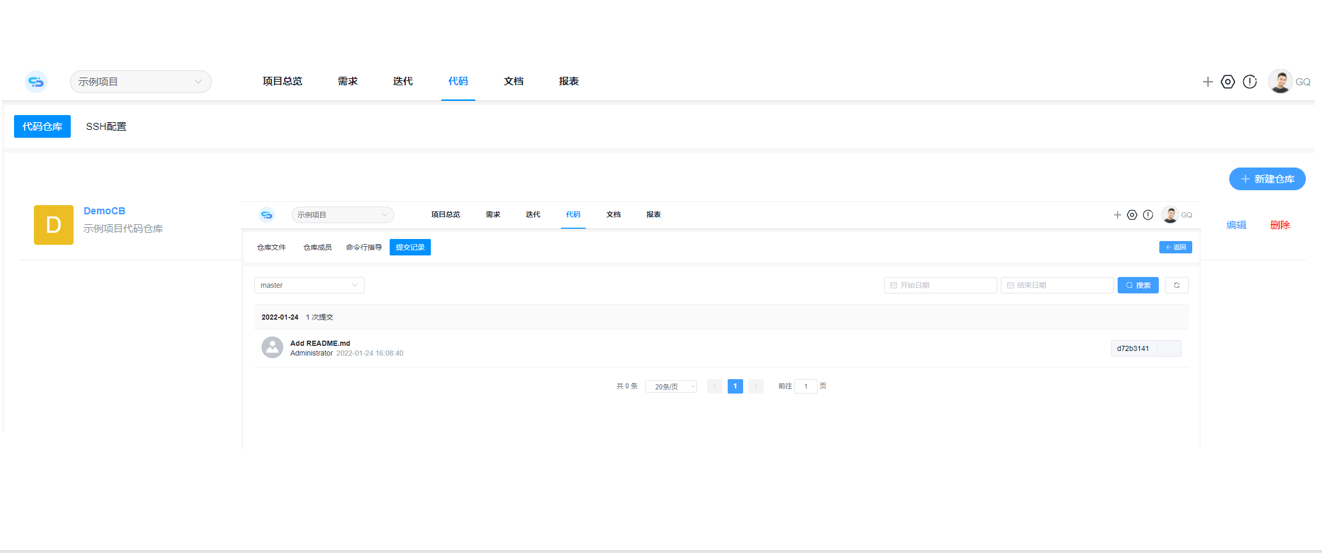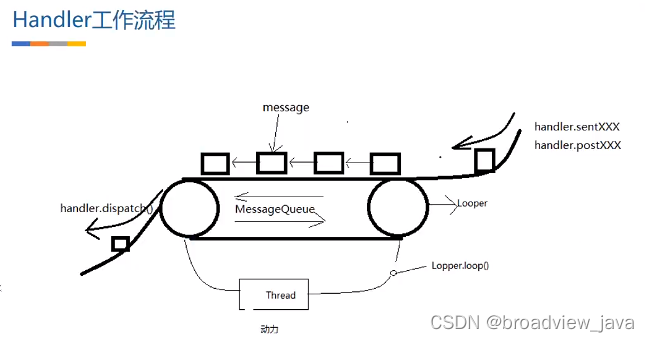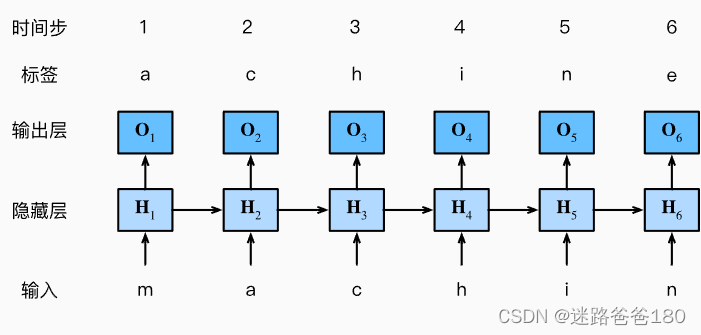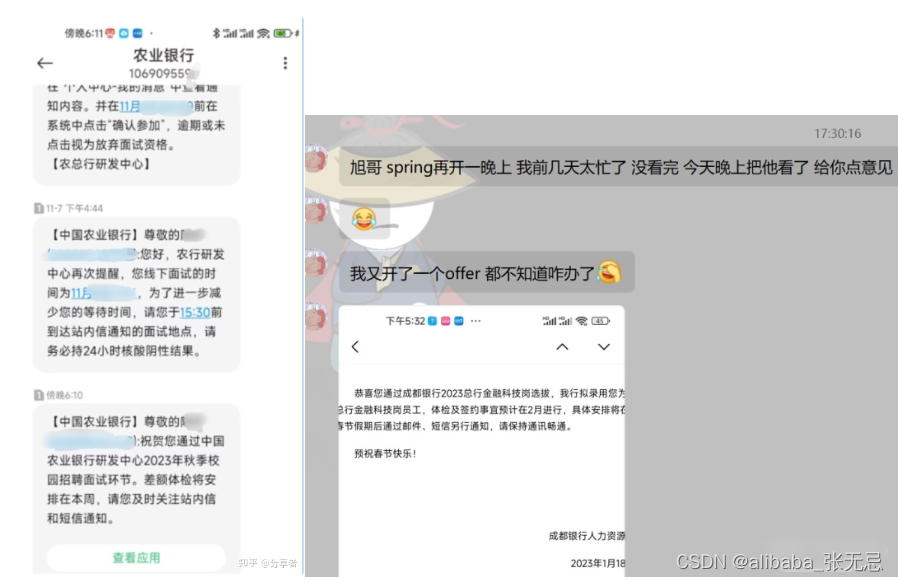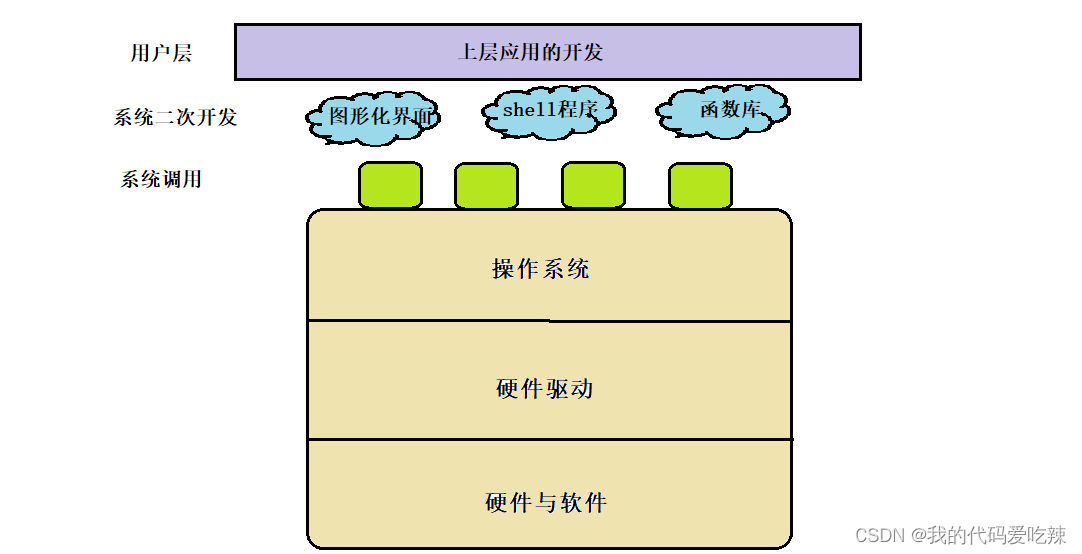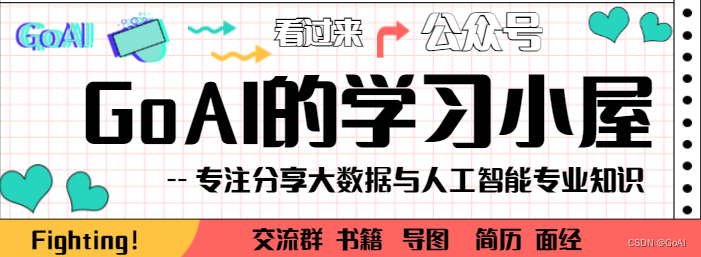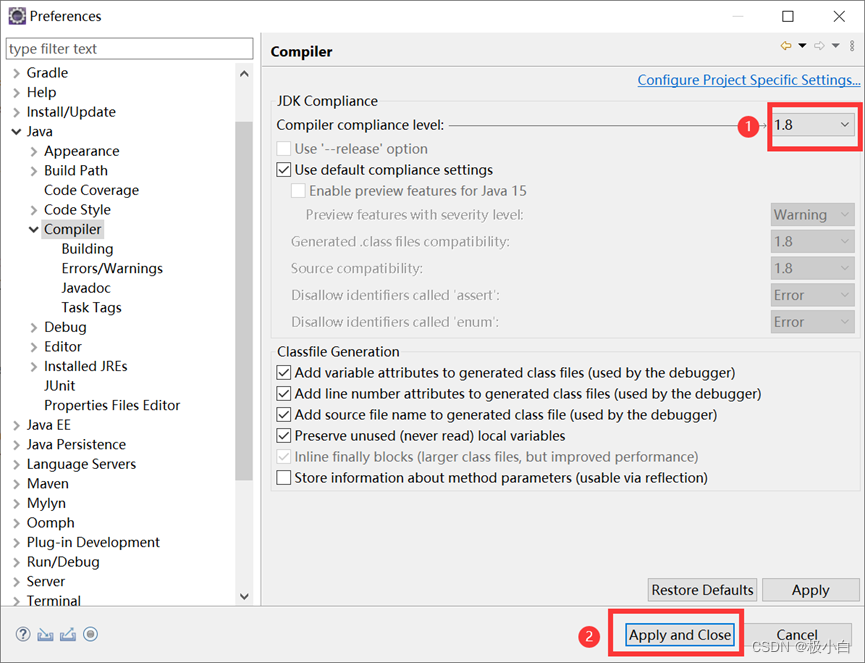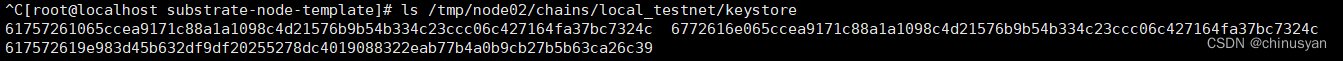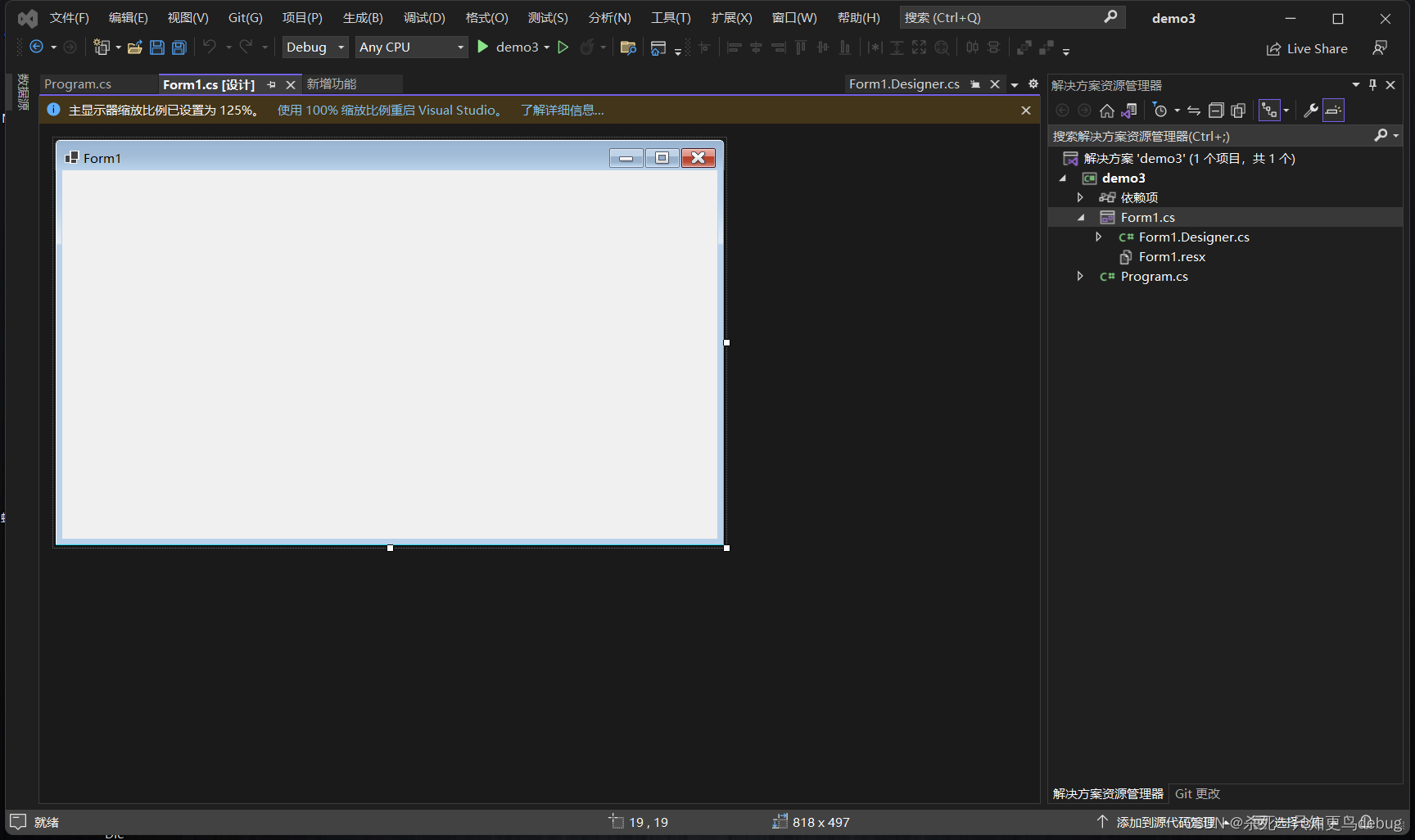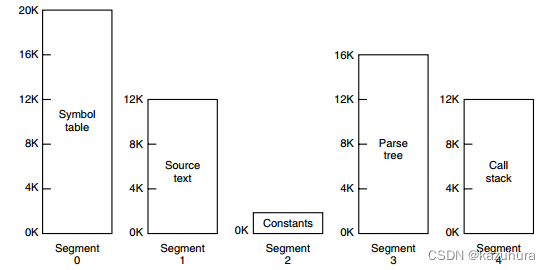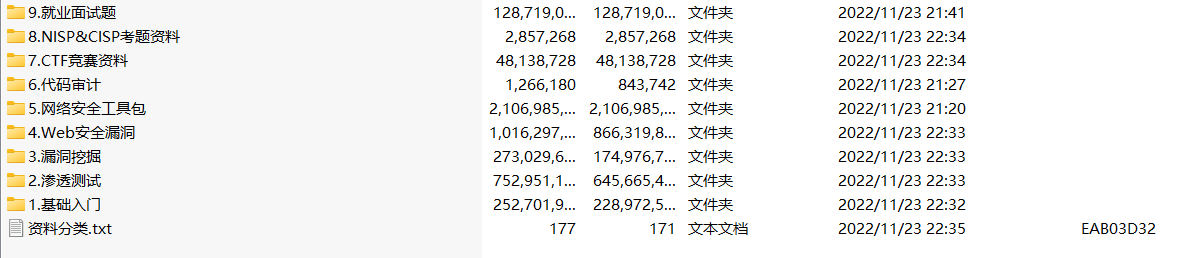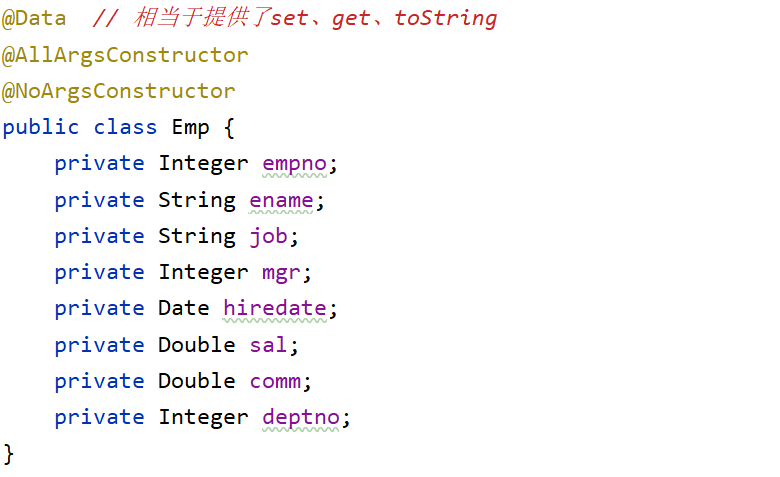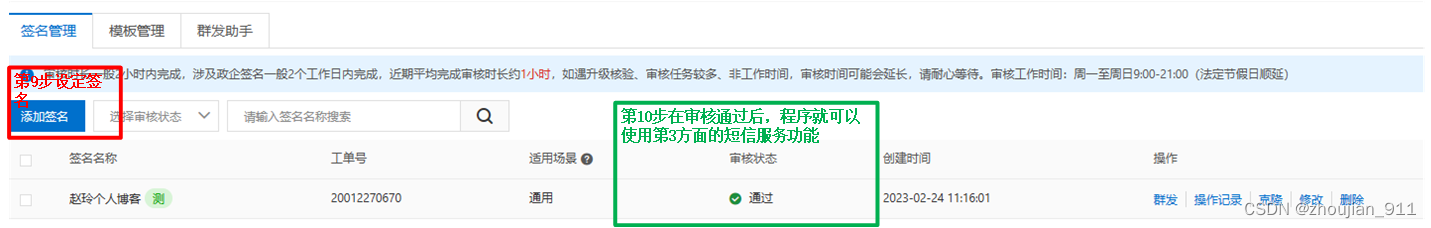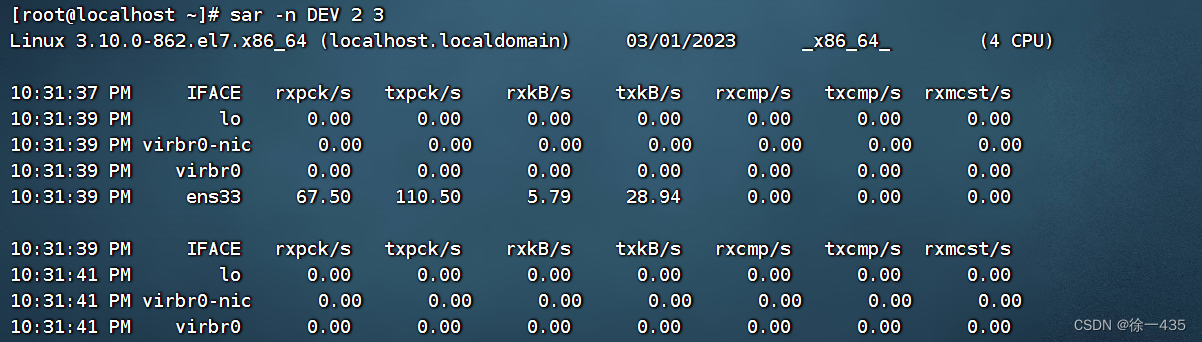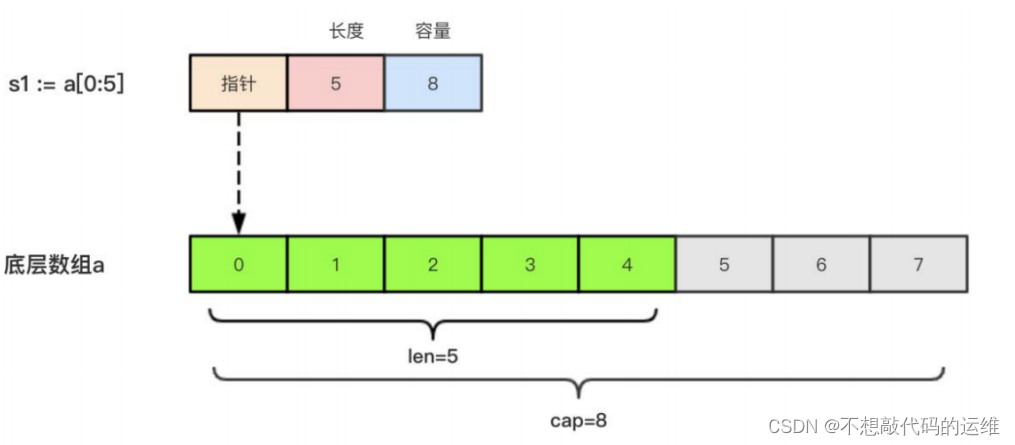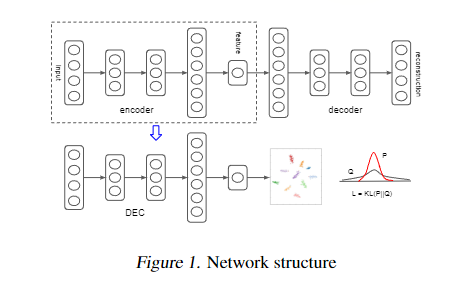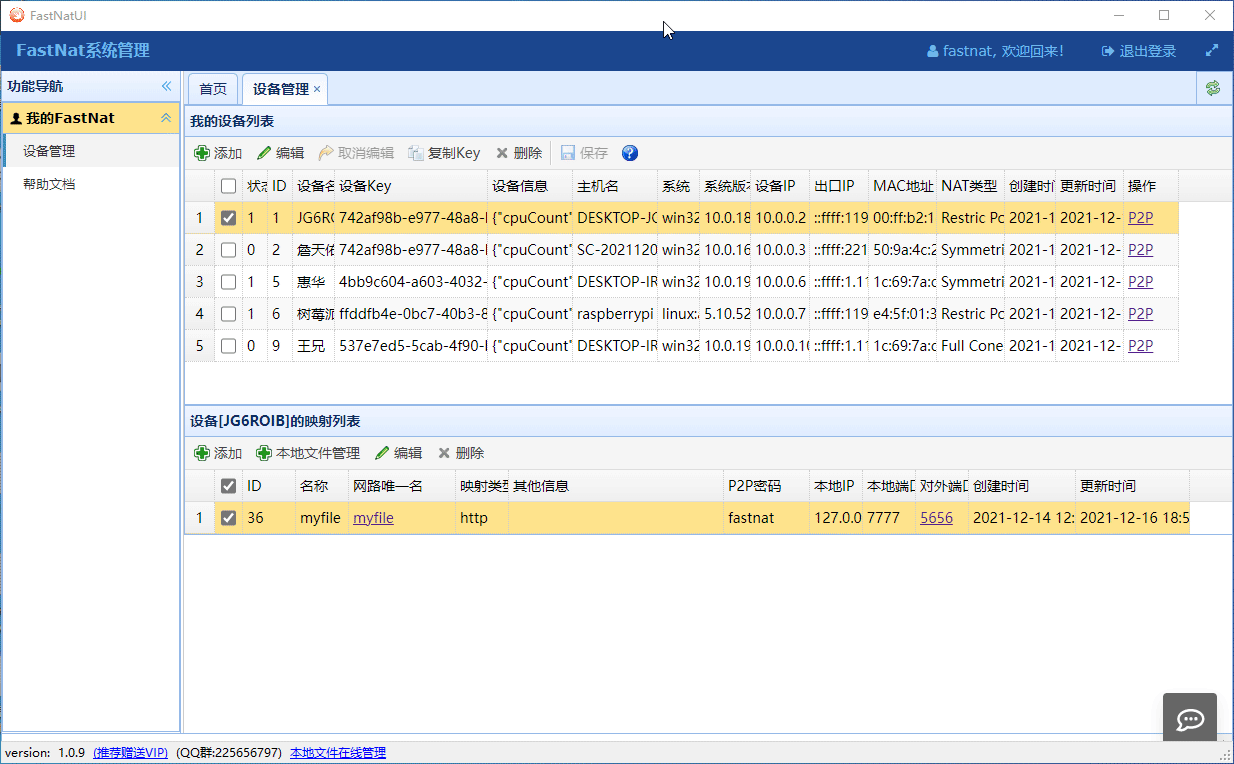SSM SpringBoot vue 在线教学质量评价系统
SSM 在线教学质量评价系统 功能介绍
首页 图片轮播展示 登录 学生注册 教师注册 督导注册 教师展示 教师详情 学生评价 课程信息 课程详情 提交选修该课 学生选课 学生留言 个人中心
后台管理 管理员或学生或教师或督导登录 个人中心 学生管理 教师管理 督导管理 学生评价管理 课程信息管理 学生选课管理 教师授课管理 申请督导听课管理 督导评价管理 听课结果通知管理 听课通知邮件管理 学生留言管理 督导留言管理 轮播图管理
角色:学生 教师 督导 超级管理员
使用技术
-
SSM(Spring + SpringMVC + Mybaits)或SpringBoot框架
-
Mybaits
-
Mysql数据库
-
vue
功能展示









文件上传下载代码
FileController.java
package com.controller;
import java.io.File;
import java.io.IOException;
import java.util.Date;
import javax.servlet.http.HttpServletRequest;
import javax.servlet.http.HttpServletResponse;
import org.apache.commons.io.FileUtils;
import org.apache.commons.io.IOUtils;
import org.apache.commons.lang3.StringUtils;
import org.springframework.beans.factory.annotation.Autowired;
import org.springframework.web.bind.annotation.RequestMapping;
import org.springframework.web.bind.annotation.RequestParam;
import org.springframework.web.bind.annotation.RestController;
import org.springframework.web.multipart.MultipartFile;
import com.annotation.IgnoreAuth;
import com.baomidou.mybatisplus.mapper.EntityWrapper;
import com.entity.ConfigEntity;
import com.entity.EIException;
import com.service.ConfigService;
import com.utils.R;
/**
* 上传文件映射表
*/
@RestController
@RequestMapping("file")
@SuppressWarnings({"unchecked","rawtypes"})
public class FileController{
@Autowired
private ConfigService configService;
/**
* 上传文件
*/
@RequestMapping("/upload")
public R upload(@RequestParam("file") MultipartFile file, String type,HttpServletRequest request) throws Exception {
if (file.isEmpty()) {
throw new EIException("上传文件不能为空");
}
String fileExt = file.getOriginalFilename().substring(file.getOriginalFilename().lastIndexOf(".")+1);
String fileName = new Date().getTime()+"."+fileExt;
File dest = new File(request.getSession().getServletContext().getRealPath("/upload")+"/"+fileName);
file.transferTo(dest);
if(StringUtils.isNotBlank(type) && type.equals("1")) {
ConfigEntity configEntity = configService.selectOne(new EntityWrapper<ConfigEntity>().eq("name", "faceFile"));
if(configEntity==null) {
configEntity = new ConfigEntity();
configEntity.setName("faceFile");
configEntity.setValue(fileName);
} else {
configEntity.setValue(fileName);
}
configService.insertOrUpdate(configEntity);
}
return R.ok().put("file", fileName);
}
/**
* 下载文件
*/
@IgnoreAuth
@RequestMapping("/download")
public void download(@RequestParam String fileName, HttpServletRequest request, HttpServletResponse response) {
try {
File file = new File(request.getSession().getServletContext().getRealPath("/upload")+"/"+fileName);
if (file.exists()) {
response.reset();
response.setHeader("Content-Disposition", "attachment; filename=\"" + fileName+"\"");
response.setHeader("Cache-Control", "no-cache");
response.setHeader("Access-Control-Allow-Credentials", "true");
response.setContentType("application/octet-stream; charset=UTF-8");
IOUtils.write(FileUtils.readFileToByteArray(file), response.getOutputStream());
}
} catch (IOException e) {
e.printStackTrace();
}
}
}
运行
创建数据库, 然后修改数据库连接相关信息。
配置tomcat运行
前台访问地址: http://localhost:8080/ssm/front/index.html
注册或使用账号:111 密码:111
后台访问地址:http://localhost:8080/ssm/admin/dist/index.html
管理员账号:liang 密码:liang