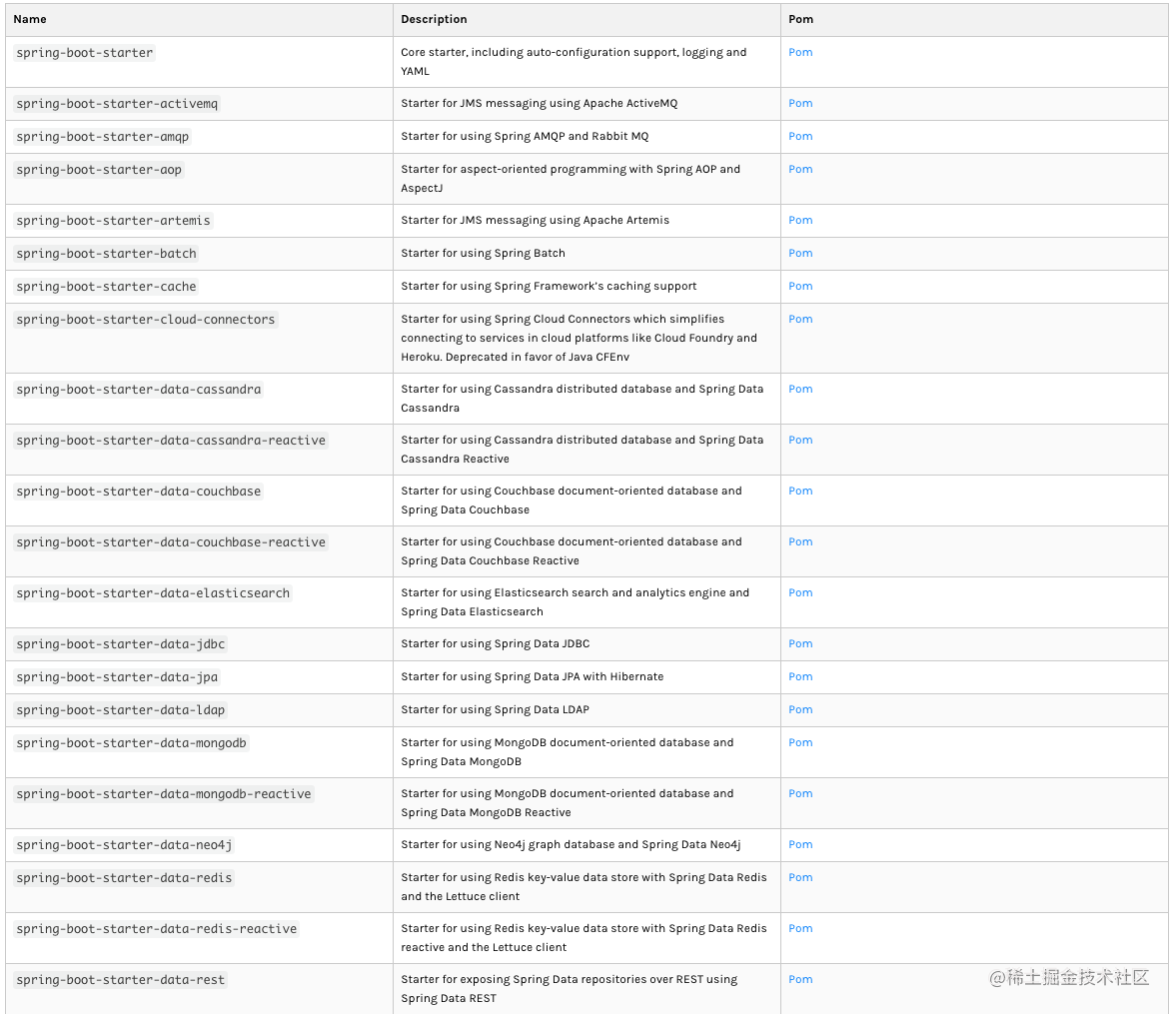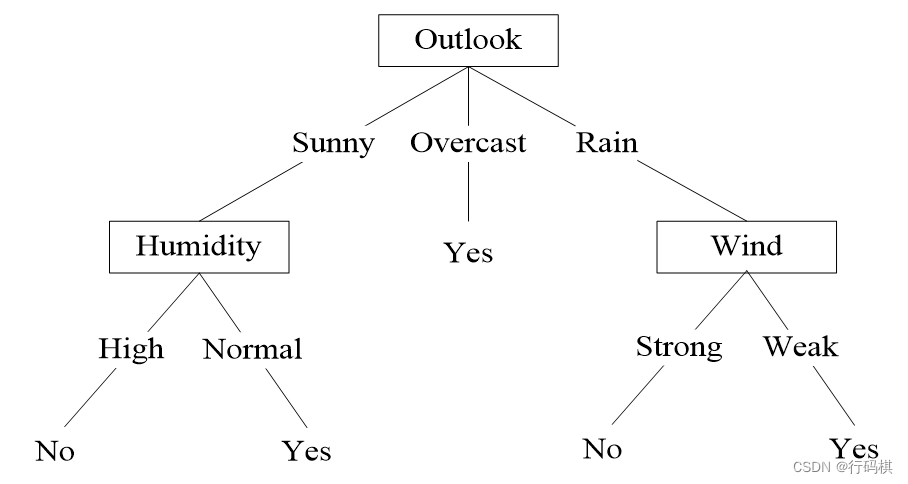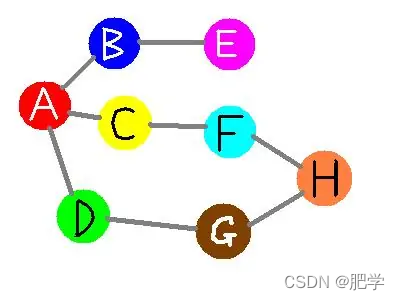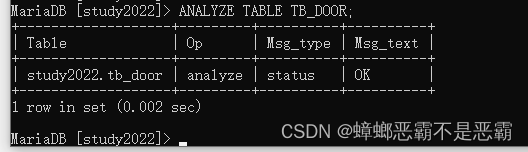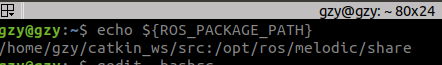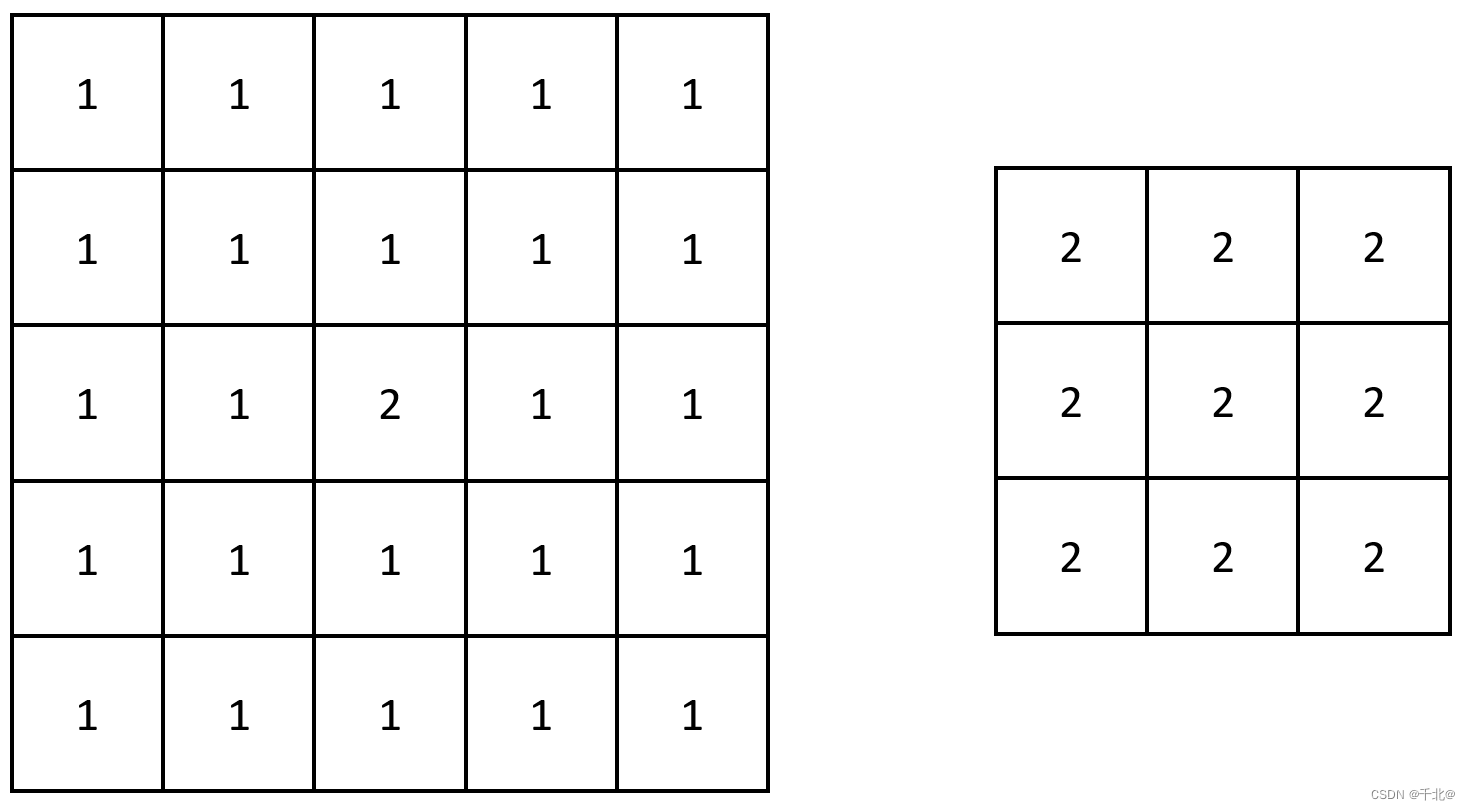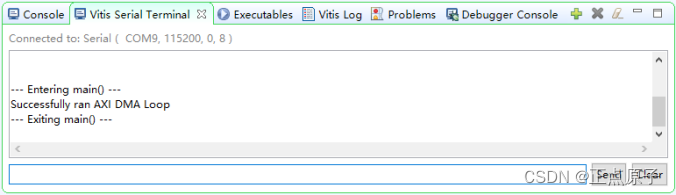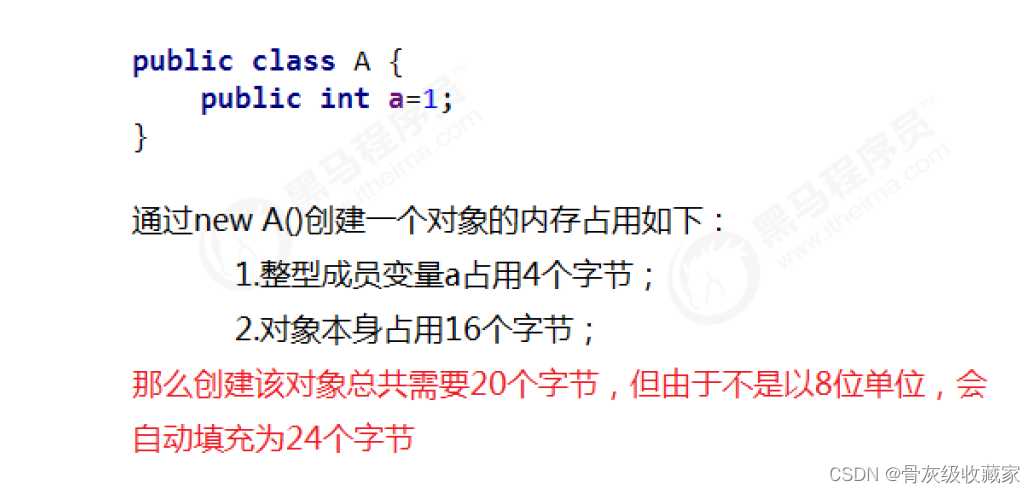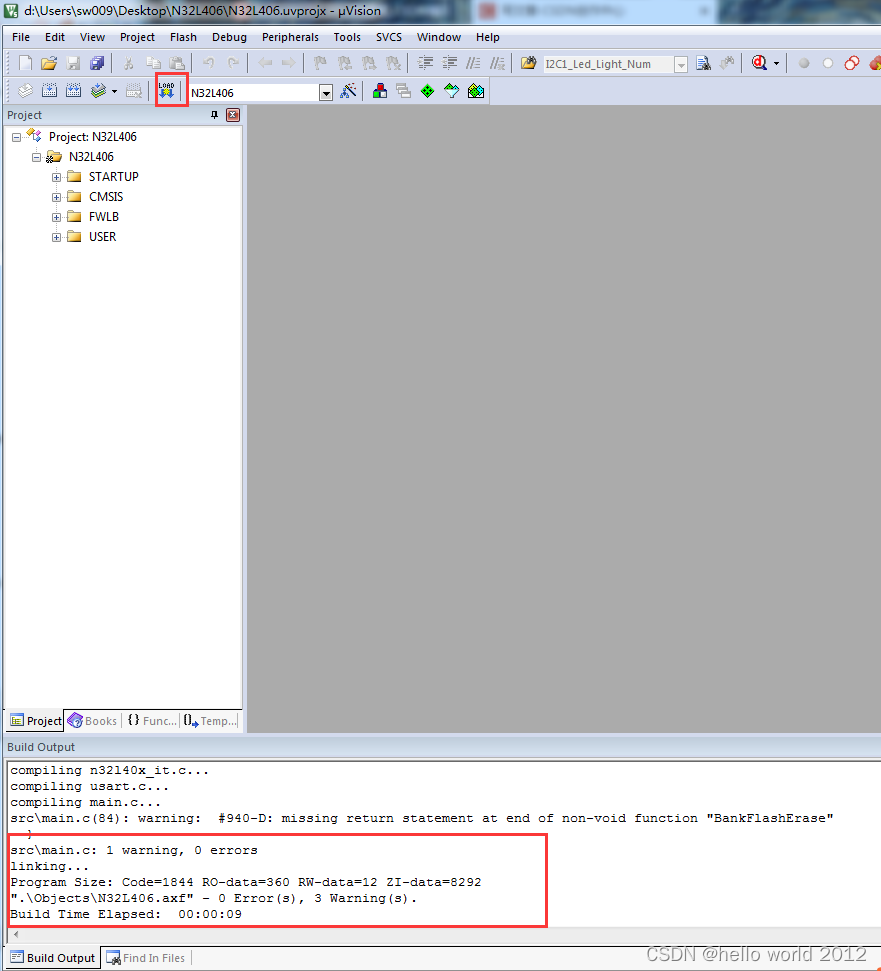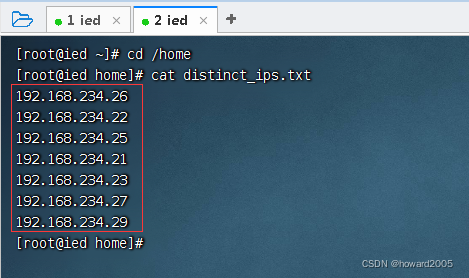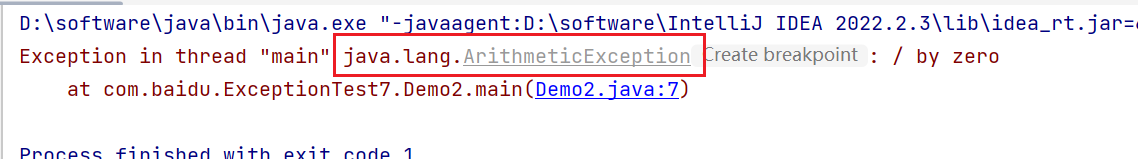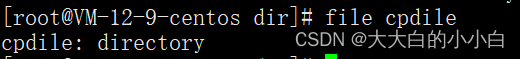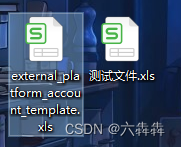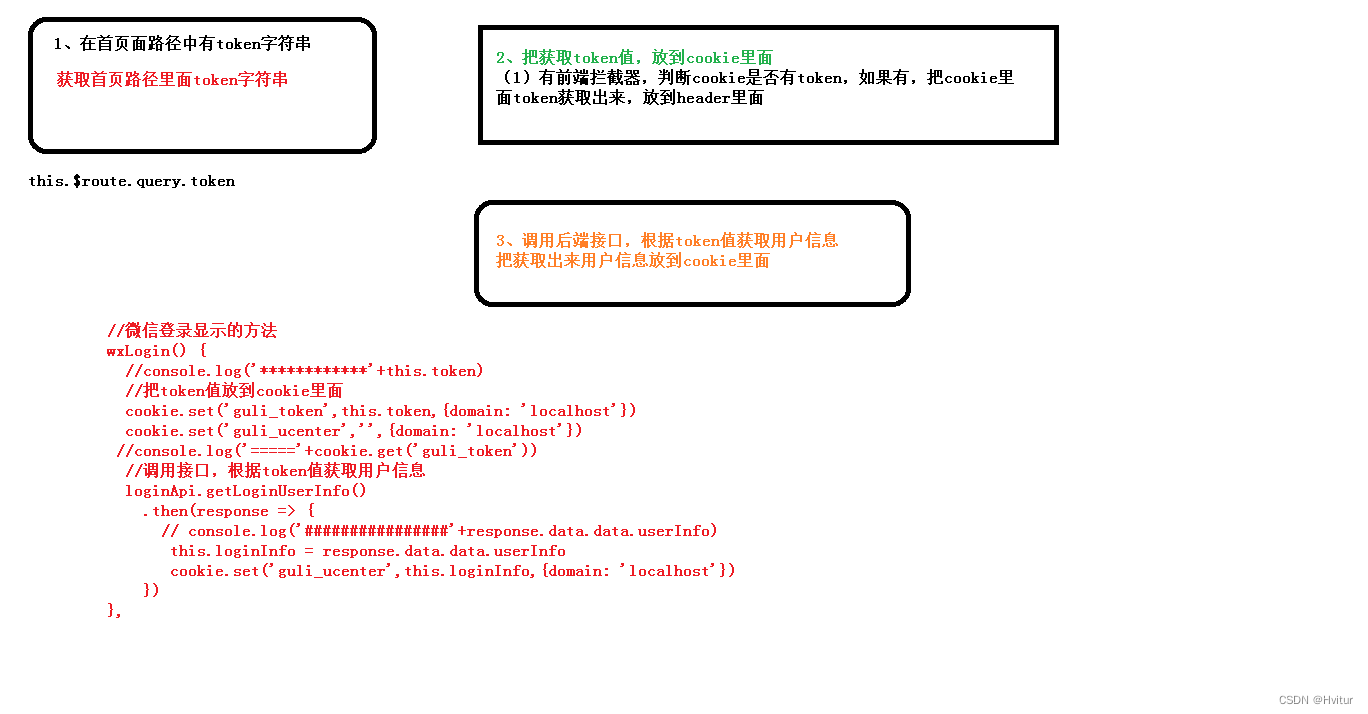Springboot项目启动失败
初来乍到,听说springboot很好用,很简便,于是爱搞事情的我就打算试试,因为最近在找工作,很多软件开发的也要求springboot的使用,于是我就开启了springboot的学习之旅,打算花几天高强度的把他给压下来,不能拖的太久。越拖就越不太能学得下来,但是,这springboot好像不太给面子,一开始就给我上了一课,还是费了一个小时才弄清楚原因,最开始按照视频教学,尝试启动第一个helloworld,但是构建完就出现了如下的错误:
Information:java: Errors occurred while compiling module 'springboot-01-helloworld'
Information:javac 11.0.6 was used to compile java sources
Information:2023/3/1 18:38 - Build completed with 4 errors and 0 warnings in 2 s 941 ms
G:\IDEA2020\IntelliJ IDEA 2020.1\Projects\Springboot\springboot-01-helloworld\src\main\java\com\gyy\Springboot01HelloworldApplication.java
Error:(3, 32) java: 无法访问org.springframework.boot.SpringApplication
错误的类文件: /G:/Apache Maven/apache-maven-3.8.1/localrepository/org/springframework/boot/spring-boot/3.0.3/spring-boot-3.0.3.jar!/org/springframework/boot/SpringApplication.class
类文件具有错误的版本 61.0, 应为 55.0
请删除该文件或确保该文件位于正确的类路径子目录中。
Error:(4, 46) java: 无法访问org.springframework.boot.autoconfigure.SpringBootApplication
错误的类文件: /G:/Apache Maven/apache-maven-3.8.1/localrepository/org/springframework/boot/spring-boot-autoconfigure/3.0.3/spring-boot-autoconfigure-3.0.3.jar!/org/springframework/boot/autoconfigure/SpringBootApplication.class
类文件具有错误的版本 61.0, 应为 55.0
请删除该文件或确保该文件位于正确的类路径子目录中。
Error:(6, 2) java: 找不到符号
符号: 类 SpringBootApplication
Error:(10, 17) java: 找不到符号
符号: 变量 SpringApplication
位置: 类 com.gyy.Springboot01HelloworldApplication
截图如下:
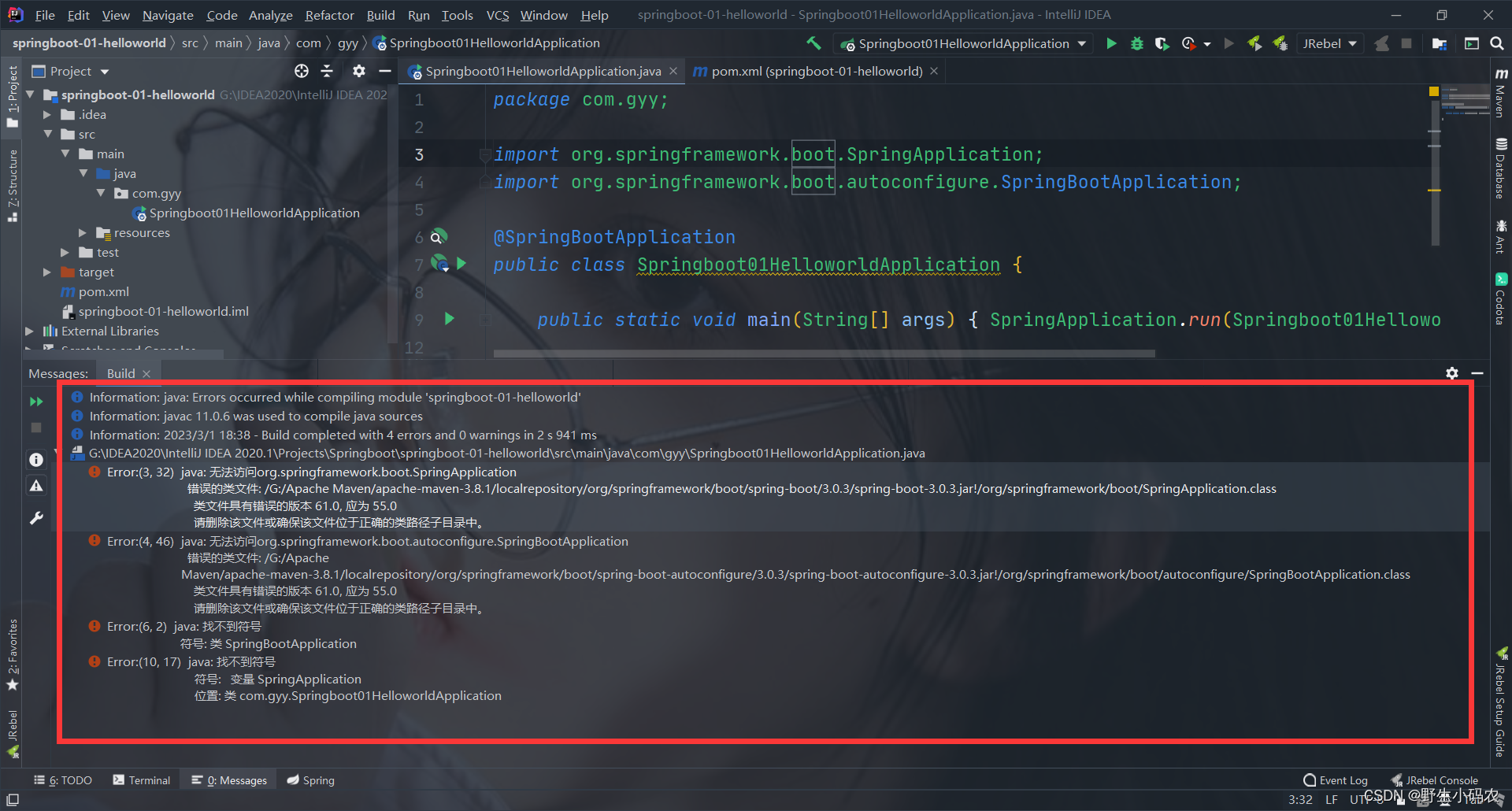
这么长篇大论,我可不想看,于是把错误信息往百度搜索栏一丢,好像明白了是怎么回事。
大概意思呢就是由于版本的原因,我记得最开始选择了一个springboot启动程序版本,我想应该是版本太高了,我选择的是默认的3.0.3,于是就降低了版本,降成了2.9.7,如下图:
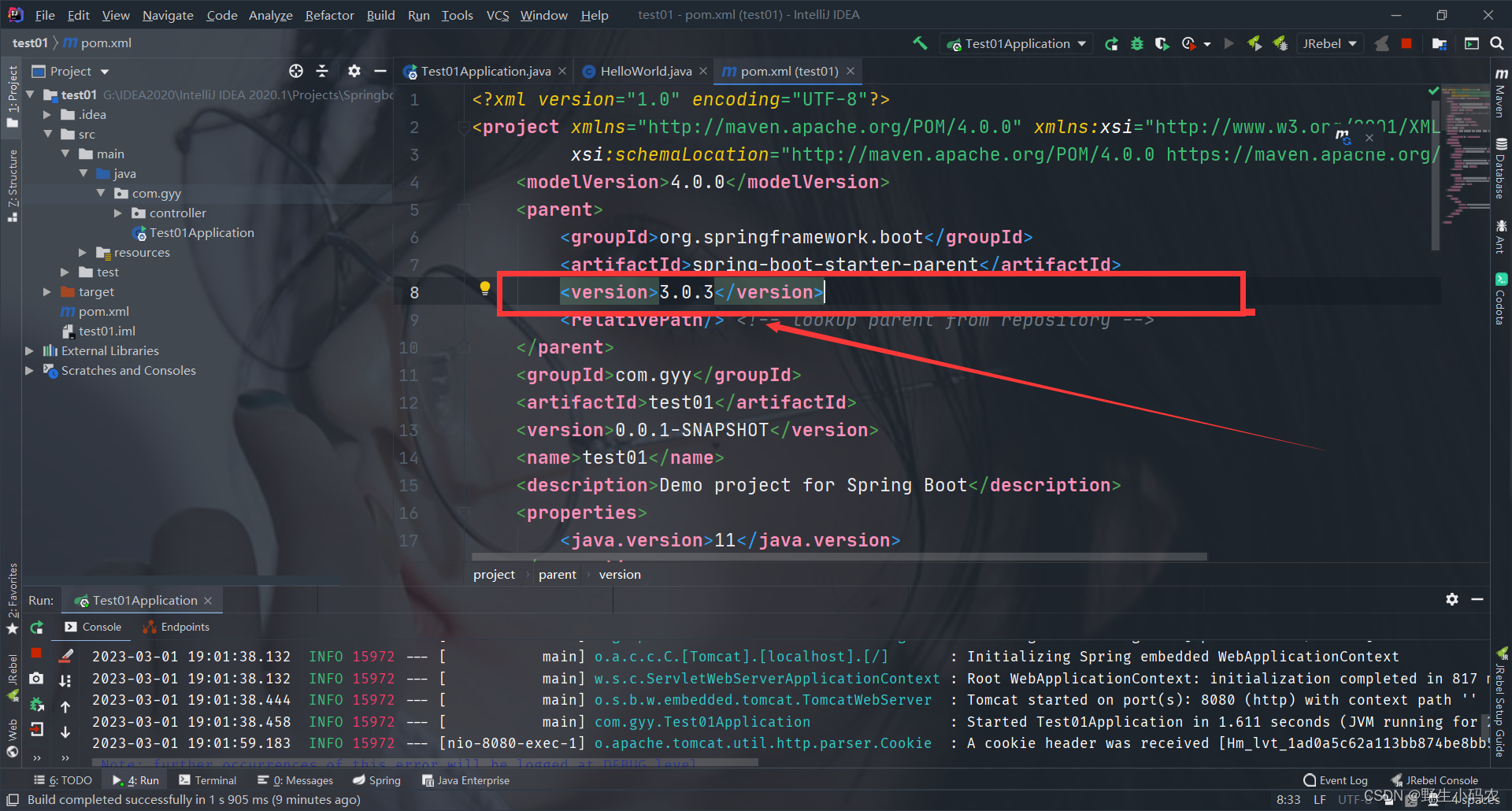
一顿操作下来他又出现了如下这种情况,启动之后自动给停了:
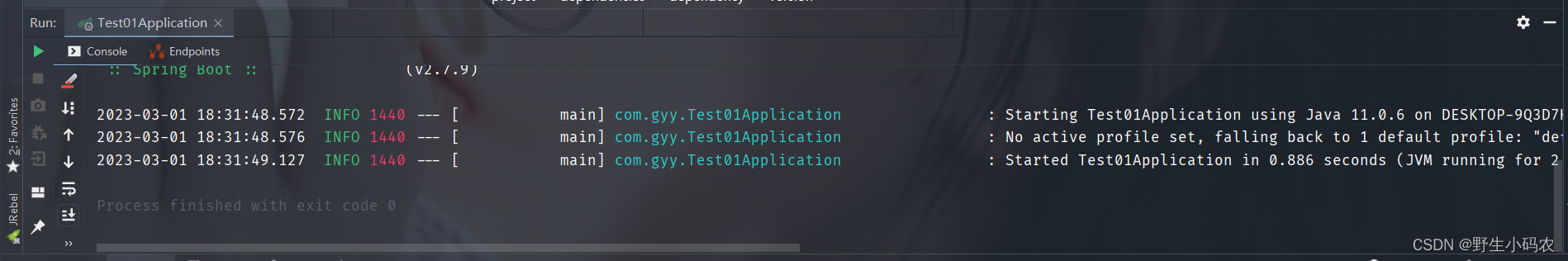
又网上搜了一下,原来是少了一个web依赖,于是在pom.xml文件中添加依赖:
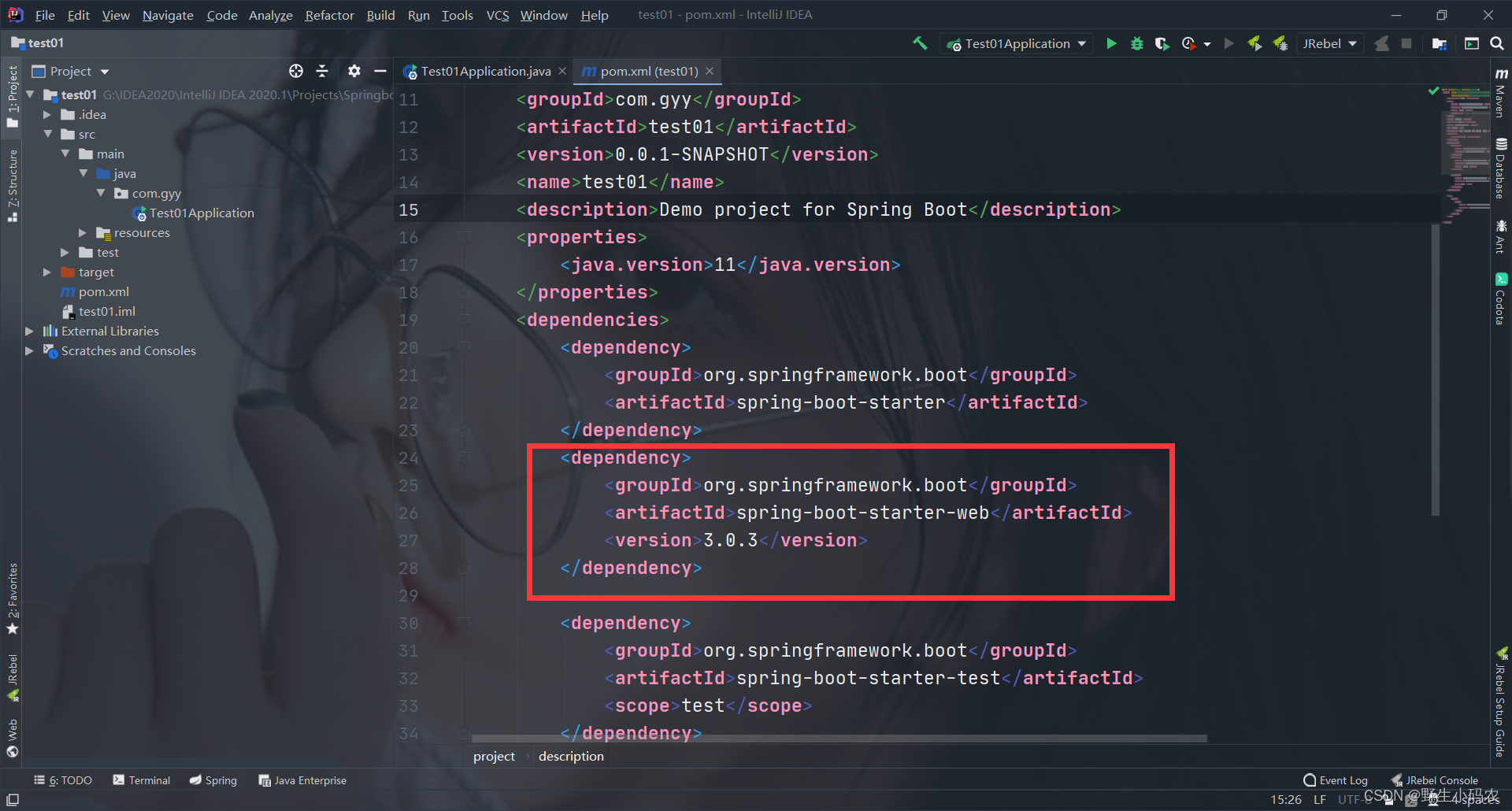
刷新之后再次启动,就启动成功了,我真是一个小机灵鬼!!!!
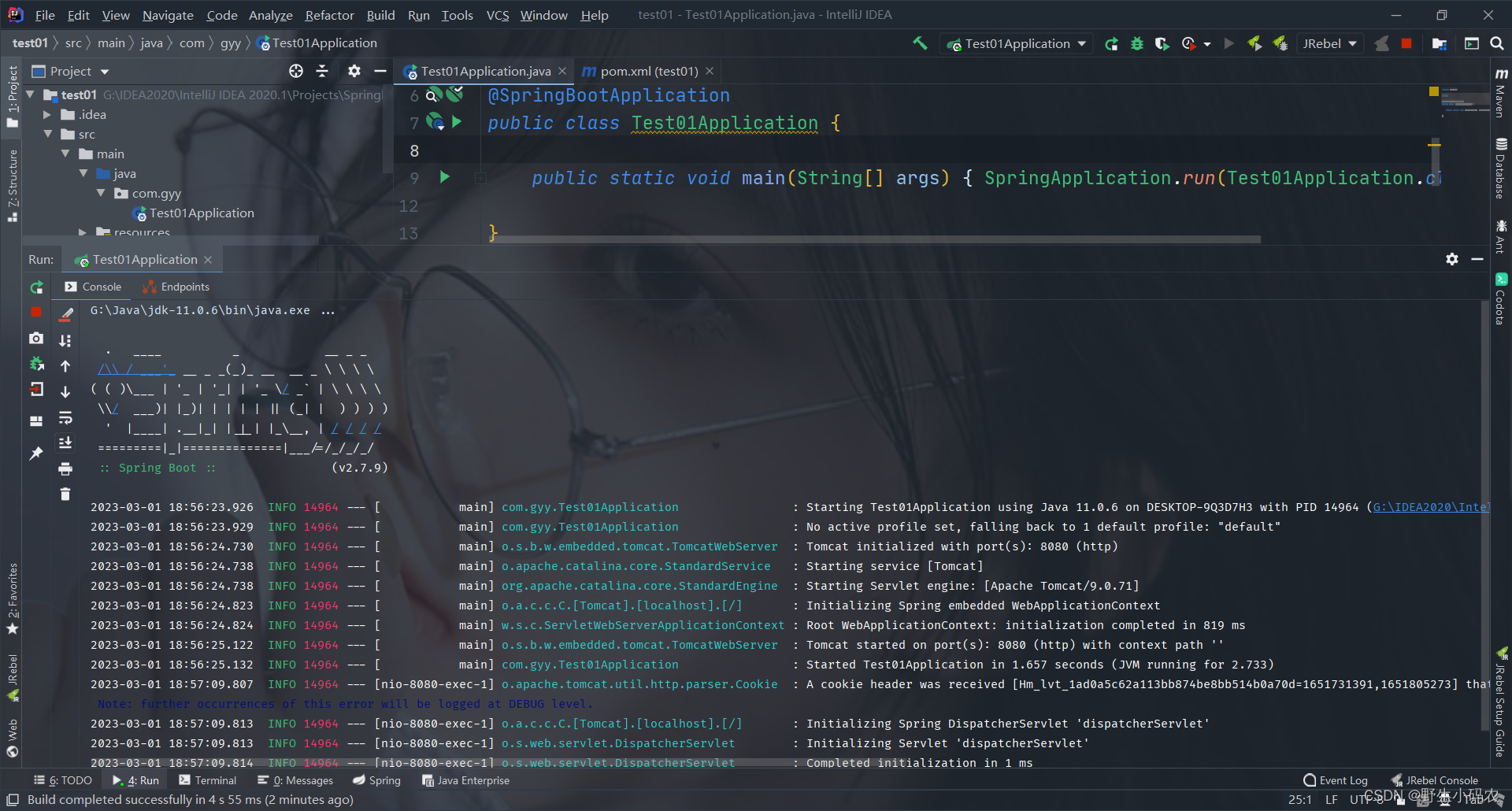
在浏览器中输入http://localhost:8080/,就会出现如下的界面,就表明启动成功:
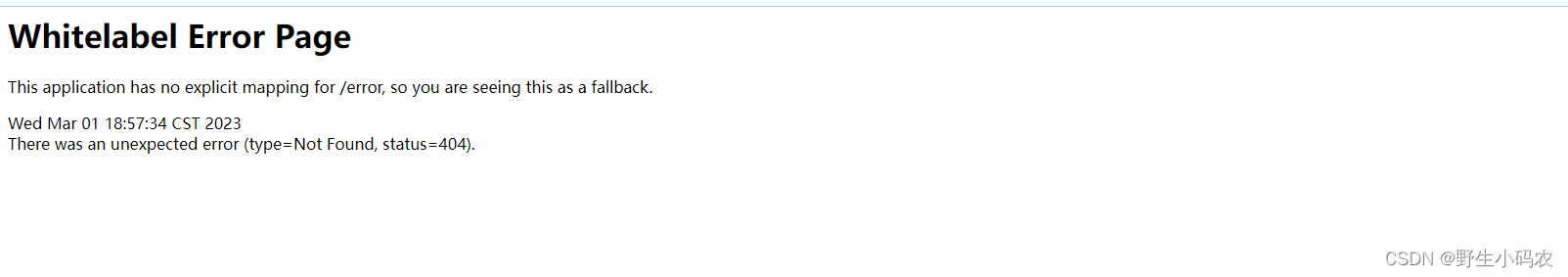
如果你还不信,我们可以进一步往下验证:
- 在Application启动类的同级目录新建一个controller包,在里面新建一个类叫HelloWorld,如下所示:
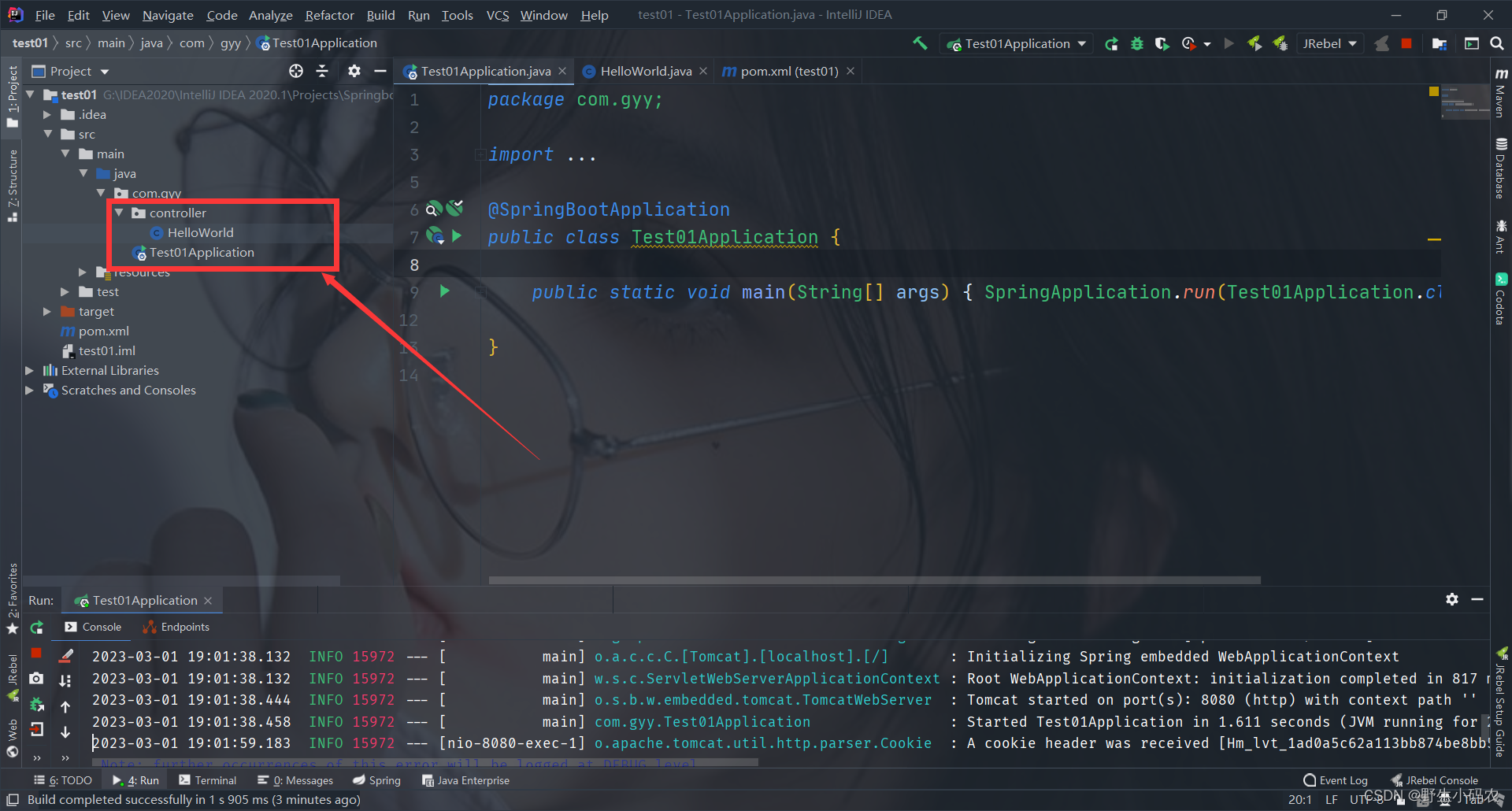
- 在HelloWorld类里面写下如下图所示的代码:
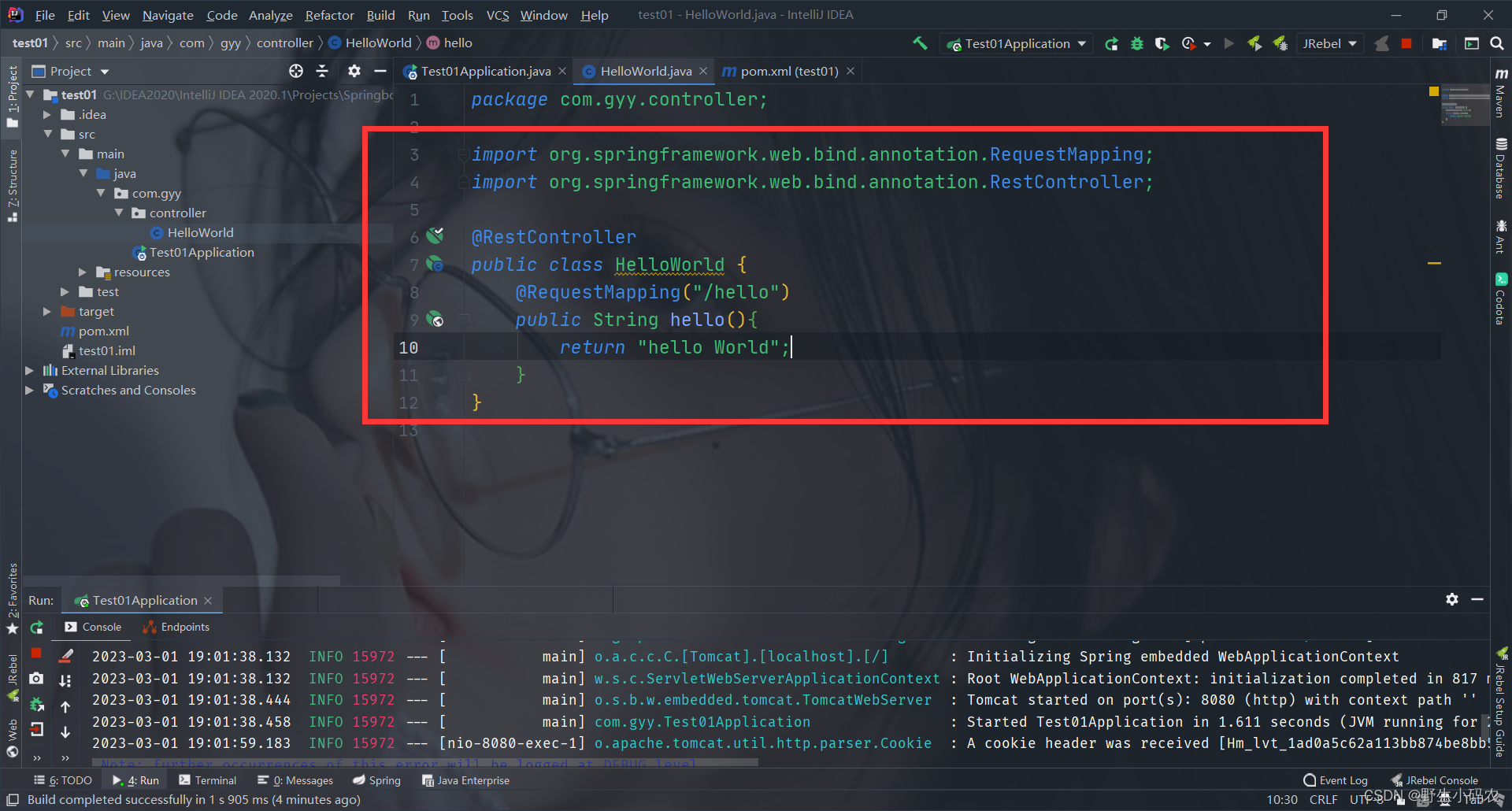
- 重新启动Application启动类,在浏览器中输入http://localhost:8080/hello,回车,即可看到你期待的HelloWorld,如下所示:
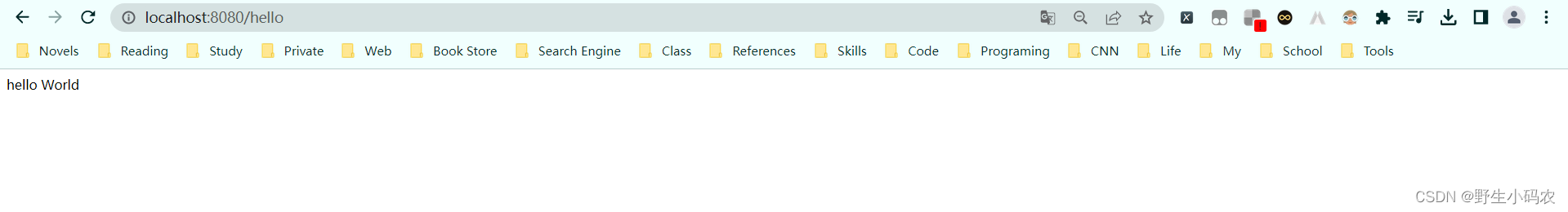
如此,一个简单的springboot项目就构建成功了。