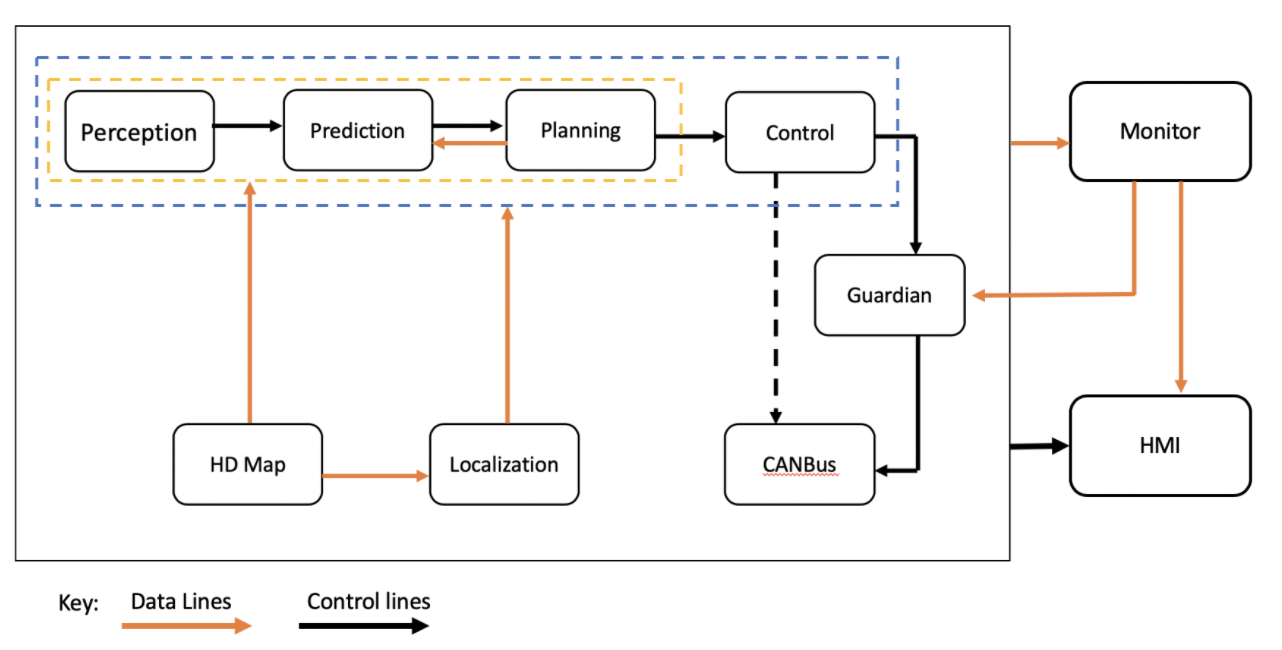目录
添加带标签的点
添加billboard
添加corridor
添加面polygon
添加带图片的面polygon
添加矩形
添加glb模型
被遮挡的线用其他颜色标注
添加贴地线
官方示例:Cesium Sandcastle
添加带标签的点
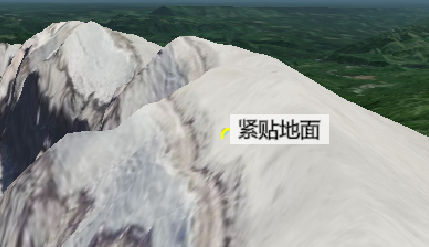
<template>
<div style="height: 100vh">
<div id="cesiumContainer" />
</div>
</template>
<script>
export default {
name: "test",
data() {
return {};
},
mounted() {
const viewer = new Cesium.Viewer("cesiumContainer", {
terrainProvider: Cesium.createWorldTerrain(),
});
viewer.scene.globe.depthTestAgainstTerrain = true;
const e = viewer.entities.add({
position: Cesium.Cartesian3.fromDegrees(-122.1958, 46.1915),
point: {
color: Cesium.Color.SKYBLUE,
pixelSize: 10,
outlineColor: Cesium.Color.YELLOW,
outlineWidth: 3,
heightReference: Cesium.HeightReference.CLAMP_TO_GROUND,
},
label: {
text: "紧贴地面",
font: "14pt sans-serif",
heightReference: Cesium.HeightReference.CLAMP_TO_GROUND,
horizontalOrigin: Cesium.HorizontalOrigin.LEFT,
verticalOrigin: Cesium.VerticalOrigin.BASELINE,
fillColor: Cesium.Color.BLACK,
showBackground: true,
backgroundColor: new Cesium.Color(1, 1, 1, 0.7),
backgroundPadding: new Cesium.Cartesian2(8, 4),
disableDepthTestDistance: Number.POSITIVE_INFINITY, // draws the label in front of terrain
},
});
viewer.trackedEntity = e;
},
};
</script>
添加billboard

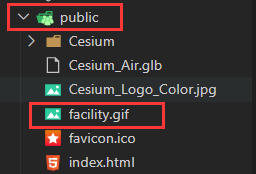
资源下载地址:https://sandcastle.cesium.com/images/facility.gif
<template>
<div style="height: 100vh">
<div id="cesiumContainer" />
</div>
</template>
<script>
export default {
name: "test",
data() {
return {};
},
mounted() {
const viewer = new Cesium.Viewer("cesiumContainer", {
terrainProvider: Cesium.createWorldTerrain(),
});
viewer.scene.globe.depthTestAgainstTerrain = true;
const e = viewer.entities.add({
position: Cesium.Cartesian3.fromDegrees(-122.1958, 46.1915),
billboard: {
image: "facility.gif",
heightReference: Cesium.HeightReference.CLAMP_TO_GROUND,
},
});
viewer.trackedEntity = e;
},
};
</script>
添加corridor

<template>
<div style="height: 100vh">
<div id="cesiumContainer" />
</div>
</template>
<script>
export default {
name: "test",
data() {
return {};
},
mounted() {
const viewer = new Cesium.Viewer("cesiumContainer", {
terrainProvider: Cesium.createWorldTerrain(),
});
viewer.scene.globe.depthTestAgainstTerrain = true;
const e = viewer.entities.add({
corridor: {
positions: Cesium.Cartesian3.fromDegreesArray([
-122.19, 46.1914, -122.21, 46.21, -122.23, 46.21,
]),
width: 2000.0,
material: Cesium.Color.GREEN.withAlpha(0.5),
},
});
viewer.zoomTo(e);
},
};
</script>
添加面polygon
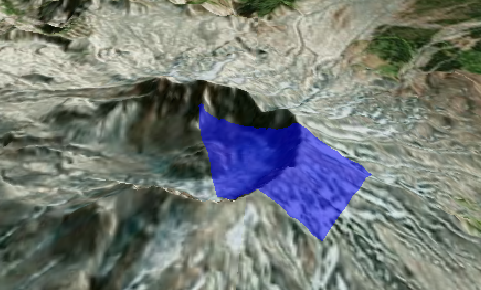
<template>
<div style="height: 100vh">
<div id="cesiumContainer" />
</div>
</template>
<script>
export default {
name: "test",
data() {
return {};
},
mounted() {
const viewer = new Cesium.Viewer("cesiumContainer", {
terrainProvider: Cesium.createWorldTerrain(),
});
viewer.scene.globe.depthTestAgainstTerrain = true;
const e = viewer.entities.add({
polygon: {
hierarchy: {
positions: [
new Cesium.Cartesian3(
-2358138.847340281,
-3744072.459541374,
4581158.5714175375
),
new Cesium.Cartesian3(
-2357231.4925370603,
-3745103.7886602185,
4580702.9757762635
),
new Cesium.Cartesian3(
-2355912.902205431,
-3744249.029778454,
4582402.154378103
),
new Cesium.Cartesian3(
-2357208.0209552636,
-3743553.4420488174,
4581961.863286629
),
],
},
material: Cesium.Color.BLUE.withAlpha(0.5),
},
});
viewer.zoomTo(e);
},
};
</script>
添加带图片的面polygon

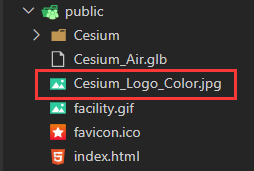
<template>
<div style="height: 100vh">
<div id="cesiumContainer" />
</div>
</template>
<script>
export default {
name: "test",
data() {
return {};
},
mounted() {
const viewer = new Cesium.Viewer("cesiumContainer", {
terrainProvider: Cesium.createWorldTerrain(),
});
viewer.scene.globe.depthTestAgainstTerrain = true;
const e = viewer.entities.add({
polygon: {
hierarchy: {
positions: [
new Cesium.Cartesian3(
-2358138.847340281,
-3744072.459541374,
4581158.5714175375
),
new Cesium.Cartesian3(
-2357231.4925370603,
-3745103.7886602185,
4580702.9757762635
),
new Cesium.Cartesian3(
-2355912.902205431,
-3744249.029778454,
4582402.154378103
),
new Cesium.Cartesian3(
-2357208.0209552636,
-3743553.4420488174,
4581961.863286629
),
],
},
material: "Cesium_Logo_Color.jpg",
classificationType: Cesium.ClassificationType.TERRAIN,
stRotation: Cesium.Math.toRadians(45),
},
});
viewer.zoomTo(e);
},
};
</script>
添加矩形

<template>
<div style="height: 100vh">
<div id="cesiumContainer" />
</div>
</template>
<script>
export default {
name: "test",
data() {
return {};
},
mounted() {
const viewer = new Cesium.Viewer("cesiumContainer", {
terrainProvider: Cesium.createWorldTerrain(),
});
viewer.scene.globe.depthTestAgainstTerrain = true;
const e = viewer.entities.add({
rectangle: {
coordinates: Cesium.Rectangle.fromDegrees(-122.3, 46.0, -122.0, 46.3),
material: Cesium.Color.RED.withAlpha(0.5),
},
});
viewer.zoomTo(e);
},
};
</script>
添加glb模型

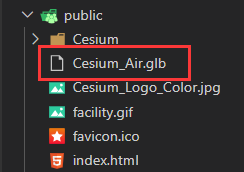
<template>
<div style="height: 100vh">
<div id="cesiumContainer" />
</div>
</template>
<script>
export default {
name: "test",
data() {
return {};
},
mounted() {
const viewer = new Cesium.Viewer("cesiumContainer", {
terrainProvider: Cesium.createWorldTerrain(),
});
viewer.scene.globe.depthTestAgainstTerrain = true;
const e = viewer.entities.add({
position: Cesium.Cartesian3.fromDegrees(-122.1958, 46.1915),
model: {
uri: "Cesium_Air.glb",
heightReference: Cesium.HeightReference.CLAMP_TO_GROUND,
minimumPixelSize: 128,
maximumScale: 100,
},
});
viewer.trackedEntity = e;
},
};
</script>
被遮挡的线用其他颜色标注
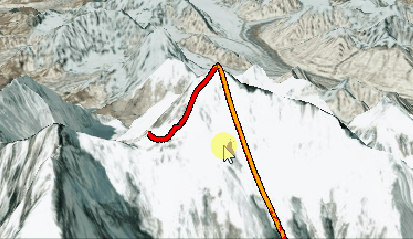
<template>
<div style="height: 100vh">
<div id="cesiumContainer" />
</div>
</template>
<script>
export default {
name: "test",
data() {
return {};
},
mounted() {
const viewer = new Cesium.Viewer("cesiumContainer", {
terrainProvider: Cesium.createWorldTerrain(),
});
viewer.scene.globe.depthTestAgainstTerrain = true;
const length = 1000;
const startLon = Cesium.Math.toRadians(86.953793);
const endLon = Cesium.Math.toRadians(86.896497);
const lat = Cesium.Math.toRadians(27.988257);
const terrainSamplePositions = [];
for (let i = 0; i < length; ++i) {
const lon = Cesium.Math.lerp(endLon, startLon, i / (length - 1));
const position = new Cesium.Cartographic(lon, lat);
terrainSamplePositions.push(position);
}
Promise.resolve(
Cesium.sampleTerrainMostDetailed(
viewer.terrainProvider,
terrainSamplePositions
)
).then(function (samples) {
let offset = 10.0;
for (let i = 0; i < samples.length; ++i) {
samples[i].height += offset;
}
viewer.entities.add({
polyline: {
positions:
Cesium.Ellipsoid.WGS84.cartographicArrayToCartesianArray(samples),
arcType: Cesium.ArcType.NONE,
width: 5,
material: new Cesium.PolylineOutlineMaterialProperty({
color: Cesium.Color.ORANGE,
outlineWidth: 2,
outlineColor: Cesium.Color.BLACK,
}),
depthFailMaterial: new Cesium.PolylineOutlineMaterialProperty({
color: Cesium.Color.RED,
outlineWidth: 2,
outlineColor: Cesium.Color.BLACK,
}),
},
});
const target = new Cesium.Cartesian3(
300770.50872389384,
5634912.131394585,
2978152.2865545116
);
offset = new Cesium.Cartesian3(
6344.974098678562,
-793.3419798081741,
2499.9508860763162
);
viewer.camera.lookAt(target, offset);
viewer.camera.lookAtTransform(Cesium.Matrix4.IDENTITY);
});
},
};
</script>
添加贴地线
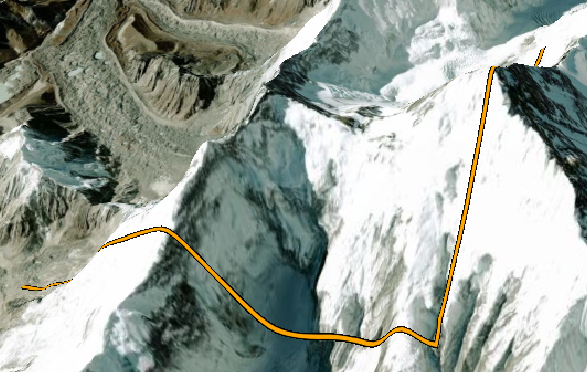
<template>
<div style="height: 100vh">
<div id="cesiumContainer" />
</div>
</template>
<script>
export default {
name: "test",
data() {
return {};
},
mounted() {
const viewer = new Cesium.Viewer("cesiumContainer", {
terrainProvider: Cesium.createWorldTerrain(),
});
viewer.scene.globe.depthTestAgainstTerrain = true;
viewer.entities.add({
polyline: {
positions: Cesium.Cartesian3.fromDegreesArray([
86.953793, 27.928257, 86.953793, 27.988257, 86.896497, 27.988257,
]),
clampToGround: true,
width: 5,
material: new Cesium.PolylineOutlineMaterialProperty({
color: Cesium.Color.ORANGE,
outlineWidth: 2,
outlineColor: Cesium.Color.BLACK,
}),
},
});
const target = new Cesium.Cartesian3(
300770.50872389384,
5634912.131394585,
2978152.2865545116
);
const offset = new Cesium.Cartesian3(
6344.974098678562,
-793.3419798081741,
2499.9508860763162
);
viewer.camera.lookAt(target, offset);
viewer.camera.lookAtTransform(Cesium.Matrix4.IDENTITY);
},
};
</script>



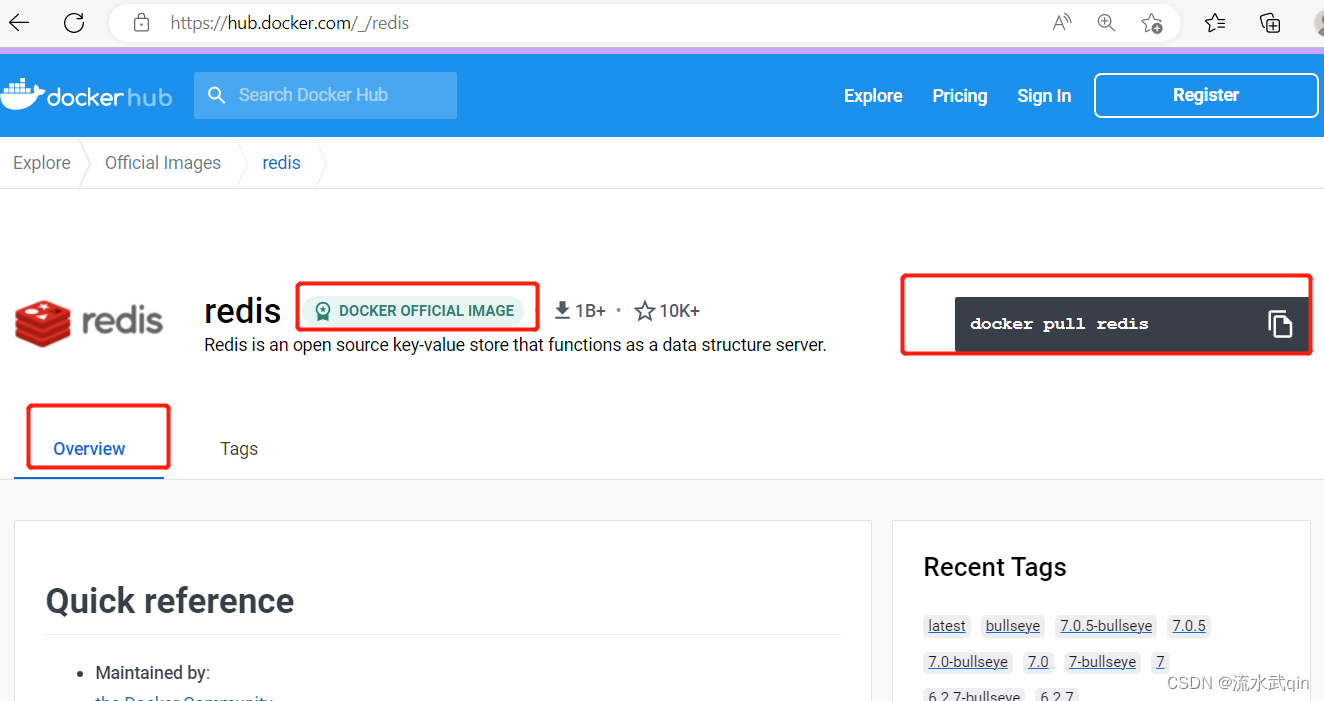

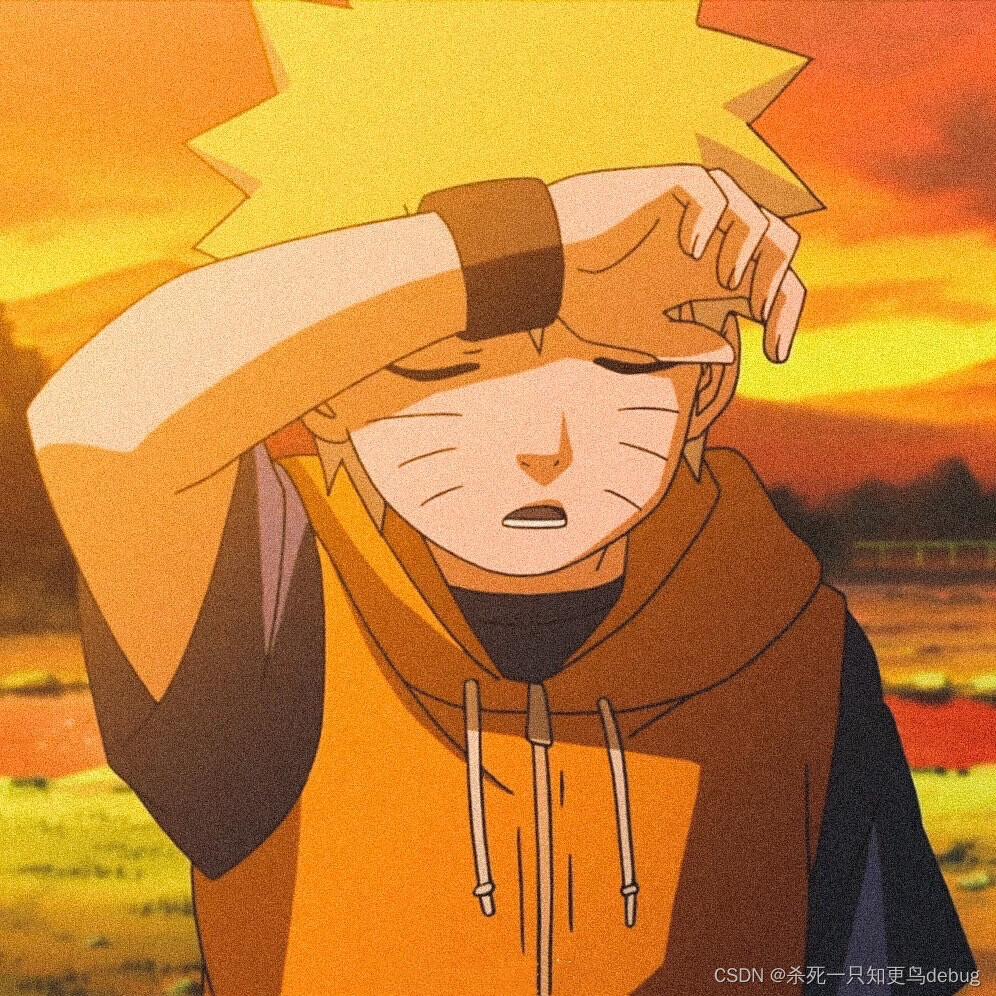
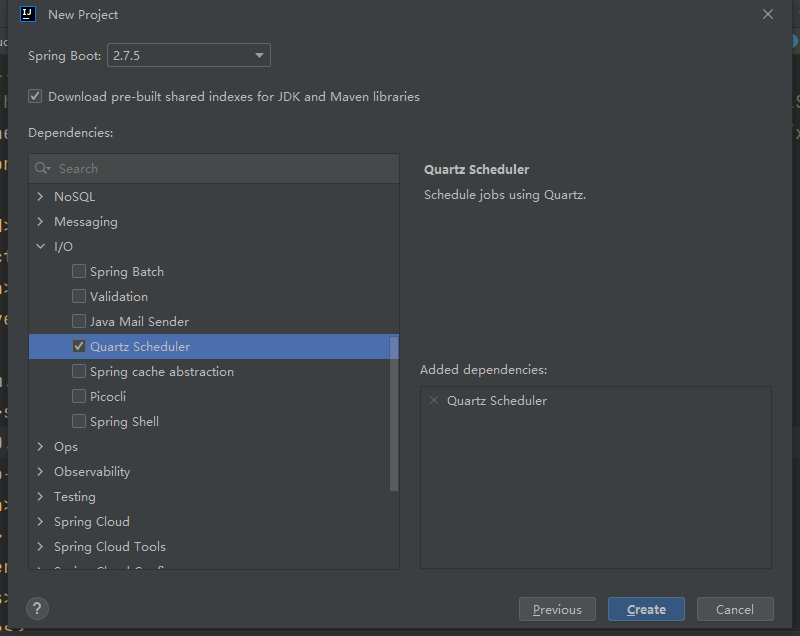
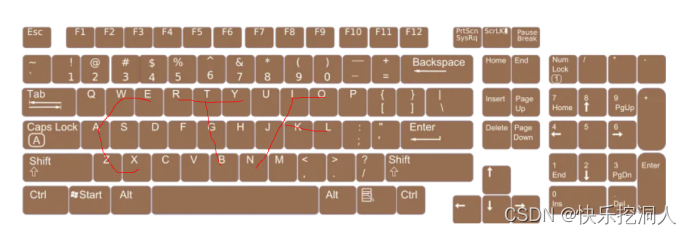



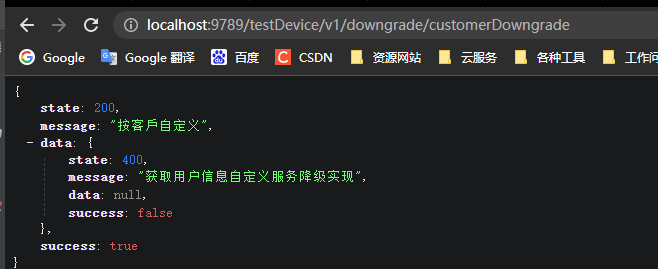
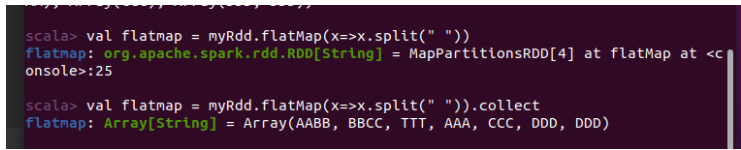
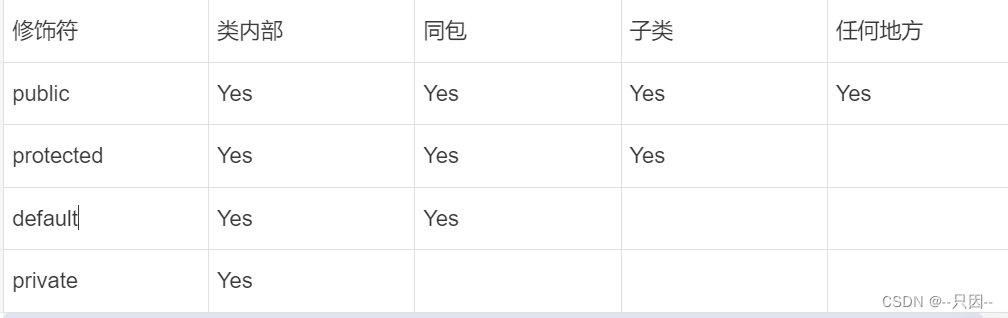
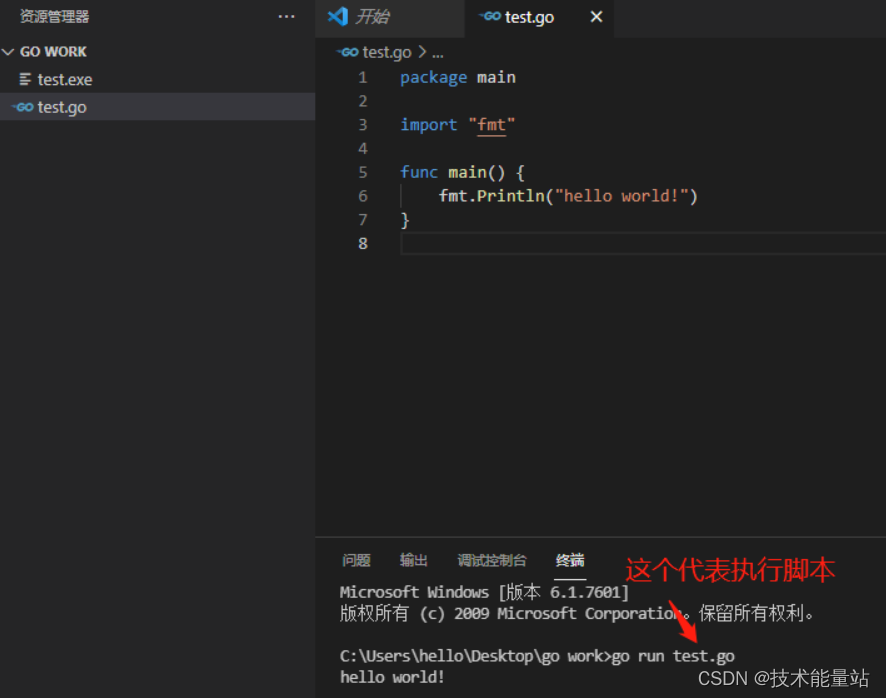
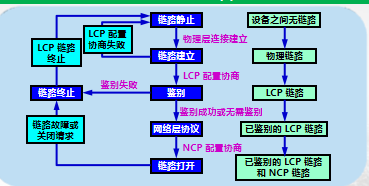

![[附源码]计算机毕业设计JAVA人口老龄化社区服务与管理平台](https://img-blog.csdnimg.cn/541d33e7c31543c892f15ef83dc589cc.png)