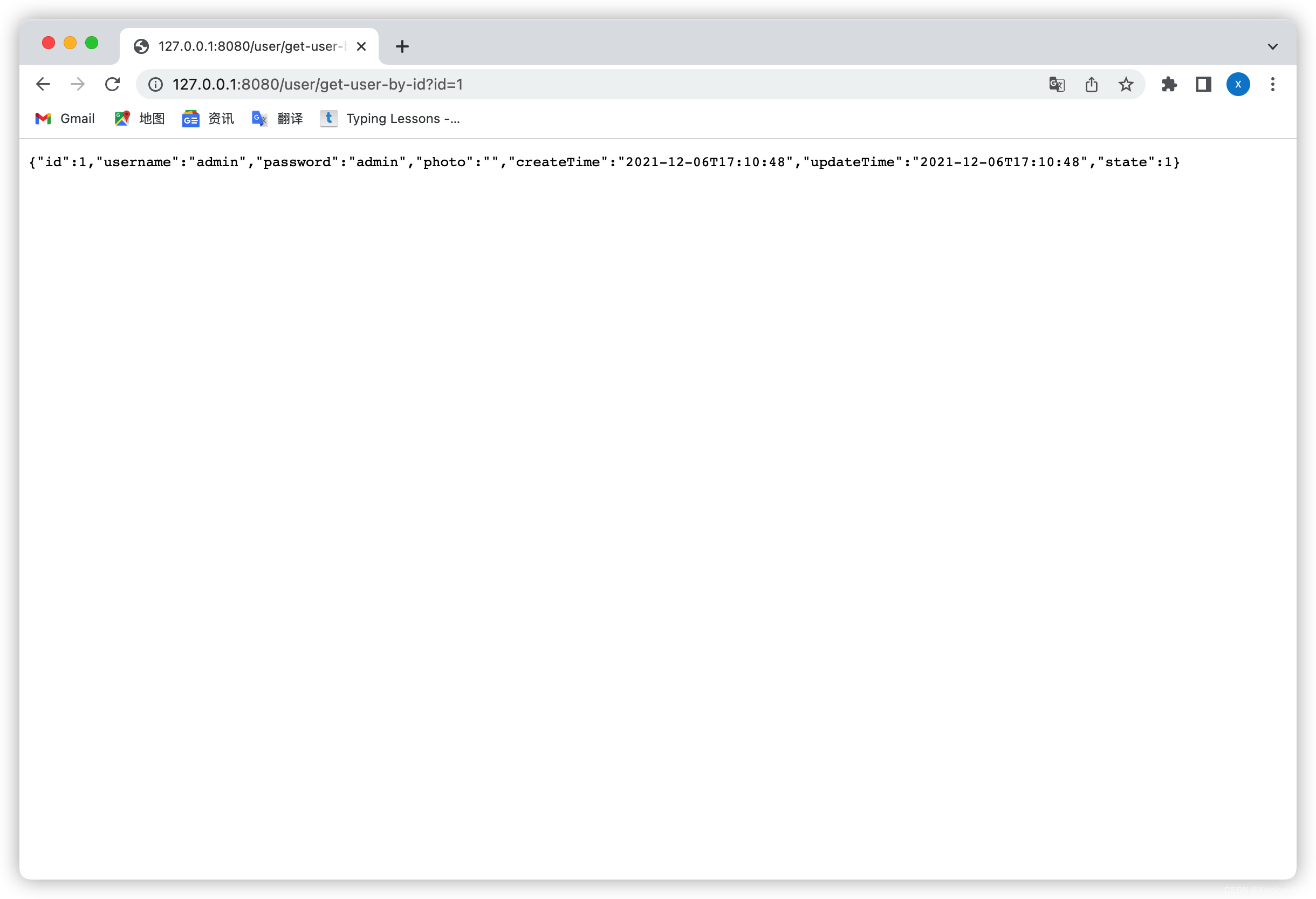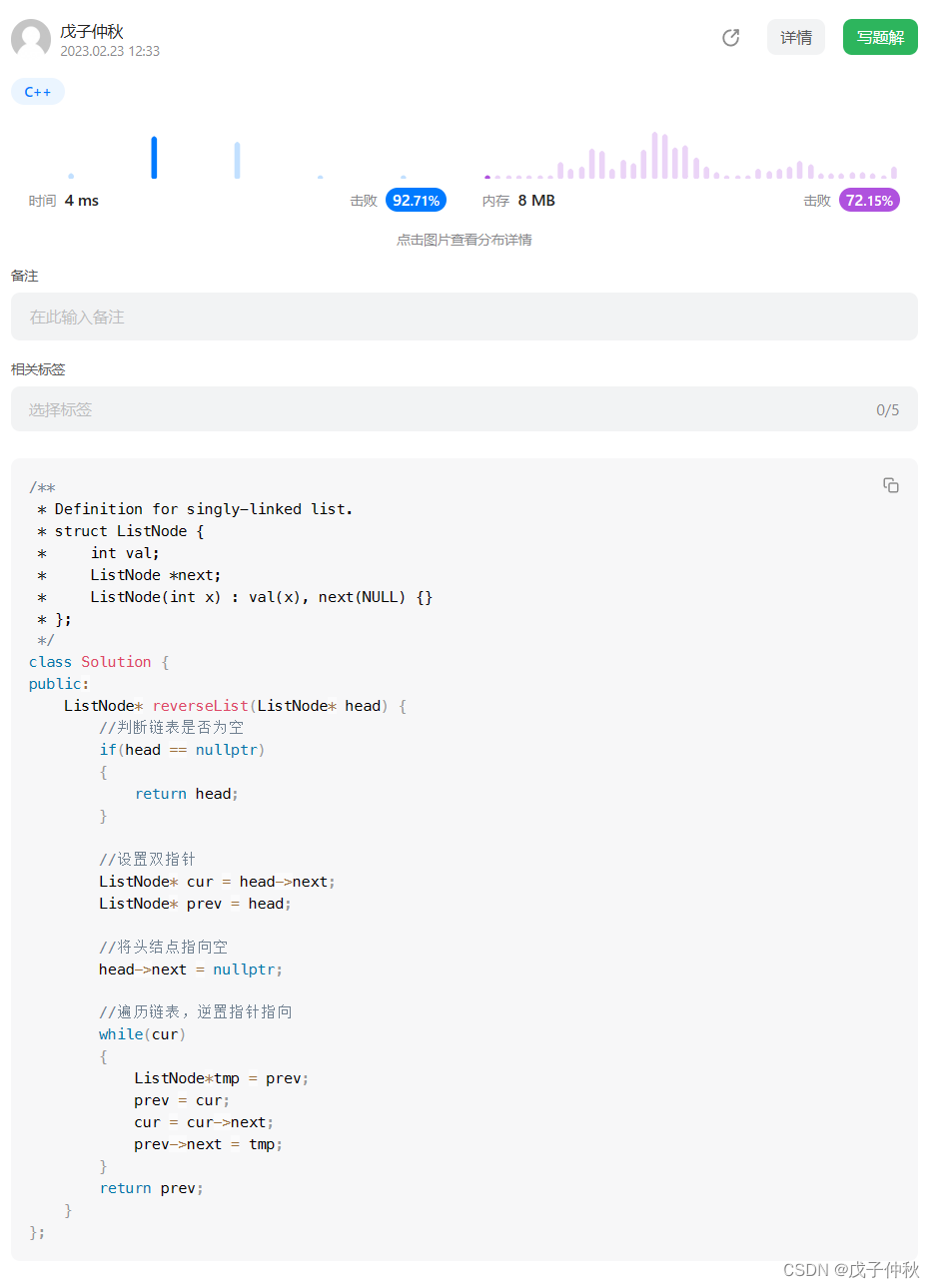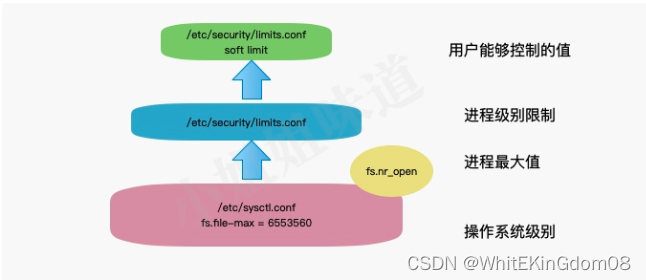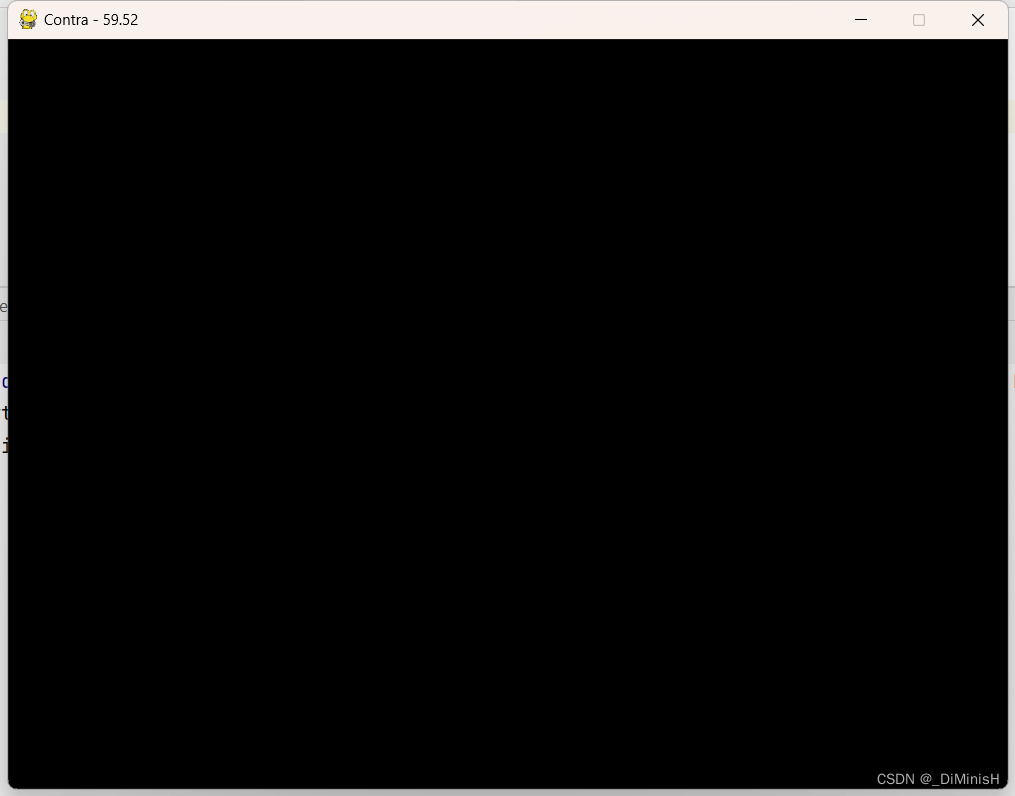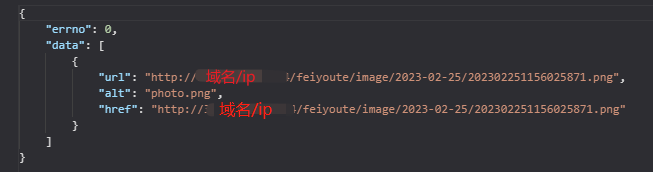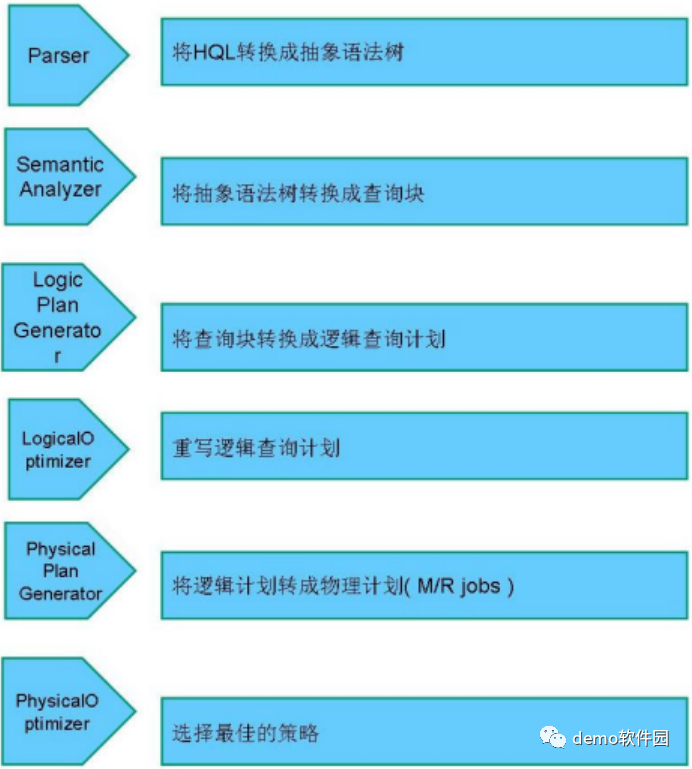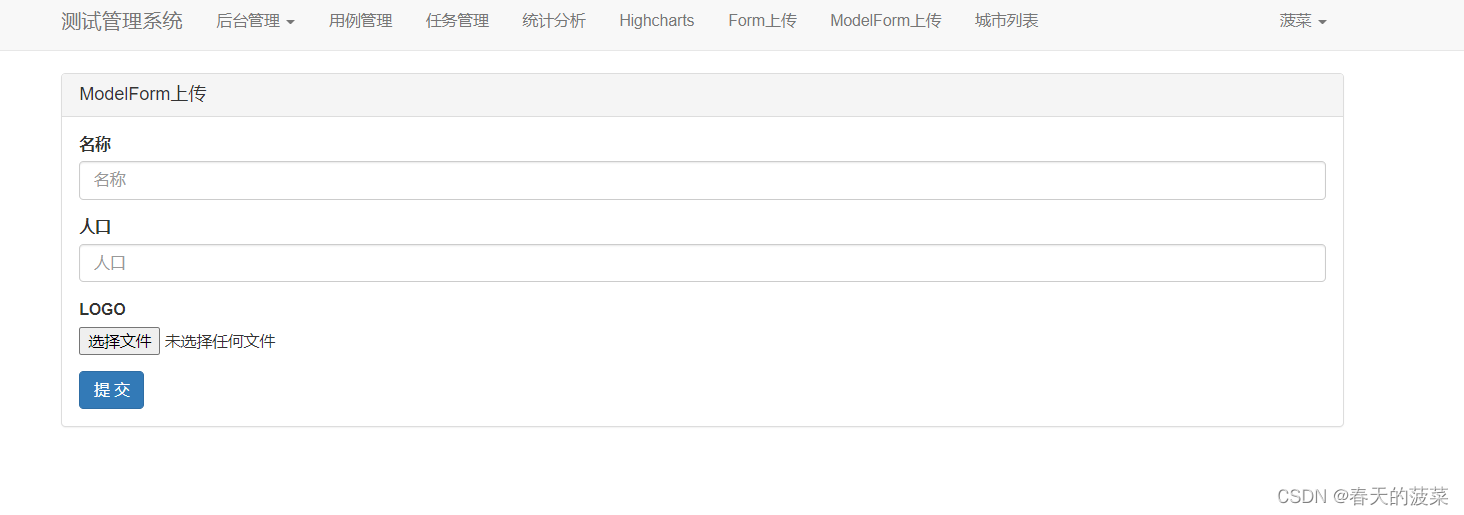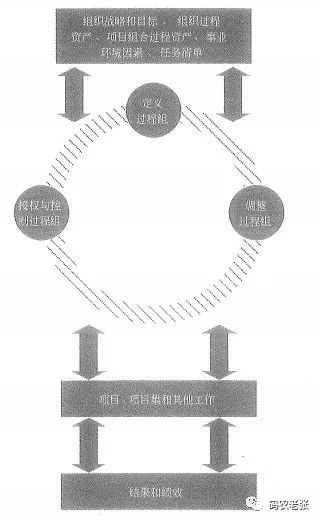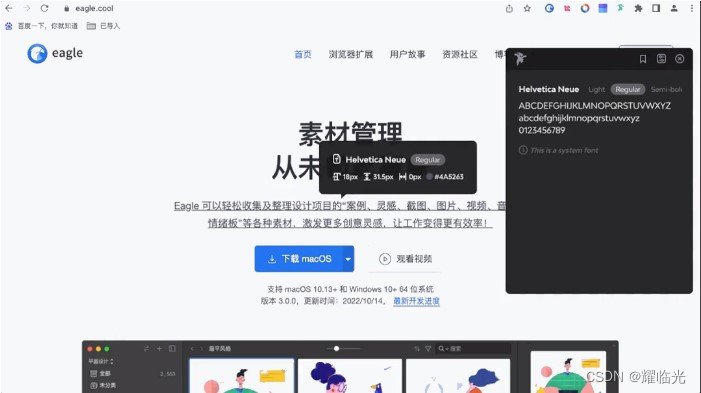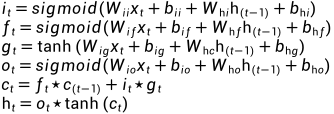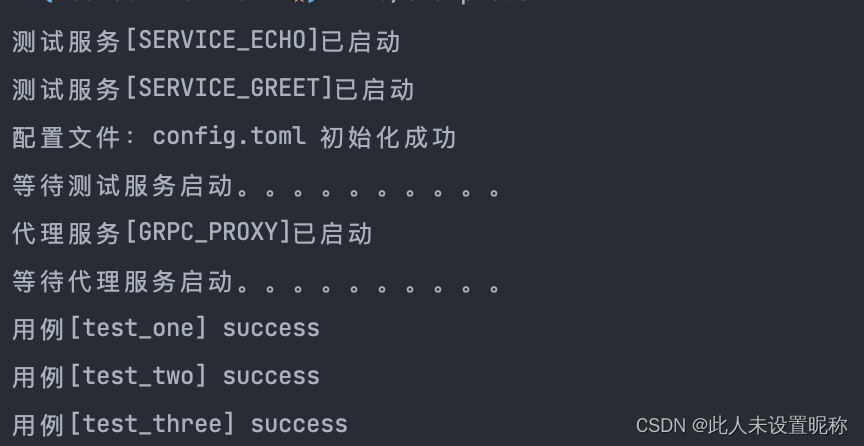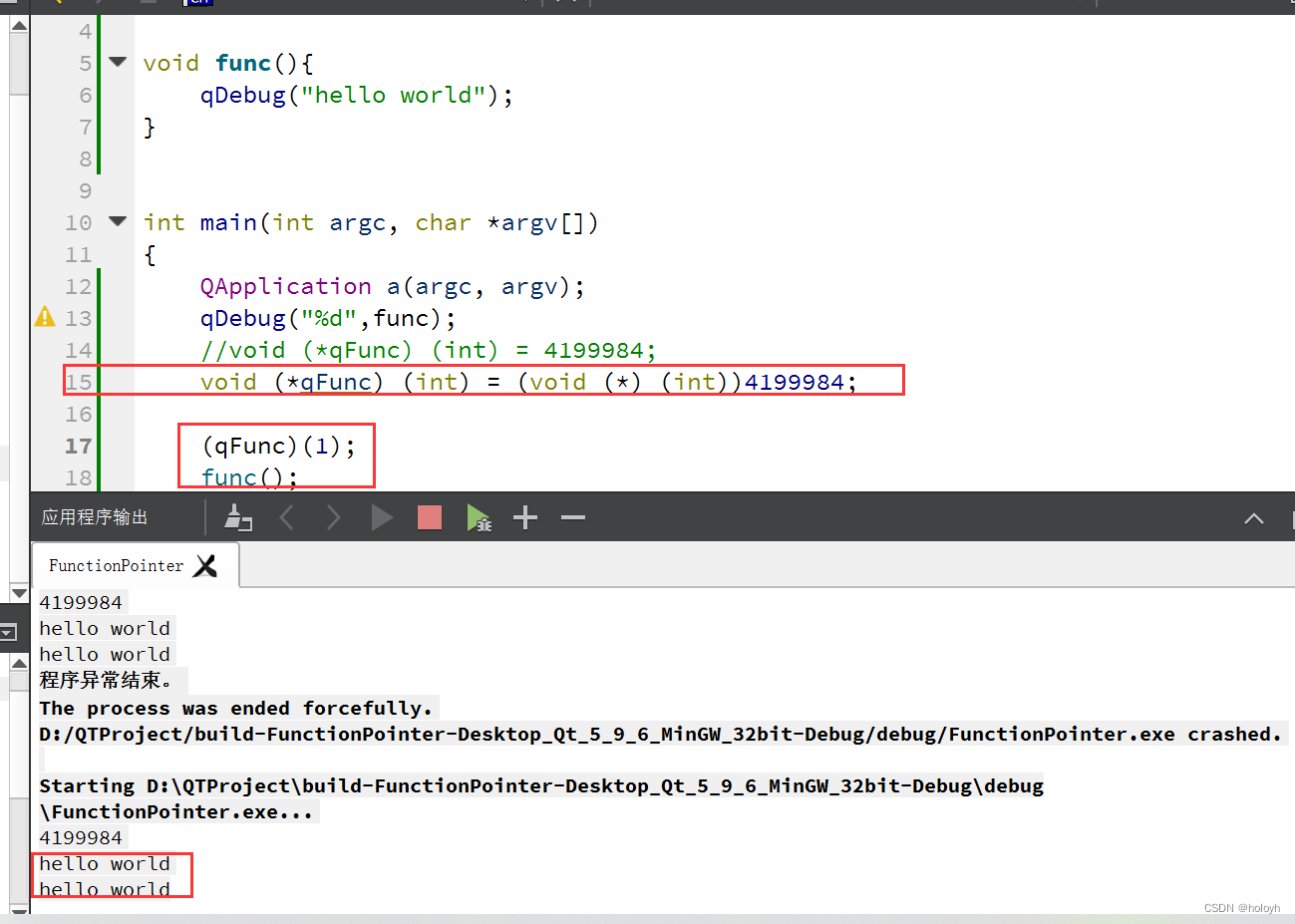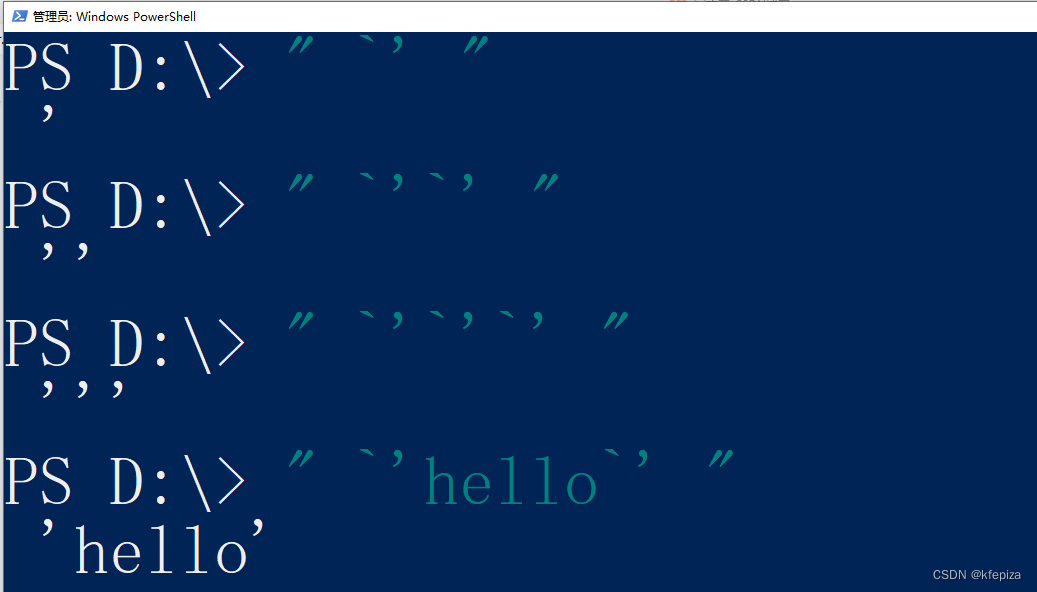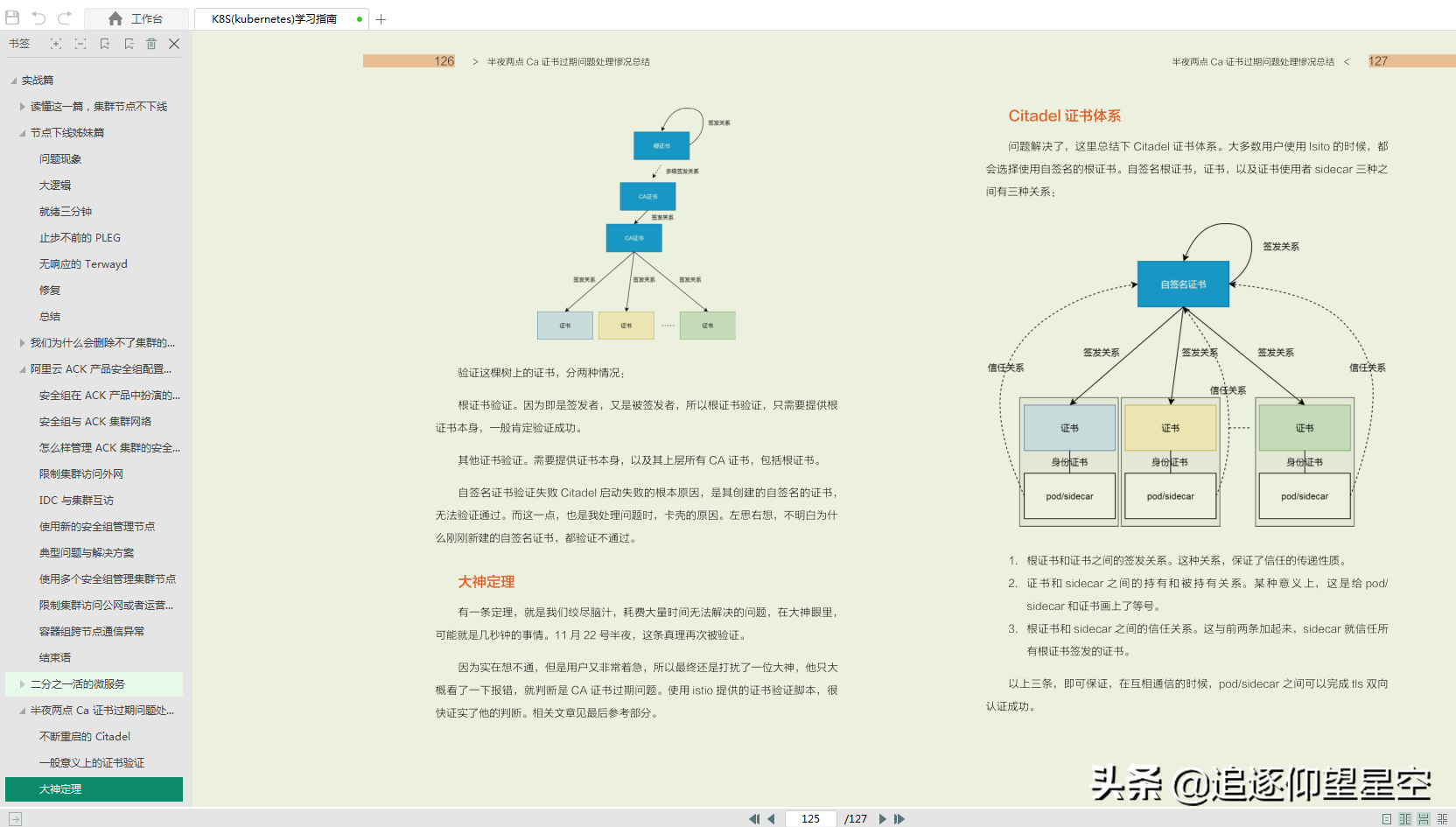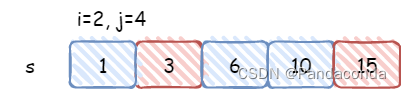概念
当我们使用传统的jdbc进行数据库与程序的连接时,每一个操作都需要写一条sql语句,并且没法调试和修改
jdbc连接数据库流程:
- 创建数据库连接池DataSource
- 获取数据库连接Connection
- 执行带占位符的sql语句
- 通过Connection创建操作对象Statement
- 指定替换占位符的字段类型,值
- 使用Statement执行sql语句
- 返回结果或更新的数量
- 处理返回的结果
- 释放资源
而MyBatis则是一个持久层框架,可以使用xml或者注解来方便的进行数据库的操作
创建MyBatis项目
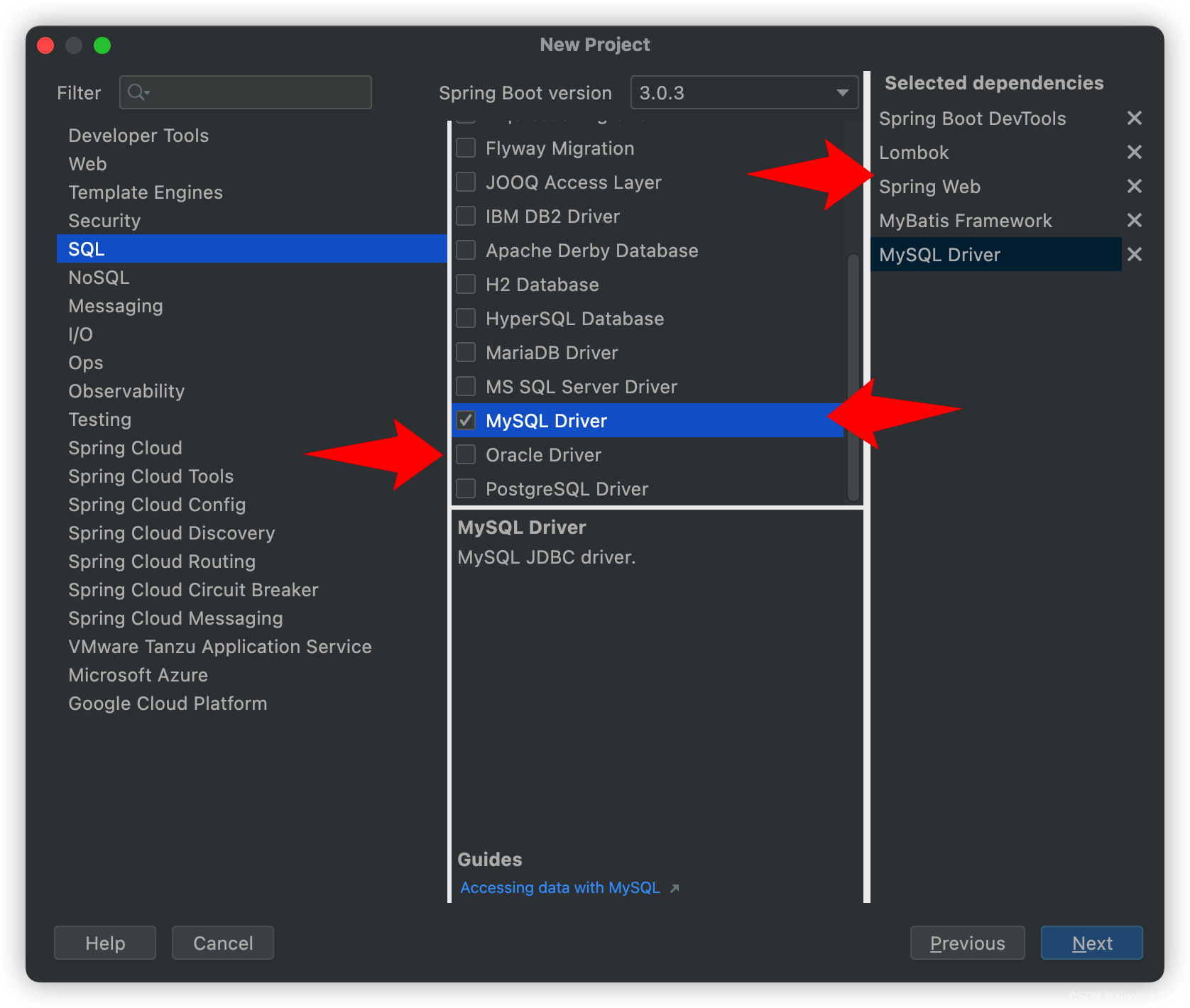
创建spring项目时勾选上面五个依赖
如果使用的是oracle数据库,那么将MySQL Driver替换成Oracle Driver
在配置文件中配置数据库的连接信息
spring.datasource.url=jdbc:mysql://127.0.0.1:3306/database?characterEncoding=utf-8
spring.datasource.username=root
spring.datasource.password=密码
spring.datasource.driver-class-name=com.mysql.cj.jdbc.Driver
MyBatise是一个ORM框架,会将查询到的数据与java中的类进行互相转化
配置MyBatis中的XML路径
MyBatis中使用XML来保存数据库的sql语句,因此在配置文件中还要加上下面这条语句
mybatis.mapper-locations=classpath:包名/*Mapper.xml
例如:
mybatis.mapper-locations=classpath:mybatis/*Mapper.xml
业务代码
创建用户信息类
package com.example.demo.entity;
import lombok.Data;
import java.time.LocalDateTime;
@Data
public class UserInfo {
private int id;
private String username;
private String password;
private String photo;
private LocalDateTime createTime;
private LocalDateTime updateTime;
private int state;
}
创建Mapper接口
package com.example.demo.mapper;
import org.apache.ibatis.annotations.Mapper;
import com.example.demo.entity.UserInfo;
import org.apache.ibatis.annotations.Param;
@Mapper
public interface UserMapper {
UserInfo getUserById(@Param("user_id") Integer id);
}
添加UserMapper.xml
<?xml version="1.0" encoding="UTF-8"?>
<!DOCTYPE mapper PUBLIC "-//mybatis.org//DTD Mapper 3.0//EN" "http://mybati
s.org/dtd/mybatis-3-mapper.dtd">
<mapper namespace="com.example.demo.mapper.UserMapper">
<select id="getUserById" resultType="com.example.demo.entity.UserInfo">
select * from userinfo where id=${user_id}
</select>
</mapper>
创建UserService
使用属性注入获取UserMapper对象,调用其getUserById方法
package com.example.demo.service;
import com.example.demo.entity.UserInfo;
import com.example.demo.mapper.UserMapper;
import org.springframework.beans.factory.annotation.Autowired;
import org.springframework.stereotype.Service;
@Service
public class UserService {
@Autowired
private UserMapper userMapper;
public UserInfo getUserById(Integer id){
return userMapper.getUserById(id);
}
}
创建UserController
使用属性注入,获取到UserService对象,然后调用其getUserById方法
package com.example.demo.controller;
import com.example.demo.entity.UserInfo;
import com.example.demo.service.UserService;
import org.springframework.beans.factory.annotation.Autowired;
import org.springframework.web.bind.annotation.RequestMapping;
import org.springframework.web.bind.annotation.RestController;
@RestController
@RequestMapping("/user")
public class UserController {
@Autowired
public UserService userService;
@RequestMapping("/get-user-by-id")
public UserInfo getUserById(Integer id){
if(id == null){
return null;
}
return userService.getUserById(id);
}
}
最终就可以在浏览器中获取到数据库中的数据了