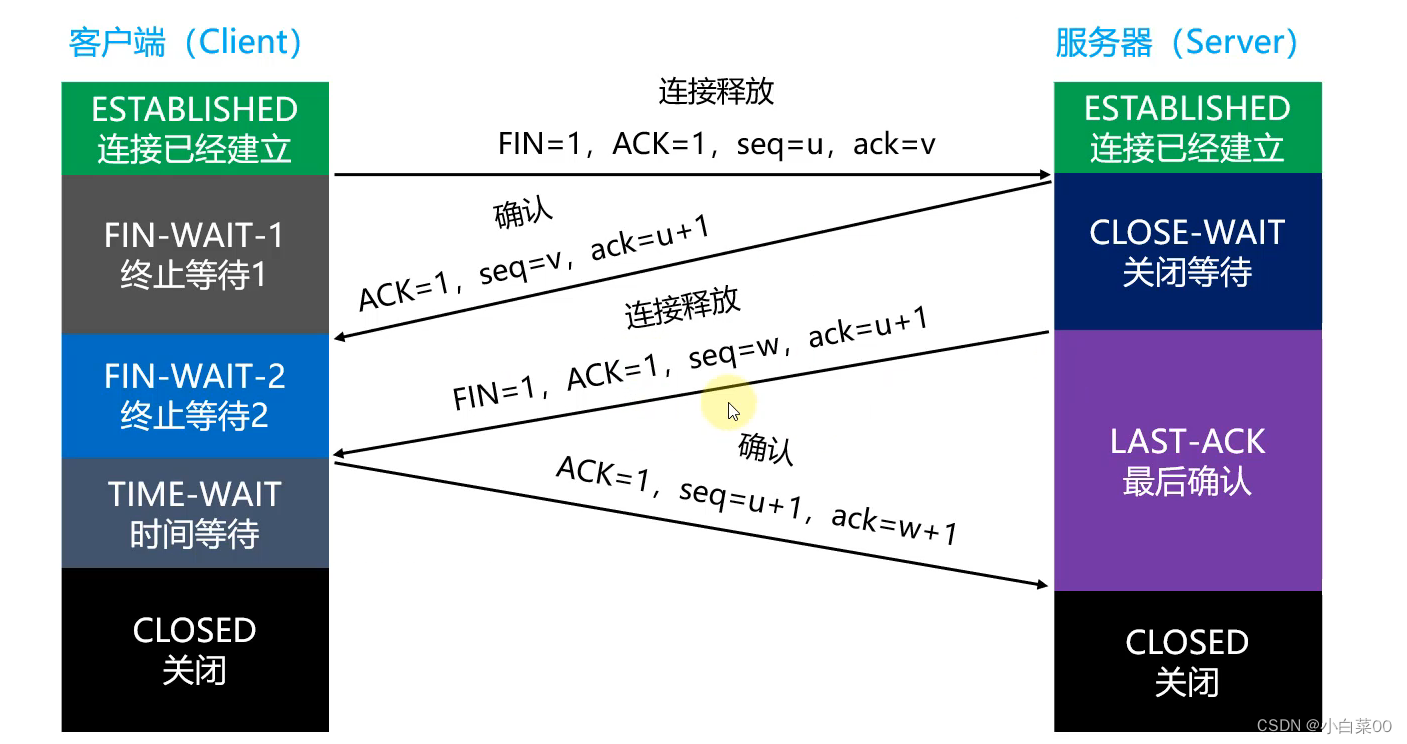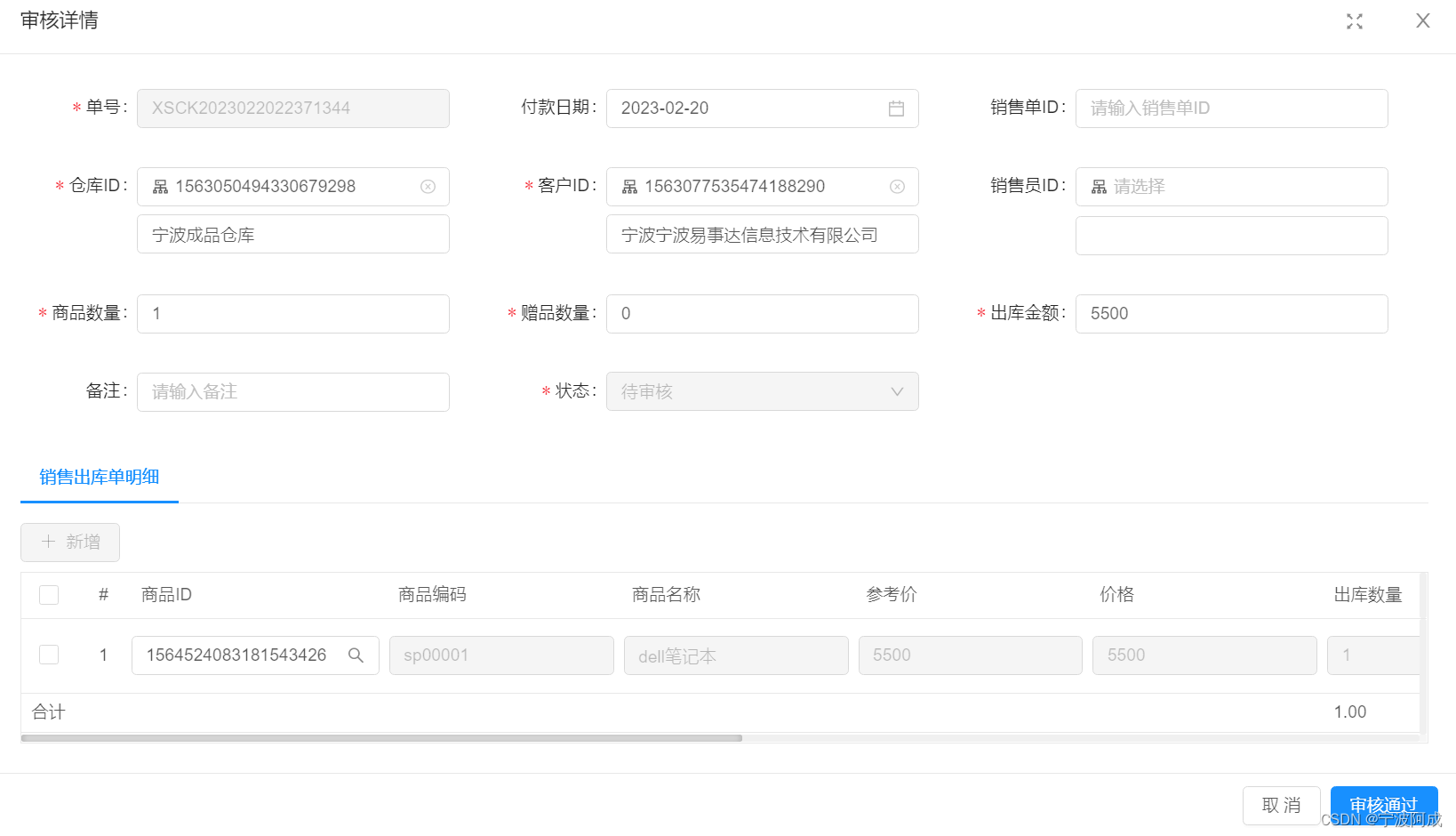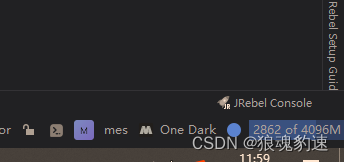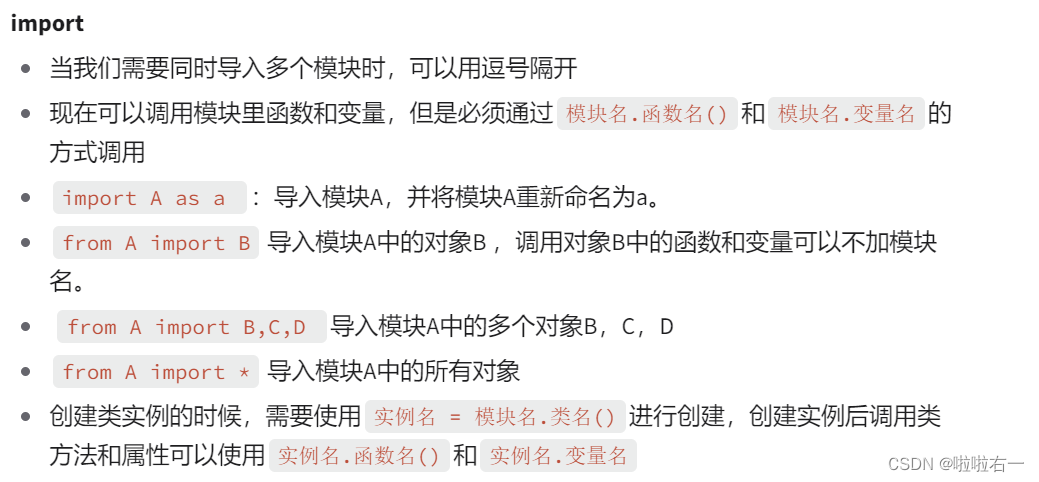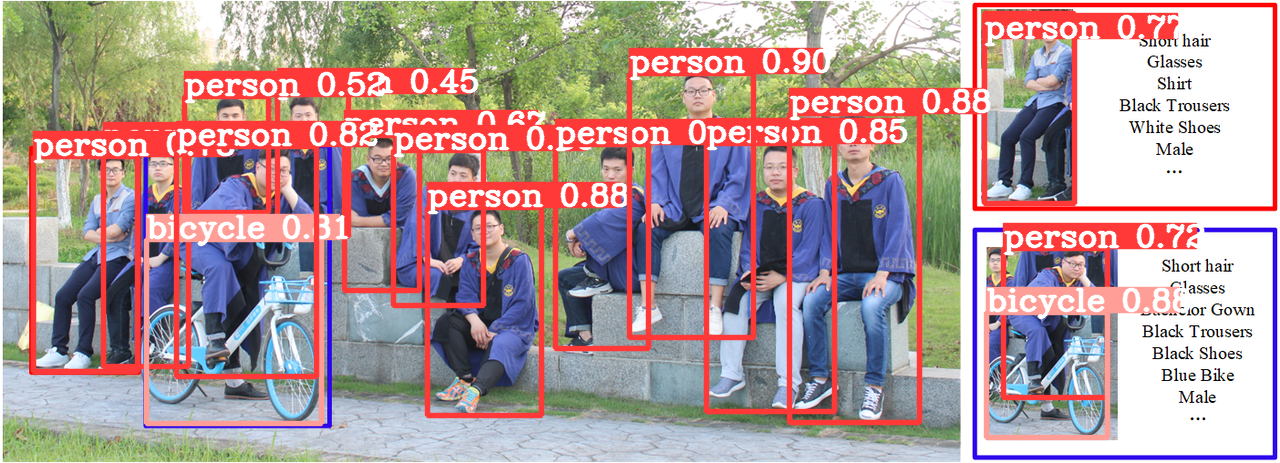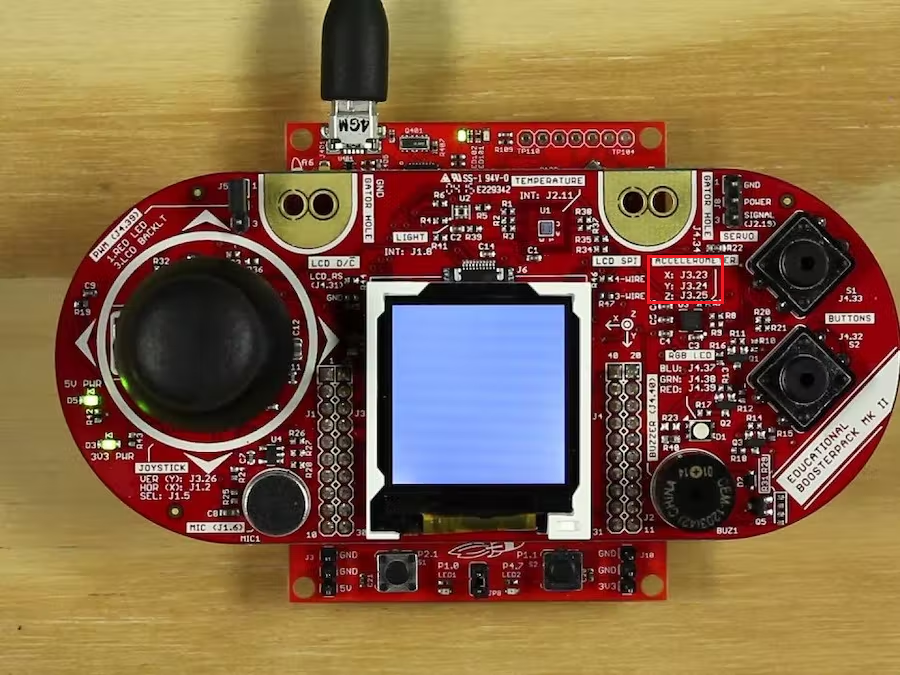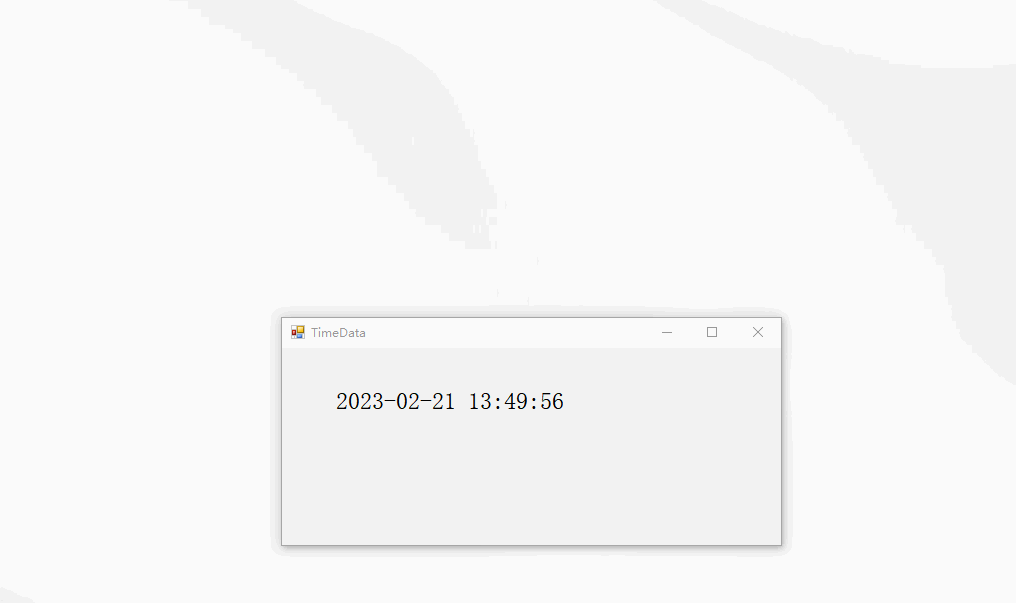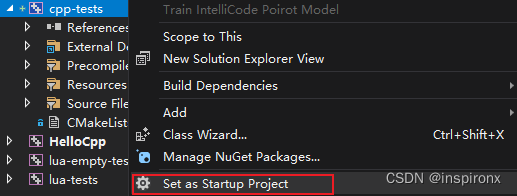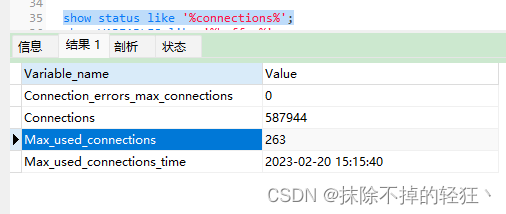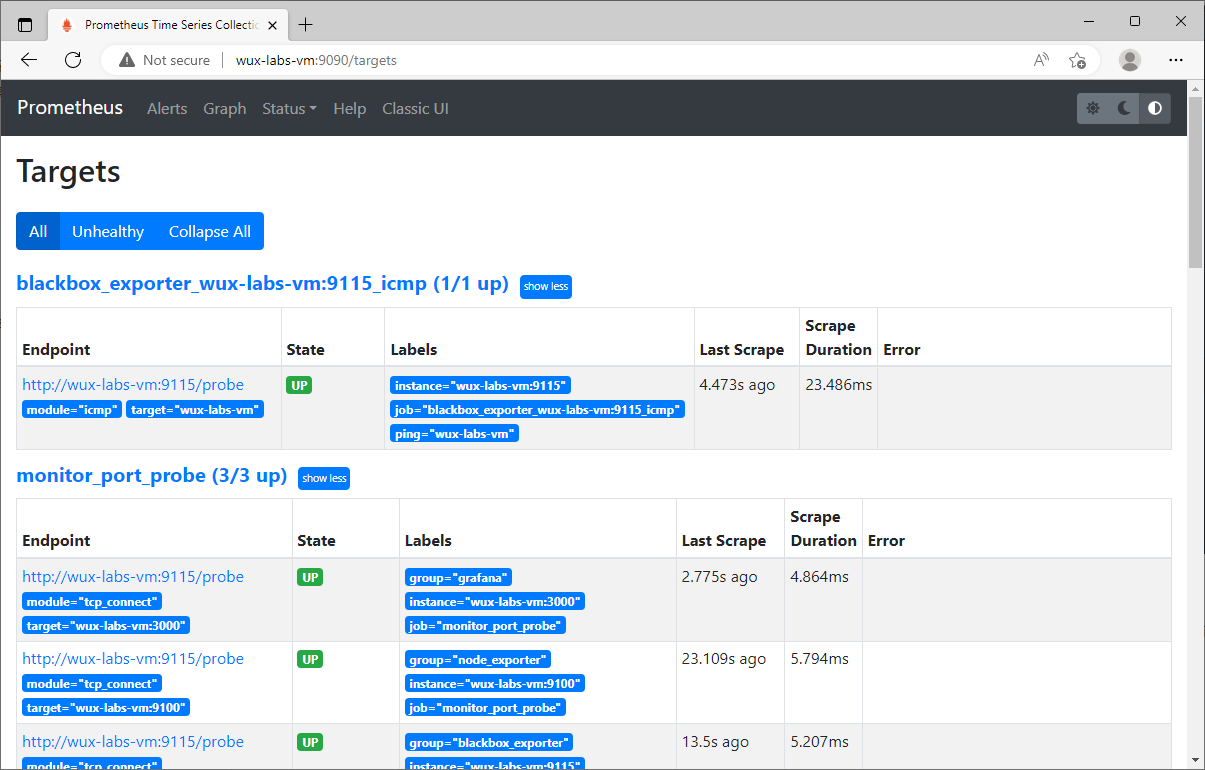需求
要实现的功能是:实现一个可以支持minio+oss两种方式,上传下载文件的自定义依赖。其中还包括一些创建桶、删除桶、删除文件等功能,但是最主要的是实现自动配置。
如果对spring理解很深的话,自动配置这些东西很容易理解,但是对于技术小白来讲只能按葫芦画瓢。
首先,StorageManager是我的自定义依赖对外提供的要注入spring的对象,其中的方法是对外提供的方法,方法返回的是StorageService接口。
package cn.chinatelecom.dxsc.park.oss;
import cn.chinatelecom.dxsc.park.oss.entity.FileDomain;
import org.slf4j.Logger;
import org.slf4j.LoggerFactory;
import org.springframework.web.multipart.MultipartFile;
import java.io.IOException;
import java.io.InputStream;
import java.time.LocalDate;
import java.time.format.DateTimeFormatter;
import java.util.UUID;
public class StorageManager {
private static final Logger log = LoggerFactory.getLogger(StorageManager.class);
private final StorageService storageService;
public StorageManager(StorageService storageService) {
this.storageService = storageService;
}
/**
* 创建存储桶
*
* @param bucketName 桶名称
*/
public void createBucket(String bucketName) {
storageService.createBucket(bucketName);
}
/**
* 删除桶
* @param bucketName 桶名称
* @return
*/
public Boolean removeBucket(String bucketName) {
Boolean removeBucket = storageService.removeBucket(bucketName);
return removeBucket;
}
/**
* 删除文件
* @param fileName
* @return
*/
public Boolean remove(String fileName){
return storageService.remove(fileName);
}
/**
* 下载文件
*
* @param filePath 文件路径
* @return 文件流
*/
public InputStream getObject(String filePath) {
return storageService.getObject(filePath);
}
/**
* 上传文件
* @param file
* @return
*/
public FileDomain saveFile(MultipartFile file) {
FileDomain result = new FileDomain();
try {
InputStream in = file.getInputStream();
long size = file.getSize();
String contentType = file.getContentType();
String fileName = generateName(file.getOriginalFilename());
String filePath = generateKey(fileName);
String url = storageService.saveFile(in, size, contentType, filePath);
result.setSize(size);
result.setUrl(url);
result.setKey(filePath);
result.setType(contentType);
} catch (IOException e) {
log.error("保存文件失败", e);
throw new RuntimeException(e);
}
return result;
}
private String generateName(String originalFilename) {
return UUID.randomUUID().toString().replace("-", "") + originalFilename.substring(originalFilename.lastIndexOf("."));
}
private String generateKey(String fileName) {
// 2022-10/24/b4c9106e3f574a61841ce4624494f0cc.jpg 在删除和下载文件时需要传入路径才可以删除和下载
return LocalDate.now().format(DateTimeFormatter.ofPattern("yyyy-MM/dd")) + "/" + fileName;
}
}
StorageService接口定义:
package cn.chinatelecom.dxsc.park.oss;
import io.minio.errors.*;
import java.io.IOException;
import java.io.InputStream;
import java.security.InvalidKeyException;
import java.security.NoSuchAlgorithmException;
public interface StorageService {
/**
* 创建存储桶
* @param bucketName 桶名称
*/
void createBucket(String bucketName);
/**
* 存储文件
* @param inputStream 文件流
* @param fileSize 文件大小
* @param contentType 文件类型
* @param keyName 文件名及路径
*/
String saveFile(InputStream inputStream, long fileSize, String contentType, String keyName);
/**
* 下载文件
* @param filePath 文件路径
* @return
*/
InputStream getObject(String filePath);
/**
* 删除文件
* @param fileName
* @return
*/
Boolean remove(String fileName);
/**
* 删除桶
* @param bucketName 桶名称
* @return
*/
Boolean removeBucket(String bucketName);
}
FileDomain是上传文件时返回的对象,其中包括文件url,文件在服务器的存储路径,文件类型、大小等等可以自己定义,这里没有使用@Data注解而是手写get和set方法,没有引入Lombok依赖是因为在实现自定义依赖的时候,尽量能不引入依赖就不引入依赖。如果你在自定义依赖里面引入版本2.0的Lombok,但是当别人引用你的依赖的时候,同时也引用的1.0的Lombok,这样就会出现最让人头疼的版本冲突问题,为了避免这种问题出现,尽量不要在底层引用过多依赖。
package cn.chinatelecom.dxsc.park.oss.entity;
public class FileDomain {
/**
* 路径名称
*/
private String key;
/**
* 文件url
*/
private String url;
/**
* 文件类型(contentType)
*/
private String type;
/**
* 文件大小
*/
private Long size;
public String getKey() {
return key;
}
public void setKey(String key) {
this.key = key;
}
public String getUrl() {
return url;
}
public void setUrl(String url) {
this.url = url;
}
public String getType() {
return type;
}
public void setType(String type) {
this.type = type;
}
public Long getSize() {
return size;
}
public void setSize(Long size) {
this.size = size;
}
}
接下来是自动配置的相关代码
DxscStorageProperties是需要配置的一些属性,比如accessKey以及accessSecret等等。
@ConfigurationProperties注解,在 SpringBoot 中,当想需要获取到配置文件数据时,除了可以用 Spring 自带的 @Value 注解外,SpringBoot 还提供了一种更加方便的方式:@ConfigurationProperties。只要在 Bean 上添加上了这个注解,指定好配置文件的前缀,那么对应的配置文件数据就会自动填充到 Bean 中。
package cn.chinatelecom.dxsc.park.oss.config;
import org.springframework.boot.context.properties.ConfigurationProperties;
@ConfigurationProperties(prefix = "dxsc.storage")
public class DxscStorageProperties {
/**
* 激活哪种存储
*/
private String active;
/**
* oss地址
*/
private String endpoint;
/**
* 桶名称
*/
private String bucketName;
private String accessKey;
private String accessSecret;
public String getActive() {
return active;
}
public void setActive(String active) {
this.active = active;
}
public String getEndpoint() {
return endpoint;
}
public void setEndpoint(String endpoint) {
this.endpoint = endpoint;
}
public String getBucketName() {
return bucketName;
}
public void setBucketName(String bucketName) {
this.bucketName = bucketName;
}
public String getAccessKey() {
return accessKey;
}
public void setAccessKey(String accessKey) {
this.accessKey = accessKey;
}
public String getAccessSecret() {
return accessSecret;
}
public void setAccessSecret(String accessSecret) {
this.accessSecret = accessSecret;
}
}
接下来的代码才是重中之重DxscStorageAutoConfiguration,此类将DxscStorageProperties注入到spring中,Spring Boot 会扫描到类路径下的META-INF/spring.factories配置文件,把DxscStorageAutoConfiguration对应的的Bean值添加到容器中。
package cn.chinatelecom.dxsc.park.oss.autoconfigure;
import cn.chinatelecom.dxsc.park.oss.StorageManager;
import cn.chinatelecom.dxsc.park.oss.StorageService;
import cn.chinatelecom.dxsc.park.oss.config.DxscStorageProperties;
import cn.chinatelecom.dxsc.park.oss.impl.MinioStorageServiceImpl;
import cn.chinatelecom.dxsc.park.oss.impl.OssStorageServiceImpl;
import org.springframework.beans.factory.annotation.Autowired;
import org.springframework.boot.autoconfigure.condition.ConditionalOnProperty;
import org.springframework.boot.context.properties.EnableConfigurationProperties;
import org.springframework.context.annotation.Bean;
import org.springframework.context.annotation.Configuration;
@EnableConfigurationProperties(DxscStorageProperties.class)
@Configuration
public class DxscStorageAutoConfiguration {
@Autowired
private DxscStorageProperties dxscStorageProperties;
@Bean
public StorageManager storageManager(StorageService storageService) {
return new StorageManager(storageService);
}
@Bean
@ConditionalOnProperty(prefix = "dxsc.storage", value = "active", havingValue = "minio")
public StorageService minioService() {
return new MinioStorageServiceImpl(dxscStorageProperties);
}
//prefix为前缀,value为选择哪个属性,havingValue就是启用哪种方式,当active属性为minio时就调用上面的,oss就调用下面的,
//大概就是这个意思
@Bean
@ConditionalOnProperty(prefix = "dxsc.storage", value = "active", havingValue = "oss")
public StorageService OssService() {
return new OssStorageServiceImpl(dxscStorageProperties);
}
}
spring.factories文件:
org.springframework.boot.autoconfigure.EnableAutoConfiguration=\
cn.chinatelecom.dxsc.park.oss.autoconfigure.DxscStorageAutoConfiguration
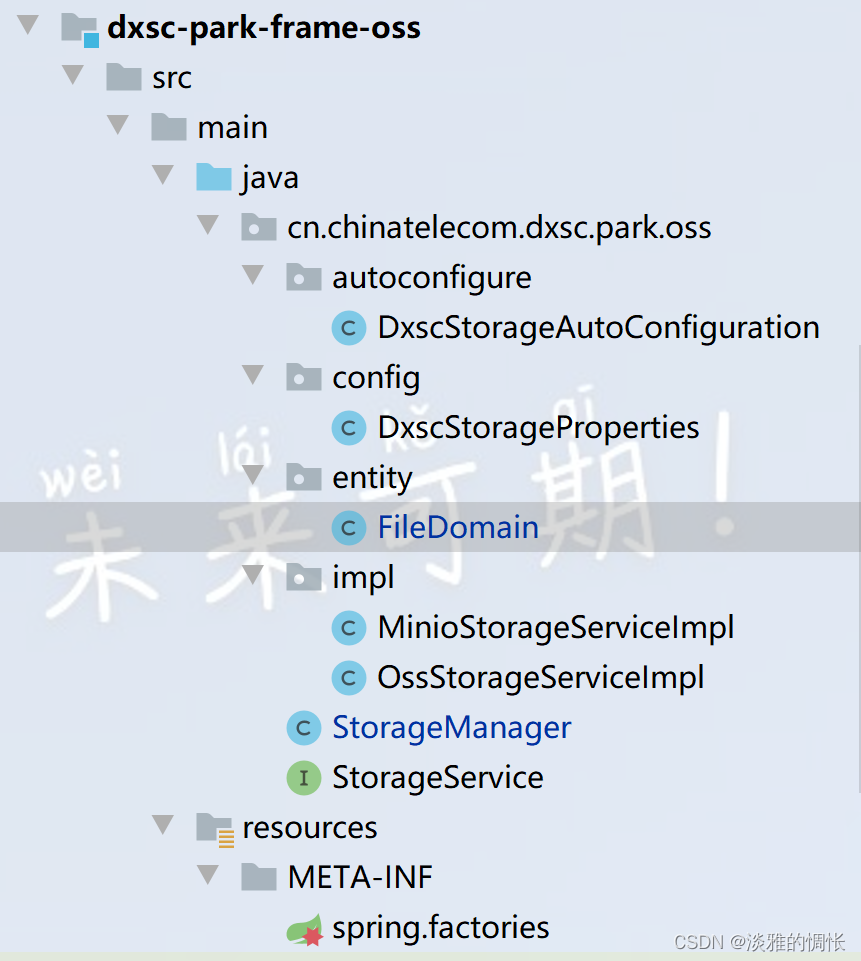
其中MinioStorageServiceImpl和OssStorageServiceImpl就是实现的文件上传下载的接口,再此展示minion的接口:
oss接口可以查看官方文档,其中写得很清楚。
package cn.chinatelecom.dxsc.park.oss.impl;
import cn.chinatelecom.dxsc.park.oss.StorageService;
import cn.chinatelecom.dxsc.park.oss.config.DxscStorageProperties;
import io.minio.*;
import io.minio.http.Method;
import java.io.InputStream;
public class MinioStorageServiceImpl implements StorageService {
private final DxscStorageProperties dxscStorageProperties;
private final MinioClient minioClient;
public MinioStorageServiceImpl(DxscStorageProperties dxscStorageProperties) {
this.dxscStorageProperties =dxscStorageProperties;
this.minioClient = MinioClient.builder()
.endpoint(dxscStorageProperties.getEndpoint())
.credentials(dxscStorageProperties.getAccessKey(), dxscStorageProperties.getAccessSecret())
.build();
}
@Override
public void createBucket(String bucketName){
boolean isExist = false;
// 检查存储桶是否已经存在
try{
isExist = minioClient.bucketExists(BucketExistsArgs.builder().bucket(bucketName).build());
if (!isExist) {
//创建桶
minioClient.makeBucket(MakeBucketArgs.builder()
.bucket(bucketName)
.build());
minioClient.setBucketPolicy(
SetBucketPolicyArgs.builder().bucket(bucketName)
.config(
"{\"Version\":\"2023-2-20\",\"Statement\":[]}"
)
.build());
}
}catch (Exception e){
throw new RuntimeException(e);
}
}
@Override
public String saveFile(InputStream inputStream, long fileSize, String contentType, String keyName) {
try {
PutObjectArgs objectArgs = PutObjectArgs.builder().bucket(dxscStorageProperties.getBucketName()).object(keyName)
.stream(inputStream, fileSize, -1).contentType(contentType).build();
//文件名称相同会覆盖
minioClient.putObject(objectArgs);
// 查看文件地址
GetPresignedObjectUrlArgs build = new GetPresignedObjectUrlArgs().builder().bucket(dxscStorageProperties.getBucketName()).object(keyName).method(Method.GET).build();
try {
return minioClient.getPresignedObjectUrl(build);
} catch (Exception e) {
throw new RuntimeException(e);
}
} catch (Exception e) {
throw new RuntimeException(e);
}
}
@Override
public InputStream getObject(String filePath) {
try{
GetObjectArgs objectArgs = GetObjectArgs.builder().bucket(dxscStorageProperties.getBucketName())
.object(filePath).build();
return minioClient.getObject(objectArgs);
}catch (Exception e){
System.out.println("下载失败");
throw new RuntimeException(e);
}
}
@Override
public Boolean remove(String fileName) {
try {
minioClient.removeObject(RemoveObjectArgs.builder().bucket(dxscStorageProperties.getBucketName()).object(fileName).build());
} catch (Exception e) {
return false;
}
return true;
}
@Override
public Boolean removeBucket(String bucketName) {
try {//在删除桶时,需要注意一下不能删除自身,当你的配置文件里的bucketName的test时还要删除test,是不能删除成功的
//bucketName为test1时,删除test,是可以的
minioClient.removeBucket(RemoveBucketArgs.builder()
.bucket(bucketName)
.build());
} catch (Exception e) {
return false;
}
return true;
}
}
至此,自定义依赖完成,接下来是引用,引用方法为先将自定义依赖上传至本地maven库,然后才可以导入依赖,
<dependency>
<artifactId>dxsc-park-frame-oss</artifactId>
<groupId>cn.chinatelecom</groupId>
<version>1.0.0-SNAPSHOT</version>
</dependency>
然后,配置minio或者oss的accessKey和accessSecret等属性:
(active为minio就是通过minion方式实现文件上传下载)
dxsc:
storage:
active: minio
endpoint: http://***.168.30.27:9000
bucketName: dxsc-park
accessKey: minioadmin
accessSecret: minioadmin
# storage:
# active: oss
# endpoint: https://oss-cn-beijing.aliyuncs.com
# bucketName: dxsc-park
# accessKey: ***
# accessSecret: ***
server:
port: 1101
最后注入StorageManager,在一开始的时候就说过StorageManager是对外提供的:
package cn.chinatelecom.dxsc.park.test.controller;
import cn.chinatelecom.dxsc.park.oss.StorageManager;
import cn.chinatelecom.dxsc.park.oss.entity.FileDomain;
import org.apache.tomcat.util.http.fileupload.IOUtils;
import org.springframework.beans.factory.annotation.Autowired;
import org.springframework.web.bind.annotation.PostMapping;
import org.springframework.web.bind.annotation.RequestMapping;
import org.springframework.web.bind.annotation.RequestParam;
import org.springframework.web.bind.annotation.RestController;
import org.springframework.web.multipart.MultipartFile;
import javax.servlet.http.HttpServletResponse;
import java.io.IOException;
import java.io.InputStream;
@RestController
@RequestMapping("/minio")
public class TestController {
@Autowired
private StorageManager storageManager;
@PostMapping("/createBucket")
public void createBucket(@RequestParam("bucketName") String bucketName){
storageManager.createBucket(bucketName);
}
@PostMapping("/removeBucket")
public void removeBucket(@RequestParam("bucketName") String bucketName){
storageManager.removeBucket(bucketName);
}
@PostMapping("/upload")
public String upload(@RequestParam("file") MultipartFile file){
FileDomain fileDomain = storageManager.saveFile(file);
System.out.println(fileDomain.getUrl());
return fileDomain.getKey();
}
@PostMapping("/remove")
public Boolean remove(@RequestParam("fileName") String fileName){
Boolean remove = storageManager.remove(fileName);
return remove;
}
@PostMapping("/getObject")
public void getObject(@RequestParam("filePath") String filePath, HttpServletResponse response) throws IOException {
InputStream object = storageManager.getObject(filePath);
response.setContentType("application/octet-stream");
response.addHeader("Content-Disposition", "attachment;filename=" + "fileName");
IOUtils.copy(object, response.getOutputStream());
IOUtils.closeQuietly(object);
}
}
以上就是我在实现自动配置的全部内容
一个集坚强与自信于一身的菇凉。