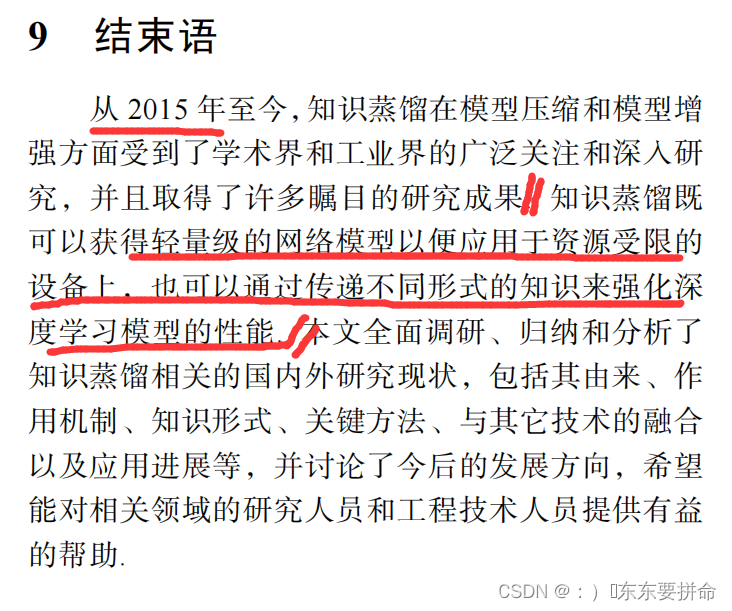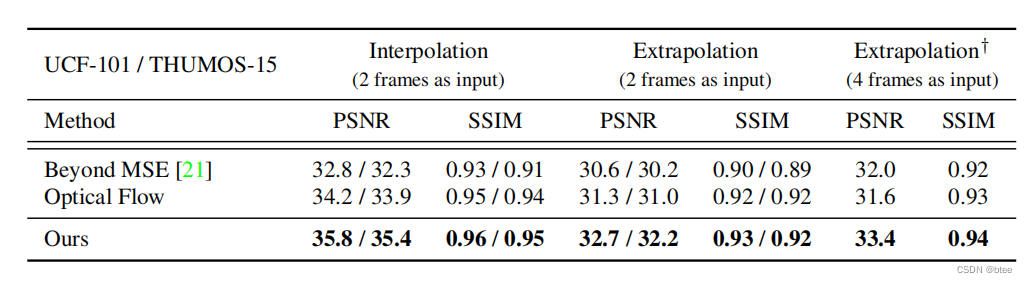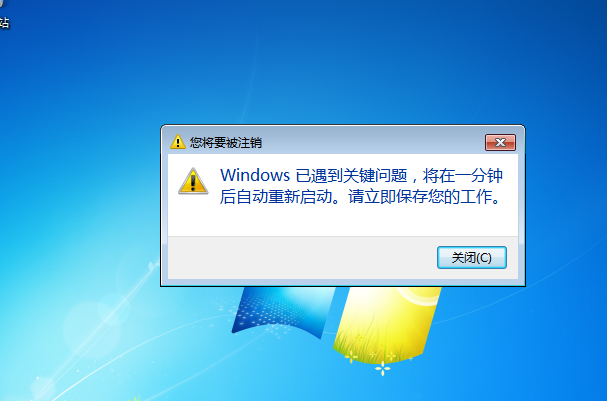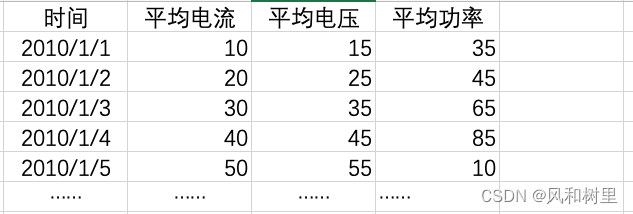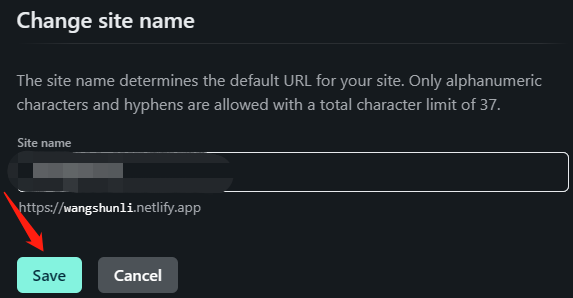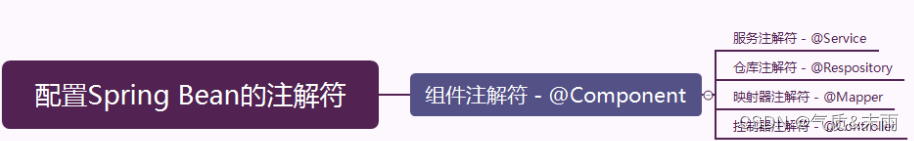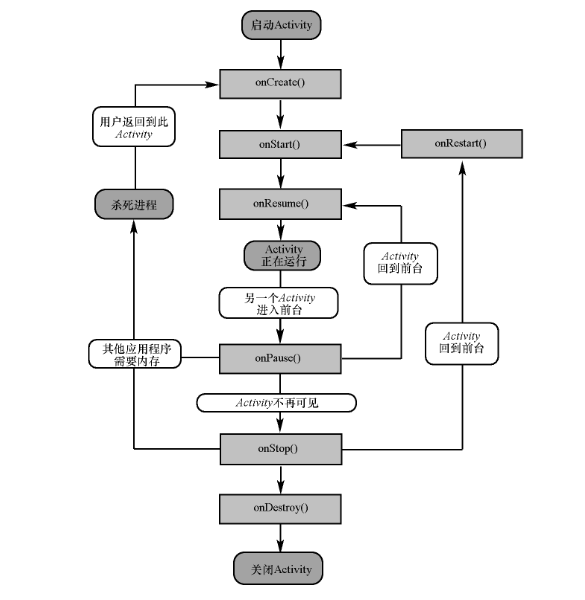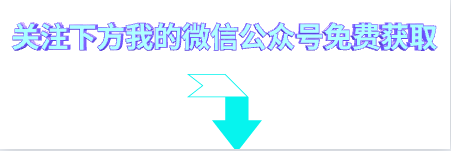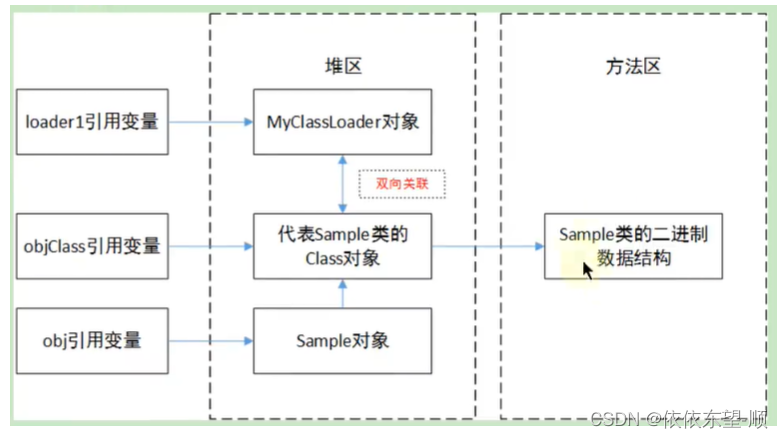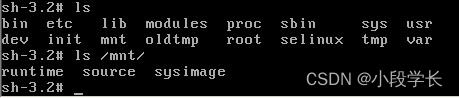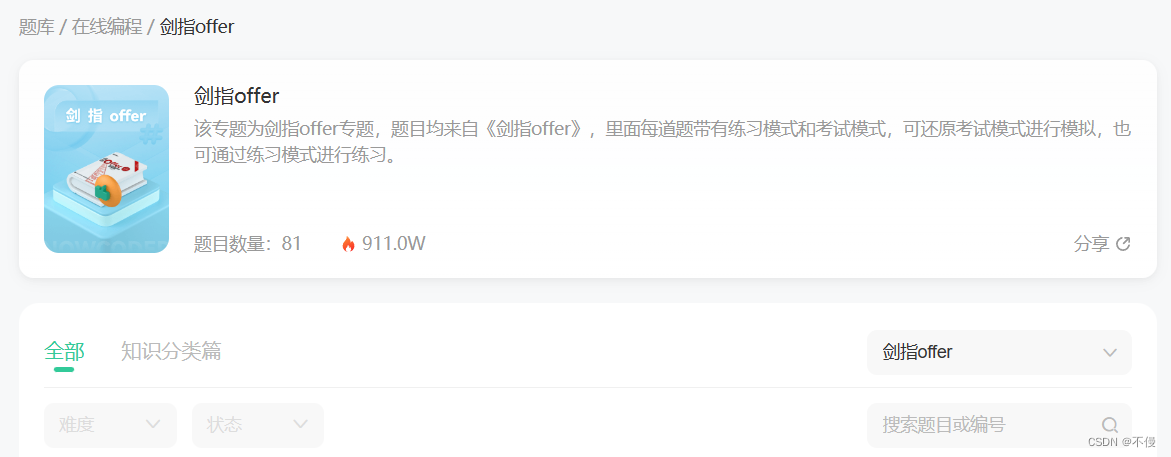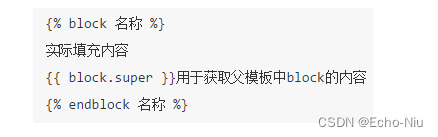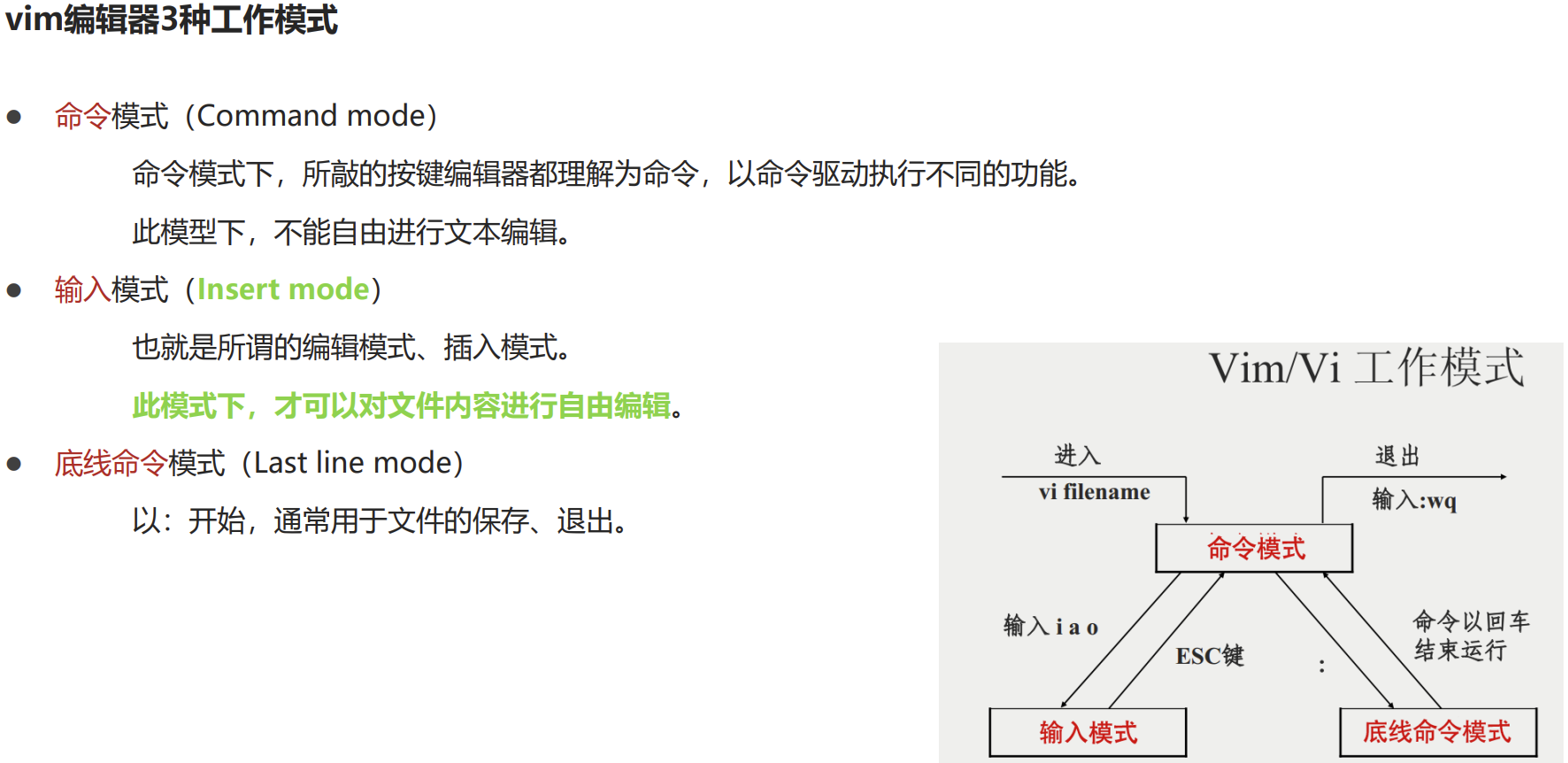之前的文章有关于更多操作方式详细解答,本篇基于前面的知识点进行操作,如果不了解可以先看之前的文章
Python爬虫(8)selenium爬虫后数据,存入sqlit3实现增删改查
- 导入默认包和环境
- 元素定位
- 创建一个sqlit3表
- 将爬虫到的信息插入表中
- 在if __name__ == "__main__":中调用def的名称即可如
- 删除表中信息
- 如果我们需要删除指定表中数据可以这样做
- 修改表中信息
- 查询表中信息
本篇主要是以房地产的数据为主,主要就是要用爬虫爬取一个标题和房型、面积、具体地址、小区名这几个标签为主,然后将这些数据存入sqlit3数据库中
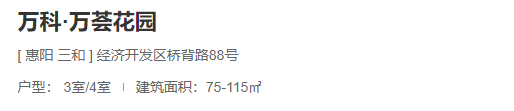
导入默认包和环境
from selenium.webdriver import Chrome, ChromeOptions
from selenium.webdriver.common.by import By
import sqlite3
opt = ChromeOptions() # 创建Chrome参数对象
opt.headless = True # 把Chrome设置成可视化无界面模式,windows/Linux 皆可
driver = Chrome(options=opt) # 创建Chrome无界面对象
driver.get("房地产网站")
元素定位
由于只是进行单一的元素存储所以这里就直接用固定的xpath的定位
def sc():
housename = driver.find_element(By.XPATH, '//*[@id="container"]/div[2]/div[1]/div[3]/div[1]/div/a[1]/span').text
houseaddress = driver.find_element(By.XPATH,'//*[@id="container"]/div[2]/div[1]/div[3]/div[1]/div/a[2]/span').text
housearea = driver.find_element(By.XPATH, '//*[@id="container"]/div[2]/div[1]/div[3]/div[1]/div/a[3]').text
print(housename,houseaddress,housearea)
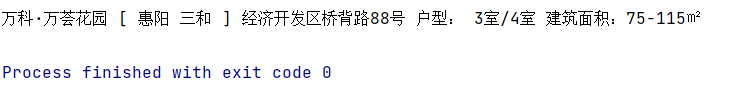
创建一个sqlit3表
sql = 'create table house(housename_s varchar(100),' \
'houseaddress_s varchar(100),housearea_s varchar(100))'
try:
cur.execute(sql)#将数据插入数据库
con.commit() #提交事物
print('插入成功')
except Exception as e:
print(e)
print('插入失败')
con.rollback() #回滚事物
finally:
#关闭游标
cur.close()
#关闭连接
con.close()
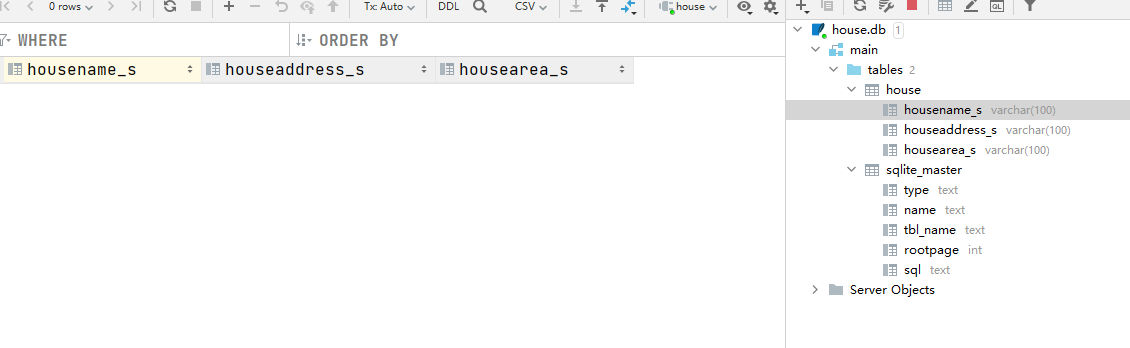
将爬虫到的信息插入表中
#插入表
def into(ent):
#连接sqlit3表
con = sqlite3.connect('house.db')
# 获取cursor对象
cur = con.cursor()
#将爬虫到的数据插入表
sql = 'insert into house(housename_s,houseaddress_s,housearea_s) values(?,?,?)'
try:
cur.execute(sql,ent)#将数据插入数据库
con.commit() #提交事物
print('插入成功')
except Exception as e:
print(e)
print('插入失败')
con.rollback() #回滚事物
finally:
#关闭游标
cur.close()
#关闭连接
con.close()
在if name == “main”:中调用def的名称即可如
sc()
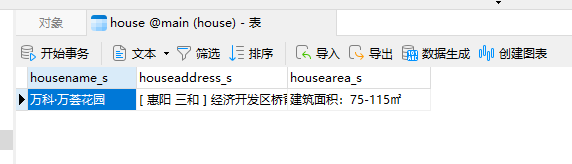
删除表中信息
删除表
drop table table_name
判断表中是否存在信息
drop table if exists table_name
删除表内所有数据
DELETE FROM house;
#删除表中数据
def delete():
#连接sqlit3表
con = sqlite3.connect('house.db')
delcon = con.cursor()
try:
delcon.execute('DROP table if exists house')
con.commit()
print('表删除成功')
except Exception as e:
print('表删除失败')

如果我们需要删除指定表中数据可以这样做
def delete():
#连接sqlit3表
con = sqlite3.connect('house1.db')
delcon = con.cursor()
try:
delcon.execute('DELETE FROM house WHERE houseaddress_s = 1;')
con.commit()
print('表内数据删除成功')
except Exception as e:
print('表内数据删除失败')
修改表中信息
def update():
#连接sqlit3表
con = sqlite3.connect('house1.db')
delcon = con.cursor()
try:
delcon.execute('UPDATE house SET housename_s = "万科" where housename_s = 1;')
con.commit()
print('表内数据更新成功')
except Exception as e:
print('表内数据更新失败')
查询表中信息
def update():
#连接sqlit3表
con = sqlite3.connect('house1.db')
delcon = con.cursor()
delcon.execute('select * from house ;')
print(delcon.fetchone())#捕获查询