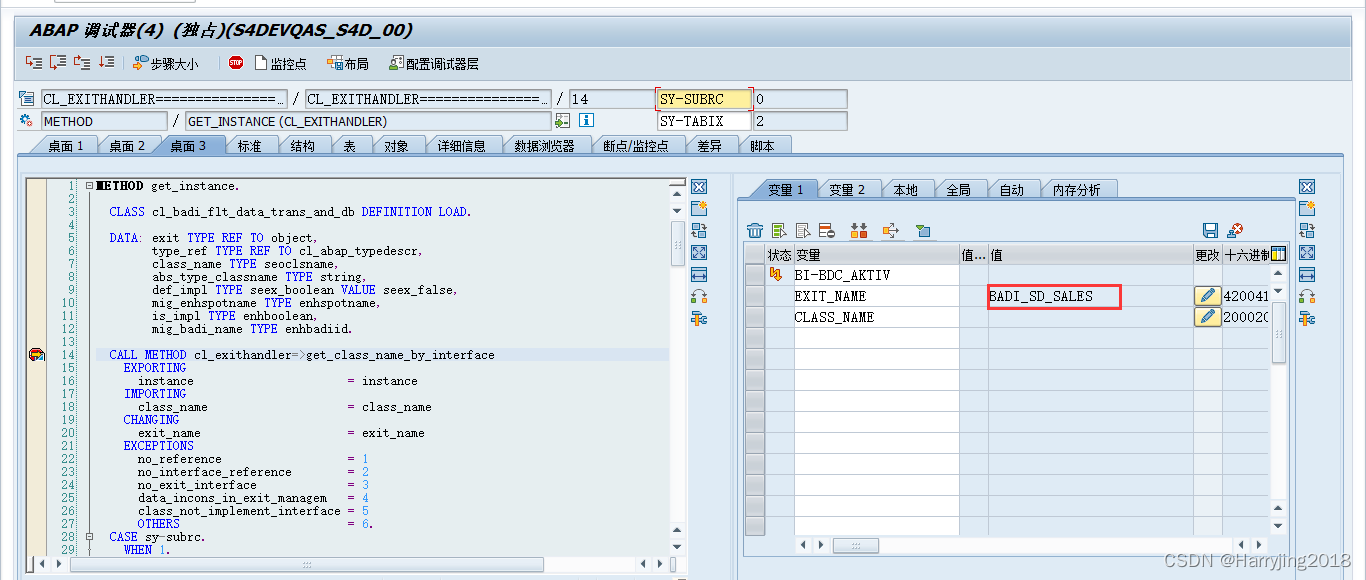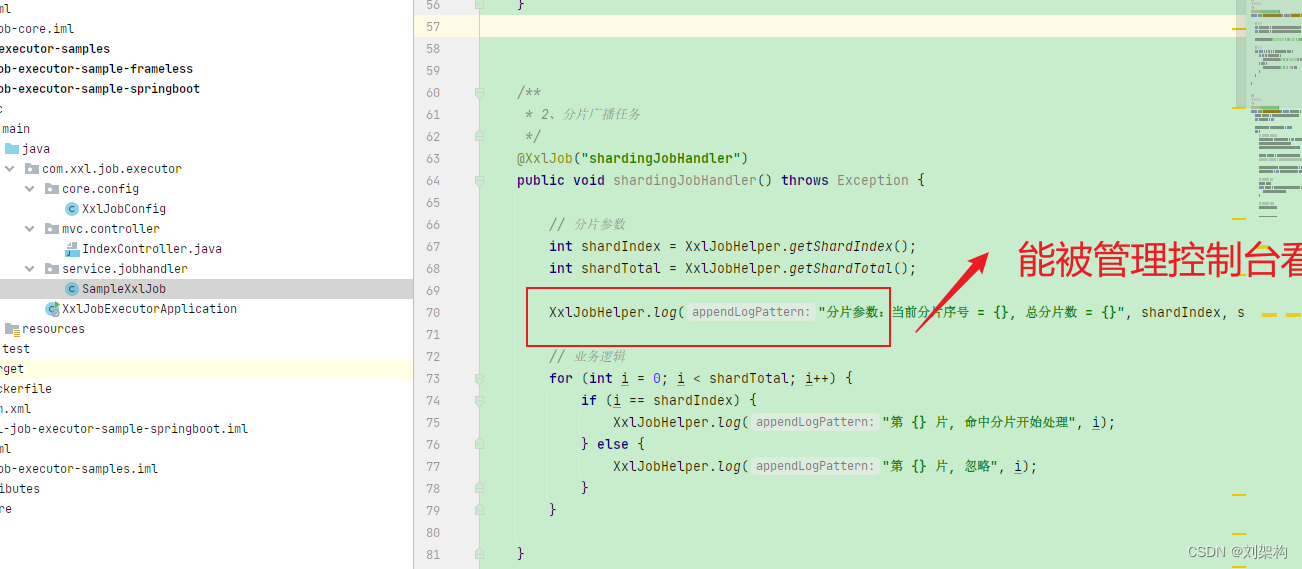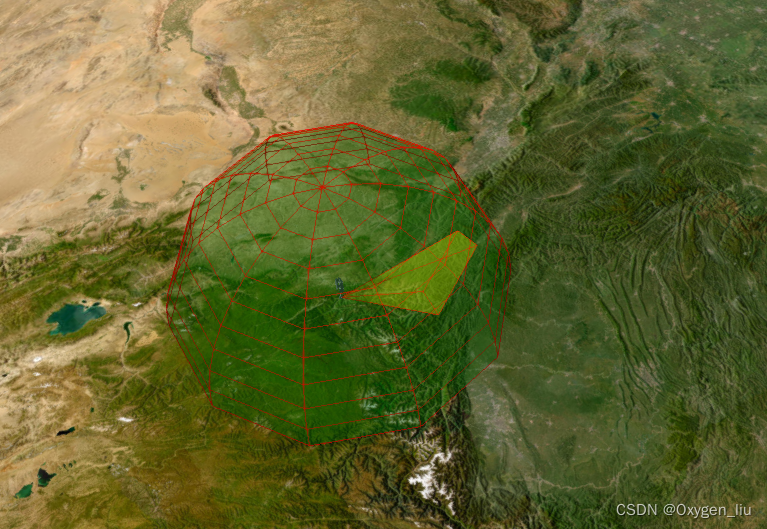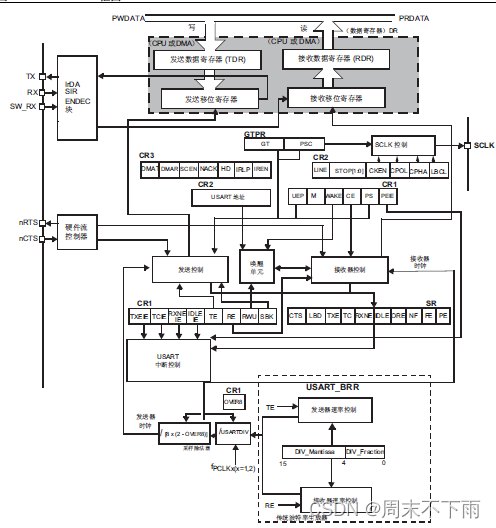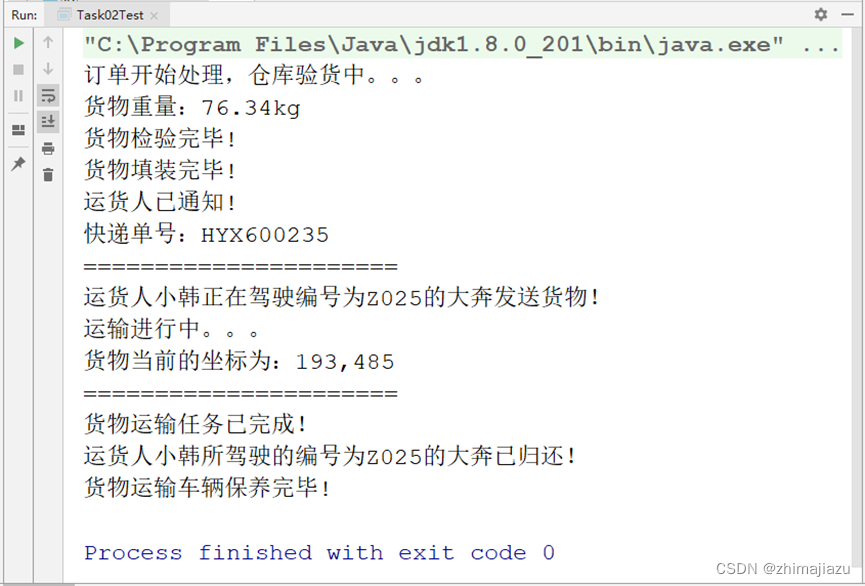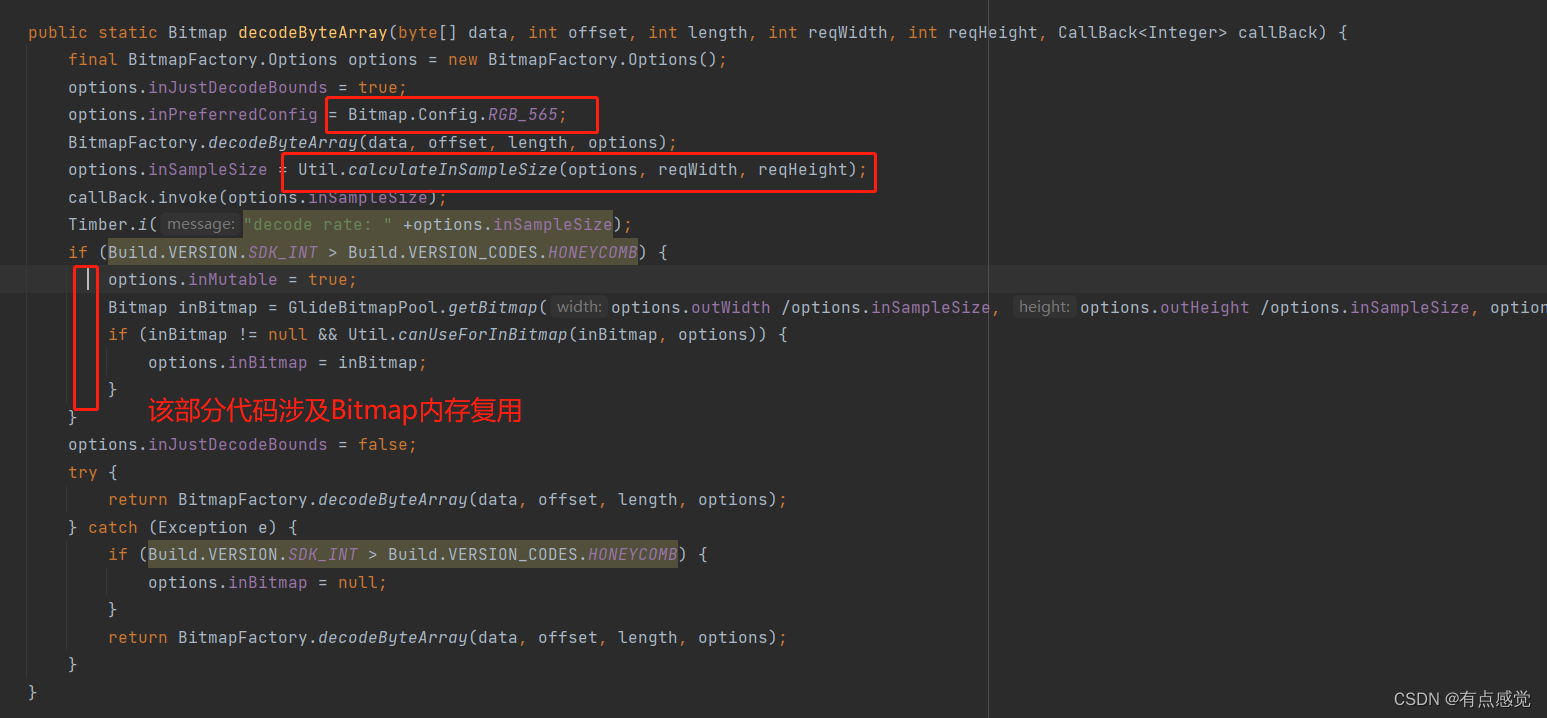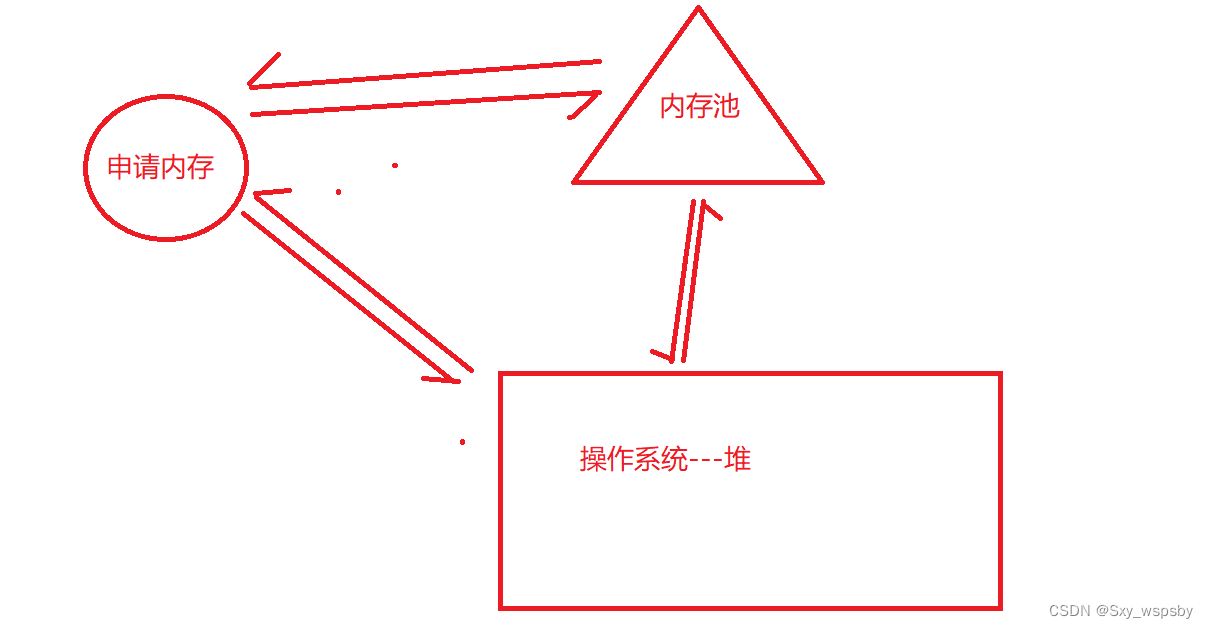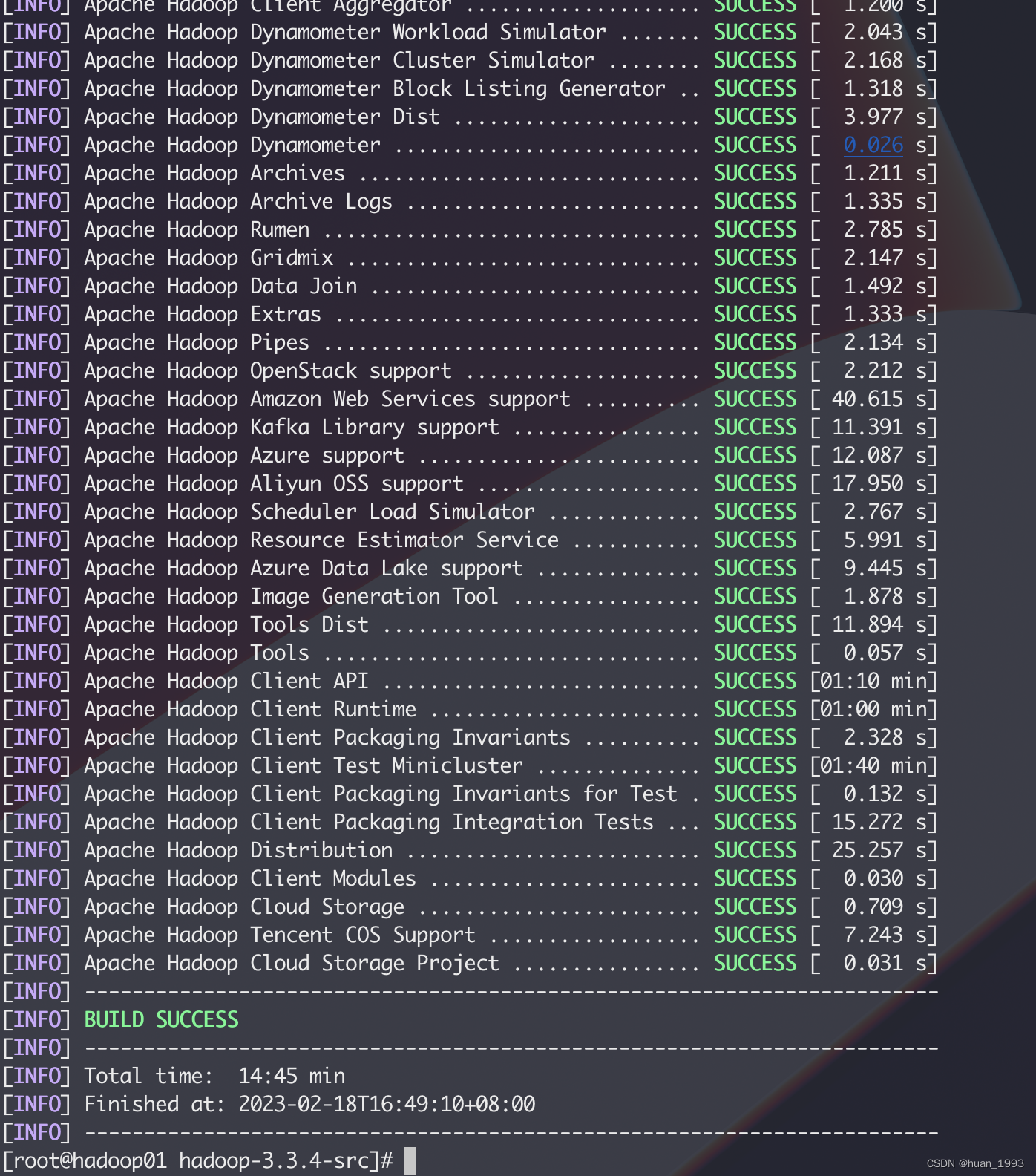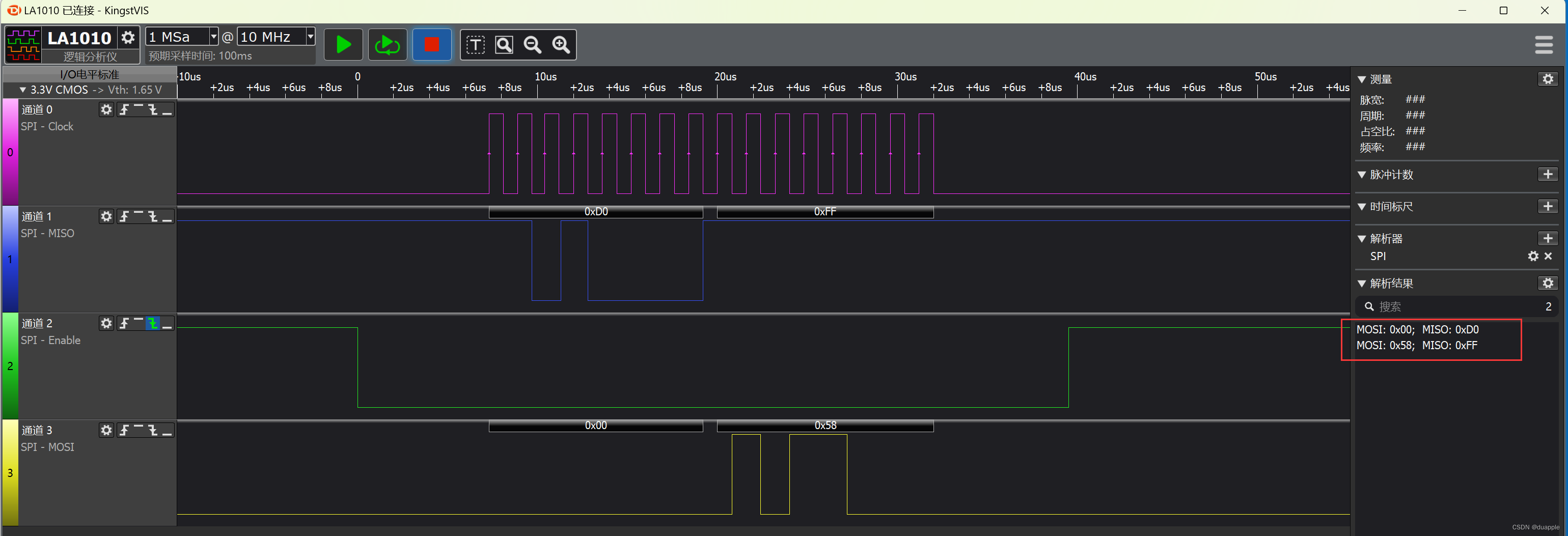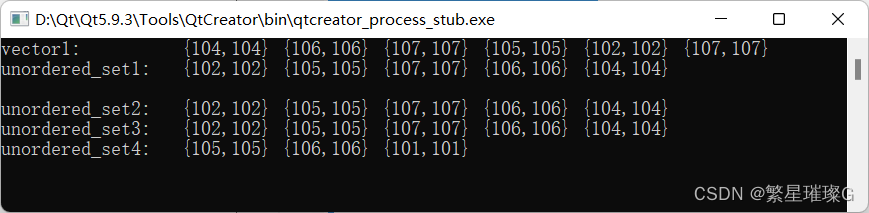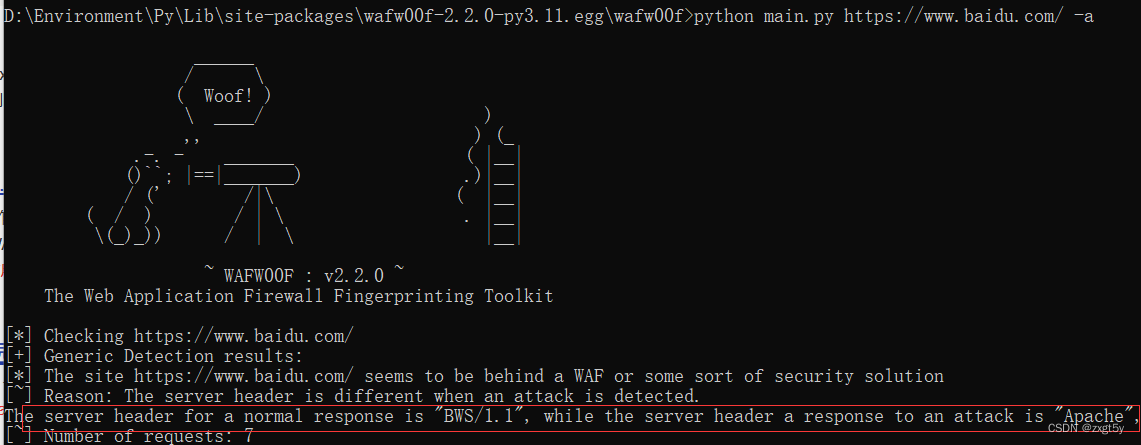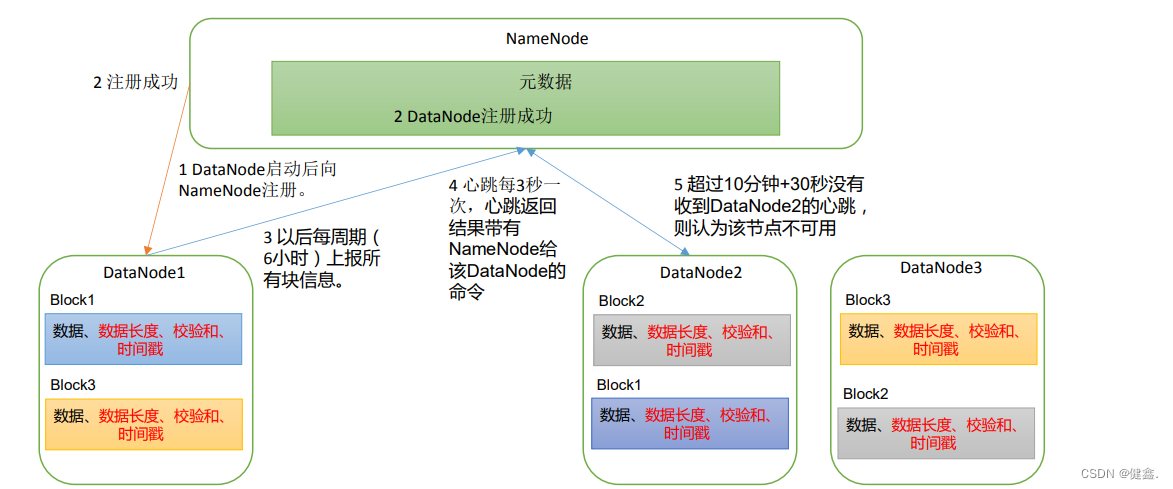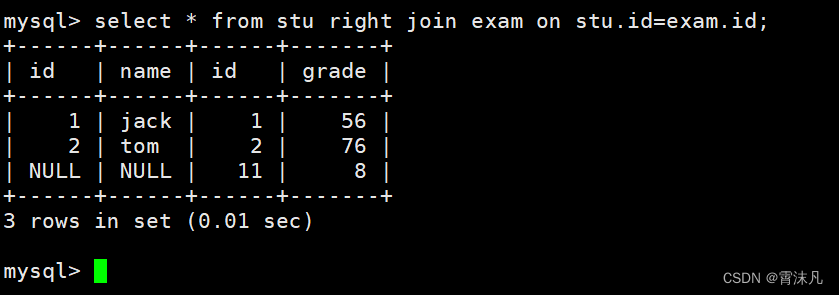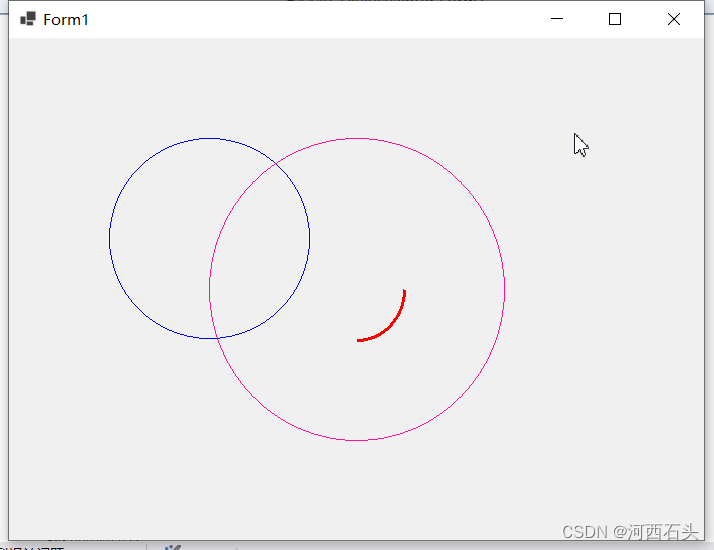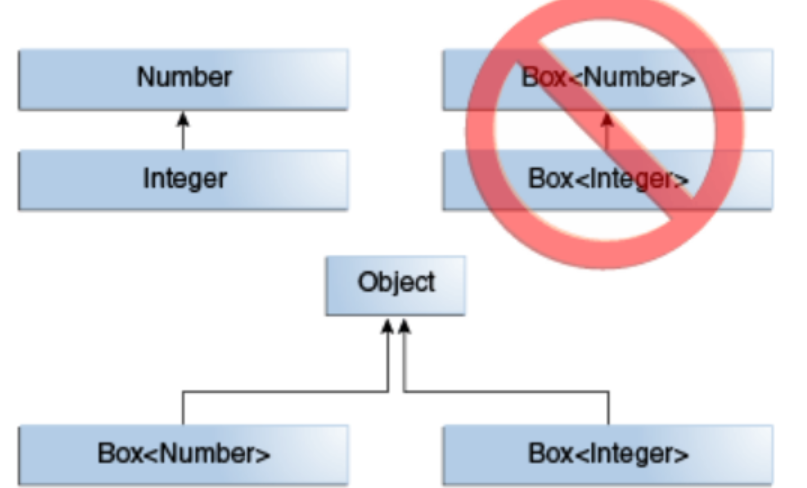一、简介
操作系统:Linux CentOS 7.3 64位
docker版本:19.03.8
sentinel版本:1.8.0
二、实践
1、拉取镜像
docker pull bladex/sentinel-dashboard:1.8.0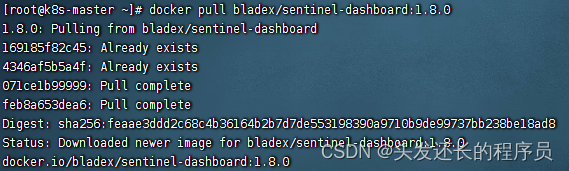
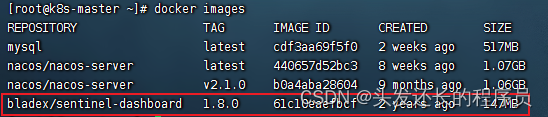
2、运行容器
docker run --name sentinel \
-p 8858:8858 \
--privileged=true \
--restart=always \
-d bladex/sentinel-dashboard:1.8.0
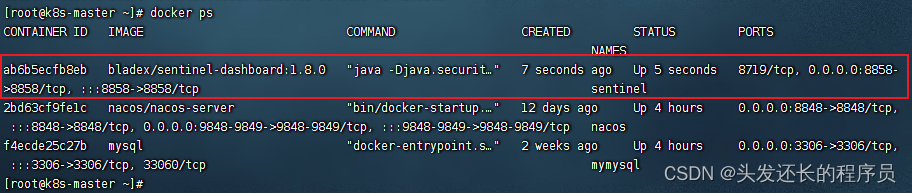
3.访问sentinel
http://192.168.121.132:8858/
账号密码默认都是sentinel

三、客户端配置规则本地持久化
sentinel配置的规则默认是存在内存里的,不够稳定,所以我们需要持久化到本地文件中。
1.新建持久化处理类
在我们连接sentinel的springboot项目客户端中新增持久化处理类。
package com.example.config;
import com.alibaba.csp.sentinel.command.handler.ModifyParamFlowRulesCommandHandler;
import com.alibaba.csp.sentinel.datasource.*;
import com.alibaba.csp.sentinel.init.InitFunc;
import com.alibaba.csp.sentinel.slots.block.authority.AuthorityRule;
import com.alibaba.csp.sentinel.slots.block.authority.AuthorityRuleManager;
import com.alibaba.csp.sentinel.slots.block.degrade.DegradeRule;
import com.alibaba.csp.sentinel.slots.block.degrade.DegradeRuleManager;
import com.alibaba.csp.sentinel.slots.block.flow.FlowRule;
import com.alibaba.csp.sentinel.slots.block.flow.FlowRuleManager;
import com.alibaba.csp.sentinel.slots.block.flow.param.ParamFlowRule;
import com.alibaba.csp.sentinel.slots.block.flow.param.ParamFlowRuleManager;
import com.alibaba.csp.sentinel.slots.system.SystemRule;
import com.alibaba.csp.sentinel.slots.system.SystemRuleManager;
import com.alibaba.csp.sentinel.transport.util.WritableDataSourceRegistry;
import com.alibaba.fastjson.JSON;
import com.alibaba.fastjson.TypeReference;
import java.io.File;
import java.io.IOException;
import java.util.List;
//sentinel规则持久化
public class SentinelRulesPersistence implements InitFunc {
private String appcationName = "order";
@Override
public void init() throws Exception {
String ruleDir = System.getProperty("user.home") + "/sentinel-rules/" + appcationName;
System.out.println(ruleDir);
String flowRulePath = ruleDir + "/flow-rule.json";
String degradeRulePath = ruleDir + "/degrade-rule.json";
String systemRulePath = ruleDir + "/system-rule.json";
String authorityRulePath = ruleDir + "/authority-rule.json";
String paramFlowRulePath = ruleDir + "/param-flow-rule.json";
this.mkdirIfNotExits(ruleDir);
this.createFileIfNotExits(flowRulePath);
this.createFileIfNotExits(degradeRulePath);
this.createFileIfNotExits(systemRulePath);
this.createFileIfNotExits(authorityRulePath);
this.createFileIfNotExits(paramFlowRulePath);
// 流控规则
ReadableDataSource<String, List<FlowRule>> flowRuleRDS = new FileRefreshableDataSource<>(flowRulePath, flowRuleListParser);
FlowRuleManager.register2Property(flowRuleRDS.getProperty());
WritableDataSource<List<FlowRule>> flowRuleWDS = new FileWritableDataSource<>(flowRulePath, this::encodeJson);
WritableDataSourceRegistry.registerFlowDataSource(flowRuleWDS);
// 降级规则
ReadableDataSource<String, List<DegradeRule>> degradeRuleRDS = new FileRefreshableDataSource<>(degradeRulePath, degradeRuleListParser);
DegradeRuleManager.register2Property(degradeRuleRDS.getProperty());
WritableDataSource<List<DegradeRule>> degradeRuleWDS = new FileWritableDataSource<>(degradeRulePath, this::encodeJson);
WritableDataSourceRegistry.registerDegradeDataSource(degradeRuleWDS);
// 系统规则
ReadableDataSource<String, List<SystemRule>> systemRuleRDS = new FileRefreshableDataSource<>(systemRulePath, systemRuleListParser);
SystemRuleManager.register2Property(systemRuleRDS.getProperty());
WritableDataSource<List<SystemRule>> systemRuleWDS = new FileWritableDataSource<>(systemRulePath, this::encodeJson);
WritableDataSourceRegistry.registerSystemDataSource(systemRuleWDS);
// 授权规则
ReadableDataSource<String, List<AuthorityRule>> authorityRuleRDS = new FileRefreshableDataSource<>(authorityRulePath, authorityRuleListParser);
AuthorityRuleManager.register2Property(authorityRuleRDS.getProperty());
WritableDataSource<List<AuthorityRule>> authorityRuleWDS = new FileWritableDataSource<>(authorityRulePath, this::encodeJson);
WritableDataSourceRegistry.registerAuthorityDataSource(authorityRuleWDS);
// 热点参数规则
ReadableDataSource<String, List<ParamFlowRule>> paramFlowRuleRDS = new FileRefreshableDataSource<>(paramFlowRulePath, paramFlowRuleListParser);
ParamFlowRuleManager.register2Property(paramFlowRuleRDS.getProperty());
WritableDataSource<List<ParamFlowRule>> paramFlowRuleWDS = new FileWritableDataSource<>(paramFlowRulePath, this::encodeJson);
ModifyParamFlowRulesCommandHandler.setWritableDataSource(paramFlowRuleWDS);
}
private Converter<String, List<FlowRule>> flowRuleListParser = source -> JSON.parseObject(source, new TypeReference<List<FlowRule>>(){});
private Converter<String, List<DegradeRule>> degradeRuleListParser = source -> JSON.parseObject(source, new TypeReference<List<DegradeRule>>(){});
private Converter<String, List<SystemRule>> systemRuleListParser = source -> JSON.parseObject(source, new TypeReference<List<SystemRule>>(){});
private Converter<String, List<AuthorityRule>> authorityRuleListParser = source -> JSON.parseObject(source, new TypeReference<List<AuthorityRule>>(){});
private Converter<String, List<ParamFlowRule>> paramFlowRuleListParser = source -> JSON.parseObject(source, new TypeReference<List<ParamFlowRule>>(){});
private void mkdirIfNotExits(String filePath) throws IOException {
File file = new File(filePath);
if (!file.exists()) {
file.mkdirs();
}
}
private void createFileIfNotExits(String filePath) throws IOException {
File file = new File(filePath);
if (!file.exists()) {
file.createNewFile();
}
}
private <T> String encodeJson(T t) {
return JSON.toJSONString(t);
}
}2.新增配置文件指向我们的持久化处理类
在resources文件夹创建目录META-INF/services,然后添加文件
com.alibaba.csp.sentinel.init.InitFunc
没有后缀格式。
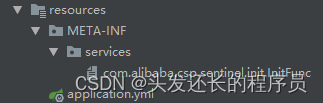
文件内容为持久化处理类的全路径,例如:
com.example.config.SentinelRulesPersistence3.配置规则查看效果
新增一条流控规则。

然后打开客户端的user.home目录(不同电脑路径不一样)。