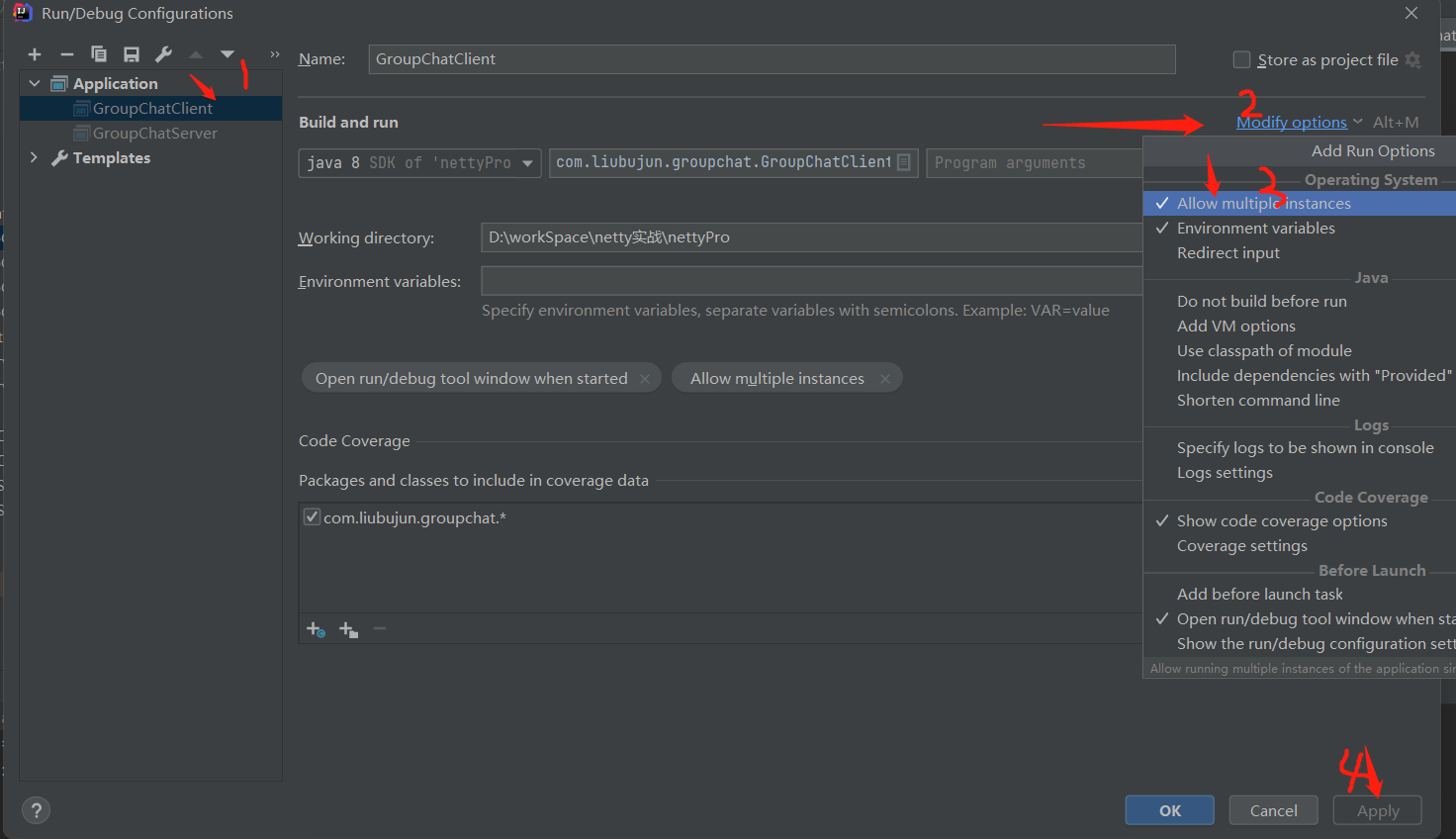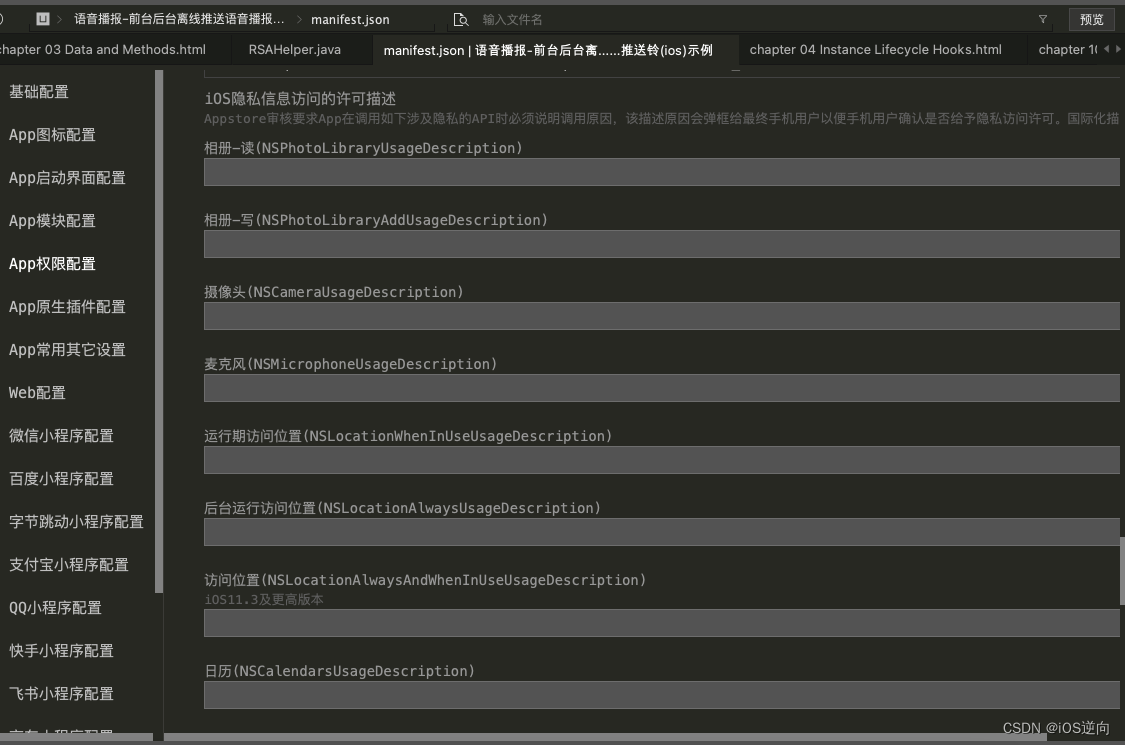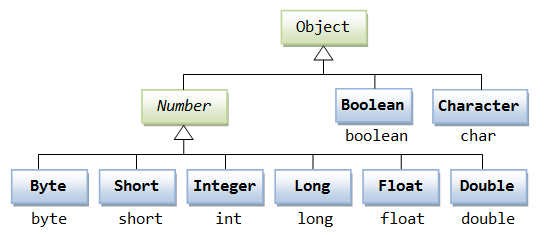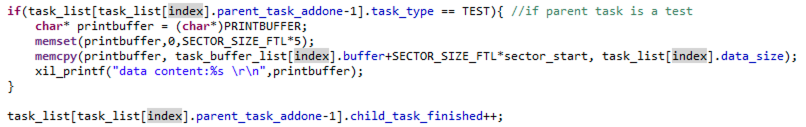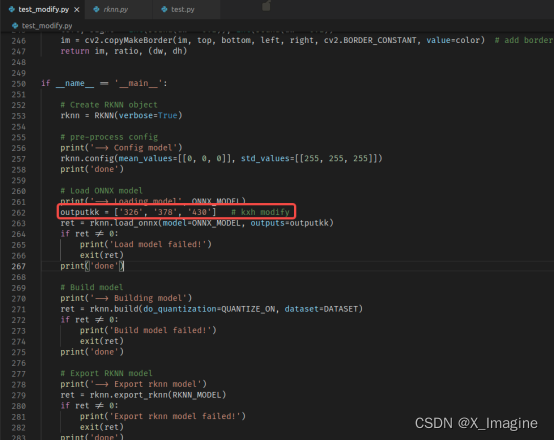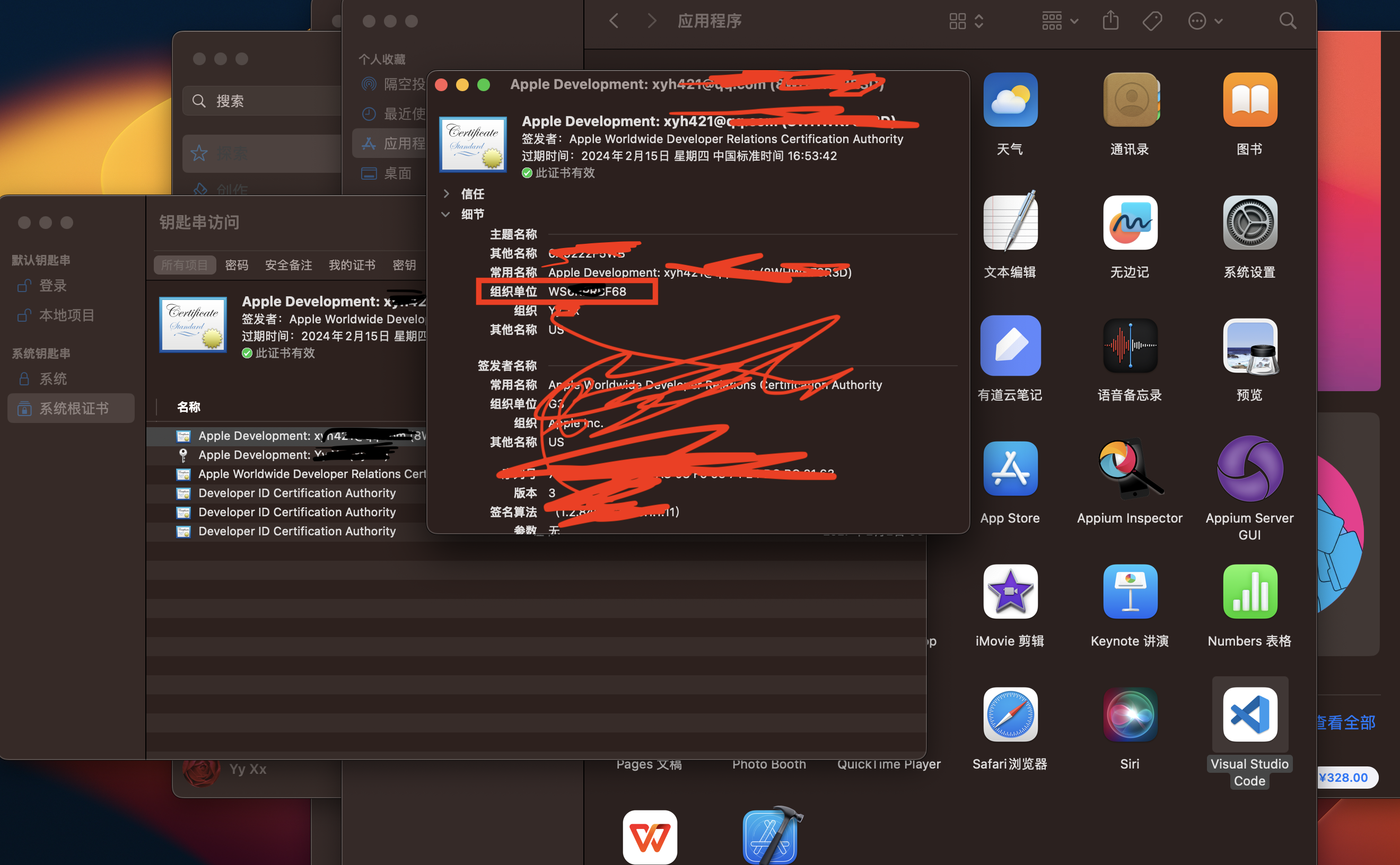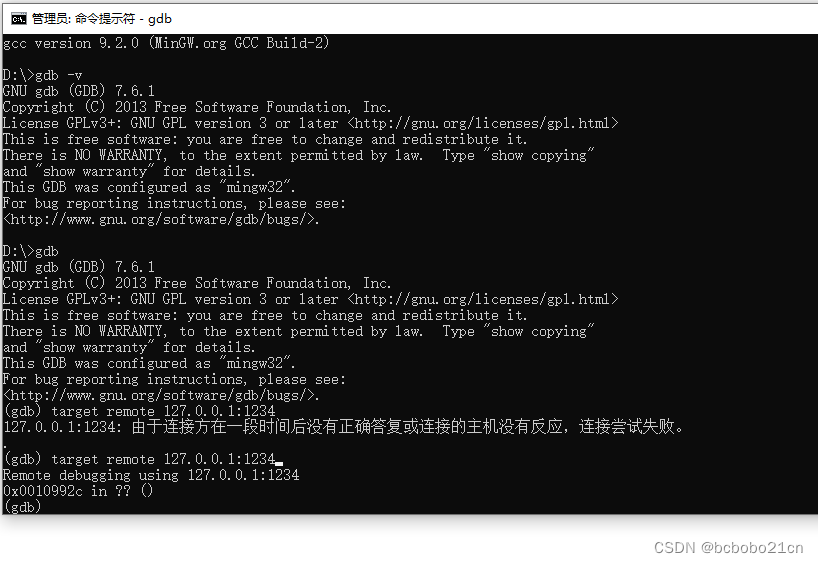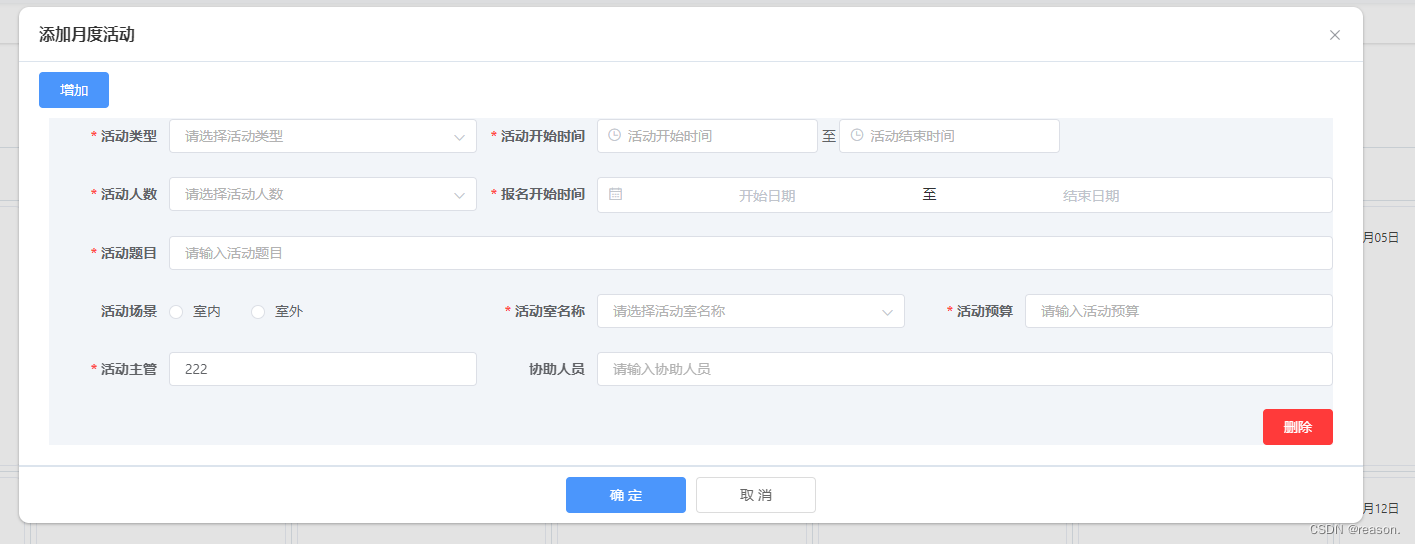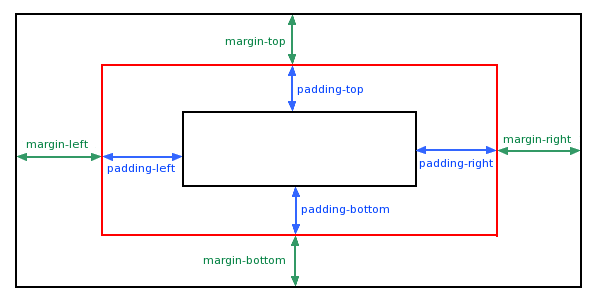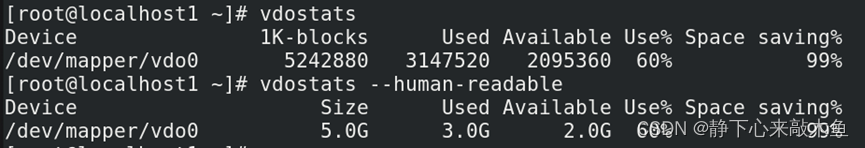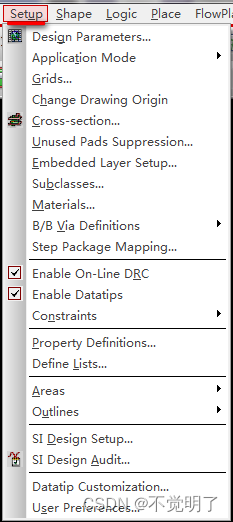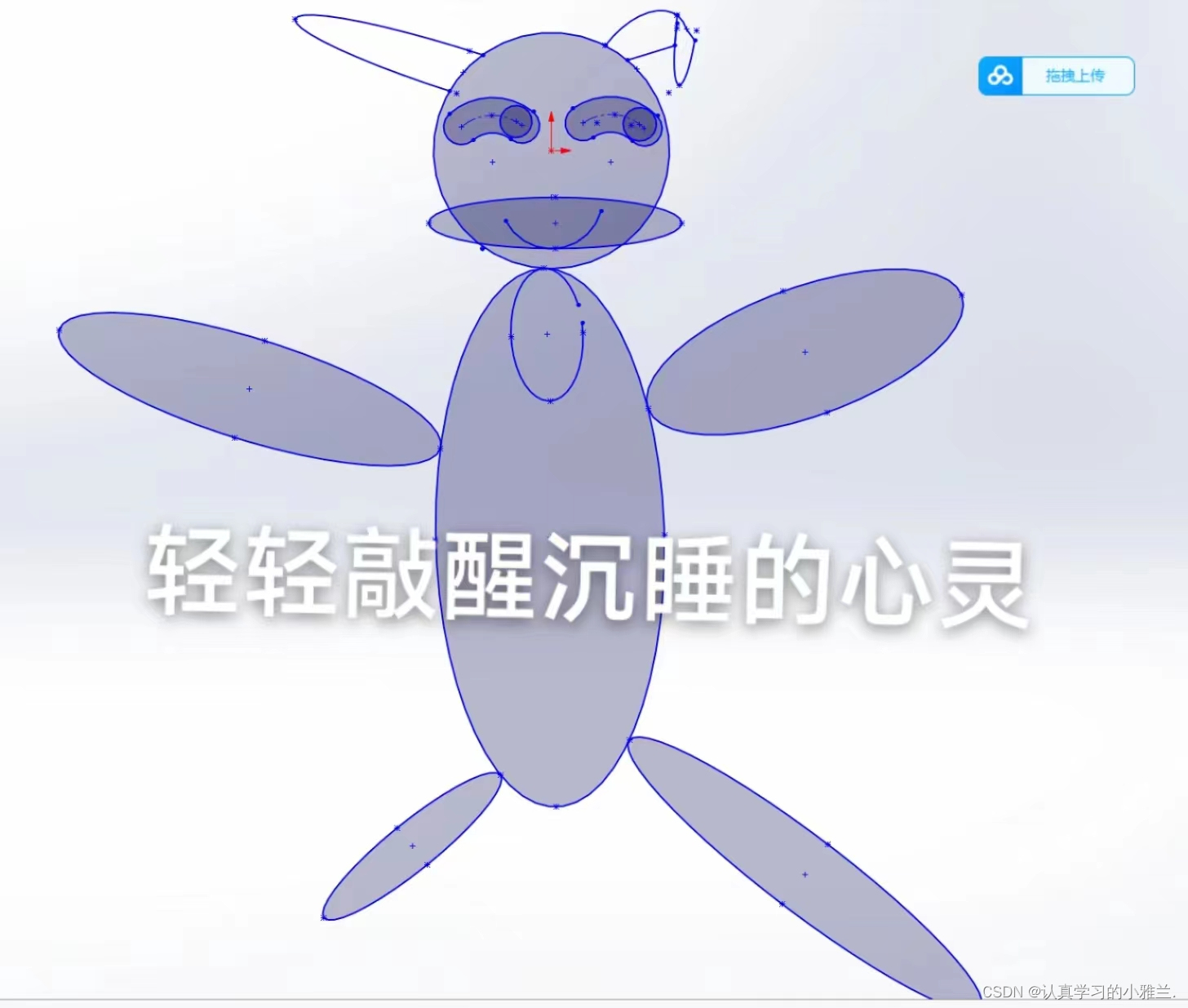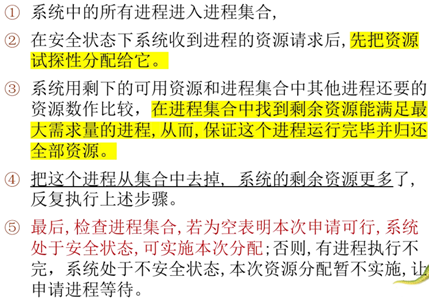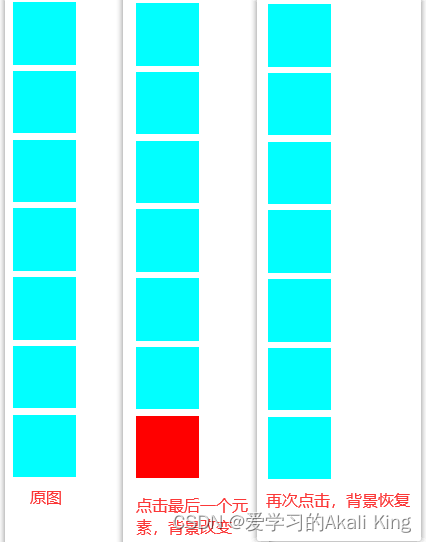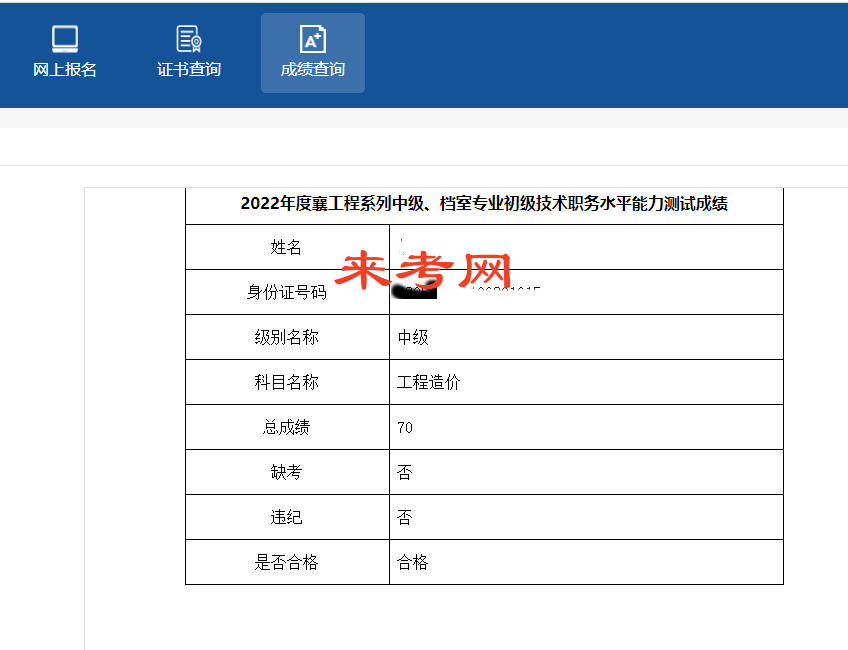1设计思路:
启动一个服务端,多个客户端
第一个客户端启动时,会告诉服务器上线了
第二个客户端启动时,告诉服务器上线,并且通知第一个启动的客户端
第三个客户端启动时,告诉服务器上线,并且通知第一个和第二个启动的客户端
其中一个客户端离开时,通知其它客户单端和服务端
2 代码
服务端:
import io.netty.bootstrap.ServerBootstrap;
import io.netty.channel.ChannelFuture;
import io.netty.channel.ChannelInitializer;
import io.netty.channel.ChannelOption;
import io.netty.channel.ChannelPipeline;
import io.netty.channel.nio.NioEventLoopGroup;
import io.netty.channel.socket.SocketChannel;
import io.netty.channel.socket.nio.NioServerSocketChannel;
import io.netty.channel.socket.nio.NioSocketChannel;
import io.netty.handler.codec.string.StringDecoder;
import io.netty.handler.codec.string.StringEncoder;
/**
* @Author: liubujun
* @Date: 2023/2/15 10:31
*/
public class GroupChatServer {
//监听端口
private int port;
public GroupChatServer(int port){
this.port = port;
}
//编写run方法,处理客户端请求
public void run() throws Exception{
NioEventLoopGroup bossGroup = new NioEventLoopGroup();
NioEventLoopGroup workGroup = new NioEventLoopGroup();
try {
ServerBootstrap b = new ServerBootstrap();
b.group(bossGroup,workGroup)
.channel(NioServerSocketChannel.class)
.option(ChannelOption.SO_BACKLOG,128)
.childOption(ChannelOption.SO_KEEPALIVE,true)
.childHandler(new ChannelInitializer<SocketChannel>() {
@Override
protected void initChannel(SocketChannel ch) throws Exception {
//获取到pipeline
ChannelPipeline pipeline = ch.pipeline();
//向pipeline加入解码器
pipeline.addLast("decoder",new StringDecoder());
//向pipeline加入编码器
pipeline.addLast("encoder",new StringEncoder());
//加入自己的业务处理handle
pipeline.addLast(new GroupChatServerHandle());
}
});
System.out.println("netty 服务器启动");
ChannelFuture channelFuture = b.bind(port).sync();
//监听关闭
channelFuture.channel().closeFuture().sync();
}finally {
bossGroup.shutdownGracefully();
workGroup.shutdownGracefully();
}
}
public static void main(String[] args) throws Exception {
new GroupChatServer(7000).run();
}
}服务端处理器:
import io.netty.channel.Channel;
import io.netty.channel.ChannelHandlerContext;
import io.netty.channel.DefaultChannelProgressivePromise;
import io.netty.channel.SimpleChannelInboundHandler;
import io.netty.channel.group.ChannelGroup;
import io.netty.channel.group.DefaultChannelGroup;
import io.netty.util.concurrent.GlobalEventExecutor;
import jdk.nashorn.internal.runtime.GlobalConstants;
import java.text.SimpleDateFormat;
import java.util.Date;
/**
* @Author: liubujun
* @Date: 2023/2/15 14:49
*/
public class GroupChatServerHandle extends SimpleChannelInboundHandler<String> {
//定义一个channel组,管理所有的channel
//GlobalEventExecutor.INSTANCE 是全局事件的执行器,是一个单例
private static ChannelGroup channelGroup = new DefaultChannelGroup(GlobalEventExecutor.INSTANCE);
SimpleDateFormat sf = new SimpleDateFormat("yyyy-MM-dd HH:mm:ss");
//handlerAdded表示连接建立,一旦连接,表示第一个被执行
//将当前channel加入到channelGroup
@Override
public void handlerAdded(ChannelHandlerContext ctx) throws Exception {
Channel channel = ctx.channel();
//将该客户加入的聊天信息推送给其他在线的客户端
/**
* 该方法会将channelGroup中所有的channel遍历,并发送,消息
*/
channelGroup.writeAndFlush("[客户端]"+channel.remoteAddress()+"加入聊天"+sf.format(new Date())+"\n");
channelGroup.add(channel);
}
//断开连接,将xx客户离开信息推送给其他在线的客户端
@Override
public void handlerRemoved(ChannelHandlerContext ctx) throws Exception {
Channel channel = ctx.channel();
channelGroup.writeAndFlush("[客户端]"+channel.remoteAddress()+"离开了");
System.out.println("channelGroup size"+channelGroup.size());
}
//表示channel处于活动状态,提示xxx上线
@Override
public void channelActive(ChannelHandlerContext ctx) throws Exception {
System.out.println(ctx.channel().remoteAddress()+"上线了~");
}
//表示channel处于非活动状态,提示xxx离线
@Override
public void channelInactive(ChannelHandlerContext ctx) throws Exception {
System.out.println(ctx.channel().remoteAddress()+"离线了~");
}
@Override
protected void channelRead0(ChannelHandlerContext ctx, String msg) throws Exception {
//获取到当前的channel
Channel channel = ctx.channel();
//这时我们遍历channelGroup,根据不同的情况,回送不同的消息
channelGroup.forEach(ch->{
if (channel != ch ){ //不是当前的channel转发消息
ch.writeAndFlush("[客户]"+channel.remoteAddress()+"发送了消息"+msg +"\n");
}else {
ch.writeAndFlush("[自己]发送了消息"+msg+"\n");
}
});
}
@Override
public void exceptionCaught(ChannelHandlerContext ctx, Throwable cause) throws Exception {
ctx.close();
}
}客户端代码:
import io.netty.bootstrap.ServerBootstrap;
import io.netty.channel.ChannelFuture;
import io.netty.channel.ChannelInitializer;
import io.netty.channel.ChannelOption;
import io.netty.channel.ChannelPipeline;
import io.netty.channel.nio.NioEventLoopGroup;
import io.netty.channel.socket.SocketChannel;
import io.netty.channel.socket.nio.NioServerSocketChannel;
import io.netty.channel.socket.nio.NioSocketChannel;
import io.netty.handler.codec.string.StringDecoder;
import io.netty.handler.codec.string.StringEncoder;
/**
* @Author: liubujun
* @Date: 2023/2/15 10:31
*/
public class GroupChatServer {
//监听端口
private int port;
public GroupChatServer(int port){
this.port = port;
}
//编写run方法,处理客户端请求
public void run() throws Exception{
NioEventLoopGroup bossGroup = new NioEventLoopGroup();
NioEventLoopGroup workGroup = new NioEventLoopGroup();
try {
ServerBootstrap b = new ServerBootstrap();
b.group(bossGroup,workGroup)
.channel(NioServerSocketChannel.class)
.option(ChannelOption.SO_BACKLOG,128)
.childOption(ChannelOption.SO_KEEPALIVE,true)
.childHandler(new ChannelInitializer<SocketChannel>() {
@Override
protected void initChannel(SocketChannel ch) throws Exception {
//获取到pipeline
ChannelPipeline pipeline = ch.pipeline();
//向pipeline加入解码器
pipeline.addLast("decoder",new StringDecoder());
//向pipeline加入编码器
pipeline.addLast("encoder",new StringEncoder());
//加入自己的业务处理handle
pipeline.addLast(new GroupChatServerHandle());
}
});
System.out.println("netty 服务器启动");
ChannelFuture channelFuture = b.bind(port).sync();
//监听关闭
channelFuture.channel().closeFuture().sync();
}finally {
bossGroup.shutdownGracefully();
workGroup.shutdownGracefully();
}
}
public static void main(String[] args) throws Exception {
new GroupChatServer(7000).run();
}
}客户端处理器:
import io.netty.channel.ChannelHandlerContext;
import io.netty.channel.SimpleChannelInboundHandler;
/**
* @Author: liubujun
* @Date: 2023/2/15 16:51
*/
public class GroupChatClientHandle extends SimpleChannelInboundHandler<String> {
@Override
protected void channelRead0(ChannelHandlerContext channelHandlerContext, String msg) throws Exception {
System.out.println(msg.trim());
}
}
演示:
先启动服务端:
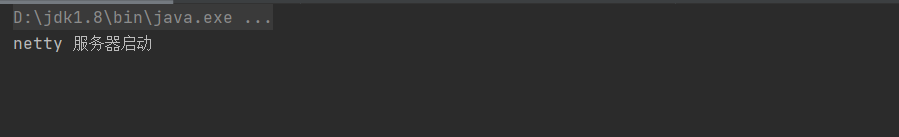
启动第一个客户端,服务端和客服端控制台输出如下:
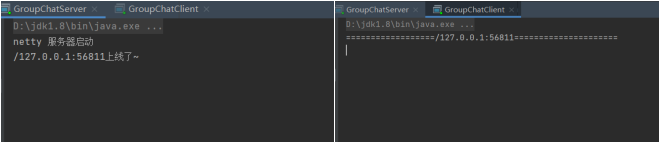
启动第二个客户端,服务端、客服端1、客户端2控制台输出如下:
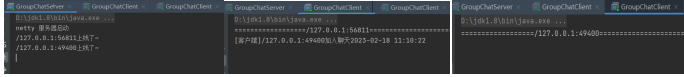
启动第三个客户端,服务端控制台输出如下:
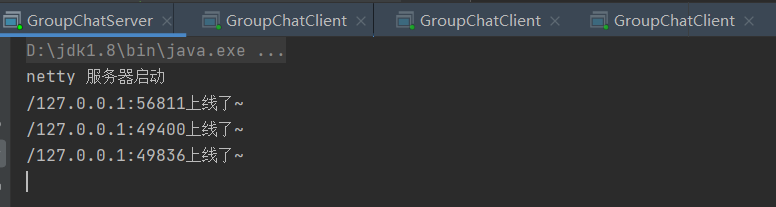
客户端1、客户端2、客户端3输出如下:

关闭其中一个客户端(我这边关闭的是第二个),服务端输出如下:
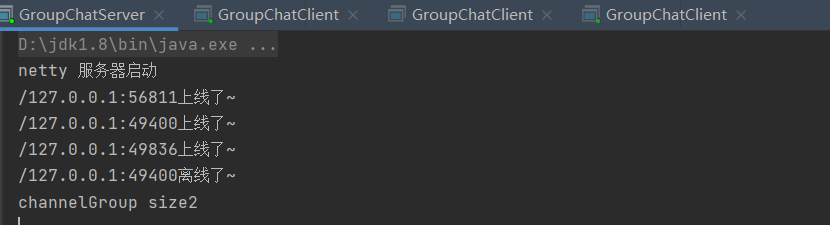
三个客户端打印台输出如下:

看到结果发现符合当初的设计。
注意:打开多个客户端需要在idea中配置: