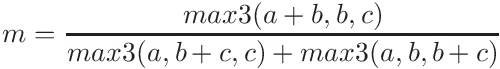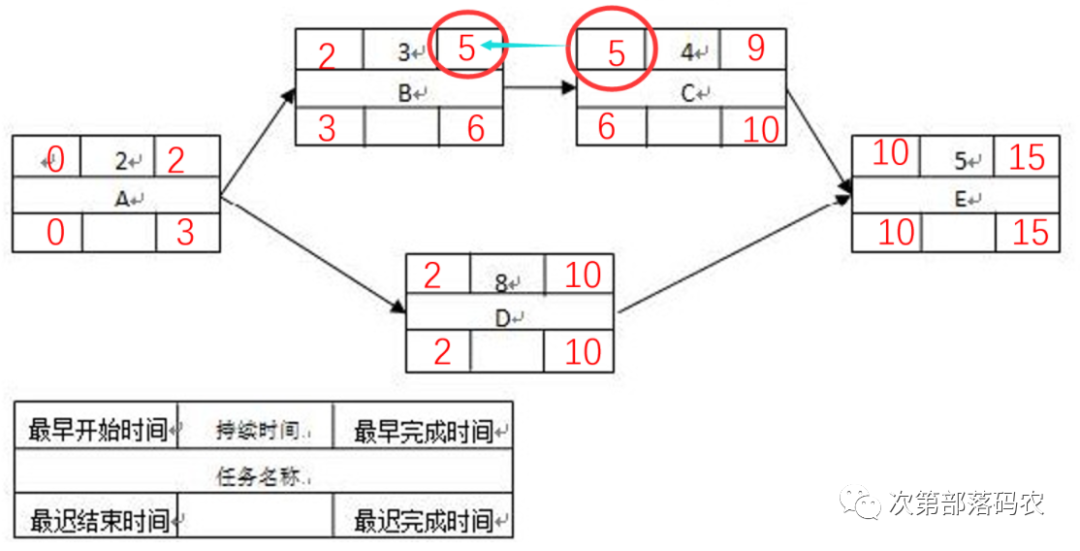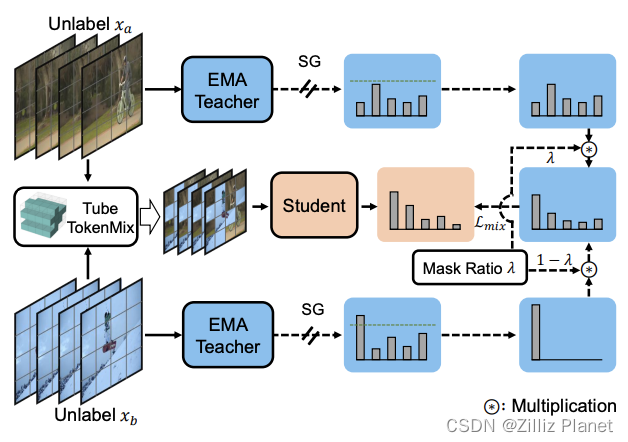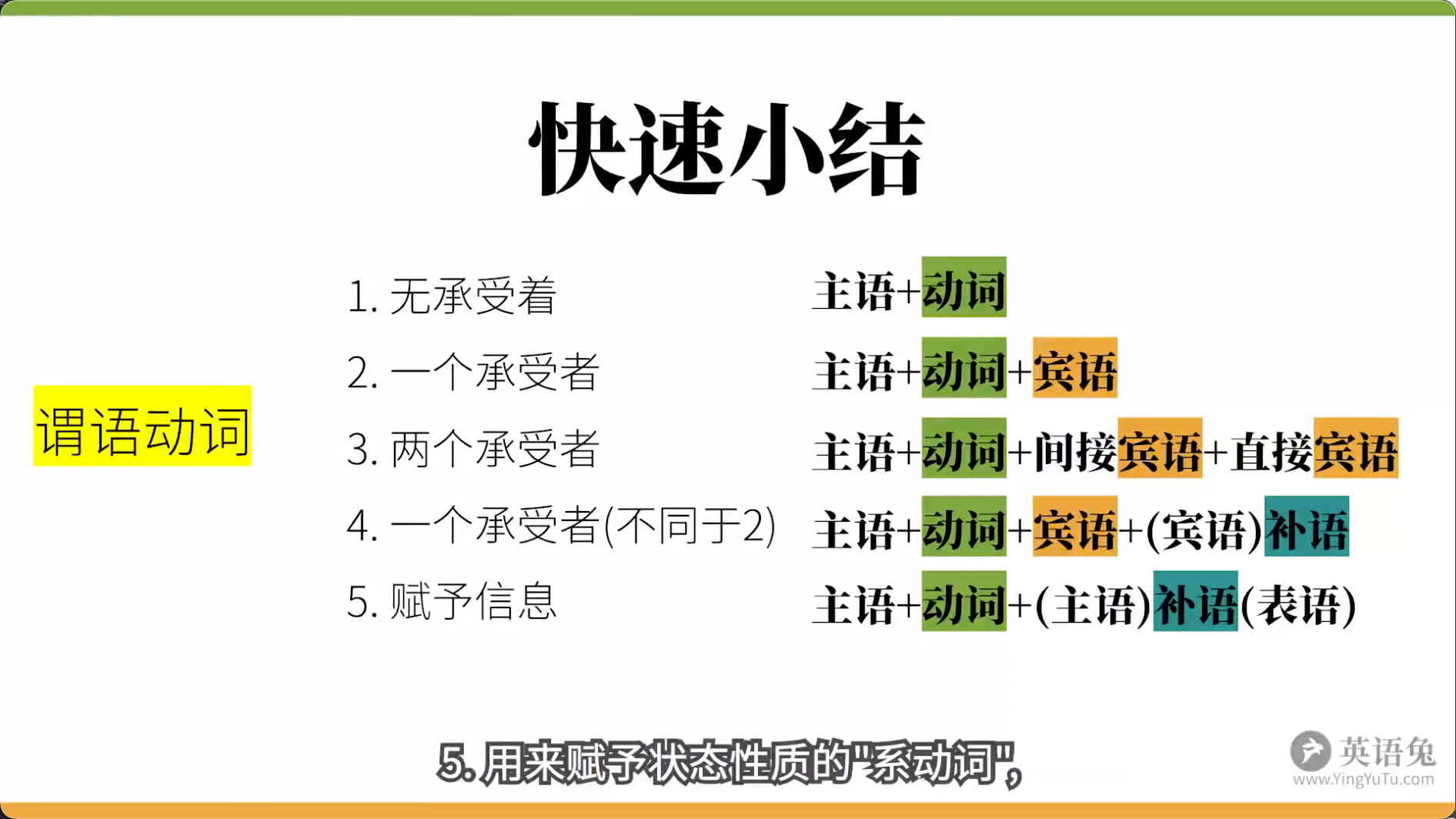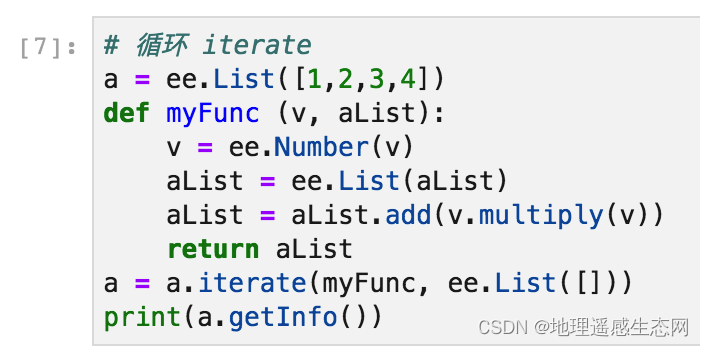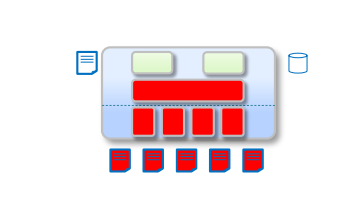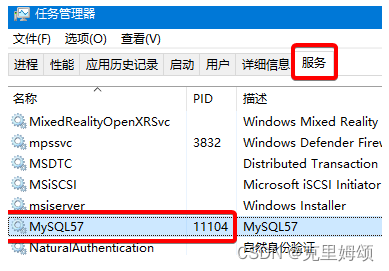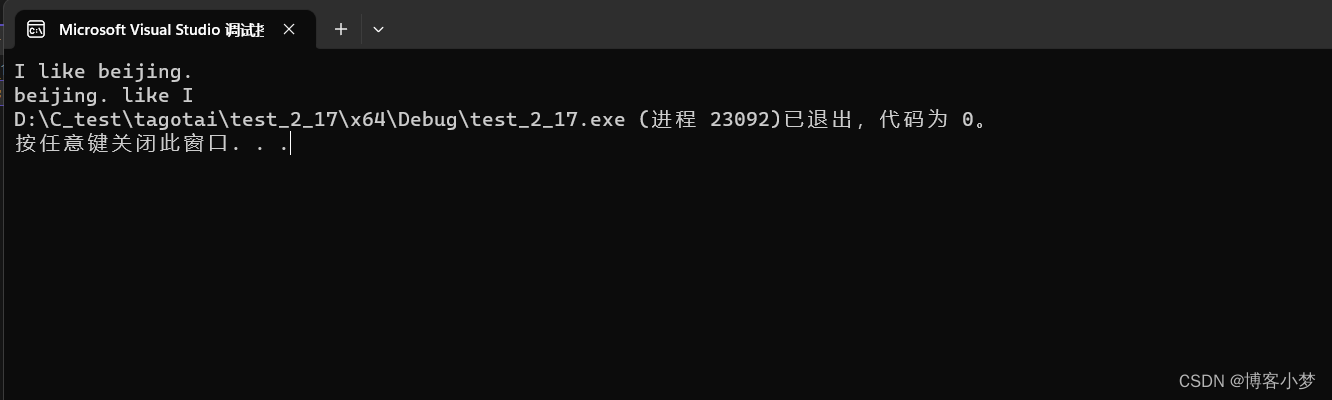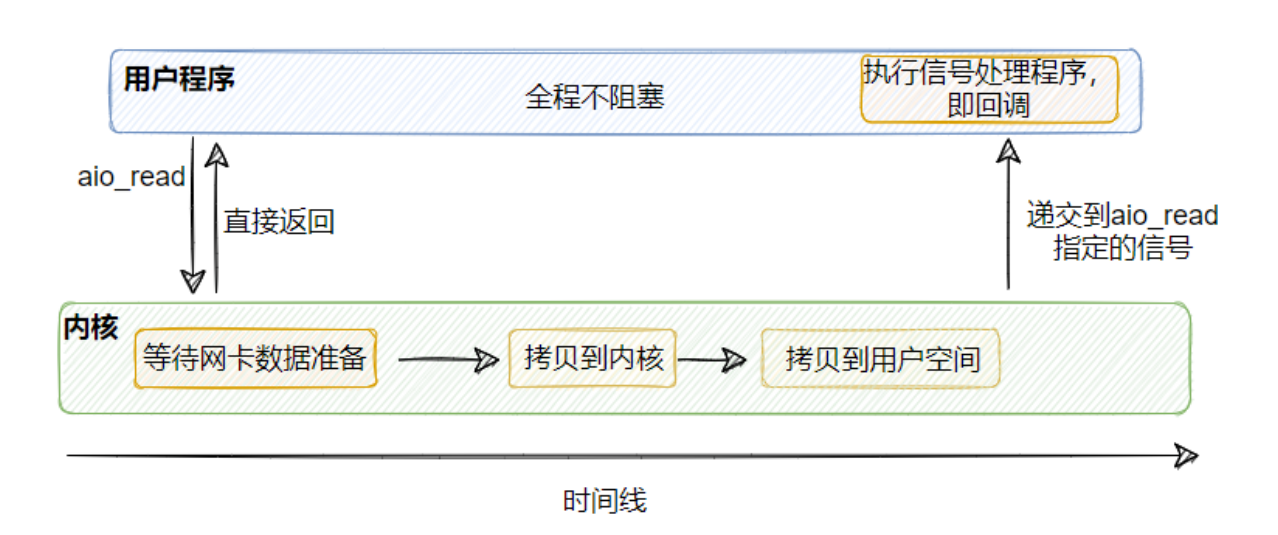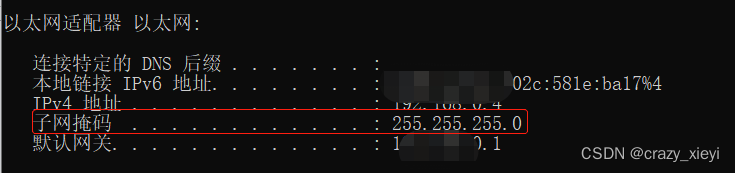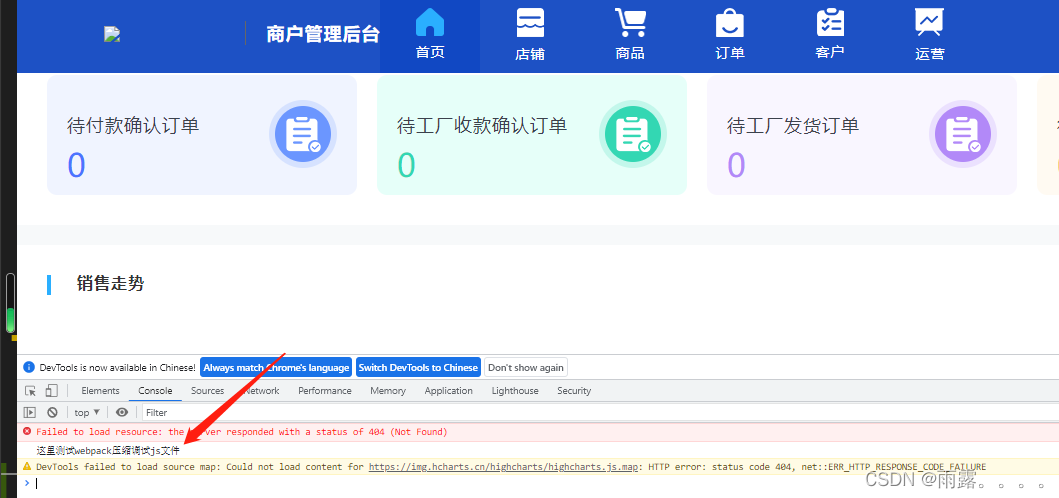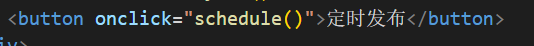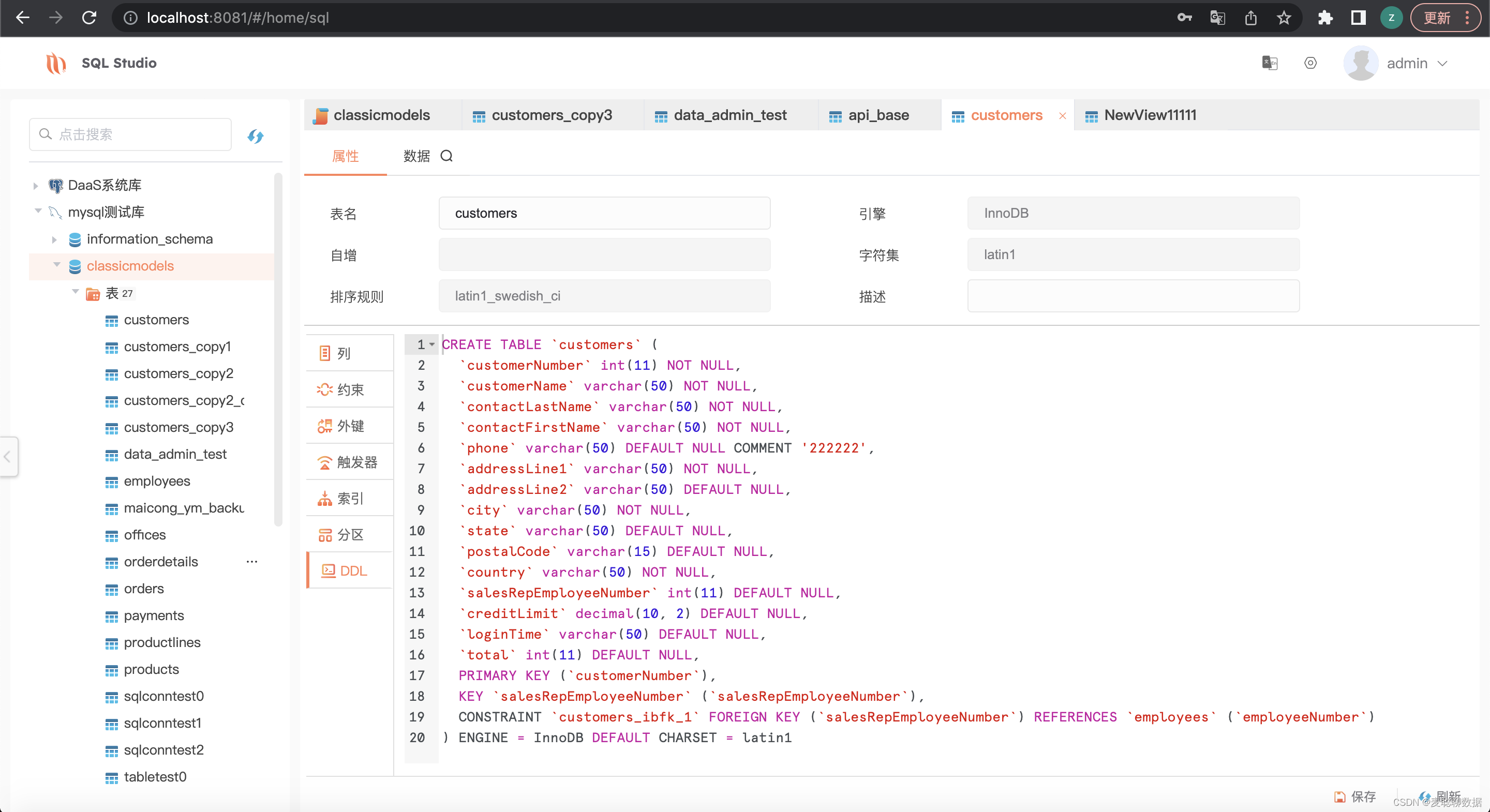由于本人电脑安装的Python版本==3.6比较低,所以可能存在下面两种方法都安装失败,最后给出一个简单省事的方法。
Jupyter lab比Jupyter Notebook要好用,试了之后感觉跟VSCode一样的存在,所以还是值得安装来代替Jupyter Notebook使用。
安装的方法比较多,一般常用的就是conda和pip
>conda install -c conda-forge jupyterlabERROR conda.core.link:_execute_actions(337): An error occurred while installing package 'conda-forge::charset-normalizer-2.1.1-pyhd8ed1ab_0'.
CondaError: Cannot link a source that does not exist. D:\Anaconda3\Scripts\conda.exe
Running `conda clean --packages` may resolve your problem.
Attempting to roll back.
CondaError: Cannot link a source that does not exist. D:\Anaconda3\Scripts\conda.exe
Running `conda clean --packages` may resolve your problem.
错误显示安装 'conda-forge::charset-normalizer-2.1.1-pyhd8ed1ab_0'这个包的时候出现连接错误,然后报错的涉及到了conda.exe本身,它的建议是运行“conda clean --packages”对包进行清理
>conda clean --packages操作之后进行安装,错误依然存在
>conda clean --all --yes操作之后进行安装,错误依然存在
换一种方法安装
>pip install jupyterlab -i http://pypi.douban.com/simple/ --trusted-host pypi.douban.com[W 19:12:20.983 LabApp] JupyterLab server extension not enabled, manually loading...
[I 19:12:21.079 LabApp] JupyterLab extension loaded from d:\anaconda3\lib\site-packages\jupyterlab
[I 19:12:21.079 LabApp] JupyterLab application directory is d:\anaconda3\share\jupyter\lab
[I 19:12:21.650 LabApp] Serving notebooks from local directory: d:\MYjupyterlab
[I 19:12:21.651 LabApp] 0 active kernels
[I 19:12:21.652 LabApp] The Jupyter Notebook is running at: http://localhost:8888/?token=6a13f1a6d560aadc2758ac38f0c5546ff41de3601e1c7e0c
[I 19:12:21.655 LabApp] Use Control-C to stop this server and shut down all kernels (twice to skip confirmation).
[C 19:12:21.660 LabApp]
也安装不了,网上的一些方法也试过,安装不了。
由于版本冲突等其他原因,很容易出现安装不成功,因为Python有着丰富的库,这是它之所以如此受欢迎的很关键原因,所以也存在说安装多种版本的情况,或者版本迭代遗留下来一些问题,这个如果按照它的提示操作没有成功的话,一般情况就比较难搞定了。
如果你也遇到的是上述难以解决的问题那么本人建议:最好新建一个虚拟环境,在里面进行安装,当然了,在已存在的干净的虚拟环境中也是没有问题的。
在虚拟环境中安装好了之后,输入jupyter lab回车即可,就会自动打开浏览器,如下:
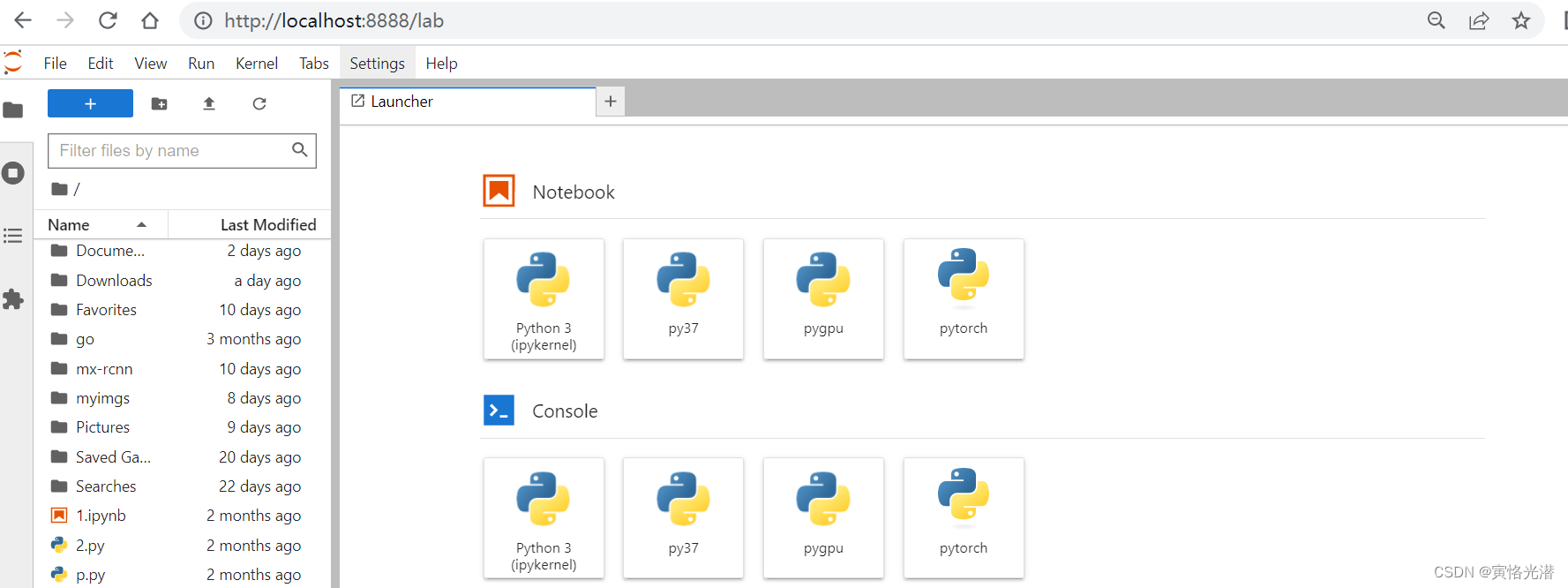
另外,在安装的时候国内用户一般都建议使用镜像地址,比如清华的或豆瓣的等,而且我习惯将https修改为http,避免验证问题,毕竟这个我只是拿来快速下载使用,别无其他,来到用户目录,打开.condarc文件,使用下面这段替换上即可。
channels:
- defaults
show_channel_urls: true
default_channels:
- http://mirrors.tuna.tsinghua.edu.cn/anaconda/pkgs/main
- http://mirrors.tuna.tsinghua.edu.cn/anaconda/pkgs/r
- http://mirrors.tuna.tsinghua.edu.cn/anaconda/pkgs/msys2
custom_channels:
conda-forge: http://mirrors.tuna.tsinghua.edu.cn/anaconda/cloud
msys2: http://mirrors.tuna.tsinghua.edu.cn/anaconda/cloud
bioconda: http://mirrors.tuna.tsinghua.edu.cn/anaconda/cloud
menpo: http://mirrors.tuna.tsinghua.edu.cn/anaconda/cloud
pytorch: http://mirrors.tuna.tsinghua.edu.cn/anaconda/cloud
simpleitk: http://mirrors.tuna.tsinghua.edu.cn/anaconda/cloud