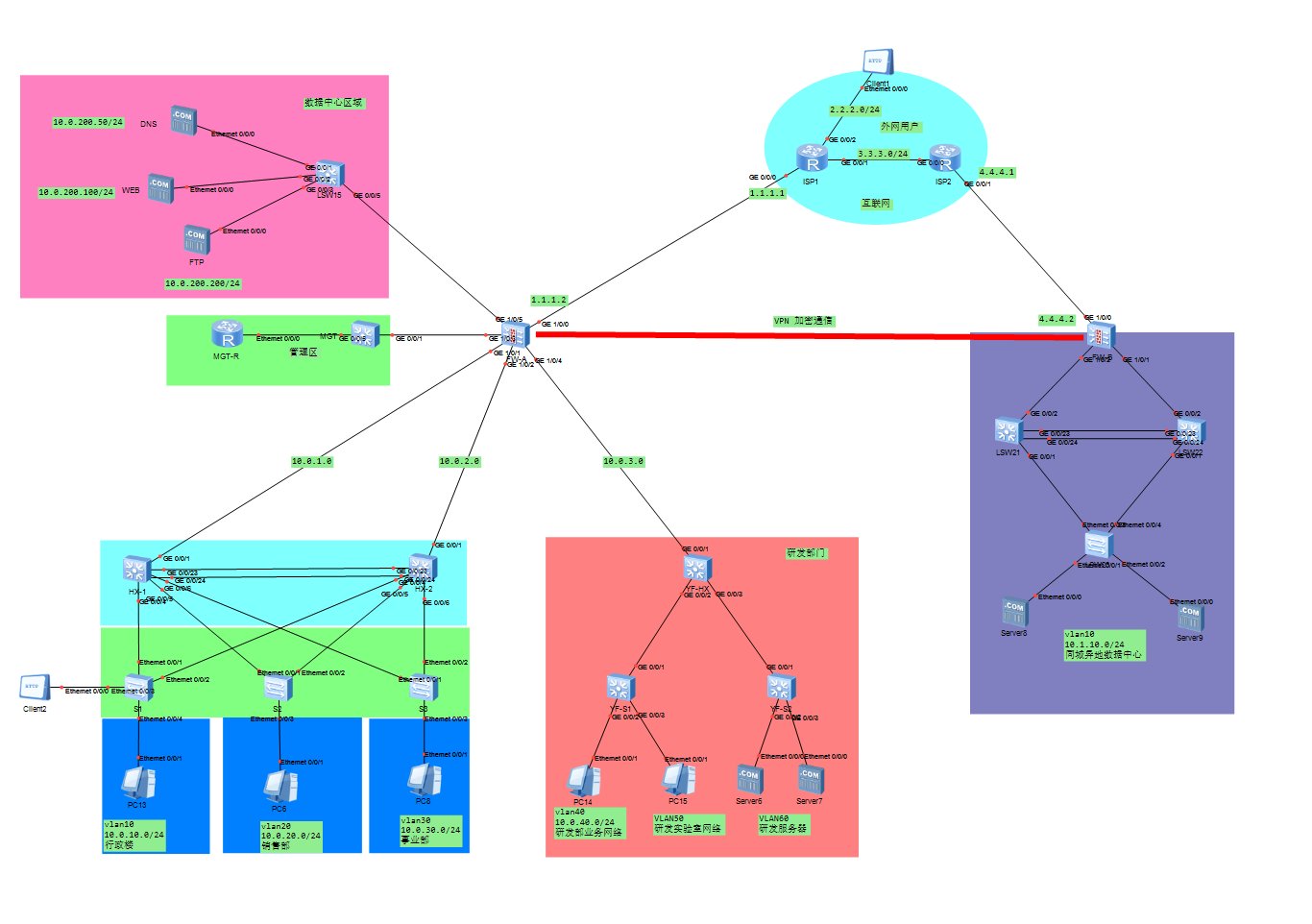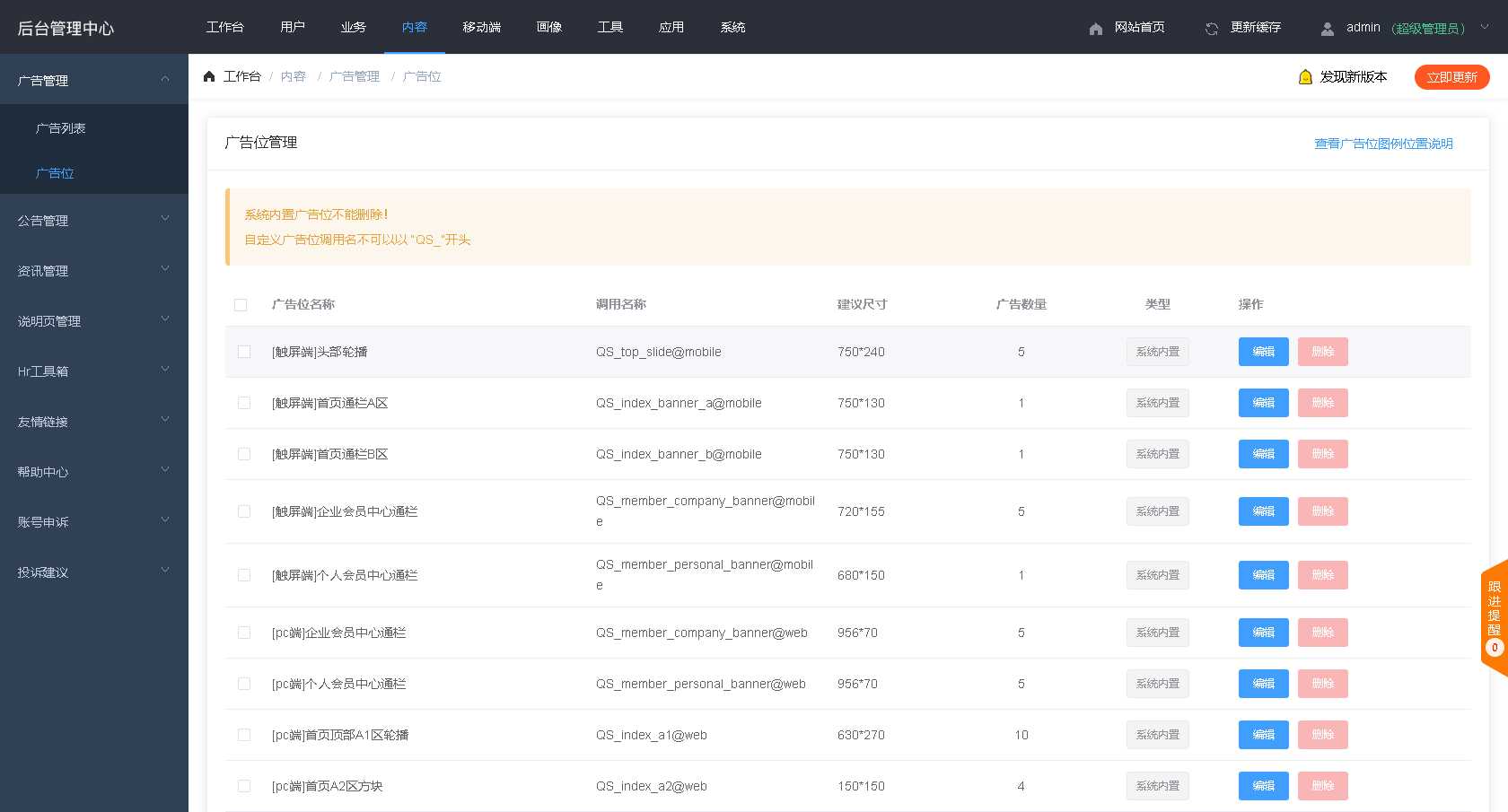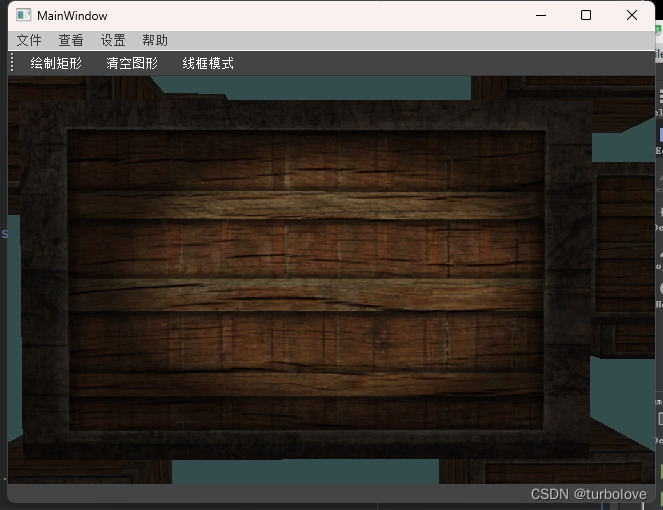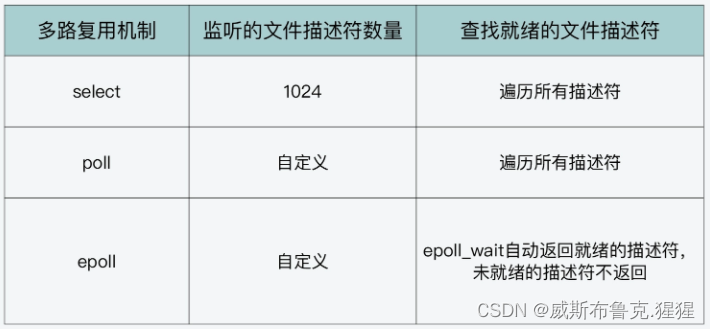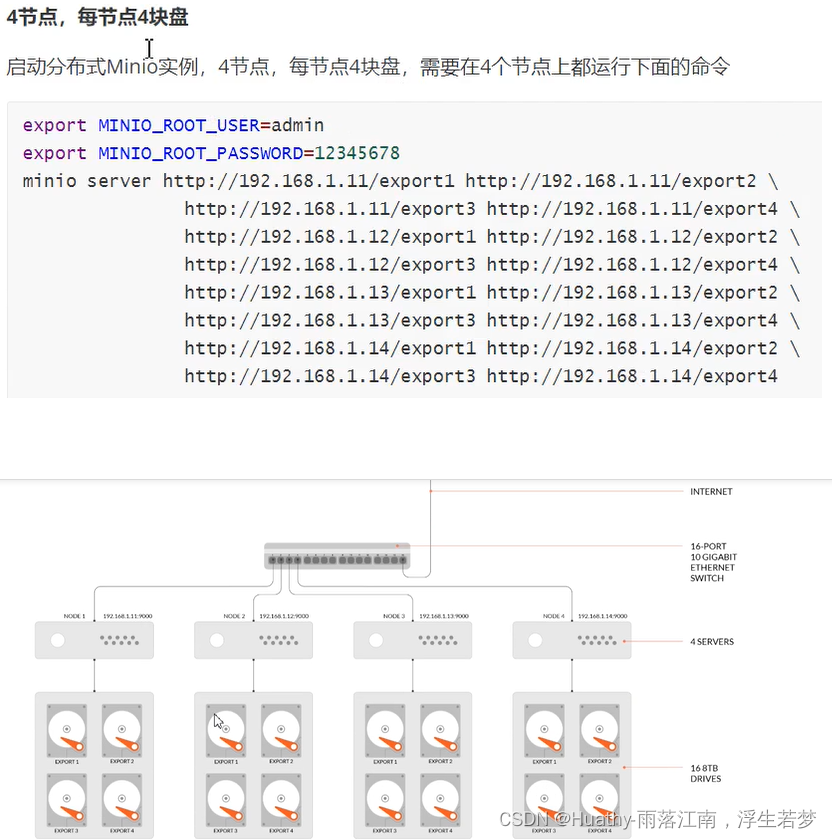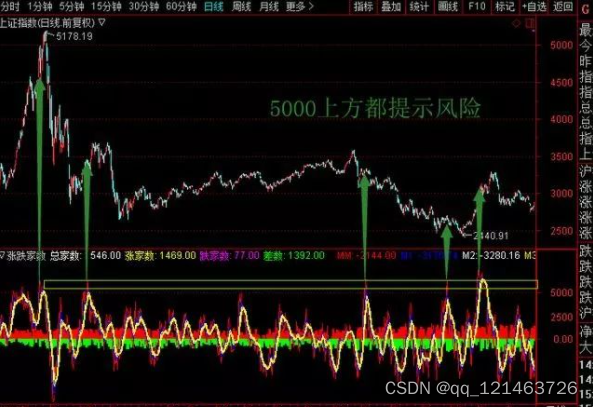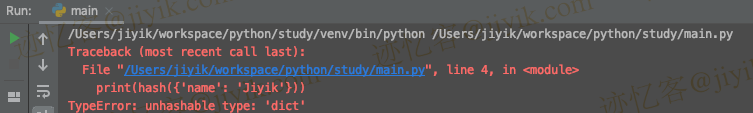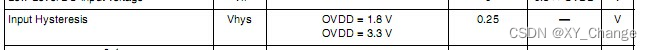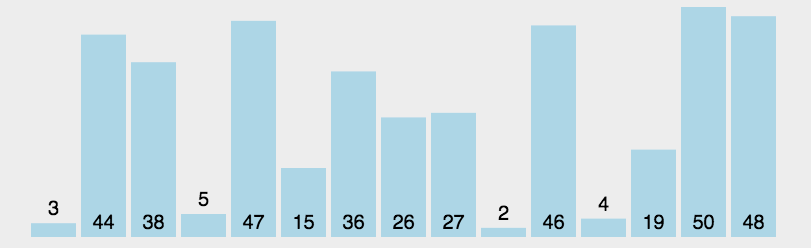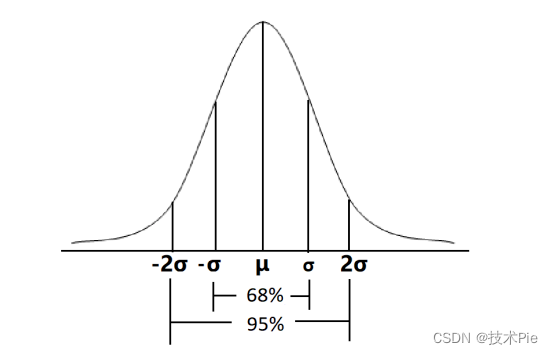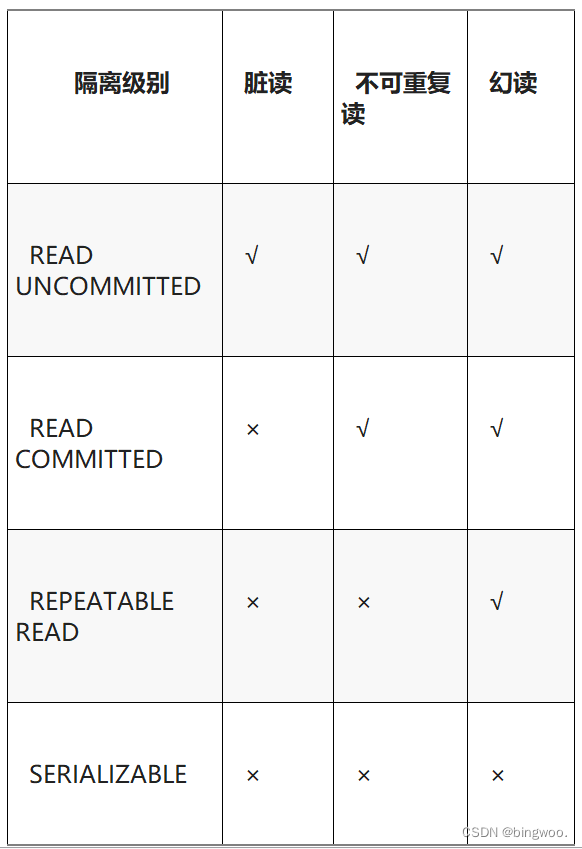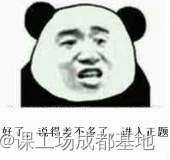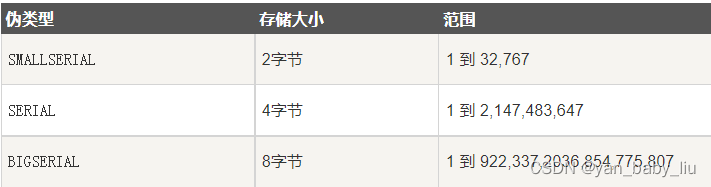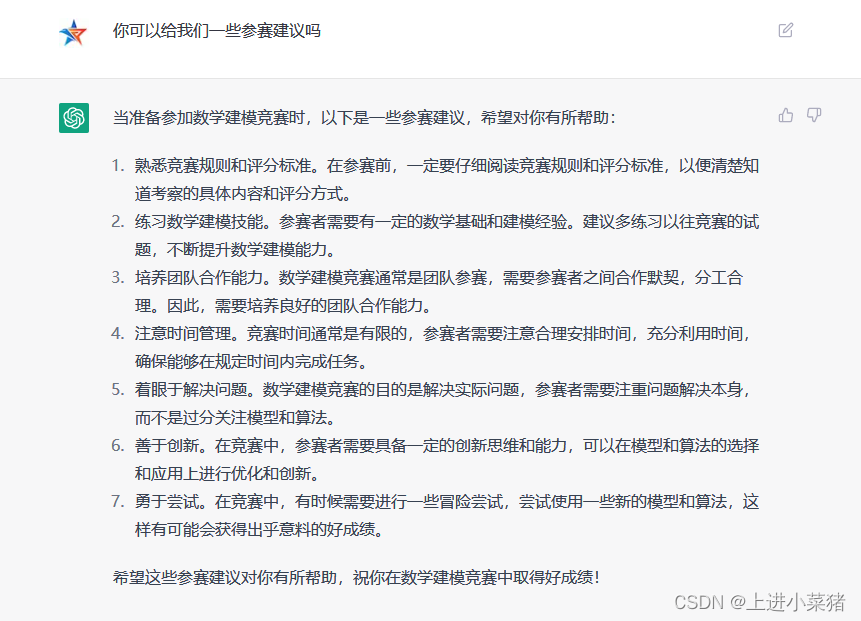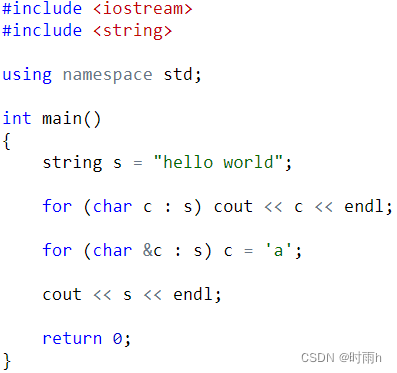AutoMapper,是一个转换工具,说到AutoMapper时,就不得不先说DTO,它叫做数据传输对象(Data Transfer Object)。
通俗的来说,DTO就是前端界面需要用的数据结构和类型,而我们经常使用的数据实体,是数据库需要用的数据结构和类型,它们2者负责的方向不一样,经常需要进行转化,那么此时AutoMapper就是一个转换工具,它可以对数据实体和前端界面的数据进行转换,反之,也可以,这样就加大了转换的效率,如果不用AutoMapper时,我们需要自己手写转换,AutoMapper的目的就是提高转换效率,不用写更多的判断代码了。
官网如下:
Getting Started Guide — AutoMapper documentation
1.创建一个可以运行的.net6API程序
然后安装AutoMapper

2. 建立一个Model文件夹,2个实体数据,没有什么意义,后面用于转换
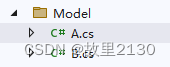
A.cs
namespace AutoMapperDemo.Model
{
public class A
{
public int id { get; set; }
public string? name { get; set; }
public int age { get; set; }
public DateTime birthday { get; set; }
}
}
B.cs
namespace AutoMapperDemo.Model
{
public class B
{
public int id { get; set; }
public string ? school { get; set; }
public int code { get; set; }
}
}
3. 建立一个Profile文件夹,2个Dto实体数据,字段可以不一样,也可以一样,和之前的Model进行转换
dto里面的字段,就是前端需要显示的字段

ADto.cs
namespace AutoMapperDemo.Model
{
public class ADto
{
//wpf中可以集成INotifyPropertyChanged
public int id { get; set; }
public string? nameA { get; set; }
public int ageA { get; set; }
public DateTime birthdayA { get; set; }
}
}
BDto.cs
namespace AutoMapperDemo.Model
{
public class BDto
{
//wpf中可以集成INotifyPropertyChanged
public int id { get; set; }
public string ? schoolB { get; set; }
public int codeB { get; set; }
}
}
4. 建立AutoMapperProFile.cs
此文件最重要,里面都是对实体类和DTO进行配置的,相互转换的。
using AutoMapper;
using AutoMapperDemo.Model;
namespace AutoMapperDemo.Profile
{
public class AutoMapperProFile : MapperConfigurationExpression
{
//此文件的作用是,手动增加配置文件,项目中需要什么,就加什么,并且对字段进行映射匹配
public AutoMapperProFile()
{
//映射关系
//CreateMap<A, ADto>();//如果A和ADto一样,那么直接可以直接转换,不需要指定字段了
CreateMap<A, ADto>().
ForMember(a => a.birthdayA, b => b.MapFrom(b => b.birthday))
.ForMember(a => a.nameA, b => b.MapFrom(b => b.name))
.ReverseMap();//ForMember指定转换的字段值,ReverseMap()意思是互相转换
//CreateMap<A, ADto>().ForAllMembers(a => a.Ignore());
// CreateMap<B, BDto>().ReverseMap();
}
}
}
5.最后在Program.cs中注入
整体项目文件
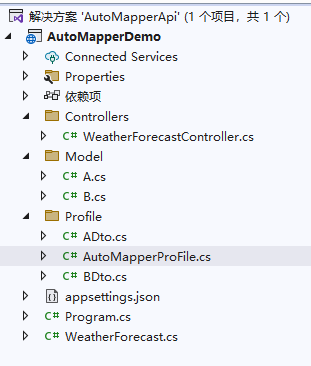
using AutoMapper;
using AutoMapperDemo.Profile;
namespace AutoMapperDemo
{
public class Program
{
public static void Main(string[] args)
{
var builder = WebApplication.CreateBuilder(args);
// Add services to the container.
builder.Services.AddControllers();
// Learn more about configuring Swagger/OpenAPI at https://aka.ms/aspnetcore/swashbuckle
builder.Services.AddEndpointsApiExplorer();
builder.Services.AddSwaggerGen();
//添加AutoMapper
var automapperConfig = new MapperConfiguration(config =>
{
config.SourceMemberNamingConvention = new LowerUnderscoreNamingConvention(); //Camel命名与Pascal命名的兼容,配置之后会映射property_name到PropertyName
config.DestinationMemberNamingConvention = new PascalCaseNamingConvention();
config.AddProfile(new AutoMapperProFile());
});
builder.Services.AddSingleton(automapperConfig.CreateMapper()); //只有一个单例
var app = builder.Build();
// Configure the HTTP request pipeline.
if (app.Environment.IsDevelopment())
{
app.UseSwagger();
app.UseSwaggerUI();
}
app.UseHttpsRedirection();
app.UseAuthorization();
app.MapControllers();
app.Run();
}
}
}6.使用,如图所示
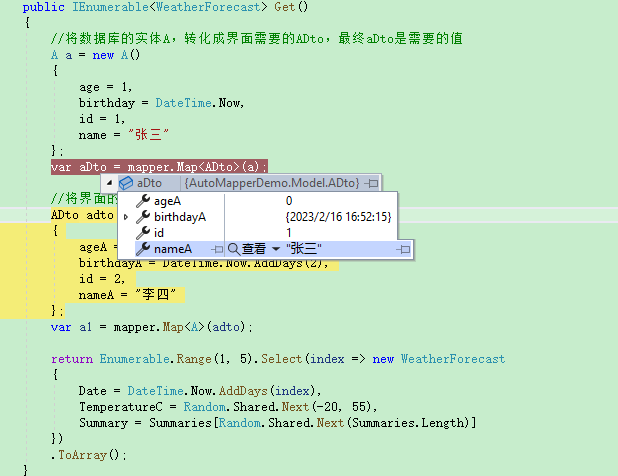
using AutoMapper;
using AutoMapperDemo;
using AutoMapperDemo.Model;
using Microsoft.AspNetCore.Mvc;
using System.Reflection;
namespace AutoMapperDemo.Controllers
{
[ApiController]
[Route("[controller]")]
public class WeatherForecastController : ControllerBase
{
private static readonly string[] Summaries = new[]
{
"Freezing", "Bracing", "Chilly", "Cool", "Mild", "Warm", "Balmy", "Hot", "Sweltering", "Scorching"
};
private readonly ILogger<WeatherForecastController> _logger;
private readonly IMapper mapper; //注入
public WeatherForecastController(ILogger<WeatherForecastController> logger, IMapper mapper)
{
_logger = logger;
this.mapper = mapper;
}
[HttpGet(Name = "GetWeatherForecast")]
public IEnumerable<WeatherForecast> Get()
{
//将数据库的实体A,转化成界面需要的ADto,最终aDto是需要的值
A a = new A()
{
age = 1,
birthday = DateTime.Now,
id = 1,
name = "张三"
};
var aDto = mapper.Map<ADto>(a);
//将界面的数据ADto,转换成实体A,最终a1是需要的值
ADto adto = new ADto()
{
ageA = 2,
birthdayA = DateTime.Now.AddDays(2),
id = 2,
nameA = "李四"
};
var a1 = mapper.Map<A>(adto);
return Enumerable.Range(1, 5).Select(index => new WeatherForecast
{
Date = DateTime.Now.AddDays(index),
TemperatureC = Random.Shared.Next(-20, 55),
Summary = Summaries[Random.Shared.Next(Summaries.Length)]
})
.ToArray();
}
}
}总结:AutoMapper还有一些复杂的转换,这一切的转换规则,都是根据业务来说的,业务简单,甚至不用AutoMapper也可以。主要就是在AutoMapperProFile文件中,进行修改和增加,以及使用的地方修改和增加。大部分都是2实体和DTO之间字段的匹配方式,值的转换等等操作。
源码:https://download.csdn.net/download/u012563853/87454728