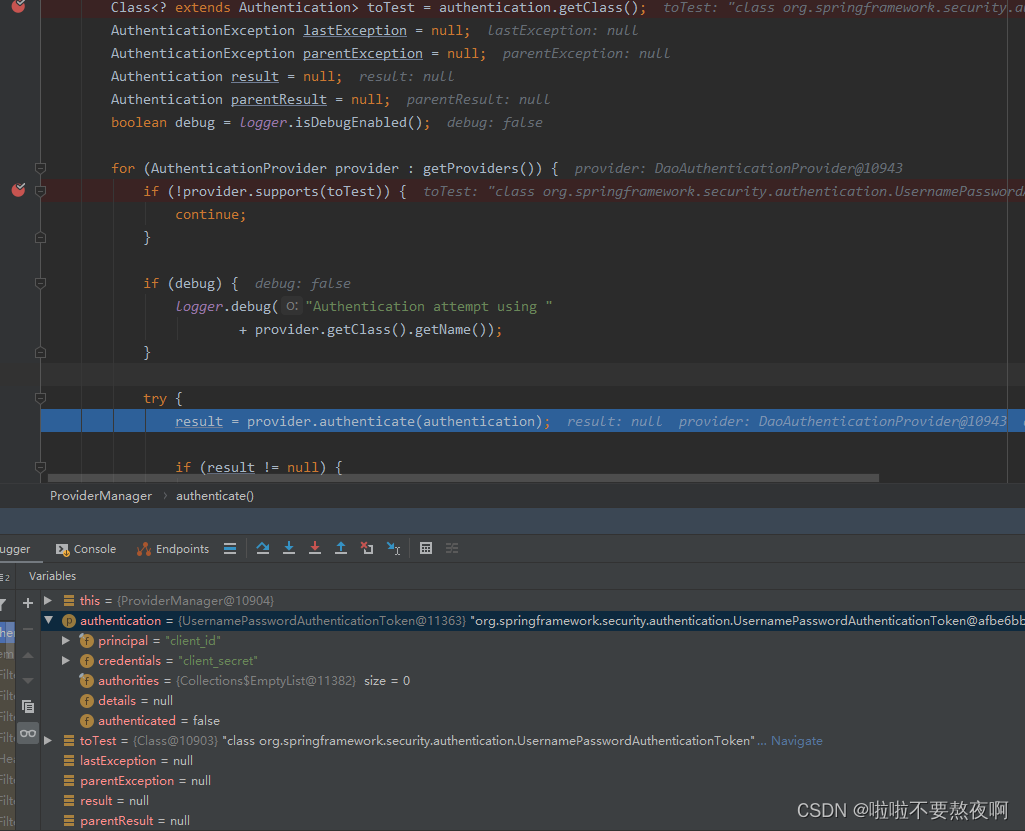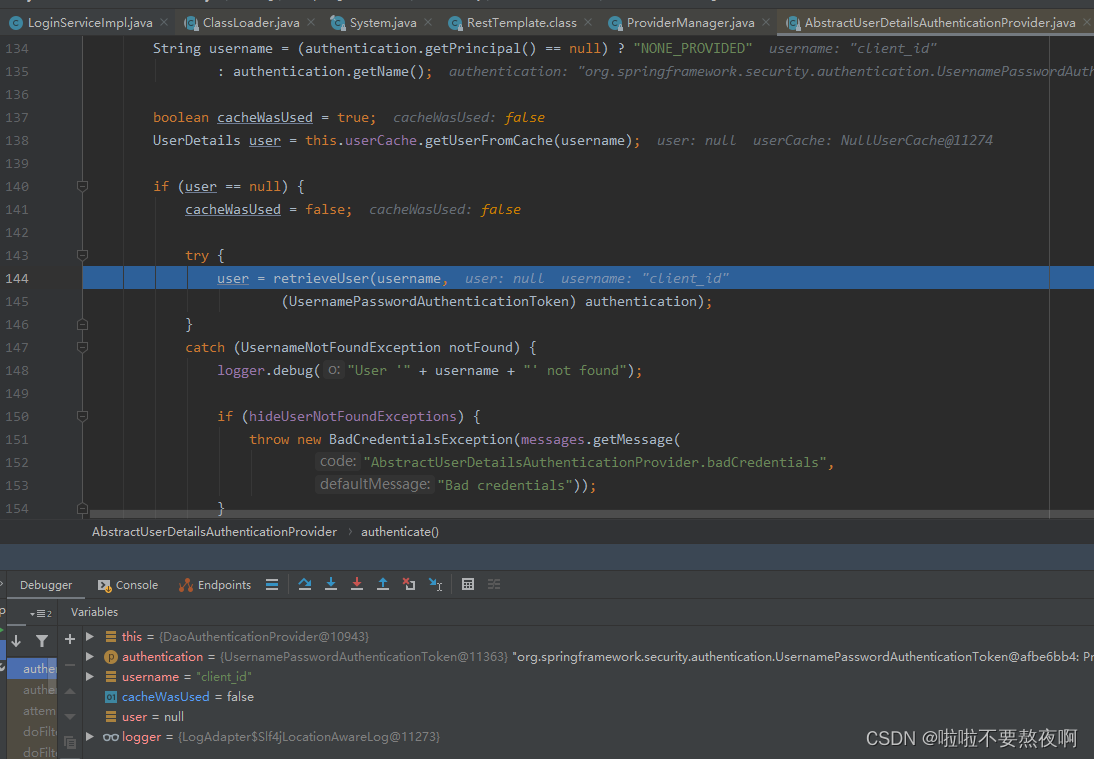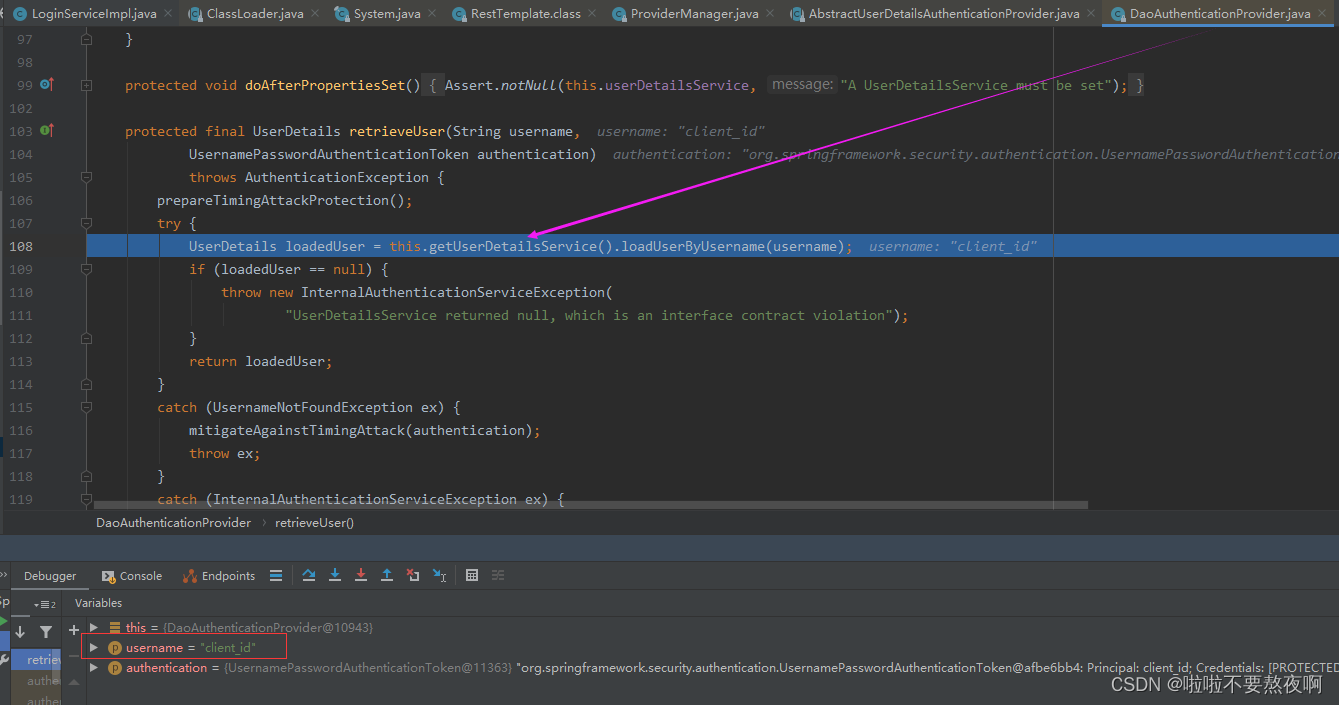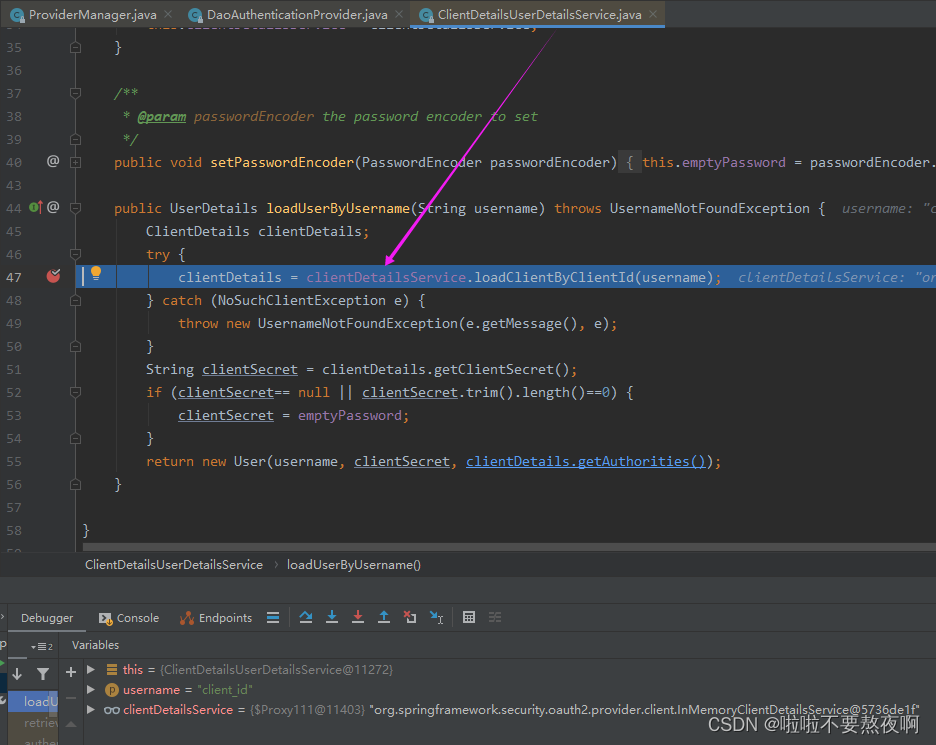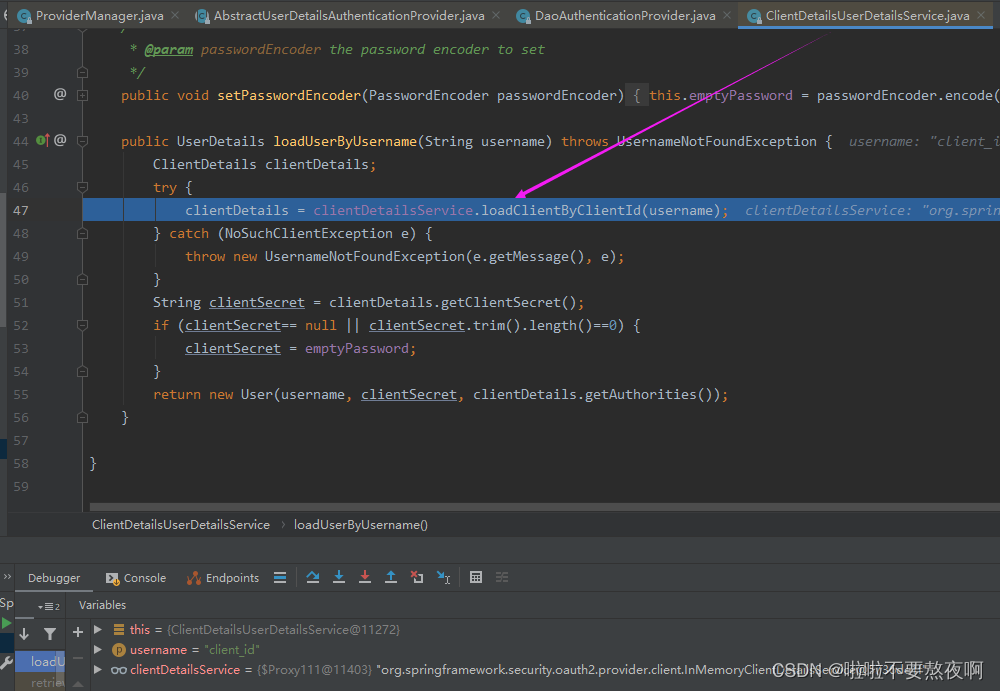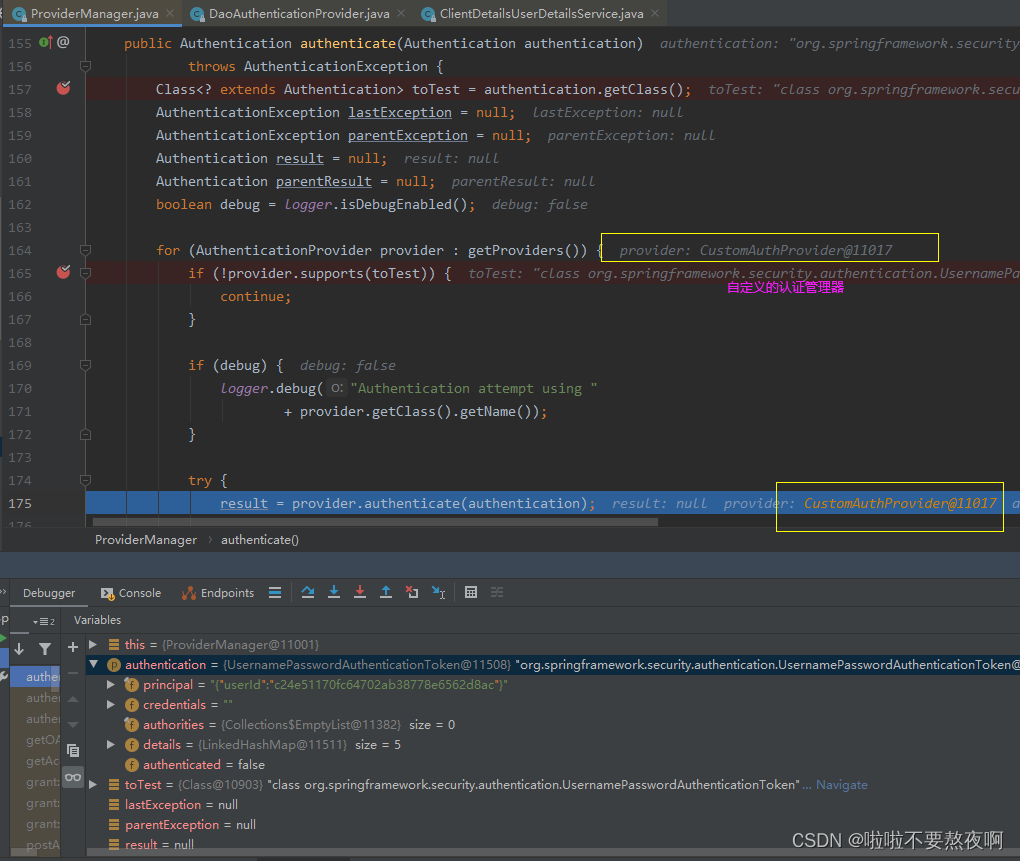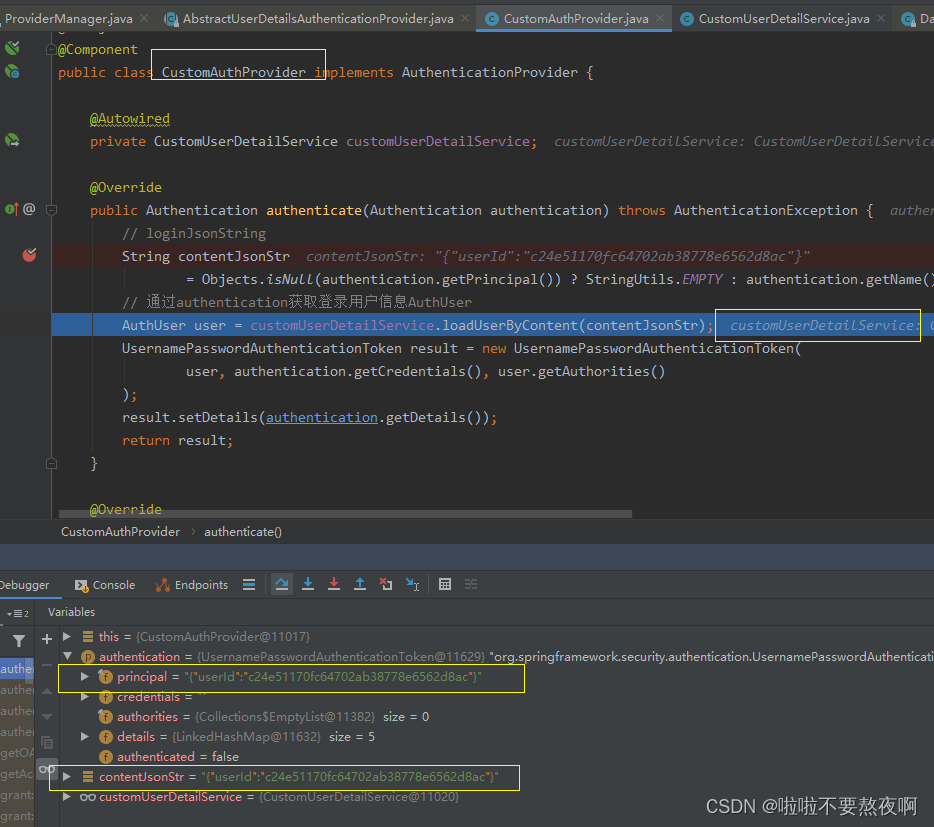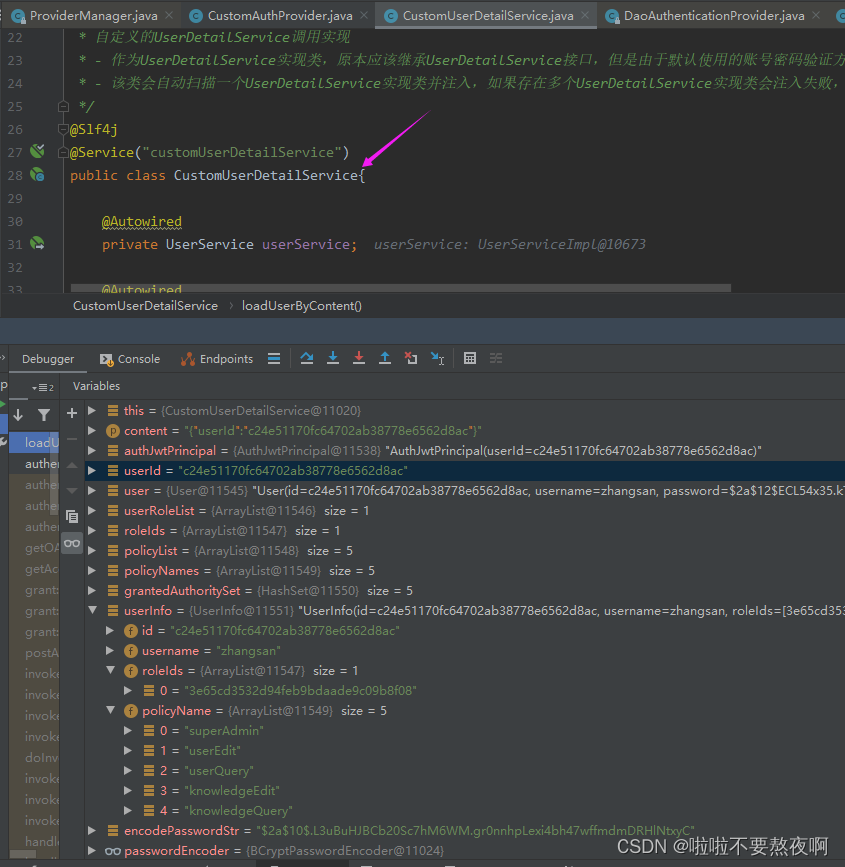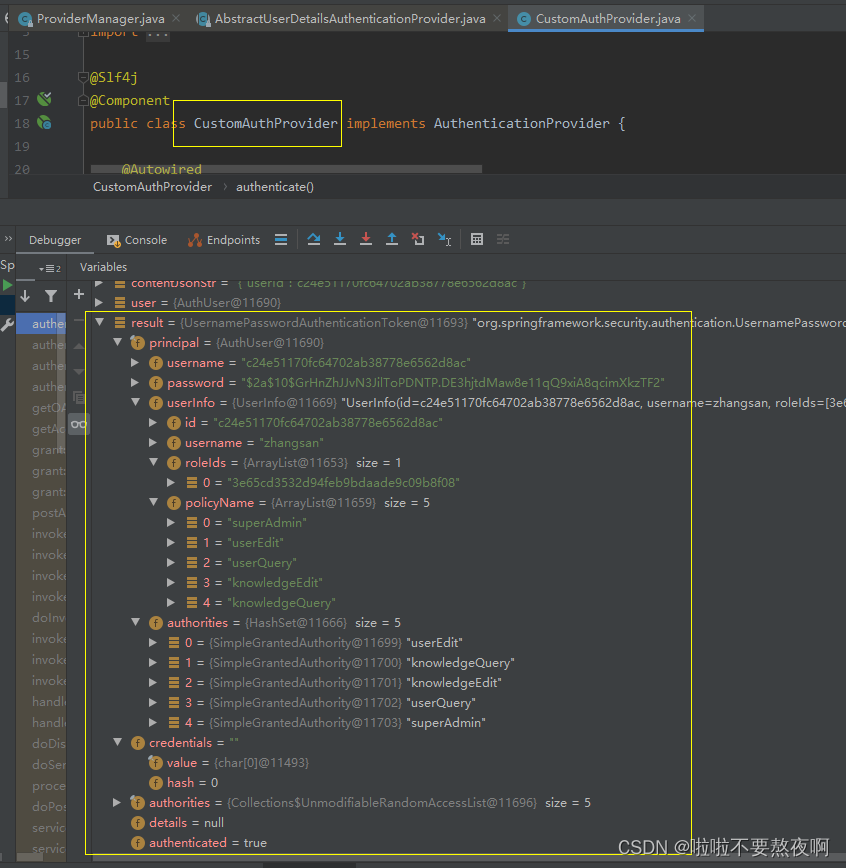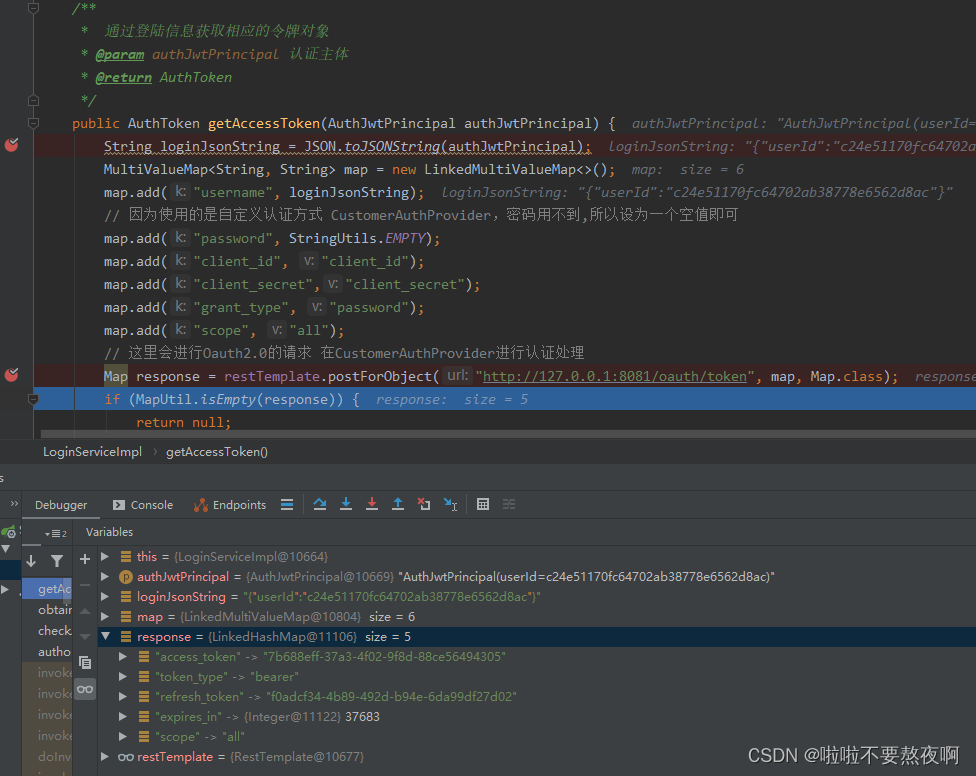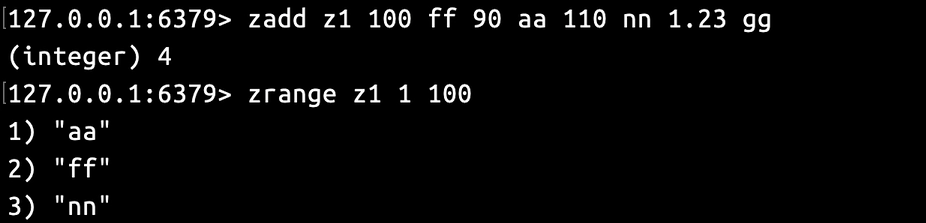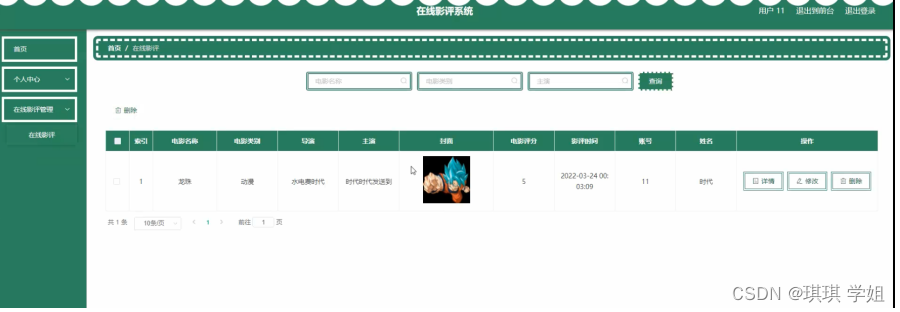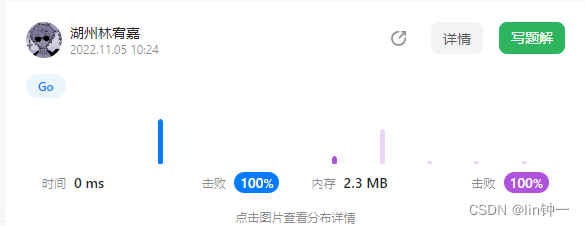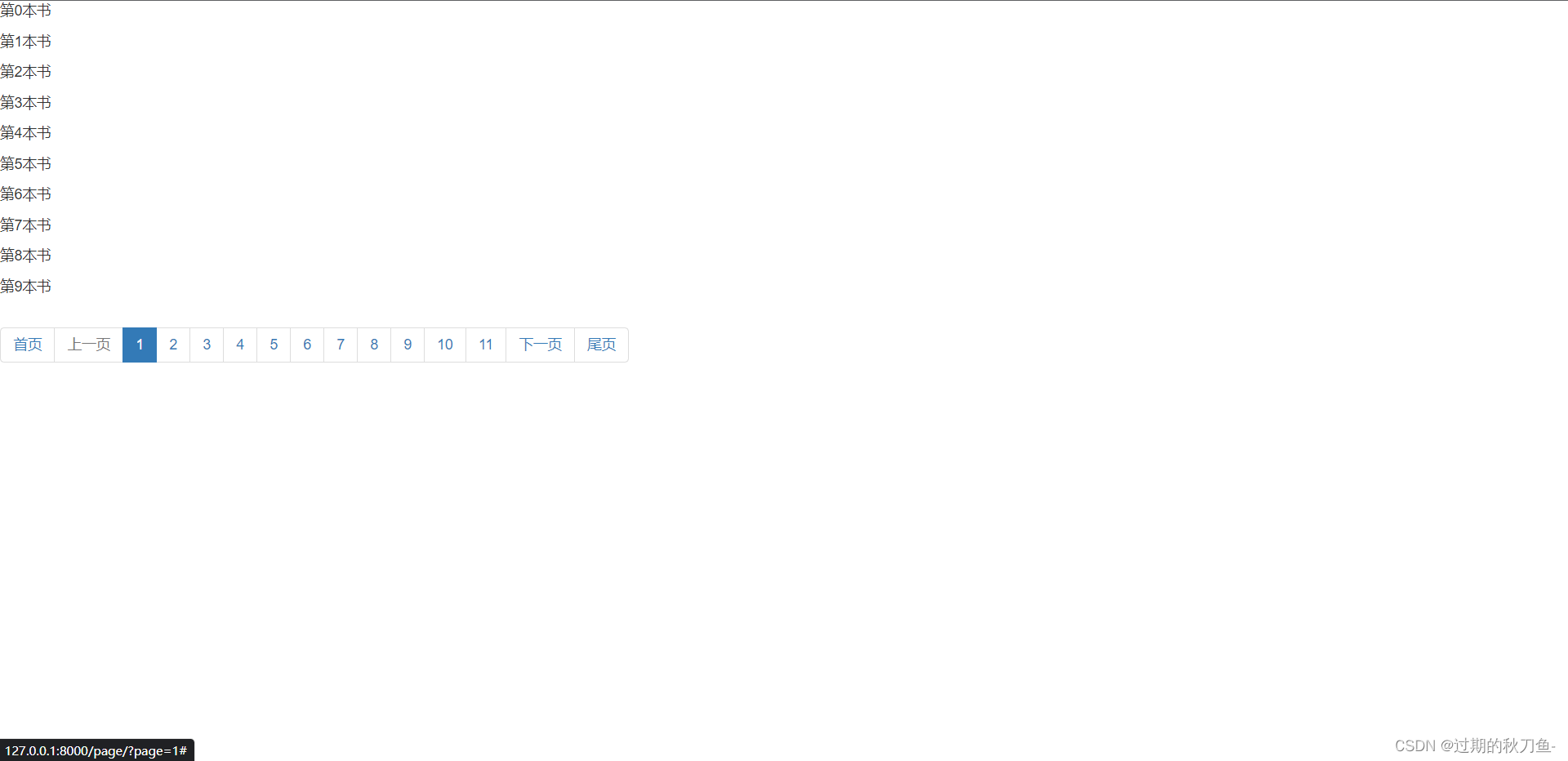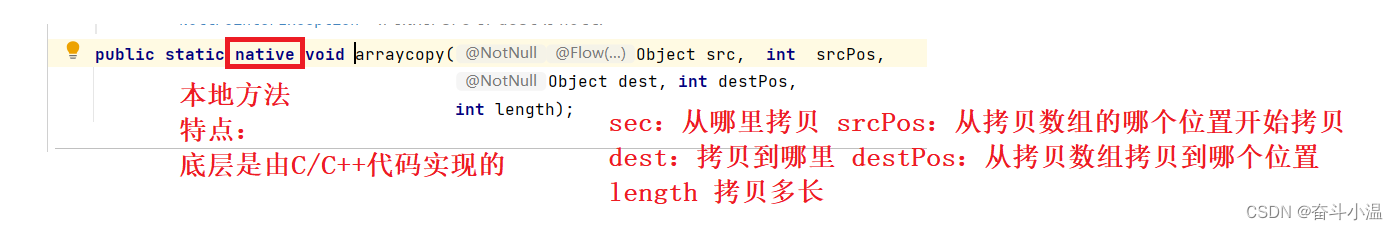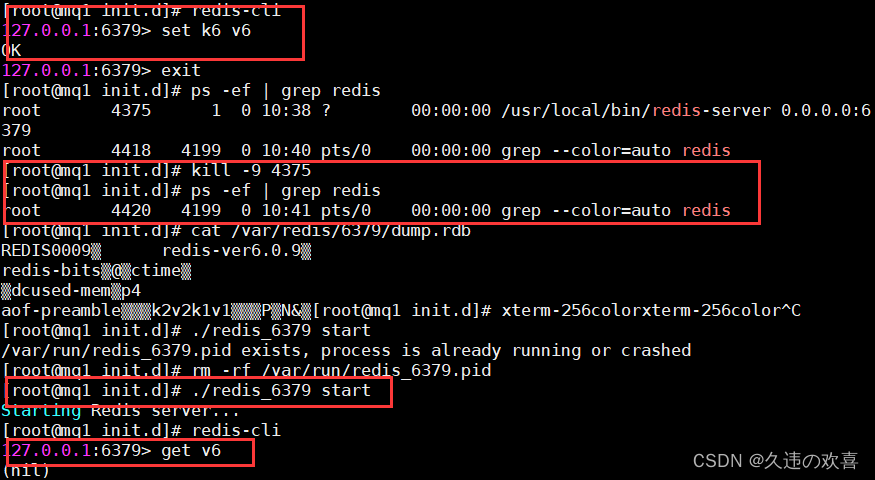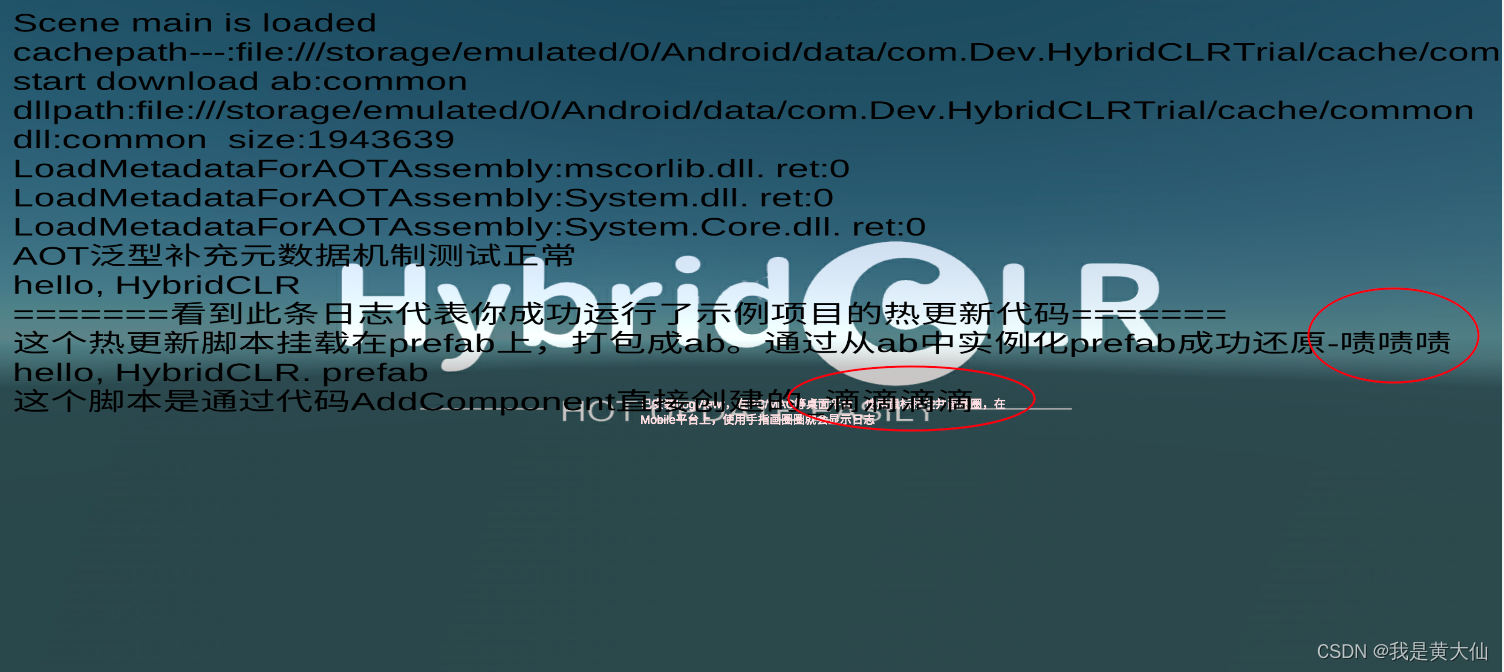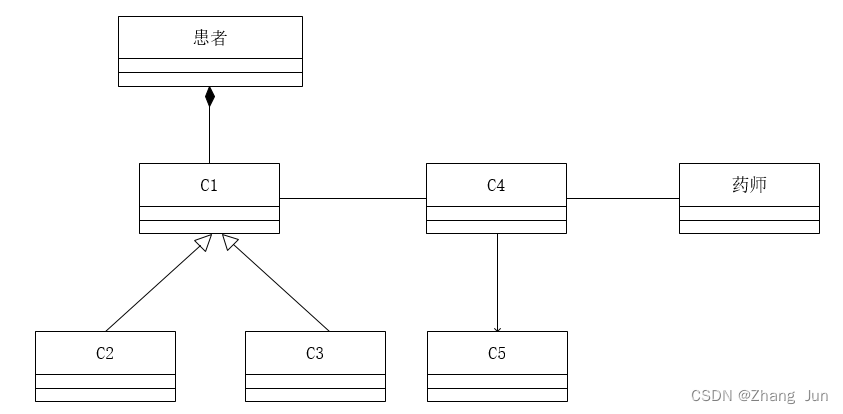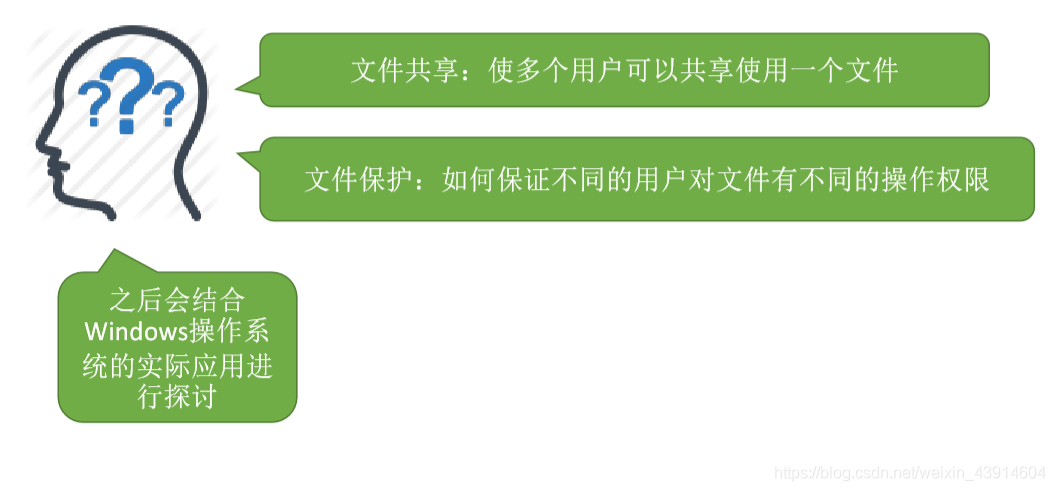文章目录
- 1. 搭建资源服务器
- 1. Token存储配置类 TokenStoreAutoConfiguration
- 2. 资源服务器配置类 ResourceServerAutoConfiguration
- 3. 在META-INF/spring.factories文件下添加配置类
- 2. 搭建授权服务器
- 1. 密码加密配置类 PasswordEncodeConfig
- 2. RestTemplateConfig
- 3. 授权服务器配置类 AuthorizationServerConfiguration
- 4. 数据库表的数据准备
- 5. 密码加密工具类 BcryptUtil
- 3. 自定义AuthProvider实现认证登录
- 1. 登录请求入口 AuthController
- 2. 登录成功的响应类 AuthenticationInfo
- 3. 登录认证 LoginServiceImpl
- 4. 自定义认证管理器 CustomerAuthProvider
- 5. 自定义UserDetailService实现类 CustomUserDetailService
- 6. 认证成功后的用户对象 AuthUser
- 7. 安全配置类中添加自定义认证管理器 WebSecurityConfig
- 8. 启动项目测试登录功能
这是一个系列文章,具体项目结构可以参考这篇文章: SpringSecurity Oauth2实战 - 01 搭建授权服务器(密码模式)
1. 搭建资源服务器
1. Token存储配置类 TokenStoreAutoConfiguration
@Configuration
public class TokenStoreAutoConfiguration {
@Autowired
private RedisConnectionFactory connectionFactory;
/**
* 初始化 RedisTokenStore 用于将 token 存储至 Redis
*/
@Bean
public RedisTokenStore redisTokenStore() {
RedisTokenStore redisTokenStore = new RedisTokenStore(connectionFactory);
// 设置key的层级前缀,方便查询
redisTokenStore.setPrefix("TOKEN:");
return redisTokenStore;
}
}
2. 资源服务器配置类 ResourceServerAutoConfiguration
@Slf4j
@Configuration
@EnableResourceServer
@EnableGlobalMethodSecurity(prePostEnabled = true)
public class ResourceServerAutoConfiguration extends ResourceServerConfigurerAdapter {
@Autowired
private TokenStore tokenStore;
@Value("${spring.application.name}")
private String appName;
@Override
public void configure(ResourceServerSecurityConfigurer resources) {
resources.resourceId(appName);
resources.tokenStore(tokenStore);
}
}
3. 在META-INF/spring.factories文件下添加配置类
# Auto Configure
org.springframework.boot.autoconfigure.EnableAutoConfiguration=\
com.hh.config.ResourceServerAutoConfiguration,\
com.hh.config.TokenStoreAutoConfiguration
2. 搭建授权服务器
1. 密码加密配置类 PasswordEncodeConfig
@Configuration
public class PasswordEncodeConfig {
@Bean
public PasswordEncoder passwordEncoder() {
return new BCryptPasswordEncoder();
}
}
2. RestTemplateConfig
@Configuration
public class RestTemplateConfig {
@Bean
public RestTemplate restTemplate() {
return new RestTemplate();
}
}
3. 授权服务器配置类 AuthorizationServerConfiguration
/**
* 配置授权服务器
*/
@Configuration
@EnableAuthorizationServer
public class AuthorizationServerConfiguration extends AuthorizationServerConfigurerAdapter {
@Autowired
@Qualifier("refreshTokenUserDetailService")
private UserDetailsService refreshTokenUserDetailService;
@Autowired
private AuthenticationManager authenticationManager;
@Autowired
private PasswordEncoder passwordEncoder;
@Autowired
private TokenStore tokenStore;
/**
* 用来配置授权服务器可以为哪些客户端授权,使用哪种授权模式
*
* 密码模式:在密码模式中,用户向客户端提供用户名和密码,客户端通过用户名和密码到认证服务器获取令牌
* (A)用户访问客户端,提供URI连接包含用户名和密码信息给授权服务器
* (B)授权服务器对客户端进行身份验证
* (C)授权通过,返回access_token给客户端
*/
@Override
public void configure(ClientDetailsServiceConfigurer clients) throws Exception {
clients.inMemory()
// 客户端id
.withClient("client_id")
// 客户端秘钥
.secret(passwordEncoder.encode("client_secret"))
// 授权模式
.authorizedGrantTypes("password", "refresh_token", "client_credentials")
// access_token的过期时长
.accessTokenValiditySeconds(43200)
// refresh_token的过期时长
.refreshTokenValiditySeconds(86400)
// 允许授权的范围
.scopes("all");
}
/**
* 刷新令牌必须配置userDetailsService,用来刷新令牌时的认证
*/
@Override
public void configure(AuthorizationServerEndpointsConfigurer endpoints) {
// 配置token的存储方式
endpoints.tokenStore(tokenStore);
// 配置认证管理器
endpoints.authenticationManager(authenticationManager);
// 配置认证数据源,刷新令牌时的认证
endpoints.userDetailsService(refreshTokenUserDetailService);
}
/**
* 开启token检查接口
*/
@Override
public void configure(AuthorizationServerSecurityConfigurer security){
security.allowFormAuthenticationForClients().checkTokenAccess("permitAll()");
}
}
注意: 刷新令牌必须配置 UserDetailsService,用来刷新令牌时的认证,这里配置了一个RefreshTokenUserDetailServiceImpl 实现 UserDetailsService 接口,默认使用的账号密码验证方式会自动加载DaoAuthenticationProvider类,该类会自动扫描一个UserDetailService实现类并注入,如果存在多个UserDetailService实现类会注入失败。
@Slf4j
@Service("refreshTokenUserDetailService")
public class RefreshTokenUserDetailServiceImpl implements UserDetailsService {
@Override
public UserDetails loadUserByUsername(String username) throws UsernameNotFoundException {
}
}
4. 数据库表的数据准备
因为项目使用的flyway组件,因此项目启动时就会执行sql脚本创建表并添加表中数据:
-- 用户表
CREATE TABLE `user`(
`id` varchar(64) NOT NULL COMMENT '用户id',
`username` varchar(50) NOT NULL COMMENT '账户名称',
`password` varchar(200) NOT NULL COMMENT '用户密码密文',
`phone` varchar(20) DEFAULT NULL COMMENT '手机号码',
`createTime` datetime DEFAULT NULL COMMENT '创建时间',
PRIMARY KEY (`id`)
) ENGINE = InnoDB DEFAULT CHARSET = utf8;
-- 角色表
CREATE TABLE `role`(
`id` varchar(64) NOT NULL COMMENT '主键',
`name` varchar(255) DEFAULT NULL COMMENT '角色名称',
`description` varchar(300) DEFAULT NULL,
`createTime` datetime DEFAULT NULL COMMENT '创建时间',
PRIMARY KEY (`id`)
) ENGINE = InnoDB DEFAULT CHARSET = utf8;
-- 权限表
CREATE TABLE `policy`(
`id` varchar(32) NOT NULL,
`name` varchar(64) NOT NULL COMMENT '权限策略名',
`createTime` timestamp NOT NULL DEFAULT current_timestamp() COMMENT '创建时间',
PRIMARY KEY (`id`) USING BTREE
) ENGINE = InnoDB DEFAULT CHARSET = utf8mb4 ROW_FORMAT = DYNAMIC COMMENT ='权限策略表';
-- 用户角色表
CREATE TABLE `user_role`(
`id` varchar(64) NOT NULL COMMENT '主键',
`userId` varchar(64) DEFAULT NULL COMMENT '用户id',
`roleId` varchar(64) DEFAULT NULL COMMENT '角色id',
`createTime` datetime DEFAULT NULL COMMENT '创建时间',
PRIMARY KEY (`id`)
) ENGINE = InnoDB DEFAULT CHARSET = utf8;
-- 角色权限表
CREATE TABLE `role_policy`(
`id` varchar(64) NOT NULL COMMENT '主键',
`roleId` varchar(64) DEFAULT NULL COMMENT '角色id',
`policyId` varchar(64) DEFAULT NULL COMMENT '菜单权限id',
`createTime` datetime DEFAULT NULL COMMENT '创建时间',
PRIMARY KEY (`id`)
) ENGINE = InnoDB DEFAULT CHARSET = utf8;
-- 添加两个用户
INSERT INTO `authority`.`user` (`id`, `username`, `password`, `phone`, `createTime`) VALUES ('c24e51170fc64702ab38778e6562d8ac', 'zhangsan', '$2a$12$ECL54x35.kTMjNuefp28nOJu3bnTY7TPyVLGEMfapem10m1u0hMze', '18751779090', '2022-11-04 06:11:35');
INSERT INTO `authority`.`user` (`id`, `username`, `password`, `phone`, `createTime`) VALUES ('d20ff7f13c61474687b7cb6148e2823b', 'root', '$2a$12$f2csfxV4IE6/lLD.4ZWJCOGOLNtjYhYfPMn20s1bMOkKN/RtaBOTe', '18751779090', '2022-11-04 15:49:05');
-- 添加两个角色
INSERT INTO `authority`.`role` (`id`, `name`, `description`, `createTime`) VALUES ('3e65cd3532d94feb9bdaade9c09b8f08', '超级管理员', '超级管理员', '2022-11-04 06:18:41');
INSERT INTO `authority`.`role` (`id`, `name`, `description`, `createTime`) VALUES ('bca2b44e287642fb9eac63d2f0f08b4b', '平台管理员', '平台管理员', '2022-11-04 06:12:24');
-- 添加5个权限
INSERT INTO `authority`.`policy` (`id`, `name`, `createTime`) VALUES ('5eca3c4d9c224580855edb876beaa0ce', 'userEdit', '2022-11-04 06:16:29');
INSERT INTO `authority`.`policy` (`id`, `name`, `createTime`) VALUES ('618717f96b9a4f0380571ab203a5ac75', 'superAdmin', '2022-11-04 06:16:57');
INSERT INTO `authority`.`policy` (`id`, `name`, `createTime`) VALUES ('cab872e977824f65849b4ae1fc763d84', 'knowledgeQuery', '2022-11-04 06:16:09');
INSERT INTO `authority`.`policy` (`id`, `name`, `createTime`) VALUES ('fb693bf8ec13424e8ee370c08a597fcf', 'userQuery', '2022-11-04 06:16:40');
INSERT INTO `authority`.`policy` (`id`, `name`, `createTime`) VALUES ('fd60b1eaf222482496bb9ec5ec3f86dc', 'knowledgeEdit', '2022-11-04 06:16:00');
-- 给zhangsan用户关联2个角色
INSERT INTO `authority`.`user_role` (`id`, `userId`, `roleId`, `createTime`) VALUES ('cdcc6217725b49efa733f5e50b09ab7a', 'c24e51170fc64702ab38778e6562d8ac', '3e65cd3532d94feb9bdaade9c09b8f08', '2022-11-04 06:20:37');
-- 给超级管理员角色添加5个权限
INSERT INTO `authority`.`role_policy` (`id`, `roleId`, `policyId`, `createTime`) VALUES ('adb5aead86f444ec8aef9f8e60fdc649', '3e65cd3532d94feb9bdaade9c09b8f08', '618717f96b9a4f0380571ab203a5ac75', '2022-11-04 06:24:27');
INSERT INTO `authority`.`role_policy` (`id`, `roleId`, `policyId`, `createTime`) VALUES ('c6028a63797e44e99e83d9d1cb87e11b', '3e65cd3532d94feb9bdaade9c09b8f08', '5eca3c4d9c224580855edb876beaa0ce', '2022-11-04 06:24:12');
INSERT INTO `authority`.`role_policy` (`id`, `roleId`, `policyId`, `createTime`) VALUES ('c7c8ac1db9b04cf387bb886a7d71834a', '3e65cd3532d94feb9bdaade9c09b8f08', 'fb693bf8ec13424e8ee370c08a597fcf', '2022-11-04 06:24:48');
INSERT INTO `authority`.`role_policy` (`id`, `roleId`, `policyId`, `createTime`) VALUES ('dda442d423de4386bfb43a7126a03c12', '3e65cd3532d94feb9bdaade9c09b8f08', 'fd60b1eaf222482496bb9ec5ec3f86dc', '2022-11-04 06:25:02');
INSERT INTO `authority`.`role_policy` (`id`, `roleId`, `policyId`, `createTime`) VALUES ('ff95697aa0c54d83af00e8e36816b5fa', '3e65cd3532d94feb9bdaade9c09b8f08', 'cab872e977824f65849b4ae1fc763d84', '2022-11-04 06:24:40');
5. 密码加密工具类 BcryptUtil
/**
* bcrypt算法工具
* bcrypt加密算法属于单向hash加密, salt与密文按照约定拼接, 不用单独管理salt, 每次生成不同密文, 即使明文相同
*/
@Slf4j
public class BcryptUtil {
/**
* bcrypt加密算法的long_round参数配置, 安全基线明确要求>=12
*/
private static BCryptPasswordEncoder bCryptPasswordEncoder = new BCryptPasswordEncoder(12);
/**
* 对密码进行加密
*
* @param rawPwd 原始密码
* @return 加密后的密码
*/
public static String bEncryptEncode(String rawPwd) {
return bCryptPasswordEncoder.encode(rawPwd);
}
/**
* 进行加盐的比对
*
* @param rawPwd 原有的密码
* @param dbPwd 加密后的密码
* @return boolean 是否相同
*/
public static boolean bEncryptMatch(String rawPwd, String dbPwd) {
return bCryptPasswordEncoder.matches(rawPwd, dbPwd);
}
}
3. 自定义AuthProvider实现认证登录
1. 登录请求入口 AuthController
@Slf4j
@RestController
@RequestMapping("/api/v1")
public class AuthController {
@Autowired
private LoginService loginService;
@PostMapping("/login")
public ApiResponse<AuthenticationInfo> authority( @Validated @RequestBody LoginQo loginQo){
AuthenticationInfo authenticationInfo = loginService.checkAndAuth( loginQo);
return new ApiResponse<>(0,"success",authenticationInfo);
}
}
注意:/api/v1/login 请求资源时受保护的资源,因此需要在资源服务器中放行该请求
@Slf4j
@Configuration
@EnableResourceServer
@EnableGlobalMethodSecurity(prePostEnabled = true)
public class ResourceServerAutoConfiguration extends ResourceServerConfigurerAdapter {
@Autowired
private TokenStore tokenStore;
@Value("${spring.application.name}")
private String appName;
@Override
public void configure(ResourceServerSecurityConfigurer resources) {
resources.resourceId(appName);
resources.tokenStore(tokenStore);
}
@Override
public void configure(HttpSecurity http) throws Exception {
http.authorizeRequests()
// 放行的请求
.antMatchers("/api/v1/login").permitAll()
// 其他请求必须认证才能访问
.anyRequest().authenticated()
.and()
.csrf().disable();
}
}
2. 登录成功的响应类 AuthenticationInfo
@Data
public class AuthenticationInfo {
/*令牌对象*/
private AuthToken authToken;
/*用户详情*/
private User user;
}
① 登录成功返回的用户信息 User
@Data
public class User implements Serializable {
private static final long serialVersionUID = 160958617672077663L;
/**
* 用户id
*/
private String id;
/**
* 账户名称
*/
private String username;
/**
* 用户密码密文
*/
private String password;
/**
* 手机号码
*/
private String phone;
/**
* 创建时间
*/
private Date createTime;
}
② 认证成功返回的 AuthToken
/**
* 认证返回的AccessToken
*/
@Data
public class AuthToken {
/*令牌*/
private String accessToken;
/*令牌类型*/
private String tokenType;
/*刷新使用的令牌*/
private String refreshToken;
/*过期时间长,单位:秒*/
private Integer expiresIn;
/*令牌的作用范围*/
private String scope;
}
③ 认证的主体
/**
* 用于jwt认证的主体
*/
@Data
@Builder
@NoArgsConstructor
@AllArgsConstructor
public class AuthJwtPrincipal implements Serializable {
/*用户ID*/
private String userId;
}
3. 登录认证 LoginServiceImpl
@Service
@Slf4j
public class LoginServiceImpl implements LoginService {
@Autowired
private UserService userService;
@Autowired
private RestTemplate restTemplate;
/**
* 登录认证
* @param loginQo 登录请求体
* @return AuthenticationInfo
*/
@Override
public AuthenticationInfo checkAndAuth(LoginQo loginQo) {
// 密码认证:数据库中的密码是经过bcrypt加密算法存储的
User user = userService.queryByName(loginQo.getName());
String dbEncryptPwd = user.getPassword();
boolean isPassed = BcryptUtil.bEncryptMatch(loginQo.getPassword(), dbEncryptPwd);
// 登陆失败
if (!isPassed) {
log.info("the user: {} login failed, account or password is wrong", user.getId());
throw new RuntimeException("用户账号或者密码错误");
}
// 登录成功,获取用户认证信息
AuthJwtPrincipal authJwtPrincipal = AuthJwtPrincipal.builder().userId(user.getId()).build();
AuthenticationInfo authenticationInfo = obtainAuthenticationInfo(authJwtPrincipal,user);
String accessToken = authenticationInfo.getAuthToken().getAccessToken();
if(StringUtils.isBlank(accessToken)){
throw new RuntimeException("用户账号或者密码错误");
}
return authenticationInfo;
}
/**
* 获取认证信息
* @param authJwtPrincipal 认证主体
* @param user 用户信息
* @return AuthenticationInfo
*/
private AuthenticationInfo obtainAuthenticationInfo(AuthJwtPrincipal authJwtPrincipal,User user) {
AuthenticationInfo authenticationInfo = new AuthenticationInfo();
// SpringSecurity Oauth2获取access_token
AuthToken authToken = getAccessToken(authJwtPrincipal);
authenticationInfo.setAuthToken(authToken);
authenticationInfo.setUser(user);
return authenticationInfo;
}
/**
* 通过登陆信息获取相应的令牌对象
* @param authJwtPrincipal 认证主体
* @return AuthToken
*/
public AuthToken getAccessToken(AuthJwtPrincipal authJwtPrincipal) {
String loginJsonString = JSON.toJSONString(authJwtPrincipal);
MultiValueMap<String, String> map = new LinkedMultiValueMap<>();
map.add("username", loginJsonString);
// 因为使用的是自定义认证方式 CustomerAuthProvider,密码用不到,所以设为一个空值即可
map.add("password", StringUtils.EMPTY);
map.add("client_id", "client_id");
map.add("client_secret","client_secret");
map.add("grant_type", "password");
map.add("scope", "all");
// 这里会进行Oauth2.0的请求 在CustomerAuthProvider进行认证处理
Map response = restTemplate.postForObject("http://127.0.0.1:8081/oauth/token", map, Map.class);
if (MapUtil.isEmpty(response)) {
return null;
}
// 封装返回
AuthToken authToken = new AuthToken();
authToken.setAccessToken((String) response.get("access_token"));
authToken.setExpiresIn((Integer) response.get("expires_in"));
authToken.setRefreshToken((String) response.get("refresh_token"));
authToken.setTokenType((String) response.get("token_type"));
authToken.setScope((String) response.get("scope"));
return authToken;
}
}
4. 自定义认证管理器 CustomerAuthProvider
@Slf4j
@Component
public class CustomAuthProvider implements AuthenticationProvider {
@Autowired
private CustomUserDetailService customUserDetailService;
@Override
public Authentication authenticate(Authentication authentication) throws AuthenticationException {
// LoginServiceImpl#getAccessToken方法中的loginJsonString
String contentJsonStr
= Objects.isNull(authentication.getPrincipal()) ? StringUtils.EMPTY : authentication.getName();
// 通过authentication获取登录用户信息AuthUser
AuthUser user = customUserDetailService.loadUserByContent(contentJsonStr);
UsernamePasswordAuthenticationToken result = new UsernamePasswordAuthenticationToken(
user, authentication.getCredentials(), user.getAuthorities()
);
result.setDetails(authentication.getDetails());
return result;
}
@Override
public boolean supports(Class<?> authentication) {
return UsernamePasswordAuthenticationToken.class.isAssignableFrom(authentication);
}
}
5. 自定义UserDetailService实现类 CustomUserDetailService
作为UserDetailService实现类,原本应该继承UserDetailService接口,但是由于默认使用的账号密码验证方式会自动加载DaoAuthenticationProvider类,该类会自动扫描一个UserDetailService实现类并注入,如果存在多个UserDetailService实现类会注入失败,所以这里不继承该接口,直接实现功能,前面我们已经配置了一个RefreshTokenUserDetailServiceImpl
/**
* 自定义的UserDetailService调用实现
*/
@Slf4j
@Service("customUserDetailService")
public class CustomUserDetailService{
@Autowired
private UserService userService;
@Autowired
private PolicyService policyService;
@Autowired
private PasswordEncoder passwordEncoder;
@Autowired
private RolePolicyService rolePolicyService;
/**
* 通过用户ID获取相应的角色信息
*
* @param content 内容
* @return NgsocUser
* @throws UsernameNotFoundException
*/
public AuthUser loadUserByContent(String content) throws UsernameNotFoundException {
if (StringUtils.isBlank(content)) {
throw new UsernameNotFoundException("exceptions.authentication.principal.error");
}
// content是loginJsonString,可以转为AuthJwtPrincipal
AuthJwtPrincipal authJwtPrincipal = JSON.parseObject(content, AuthJwtPrincipal.class);
String userId = authJwtPrincipal.getUserId();
// 获取登录用户信息
User user = userService.queryById(userId);
if (Objects.isNull(user)) {
throw new UsernameNotFoundException("exceptions.authentication.principal.error");
}
// 获取登录用户的角色信息
List<UserRole> userRoleList = userService.getUserRoleByUserId(userId);
List<String> roleIds = userRoleList.stream().map(UserRole::getRoleId).collect(Collectors.toList());
// 获取登录用户的权限信息
List<Policy> policyList = policyService.getPolicyByRoleIds(roleIds);
if (CollectionUtils.isEmpty(policyList)) {
throw new UsernameNotFoundException("contact.administrator.to.assign.policy");
}
List<String> policyNames = policyList.stream().map(Policy::getName).collect(Collectors.toList());
Set<GrantedAuthority> grantedAuthoritySet = policyList.stream()
.map(policyEntity -> new SimpleGrantedAuthority(policyEntity.getName()))
.collect(Collectors.toSet());
// 存储本地用户信息
UserInfo userInfo = new UserInfo();
userInfo.setId(user.getId());
userInfo.setUsername(user.getUsername());
userInfo.setRoleIds(roleIds);
userInfo.setPolicyName(policyNames);
String encodePasswordStr = passwordEncoder.encode("password");
return new AuthUser(userId, encodePasswordStr, userInfo, grantedAuthoritySet);
}
}
6. 认证成功后的用户对象 AuthUser
/**
* 认证成功后的用户对象
*/
@AllArgsConstructor
@NoArgsConstructor
public class AuthUser implements UserDetails {
@Setter
private String username;
@Setter
private String password;
@Setter
@Getter
private UserInfo userInfo;
/*登录用户具备的权限*/
@Setter
private Set<GrantedAuthority> authorities;
public AuthUser(String username, String password){
this.username = username;
this.password = password;
}
public AuthUser(String username, String password, Set<GrantedAuthority> authorities){
this(username,password);
this.authorities = authorities;
}
@Override
public Collection<? extends GrantedAuthority> getAuthorities() {
return authorities;
}
@Override
public String getPassword() {
return password;
}
@Override
public String getUsername() {
return username;
}
@Override
public boolean isAccountNonExpired() {
return true;
}
@Override
public boolean isAccountNonLocked() {
return true;
}
@Override
public boolean isCredentialsNonExpired() {
return true;
}
@Override
public boolean isEnabled() {
return true;
}
}
用户信息 UserInfo :
@Data
@AllArgsConstructor
@NoArgsConstructor
public class UserInfo implements Serializable {
private static final long serialVersionUID = 671647501342140183L;
// 用户信息
private String id;
private String username;
// 角色信息
private List<String> roleIds;
// 权限信息
private List<String> policyName;
}
7. 安全配置类中添加自定义认证管理器 WebSecurityConfig
/**
* - @EnableGlobalMethodSecurity:该注解是用来开启权限注解
* - prePostEnabled = true:开启Spring Security提供的四个权限注解,@PostAuthorize、@PostFilter、@PreAuthorize 以及@PreFilter
*/
@Configuration
@EnableGlobalMethodSecurity(prePostEnabled = true)
@EnableWebSecurity
public class WebSecurityConfig extends WebSecurityConfigurerAdapter {
@Autowired
private PasswordEncoder passwordEncoder;
/**
* 登陆认证相关
*/
@Autowired
private CustomAuthProvider customAuthProvider;
@Override
protected void configure(HttpSecurity http) throws Exception {
super.configure(http);
}
// 自定义AuthenticationManager:并没有在工厂中暴露出来
// 使用AuthenticationManagerBuilder来自定义AuthenticationManager,覆盖默认的AuthenticationManager
@Override
protected void configure(AuthenticationManagerBuilder auth) {
auth.authenticationProvider(customAuthProvider);
}
// 如需使用AuthenticationManager,则可以通过覆盖此方法,将configure(AuthenticationManagerBuilder)方法构造的AuthenticationManager暴露为Bean。
@Bean
@Override
public AuthenticationManager authenticationManagerBean() throws Exception {
return super.authenticationManagerBean();
}
}
8. 启动项目测试登录功能
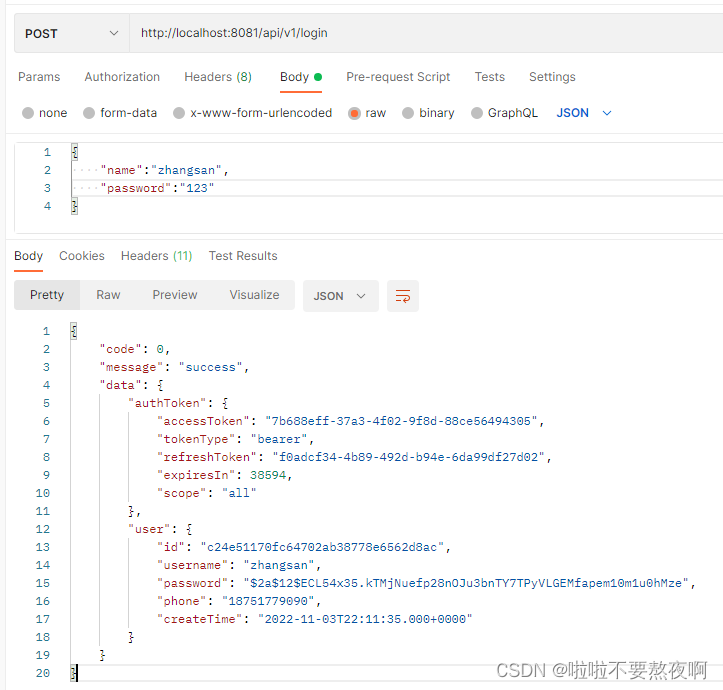
核心点debug过程: