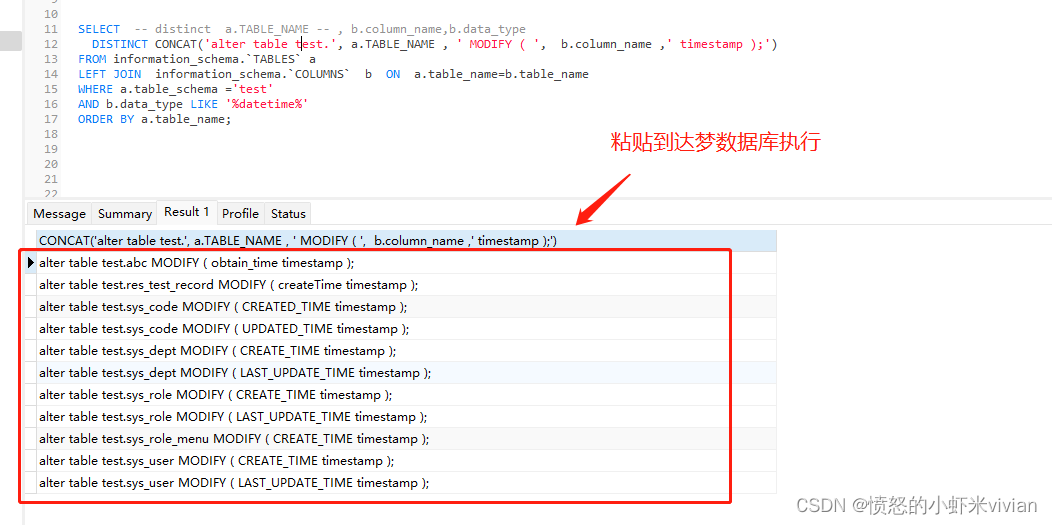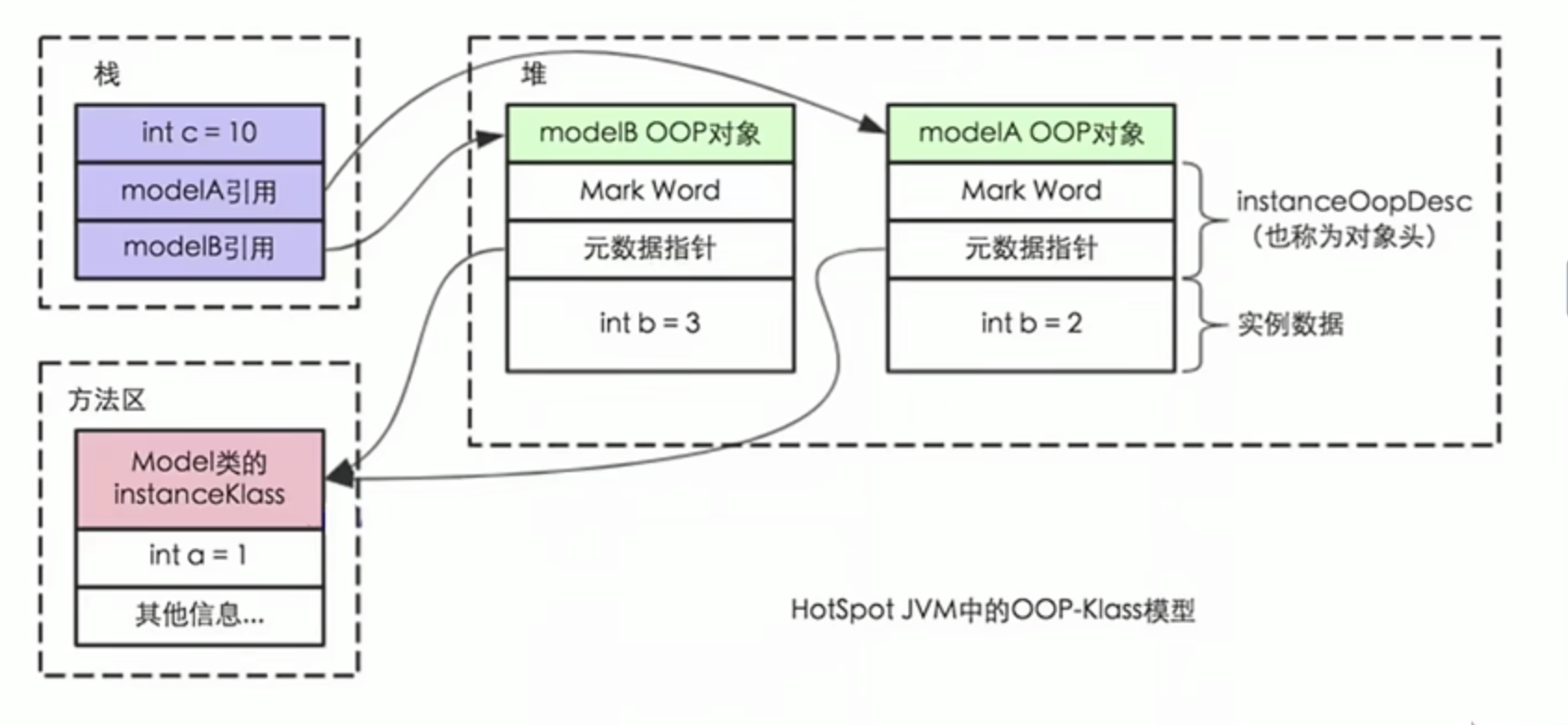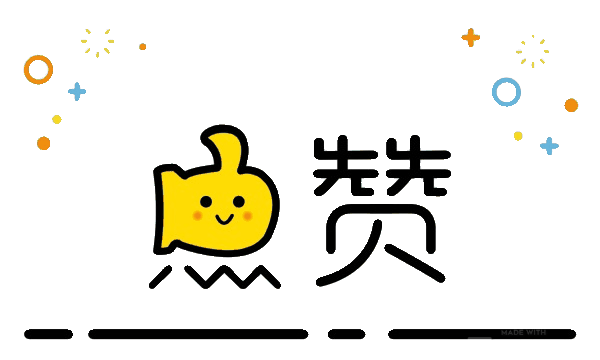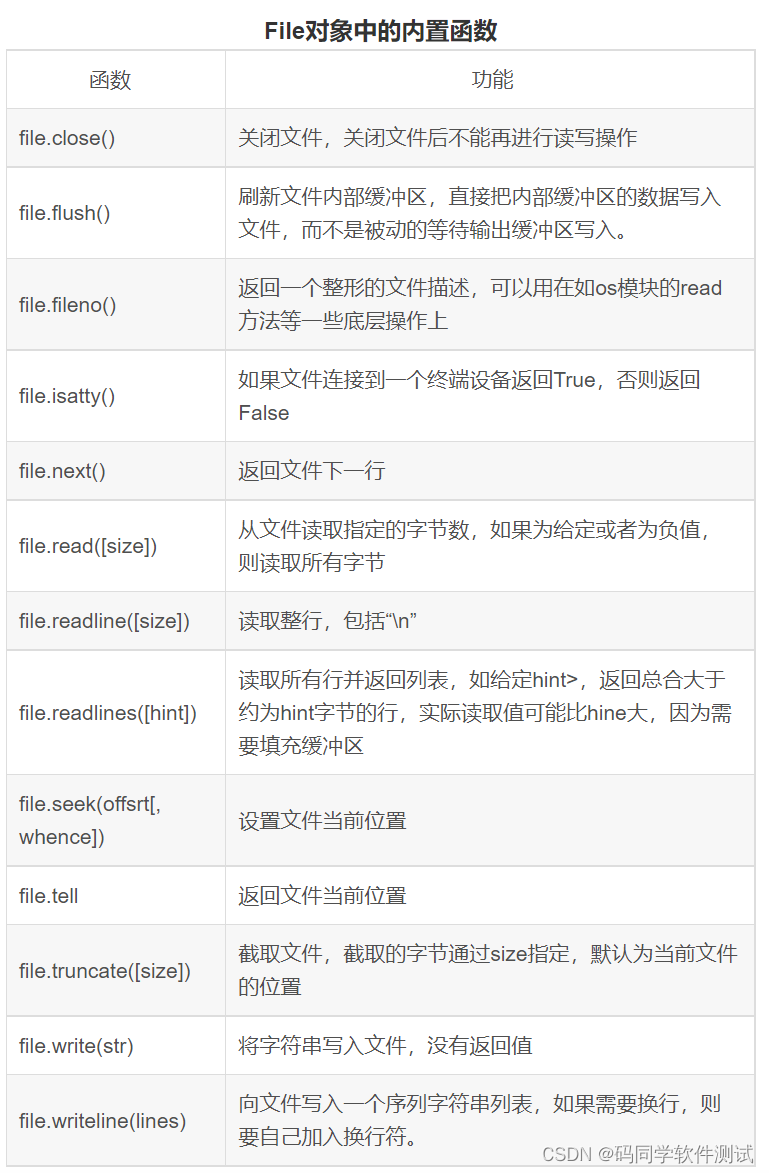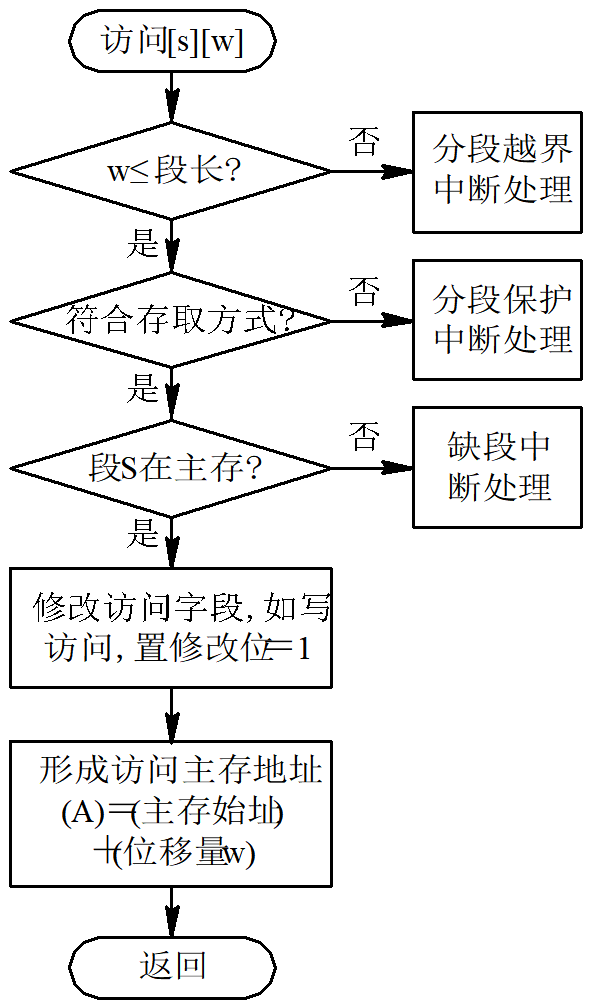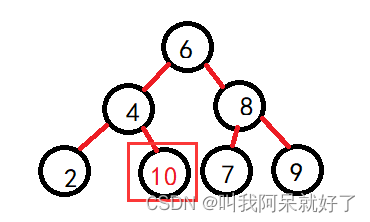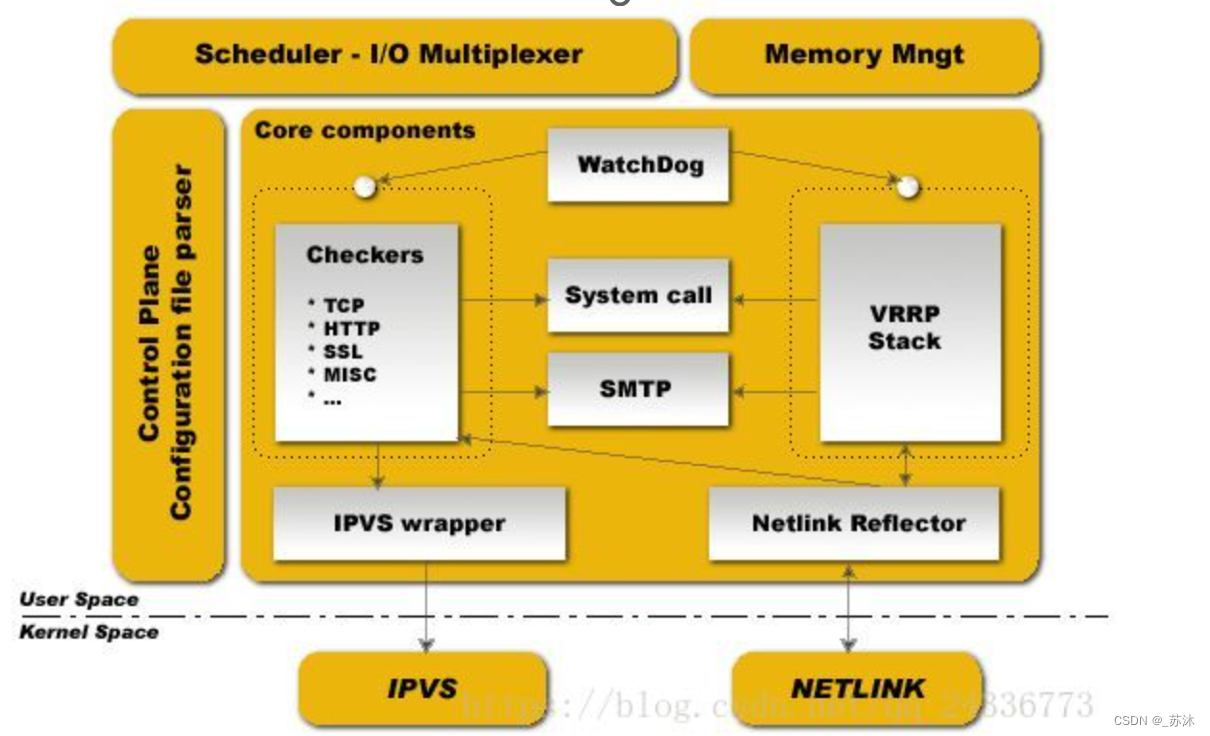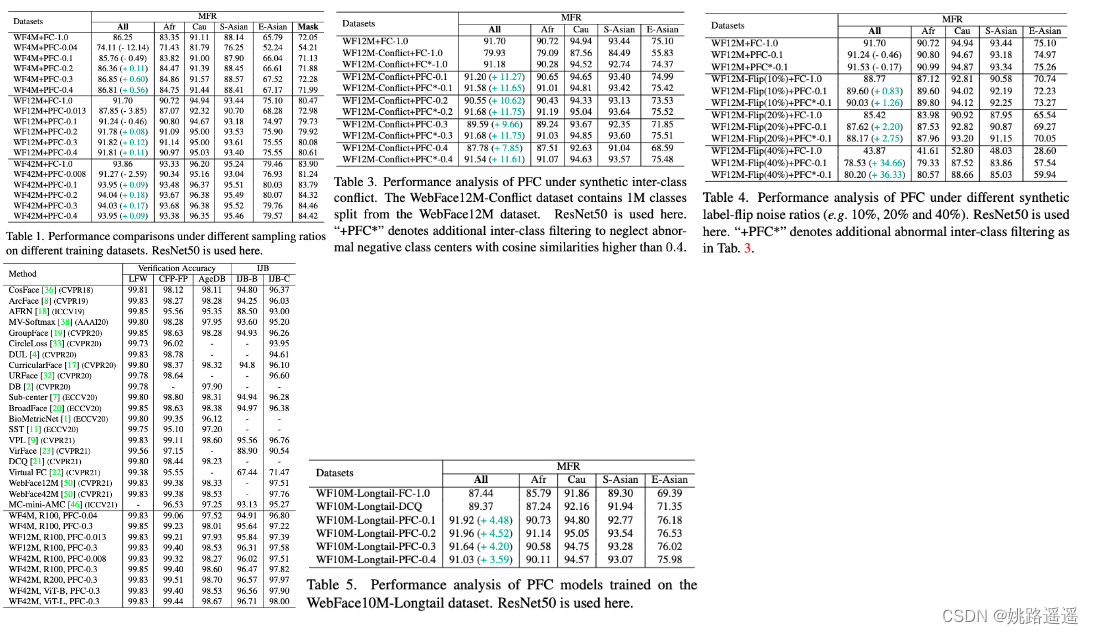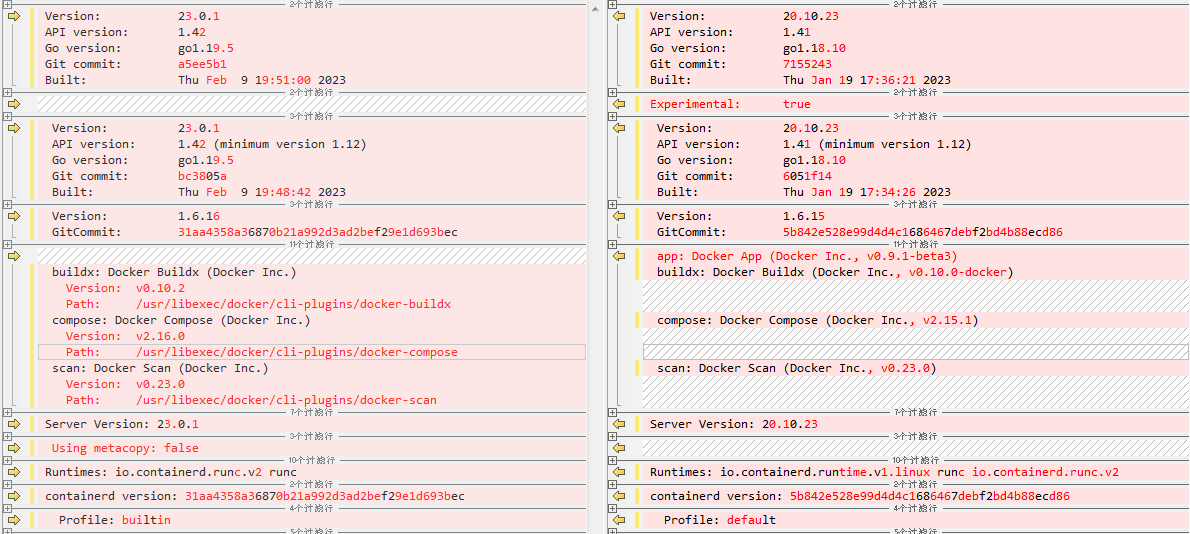COCO数据集可用来训练目标检测,分类,实例分割等。
下面简单说下如何使用这个数据集,
数据集下载可用如下的代码进行,以2017为例。
# Download the image data.
cd ./images
echo "Downloading MSCOCO train images ..."
curl -LO http://images.cocodataset.org/zips/train2017.zip
echo "Downloading MSCOCO val images ..."
curl -LO http://images.cocodataset.org/zips/val2017.zip
cd ../
if [ ! -d annotations ]
then
mkdir -p ./annotations
fi
# Download the annotation data.
cd ./annotations
echo "Downloading MSCOCO train/val annotations ..."
curl -LO http://images.cocodataset.org/annotations/annotations_trainval2017.zip
echo "Finished downloading. Now extracting ..."
# Unzip data
echo "Extracting train images ..."
unzip -qqjd ../images ../images/train2017.zip
echo "Extracting val images ..."
unzip -qqjd ../images ../images/val2017.zip
echo "Extracting annotations ..."
unzip -qqd .. ./annotations_trainval2017.zip
会得到这2个文件夹

annotation文件夹下有各种json文件,记下它们的路径,后面要用到。
下面说下数据集处理的主要流程,主要用COCO API来提取数据,这个API是conda自带的,不需要另外安装
用的时候import就行了
from pycocotools.coco import COCO
刚才说了annotation文件夹下有json文件,假设这个json文件的路径为ann_path(包括json)
把这个路径传给COCO API
self.coco_api = COCO(ann_path)
然后你就能用这个coco_api提取各种数据,
比如提取类别转为label
self.cat_ids = sorted(self.coco_api.getCatIds())
self.cat2label = {cat_id: i for i, cat_id in enumerate(self.cat_ids)}
提取类别的名称
self.cats = self.coco_api.loadCats(self.cat_ids)
self.class_names = [cat["name"] for cat in self.cats]
提取img_id, 每个id对应一个img文件名,还能根据这个img_id提取对应的annotation,
把img_id对应的信息全部放到img_info里面
self.img_ids = sorted(self.coco_api.imgs.keys()) #这个是全部图片的img_id,需要的时候根据idx提取一个
img_info = self.coco_api.loadImgs(self.img_ids)
所以后面能用img_info干什么呢。
从pytorch的__getitem__函数说起吧,
getitem函数会传入一个idx, 提取这个idx对应的图片和annotation.
我们可以根据上面得到的全部图片的img_id, 也就是self.img_ids, 得到idx对应的img_id
再根据这个img_id得到这个图片对应的annotation
img_id = self.img_ids[idx]
ann_ids = self.coco_api.getAnnIds([img_id])
anns = self.coco_api.loadAnns(ann_ids)
得到图片的文件名,于是可以读取图片
file_name = self.coco_api.loadImgs(img_id)[0]['file_name']
if file_name.startswith('COCO'):
file_name = file_name.split('_')[-1]
path = osp.join(self.root, file_name)
assert osp.exists(path), 'Image path does not exist: {}'.format(path)
img = cv2.imread(path)
下面说如何获得目标框,类别和分割mask
一个图片可能对应多个目标框,所以一个img_id提取出的anns里面可能有多个annotation,
可以用一个循环把它们读出来
for ann in anns:
if ann.get("ignore", False):
continue
x1, y1, w, h = ann["bbox"] #目标框是(x,y,w,h)形式
if ann["area"] <= 0 or w < 1 or h < 1:
continue
if ann["category_id"] not in self.cat_ids:
continue
bbox = [x1, y1, x1 + w, y1 + h] #有需要的话转为(x1,y1,x2,y2)形式
gt_bboxes.append(bbox)
gt_labels.append(self.cat2label[ann["category_id"]])
gt_masks.append(self.coco_api.annToMask(ann).reshape(-1)) #提取分割mask
gt_keypoints.append(ann["keypoints"]) #提取特征点
需要注意的是一个图片里面可能没有目标框,也就是annotation为[ ],
这种情况就不要把它当作训练图片了,需要重新采样,
所以需要这样一个流程
def __getitem__(self, idx):
while True:
data = self.get_train_data(idx) #annotation为空时要返回None
if data is None:
idx = self.get_another_id()
continue
return data
def get_another_id(self):
return np.random.random_integers(0, len(self.data_info) - 1)
在预处理中,如果对图片进行各种变换,不要忘了同时要对目标框,分割mask做同样的变换。
示例:
原图

对图像做翻转,scale,crop变换后

那么对mask, 目标框也要做同样的变换。

还有一种情况,annotation不为空,数据是有的,
但是,
在各种预处理变换后,目标没了,这个情况也是要重新采样的。
示例:

它的目标比较小,在左上角的地方,很容易就没了,
比如做如下的预处理变换,

这种情况也要返回None, 让getitem函数重新采样。
![轨迹误差评估指标[APE/RPE]和EVO](https://img-blog.csdnimg.cn/9d35f2224e894840a49594c7dcfaf622.png)