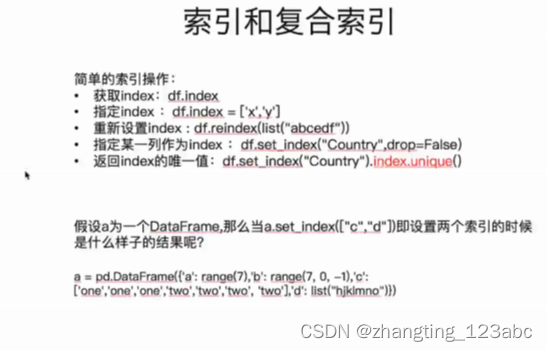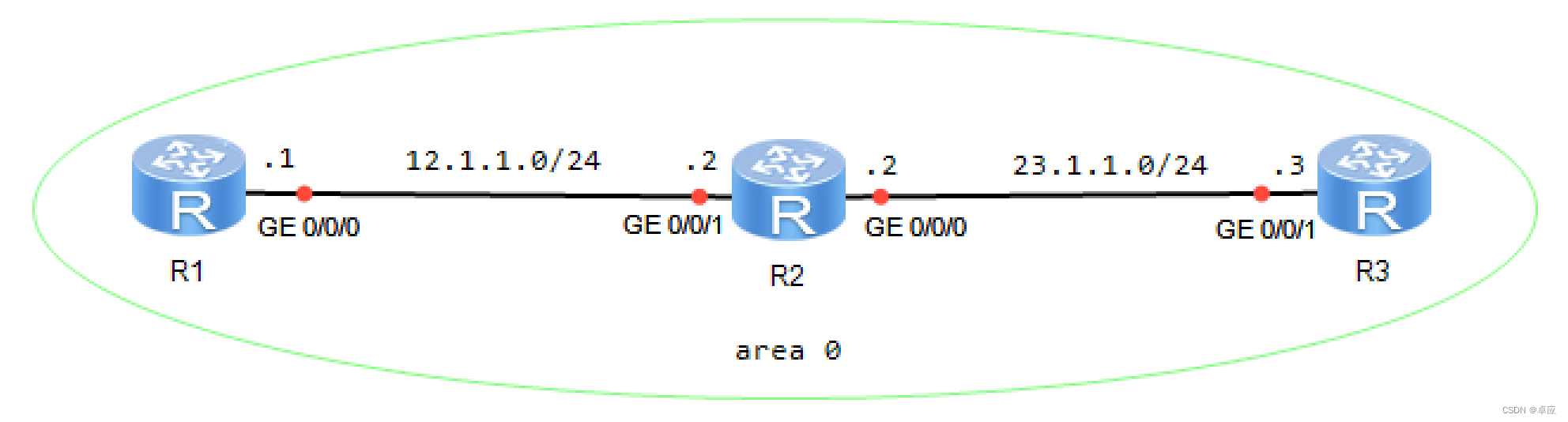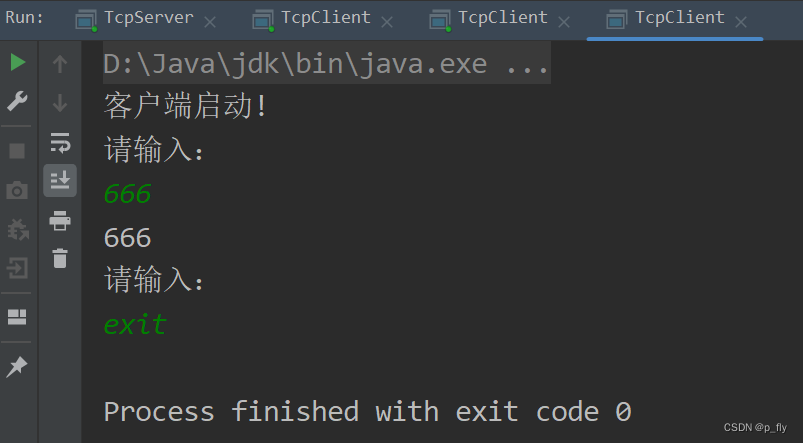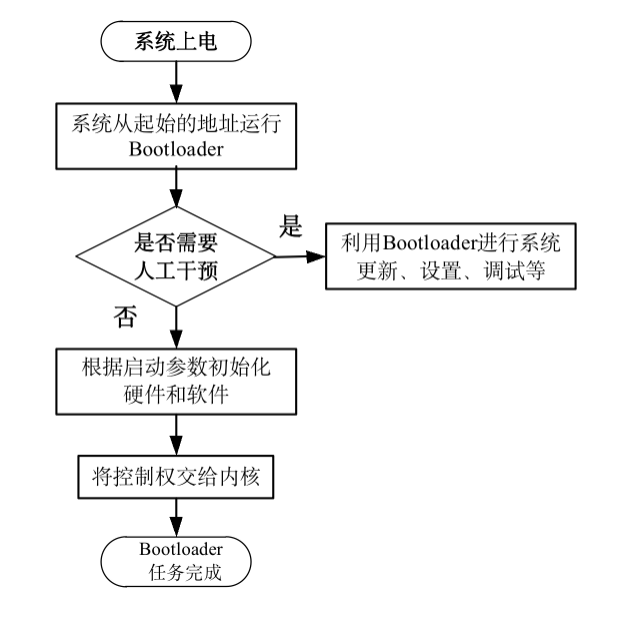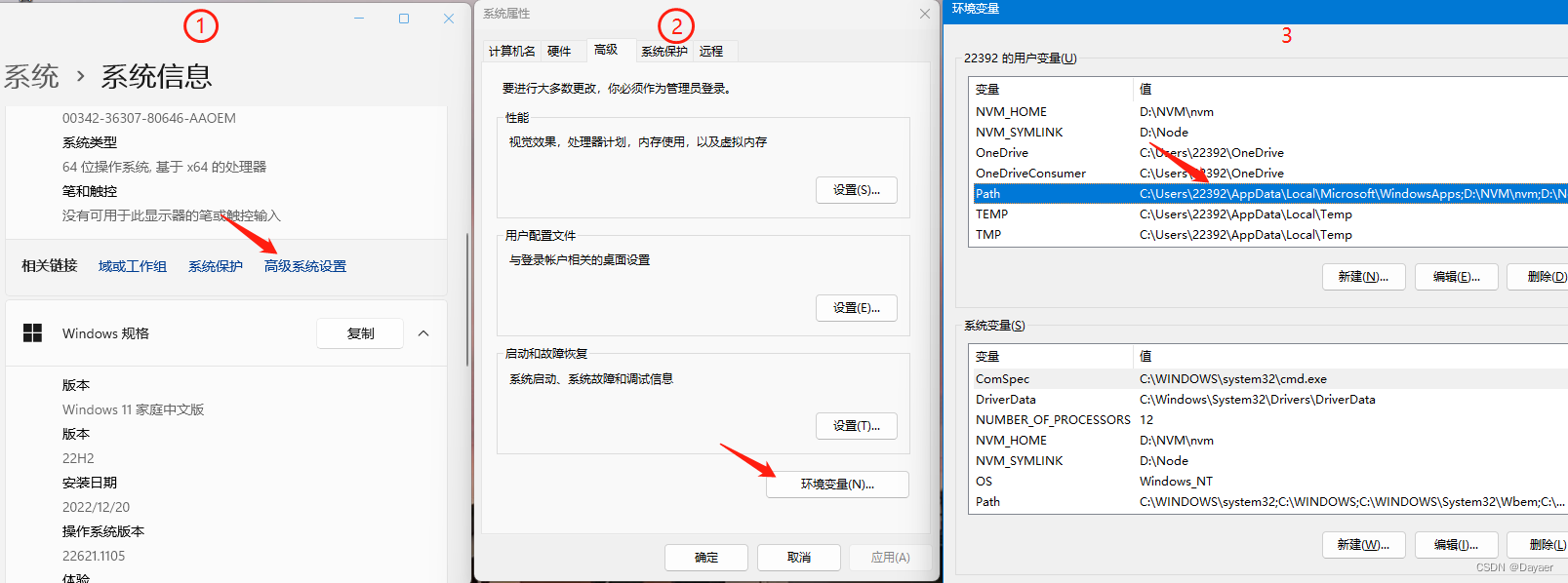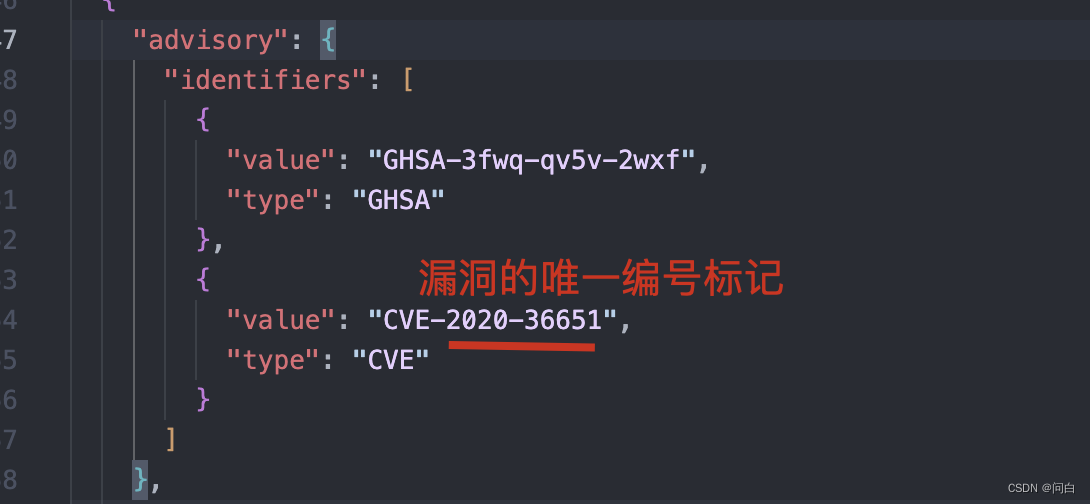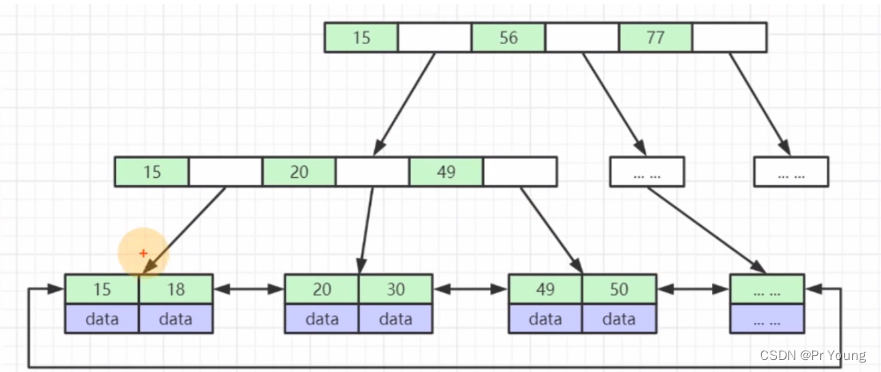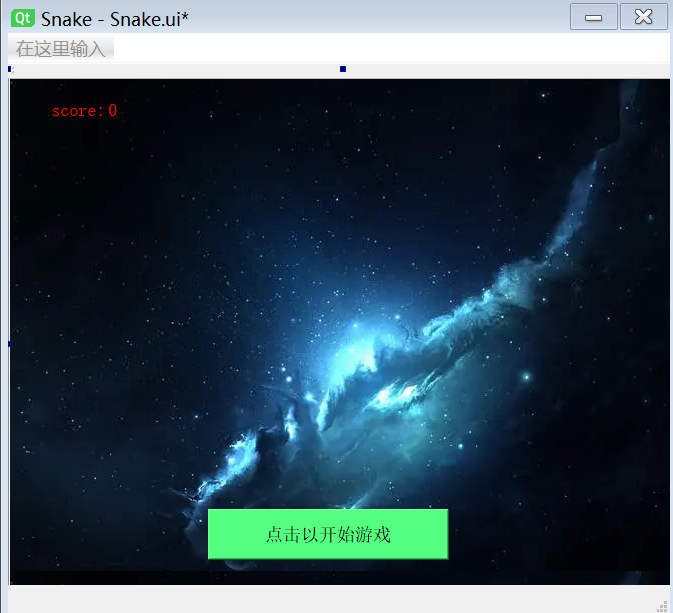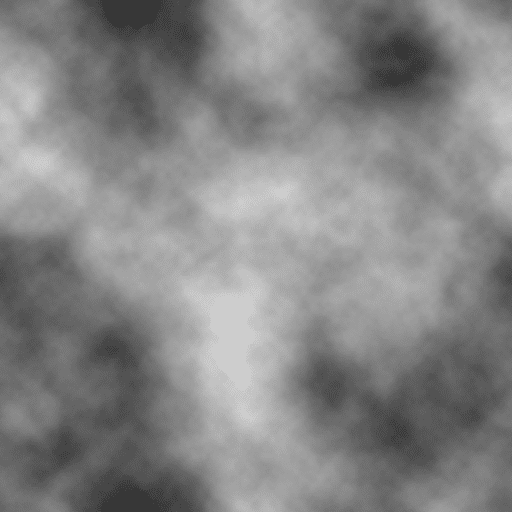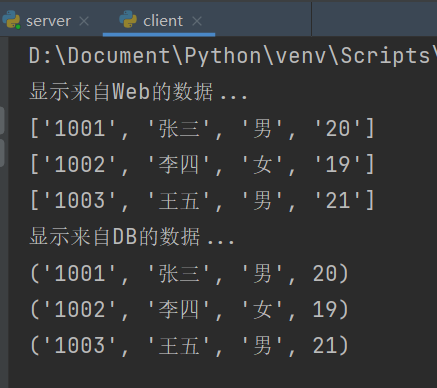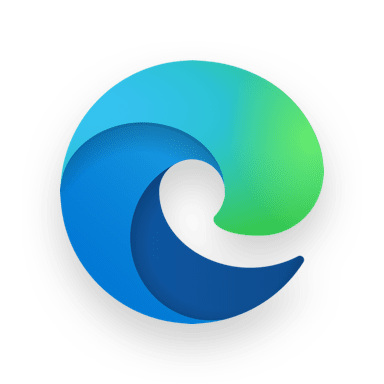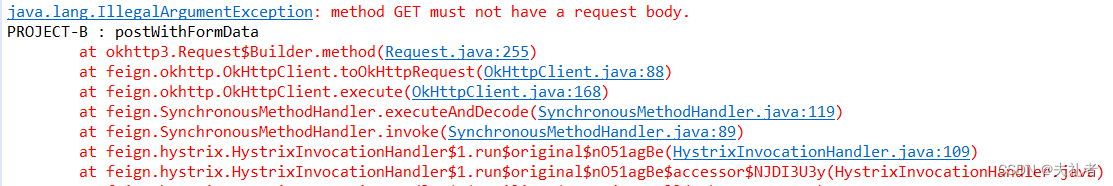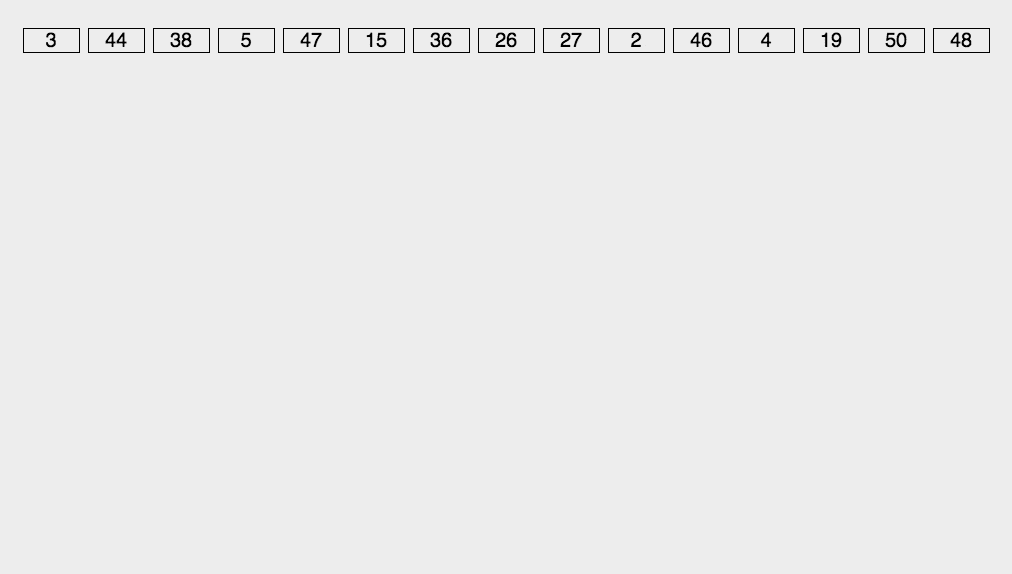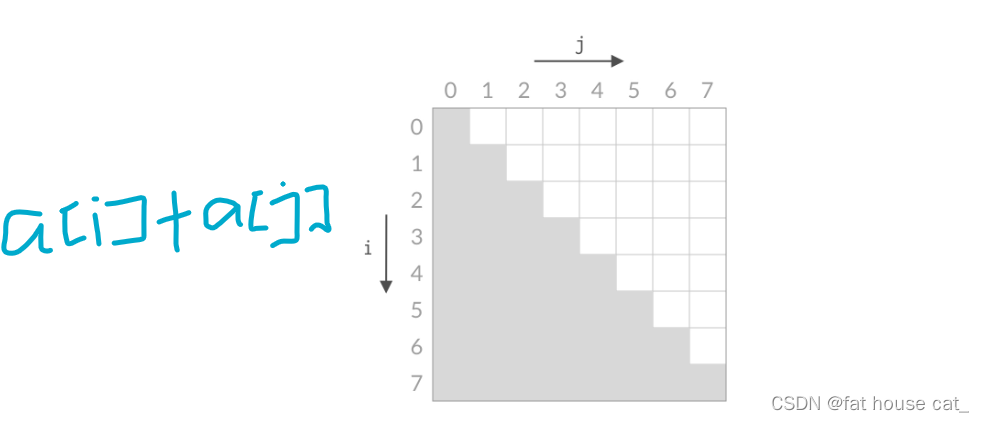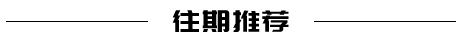
专栏:高并发---分布式
在管理商品时,除了商品名、价格、商品介绍等基本参数外。还需 要给商品添加品牌、商品类型、商品规格等参数。比如Iphone13的 品牌是苹果。商品类型属于手机通讯>手机>手机。规格有机身颜色: 星光色、版本:128G。品牌、商品类型、商品规格都需要我们在后 台进行管理。

编写品牌服务接口
接下来我们编写品牌相关的CRUD方法,首先在通用模块编写品牌服务接口:
// 品牌服务
public interface BrandService {
// 根据id查询品牌
Brand findById(Long id);
// 查询所有品牌
List<Brand> findAll();
// 新增品牌
void add(Brand brand);
// 修改品牌
void update(Brand brand);
// 删除品牌
void delete(Long id);
// 分页查询品牌
Page<Brand> search(Brand brand, int page, int size);
}编写品牌服务实现类
在商品服务模块编写品牌服务实现类
@DubboService
public class BrandServiceImpl implements
BrandService {
@Autowired
private BrandMapper brandMapper;
@Override
public Brand findById(Long id){
if (id == 0){
int i = 1/0; // 模拟系统异常
}else if (id == -1){
throw new BusException(CodeEnum.PARAMETER_ERROR); //模拟业务异常
}
return brandMapper.selectById(id);
}
@Override
public List<Brand> findAll() {
return brandMapper.selectList(null);
}
@Override
public void add(Brand brand) {
brandMapper.insert(brand);
}
@Override
public void update(Brand brand) {
brandMapper.updateById(brand);
}
@Override
public void delete(Long id) {
brandMapper.deleteById(id);
}
@Override
public Page<Brand> search(Brand brand, int page, int size) {
QueryWrapper<Brand> queryWrapper = new QueryWrapper();
// 判断品牌名不为空
if (brand != null && StringUtils.hasText(brand.getName())){
queryWrapper.like("name",brand.getName());
}
Page<Brand> page1 = brandMapper.selectPage(new Page(page, size),queryWrapper);
return page1;
}
}编写品牌控制器
在后台管理API模块编写品牌控制器:
/**
* 品牌
*/
@RestController
@RequestMapping("/brand")
public class BrandController {
// 远程注入
@DubboReference
private BrandService brandService;
/**
* 根据id查询品牌
*
* @param id 品牌id
* @return 查询结果
*/
@GetMapping("/findById")
public BaseResult<Brand> findById(Long id) {
Brand brand = brandService.findById(id);
return BaseResult.ok(brand);
}
/**
* 查询所有品牌
*
* @return 所有品牌
*/
@GetMapping("/all")
public BaseResult<List<Brand>> findAll()
{
List<Brand> brands = brandService.findAll();
return BaseResult.ok(brands);
}
/**
* 新增品牌
*
* @param brand 品牌对象
* @return 执行结果
*/
@PostMapping("/add")
public BaseResult add(@RequestBody Brand brand) {
brandService.add(brand);
return BaseResult.ok();
}
/**
* 修改品牌
*
* @param brand 品牌对象
* @return 执行结果
*/
@PutMapping("/update")
public BaseResult update(@RequestBody
Brand brand) {
brandService.update(brand);
return BaseResult.ok();
}
/**
* 删除品牌
*
* @param id 品牌id
* @return 执行结果
*/
@DeleteMapping("/delete")
public BaseResult delete(Long id) {
brandService.delete(id);
return BaseResult.ok();
}
/**
* 分页查询品牌
*
* @param brand 查询条件对象
* @param page 页码
* @param size 每页条数
* @return 查询结果
*/
@GetMapping("/search")
public BaseResult<Page<Brand>> search(Brand brand, int page, int size) {
Page<Brand> page1 = brandService.search(brand, page, size);
return BaseResult.ok(page1);
}
}启动服务,测试品牌控制器方法
编写商品类型服务接口
接下来我们编写商品类型相关的CRUD方法,首先在通用模块编写商品类型服务接口:
// 商品类型
public interface ProductTypeService {
// 新增商品类型
void add(ProductType productType);
// 修改商品类型
void update(ProductType productType);
// 根据id查询商品类型
ProductType findById(Long id);
// 删除商品类型
void delete(Long id);
// 分页查询
Page<ProductType> search(ProductType productType,int page, int size);
// 根据条件查询商品类型
List<ProductType> findProductType(ProductType productType);
}编写商品类型服务实现类
1、在商品服务模块编写商品类型Mapper
public interface ProductTypeMapper extends BaseMapper<ProductType> {
}2、在商品服务模块编写商品类型服务实现类
@DubboService
public class ProductTypeServiceImpl
implements ProductTypeService {
@Autowired
private ProductTypeMapper productTypeMapper;
@Override
public void add(ProductType productType) {
// 查询父类型
ProductType productTypeParent = productTypeMapper.selectById(productType.getParentId());
if (productTypeParent == null){ //如果没有父类型,则为1级类型
productType.setLevel(1);
}else if(productTypeParent.getLevel() < 3){ //如果父类型级别<3,则级别为父级别+1
productType.setLevel(productTypeParent.getLevel()+1);
}else if(productTypeParent.getLevel() >= 3){ // 如果父类型级别>=3,则不能添加子类型
throw new BusException(CodeEnum.INSERT_PRODUCT_TYPE_ERROR);
}
productTypeMapper.insert(productType);
}
@Override
public void update(ProductType productType) {
// 查询父类型
ProductType productTypeParent = productTypeMapper.selectById(productType.getParentId());
if (productTypeParent == null){ //如果没有父类型,则为1级类型
productType.setLevel(1);
}else if(productTypeParent.getLevel() < 3){ //如果父类型级别<3,则级别为父级别+1
productType.setLevel(productTypeParent.getLevel()+1);
}else if(productTypeParent.getLevel() >= 3){ //如果父类型级别>=3,则不能添加子类型
throw new
BusException(CodeEnum.INSERT_PRODUCT_TYPE_ERROR);
}
productTypeMapper.updateById(productType);
}
@Override
public void delete(Long id) {
// 查询该类型的子类型
QueryWrapper<ProductType> queryWrapper = new QueryWrapper();
queryWrapper.eq("parentId",id);
List<ProductType> productTypes = productTypeMapper.selectList(queryWrapper);
// 如果该类型有子类型,删除失败
if (productTypes != null && productTypes.size() > 0){
throw new BusException(CodeEnum.DELETE_PRODUCT_TYPE_ERROR);
}
productTypeMapper.deleteById(id);
}
@Override
public ProductType findById(Long id) {
return productTypeMapper.selectById(id);
}
@Override
public Page<ProductType> search(ProductType productType,int page,int size) {
QueryWrapper<ProductType> queryWrapper = new QueryWrapper();
if (productType != null){
// 类型名不为空时
if (StringUtils.hasText(productType.getName())){
queryWrapper.like("name",productType.getName());
}
// 上级类型id不为空
if (productType.getParentId()!= null){
queryWrapper.eq("parentId",productType.getParentId());
}
}
return productTypeMapper.selectPage(new Page(page,size),queryWrapper);
}
@Override
public List<ProductType> findProductType(ProductType productType) {
QueryWrapper<ProductType> queryWrapper = new QueryWrapper();
if (productType != null){
// 类型名不为空时
if (StringUtils.hasText(productType.getName())){
queryWrapper.like("name",productType.getName());
}
// 上级类型id不为空
if (productType.getParentId()!= null){
queryWrapper.eq("parentId",productType.getParentId());
}
}
List<ProductType> productTypes = productTypeMapper.selectList(queryWrapper);
return productTypes;
}
}编写商品类型控制器
在后台管理API模块编写商品类型控制器:
/**
* 商品类型
*/
@RestController
@RequestMapping("/productType")
public class ProductTypeController {
@DubboReference
private ProductTypeService productTypeService;
/**
* 新增商品类型
* @param productType 商品类型
* @return 执行结果
*/
@PostMapping("/add")
public BaseResult add(@RequestBody ProductType productType){
productTypeService.add(productType);
return BaseResult.ok();
}
/**
* 修改商品类型
* @param productType 商品类型
* @return 执行结果
*/
@PutMapping("/update")
public BaseResult update(@RequestBody ProductType productType){
productTypeService.update(productType);
return BaseResult.ok();
}
/**
* 删除商品类型
* @param id 商品类型id
* @return 执行结果
*/
@DeleteMapping("/delete")
public BaseResult delete(Long id){
productTypeService.delete(id);
return BaseResult.ok();
}
/**
* 根据id查询商品类型
* @param id 商品类型id
* @return 查询结果
*/
@GetMapping("/findById")
public BaseResult<ProductType> findById(Long id){
ProductType productType = productTypeService.findById(id);
return BaseResult.ok(productType);
}
/**
* 分页查询商品类型
* @param productType 查询条件对象
* @param page 页码
* @param size 每页条数
* @return 查询结果
*/
@GetMapping("/search")
public BaseResult<Page<ProductType>> search(ProductType productType,int page,int size){
Page<ProductType> page1 = productTypeService.search(productType, page,size);
return BaseResult.ok(page1);
}
/**
* 查询商品类型列表
* @param productType 查询条件对象
* @return 查询结果
*/
@GetMapping("/findProductType")
public BaseResult<List<ProductType>> findProductType(ProductType productType){
List<ProductType> productType1 = productTypeService.findProductType(productType);
return BaseResult.ok(productType1);
}
/**
* 根据父类型id查询商品类型列表
* @param parentId 父类型id
* @return 查询结果
*/
@GetMapping("/findByParentId")
public BaseResult<List<ProductType>> findByParentId(Long parentId){
ProductType productType = new ProductType();
productType.setParentId(parentId);
List<ProductType> productType1 = productTypeService.findProductType(productType);
return BaseResult.ok(productType1);
}
}启动服务,测试商品类型控制器方法
编写商品规格服务接口
接下来我们编写商品规格相关的CRUD方法,首先在通用模块编写商品规格服务接口:
// 商品规格服务
public interface SpecificationService {
// 新增商品规格
void add(Specification specification);
// 修改商品规格
void update(Specification specification);
// 删除商品规格
void delete(Long[] ids);
// 根据id查询商品规格
Specification findById(Long id);
// 分页查询商品规格
Page<Specification> search(int page, int size);
// 查询某种商品类型下的所有规格
List<Specification> findByProductTypeId(Long id);
// 新增商品规格项
void addOption(SpecificationOption specificationOption);
// 删除商品规格项
void deleteOption(Long[] ids);
}编写商品规格Mapper
1、在商品服务模块编写商品规格和商品规格项Mapper
public interface SpecificationMapper
extends BaseMapper<Specification> {
Specification findById(Long id);
// 根据商品类型查询商品规格
List<Specification> findByProductTypeId(Long productTypeId); }
public interface SpecificationOptionMapper extends BaseMapper<SpecificationOption> {
}2、在 resources 中创建 SpecificationMapper 的同级包,编写映射文件 SpecificationMapper.xml
<?xml version="1.0" encoding="UTF-8"?>
<!DOCTYPE mapper
PUBLIC "-//mybatis.org//DTD Mapper
3.0//EN"
"http://mybatis.org/dtd/mybatis-3-mapper.dtd">
<mapper namespace="com.itbaizhan.shopping_goods_service.mapper.SpecificationMapper">
<resultMap id="specificationMapper" type="com.itbaizhan.shopping_common.pojo.Specification">
<id property="id" column="bid"></id>
<result property="specName" column="specName"></result>
<result property="productTypeId" column="productTypeId"></result>
<collection property="specificationOptions" column="specId" ofType="com.itbaizhan.shopping_common.pojo.SpecificationOption">
<id property="id" column="oid"></id>
<result property="optionName" column="optionName"></result>
<result property="specId" column="specId"></result>
</collection>
</resultMap>
<select id="findById" parameterType="long" resultMap="specificationMapper">
SELECT
bz_specification.id AS bid,
bz_specification.specName,
bz_specification.productTypeId,
bz_specification_option.id AS oid,
bz_specification_option.optionName,
bz_specification_option.specId
FROM bz_specification
LEFT JOIN bz_specification_option
on bz_specification.id = bz_specification_option.specId
where bz_specification.id = #{id}
</select>
<select id="findByProductTypeId" parameterType="long" resultMap="specificationMapper">
SELECT
bz_specification.id AS bid,
bz_specification.specName,
bz_specification.productTypeId,
bz_specification_option.id AS oid,bz_specification_option.optionName,
bz_specification_option.specId
FROM bz_specification
LEFT JOIN bz_specification_option
on bz_specification.id = bz_specification_option.specId
where bz_specification.productTypeId = # {productTypeId}
</select>
</mapper>编写商品规格服务实现类
在商品服务模块编写商品规格服务实现类
@DubboService
public class SpecificationServiceImpl
implements SpecificationService {
@Autowired
private SpecificationMapper specificationMapper;
@Autowired
private SpecificationOptionMapper specificationOptionMapper;
@Override
public void add(Specification specification) {
specificationMapper.insert(specification);
}
@Override
public void update(Specification specification) {
specificationMapper.updateById(specification);
}
@Override
public void delete(Long[] ids) {
for (Long id : ids) {
// 删除商品规格项
QueryWrapper<SpecificationOption> queryWrapper = new QueryWrapper();
queryWrapper.eq("specId",id);
specificationOptionMapper.delete(queryWrapper);
// 删除商品规格
specificationMapper.deleteById(id);
}
}
@Override
public Specification findById(Long id) {
return specificationMapper.findById(id);
}
@Override
public Page<Specification> search(int page, int size) {
return specificationMapper.selectPage(new Page(page,size),null);
}
@Override
public List<Specification> findByProductTypeId(Long id) {
return specificationMapper.findByProductTypeId(id);
}
@Override
public void addOption(SpecificationOptions specificationOptions) {
String[] optionNames = specificationOptions.getOptionName();
Long specId = specificationOptions.getSpecId();
for (String optionName : optionNames) {
SpecificationOption specificationOption = new SpecificationOption();
specificationOption.setSpecId(specId);
specificationOption.setOptionName(optionName);
specificationOptionMapper.insert(specificationOption);
}
}
@Override
public void deleteOption(Long[] ids) {
specificationOptionMapper.deleteBatchIds(Arrays.asList(ids));
}
}编写商品规格控制器
在后台管理API模块编写商品规格控制器:
/**
* 商品规格
*/
@RestController
@RequestMapping("/specification")
public class SpecificationController {
@DubboReference
private SpecificationService specificationService;
/**
* 新增商品规格
* @param specification 商品规格
* @return 执行结果
*/
@PostMapping("/add")
public BaseResult add(@RequestBody Specification specification){
specificationService.add(specification);
return BaseResult.ok();
}
/**
* 修改商品规格
* @param specification 商品规格
* @return 执行结果
*/
@PutMapping("/update")
public BaseResult update(@RequestBody Specification specification){
specificationService.update(specification);
return BaseResult.ok();
}
/**
* 删除商品规格
* @param ids 商品规格id集合
* @return 执行结果
*/
@DeleteMapping("/delete")
public BaseResult delete(Long[] ids){
specificationService.delete(ids);
return BaseResult.ok();
}
/**
* 根据id查询商品规格
* @param id 商品规格id
* @return 查询结果
*/
@GetMapping("/findById")
public BaseResult findById(Long id){
Specification specification = specificationService.findById(id);
return BaseResult.ok(specification);
}
/**
* 分页查询商品规格
* @param page 页码
* @param size 每页条数
* @return 查询结果
*/
@GetMapping("/search")
public BaseResult<Page<Specification>> search(int page,int size){
Page<Specification> page1 = specificationService.search(page, size);
return BaseResult.ok(page1);
}
/**
* 查询某种商品类型下的所有规格
* @param id 商品类型id
* @return 查询结果
*/
@GetMapping("/findByProductTypeId")
public BaseResult<List<Specification>> findByProductTypeId(Long id){
List<Specification> specifications = specificationService.findByProductTypeId(id);
return BaseResult.ok(specifications);
}
/**
* 新增商品规格项
* @param specificationOptions 商品规格项集合
* @return 执行结果
*/
@PostMapping("/addOption")
public BaseResult addOption(@RequestBody SpecificationOptions specificationOptions){
specificationService.addOption(specificationOptions);
return BaseResult.ok();
}
/**
* 删除商品规格项
* @param ids 商品规格项id集合
* @return 执行结果
*/
@DeleteMapping("/deleteOption")
public BaseResult deleteOption(Long[] ids){
specificationService.deleteOption(ids);
return BaseResult.ok();
}
}启动服务,测试商品类型控制器方法