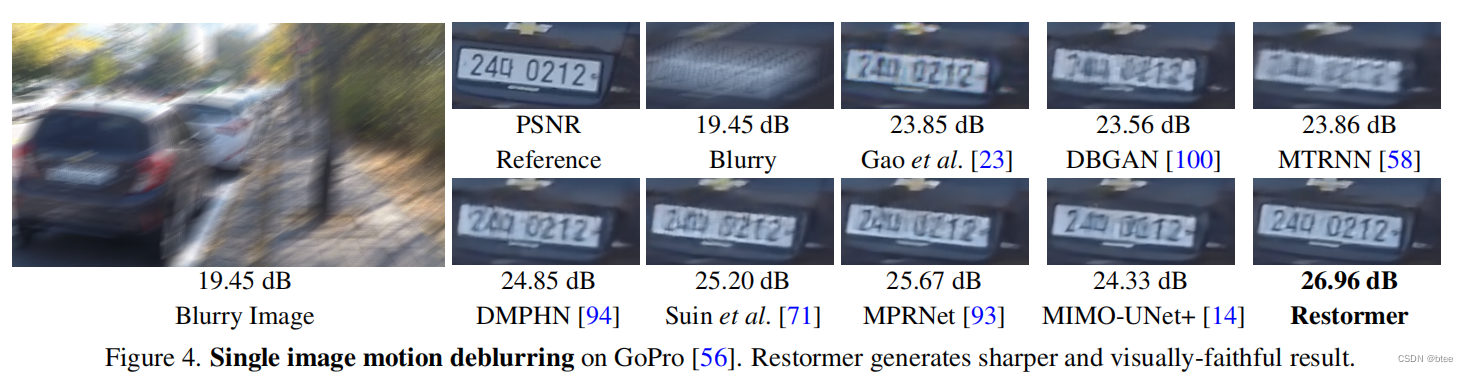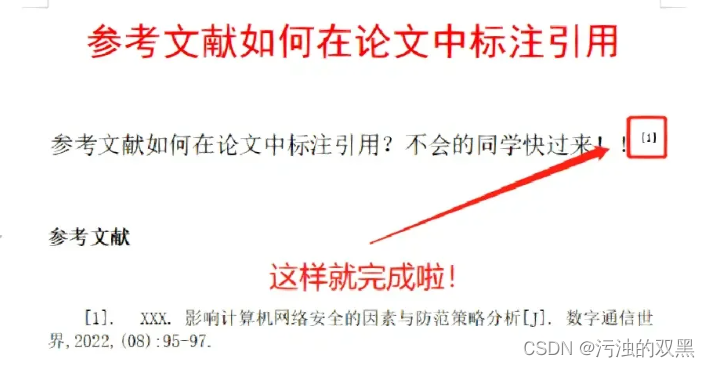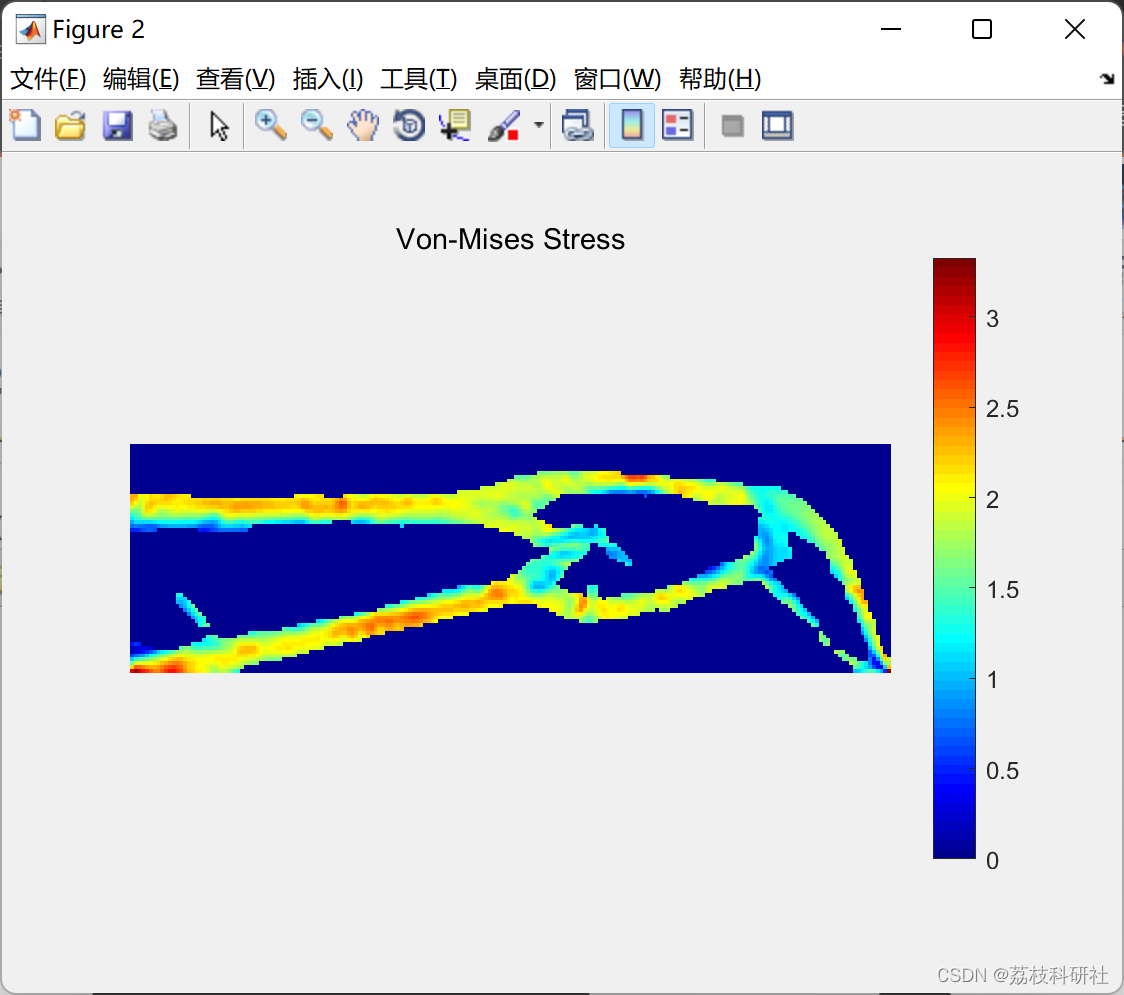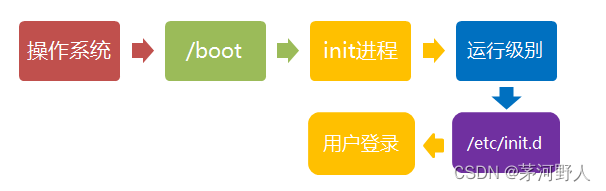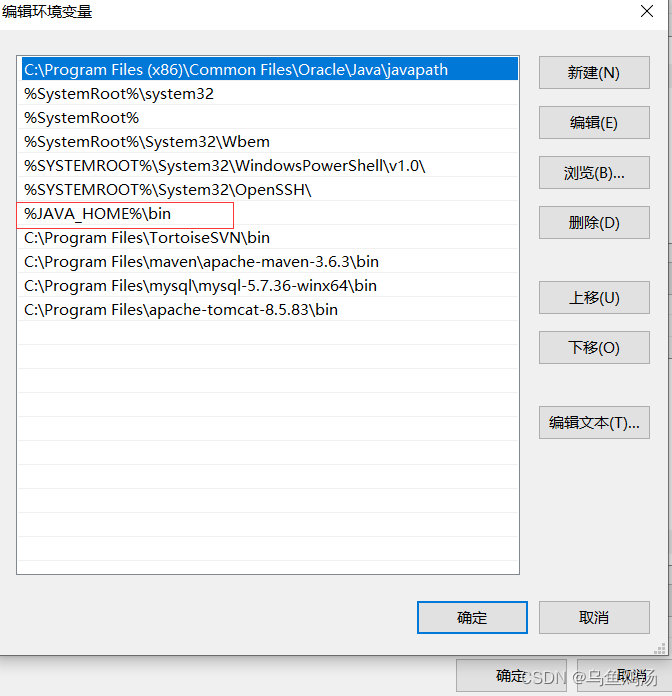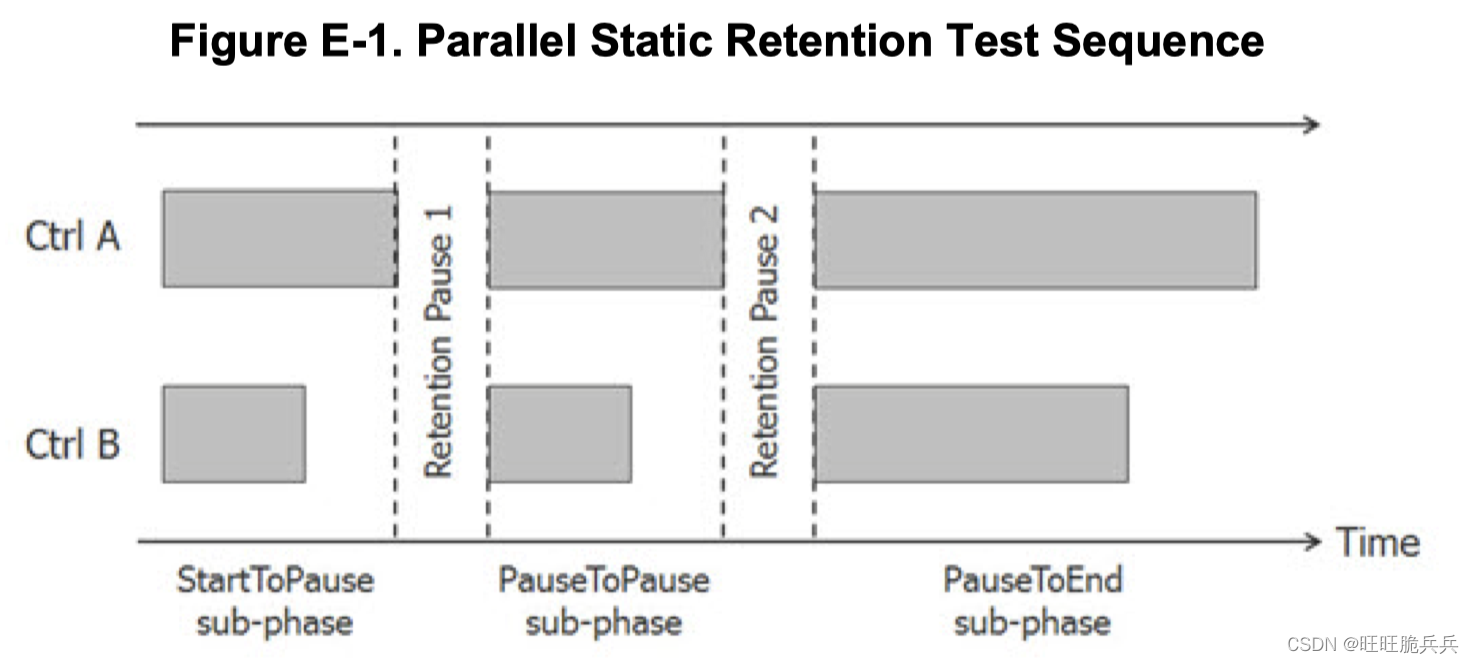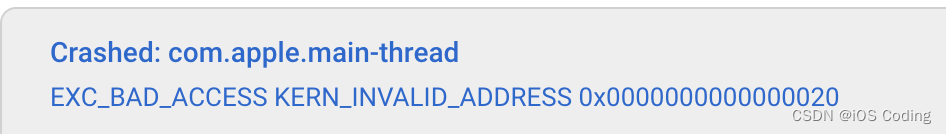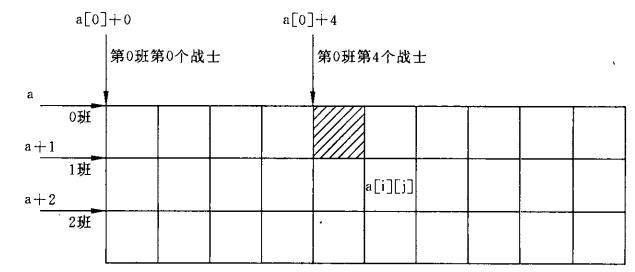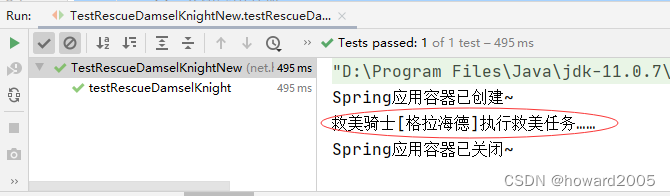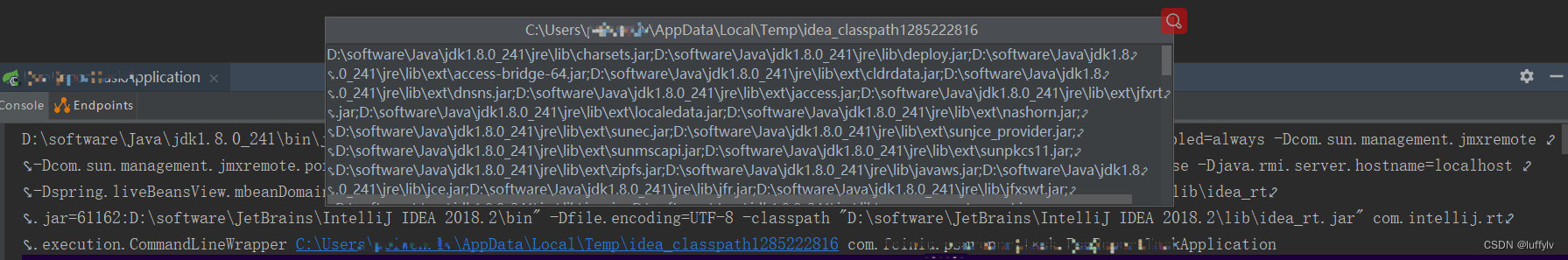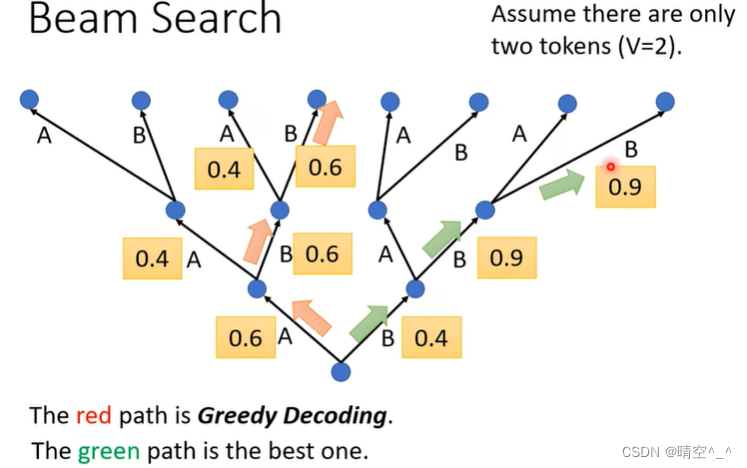30个HTML+CSS前端开发案例(21-25)
- 本人说明
- 全屏加载动画效果
- 代码实现
- 效果
- 吃豆豆动画效果
- 代码实现
- 效果
- 鼠标悬停3D翻转效果
- 代码实现
- 效果
- 3D旋转木马效果
- 代码实现
- 效果
- flex弹性布局-酷狗音乐播放列表
- 代码实现
- 效果
- 资源包
本人说明
本专栏为记录博主的毕业设计而开创,感兴趣的码友可以持续关注本专栏,会定期更新相关内容,我的论文选题为——基于神经网络的智能学习系统,侧重于考研专业课的智能化学习,目前跟着B站上手一些前端实战项目,把之前忘掉的东西都捡起来。
本次的五个小案例,前四个侧重于动画特效的实现,大家在抖音上可能经常看到类似的效果图,今天我们就来学习一下这些特效是如何是实现的!
全屏加载动画效果
代码实现
<!DOCTYPE html>
<html>
<head>
<meta charset="utf-8">
<title>全屏加载动画效果</title>
<link rel="stylesheet" href="css/animate.min.css">
<style type="text/css">
body {
margin: 0;
padding: 0;
}
.container {
width: 100%;
/* 浏览器整个高度被分为100份,100vh即为整个页面高度 */
height: 100vh;
background-color: aqua;
position: relative;
}
.box {
width: 1080px;
height: 540px;
/* background-color: beige; */
position: absolute;
/* 设置水平居中效果 */
left: 50%;
margin-left: -540px;
top: 50%;
margin-top: -270px;
}
.box .item{
float: left;
margin: 10px;
border-radius: 10px;
}
.item1{
width: 250px;
height: 520px;
background-image: linear-gradient(to bottom,#fff,pink);
}
.item2,.item3{
width: 380px;
height: 250px;
background-image: linear-gradient(to bottom,pink,#fff);
}
.item4,.item5,.item6{
width: 250px;
height: 250px;
background-image: linear-gradient(to bottom,#fff,pink);
}
</style>
</head>
<body>
<div class="container">
<div class="box">
<div class="item item1 animate__animated animate__backInDown">可是</div>
<div class="item item2 animate__animated animate__backInLeft">遗憾的是。</div>
<div class="item item3 animate__animated animate__backInRight">我们生活在</div>
<div class="item item4 animate__animated animate__backInUp">两条平行直线</div>
<div class="item item5 animate__animated animate__bounceIn">永远不会相交的</div>
<div class="item item6 animate__animated animate__fadeInDown">世界里</div>
</div>
</div>
</body>
</html>
效果

吃豆豆动画效果
代码实现
<!DOCTYPE html>
<html>
<head>
<meta charset="utf-8">
<title>吃豆豆动画效果</title>
<style type="text/css">
body {
margin: 0px;
padding: 0px;
}
.eat-peas {
width: 600px;
height: 200px;
/* background-color: antiquewhite; */
margin: 150px auto 0;
position: relative;
}
.eat-peas .head {
width: 200px;
height: 200px;
/* border: 2px solid blue; */
border-radius: 50%;
/* 隐藏多余盒子部分 */
overflow: hidden;
position: relative;
z-index: 2;
}
/* 利用伪元素构造盒子 */
.eat-peas .head::before {
content: "";
display: block;
width: 200px;
height: 100px;
background-color: tomato;
/* 以盒子底部中心为轴向上旋转盒子 */
transform-origin: bottom center;
transform: rotate(0deg);
/* 引入动画 */
animation: rotate1 .4s ease infinite alternate;
}
.eat-peas .head::after {
content: "";
display: block;
width: 200px;
height: 100px;
background-color: tomato;
/* 以盒子顶部中心为轴向下旋转盒子 */
transform-origin: top center;
transform: rotate(0deg);
/* 引入动画 */
animation: rotate2 .4s ease infinite alternate;
}
@keyframes rotate1 {
0% {
transform: rotate(0deg);
}
100% {
transform: rotate(-30deg);
}
}
@keyframes rotate2 {
0% {
transform: rotate(0deg);
}
100% {
transform: rotate(30deg);
}
}
/* 眼睛 */
.eat-peas .eye{
width: 20px;
height: 20px;
background-color: #000;
border: 2px solid #fff;
position: absolute;
top: 20px;
left: 80px;
border-radius: 50%;
}
/* 豆豆 */
.eat-peas .peas{
width: 40px;
height: 40px;
background-color: tomato;
border-radius: 50%;
position: absolute;
left: 120px;
top: 50%;
margin-top: -20px;
box-shadow: 70px 0px 0px tomato,140px 0px 0px tomato,210px 0px 0px tomato,280px 0px 0px tomato,350px 0px 0px tomato;
animation: move .8s ease infinite;
}
@keyframes move {
0%{
transform: translateX(0px);
}
100%{
transform: translateX(-70px);
}
}
</style>
</head>
<body>
<div class="eat-peas">
<div class="head">
<div class="eye"></div>
</div>
<div class="peas"></div>
</div>
</body>
</html>
效果

鼠标悬停3D翻转效果
代码实现
<!DOCTYPE html>
<html>
<head>
<meta charset="utf-8">
<title>鼠标悬停3D翻转效果</title>
<style type="text/css">
body,h3,p{
margin: 0;
padding: 0;
}
.scene{
width: 400px;
height: 400px;
/* border: 2px solid red; */
margin: 100px auto 0;
/* 视距,决定了3D效果*/
perspective: 800px;
}
.scene .box{
width: 400px;
height: 300px;
/* background-color: yellow;*/
/* 添加过渡动画 */
transition: all ease 1s;
position: relative;
/* 令元素呈现3D效果 */
transform-style: preserve-3d;
}
.scene .box:hover{
transform: rotateY(-180deg);
}
.box .box-front{
width: 400px;
height: 300px;
background-color: pink;
position: absolute;
left: 0;
top: 0;
/* 调高层级 */
z-index: 2;
}
.box .box-mid{
width: 400px;
height: 300px;
background-color: rgba(0, 0, 0, 0.5);
position: absolute;
left: 0;
top: 0;
transform: translateZ(-1px);
}
.box .box-back{
width: 200px;
height: 200px;
background-color: skyblue;
background-image: linear-gradient(to bottom right,pink,#fff,skyblue);
position: absolute;
left: 50%;
margin-left: -100px;
top: 50%;
margin-top: -100px;
transform: translateZ(-100px) rotateY(-180deg);
font-size: 14px;
line-height: 20px;
box-sizing: border-box;
border-radius: 10px;
}
.box .box-back h3{
text-align: center;
color: #000;
font-weight: 400;
font-size: 16px;
}
.box .box-back p{
font-size: 13px;
margin: 10px;
font-weight: 200;
line-height: 20px;
}
</style>
</head>
<body>
<div class="scene">
<div class="box">
<div class="box-front">
<img src="images/3d01.jpg" alt="">
</div>
<div class="box-mid"></div>
<div class="box-back">
<h3>每日一言</h3>
<p>遗憾的是我们生活在两条平行直线永远不会相交的世界里。</p>
</div>
</div>
</div>
</body>
</html>
效果

3D旋转木马效果
代码实现
<!DOCTYPE html>
<html>
<head>
<meta charset="utf-8">
<title>3D旋转木马效果</title>
<style type="text/css">
body{
margin: 0;
padding: 0;
background-color: #000;
}
.scene{
width: 600px;
height: 300px;
/* border: 2px solid red; */
margin: 150px auto 0;
/* 设置视距 */
perspective: 800px;
}
.scene .box{
width: 600px;
height: 300px;
/* background-color: yellow; */
/* 设置动画 */
/* transition: all 1s ease; */
position: relative;
transform-style: preserve-3d;
animation: rotate 5s ease infinite;
}
/* .scene:hover .box{
transform: rotateY(-300deg);
} */
.scene .box .item{
width: 200px;
height: 200px;
background-color: skyblue;
position: absolute;
bottom: 0;
left: 50%;
margin-left: -100px;
/* transform: rotateY(calc(var(--i) * 40deg)) translateZ(300px); */
}
.box .item:nth-child(1){
transform: translateZ(300px);
}
.box .item:nth-child(2){
transform: rotateY(40deg) translateZ(300px);
}
.box .item:nth-child(3){
transform: rotateY(80deg) translateZ(300px);
}
.box .item:nth-child(4){
transform: rotateY(120deg) translateZ(300px);
}
.box .item:nth-child(5){
transform: rotateY(160deg) translateZ(300px);
}
.box .item:nth-child(6){
transform: rotateY(200deg) translateZ(300px);
}
.box .item:nth-child(7){
transform: rotateY(240deg) translateZ(300px);
}
.box .item:nth-child(8){
transform: rotateY(280deg) translateZ(300px);
}
.box .item:nth-child(9){
transform: rotateY(320deg) translateZ(300px);
}
.box:hover{
animation-play-state: paused;
}
@keyframes rotate {
0%{
transform: rotateX(-10deg) rotateY(0deg);
}
100%{
transform: rotateX(-10deg) rotateY(-360deg);
}
}
</style>
</head>
<body>
<div class="scene">
<div class="box">
<div class="item --i:0">
<img src="images/gg1.jpg" alt="" width="200" height="200">
</div>
<div class="item --i:1">
<img src="images/gg2.jpg" alt="" width="200" height="200">
</div>
<div class="item --i:2">
<img src="images/gg3.jpg" alt="" width="200" height="200">
</div>
<div class="item --i:3">
<img src="images/gg4.jpg" alt="" width="200" height="200">
</div>
<div class="item --i:4">
<img src="images/gg4.jpg" alt="" width="200" height="200">
</div>
<div class="item --i:5">
<img src="images/gg1.jpg" alt="" width="200" height="200">
</div>
<div class="item --i:6">
<img src="images/gg1.jpg" alt="" width="200" height="200">
</div>
<div class="item --i:7">
<img src="images/gg1.jpg" alt="" width="200" height="200">
</div>
<div class="item --i:8">
<img src="images/gg1.jpg" alt="" width="200" height="200">
</div>
</div>
</div>
</body>
</html>
效果

flex弹性布局-酷狗音乐播放列表
代码实现
<!DOCTYPE html>
<html>
<head>
<meta charset="utf-8">
<title>flex弹性布局-酷狗音乐播放列表</title>
<style type="text/css">
body {
margin: 0;
padding: 0;
}
a {
text-decoration: none;
}
.container {
width: 100%;
/* height: 600px; */
/* background-color: antiquewhite; */
/* 设置最小宽度,防止缩至过少造成挤压 */
min-width: 680px;
margin-top: 100px;
/* 弹性布局 */
display: flex;
flex-wrap: wrap;
}
.container .item {
width: 25%;
display: flex;
/* 调成内容居中显示 */
justify-content: center;
margin-bottom: 20px;
}
.container .item .item-con {
width: 150px;
/* border: 1px solid red; */
/* 弹性布局方向设置为纵向 */
display: flex;
flex-direction: column;
}
.item-con a.item-con-img {
height: 150px;
/* background-color: antiquewhite; */
position: relative;
}
.item-con a.item-con-img img {
border-radius: 10px;
}
/* 下方文字 */
.item a.item-con-img span {
font-size: 14px;
color: #fff;
/* background-color: red; */
display: flex;
position: absolute;
bottom: 10px;
left: 10px;
z-index: 2;
}
.item-con a.item-con-img span img {
margin-right: 5px;
}
/* 图片半下方遮罩层 */
.item-con a.item-con-img::after{
content: '';
width: 100%;
height: 50%;
/* 使用渐变色 */
background-image: linear-gradient(to bottom,rgba(255,255,255,0),rgba(0,0,0,0.5));
display: block;
position: absolute;
left: 0;
bottom: 0;
border-radius: 0px 0px 10px 10px;
}
.item-con a.item-con-title{
font-size: 14px;
color: #333;
margin-top: 10px;
}
.item-con a.item-con-title:hover{
color: tomato;
}
</style>
</head>
<body>
<div class="container">
<div class="item">
<div class="item-con">
<a href="" class="item-con-img">
<img src="images/flex-01.jpg" alt="">
<span>
<img src="images/icon_play.png" alt="" width="14">
2444.0万
</span>
</a>
<a href="" class="item-con-title">
催眠:Delta脑波音乐减压深度睡眠
</a>
</div>
</div>
<div class="item">
<div class="item-con">
<a href="" class="item-con-img">
<img src="images/flex-02.jpg" alt="">
<span>
<img src="images/icon_play.png" alt="" width="14">
2444.0万
</span>
</a>
<a href="" class="item-con-title">
催眠:Delta脑波音乐减压深度睡眠
</a>
</div>
</div>
<div class="item">
<div class="item-con">
<a href="" class="item-con-img">
<img src="images/flex-03.jpg" alt="">
<span>
<img src="images/icon_play.png" alt="" width="14">
2444.0万
</span>
</a>
<a href="" class="item-con-title">
催眠:Delta脑波音乐减压深度睡眠
</a>
</div>
</div>
<div class="item">
<div class="item-con">
<a href="" class="item-con-img">
<img src="images/flex-04.jpg" alt="">
<span>
<img src="images/icon_play.png" alt="" width="14">
2444.0万
</span>
</a>
<a href="" class="item-con-title">
催眠:Delta脑波音乐减压深度睡眠
</a>
</div>
</div>
<div class="item">
<div class="item-con">
<a href="" class="item-con-img">
<img src="images/flex-05.jpg" alt="">
<span>
<img src="images/icon_play.png" alt="" width="14">
2444.0万
</span>
</a>
<a href="" class="item-con-title">
催眠:Delta脑波音乐减压深度睡眠
</a>
</div>
</div>
<div class="item">
<div class="item-con">
<a href="" class="item-con-img">
<img src="images/flex-06.jpg" alt="">
<span>
<img src="images/icon_play.png" alt="" width="14">
2444.0万
</span>
</a>
<a href="" class="item-con-title">
催眠:Delta脑波音乐减压深度睡眠
</a>
</div>
</div>
<div class="item">
<div class="item-con">
<a href="" class="item-con-img">
<img src="images/flex-07.jpg" alt="">
<span>
<img src="images/icon_play.png" alt="" width="14">
2444.0万
</span>
</a>
<a href="" class="item-con-title">
催眠:Delta脑波音乐减压深度睡眠
</a>
</div>
</div>
<div class="item">
<div class="item-con">
<a href="" class="item-con-img">
<img src="images/flex-08.jpg" alt="">
<span>
<img src="images/icon_play.png" alt="" width="14">
2444.0万
</span>
</a>
<a href="" class="item-con-title">
催眠:Delta脑波音乐减压深度睡眠
</a>
</div></div>
</div>
</body>
</html>
效果

资源包
相关代码及其图片素材,持续更新中。。。