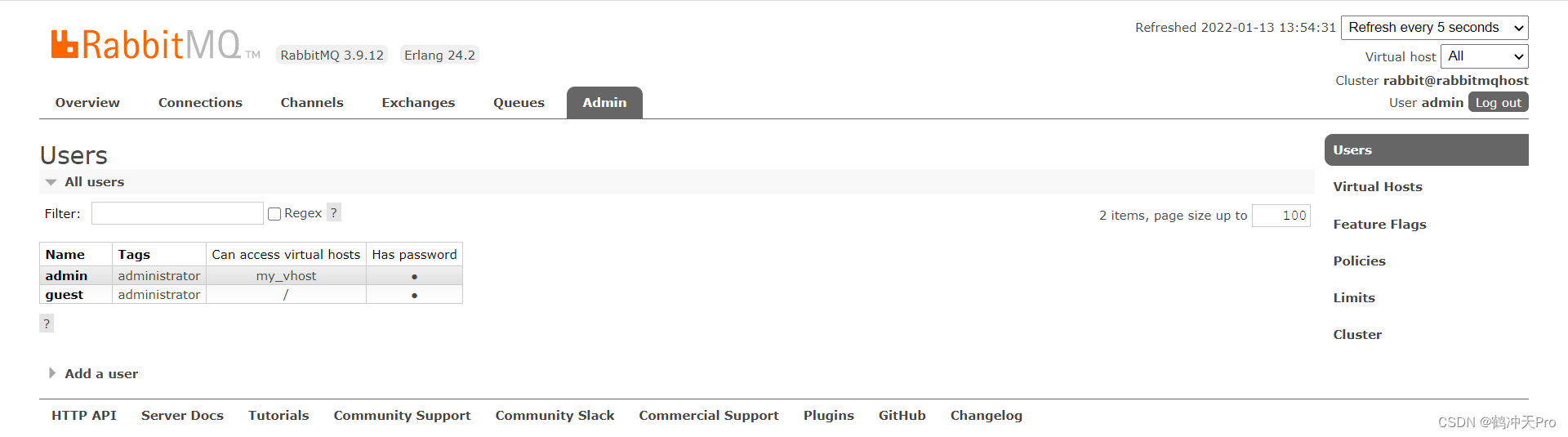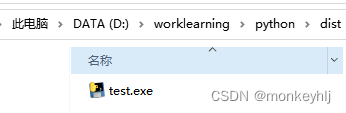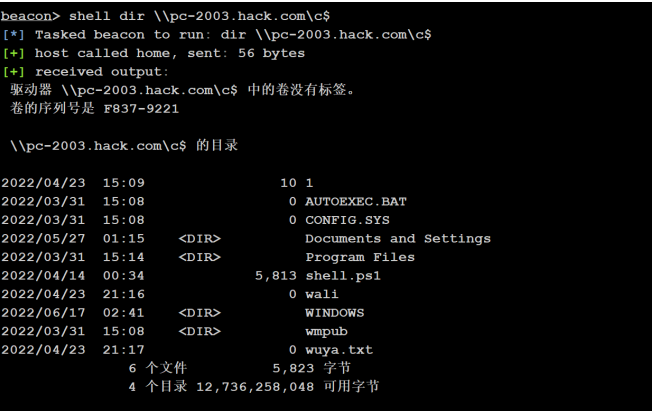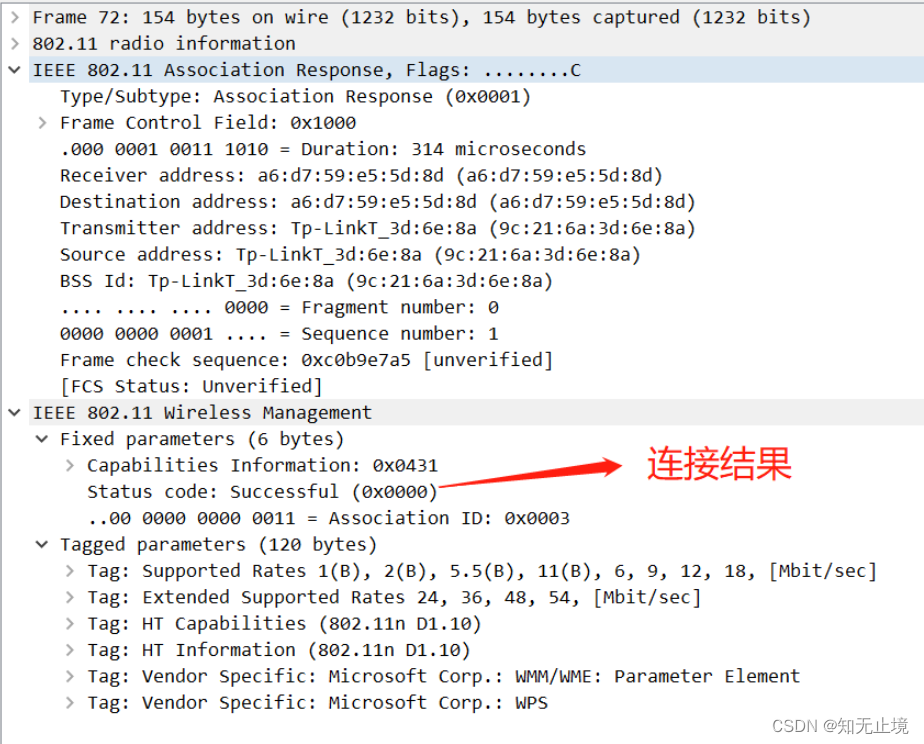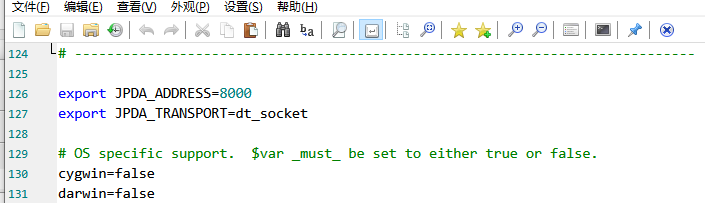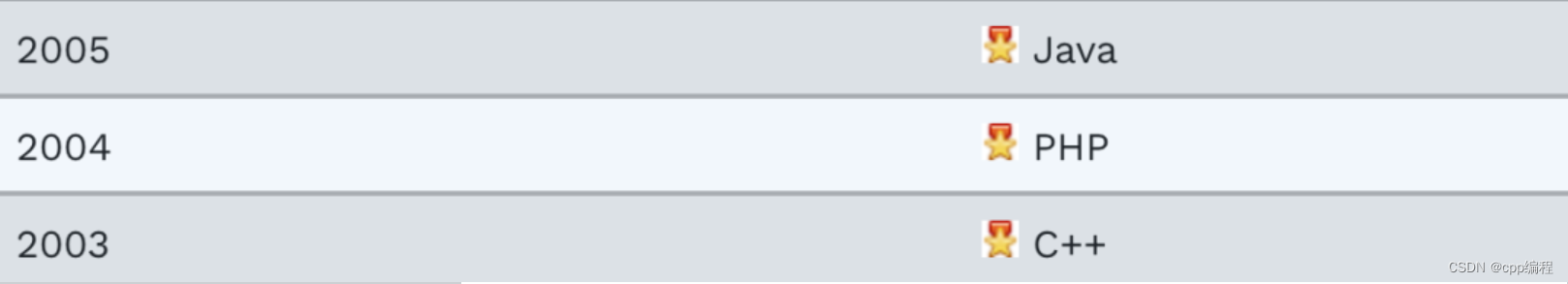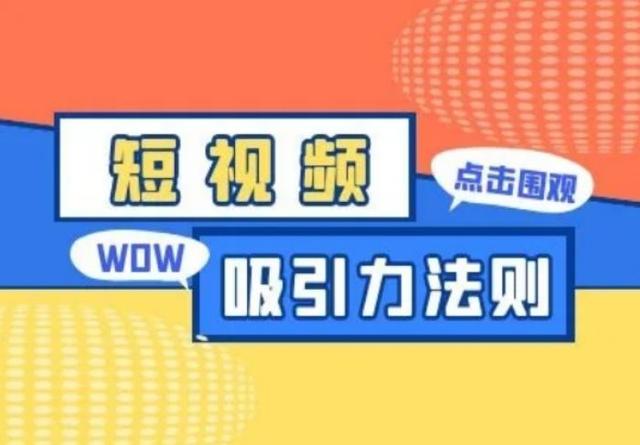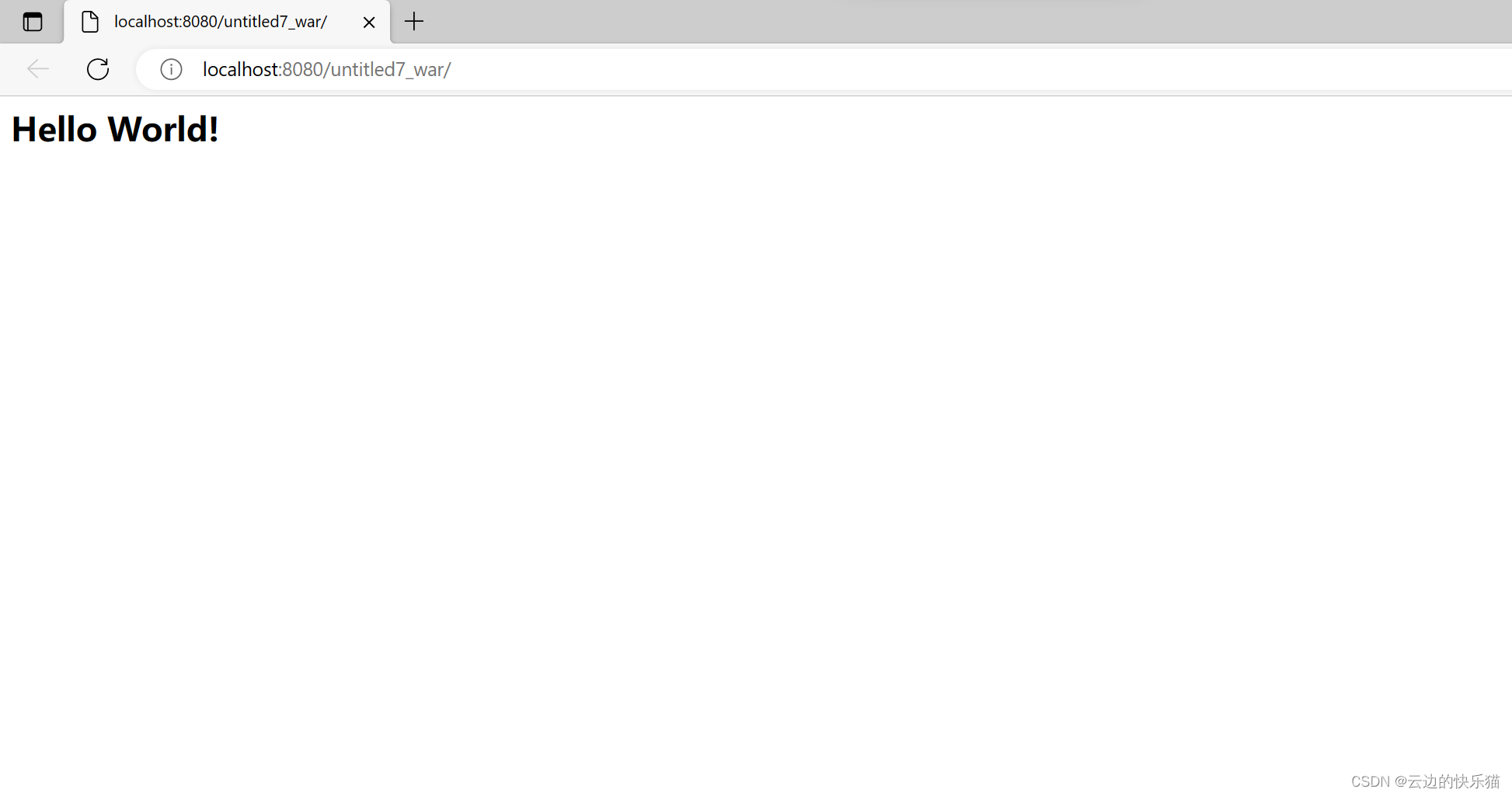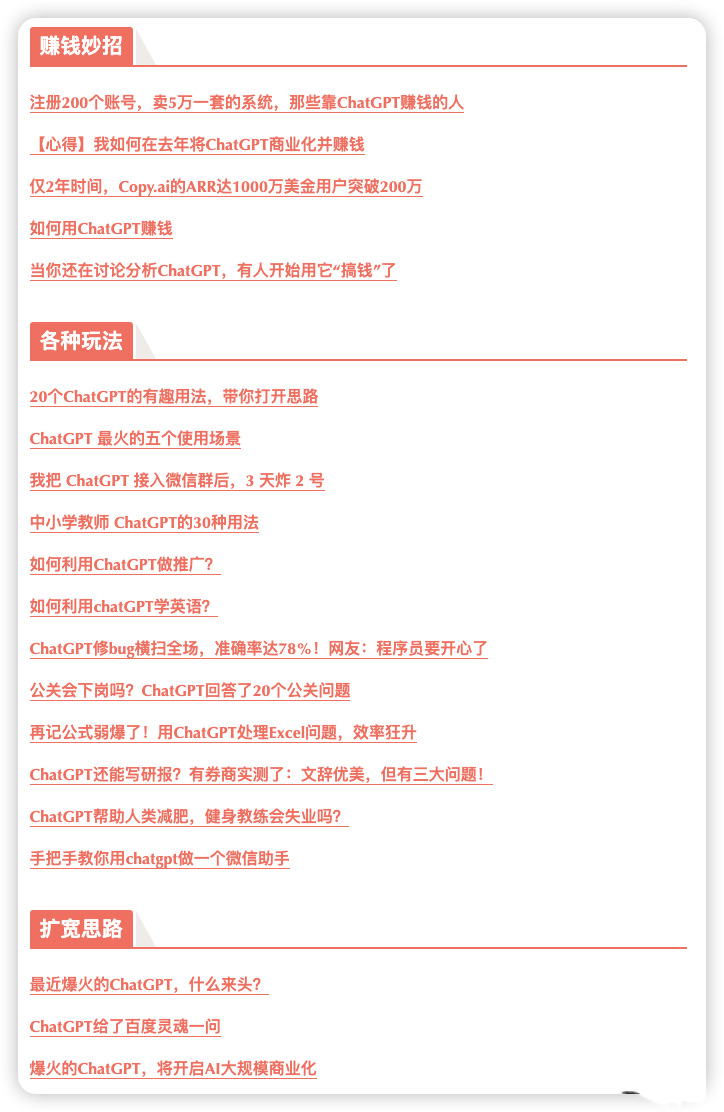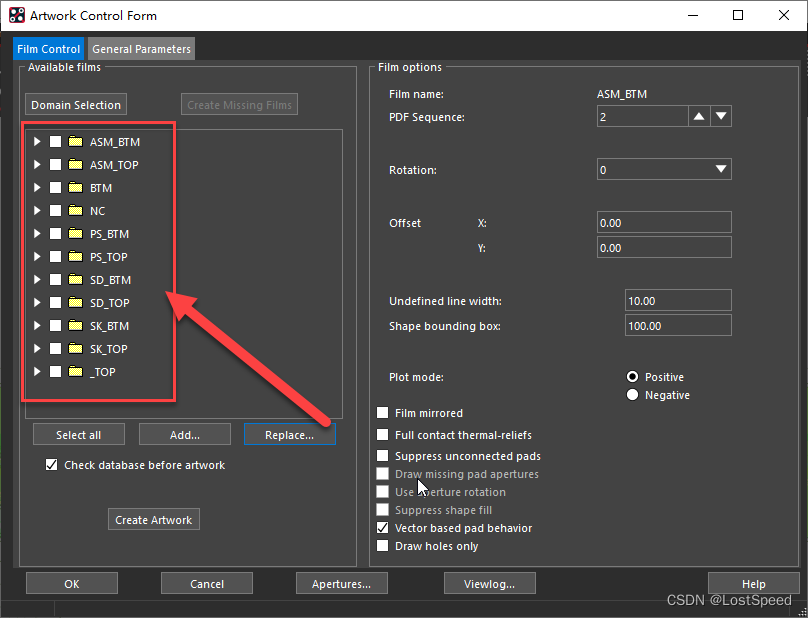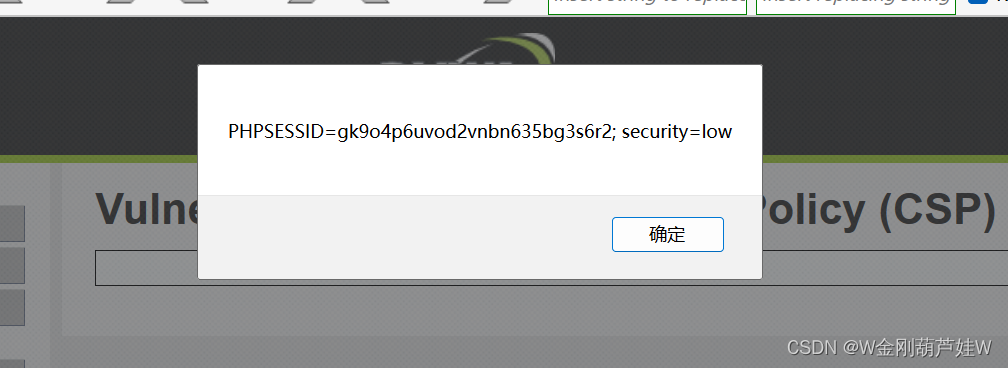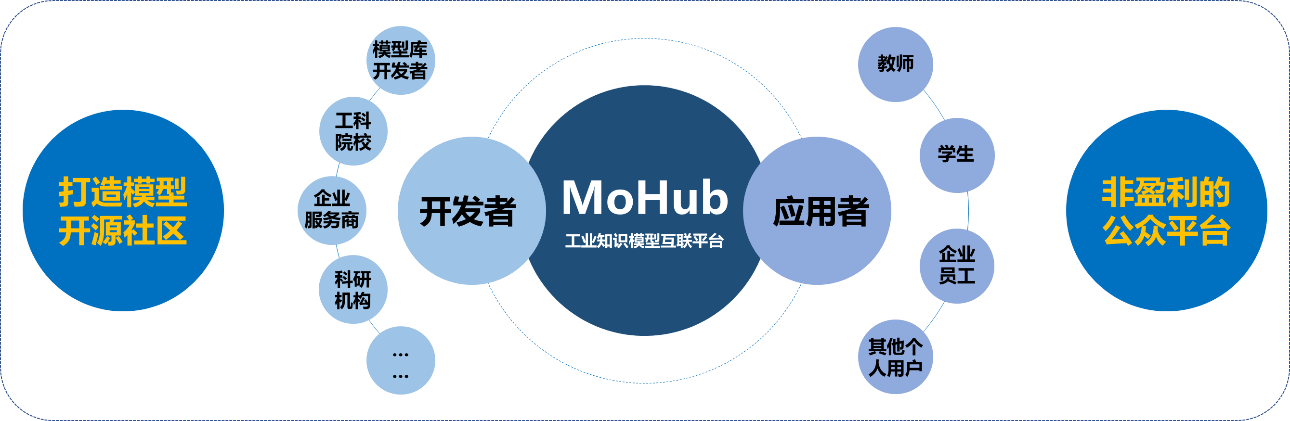一,注册中心
最新版使用的是nacos,可替换为eureka,zookeeper,使用方式大同小异,这里不做扩展。
下载安装:(有机会重装时再补上)
管理页面:http://localhost:8848/nacos/index.html
二,搭建一个springcloud工程
1,创建一个maven 父工程,pom.xml如下:
<project xmlns="http://maven.apache.org/POM/4.0.0" xmlns:xsi="http://www.w3.org/2001/XMLSchema-instance" xsi:schemaLocation="http://maven.apache.org/POM/4.0.0 https://maven.apache.org/xsd/maven-4.0.0.xsd">
<modelVersion>4.0.0</modelVersion>
<groupId>com.qi.study</groupId>
<artifactId>springcloud</artifactId>
<version>0.0.1-SNAPSHOT</version>
<packaging>pom</packaging>
<properties>
<java.version>18</java.version>
<spring-boot.version>2.7.3</spring-boot.version>
<spring-cloud.version>2021.0.3</spring-cloud.version>
<spring-cloud-alibaba.version>2021.1</spring-cloud-alibaba.version>
</properties>
<dependencyManagement>
<dependencies>
<!-- spring boot 依赖 -->
<dependency>
<groupId>org.springframework.boot</groupId>
<artifactId>spring-boot-dependencies</artifactId>
<version>${spring-boot.version}</version>
<type>pom</type>
<scope>import</scope>
</dependency>
<!-- spring cloud 依赖 -->
<!-- https://mvnrepository.com/artifact/org.springframework.cloud/spring-cloud-dependencies -->
<dependency>
<groupId>org.springframework.cloud</groupId>
<artifactId>spring-cloud-dependencies</artifactId>
<version>${spring-cloud.version}</version>
<type>pom</type>
<scope>import</scope>
</dependency>
<!-- spring cloud alibaba 依赖 -->
<!-- https://mvnrepository.com/artifact/com.alibaba.cloud/spring-cloud-alibaba-dependencies -->
<dependency>
<groupId>com.alibaba.cloud</groupId>
<artifactId>spring-cloud-alibaba-dependencies</artifactId>
<version>${spring-cloud-alibaba.version}</version>
<type>pom</type>
<scope>import</scope>
</dependency>
</dependencies>
</dependencyManagement>
<modules>
<module>nacos-server</module>
<module>app-web</module>
<module>app-service</module>
</modules>
</project>2,创建三个子工程
<module>nacos-server</module>
<module>app-web</module>
<module>app-service</module>以nacos-server为例,添加以下配置代码
1)pom.xml
<project xmlns="http://maven.apache.org/POM/4.0.0" xmlns:xsi="http://www.w3.org/2001/XMLSchema-instance" xsi:schemaLocation="http://maven.apache.org/POM/4.0.0 https://maven.apache.org/xsd/maven-4.0.0.xsd">
<modelVersion>4.0.0</modelVersion>
<parent>
<groupId>com.qi.study</groupId>
<artifactId>springcloud</artifactId>
<version>0.0.1-SNAPSHOT</version>
</parent>
<artifactId>nacos-server</artifactId>
<dependencies>
<dependency>
<groupId>org.springframework.boot</groupId>
<artifactId>spring-boot-starter-web</artifactId>
</dependency>
<!-- https://mvnrepository.com/artifact/com.alibaba.cloud/spring-cloud-starter-alibaba-nacos-discovery -->
<dependency>
<groupId>com.alibaba.cloud</groupId>
<artifactId>spring-cloud-starter-alibaba-nacos-discovery</artifactId>
</dependency>
</dependencies>
<build>
<plugins>
<plugin>
<groupId>org.springframework.boot</groupId>
<artifactId>spring-boot-maven-plugin</artifactId>
</plugin>
</plugins>
</build>
</project>2,application.yml
server:
port: 8080
spring:
application:
name: nacos-server
cloud:
nacos:
discovery:
server-addr: 127.0.0.1:88483,Application.java
package com.qi.study.springcloud;
import org.springframework.boot.SpringApplication;
import org.springframework.boot.autoconfigure.SpringBootApplication;
import org.springframework.cloud.client.discovery.EnableDiscoveryClient;
@SpringBootApplication
@EnableDiscoveryClient
public class NacosServerApplication {
public static void main(String[] args) {
SpringApplication.run(NacosServerApplication.class, args);
}
}
其他两个工程,app-web 和 app-service 同上面一样,只是改一下application.yml配置文件中的端口号和服务名称
#app-web
===============================================================
server:
port: 8081
spring:
application:
name: app-web
cloud:
nacos:
discovery:
server-addr: 127.0.0.1:8848
===============================================================
#app-service
===============================================================
server:
port: 8082
spring:
application:
name: app-service
cloud:
nacos:
discovery:
server-addr: 127.0.0.1:8848分别启动三个项目,在nacos服务注册中心查看是否注册成功:
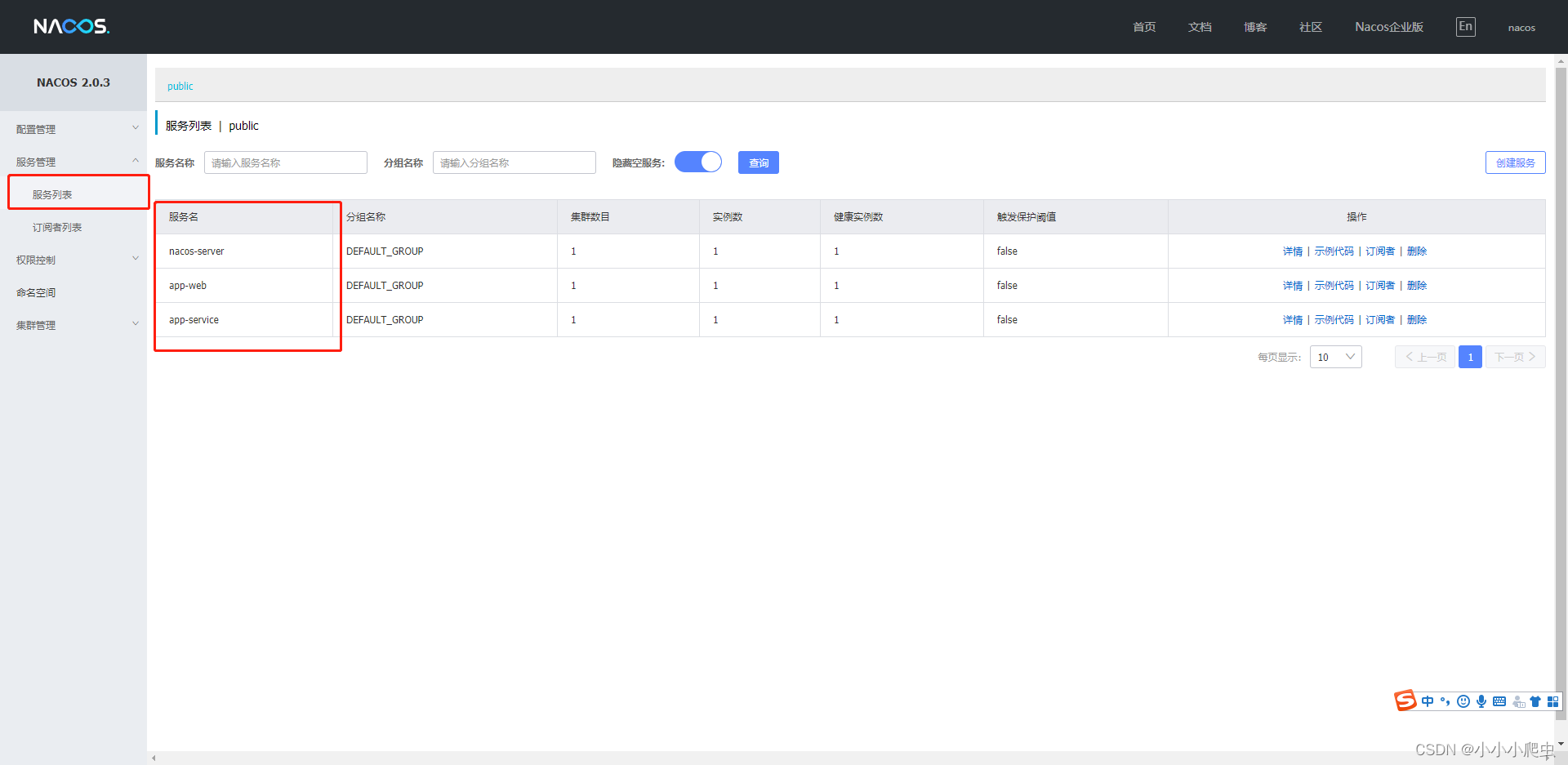
三,添加feign远程接口的调用测试
1,调用过程:app-web(controller) - feignClient - app-service(controller)
2,在工程app-web中添加feign依赖包:
<dependency>
<groupId>org.springframework.cloud</groupId>
<artifactId>spring-cloud-starter-openfeign</artifactId>
</dependency>
<!--引入openfeign,必须要引入loadbalancer,否则无法启动-->
<dependency>
<groupId>org.springframework.cloud</groupId>
<artifactId>spring-cloud-starter-loadbalancer</artifactId>
</dependency>3,在启动类Application.java中通过注解@EnableFeignClients开启feign功能
package com.qi.study.springcloud;
import org.springframework.boot.SpringApplication;
import org.springframework.boot.autoconfigure.SpringBootApplication;
import org.springframework.cloud.client.discovery.EnableDiscoveryClient;
import org.springframework.cloud.openfeign.EnableFeignClients;
@SpringBootApplication
@EnableDiscoveryClient
@EnableFeignClients
public class AppWebApplication {
public static void main(String[] args) {
SpringApplication.run(AppWebApplication.class, args);
}
}
4,app-web 添加controller测试接口
package com.qi.study.springcloud.controller;
import org.slf4j.Logger;
import org.slf4j.LoggerFactory;
import org.springframework.beans.factory.annotation.Autowired;
import org.springframework.web.bind.annotation.GetMapping;
import org.springframework.web.bind.annotation.RequestParam;
import org.springframework.web.bind.annotation.RestController;
import com.qi.study.springcloud.feignClient.AppServiceClient;
@RestController
public class HelloWorldController {
private final static Logger LOGGER = LoggerFactory.getLogger(HelloWorldController.class);
@Autowired
private AppServiceClient appServiceClient;
@GetMapping("/helloWorld")
public String helloWorld (@RequestParam(required = false) String msg) {
LOGGER.info("app-web 访问helloWorld接口入参: {}", msg);
return appServiceClient.helloWorld(msg);
}
}
app-web 添加feignclient远程调用接口,重要注解@FeignClient(value = "app-service")
package com.qi.study.springcloud.feignClient;
import org.springframework.cloud.openfeign.FeignClient;
import org.springframework.web.bind.annotation.GetMapping;
import org.springframework.web.bind.annotation.RequestParam;
/**
* 通过feign远程调用服务app-service的http接口
* 特别注意:@FeignClient这里的value要与app-service在nacos中注册的名称一致,否则无法找到
* @author Admin
*
*/
@FeignClient(value = "app-service")
public interface AppServiceClient {
@GetMapping("/hello")
String helloWorld(@RequestParam(value = "msg", defaultValue = "world",required = false) String msg);
}
app-service 添加逻辑实现接口
package com.qi.study.springcloud.controller;
import org.slf4j.Logger;
import org.slf4j.LoggerFactory;
import org.springframework.web.bind.annotation.GetMapping;
import org.springframework.web.bind.annotation.RequestParam;
import org.springframework.web.bind.annotation.RestController;
@RestController
public class HelloController {
private final static Logger LOGGER = LoggerFactory.getLogger(HelloController.class);
@GetMapping("/hello")
public String hello(@RequestParam(value = "msg", defaultValue = "world" ,required = false) String msg) {
LOGGER.info("app-service访问接口hello入参: {}", msg);
return "say hello - ".concat(msg);
}
}
同时启动app-web和app-service,访问测试:
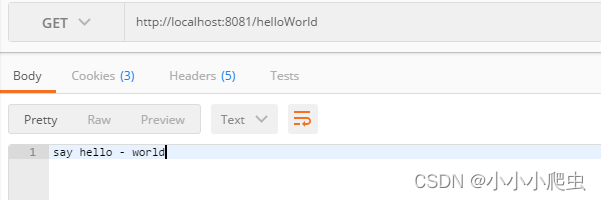
5,feign还支持负载均衡,无需额外配置,保持app-service服务开启,修改端口号为8083再次启动,可以看到app-service注册的服务变为了两个
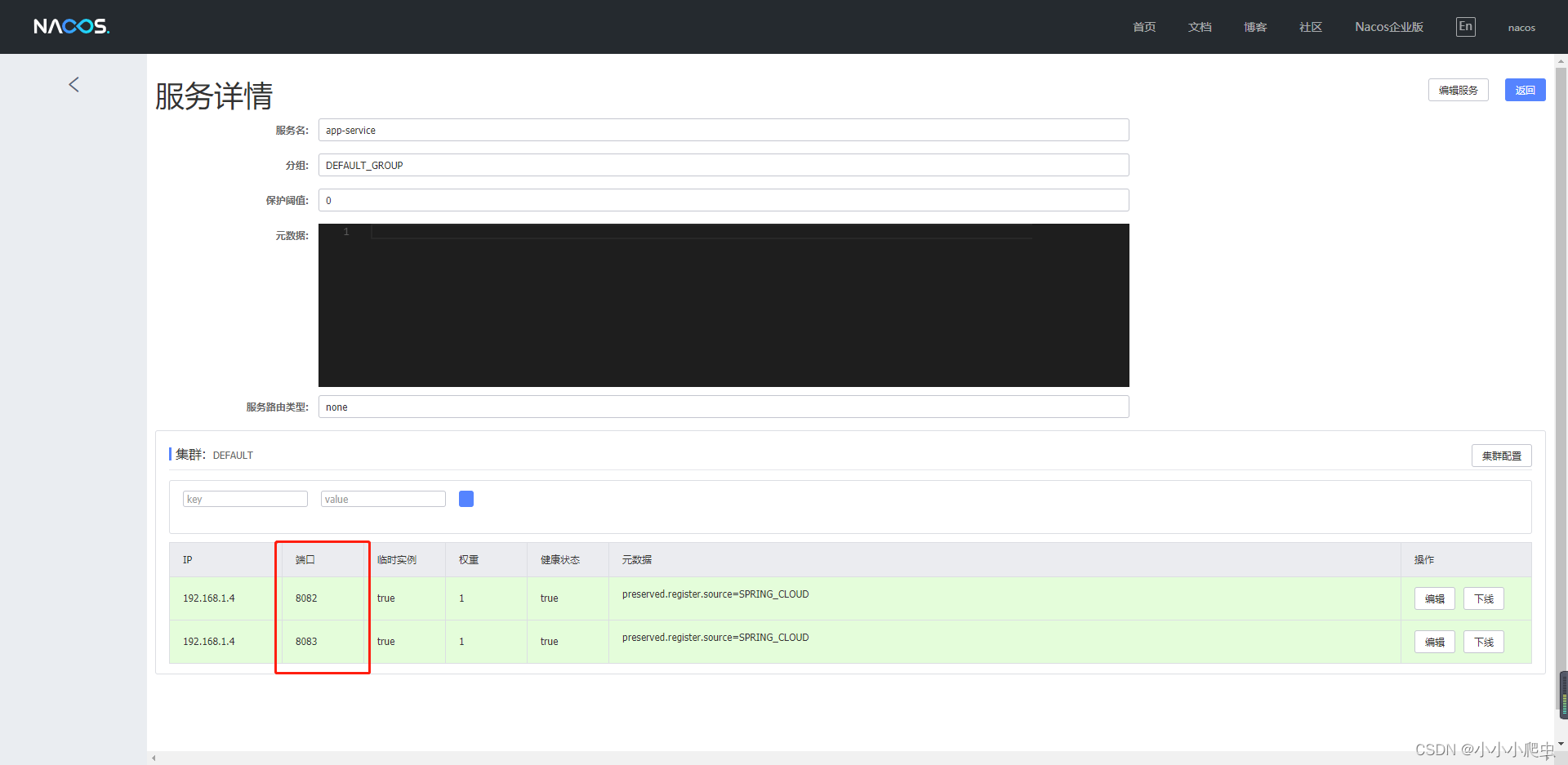
多次调用上面的测试接口就能看到两个app-service服务轮流返回数据。
四,源代码下载:https://download.csdn.net/download/MyNoteBlog/87447400