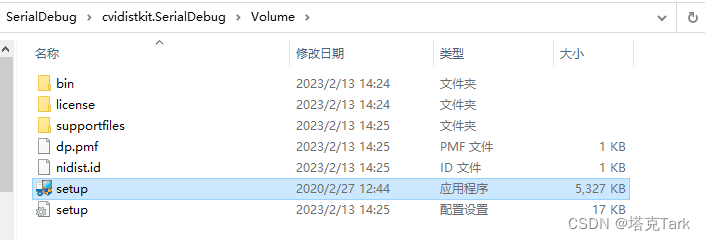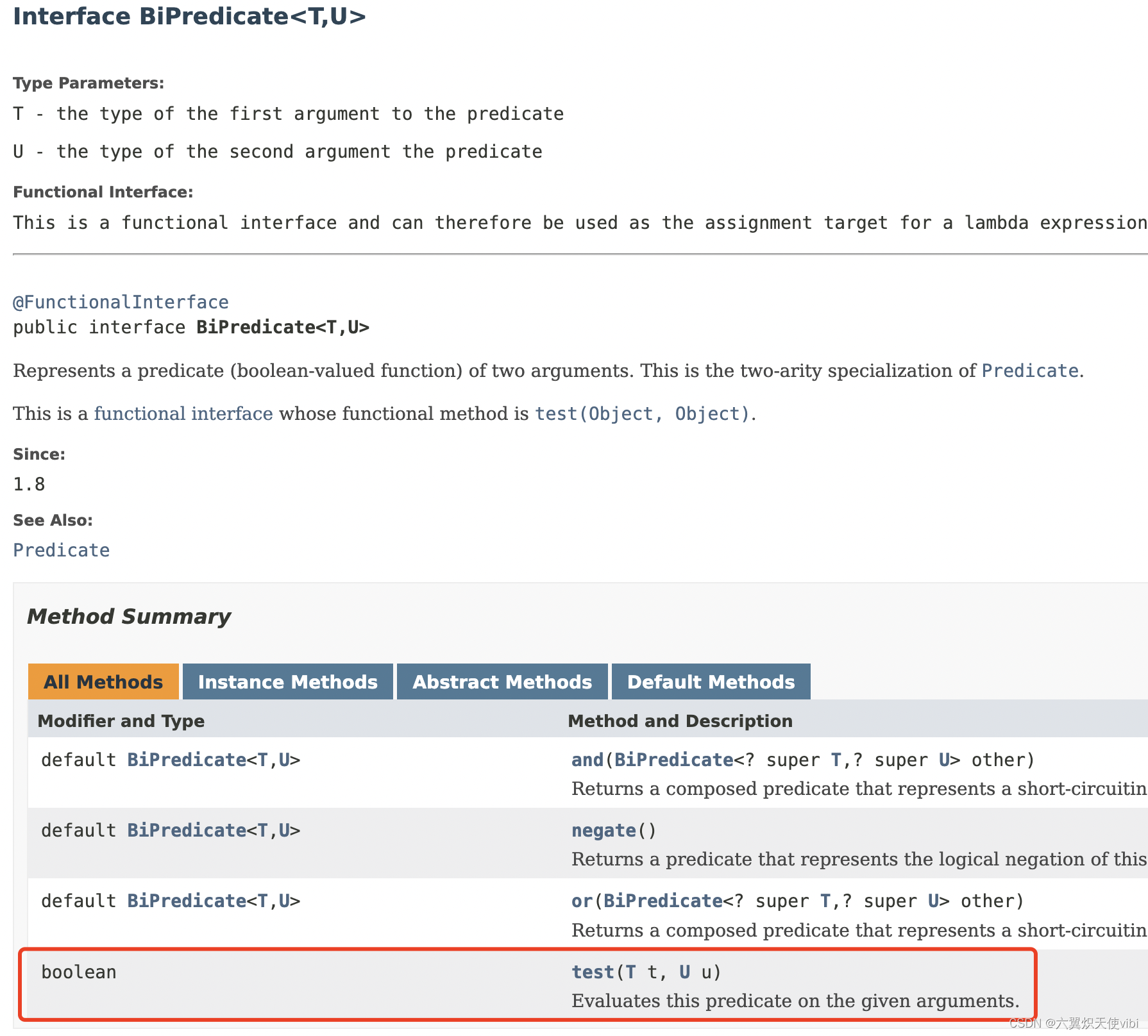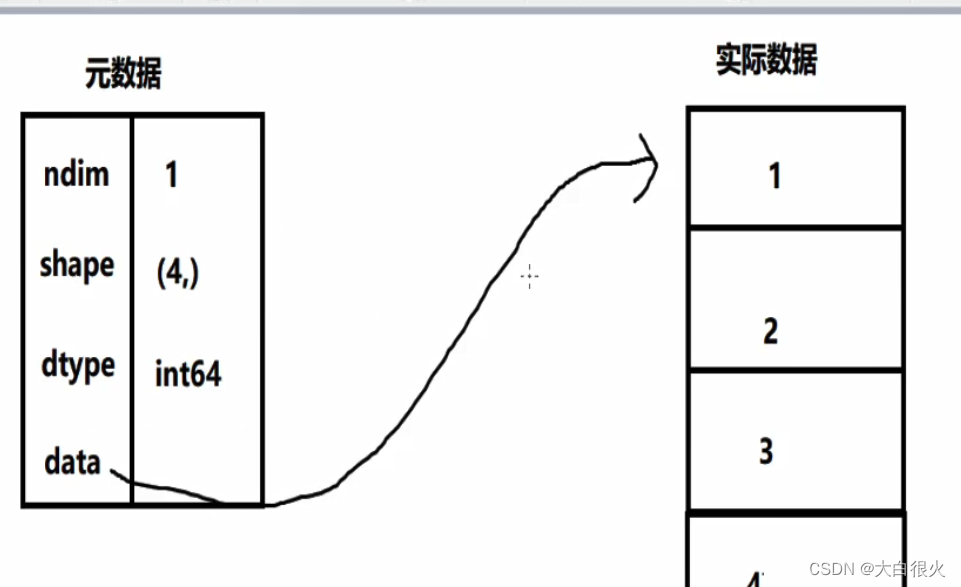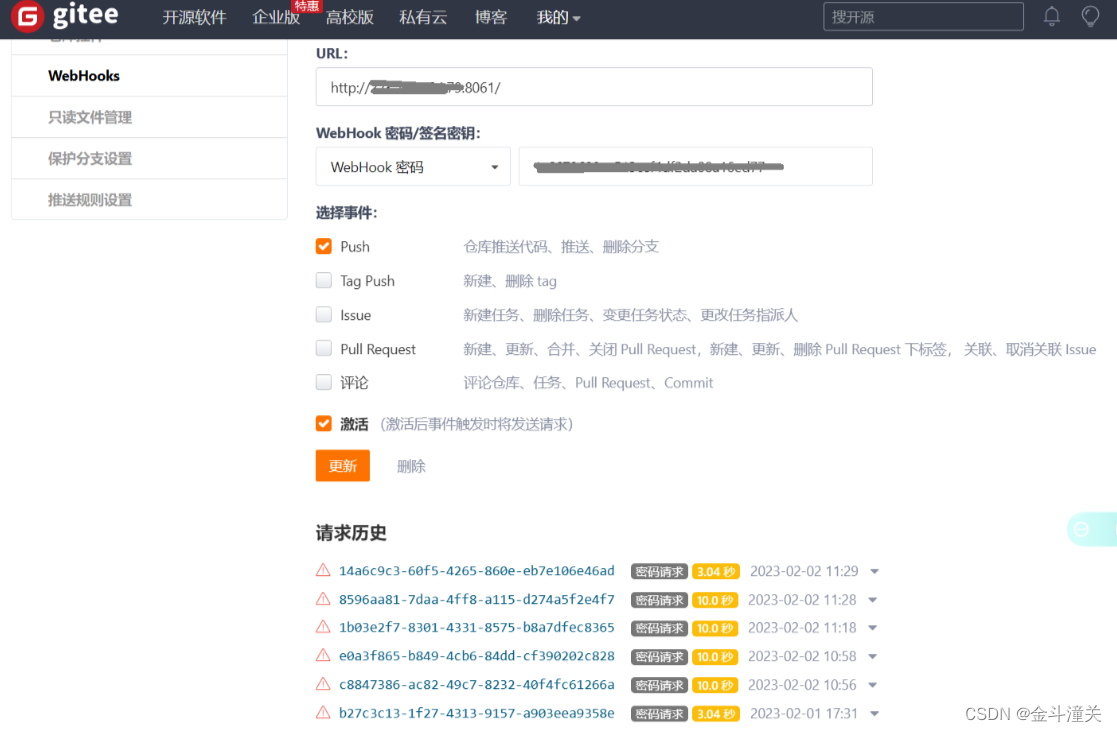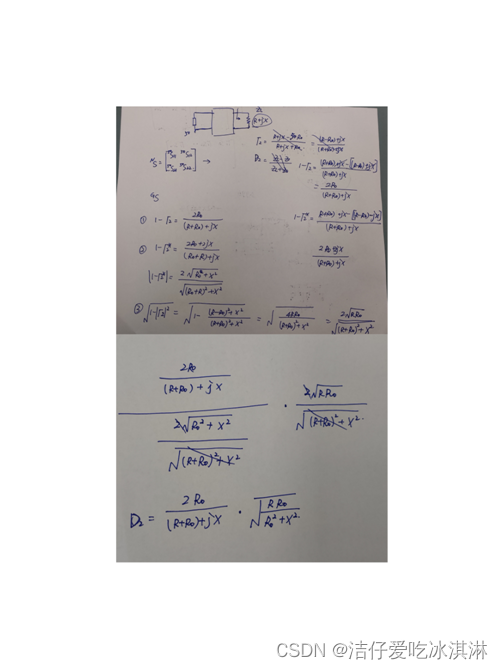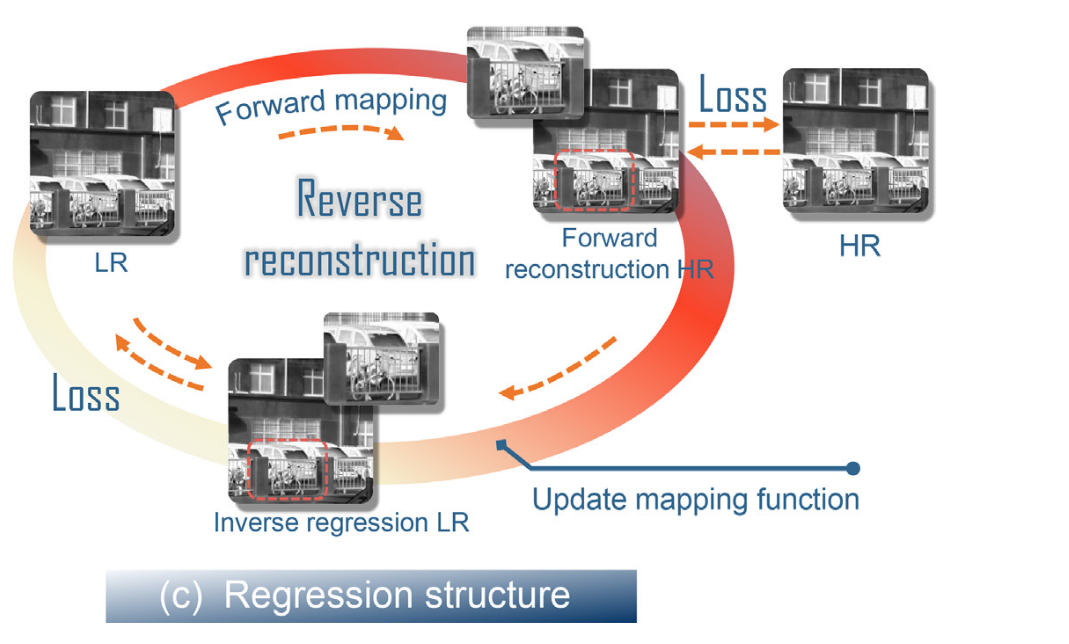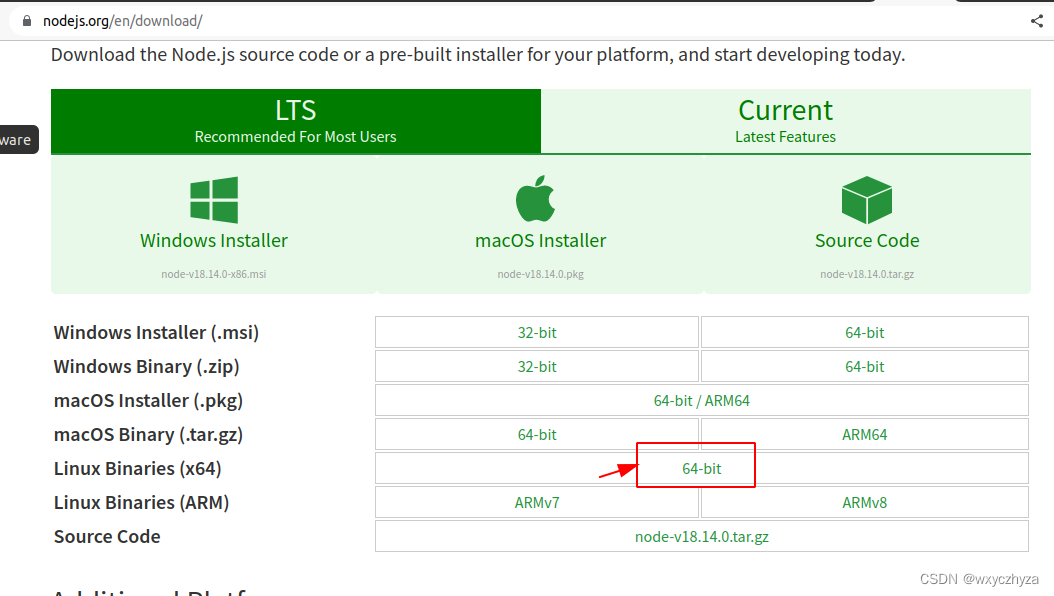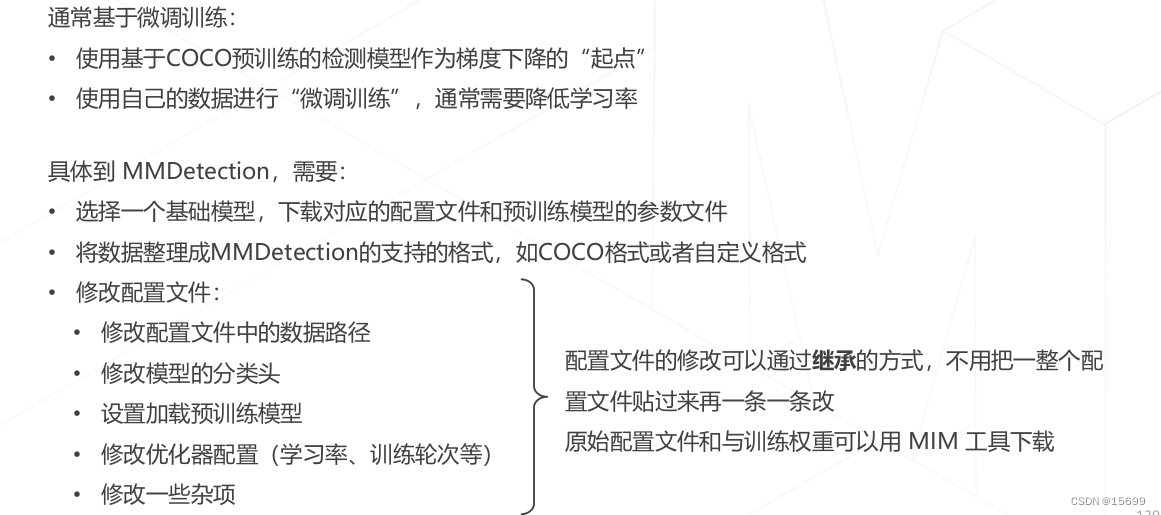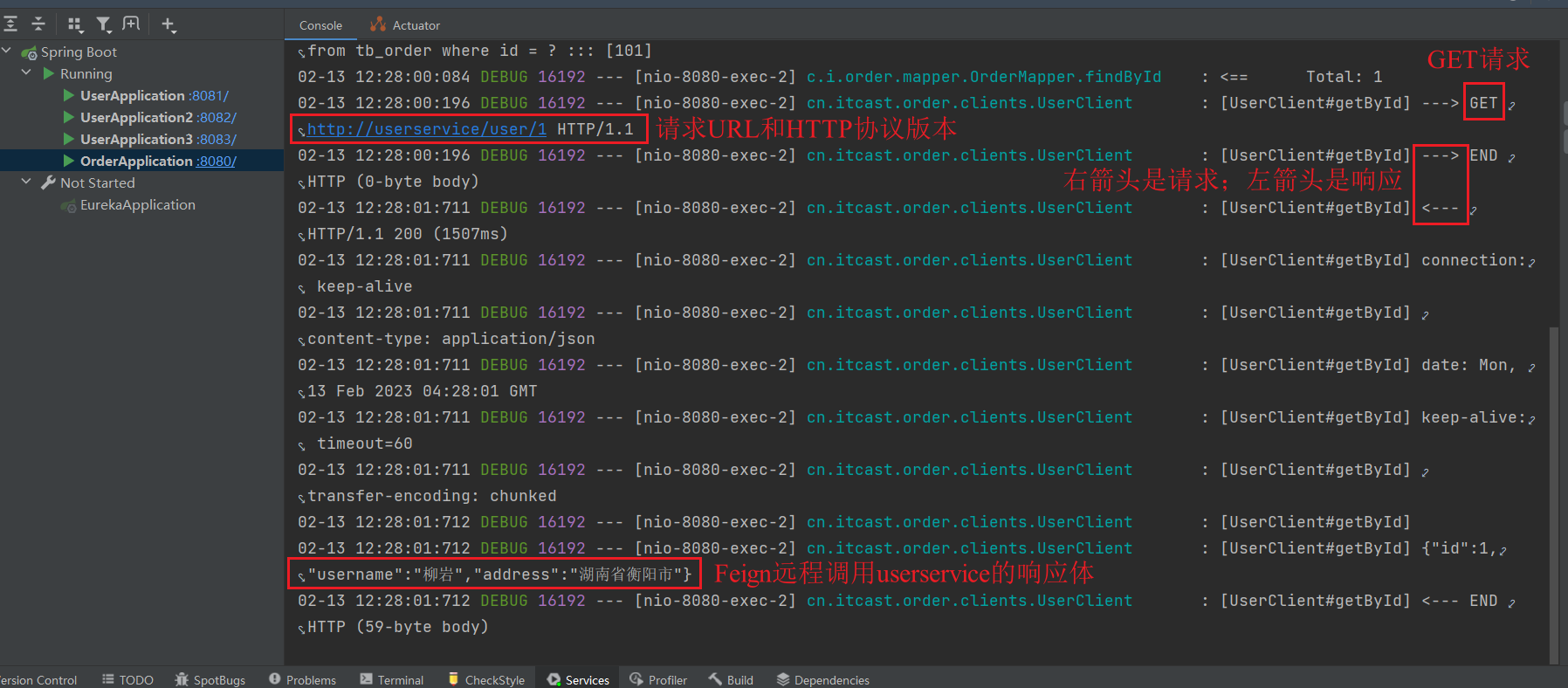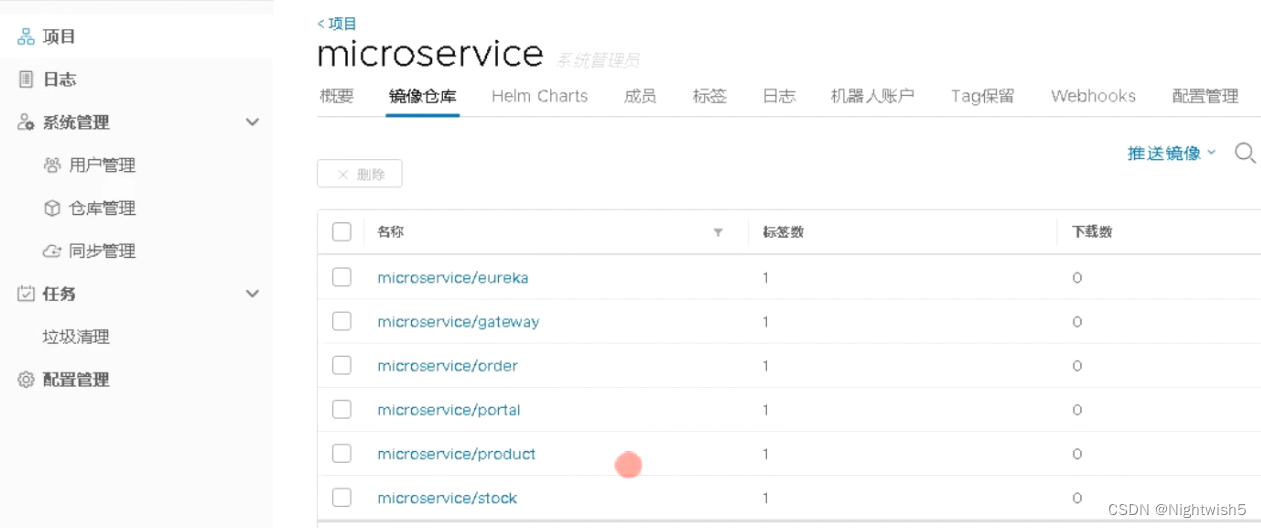关于ShonyDanza
ShonyDanza是一款支持自定义且易于使用的安全工具,该工具基于Shodan实现其功能,并且可以利用Shodan的强大能力帮助研究人员实现安全研究、安全测试和安全防护等任务。
ShonyDanza的功能包括:
1、根据搜索条件获取IP
2、根据预先配置的阈值自动从结果中排除蜜罐
3、预配置所有IP搜索以在指定的网络范围内进行筛选
4、预配置搜索限制
5、使用build-a-search通过简单的构建块构建搜索
6、检查IP是否为已知的恶意软件C2
7、获取主机和域配置文件
8、按需扫描
9、发现漏洞
10、获取搜索数据和可利用漏洞的总数
11、自动将利用代码、IP列表、主机配置文件、域配置文件和扫描结果保存到ShonyDanza的目录中
工具依赖
Python 3
Shodan库
工具安装
广大研究人员可以使用下列命令将该项目源码克隆至本地,并安装相关的依赖组件:
git clone https://github.com/fierceoj/ShonyDanza.git
cd ShonyDanza
pip3 install -r requirements.txt
工具使用
注意事项:需编辑config.py文件来引入所需的配置信息:
cd configs
sudo nano config.py
ShonyDanza配置文件示例
#config file for shonydanza searches
#REQUIRED
#maximum number of results that will be returned per search
#default is 100
SEARCH_LIMIT = 100
#REQUIRED
#IPs exceeding the honeyscore limit will not show up in IP results
#scale is 0.0 to 1.0
#adjust to desired probability to restrict results by threshold, or keep at 1.0 to include all results
HONEYSCORE_LIMIT = 1.0
#REQUIRED - at least one key: value pair
#add a shodan dork to the dictionary below to add it to your shonydanza stock searches menu
#see https://github.com/jakejarvis/awesome-shodan-queries for a great source of queries
#check into "vuln:" filter if you have Small Business Plan or higher (e.g., vuln:cve-2019-11510)
STOCK_SEARCHES = {
'ANONYMOUS_FTP':'ftp anonymous ok',
'RDP':'port:3389 has_screenshot:true',
'OPEN_TELNET':'port:23 console gateway -password',
'APACHE_DIR_LIST':'http.title:"Index of /"',
'SPRING_BOOT':'http.favicon.hash:116323821',
'HP_PRINTERS':'"Serial Number:" "Built:" "Server: HP HTTP"',
'DOCKER_API':'"Docker Containers:" port:2375',
'ANDROID_ROOT_BRIDGE':'"Android Debug Bridge" "Device" port:5555',
'MONGO_EXPRESS_GUI':'"Set-Cookie: mongo-express=" "200 OK"',
'CVE-2019-11510_PULSE_V*PN':'http.html:/dana-na/',
'CVE-2019-19781_CITRIX_NETSCALER':'http.waf:"Citrix NetScaler"',
'CVE-2020-5902_F5_BIGIP':'http.favicon.hash:-335242539 "3992"',
'CVE-2020-3452_CISCO_ASA_FTD':'200 "Set-Cookie: webv*pn;"'
}
#OPTIONAL
#IP or cidr range constraint for searches that return list of IP addresses
#use comma-separated list to designate multiple (e.g. 1.1.1.1,2.2.0.0/16,3.3.3.3,3.3.3.4)
#NET_RANGE = '0.0.0.0/0'
工具使用
在命令行终端窗口中切换至项目根目录,然后运行python命令并启动ShonyDanza:
cd ../
python3 shonydanza.py
最后
对于从来没有接触过网络安全的同学,我们帮你准备了详细的学习成长路线图。可以说是最科学最系统的学习路线,大家跟着这个大的方向学习准没问题。

同时每个成长路线对应的板块都有配套的视频提供:

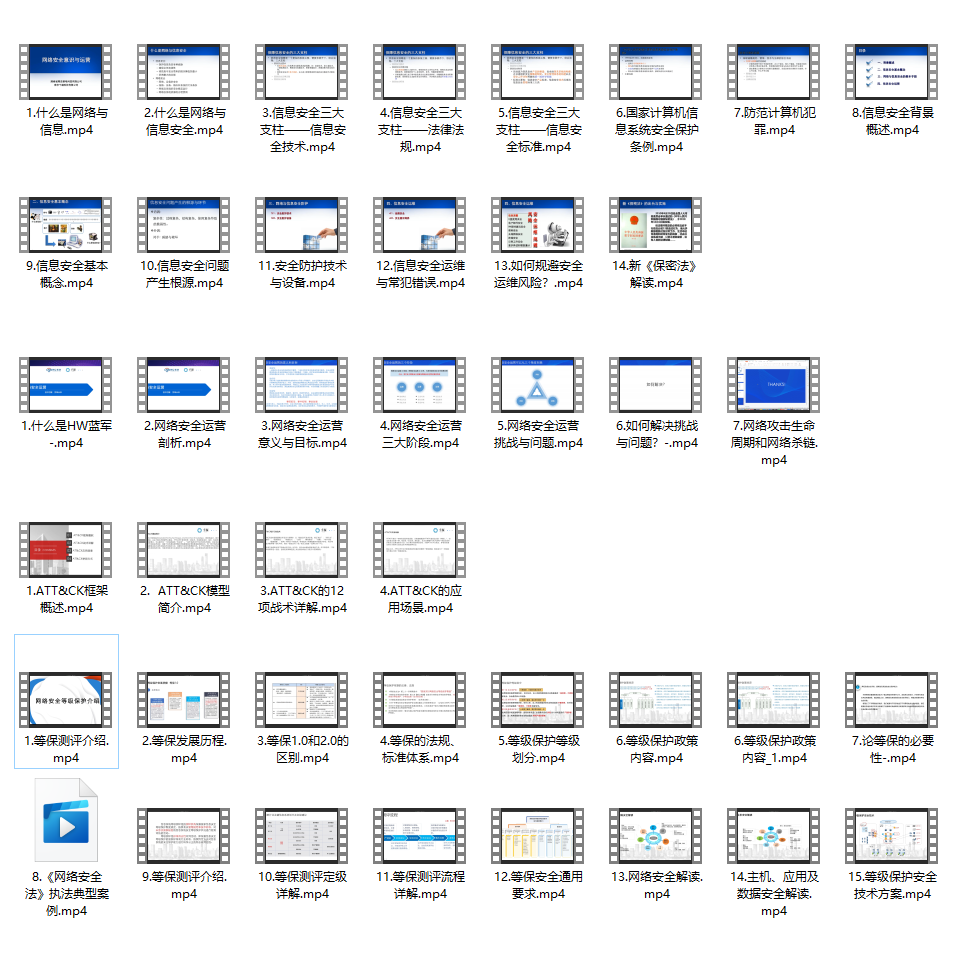
当然除了有配套的视频,同时也为大家整理了各种文档和书籍资料&工具,并且已经帮大家分好类了。
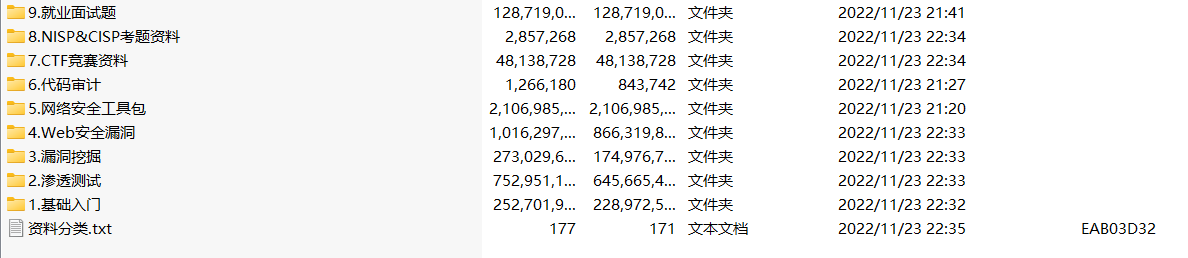
因篇幅有限,仅展示部分资料,有需要的小伙伴,可以【扫下方二维码】免费领取: