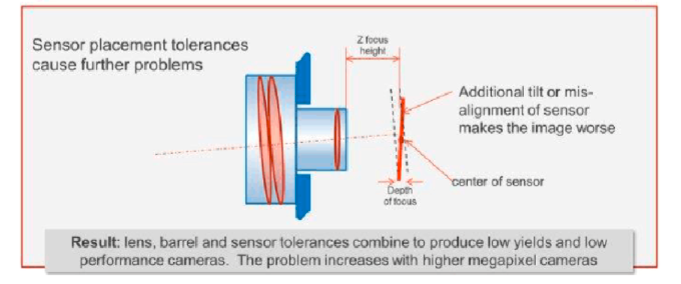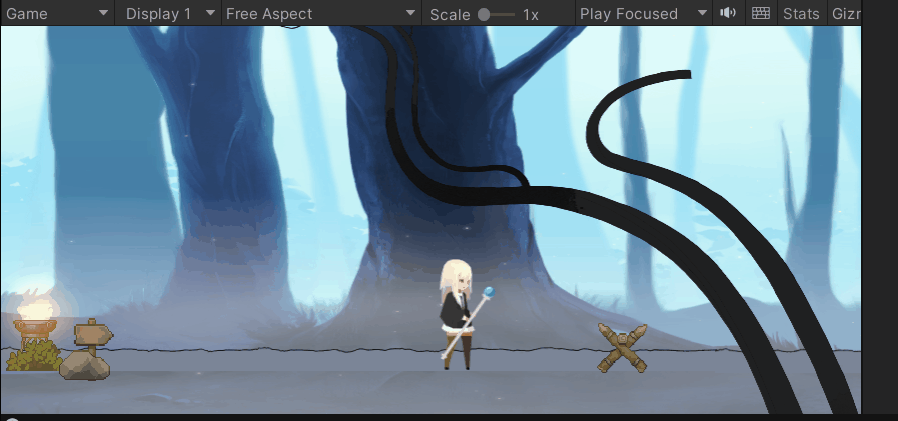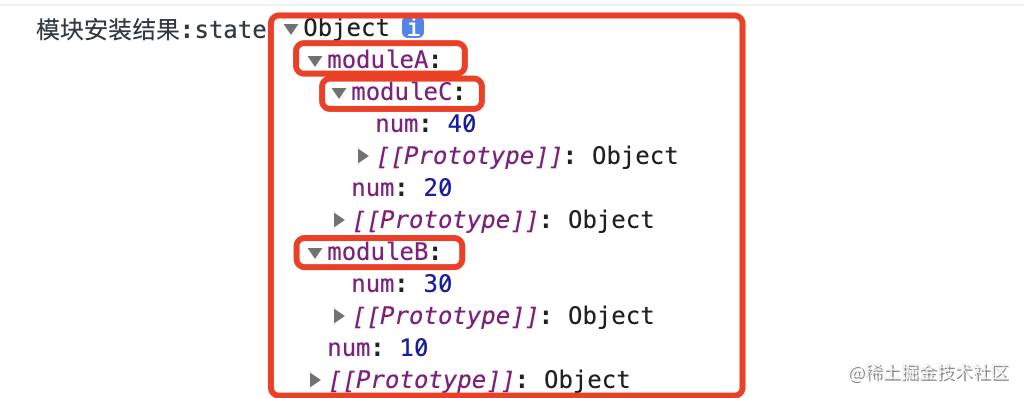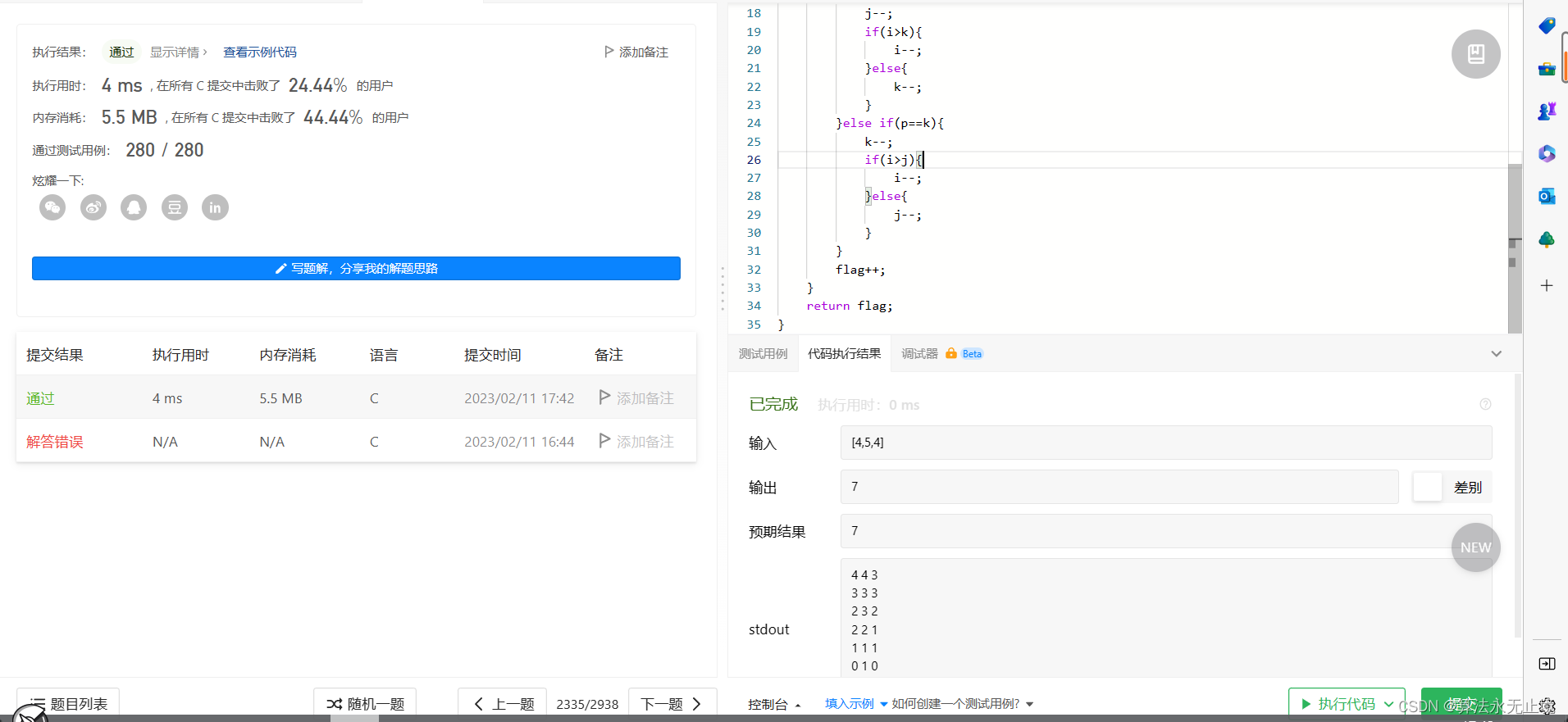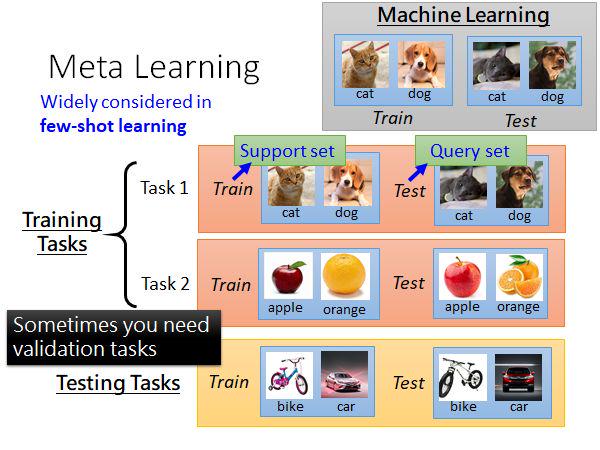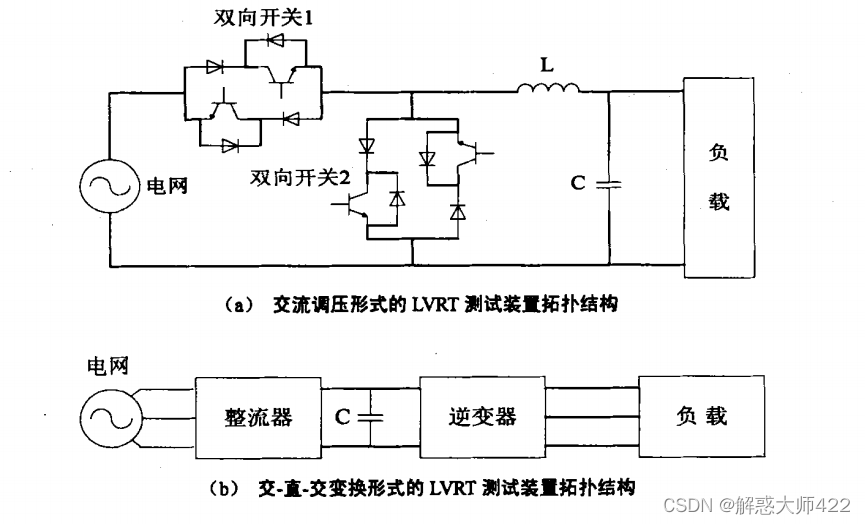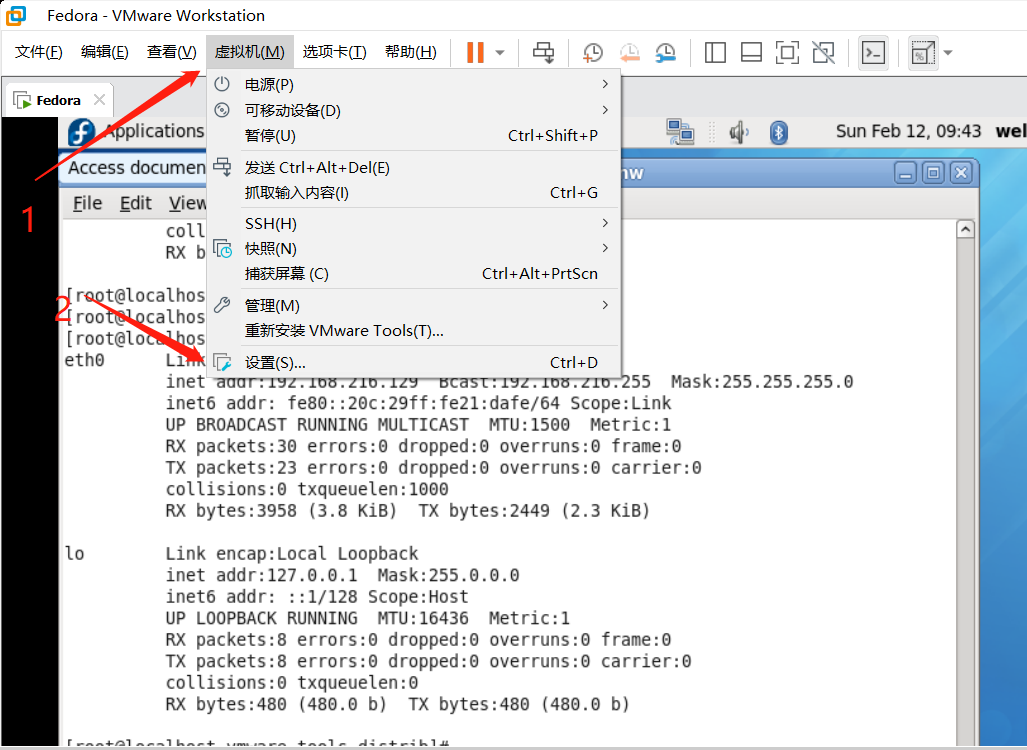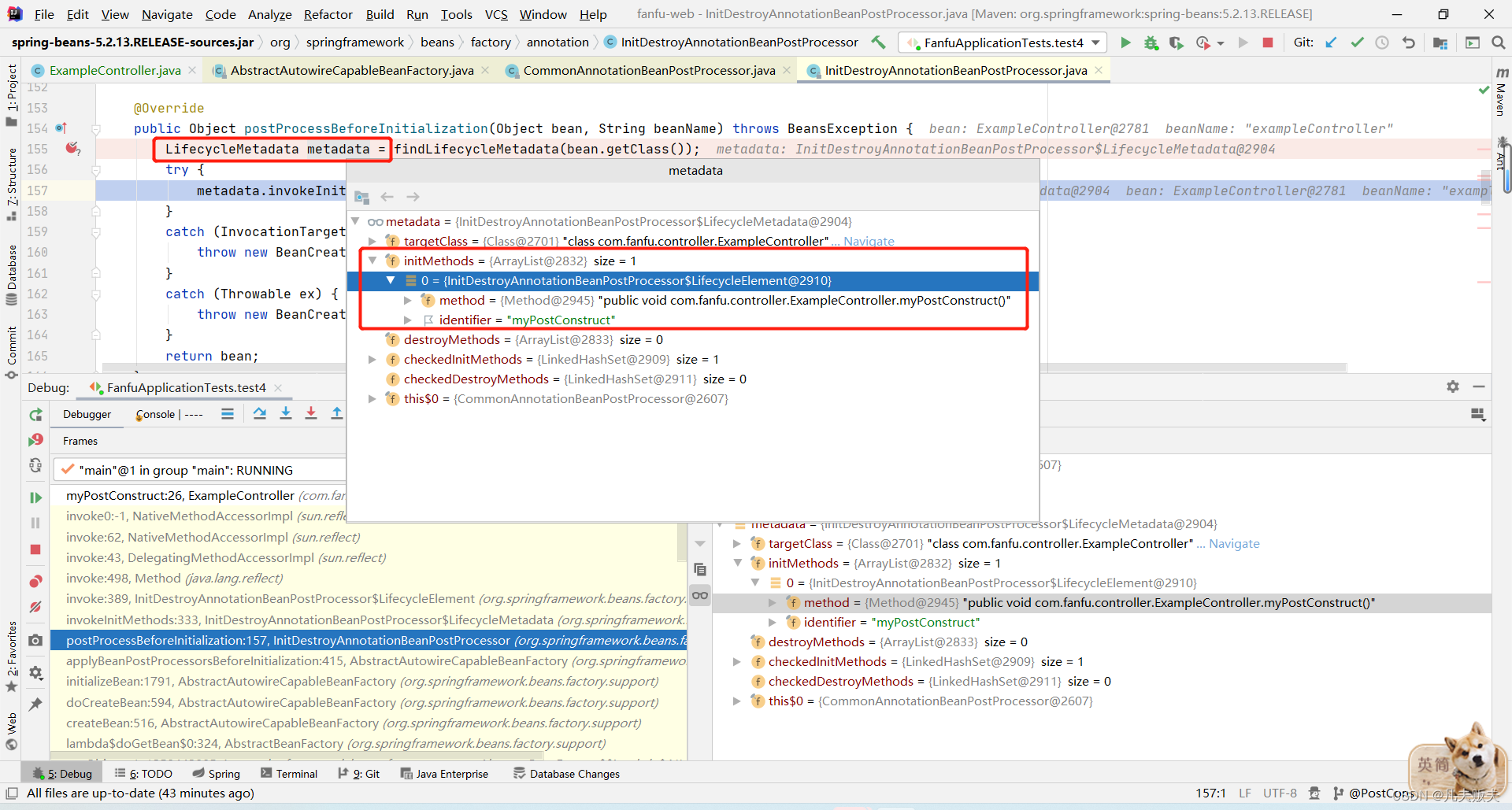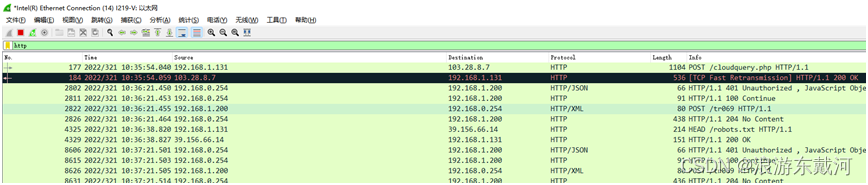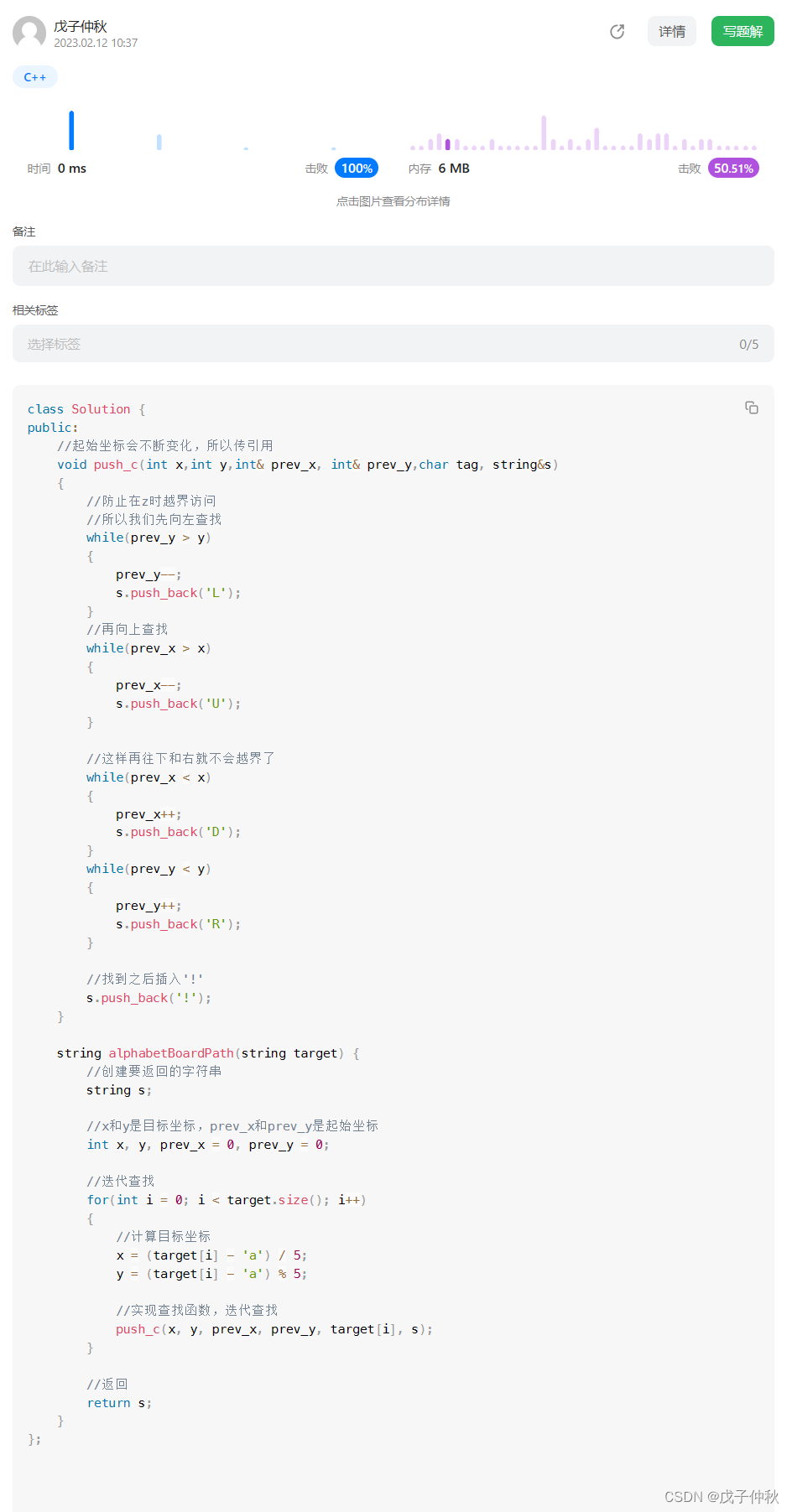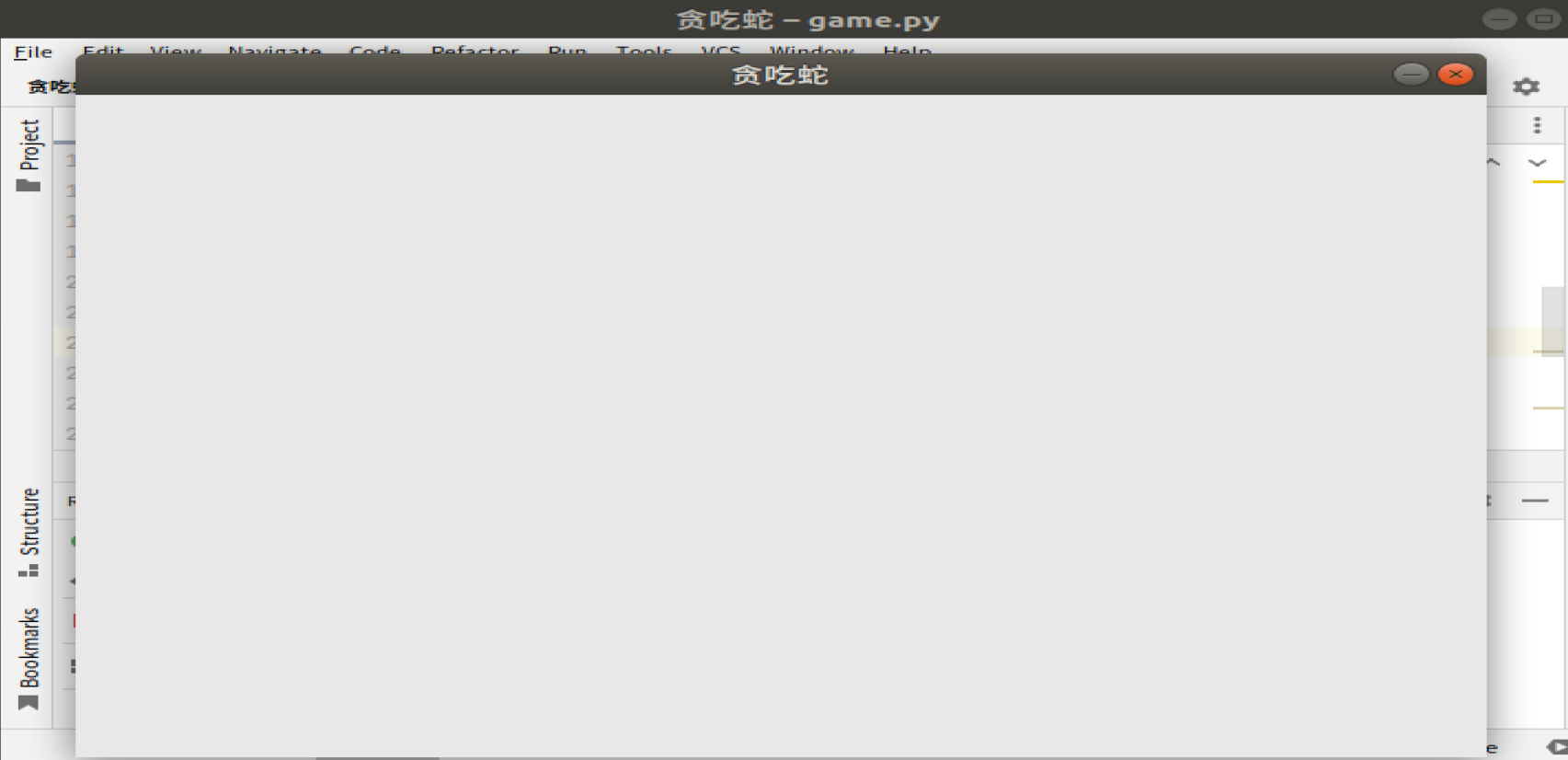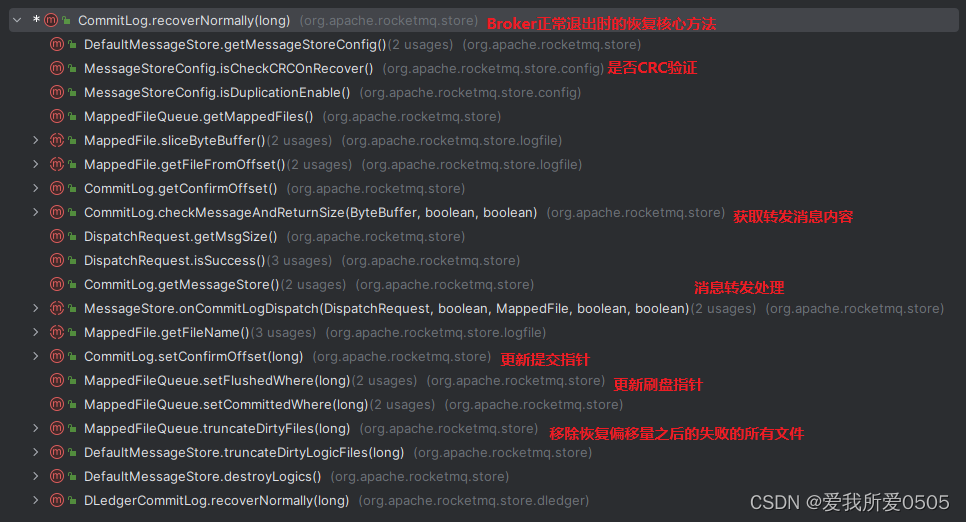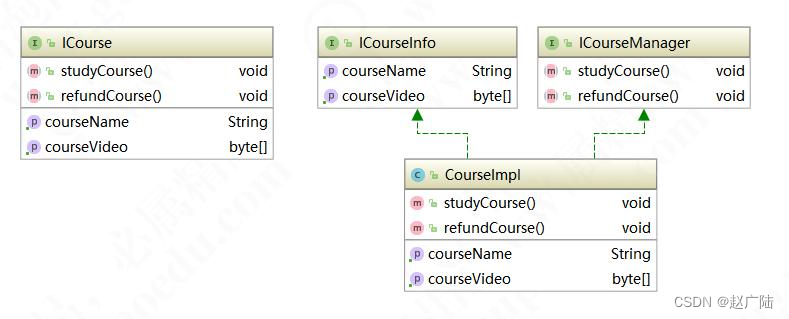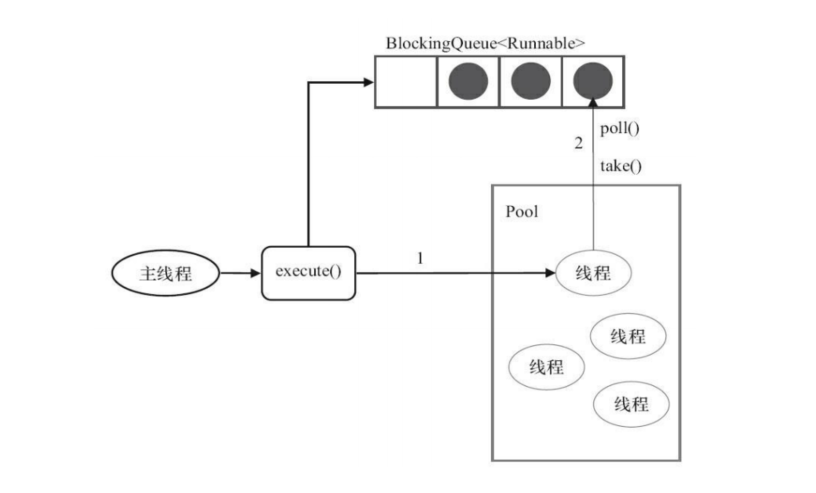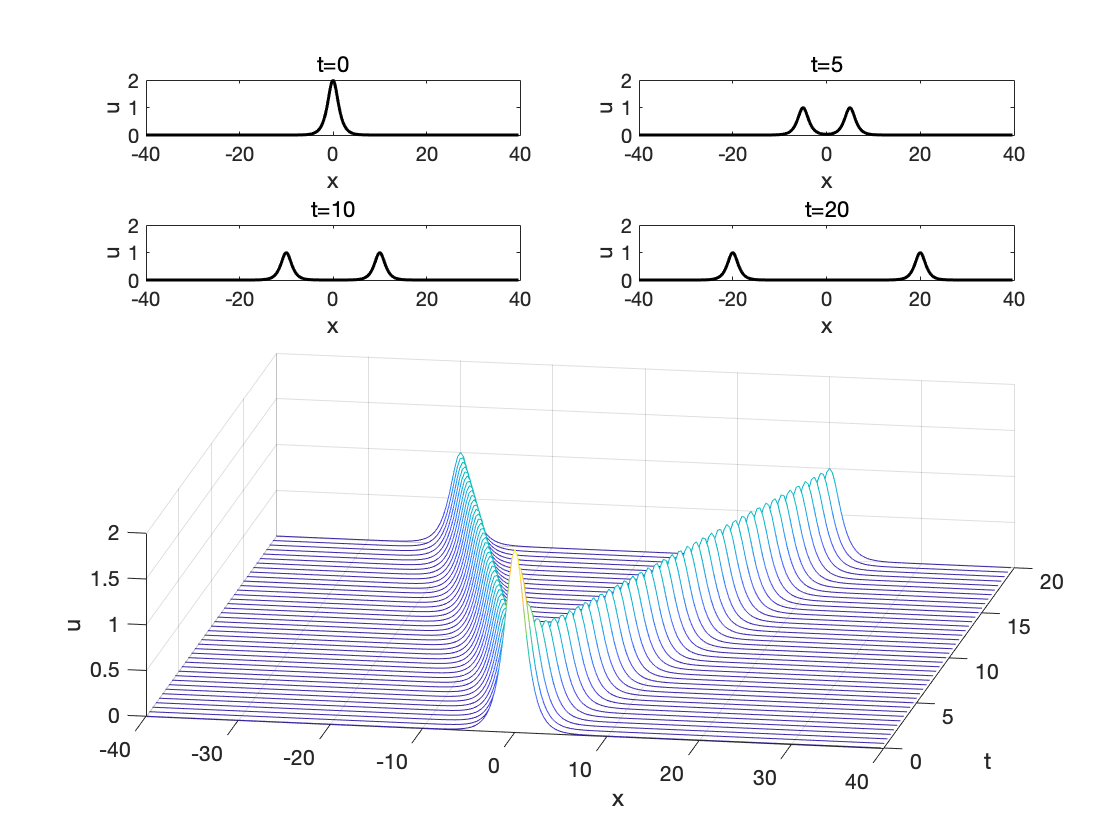Win11 将Linux子系统从C盘迁移到其他盘
- Win11下Linux子系统迁移方法及报错解决
- 1、下载LxRunOffline
- 2、ERROR:directory is not empty 报错解决
- 参考链接
Win11下Linux子系统迁移方法及报错解决
C盘满了,Ubuntu子系统占了100多G怎么办?直接将子系统转移到其他盘!
以下方法亲测有效。
1、下载LxRunOffline
下载链接: https://github.com/DDoSolitary/LxRunOffline/releases
下载后解压,在LxRunOffline.exe所在目录下打开命令行
查看WSL信息:
LxRunOffline.exe list
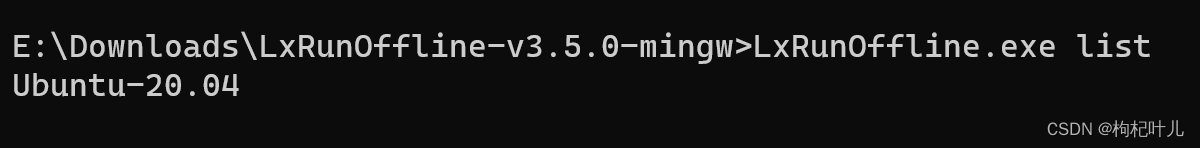
迁移子系统:
LxRunOffline.exe move -n Ubuntu-20.04 -d E:\\Ubuntu-20.04
-n: 子系统名称
-d: 目标文件夹路径
2、ERROR:directory is not empty 报错解决
报错信息:
[ERROR] Couldn’t set the case sensitive attribute of the directory “\?\C:\Users\Dong\AppData\Local\Packages\CanonicalGroupLimited.Ubuntu20.04LTS_79rhkp1fndgsc\LocalState”.
Reason: Indicates that the directory trying to be deleted is not empty.
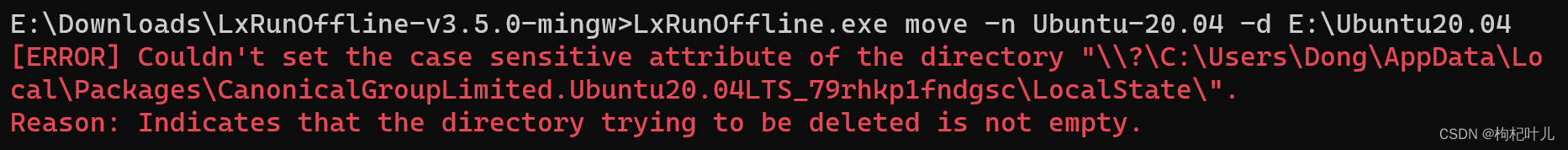 处理方法:
处理方法:
找到原来子系统路径下的 ext.vhdx文件,手动剪切到目标文件夹,再运行move指令。
查看子系统位置:
LxRunOffline.exe get-dir -n Ubuntu-20.04
参考链接
https://github.com/DDoSolitary/LxRunOffline/issues/200