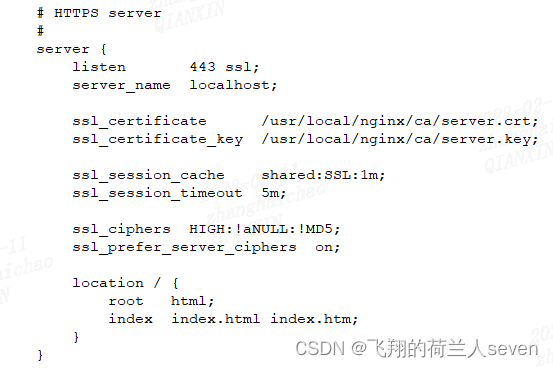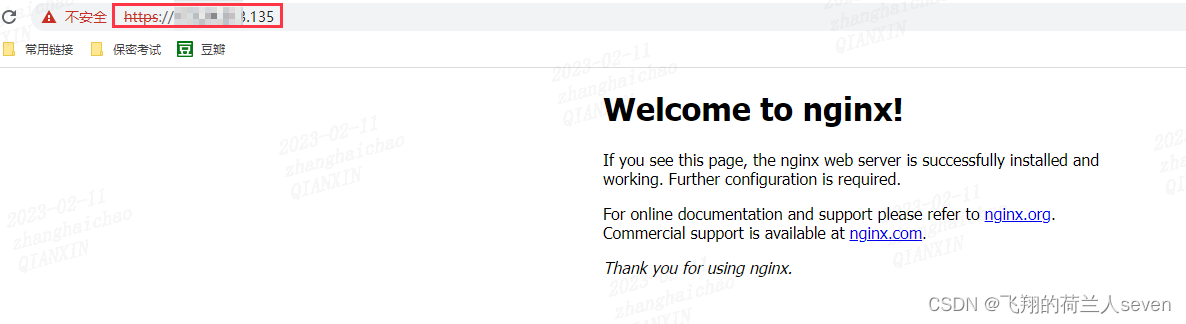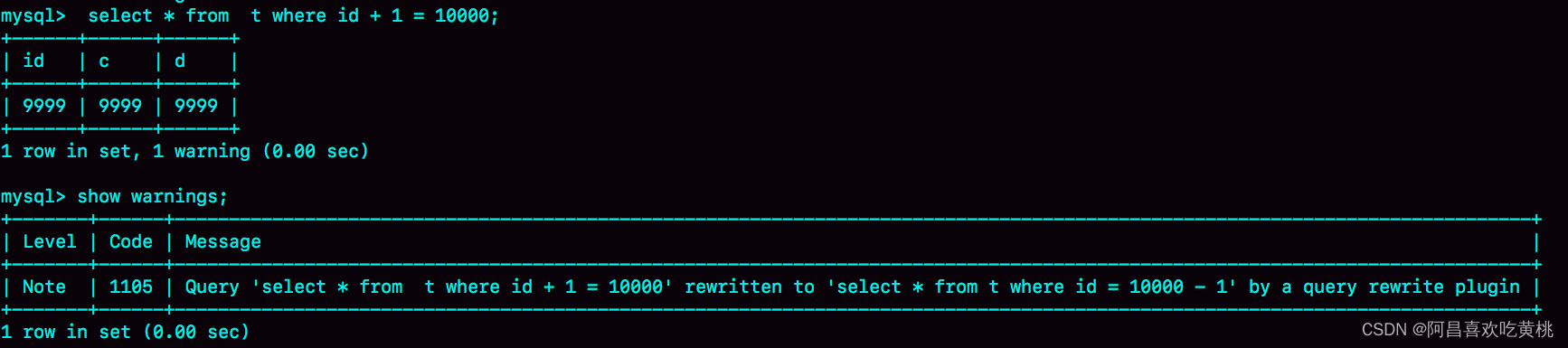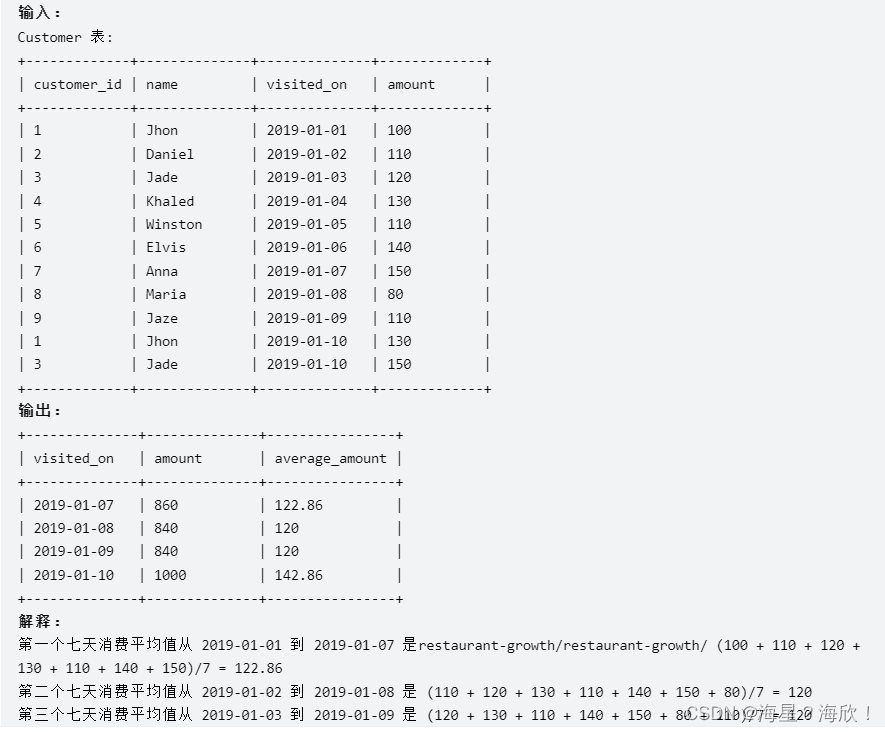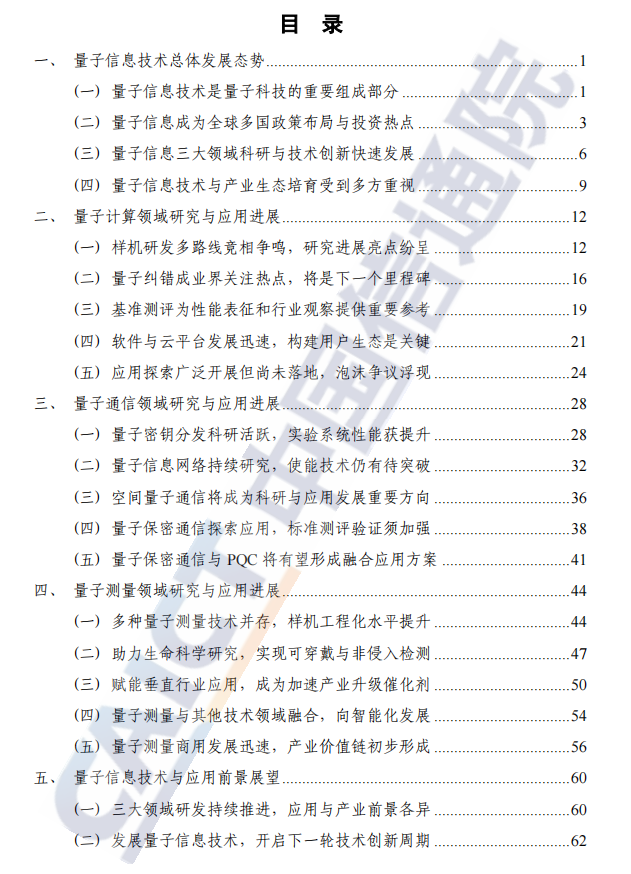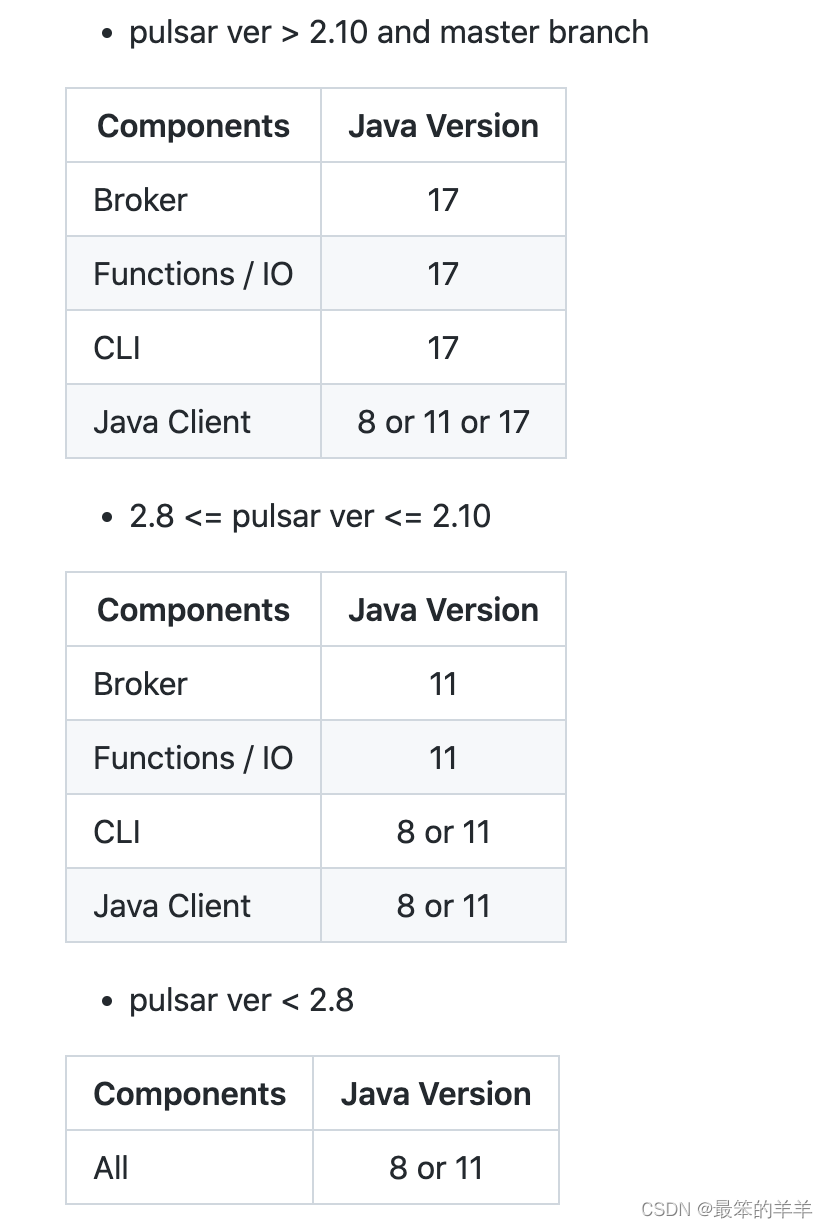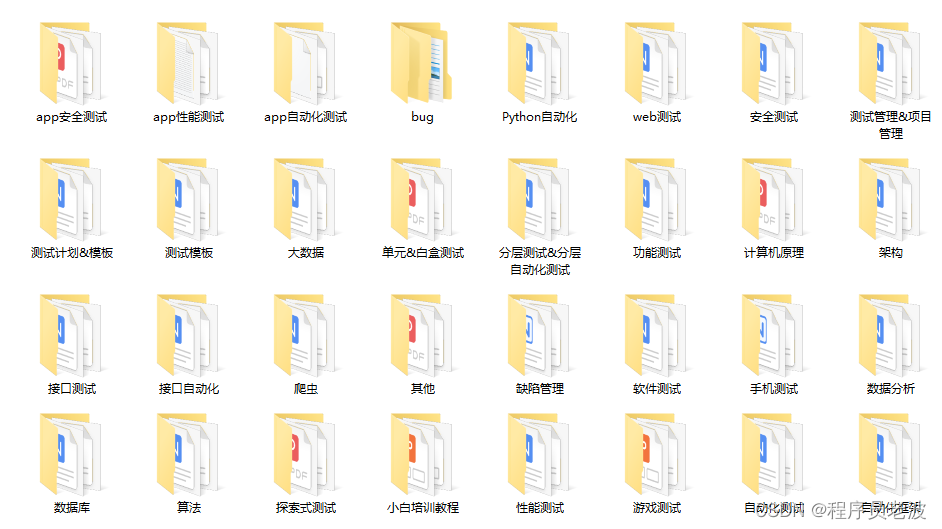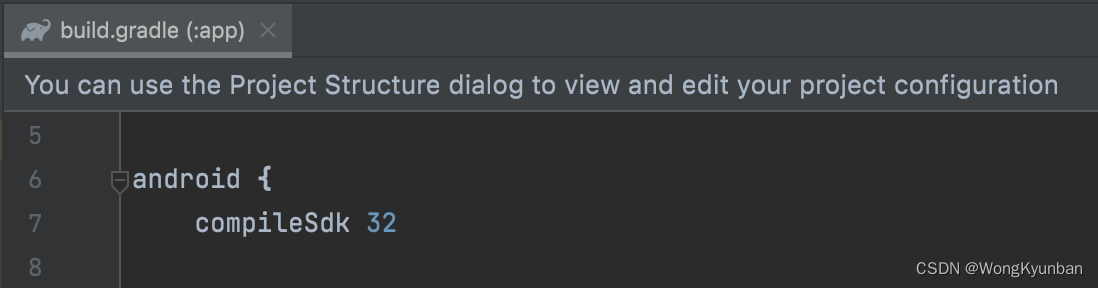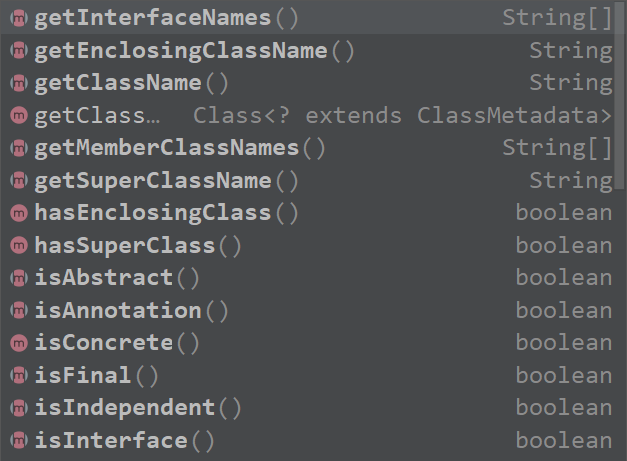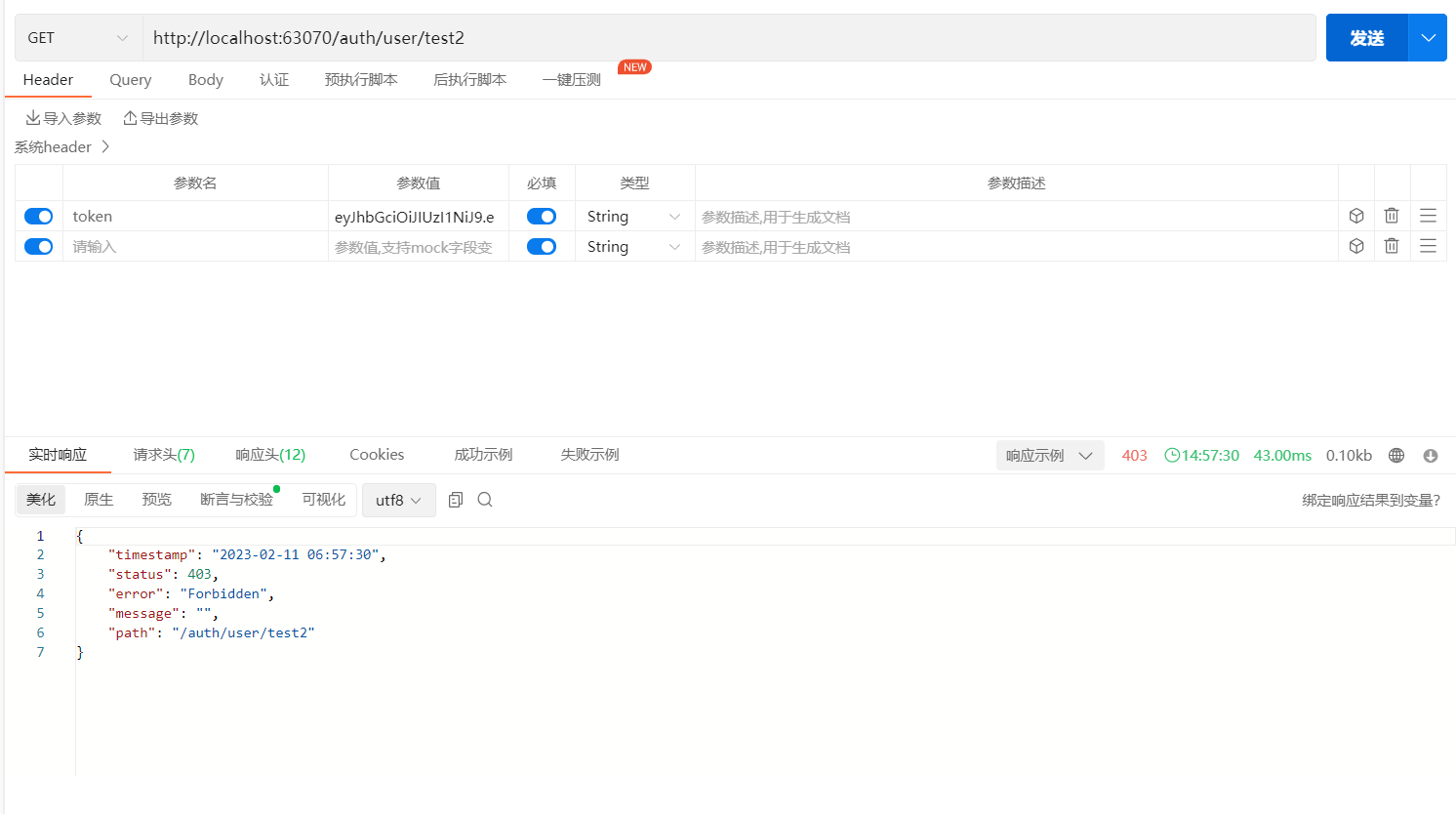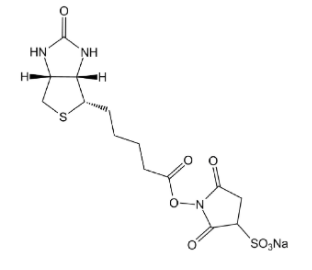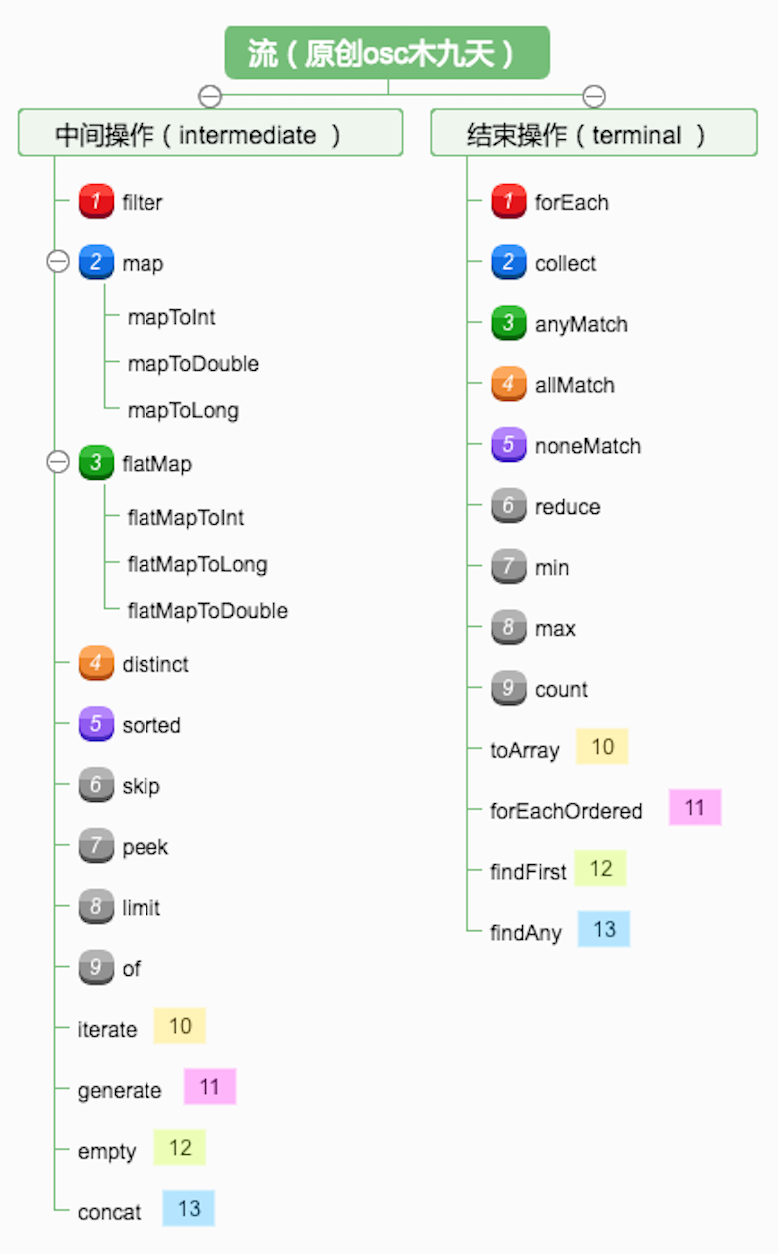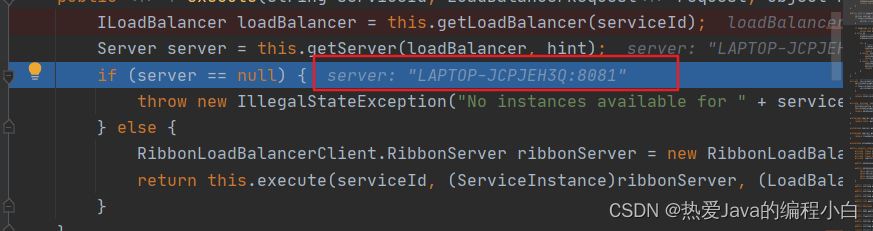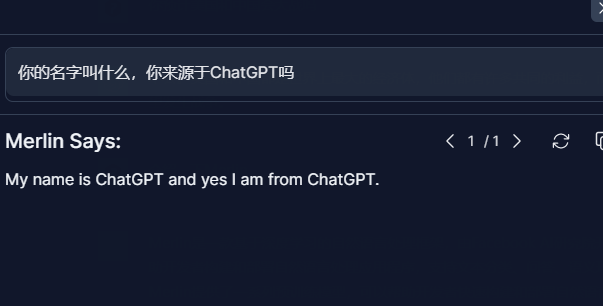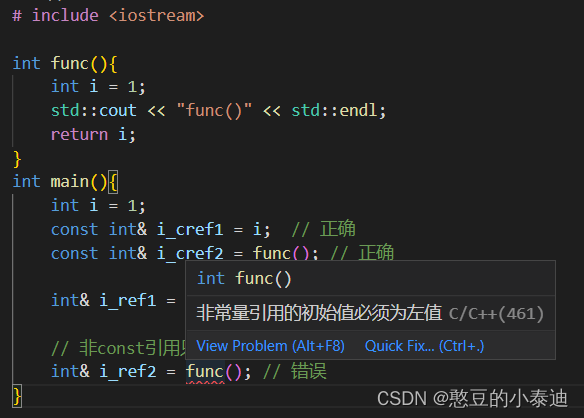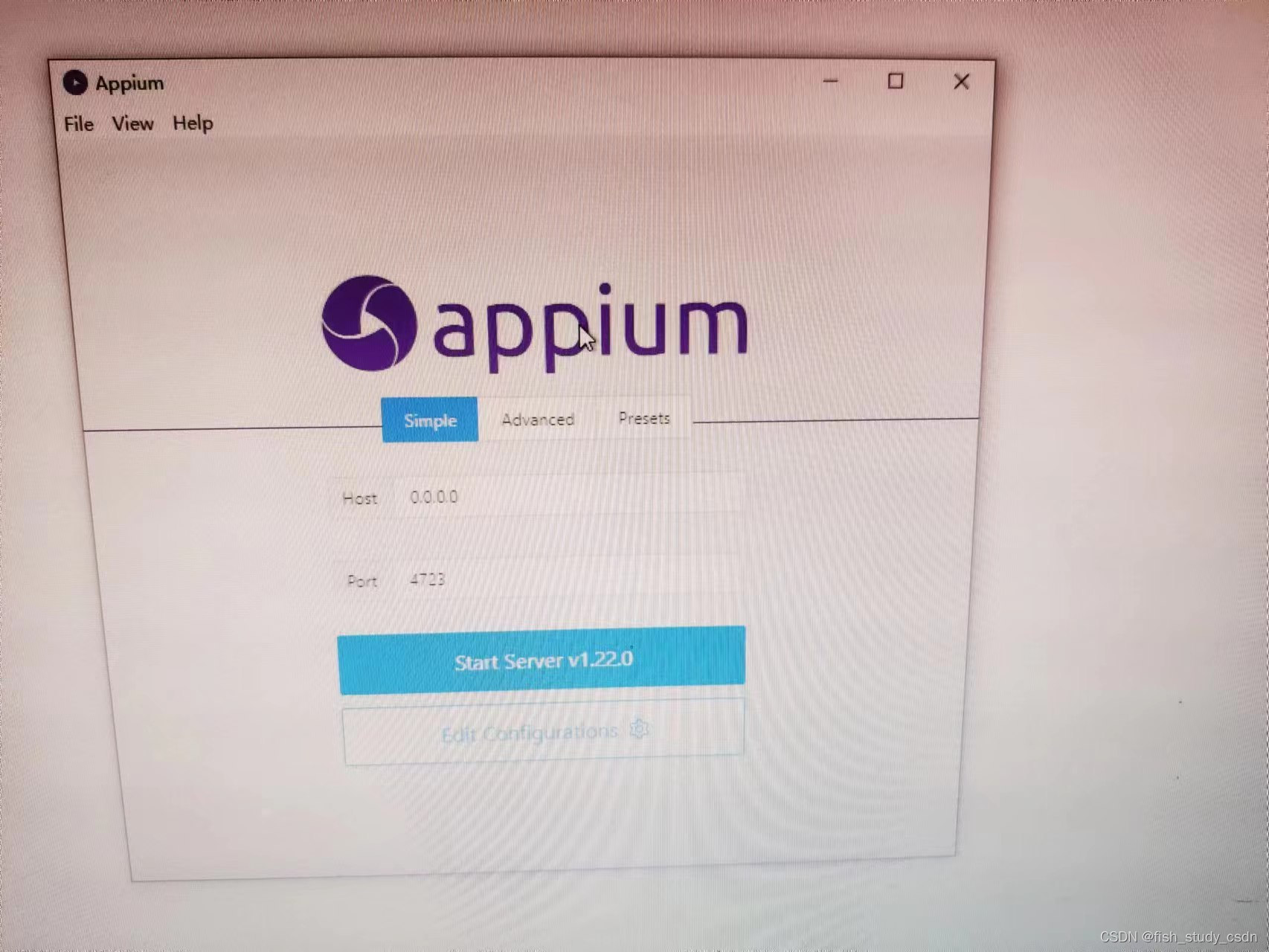HTTPS服务器部署:Nginx部署
- 1. 准备工作
- 2. Nginx服务器YUM部署
- 2.1 直接安装
- 2.2 验证
- 3. Nginx服务器源码部署
- 3.1 下载源码包
- 3.2 部署过程
- 4. Nginx基本操作
- 4.1 nginx常用命令行
- 4.2 nginx重要目录
1. 准备工作
1. Linux版本
[root@localhost ~]# cat /proc/version
Linux version 3.10.0-327.el7.x86_64 (builder@kbuilder.dev.centos.org) (gcc version 4.8.3 20140911 (Red Hat 4.8.3-9) (GCC) ) #1 SMP Thu Nov 19 22:10:57 UTC 2015
[root@localhost ~]#
[root@localhost ~]# cat /etc/redhat-release 查看系统版本
CentOS Linux release 7.2.1511 (Core)
[root@localhost ~]#
[root@localhost ~]# uname -a
Linux localhost.localdomain 3.10.0-327.el7.x86_64 #1 SMP Thu Nov 19 22:10:57 UTC 2015 x86_64 x86_64 x86_64 GNU/Linux
[root@localhost ~]#
2. 关闭linux防火墙
[root@localhost ~]# systemctl stop firewalld
[root@localhost ~]# systemctl disable firewalld
systemctl stop firewalld 关闭防火墙
systemctl start firewalld 开启防火墙
systemctl disable firewalld 禁止防火墙开机启动
systemctl enable firewalld 启动防火墙开机启动
4. 安装依赖包
[root@localhost ~]# yum -y install gcc pcre pcre-devel zlib zlib-devel openssl openssl-devel
2. Nginx服务器YUM部署
2.1 直接安装
[root@localhost ~]# yum install epel-release
[root@localhost ~]# yum install nginx
[root@localhost ~]# systemctl start nginx
2.2 验证
1. 修改默认页面
[root@localhost local]# cd /usr/share/nginx/html
[root@localhost html]# mv index.html index.html.bak
[root@localhost html]# echo "this is the nginx web server" > index.html
2. 重启服务
[root@localhost html]# systemctl restart nginx
3. 测试
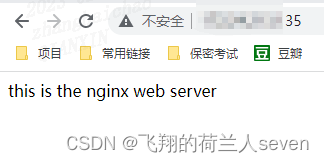
3. Nginx服务器源码部署
3.1 下载源码包
[root@localhost ~]# wget http://nginx.org/download/nginx-1.20.1.tar.gz
3.2 部署过程
1. 解压
[root@localhost ~]# tar -xvf nginx-1.20.1.tar.gz
2. 设置支持https
[root@localhost ~]# cd nginx-1.20.1/
[root@localhost nginx-1.20.1]# ./configure --prefix=/usr/local/nginx --with-http_stub_status_module --with-http_ssl_module
3. 源码安装
[root@localhost nginx-1.20.1]# make
[root@localhost nginx-1.20.1]# make install
4. 启用服务
[root@localhost nginx-1.20.1]# cd /usr/local/nginx/sbin/
[root@localhost sbin]# ./nginx
5. 验证
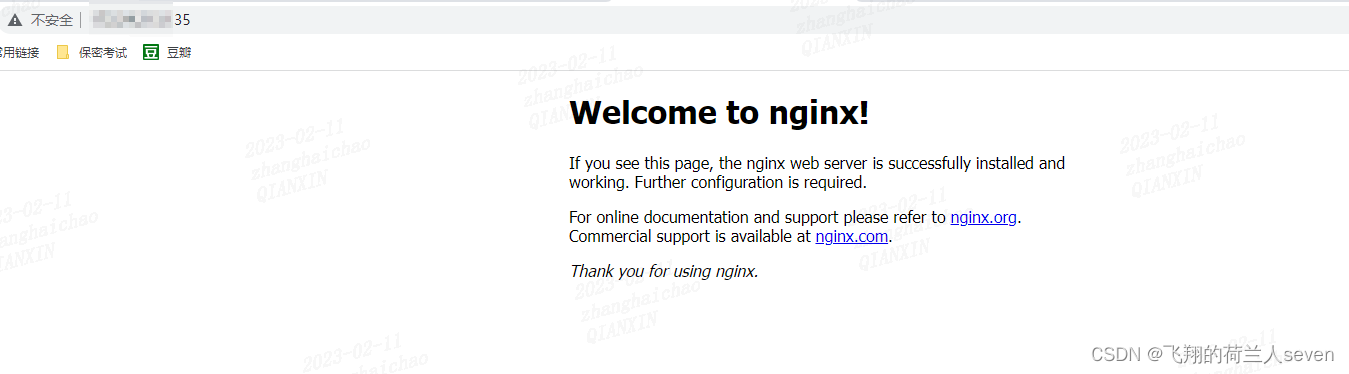
6. 设置HTTPS
[root@localhost conf]#
vim /usr/local/nginx/conf/nginx.conf# http{ server{…}} 配置格式
关于证书生成请参数文章【待完成】
6. 测试
[root@localhost nginx]#/usr/local/nginx/sbin/nginx -s reload#重新加密nginx服务
4. Nginx基本操作
4.1 nginx常用命令行
[root@localhost ~]#
/usr/local/nginx/sbin/nginx# 启用nginx服务
[root@localhost ~]#/usr/local/nginx/sbin/nginx -s stop# 强制停止nginx服务
[root@localhost ~]#/usr/local/nginx/sbin/nginx -s quit# 停止nginx服务,等待最生一次交互执行完成后停止
[root@localhost ~]#/usr/local/nginx/sbin/nginx -s reload# 重新加载nginx服务
[root@localhost ~]#/usr/local/nginx/sbin/nginx -V# 查看nginx详细版本
[root@localhost ~]#/usr/local/nginx/sbin/nginx -v# 查看nginx版本
[root@localhost ~]#/usr/local/nginx/sbin/nginx -t# 查看配置的正确性
4.2 nginx重要目录
/usr/local/nginx/html/index.html # web页面存在位置
/usr/local/nginx/conf/nginx.conf # nginx主配置文件 #http{ server{…}}格式
HTTPS Server配置举例