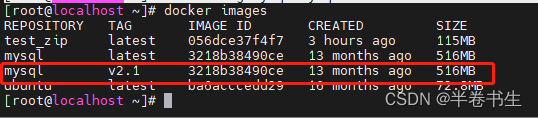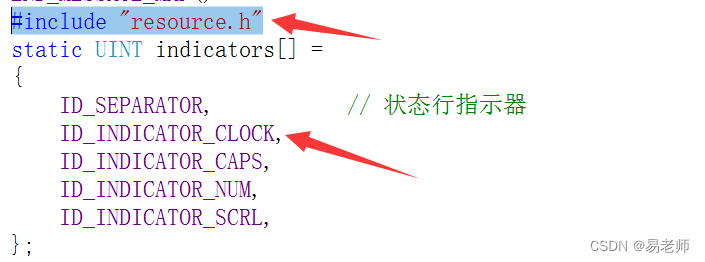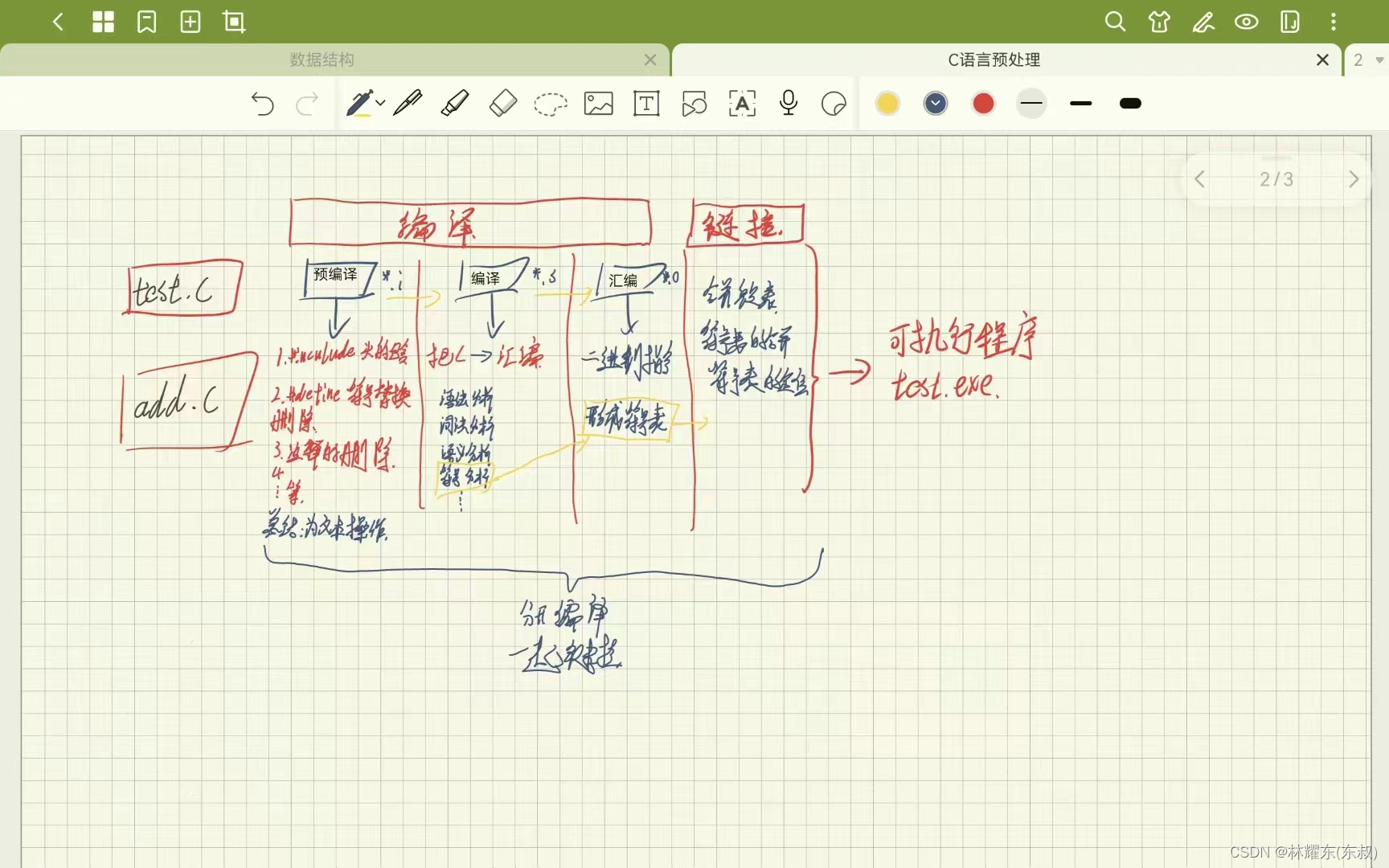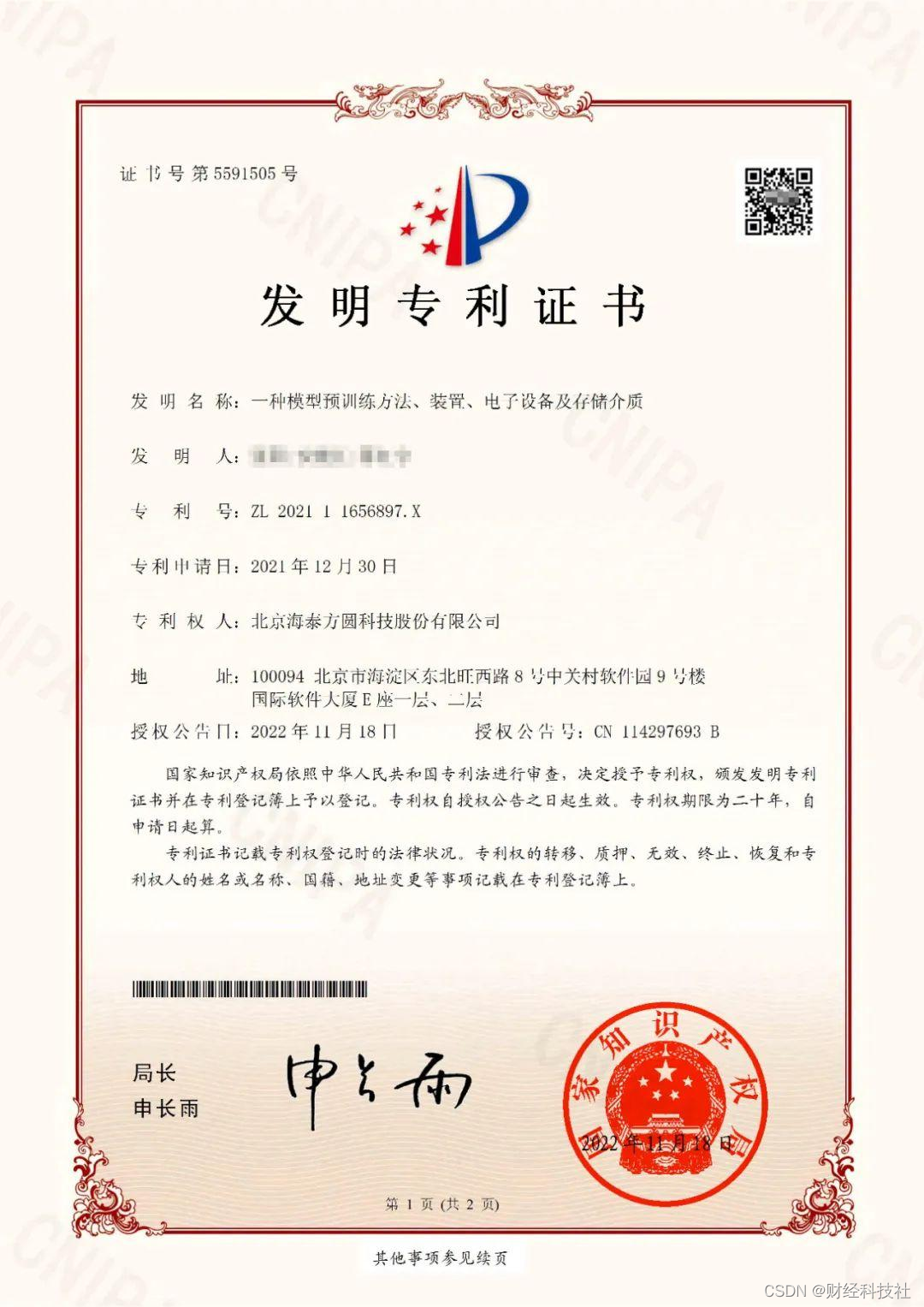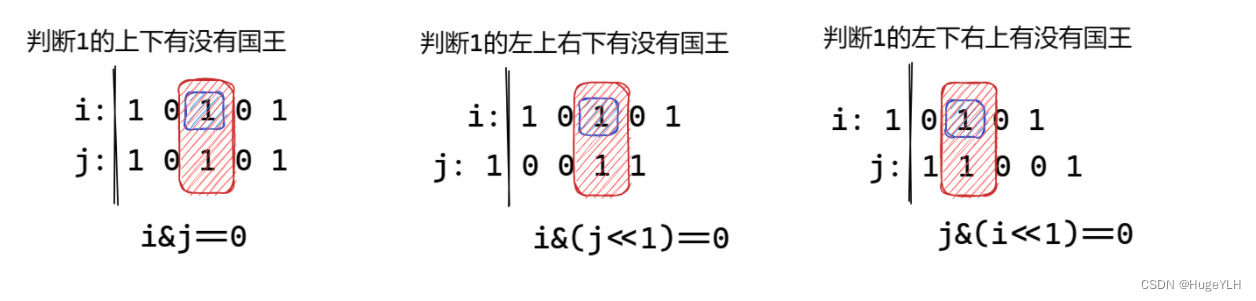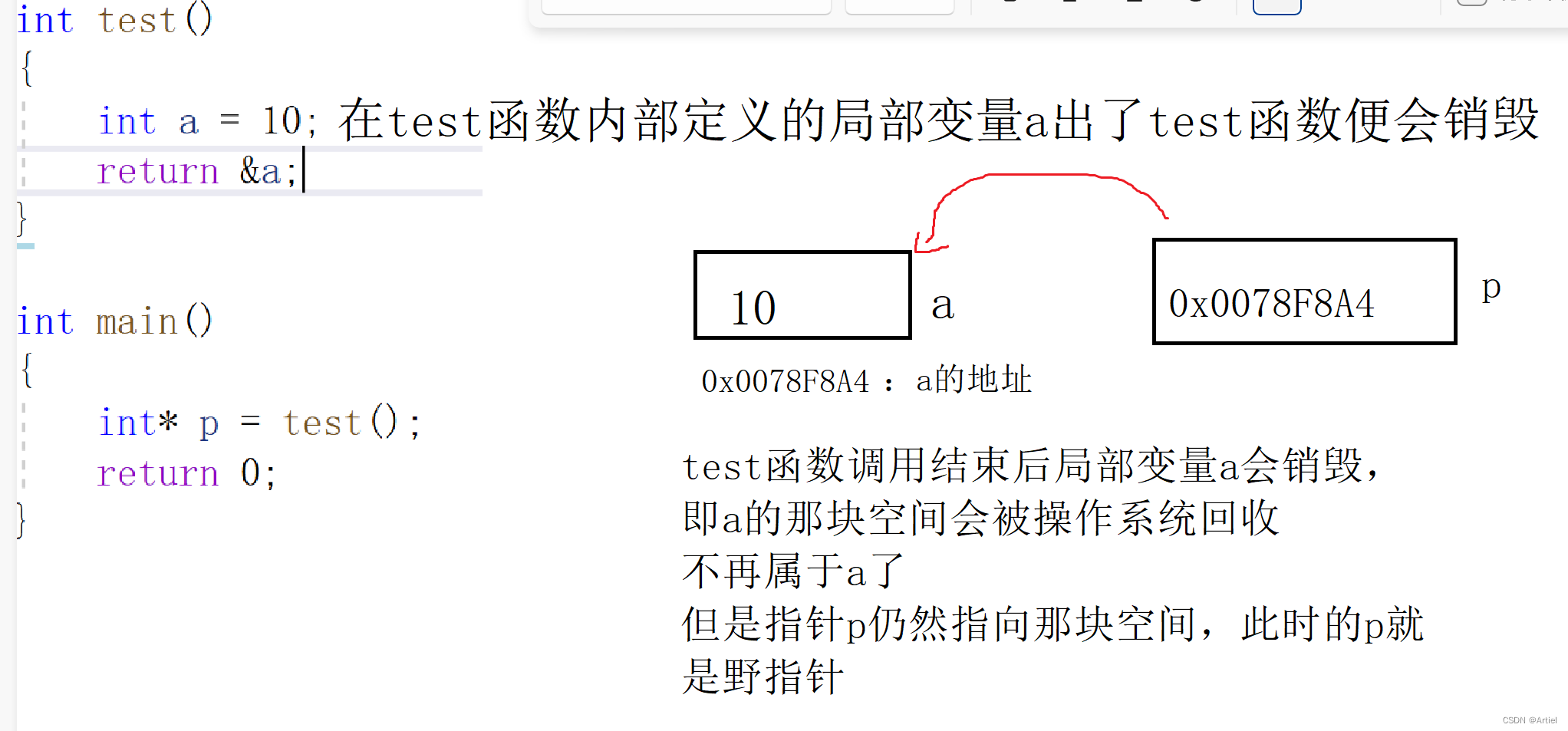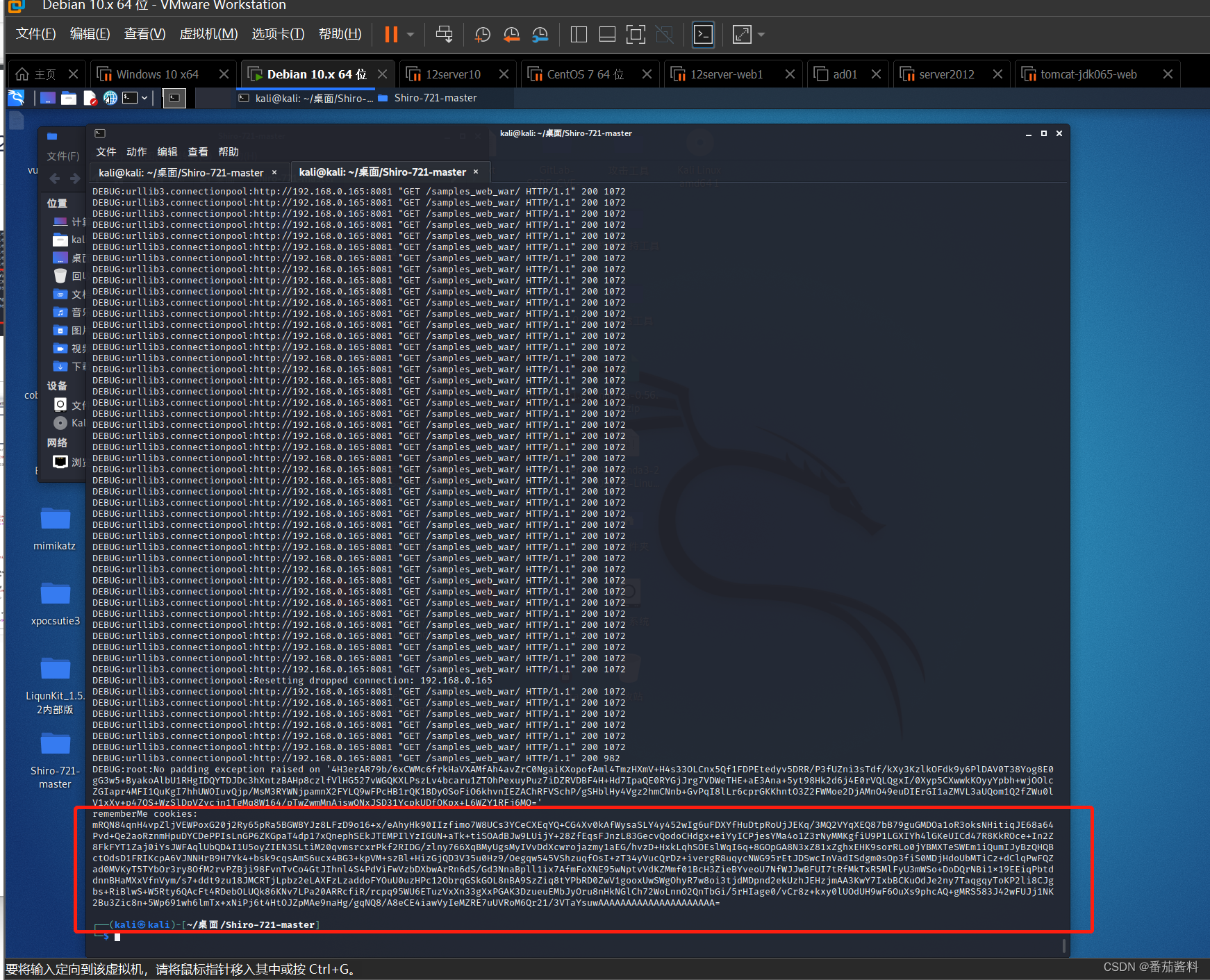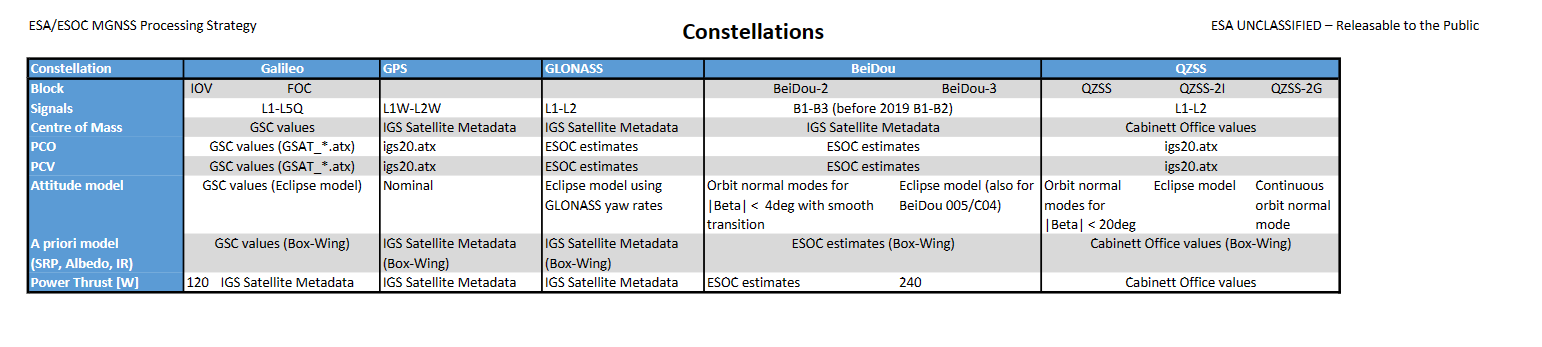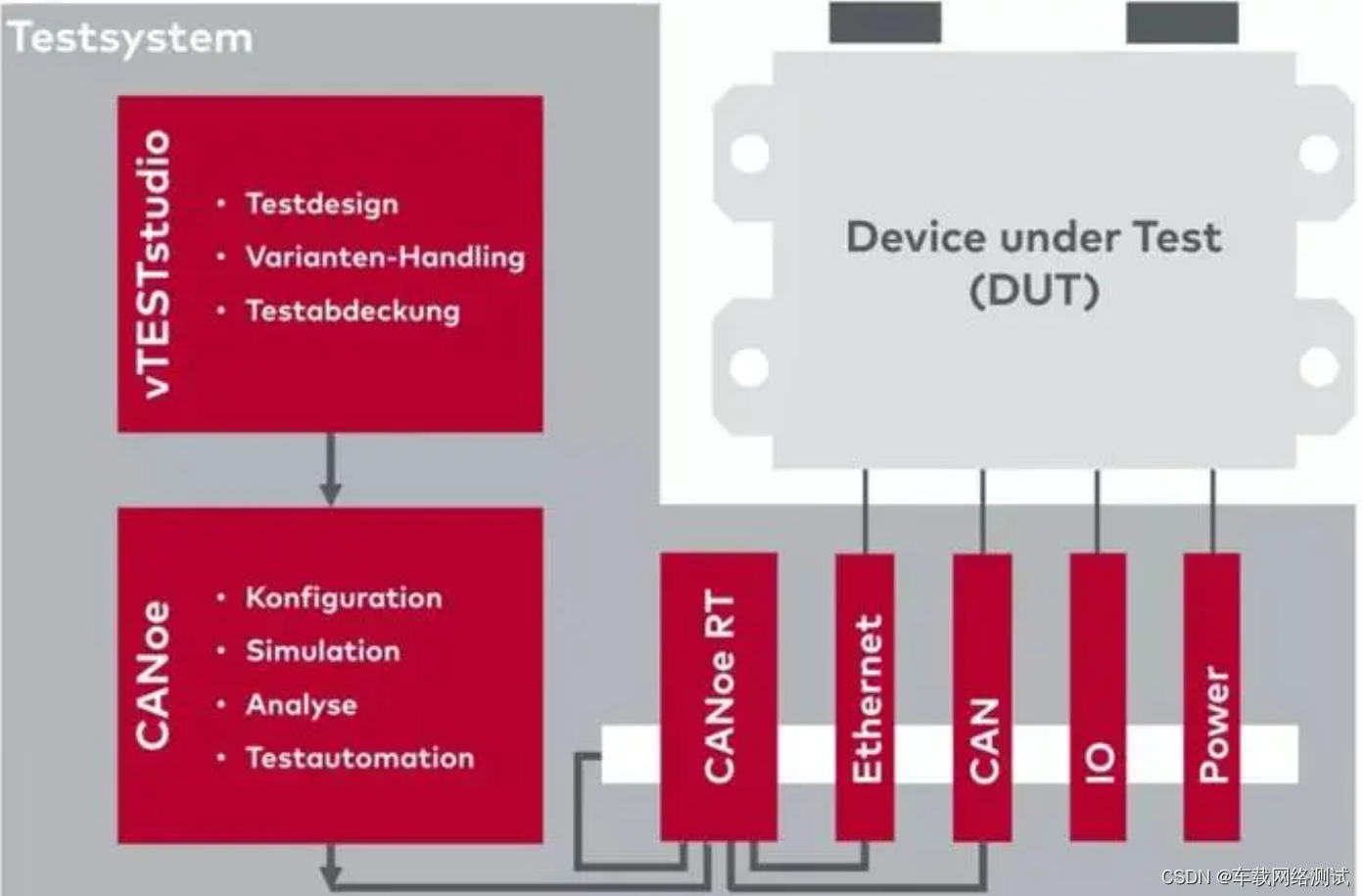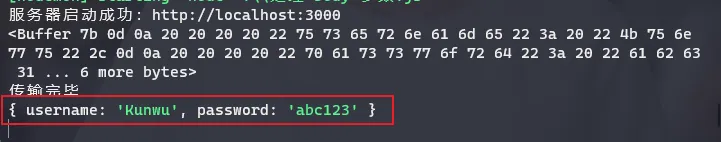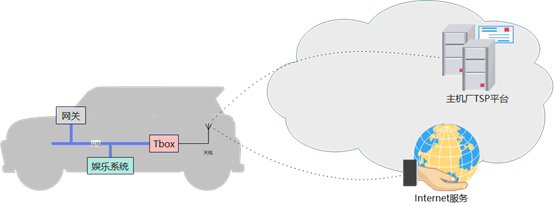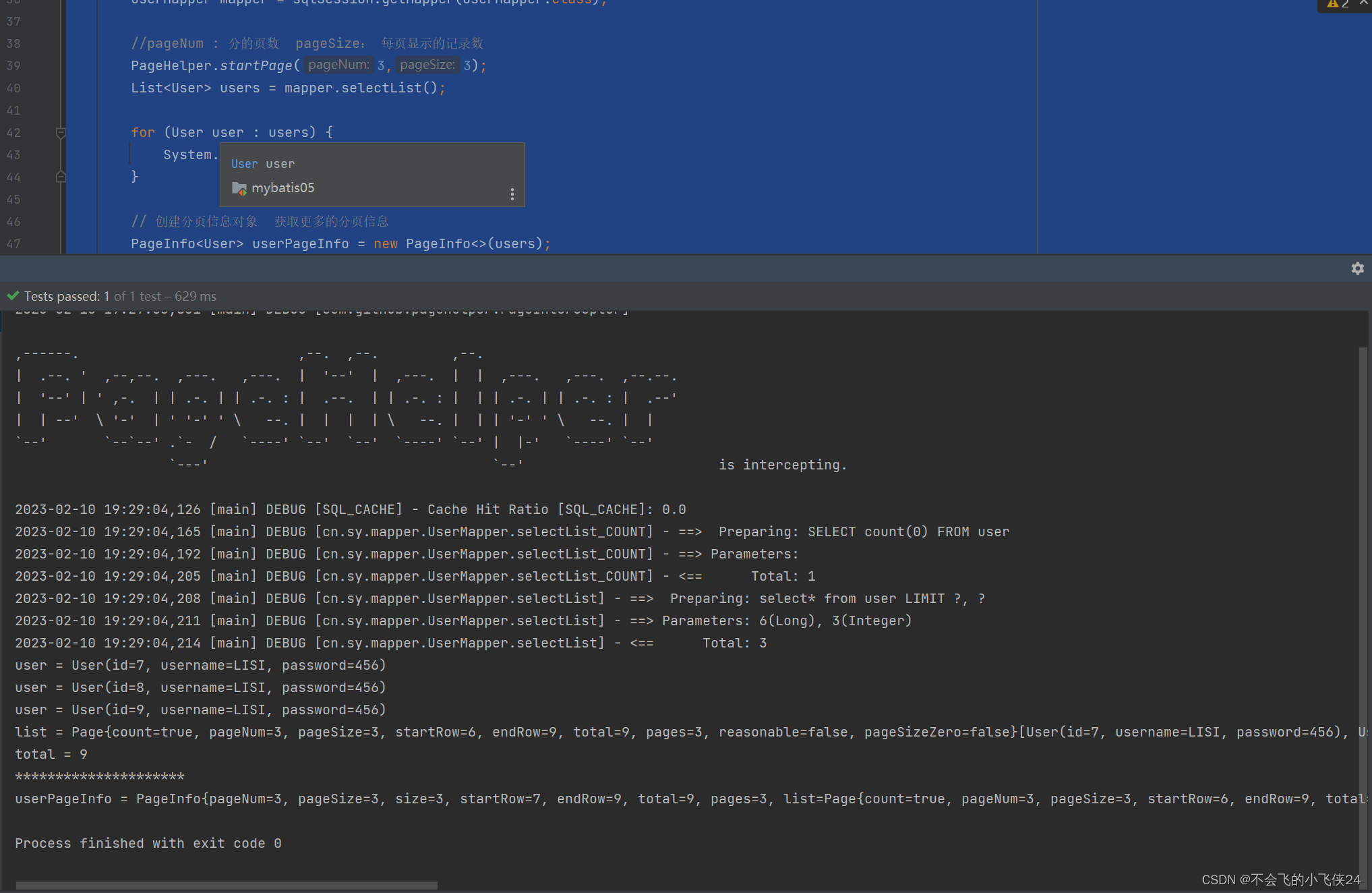1、镜像管理 docker search xxxx
①查找镜像,例如查找httpd
[root@localhost ~]# docker search httpd
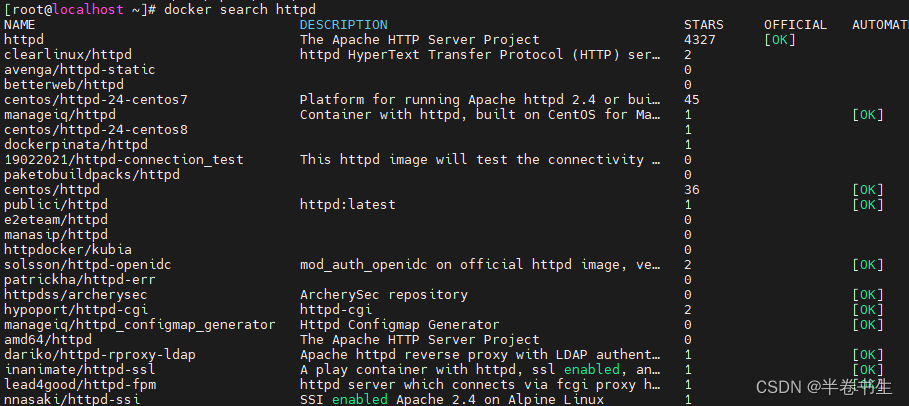
②下载镜像 docker pull xxxx
[root@localhost ~]# docker pull httpd
③列出本地镜像 docker images
[root@localhost ~]# docker images
![]()
④删除镜像 docker rmi xxxx
[root@localhost ~]# docker rmi httpd
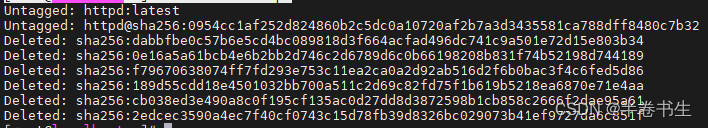 ⑤查看镜像详细信息 docker inspect xxxx
⑤查看镜像详细信息 docker inspect xxxx
[root@localhost ~]# docker inspect mysql
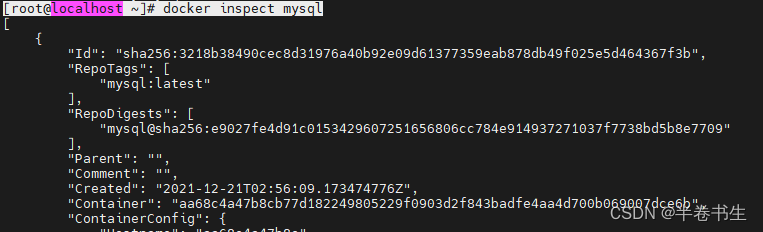
⑥构建镜像 docker commit
例如,先运行一个ubuntu
[root@localhost ~]# docker run -i -t ubuntu /bin/bash![]()
⇨更新系统
root@75f4bbfe53f8:/# apt-get -y update
⇨安装unzip软件
root@75f4bbfe53f8:/# apt-get install -y unzip
⇨使用exit命令退出容器
root@75f4bbfe53f8:/# exit
⇨使用docker ps -a命令查看运行的容器
[root@localhost ~]# docker ps -a
⇨使用docker commit命令构建镜像,75f4bbfe53f8为源镜像名称,test_zip为新名称
docker commit 75f4bbfe53f8 test_zip
⇨使用docker images 查看镜像
[root@localhost ~]# docker images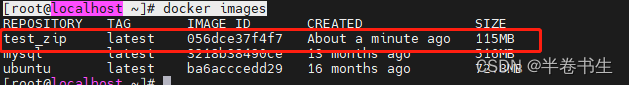
⑦镜像标签管理 docker tag
镜像的标签可以区分不通的版本,例如将mysql版本设置为2.1
[root@localhost ~]# docker tag mysql mysql:v2.1