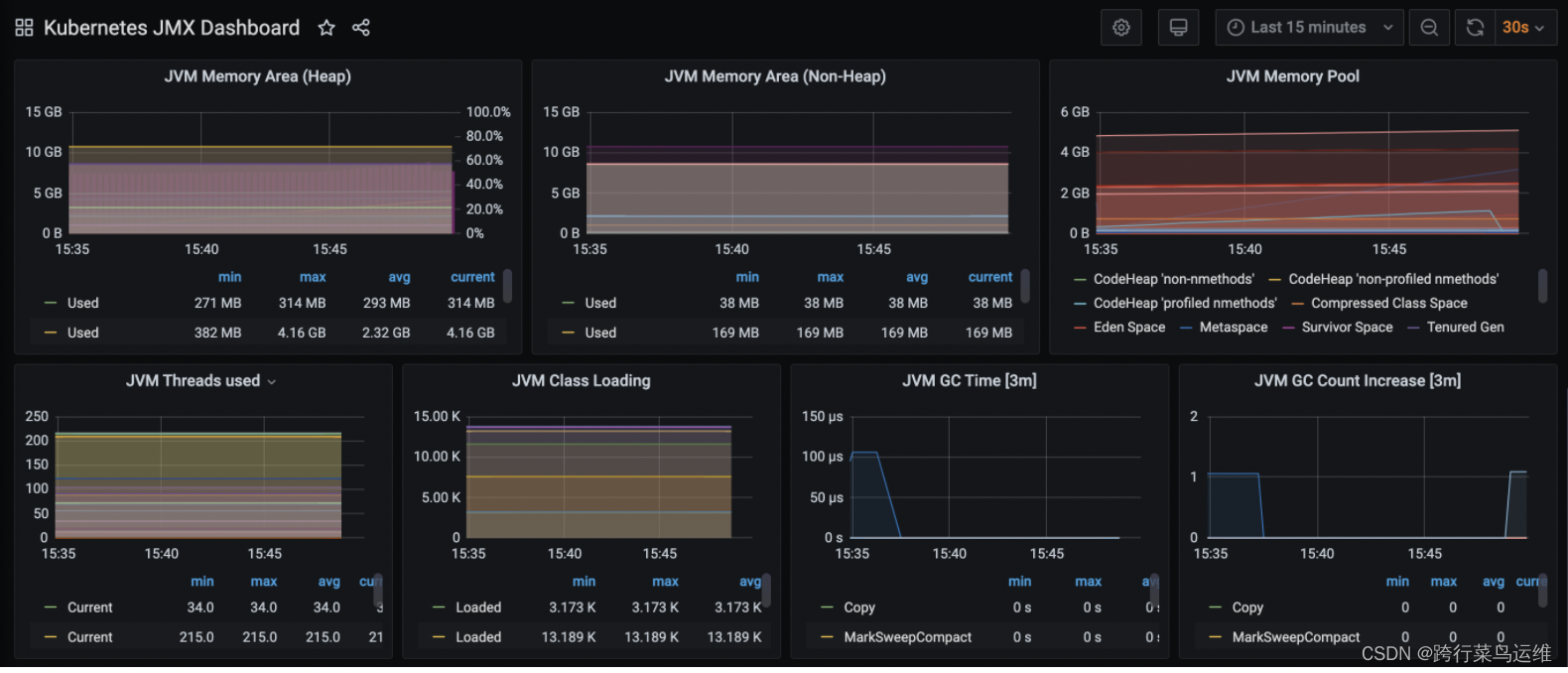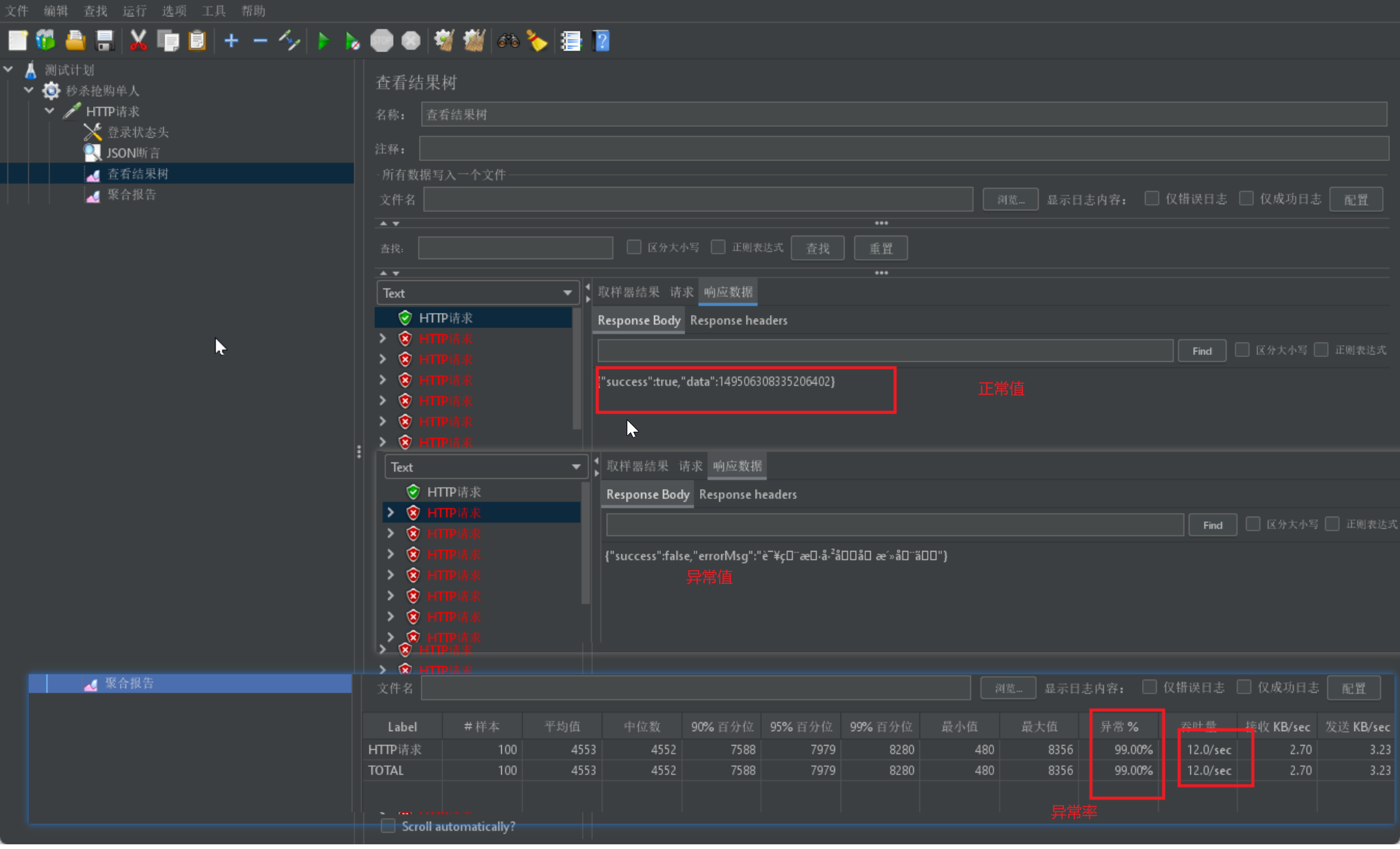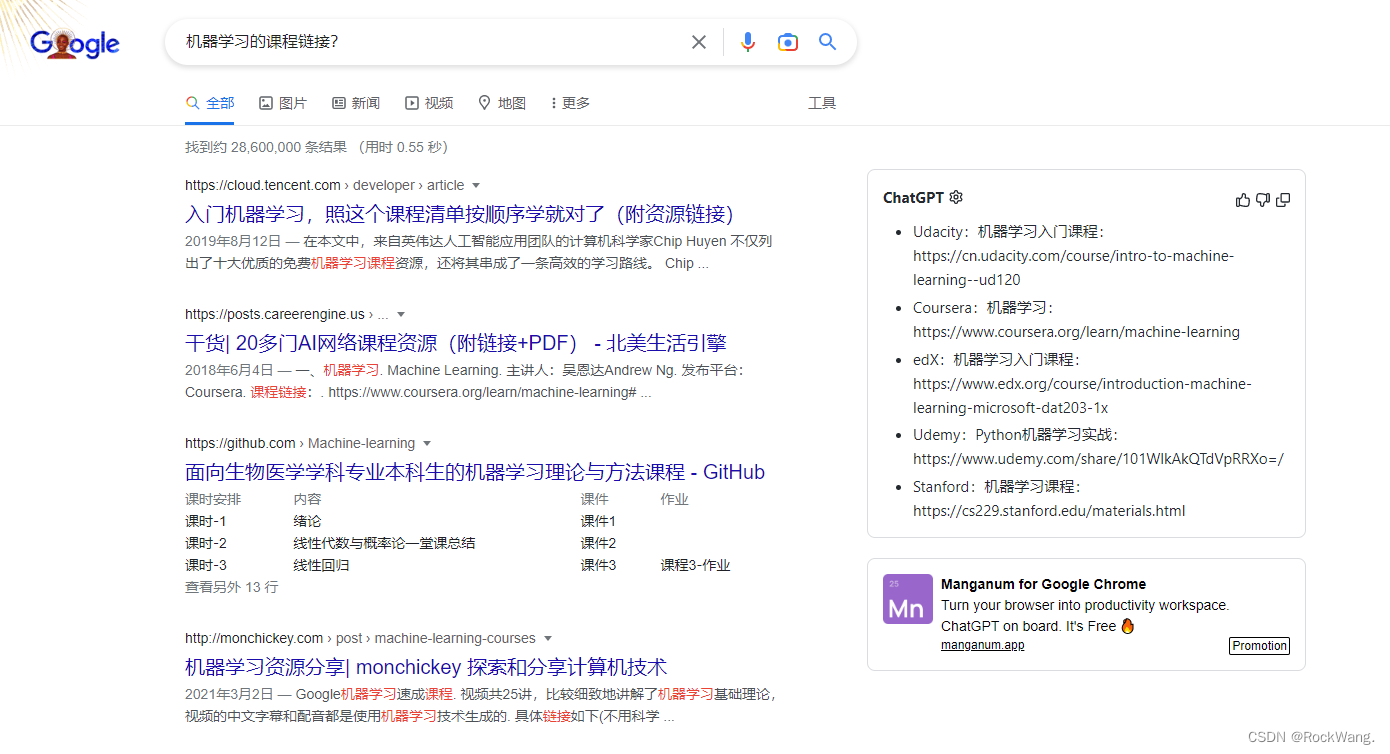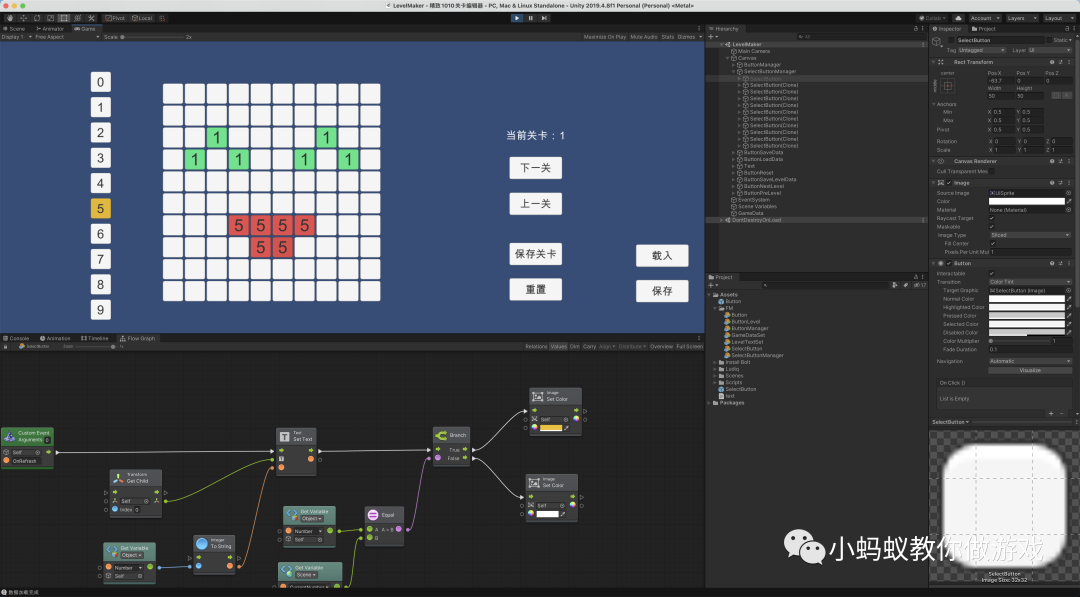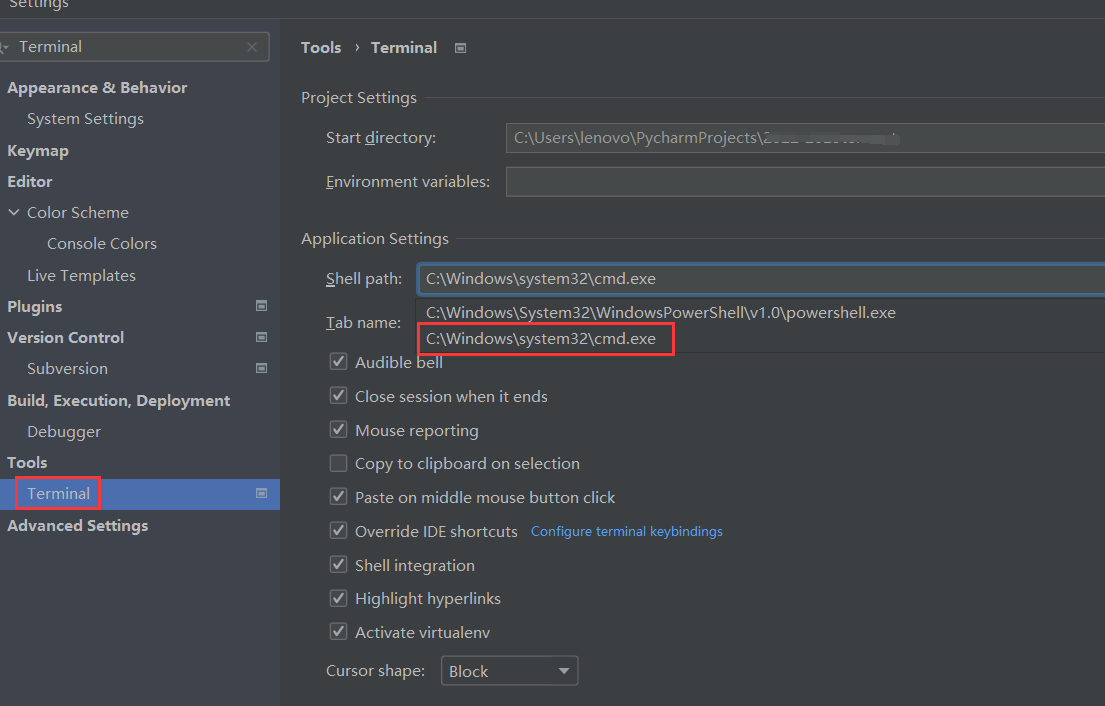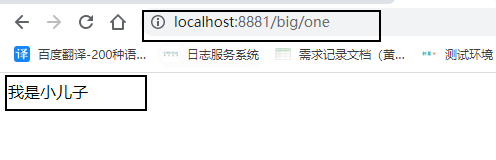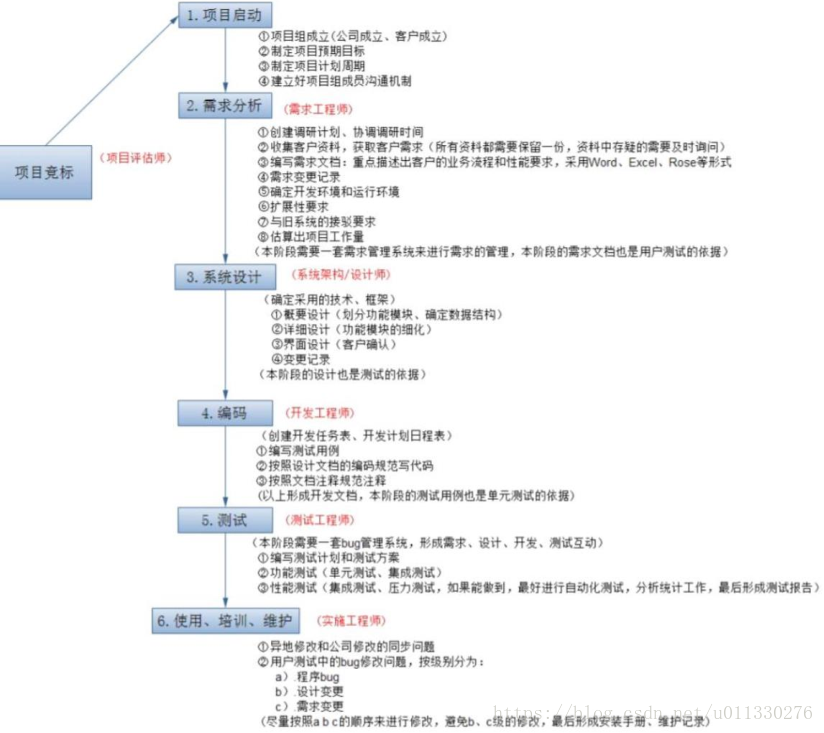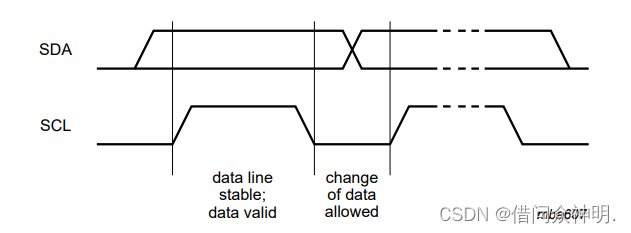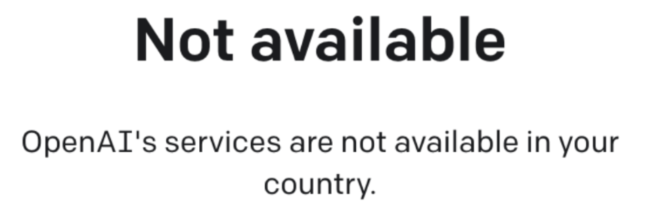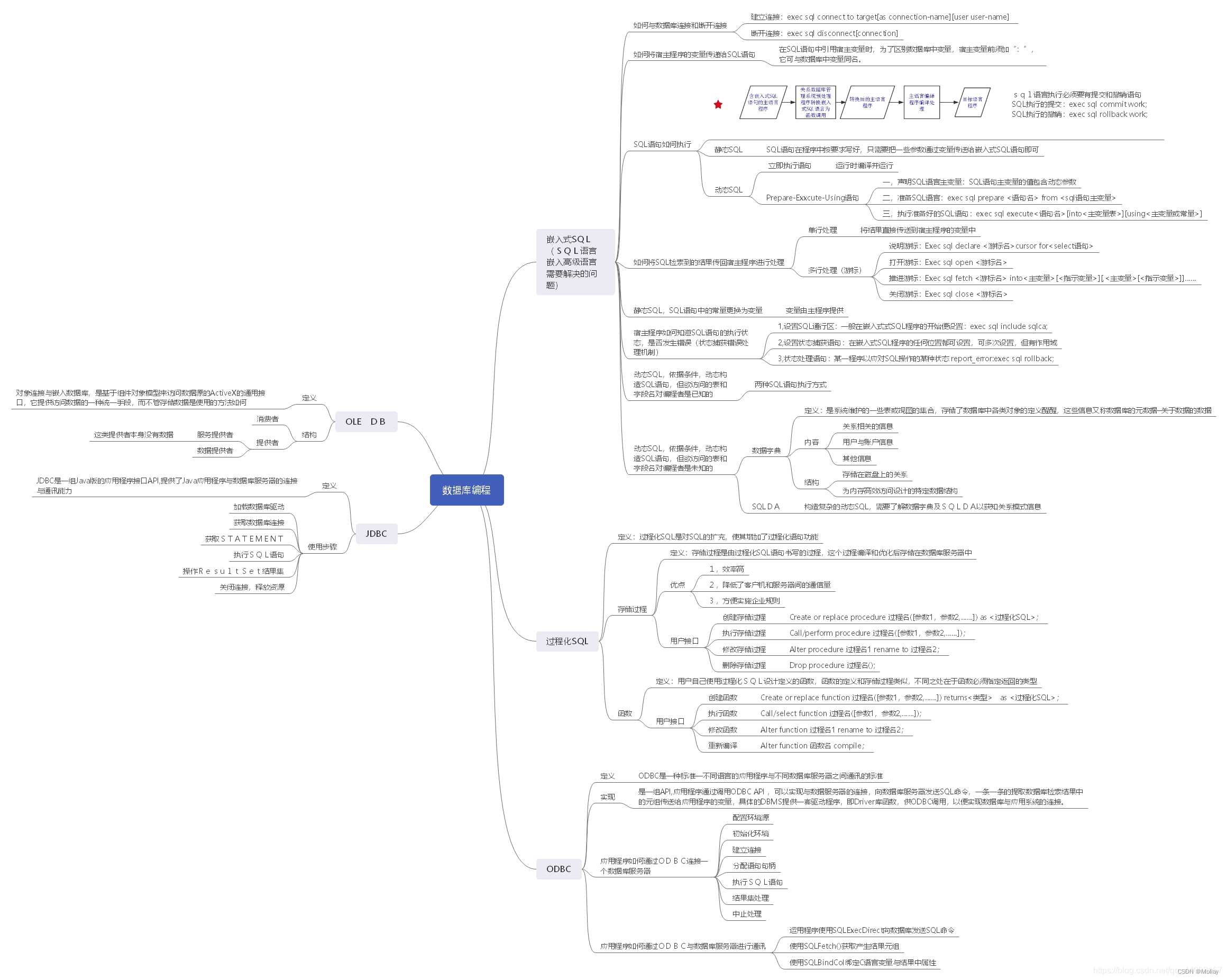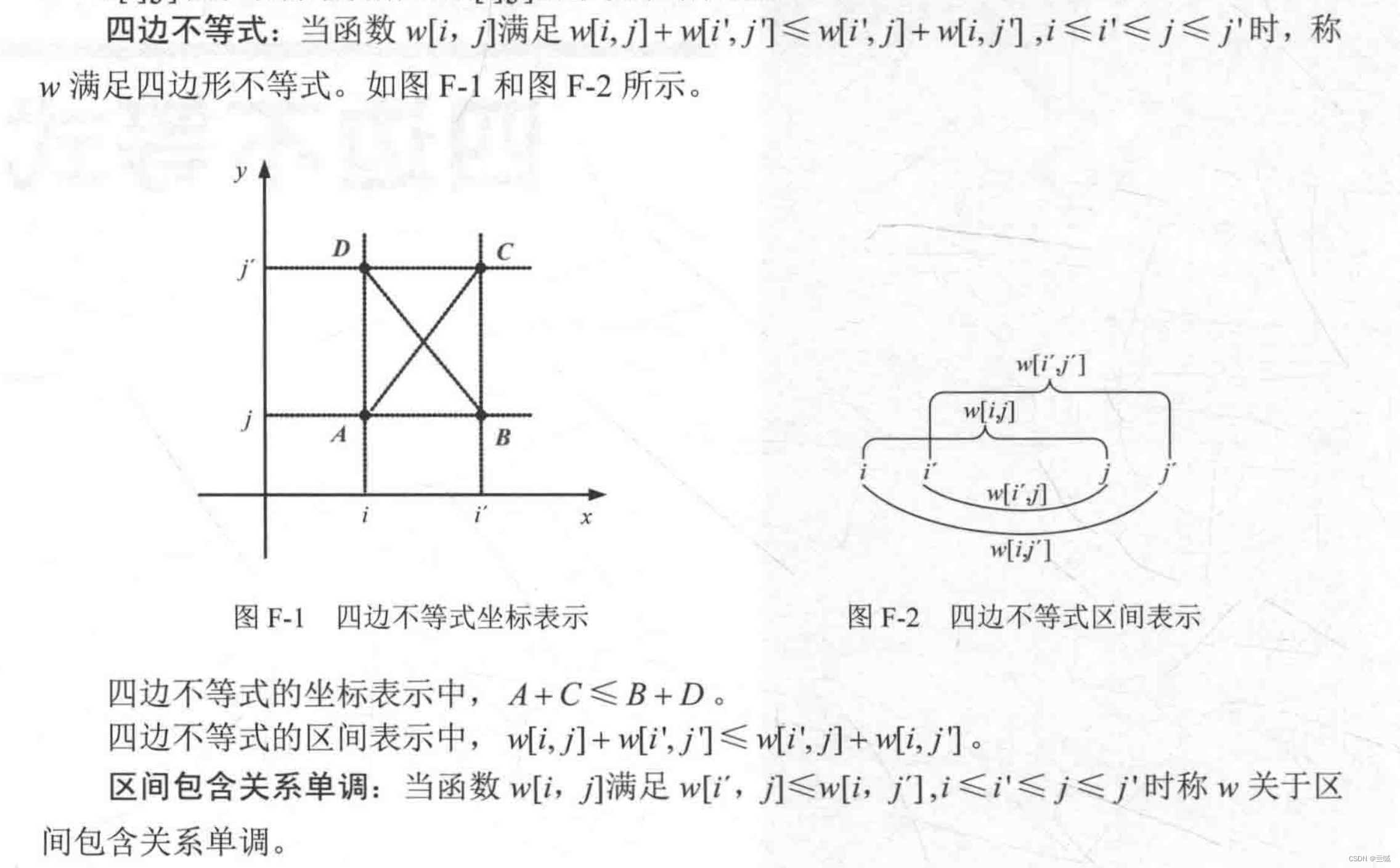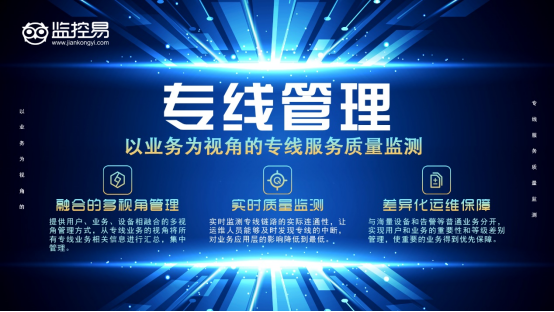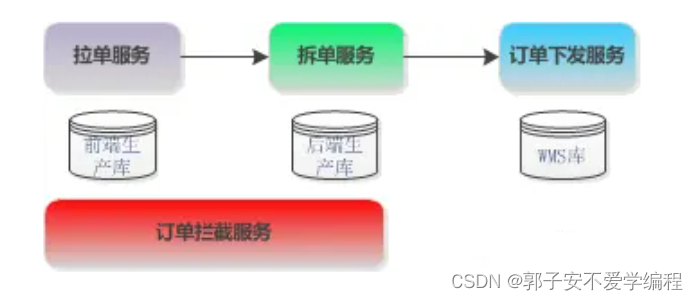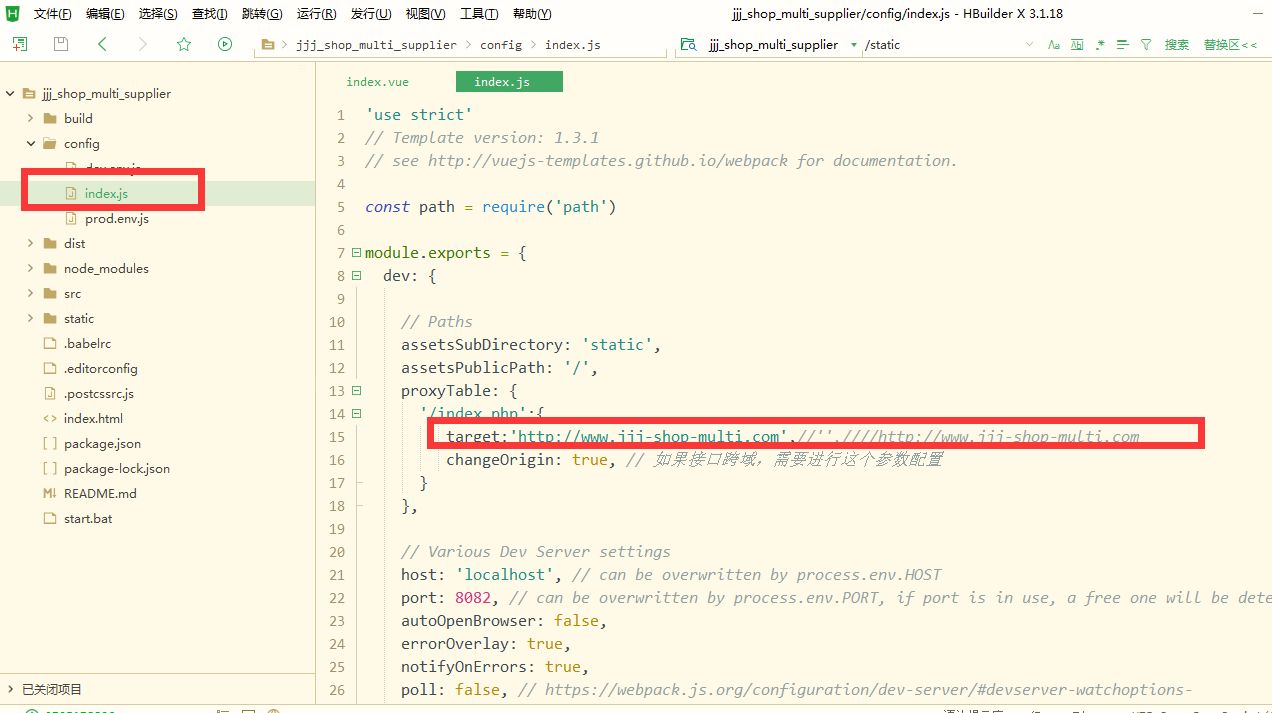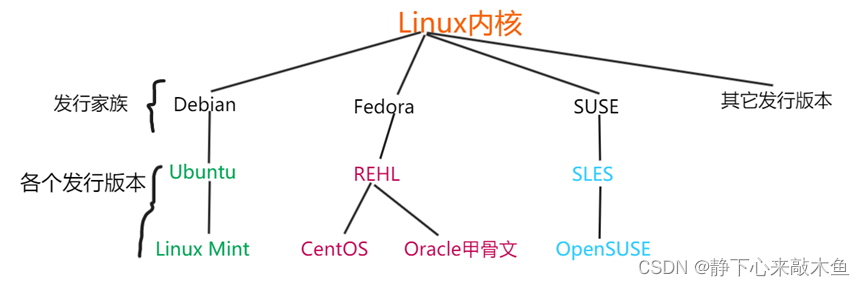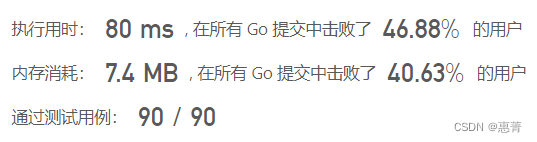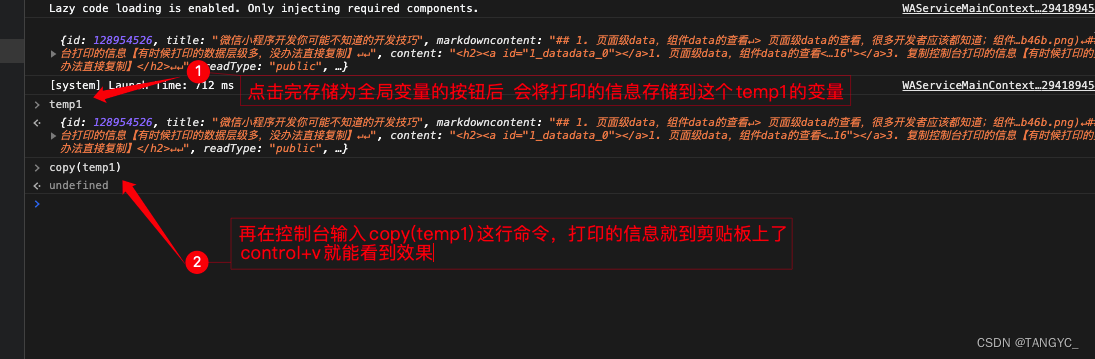文章主要针对11及13之后的导航变化进行总结,主要是设置透明度时对转场,包括标题,背景透明,图片,颜色等设置的影响。
每一个iOS版本的发布苹果最不稳写的可能就数这个导航条了吧,改了又改。
因此isTranslucent一套UI风格中用同一种属性实现,不要部份true部份false。
以NavigationBar的左上角(x,y)对齐屏幕(0,0)作为参考点
条件:
1、VC设置半透明为true时 (self.navigationController?.navigationBar.isTranslucent),APP默认情况下为True
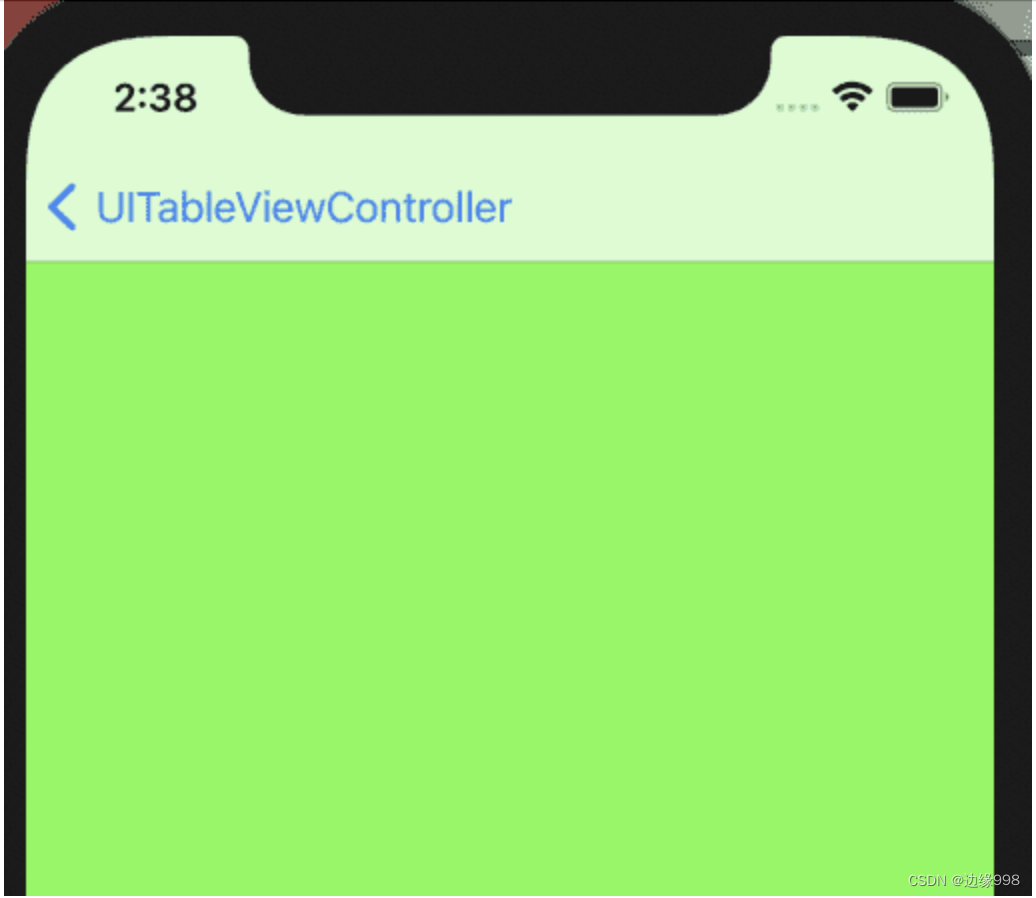

可以看到导航条半透明度毛玻璃效果穿透看到背景。ViewController中的View的(x,y)对齐屏幕(0,0)
2、VC设置半透明属性为False时。


可以看到导航条不能穿透看不到背景。ViewController中的View的(x,y)不对齐屏幕 (0,0)
iOS11中引入safearea来解决由于isTranslucent属性引起来的偏移问题。
1、正常的UIView非UIScrollView子类在布局时使用安全区域和不使用安全区域带来的影响。
不使用safearea的情况:
class DemoViewController: UIViewController {
var radiusView = UIView()
override func viewDidLoad() {
super.viewDidLoad()
self.view.backgroundColor = .green
// self.navigationController?.navigationBar.isTranslucent = false
view.addSubview(radiusView)
radiusView.backgroundColor = .orange
radiusView.layer.cornerRadius = 40
radiusView.clipsToBounds = true
radiusView.snp.makeConstraints { (make) in
make.top.equalTo(10) //这里不使用安全区域
make.width.height.equalTo(80)
make.centerX.equalToSuperview()
}
}
}

关闭半透明时效果。(isTranslucent = false)


重点来了iOS11引入了安全区。来看下效果。不受isTranslucent属性的景响。
class DemoViewController: UIViewController {
var radiusView = UIView()
override func viewDidLoad() {
super.viewDidLoad()
// Do any additional setup after loading the view.
self.view.backgroundColor = .green
///这里设置true或false不影响
self.navigationController?.navigationBar.isTranslucent = false
view.addSubview(radiusView)
radiusView.backgroundColor = .orange
radiusView.layer.cornerRadius = 40
radiusView.clipsToBounds = true
radiusView.snp.makeConstraints { (make) in
if #available(iOS 11.0, *) {
make.top.equalTo(view.safeAreaLayoutGuide.snp.top).offset(10) //使用安全区
} else {
make.top.equalTo(10) //不使用安全区
}
make.width.height.equalTo(80)
make.centerX.equalToSuperview()
}
}
}设置透明时:


设置不透时时:


可以看到11之后使用安全区的效果明显的爽歪歪。不需要再为透明半透明的事烦恼。
那什么情况下需要设计半透明或不透明效果呢。建议11以后的app都使用半透明属性来设计UI。
在半透明开启情况下ScrollView的使用情况
默认情况下不设置以下代码时,是完全适配安全区的。
if #available(iOS 11.0, *) {
//.never 用于处理如果导航条半透明状态下tableview的内容偏移度问题
tableView.contentInsetAdjustmentBehavior = UIScrollView.ContentInsetAdjustmentBehavior.never
} else {
self.automaticallyAdjustsScrollViewInsets = false
}在不使用上述代码的情况下,在导航条设置透明或不透时,tableview或scrollview的左上解座标都能自动适应显示。
但如果开启之后,就可以看到偏移的效果。这一样来,有些tableview特别是新闻类的,想在滚动的时候能透过导航看到模糊效果。

ScrollView和TableView
针对VC中使用ScorllView或TableView时。谨慎根据UI需求进行设置使用。绿色条为正常显示的内容。主要考察是否被导航条或下面的tabbar拦住的情况。
样式一:
默认条件:
self.navigationController?.navigationBar.isTranslucent = true
...
view.addSubview(scrollview)
scrollview.snp.makeConstraints { (make) in
make.edges.equalTo(0) ///设置充满
}
其它均不设置



scrollview的在contentview能正常在安全区间内显示。即不会被navigationbar或tabbar拦到拖不动。
样式二:
默认条件:
self.navigationController?.navigationBar.isTranslucent = false
...
view.addSubview(scrollview)
scrollview.snp.makeConstraints { (make) in
make.edges.equalTo(0) ///设置充满
}
其它均不设置


这个配置会使透航条不透时,但并没景响安全区内容的显示。
样式三:
self.navigationController?.navigationBar.isTranslucent = true
...
view.addSubview(scrollview)
scrollview.snp.makeConstraints { (make) in
make.edges.equalTo(0) ///设置充满
}
///增加scrollview不自动适配
self.scrollview.contentInsetAdjustmentBehavior = UIScrollView.ContentInsetAdjustmentBehavior.never



可以看到scrollview内容的上下都被挡住了。
样式四:
self.navigationController?.navigationBar.isTranslucent = false
...
view.addSubview(scrollview)
scrollview.snp.makeConstraints { (make) in
make.edges.equalTo(0) ///设置充满
}
///增加scrollview不自动适配
self.scrollview.contentInsetAdjustmentBehavior = UIScrollView.ContentInsetAdjustmentBehavior.never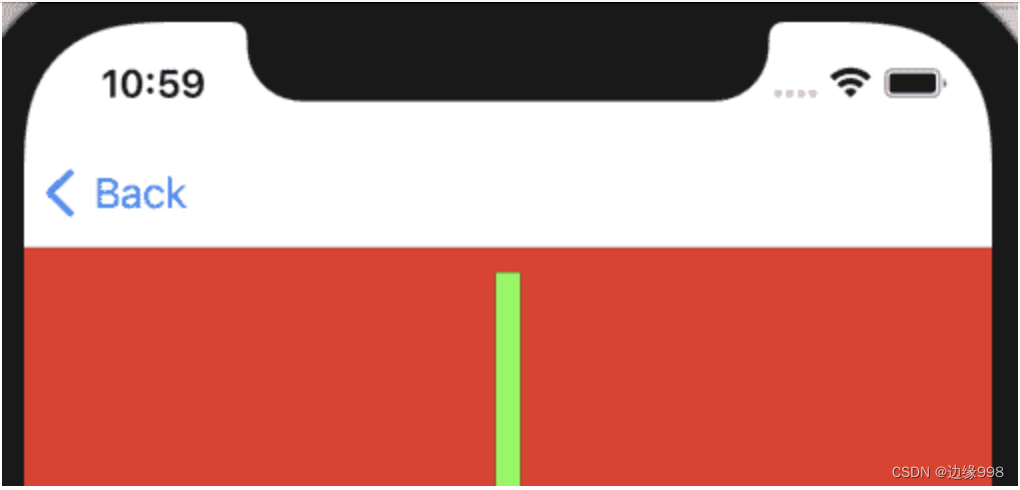

和样式三差不多,只是上部份不被挡到了。下面部份仍然是被挡住。
样式五:
self.navigationController?.navigationBar.isTranslucent = false
scrollview.snp.makeConstraints { (make) in
if #available(iOS 11.0, *) {
//使用安全区上下对齐的方式
make.top.equalTo(view.safeAreaLayoutGuide.snp.top)
make.bottom.equalTo(view.safeAreaLayoutGuide.snp.bottom)
make.leading.trailing.equalTo(0)
} else {
}
} 
下面是self.navigationController?.navigationBar.isTranslucent = true的样式
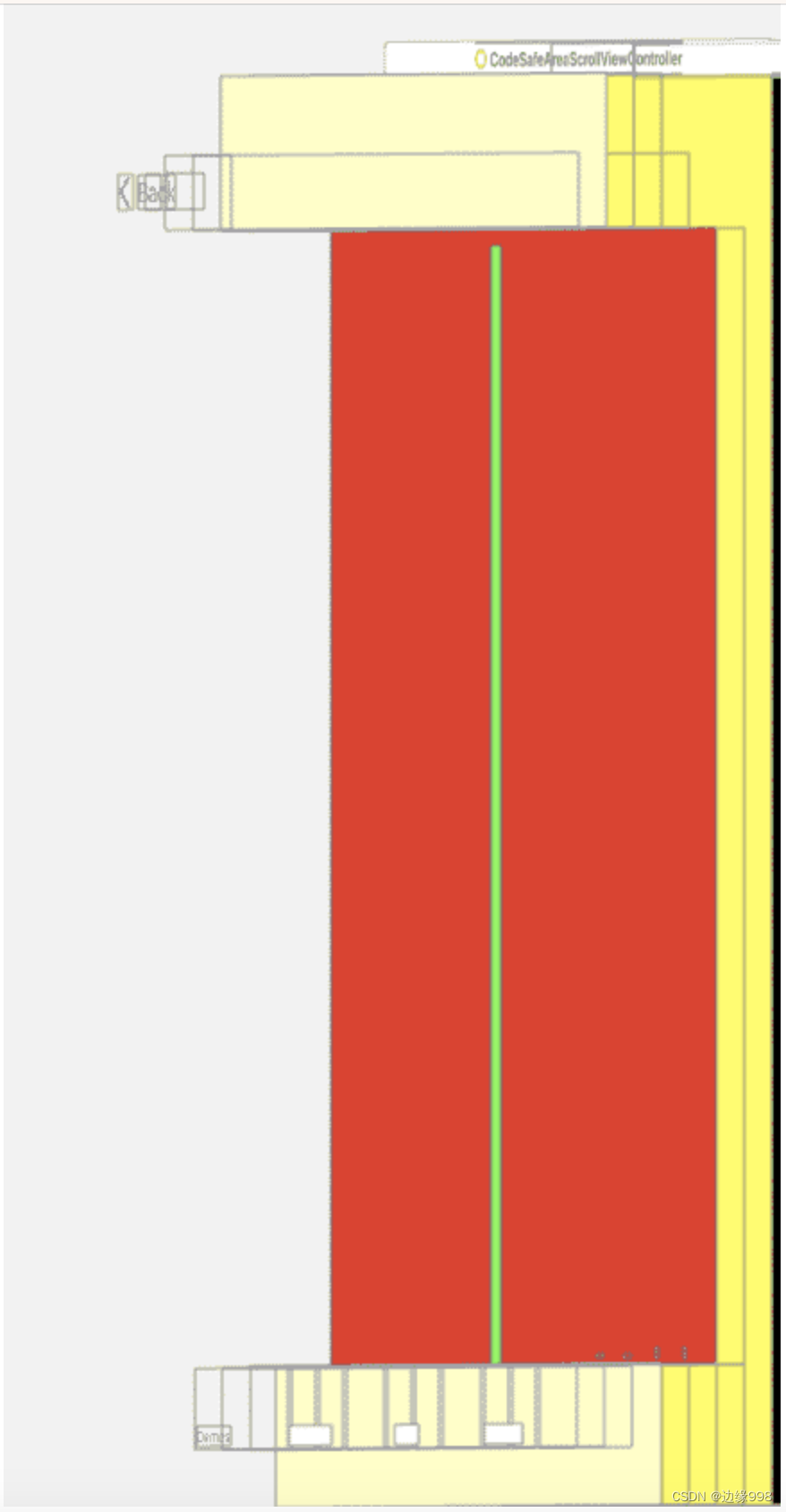
样式六:
self.navigationController?.navigationBar.isTranslucent = false
scrollview.snp.makeConstraints { (make) in
if #available(iOS 11.0, *) {
//使用安全区上下对齐的方式
make.top.equalTo(view.safeAreaLayoutGuide.snp.top)
make.bottom.equalTo(view.safeAreaLayoutGuide.snp.bottom)
make.leading.trailing.equalTo(0)
} else {
}
}
///增加scrollview不自动适配
self.scrollview.contentInsetAdjustmentBehavior = UIScrollView.ContentInsetAdjustmentBehavior.never
此效果和样式五一样。
因此scrollview设置了安全区对齐的情况下,无论isTranslucent如何设置都能正常显示出contentview内容。也不受contentInsetAdjustmentBehavior的影响。因此在UI设的时候特别是需要用scrollview或tableview的布局时,就需要针对不同的样式做不同的选择。
isTransluucent = true,还是没有启作用,没有顶到(0,0)点,可能是有地方设置了:
if self.responds(to: #selector(setter: edgesForExtendedLayout)) {
self.edgesForExtendedLayout = []
}另IOS13以上 来设置导航透明
if #available(iOS 13.0, *) {
//注意这个是全局影响的,不要在想要的地方就任意修改
let appearance = UINavigationBarAppearance()
appearance.configureWithOpaqueBackground()
appearance.backgroundColor = .clear
appearance.shadowColor = .clear
navigationController?.navigationBar.scrollEdgeAppearance = appearance
navigationController?.navigationBar.standardAppearance = appearance
} else {
self.navigationController?.navigationBar.setBackgroundImage(UIImage(),for: .default)
self.navigationController?.navigationBar.shadowImage = UIImage()
}正在上传…
重新上传