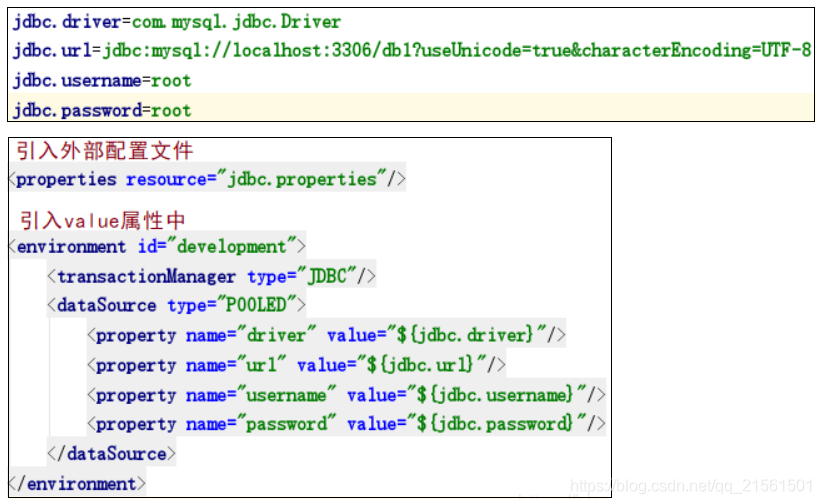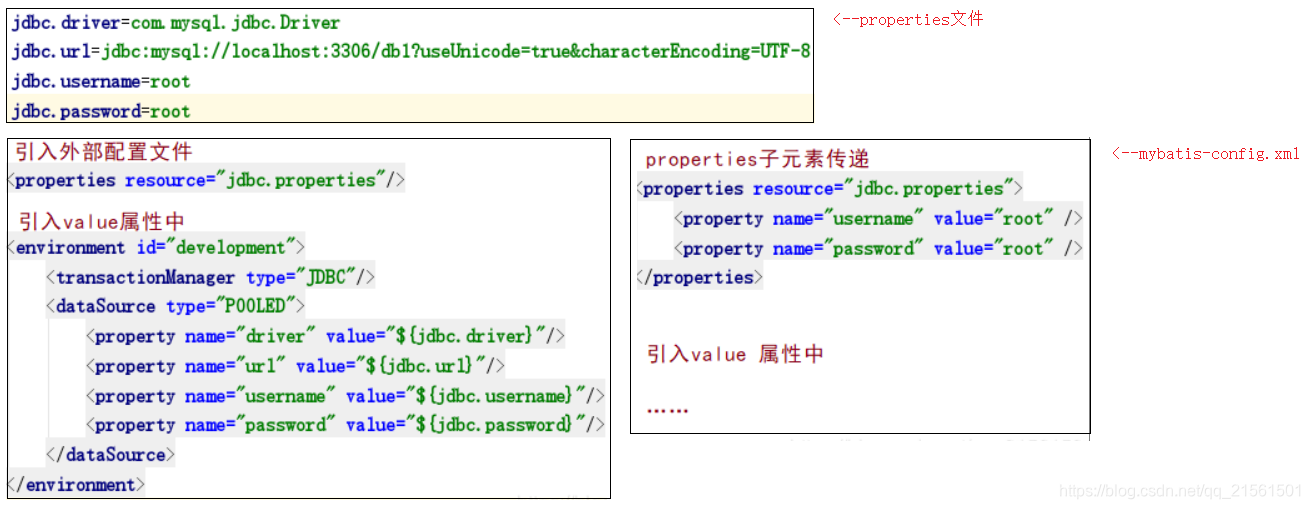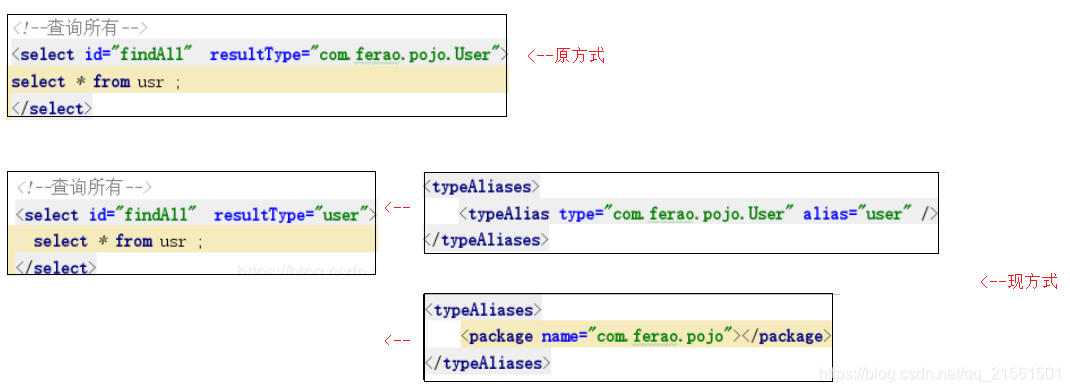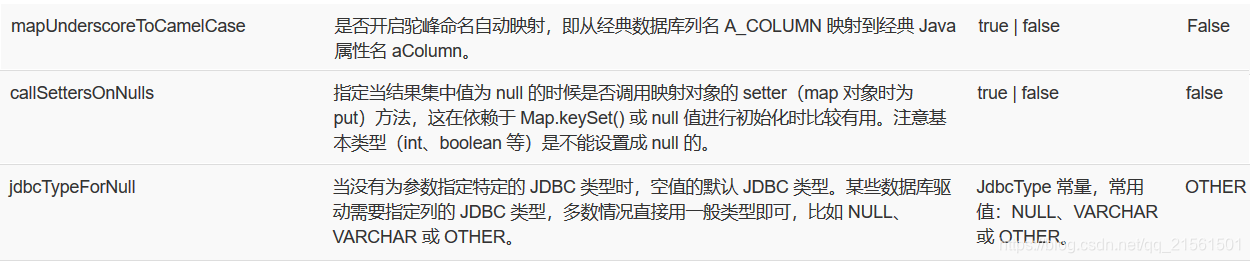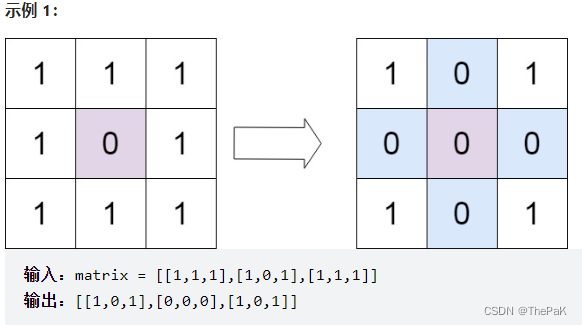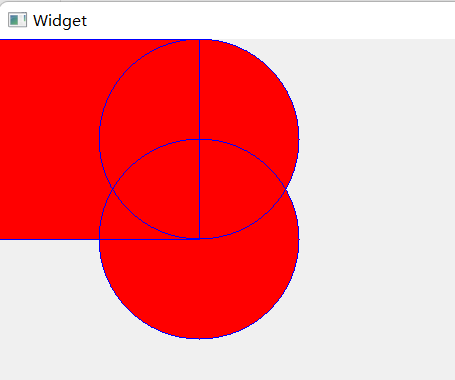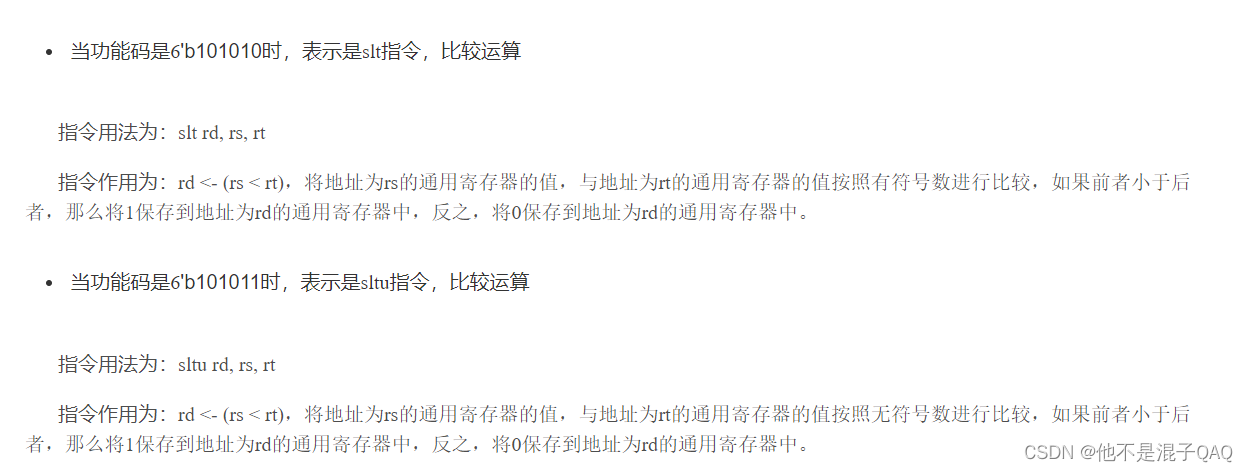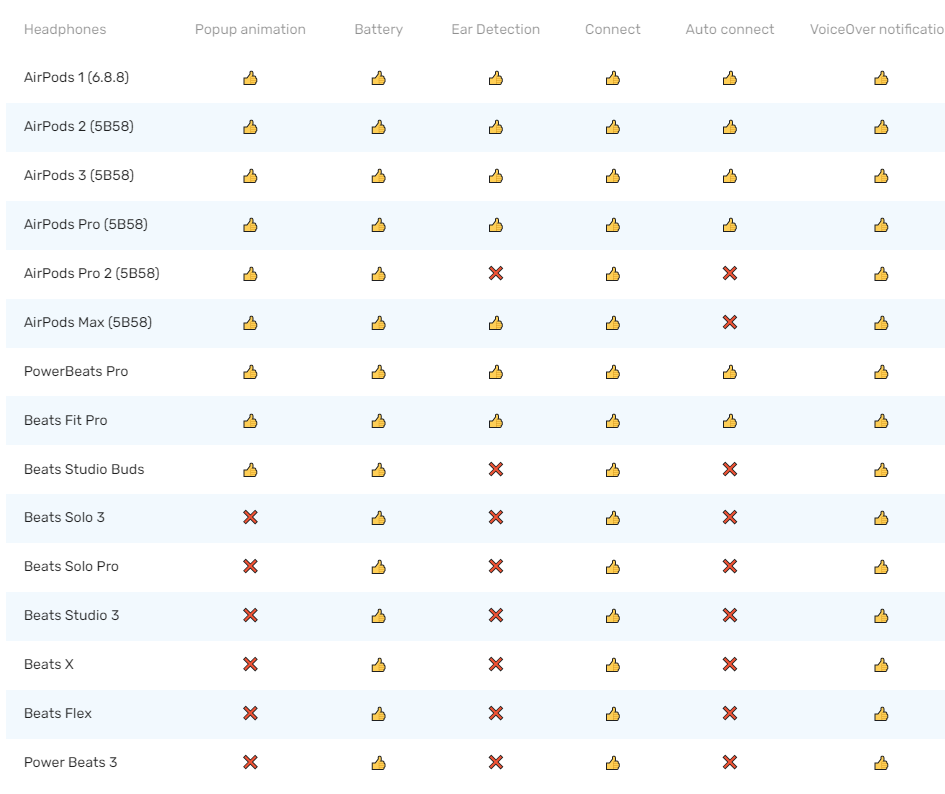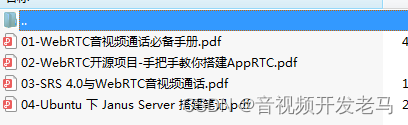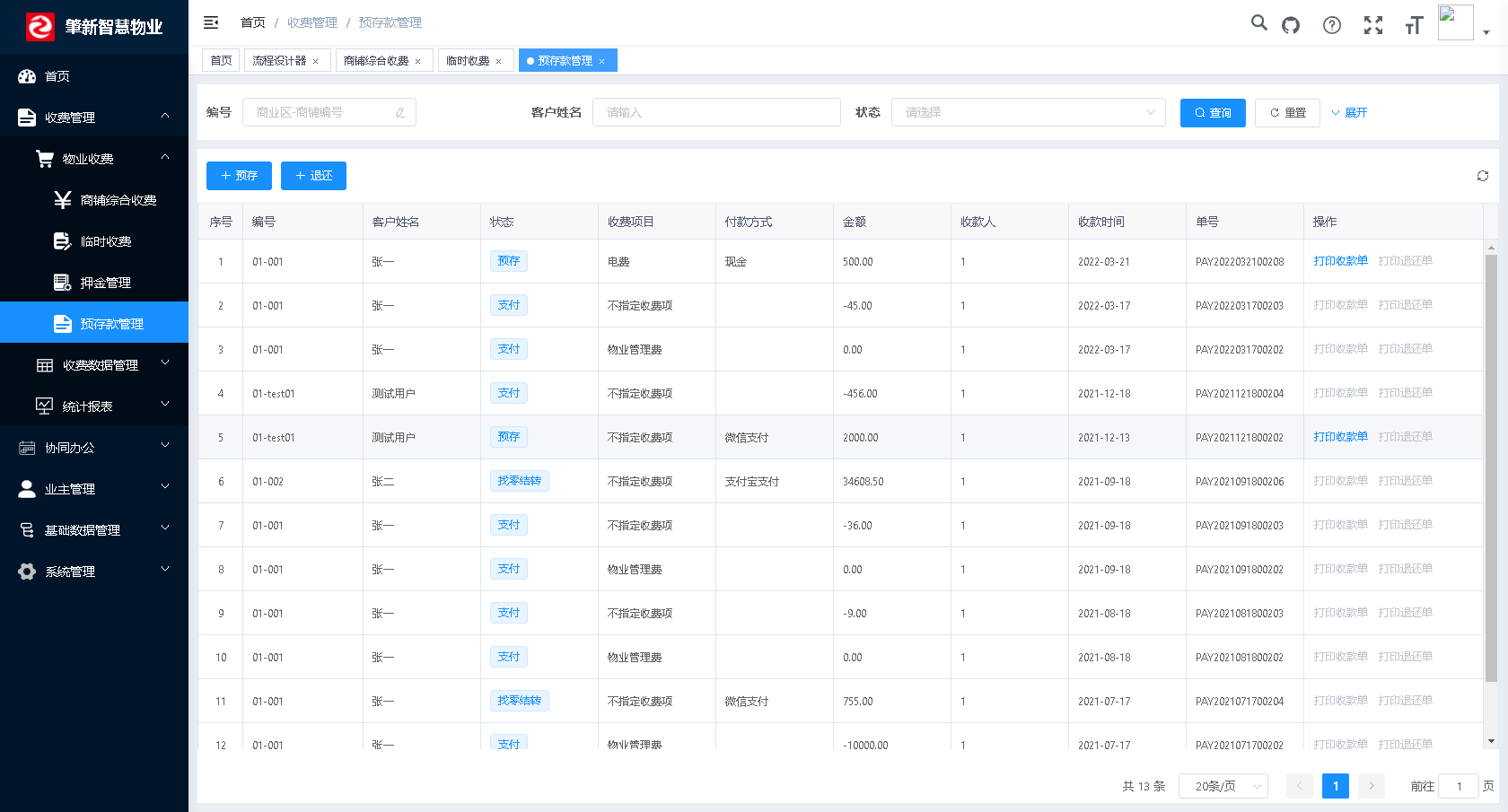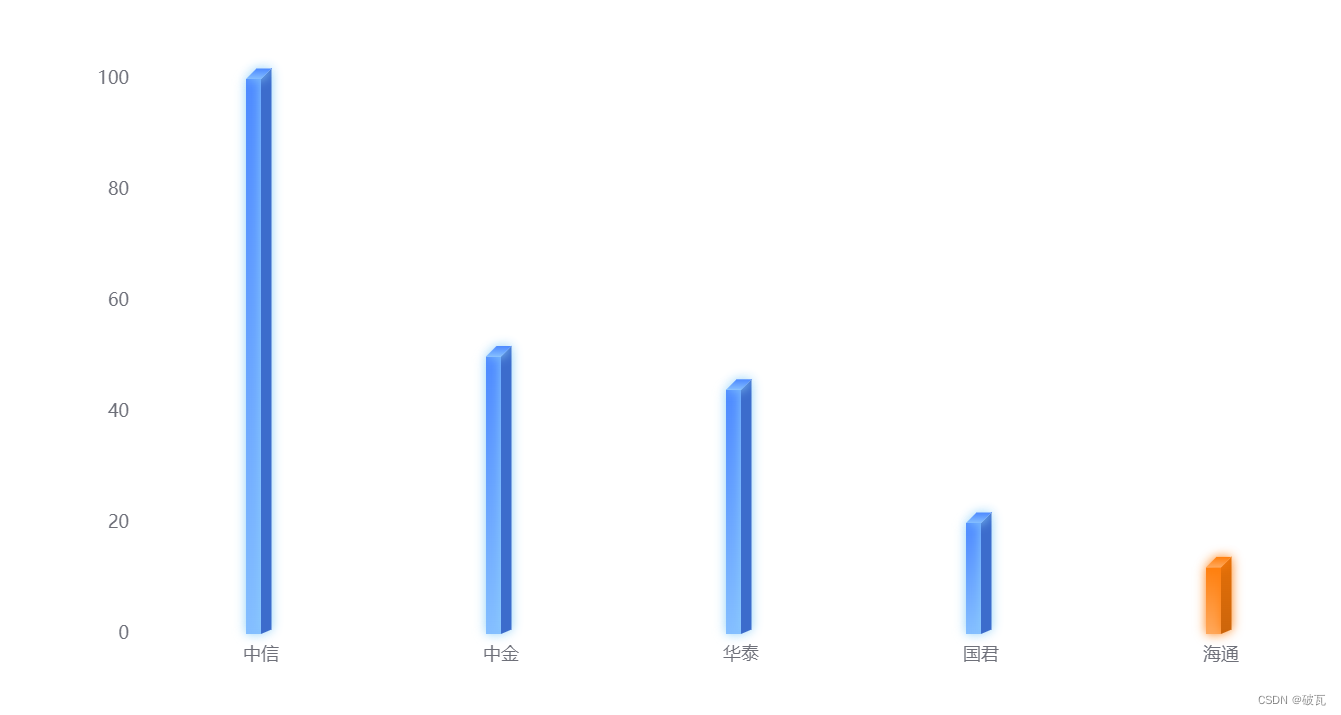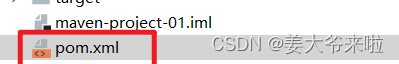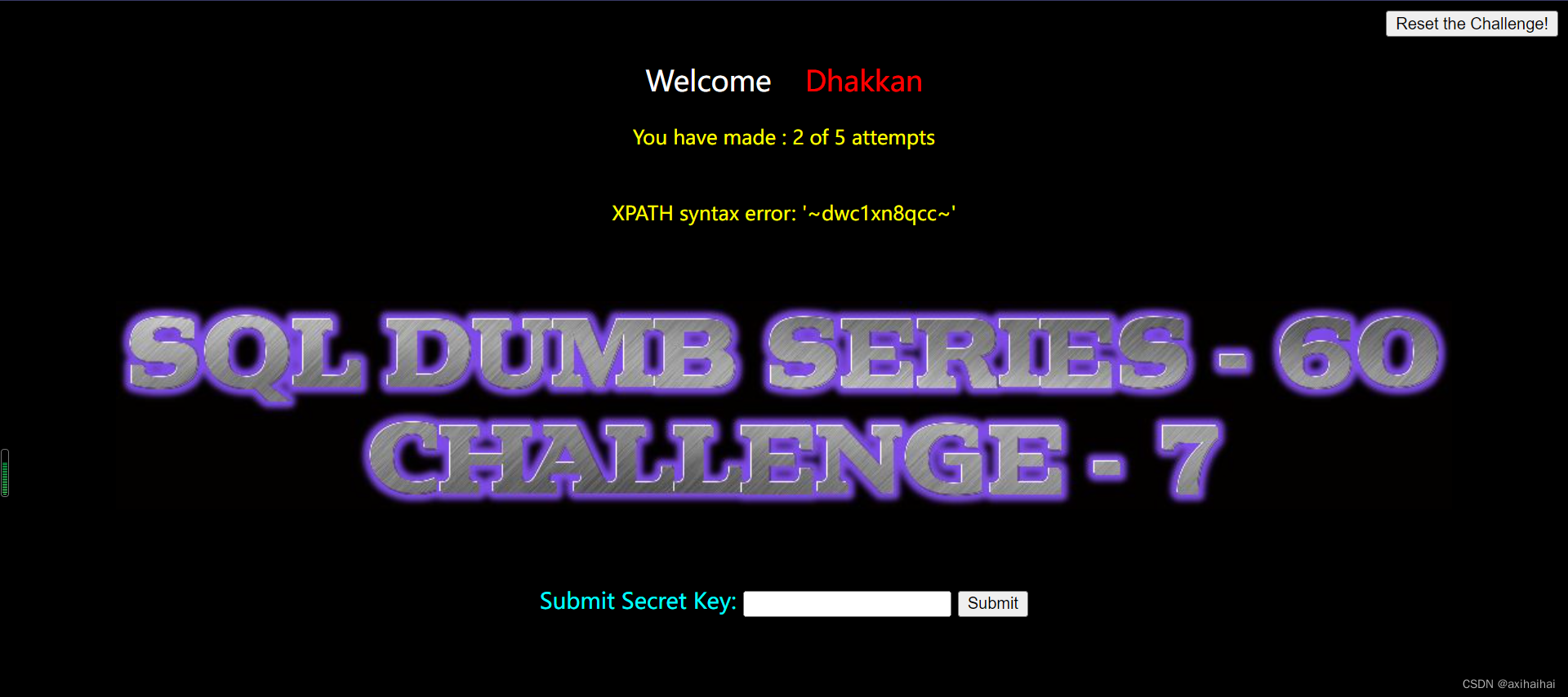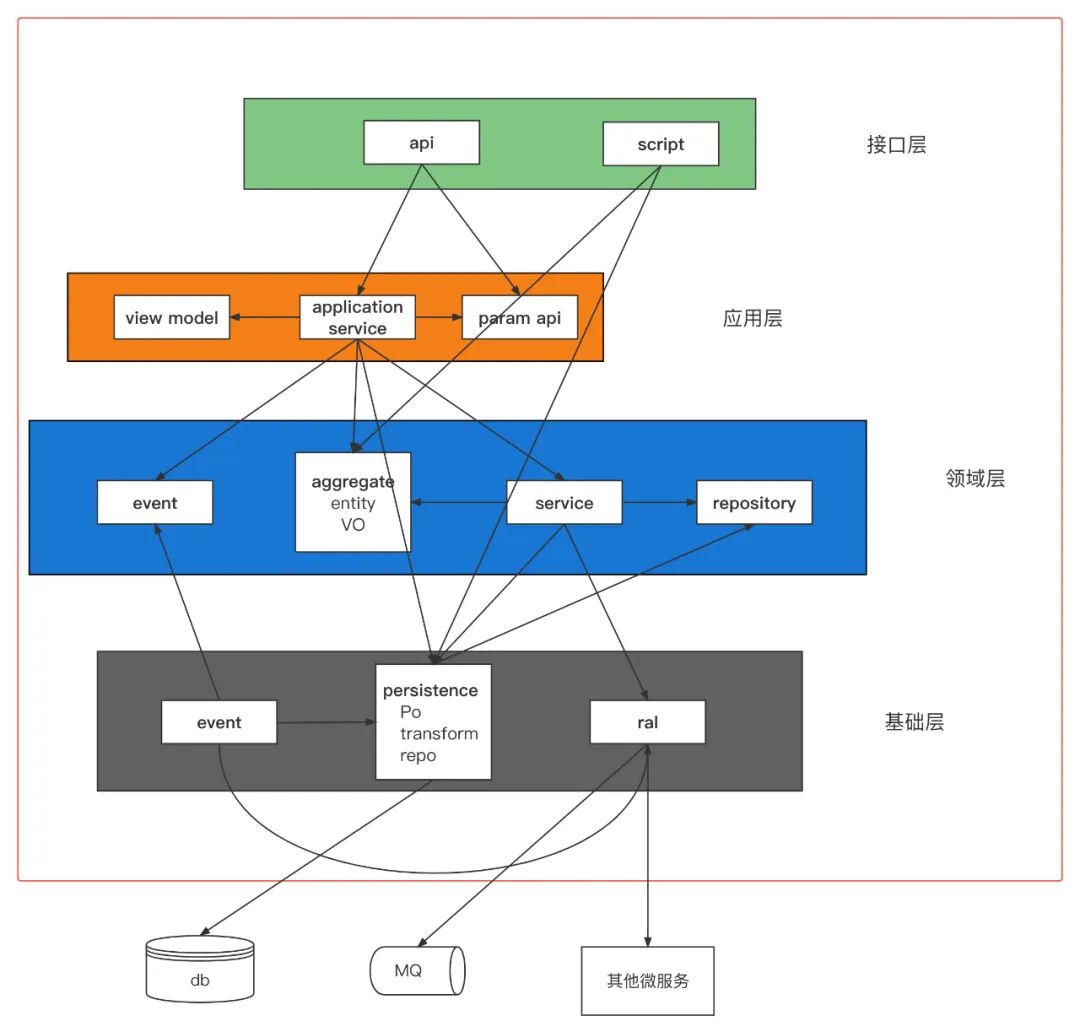名字:
mybatis-config.xml
作用:
配置自己的数据库地址、名字、密码以及mysql驱动
...
<!--配置-->
<configuration>
<!--属性-->
<properties></properties>
<!--全局参数设置-->
<settings></settings>
<!--类型别名-->
<typeAliases></typeAliases>
<!--类型处理器-->
<typeHandles></typeHandles>
<!--对象工厂-->
<objectFactory></objectFactory>
<!--插件-->
<plugins></plugins>
<!--环境信息集合:起步学习只需要关注一下此处配置-->
<environments>
<!--单个环境信息-->
<environment>
<!--事务-->
transactionManager
<!--数据源-->
dataSource
</environment>
</environments>
<!--数据库厂商标识-->
databaseIdProvider
<!--映射器-->
<mappers></mappers>
</configuration>
...
例子:
<?xml version="1.0" encoding="UTF-8" ?>
<!DOCTYPE configuration
PUBLIC "-//mybatis.org//DTD Config 3.0//EN"
"http://mybatis.org/dtd/mybatis-3-config.dtd">
<!--configuration核心配置文件-->
<configuration>
<environments default="development">
<environment id="development">
<transactionManager type="JDBC"/>
<dataSource type="POOLED">
<property name="driver" value="com.mysql.cj.jdbc.Driver"/>
<property name="url" value="jdbc:mysql://localhost:3306/mybatis?useSSl=trur&sueUnicode=true&characterEncoding=UTF-8&serverTimezone=Asia/Shanghai"/>
<property name="username" value="root"/>
<property name="password" value="root"/>
</dataSource>
</environment>
</environments>
</configuration>
properties 标签
1.如果两个配置文件有同一个字段,优先使用外部配置文件的
2.可以直接引入外部配置文件,properties子元素中可以增加一些属性配置
typeAliases 标签
typeAliases类型别名是为java类型设置一个短的名字,存在的意义仅在于用来减少类完全限定名的冗余。
java内置内建类型别名它们都不区分大小写,注意对基本类型名称重复采用的特殊命名风格。
注意:
方法二中,每一个在包中的Java bean,在没有注解的情况下,会使用bean的首字母小写的非限定类名来作为它的别名。若有注解,则别名为其注解值。(实体类上使用注解:@Alias(“user”))
<!--MyBatis对常用类有默认别名支持,比如java.lang.Stirng的别名为string。 除此之外,我们也可以使用 <typeAliases> 设置自定义别名。--> <typeAliases> <!--为某一个类来配置别名--> <typeAlias type="全类名" alias="别名"></typeAlias> <typeAlias type="com.cueb.entity.User" alias="user"></typeAlias> <!--为一个所有包下的所有类配置别名.此时该包下的所有类都有了别名,别名省略包名,和类名相同。 --> <package name="包名"/> </typeAliases>
setting 标签
setting设置标签,这是Mybatis中极为重要的调整设置,它们会改变Mybatis的运行时行为.
environments标签
这个标签是最主要的标签,就是用来配置数据源的,基本上都是在这里配置数据库的地址,用户名,密码等等。
<?xml version="1.0" encoding="UTF-8" ?> <!DOCTYPE configuration PUBLIC "-//mybatis.org//DTD Config 3.0//EN" "http://mybatis.org/dtd/mybatis-3-config.dtd"> <!--configuration核心配置文件--> <configuration> <environments default="development"> <environment id="development"> <transactionManager type="JDBC"/> <dataSource type="POOLED"> <property name="driver" value="com.mysql.cj.jdbc.Driver"/> <property name="url" value="jdbc:mysql://localhost:3306/mybatis?useSSl=trur&sueUnicode=true&characterEncoding=UTF-8&serverTimezone=Asia/Shanghai"/> <property name="username" value="root"/> <property name="password" value="root"/> </dataSource> </environment> </environments> </configuration>dataSource子标签的type属性表达采用何种连接池方式,
POOLED
UNPOOLED
JNDI
mappers标签
mappers映射器属性,MapperRegistry:注册绑定我们的Mapper文件。有三种方式如下:
方法一
<mappers> <!--使用相对路径注册映射文件--> <mapper resource="com/ferao/mapper/UserMapper.xml"/> </mappers>方法二
<!--该方式绑定注册时,接口和它的Mapper配置文件必须同名,且它的Mapper配置文件必须在同一个包下--> <mappers> <!--注册持久层接口--> <mapper class="com.ferao.mapper.UserMapper" /> </mappers>方法三
<!--该方式注入绑定时,接口和它的Mapper配置文件必须同名,且它的Mapper配置文件必须在同一个包下--> <mappers> <!--注册一个包下的所有持久层接口--> <package name="com.ferao.mapper"></package> </mappers>
映射文件
名字:
UserMapper.xml
作用:
通过sql语句,将具体的对应文件返回。
三个重要的描述
parameterType(输入类型)
resultType(输出类型)
resultMap(映射实体类)
传递参数的方式
在mapper中传递多个参数的方式有四种:顺序传递法、@Param注解传参法、Map传参法、Java Bean传参法;
1、顺序传递参数
xxMapper.java
public User selectUser(String name, int deptId);
xxMapper.xml
<select id=“selectUser” resultMap=“UserResultMap”>
select * from user where user_name = #{0} and dept_id = #{1}
</select>
#{}里面的数字代表传入参数的顺序。这种方法不建议使用,sql层表达不直观,且一旦顺序调整容易出错。
2、@Param注解
xxMapper.java
public User selectUser(@Param(“userName”) String name, int Param(“deptId”)deptId);
xxMapper.xml
<select id=“selectUser” resultMap=“UserResultMap”>
select * from user where user_name = #{userName} and dept_id = #{deptId}
</select>
#{}里面的名称对应的是注解@Param括号里面修饰的名称。这种方法在参数不多的情况还是比较直观的,(推荐使用)。
3、Map传参法
xxMapper.java
public User selectUser(Map<String, Object> params);
xxMapper.xml
<select id=“selectUser” resultMap=“UserResultMap”>
select * from user where user_name = #{userName} and dept_id = #{deptId}
</select>
#{}里面的名称对应的是Map里面的key名称。这种方法适合传递多个参数,且参数易变能灵活传递的情况。
4、Java Bean传参数
xxMapper.java
public User selectUser(User user);
xxMapper.xml
<select id=“selectUser”
parameterType=“com.jourwon.pojo.User”
resultMap=“UserResultMap”>
select * from user where user_name = #{userName} and dept_id = #{deptId}
</select>
#{}里面的名称对应的是User类里面的成员属性。这种方法直观,需要建一个实体类,扩展不容易,需要加属性,但代码可读性强,业务逻辑处理方便,推荐使用。(推荐使用)。
parameterType(输入类型)
1、简单类型
2、pojo对象
mybaits使用OGNL表达式解析对象字段的值,#{}或者${}括号中的值为pojo属性名称
[注]OGNL表达式:object Graphic Navigation Language (对象图导航语言),它是通过对象的取值方法来获取数据。在写法上把get给省略了。比如:我们获取用户的名称类中的写法:user.getUsername(); OGNL表达式写法:user.username 那么,mybatis中为什么能直接写username,而不用user呢?因为在parameterType中已经提供了属性所属的类,所以此时不需要写对象名
3、pojo包装对象
开发中通过pojo传递查询条件,查询条件是综合的查询条件,不仅包括用户查询条件还包括其他的查询条件(比如将用户购买商品消息也作为查询条件),这时可以使用包装对象传递输入pojo类参数中包含pojo
输出结果方式 resultType
可输出的类型有四种:返回一般数据类型(单条)、JavaBean 类型(单条)、List类型(多条)、Map类型
1、一般数据类型(单条)
比如要根据Id属性获得数据库中的某个字段值
//**Mapper.java
String getStuNameById(Integer id);
<!–**Mapper.xml–>
<select id=“getStuNameById” resultType=“string”>
select username from t_student where id = #{id}
</select>
2、JavaBean类型(单条)
比如根据某个字段获得数据库中的信息,把查询的结果信息封装成某个javaBean类型的数据,
//**Mapper.java
Student getStuById(Integer id);
<!–**Mapper.xml–>
<select id=“getStuById” resultType=“student”>
select * from t_student where id = #{id}
</select>
3、List类型(多条)
有时候开发者查询的数据不止一条,比如,模糊查询,全表查询等,这时候返回的数据可能不止一条数据,对于多数据的处理可以存放在List集合中
//**Mapper.java
List<Student> getAllStus();
<!-- **Mapper.xml 注意这里的 resultType 返回值类型是集合内存储数据的类型,不是 ‘list’ -->
<select id=“getAllStus” resultType=“student”>
select * from t_student
</select>
4、Map类型
mybatis支持将查询的数据封装成Map,
如果查询的结果是一条,开发者可以把查询的数据以(表字段名,对应的值)方式存入到map中
//**Mapper.java
Map<String, Object> getStuAsMapById(Integer id);
<!-- **Mapper.xml 注意这里的 resultType 返回值类型是 ‘map’ -->
<select id=“getStuAsMapById” resultType=“map”>
select * from t_student where id = #{id}
</select>
如果查询的结果是多条数据,我们也可以把查询的数据以{表中某一字段名, JavaBean}方式来封装成Map
①mapper(dao)接口
// 查询所有学生的信息,把数据库中的 ‘id’ 字段作为 key,对应的 value 封装成 Student 对象
// @MapKey 中的值表示用数据库中的哪个字段名作 key
@MapKey(“id”)
Map<Integer, Student> getAllStusAsMap();
②Mapper.xml 映射文件
<!–注意 resultType 返回值类型,不再是 ‘map’,而是 Map 的 value 对应的 JavaBean 类型–>
<select id=“getAllStusAsMap” resultType=“student”>
select * from t_student
</select>
返回map集合时返回的类型是List<Map<String, Object>>
①mapper(dao)接口
List<Map<String, Object>> getAllStuAsMapById(Integer id);
②Mapper.xml 映射文件
<!–查询多条–>
<select id=“getAllStuAsMapById” parameterType=“int” resultType=“map”>
select * from usr
</select>
resultMap(映射实体类)
实体类属性名和表中字段名不一样时,无法映射到值,输出为Null。
这是因为mybatis会根据这些从数据库中查询到的列名,将列名转化为小写(数据库不区分大小写)去对应实体类中查询相应列名的set方法设值,由于找不到setUserName(),所以会返回Null值。
解决办法
方法一
第1种:通过在查询的SQL语句中定义字段名的别名,让字段名的别名和实体类的属性名一致。
<select id="getOrder" parameterType="int" resultType="com.jourwon.pojo.Order"> select order_id id, order_no orderno ,order_price price form orders where order_id=#{id}; </select>
方法二
第2种:通过resultMap 中的
<result>来映射字段名和实体类属性名的一一对应的关系。<select id="getOrder" parameterType="int" resultMap="orderResultMap"> select * from orders where order_id=#{id} </select> <resultMap type="com.jourwon.pojo.Order" id="orderResultMap"> <!–用id属性来映射主键字段–> <id property="id" column="order_id"> <!–用result属性来映射非主键字段,property为实体类属性名,column为数据库表中的属性–> <result property ="orderno" column ="order_no"/> <result property="price" column="order_price" /> </reslutMap>
resultMap的说明:
<!--column不做限制,可以为任意表的字段,而property须为type 定义的pojo属性-->
<resultMap id="" type="">
<!--设置主键时使用,使用此标签配置映射关系(可能不止一个) -->
<id column="" jdbcType="" property="" />
<result column="" jdbcType="" property=""/>
<association property="" javaType="">
<id column="" jdbcType="" property=""/>
<result column="" jdbcType="" property=""/>
</association>
<!-- 集合中的property须为oftype定义的pojo对象的属性-->
<collection property="pojo的集合属性" ofType="集合中的pojo对象">
<id column="集合中pojo对象对应的表的主键字段" jdbcType="字段类型" property="集合中pojo对象的主键属性" />
<result column="可以为任意表的字段" jdbcType="字段类型" property="集合中的pojo对象的属性" />
</collection>
</resultMap>
1)resultMap 标签
type属性:指开发者需要映射到的类对象
id属性:表示resultMap在select标签中使用时id的名称
方案一 -->为列名指定别名,别名和Java实体类的属性名一致 <select id="findAll" resultType="user"> select id,username as usernames from usr ; </select> 方案二 --> 使用结果集映射ResultMap [推荐] <resultMap id="UserMap" type="User"> <!--id为主键--> <id column="id" property="id" /> <!--column 是数据库表的名称,property是对应实体类的属性名--> <result column="username" property="usernames" /> </resultMap> <!--查询所有--> <select id="findAll" resultMap="UserMap"> select id,username from usr ; </select> ===========================标签描述==================================== --> column --> 表的主键字段,或者可以为查询语句中的别名字段 jdbcType --> 字段类型 property --> 映射pojo对象的主键属性 result标签 --> 属性用于配置映射关系时使用 column --> 表的一个字段(可以为任意表的一个字段) jdbcType --> 字段类型 property --> 映射到pojo对象的一个属性(须为type定义的pojo对象中的一个属性) association标签 --> property --> pojo的一个对象属性 javaType --> pojo关联的pojo对象 id标签--> column --> 关联pojo对象对应表的主键字段 jdbcType --> 字段类型 property --> 关联pojo对象的主席属性 result标签 --> column --> 任意表的字段 jdbcType --> 字段类型 property --> 关联pojo对象的属性 select -->表示所需要的哪个类的查询语句 column -->从resultMap中传过去用作查询参数 ofType -->集合属性中的对象(可以不写) collection标签 --> property --> 表示pojo类集合中的属性 select -->表示所需要的哪个类的查询语句 column -->从resultMap中传过去用作查询的参数 ofType -->集合属性中的对象(可以不写) ===========================标签细节==================================== id & result 示例 <id property="id" column="post_id"/> <result property="subject" column="post_subject"/> 含义 这些是结果映射最基本的内容,id和result都将一个列的值映射到一个简单的数据类型 的属性或字段。这两者之间的唯一不同是,id表示的结果将是对象的标识属性,这些在 比较对象实例时用到,这样可以提高整体的性能,尤其是缓存和嵌套结果映射的时候 ```