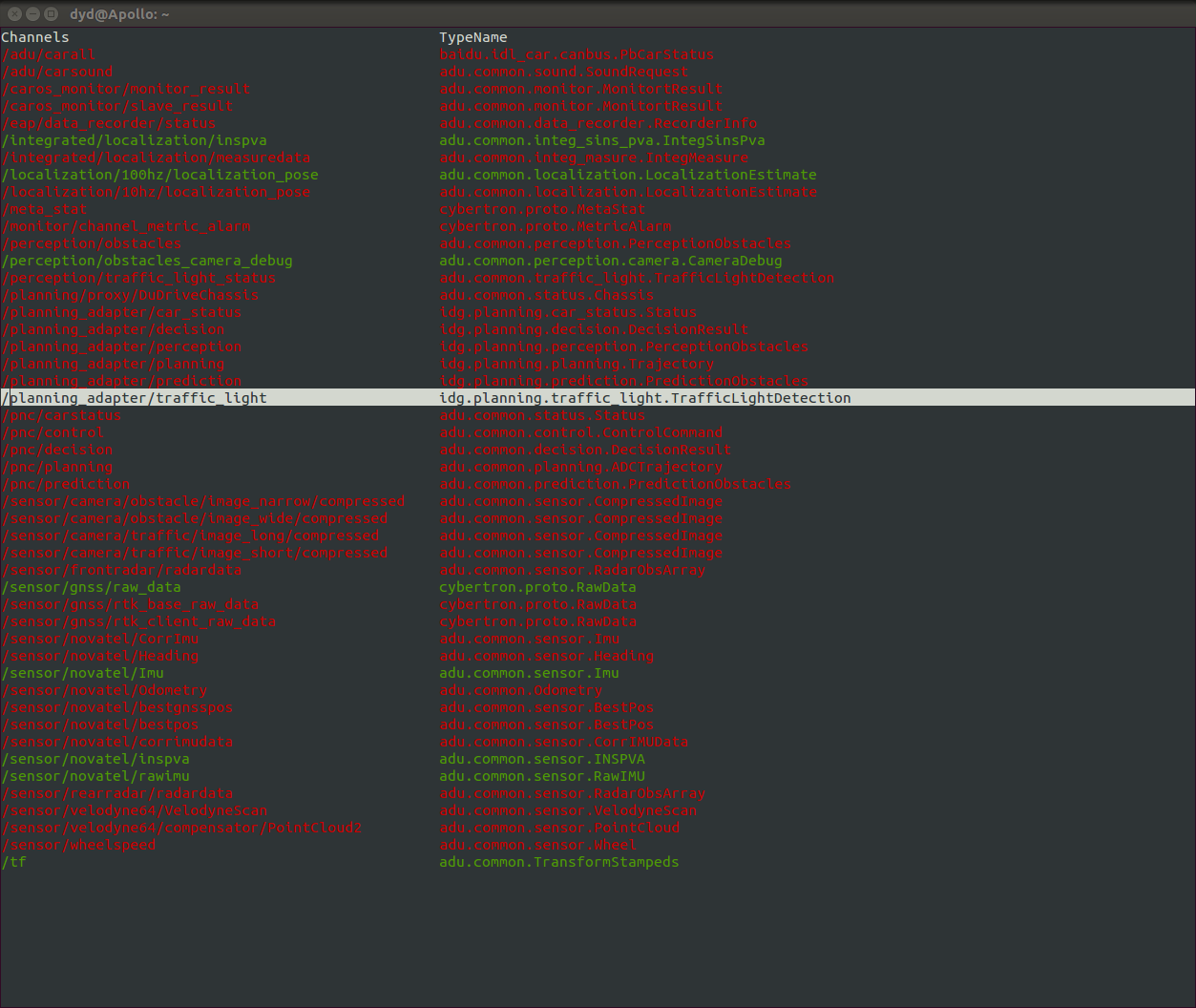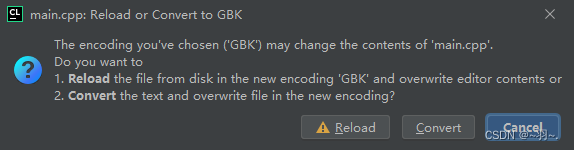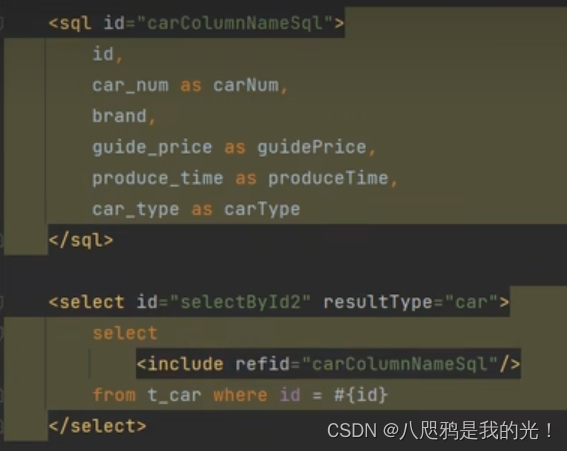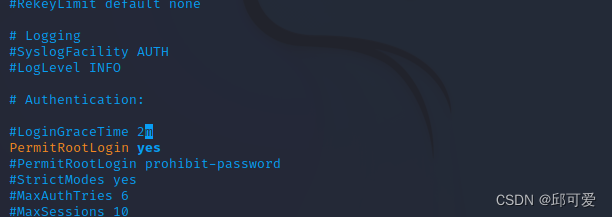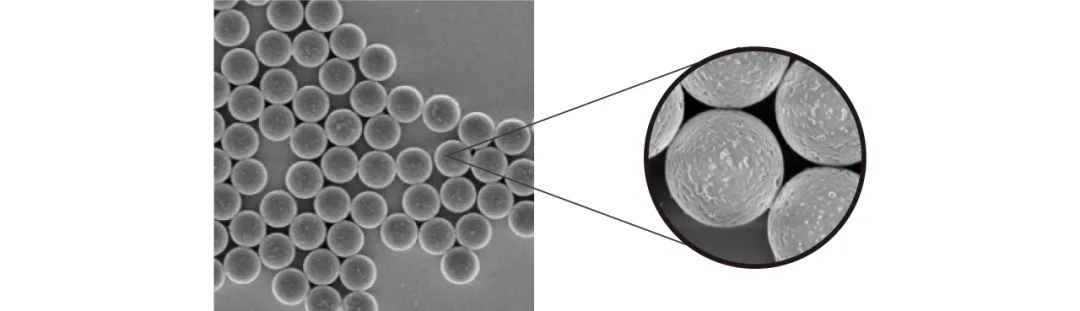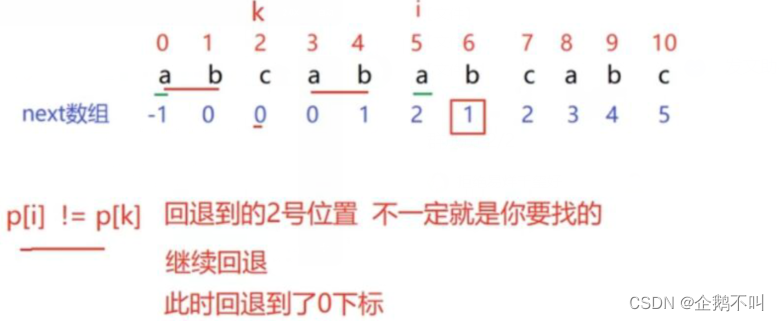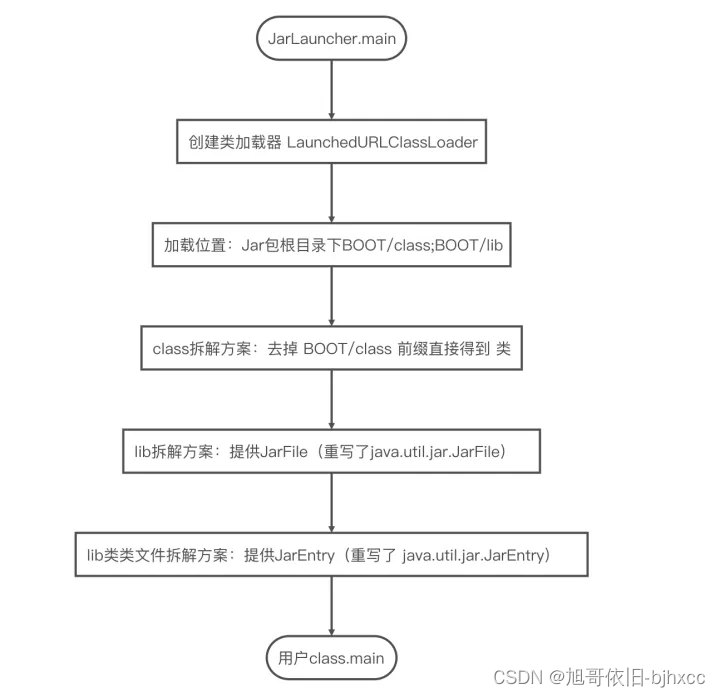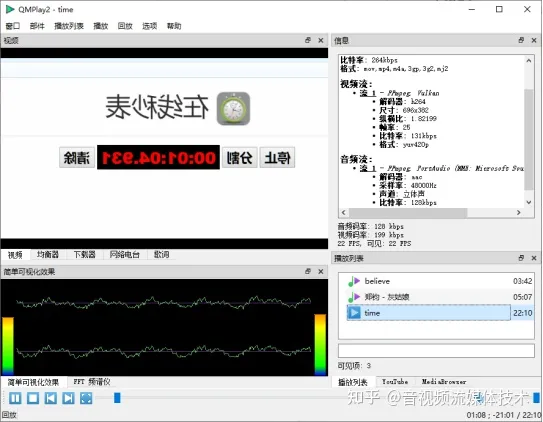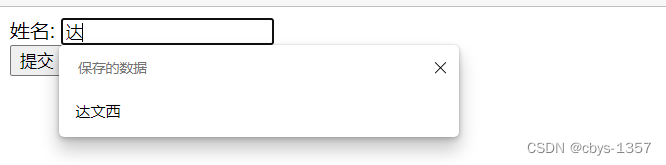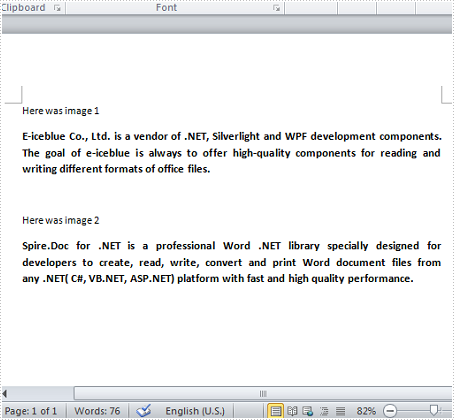sonarqube支持多种代码覆盖率的报告展示,最常用的当属jacoco报告,那么jacoco的报告怎么同步到我们的sonarqube中呢?
我们先看看jacoco的offline模式(单元测试)报告生成的流程
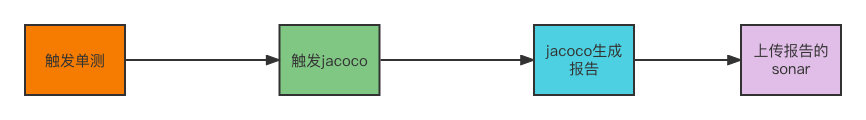
根据上图我们需要生成单测报告,有两个关键点:
- 触发单测
- 触发jacoco生成报告
为了实现上述功能,我们首先需要对我们工程进行改造
- 引入jacoco插件(只需引入插件即可)
<plugin>
<groupId>org.jacoco</groupId>
<artifactId>jacoco-maven-plugin</artifactId>
<version>0.8.7</version>
<configuration>
<!--指定生成.exec文件的存放位置-->
<destFile>target/coverage-reports/jacoco-unit.exec</destFile>
<!--Jacoco是根据.exec文件生成最终的报告,所以需指定.exec的存放路径-->
<dataFile>target/coverage-reports/jacoco-unit.exec</dataFile>
<includes>
<include>com/dr/jacoco/services/**</include>
</includes>
<excludes>
<exclude>META-INF/**</exclude>
</excludes>
</configuration>
<executions>
<execution>
<id>jacoco-initialize</id>
<goals>
<goal>prepare-agent</goal>
</goals>
<phase>test-compile</phase>
</execution>
<execution>
<id>jacoco-site</id>
<phase>verify</phase>
<goals>
<goal>report</goal>
</goals>
</execution>
</executions>
</plugin>
这里我们看看配置的两个关键点,当生命周期test-compile,即单测编译时触发jacoco的初始化,当生命周期verify时就对jacoco报告进行生成
- 执行sonar命令
mvn clean verify sonar:sonar \
-Dsonar.host.url=http://*******.com \
-Dsonar.login=********** \
-Dsonar.projectKey=jacoco-demo \
-Dsonar.projectName=jacoco-demo \
-Dsonar.java.source=1.8 \
-Dsonar.branch.name=master \
-Dsonar.java.coveragePlugin=jacoco \
-Dsonar.coverage.jacoco.xmlReportPaths=target/site/jacoco/jacoco.xml
此命令会触发单测,verify命令会触发报告,然后通过
-Dsonar.java.coveragePlugin=jacoco
-Dsonar.coverage.jacoco.xmlReportPaths=target/site/jacoco/jacoco.xml
指定报告类型和报告的本地路径就可以轻松上传报告到jacoco
使用上就是这么简单,当然在集成上也会有一些坑,比如springboot运行junit5会出现无法触发的问题等
,据说是版本不兼容的问题,我们只需通过pom指定版本就可解决
<plugin>
<groupId>org.apache.maven.plugins</groupId>
<artifactId>maven-surefire-plugin</artifactId>
<version>2.19.1</version>
<configuration>
<skipTests>false</skipTests>
</configuration>
<dependencies>
<dependency>
<groupId>org.apache.maven.surefire</groupId>
<artifactId>surefire-junit47</artifactId>
<version>2.19.1</version>
</dependency>
<dependency>
<groupId>org.junit.platform</groupId>
<artifactId>junit-platform-surefire-provider</artifactId>
<version>1.1.0</version>
</dependency>
<dependency>
<groupId>org.junit.jupiter</groupId>
<artifactId>junit-jupiter-engine</artifactId>
<version>5.1.0</version>
</dependency>
</dependencies>
</plugin>