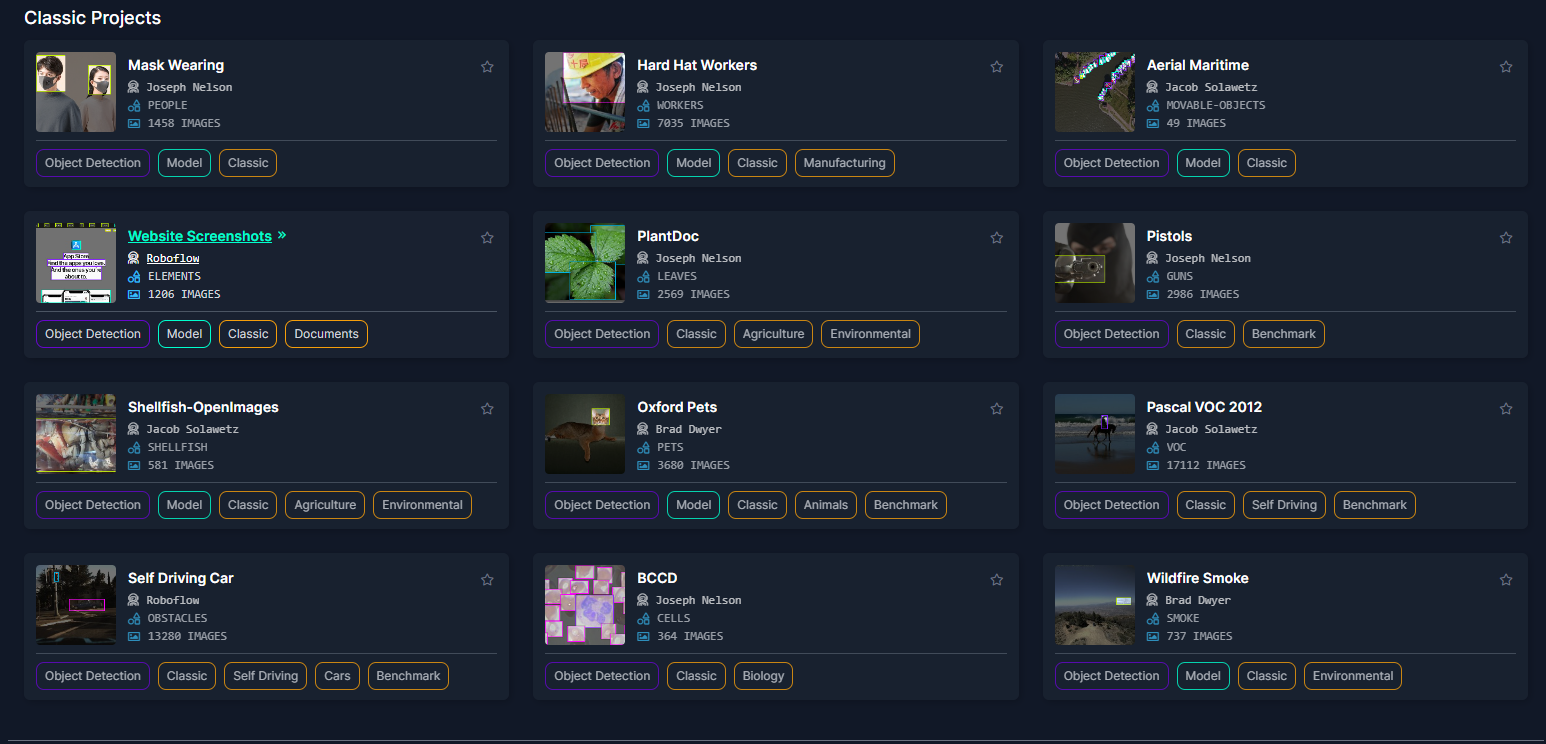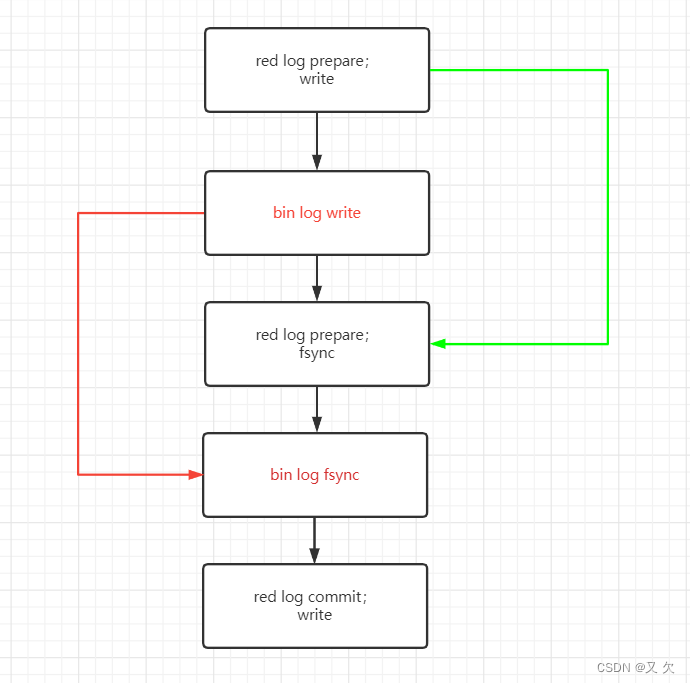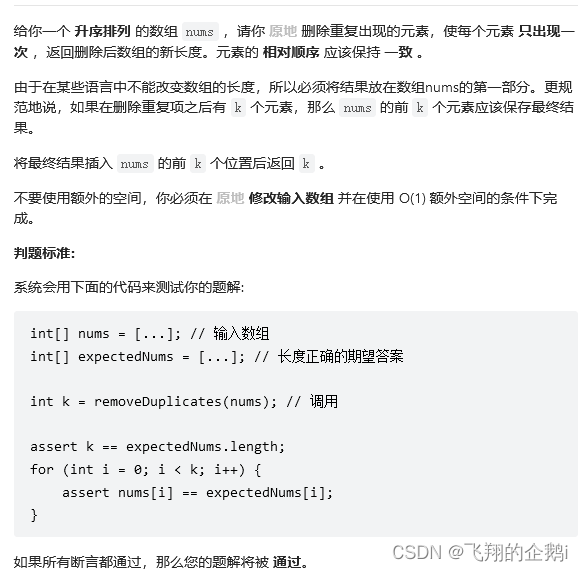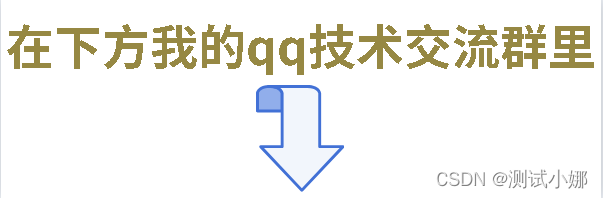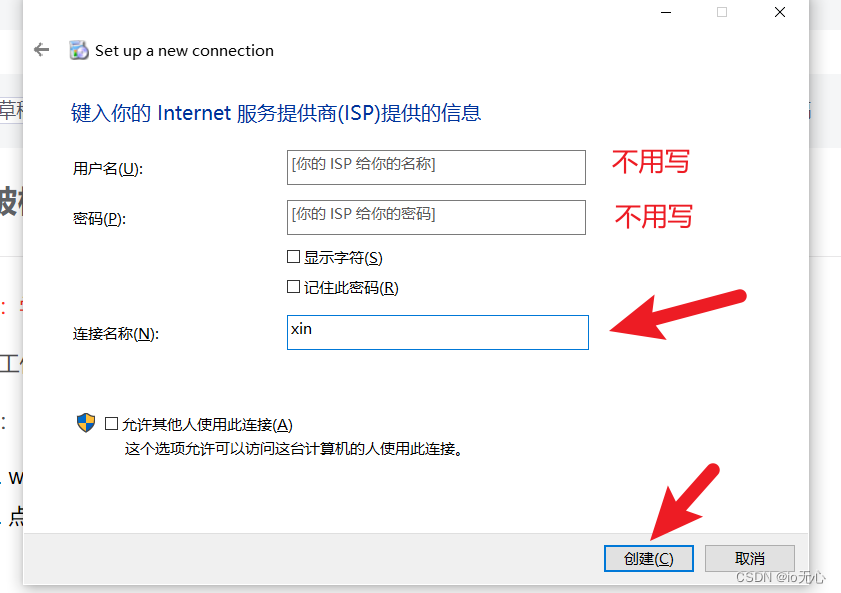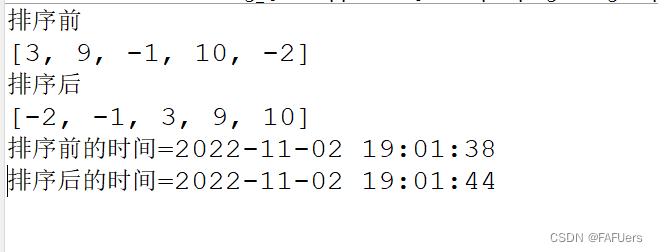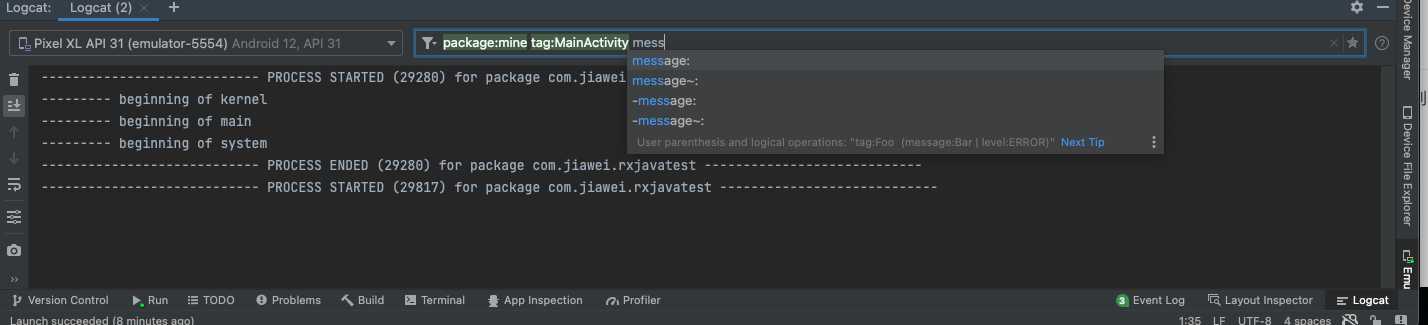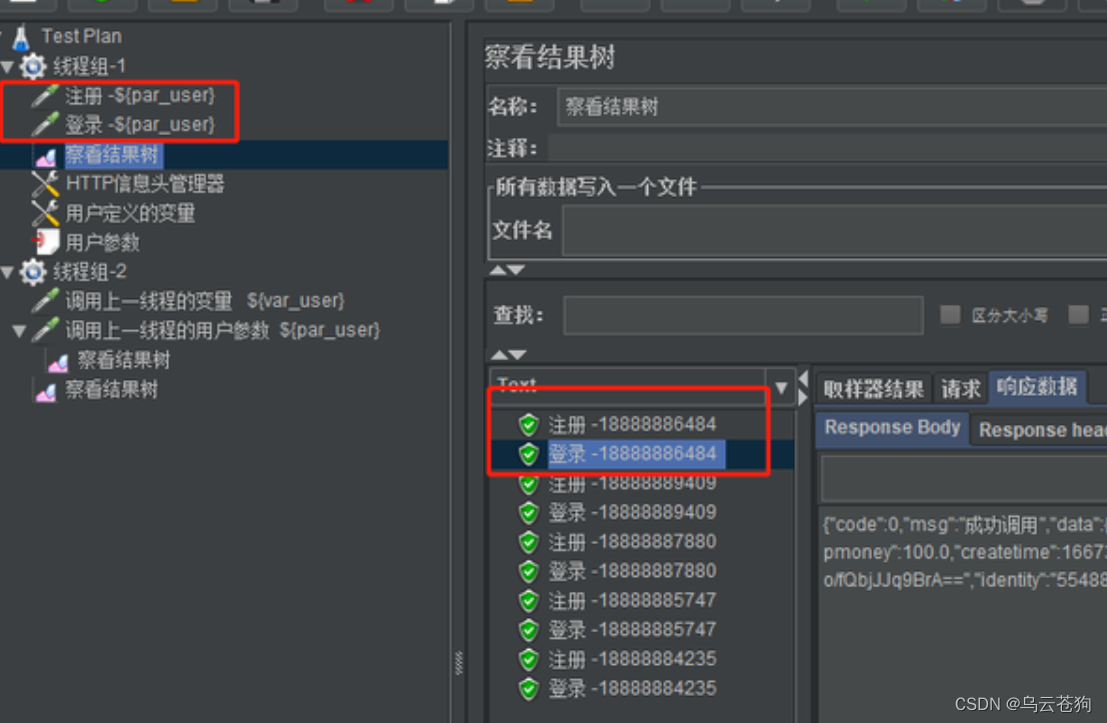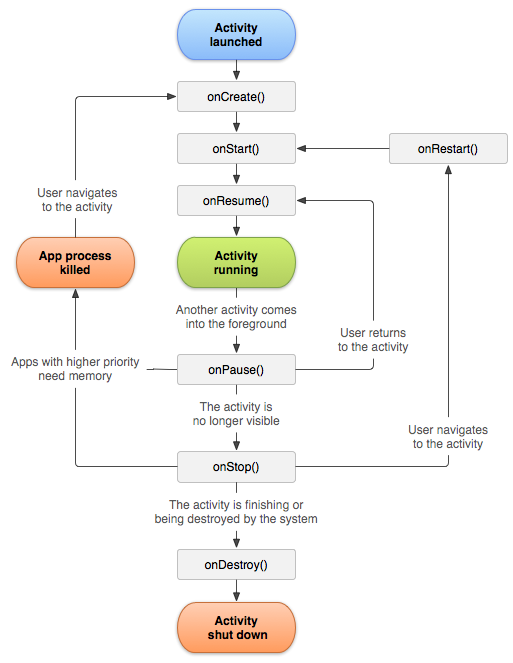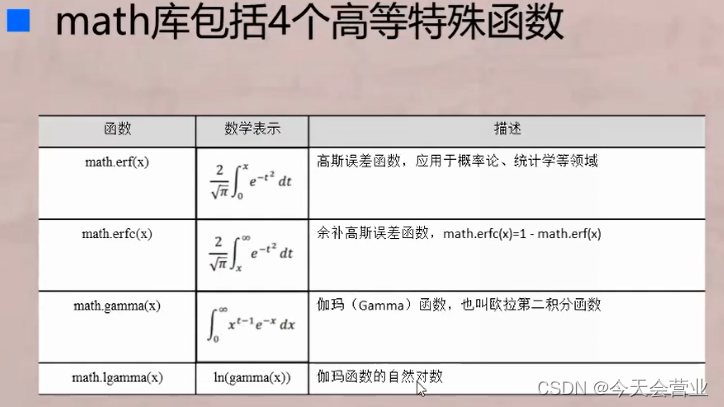一、使用springMVC实现RESTFul小案例
1.1、项目目录图:

1.2、代码实现:
pom.xml文件:
<packaging>war</packaging>
<!--添加依赖-->
<dependencies>
<!--SpringMVC-->
<dependency>
<groupId>org.springframework</groupId>
<artifactId>spring-webmvc</artifactId>
<version>5.3.1</version>
</dependency>
<!--日志-->
<dependency>
<groupId>ch.qos.logback</groupId>
<artifactId>logback-classic</artifactId>
<version>1.2.3</version>
</dependency>
<!--servletAPI-->
<dependency>
<groupId>javax.servlet</groupId>
<artifactId>javax.servlet-api</artifactId>
<version>3.1.0</version>
<scope>provided</scope>
</dependency>
<dependency>
<groupId>org.thymeleaf</groupId>
<artifactId>thymeleaf-spring5</artifactId>
<version>3.0.12.RELEASE</version>
</dependency>
<dependency>
<groupId>org.projectlombok</groupId>
<artifactId>lombok</artifactId>
<version>1.18.10</version>
</dependency>
</dependencies>web.xml文件:
<?xml version="1.0" encoding="UTF-8"?>
<web-app xmlns="http://xmlns.jcp.org/xml/ns/javaee"
xmlns:xsi="http://www.w3.org/2001/XMLSchema-instance"
xsi:schemaLocation="http://xmlns.jcp.org/xml/ns/javaee http://xmlns.jcp.org/xml/ns/javaee/web-app_4_0.xsd"
version="4.0">
<filter>
<filter-name>CharacterEncodingFilter</filter-name>
<filter-class>org.springframework.web.filter.CharacterEncodingFilter</filter-class>
<init-param>
<param-name>encoding</param-name>
<param-value>UTF-8</param-value>
</init-param>
<init-param>
<param-name>forceResponseEncoding</param-name>
<param-value>true</param-value>
</init-param>
</filter>
<filter-mapping>
<filter-name>CharacterEncodingFilter</filter-name>
<url-pattern>/*</url-pattern>
</filter-mapping>
<!--配置HiddenHttpMethodFilter-->
<filter>
<filter-name>HiddenHttpMethodFilter</filter-name>
<filter-class>org.springframework.web.filter.HiddenHttpMethodFilter</filter-class>
</filter>
<filter-mapping>
<filter-name>HiddenHttpMethodFilter</filter-name>
<url-pattern>/*</url-pattern>
</filter-mapping>
<servlet>
<servlet-name>DispatcherServlet</servlet-name>
<servlet-class>org.springframework.web.servlet.DispatcherServlet</servlet-class>
<init-param>
<param-name>contextConfigLocation</param-name>
<param-value>classpath:SpringMVC.xml</param-value>
</init-param>
<load-on-startup>1</load-on-startup>
</servlet>
<servlet-mapping>
<servlet-name>DispatcherServlet</servlet-name>
<url-pattern>/</url-pattern>
</servlet-mapping>
</web-app>SpringMVC.xml文件:
<?xml version="1.0" encoding="UTF-8"?>
<beans xmlns="http://www.springframework.org/schema/beans"
xmlns:xsi="http://www.w3.org/2001/XMLSchema-instance"
xmlns:context="http://www.springframework.org/schema/context"
xmlns:mvc="http://www.springframework.org/schema/mvc"
xsi:schemaLocation="http://www.springframework.org/schema/beans http://www.springframework.org/schema/beans/spring-beans.xsd http://www.springframework.org/schema/context https://www.springframework.org/schema/context/spring-context.xsd http://www.springframework.org/schema/mvc https://www.springframework.org/schema/mvc/spring-mvc.xsd">
<context:component-scan base-package="com.cjc.mvc"></context:component-scan>
<!--配置Thymeleaf视图解析器-->
<bean id="viewResolver" class="org.thymeleaf.spring5.view.ThymeleafViewResolver">
<property name="order" value="1"/>
<property name="characterEncoding" value="UTF-8"/>
<property name="templateEngine">
<bean class="org.thymeleaf.spring5.SpringTemplateEngine">
<property name="templateResolver">
<bean class="org.thymeleaf.spring5.templateresolver.SpringResourceTemplateResolver">
<!--视图前缀-->
<property name="prefix" value="/WEB-INF/templates/"/>
<!--视图后缀-->
<property name="suffix" value=".html"/>
<property name="templateMode" value="HTML5"/>
<property name="characterEncoding" value="UTF-8"/>
</bean>
</property>
</bean>
</property>
</bean>
<!--配置视图控制器-->
<mvc:view-controller path="/" view-name="index"></mvc:view-controller>
<mvc:view-controller path="/toAdd" view-name="employeeAdd"></mvc:view-controller>
<!--开放对静态资源访问-->
<mvc:default-servlet-handler/>
<!--开启mvc的注解驱动-->
<mvc:annotation-driven/>
</beans>EmployeeController类
@Controller
public class EmployeeController {
@Autowired
private EmployeeDao employeeDao;
@GetMapping("/getAllEmployee")
public String getAllEmployee(Model model){
Collection<Employee> employees = employeeDao.getAll();
model.addAttribute("employees",employees);
return "employeeList";
}
@DeleteMapping("/deleteEmployee/{id}")
public String deleteEmployee(@PathVariable("id") Integer id){
employeeDao.delete(id);
return "redirect:/getAllEmployee";
}
@PostMapping("/addEmployee")
public String addEmployee(Employee employee){
employeeDao.save(employee);
return "redirect:/getAllEmployee";
}
@GetMapping("/getEmployeeById/{id}")
public String getEmployeeById(@PathVariable("id") Integer id,Model model){
Employee employee = employeeDao.get(id);
model.addAttribute("employee",employee);
return "employeeUpdate";
}
@PutMapping("/updateEmployee")
public String updateEmployee(Employee employee){
employeeDao.save(employee);
return "redirect:/getAllEmployee";
}
}EmployeeDao类:
@Repository
public class EmployeeDao {
private static Map<Integer, Employee> employeeMap = null;
static {
employeeMap = new HashMap<Integer, Employee>();
employeeMap.put(1001,new Employee(1001,"老王","123@qq.com",1));
employeeMap.put(1002,new Employee(1002,"老李","456@qq.com",1));
employeeMap.put(1003,new Employee(1003,"老赵","789@qq.com",0));
employeeMap.put(1004,new Employee(1003,"老秦","987@qq.com",0));
employeeMap.put(1005,new Employee(1003,"老头","654@qq.com",0));
}
private static Integer initId = 1006;
public void save(Employee employee){
if (employee.getId() == null){
employee.setId(initId++);
}
employeeMap.put(employee.getId(),employee);
}
public Collection<Employee> getAll(){
return employeeMap.values();
}
public Employee get(Integer id){
return employeeMap.get(id);
}
public void delete(Integer id){
employeeMap.remove(id);
}
}
Employee类:
@AllArgsConstructor
@NoArgsConstructor
@Data
public class Employee {
private Integer id;
private String name;
private String email;
private Integer gender;
}
employeeAdd.html
<!DOCTYPE html>
<html lang="en" xmlns:th="http://www.thymeleaf.org">
<head>
<meta charset="UTF-8">
<title>添加</title>
</head>
<body>
<form th:action="@{/addEmployee}" method="post">
name:<input type="text" name="name" ><br>
email:<input type="text" name="email"><br>
gender:<input type="radio" name="gender" value="1" >male
<input type="radio" name="gender" value="2">female<br>
<input type="submit" value="add">
</form>
</body>
</html>employeeList.html:
<table id="dataTable" border="1" cellspacing="0" cellpadding="0" style="text-align: center">
<tr>
<th colspan="5">Employee Info</th>
</tr>
<tr>
<th>id</th>
<th>name</th>
<th>email</th>
<th>gender</th>
<th>options(<a th:href="@{/toAdd}">add</a>)</th>
</tr>
<tr th:each="employee : ${employees}">
<td th:text="${employee.id}"></td>
<td th:text="${employee.name}"></td>
<td th:text="${employee.email}"></td>
<td th:text="${employee.gender}"></td>
<td>
<a @click="deleteEmployee" th:href="@{'/deleteEmployee/'+${employee.id}}">delete</a>
<a th:href="@{'/getEmployeeById/'+${employee.id}}">update</a>
</td>
</tr>
</table>
<form id="deleteForm" method="post">
<input type="hidden" name="_method" value="delete">
</form>
<script type="text/javascript" th:src="@{/static/js/vue.js}"></script>
<script type="text/javascript">
var vue = new Vue({
el:"#dataTable",
methods:{
deleteEmployee:function (event){
//根据id获取表单元素
var elementById = document.getElementById("deleteForm");
//将触发点击事件的超链接的href属性赋值给表单action
elementById.action = event.target.href;
//提交表单
elementById.submit();
//取消超链接默认行为
event.preventDefault();
}
}
});
</script>
</body>
</html>employeeUpdate.html
<!DOCTYPE html>
<html lang="en" xmlns:th="http://www.thymeleaf.org">
<head>
<meta charset="UTF-8">
<title>修改</title>
</head>
<body>
<form th:action="@{/updateEmployee}" method="post">
<input type="hidden" name="_method" value="put">
<input type="hidden" name="id" th:value="${employee.id}">
name:<input type="text" name="name" th:value="${employee.name}"><br>
email:<input type="text" name="email" th:value="${employee.email}"><br>
gender:<input type="radio" name="gender" value="1" th:field="${employee.gender}">male
<input type="radio" name="gender" value="2" th:field="${employee.gender}">female<br>
<input type="submit" value="update">
</form>
</body>
</html>index.html
<!DOCTYPE html>
<html lang="en" xmlns:th="http://www.thymeleaf.org">
<head>
<meta charset="UTF-8">
<title>首页</title>
</head>
<body>
<h1>首页</h1>
<a th:href="@{/getAllEmployee}">查看员工信息</a>
</body>
</html>vue.js这个文件可以自己下载拷贝过来
已上传到资源下载中:https://download.csdn.net/download/qq_46093575/86870794