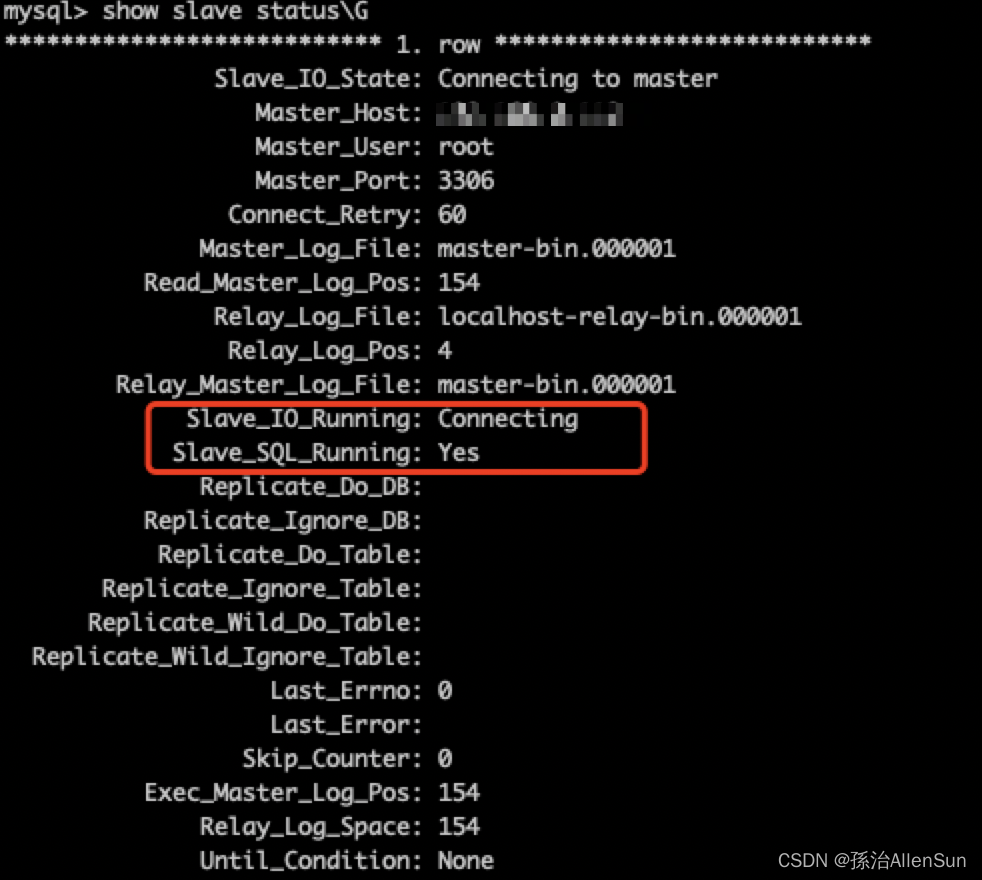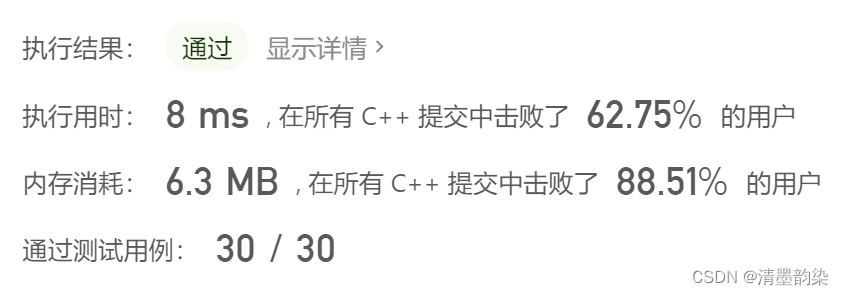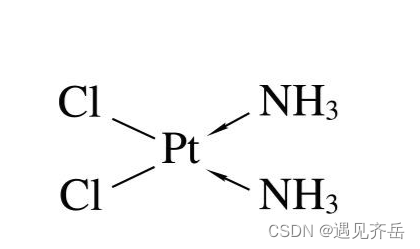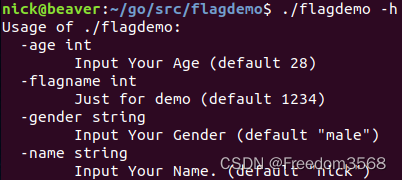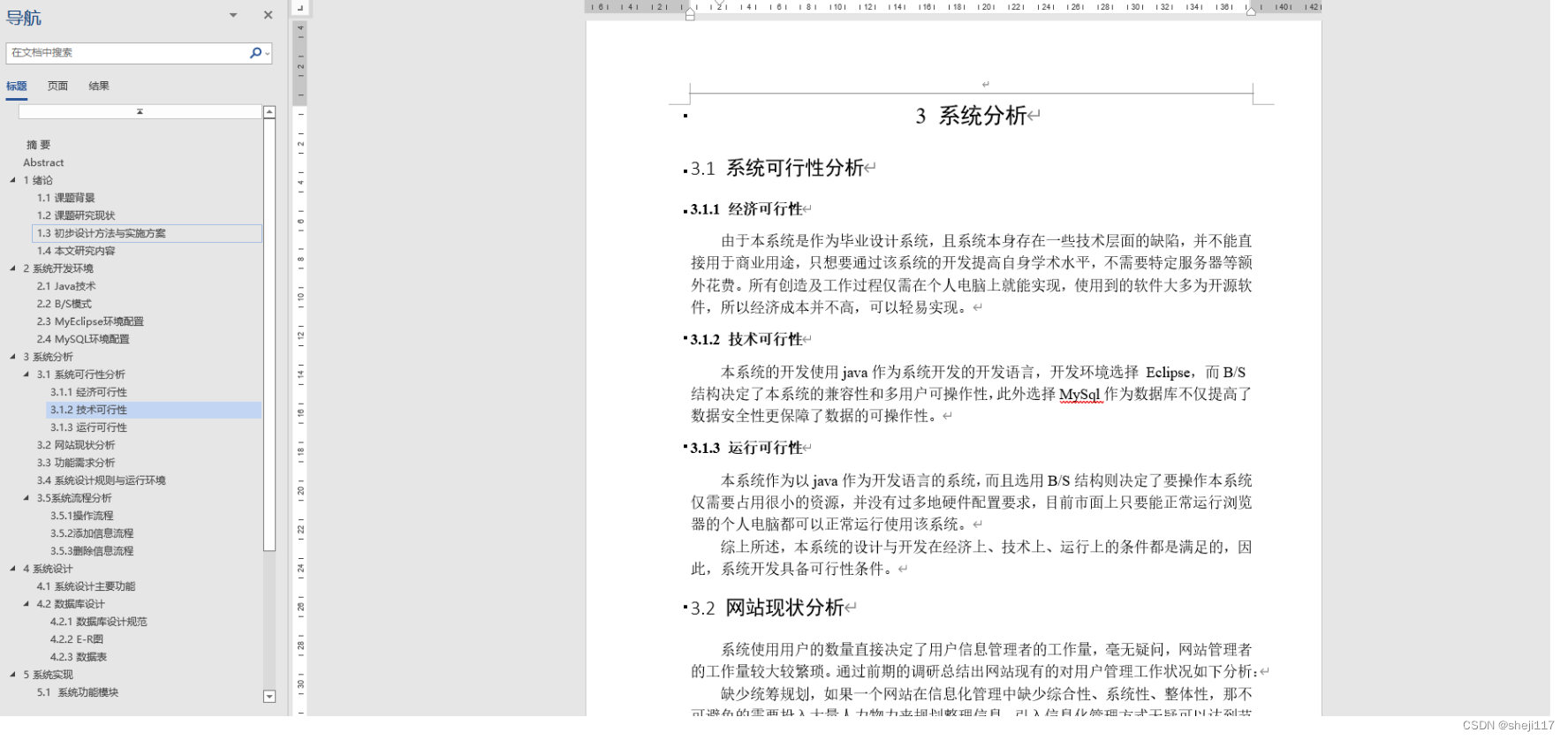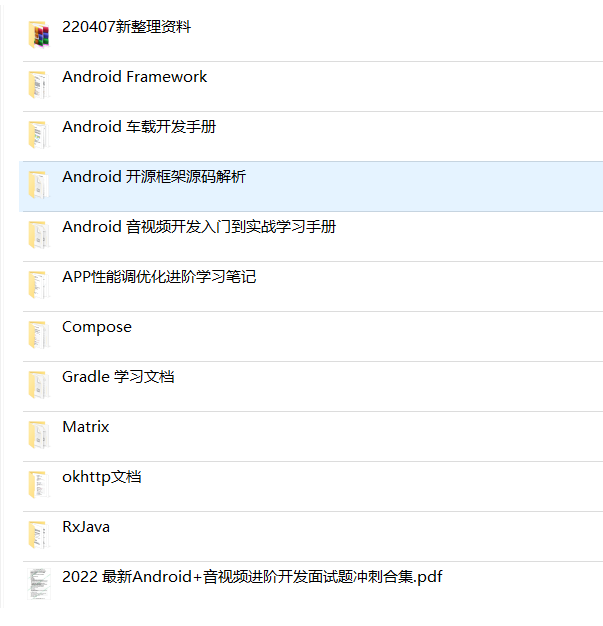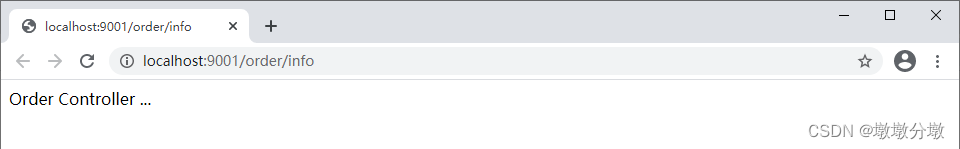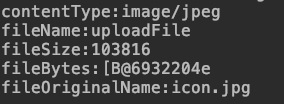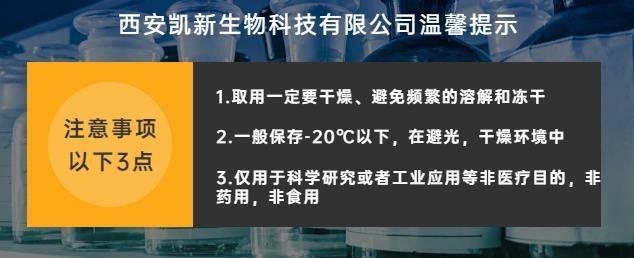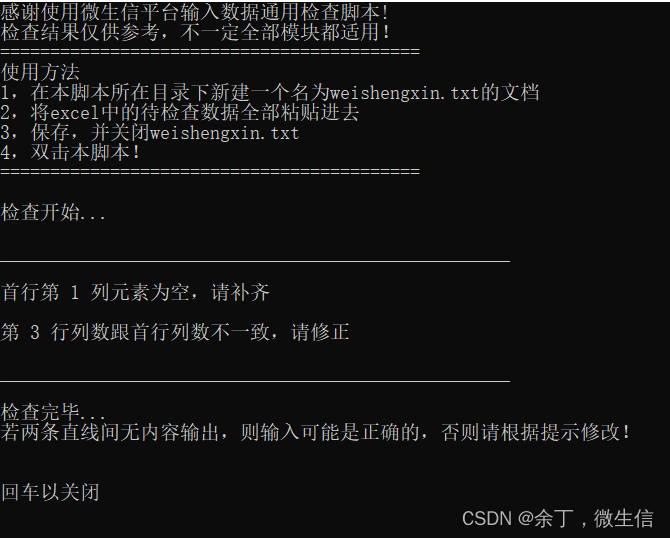两天啊, 整整两天,知道这两天我是怎么过的吗??
- 1 步骤概述(以下命令行都是在管理员条件下执行)
- 1.1 安装choco
- 1.2 安装meteor
- 1.3 安装semantic segmentation editor
- 2过程
- 3 我还是用Ubuntu安装过
- 3.1Window安装Ubuntu子系统
- 3.2 Ubuntu 命令
1 步骤概述(以下命令行都是在管理员条件下执行)
参考:
https://www.bilibili.com/read/cv11751590/
https://www.cnblogs.com/xiaxuexiaoab/p/15250486.html#_label0
https://zhuanlan.zhihu.com/p/213761209
开始之前如果没有安装VS, 需要先安装一个软件,要不然start后可能出问题
https://wslstorestorage.blob.core.windows.net/wslblob/wsl_update_x64.msi
1.1 安装choco
1.1.1、将下面代码复制到cmd(命令提示符=windows键 + r)执行
@"%SystemRoot%\System32\WindowsPowerShell\v1.0\powershell.exe" -NoProfile -InputFormat None -ExecutionPolicy Bypass -Command " [System.Net.ServicePointManager]::SecurityProtocol = 3072; iex ((New-Object System.Net.WebClient).DownloadString('https://chocolatey.org/install.ps1'))" && SET "PATH=%PATH%;%ALLUSERSPROFILE%\chocolatey\bin"
1.1.2、进入chocolatey官网https://chocolatey.org/install,滑动到最下方,选择Take the installation course按钮,然后在安装方式处选择install-using-powershell-from-cmd.exe,接着会弹出安装教程,新建一个文件install.cmd【install是自己起的名字, cmd是后缀】,然后用管理员权限打开cmd,cd到install.cmd的路径,执行install.cmd即可。
其中install.cmd的内容如下(不想去网站的找的话):
@echo off
SET DIR=%~dp0%
::download install.ps1
%systemroot%\System32\WindowsPowerShell\v1.0\powershell.exe -NoProfile -ExecutionPolicy Bypass -Command "((new-object net.webclient).DownloadFile('https://community.chocolatey.org/install.ps1','%DIR%install.ps1'))"
::run installer
%systemroot%\System32\WindowsPowerShell\v1.0\powershell.exe -NoProfile -ExecutionPolicy Bypass -Command "& '%DIR%install.ps1' %*"
安装成功后:在cmd中(任何位置)输入:choco --v
如果输出版本信息则安装成功。如果说没有该命令,则需要手动添加环境变量。
C:\ProgramData\chocolatey\bin
报错:
警告: Files from a previous installation of Chocolatey were found at 'C:\ProgramData\chocolatey’
说明已经安装了, 如果重新 安装需要将C:\ProgramData\chocolatey这个文件夹删去
1.2 安装meteor
直接在cmd中执行命令
# 安装
choco install meteor
# 下面是补充
卸载命令是 choco uninstall meteor
meteor的版本只有一种, 所以不要在使用choco 更改meteor版本这个思路搞了(可以搜搜choco 查看包装包所有版本信息的命令)
还有强制重新安装命令:choco install meteor --force
这个现在是好装的
# 可以手动添加环境变量
C:\Users (或者用户)\ yourName (或者Administration) \AppData\Local\.meteor
# 确定版本
meteor --version
1.3 安装semantic segmentation editor
1 发行代码下载链接
https://github.com/Hitachi-Automotive-And-Industry-Lab/semantic-segmentation-editor/releases/tag/1.6.0
或者
https://github.com/Hitachi-Automotive-And-Industry-Lab/semantic-segmentation-editor/archive/refs/tags/1.6.0.zip
下载好后解压(我没在C盘,放在了其他盘了)
cmd中进入semantic-segmentation-editor-1.6.0文件夹中执行下面了命令
meteor npm install
在这个地方可恶心了, 疯狂出现下面的错误等等
12 packages are looking for funding
run `npm fund` for details
found 11 vulnerabilities (5 moderate, 5 high, 1 critical)
run `npm audit fix` to fix them, or `npm audit` for details
之前我执行meteor npm audit fix,修复后,只有 1 vulnerabilities ,然后就启动时候出错
成功的这次,我就一直执行meteor npm install
出现:
12 packages are looking for funding
run npm fund for details
然后执行:meteor npm start
竟然成了。
(前几次在start之后出现五花八门的错误)
syscall spawn npm
ERR! file sh npm
ERR! errno ENOENT npm
ERR! core-js@2.6.12 postinstall: `node -e "try{require('./postinstall')}catch(e){}"` npm
ERR! spawn ENOENT npm
ERR! npm ERR! Failed at the core-js@2.6.12 postinstall script. npm ERR! This is probably not a problem with npm. There is likely additional logging output above.
npm ERR! code ELIFECYCLE npm
ERR! errno 1 npm
ERR! semantic-segmentation-editor@1.6.0 start: `meteor run --settings settings.json --exclude-archs "web.browser.legacy, web.cordova"` npm ERR! Exit status 1 npm
ERR! npm
ERR! Failed at the semantic-segmentation-editor@1.6.0 start script. npm ERR! This is probably not a problem with npm. There is likely additional logging output above.
解决思路:
https://github.com/Hitachi-Automotive-And-Industry-Lab/semantic-segmentation-editor/issues/114
都没解决
2过程
Microsoft Windows [版本 10.0.22000.318]
(c) Microsoft Corporation。保留所有权利。
C:\Users\Administrator>e:
E:\>cd E:\semantic-segmentation-editor-1.6.0
E:\semantic-segmentation-editor-1.6.0>meteor npm install
> core-js@2.6.12 postinstall E:\semantic-segmentation-editor-1.6.0\node_modules\babel-runtime\node_modules\core-js
> node -e "try{require('./postinstall')}catch(e){}"
Thank you for using core-js ( https://github.com/zloirock/core-js ) for polyfilling JavaScript standard library!
The project needs your help! Please consider supporting of core-js on Open Collective or Patreon:
> https://opencollective.com/core-js
> https://www.patreon.com/zloirock
Also, the author of core-js ( https://github.com/zloirock ) is looking for a good job -)
> core-js@3.8.1 postinstall E:\semantic-segmentation-editor-1.6.0\node_modules\core-js
> node -e "try{require('./postinstall')}catch(e){}"
added 260 packages from 171 contributors and audited 260 packages in 14.446s
12 packages are looking for funding
run `npm fund` for details
found 11 vulnerabilities (5 moderate, 5 high, 1 critical)
run `npm audit fix` to fix them, or `npm audit` for details
E:\semantic-segmentation-editor-1.6.0>meteor npm install
up to date in 10.652s
12 packages are looking for funding
run `npm fund` for details
E:\semantic-segmentation-editor-1.6.0>npm fund
'npm' 不是内部或外部命令,也不是可运行的程序
或批处理文件。
E:\semantic-segmentation-editor-1.6.0>meteor npm fund
semantic-segmentation-editor@1.6.0
+-- https://opencollective.com/material-ui
| `-- @material-ui/core@4.11.2, @material-ui/styles@4.11.2, @material-ui/system@4.11.2
+-- https://opencollective.com/core-js
| `-- core-js@3.8.1
+-- https://opencollective.com/jss
| `-- jss@10.5.0
+-- https://github.com/sponsors/feross
| `-- buffer@5.7.1, base64-js@1.5.1, ieee754@1.2.1
+-- https://www.patreon.com/feross
| `-- buffer@5.7.1, base64-js@1.5.1, ieee754@1.2.1
+-- https://feross.org/support
| `-- buffer@5.7.1, base64-js@1.5.1, ieee754@1.2.1
+-- https://github.com/sponsors/ljharb
| `-- is-object@1.0.2, resolve@1.17.0
+-- https://github.com/sponsors/isaacs
| `-- glob@7.1.6
`-- https://opencollective.com/popperjs
`-- popper.js@1.16.1
E:\semantic-segmentation-editor-1.6.0>meteor npm install
up to date in 10.637s
12 packages are looking for funding
run `npm fund` for details
E:\semantic-segmentation-editor-1.6.0>meteor npm install
up to date in 10.653s
12 packages are looking for funding
run `npm fund` for details
E:\semantic-segmentation-editor-1.6.0>meteor npm start
> semantic-segmentation-editor@1.6.0 start E:\semantic-segmentation-editor-1.6.0
> meteor run --settings settings.json --exclude-archs "web.browser.legacy, web.cordova"
[[[[[ ~\E\semantic-segmentation-editor-1.6.0 ]]]]]
=> Started proxy.
Changes to your project's package version selections:
allow-deny added, version 1.1.0
autoupdate added, version 1.6.0
babel-compiler added, version 7.5.5
babel-runtime added, version 1.5.0
base64 added, version 1.0.12
binary-heap added, version 1.0.11
blaze-tools added, version 1.1.1
boilerplate-generator added, version 1.7.1
caching-compiler added, version 1.2.2
caching-html-compiler added, version 1.2.0
callback-hook added, version 1.3.0
check added, version 1.3.1
ddp added, version 1.4.0
ddp-client added, version 2.3.3
ddp-common added, version 1.4.0
ddp-server added, version 2.3.2
diff-sequence added, version 1.1.1
dynamic-import added, version 0.5.5
ecmascript added, version 0.14.4
ecmascript-runtime added, version 0.7.0
ecmascript-runtime-client added, version 0.11.0
ecmascript-runtime-server added, version 0.10.0
ejson added, version 1.1.1
es5-shim added, version 4.8.0
fetch added, version 0.1.1
geojson-utils added, version 1.0.10
hot-code-push added, version 1.0.4
html-tools added, version 1.1.1
htmljs added, version 1.1.0
http added, version 1.4.4
id-map added, version 1.1.0
inter-process-messaging added, version 0.1.1
launch-screen added, version 1.2.1
less added, version 2.8.0
livedata added, version 1.0.18
logging added, version 1.1.20
meteor added, version 1.9.3
meteor-base added, version 1.4.0
minifier-css added, version 1.5.3
minifier-js added, version 2.6.0
minimongo added, version 1.6.1
mobile-experience added, version 1.1.0
mobile-status-bar added, version 1.1.0
modern-browsers added, version 0.1.5
modules added, version 0.15.0
modules-runtime added, version 0.12.0
mongo added, version 1.10.1
mongo-decimal added, version 0.1.2
mongo-dev-server added, version 1.1.0
mongo-id added, version 1.0.7
npm-mongo added, version 3.8.1
ordered-dict added, version 1.1.0
promise added, version 0.11.2
random added, version 1.2.0
react-meteor-data added, version 2.5.3
reactive-dict added, version 1.3.0
reactive-var added, version 1.0.11
reload added, version 1.3.1
retry added, version 1.1.0
routepolicy added, version 1.1.0
session added, version 1.2.0
shell-server added, version 0.5.0
socket-stream-client added, version 0.3.1
spacebars-compiler added, version 1.2.1
standard-minifier-css added, version 1.7.1
standard-minifier-js added, version 2.6.0
static-html added, version 1.3.0
templating-tools added, version 1.2.0
tracker added, version 1.2.0
typescript added, version 4.1.2
underscore added, version 1.0.10
url added, version 1.3.1
webapp added, version 1.9.1
webapp-hashing added, version 1.0.9
=> Meteor 2.8.1 is available. Update this project with 'meteor update'.
=> Started MongoDB.
I20221122-19:11:02.715(8)? Semantic Segmentation Editor
I20221122-19:11:02.996(8)? Images (JPG, PNG, PCD) served from C:\Users\Administrator\sse-images
I20221122-19:11:03.000(8)? PCD binary segmentation data stored in C:\Users\Administrator\sse-internal
I20221122-19:11:03.000(8)? Number of available sets of object classes: 3
=> Started your app.
=> App running at: http://localhost:3000/
Type Control-C twice to stop.
3 我还是用Ubuntu安装过
3.1Window安装Ubuntu子系统
参考了:https://zhuanlan.zhihu.com/p/484983036
此外:
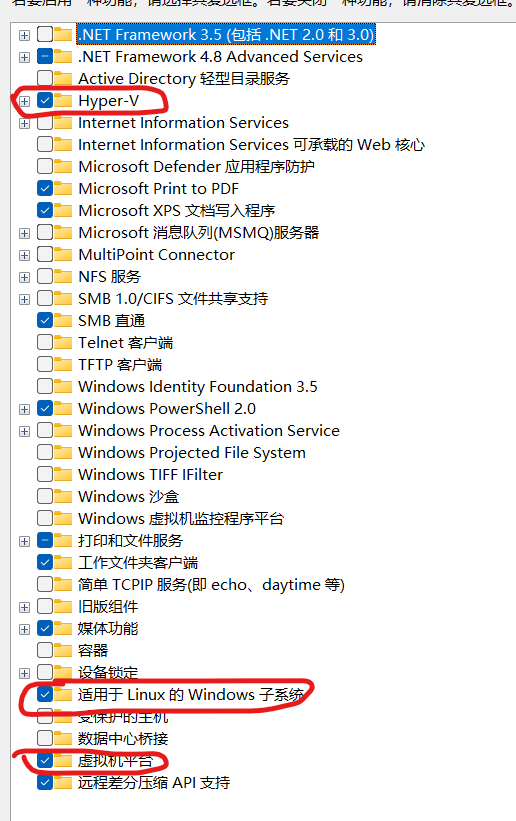
3.2 Ubuntu 命令
安装GIT
sudo apt install git
安装解压包
sudo apt install unzip
解压zip
unzip xxxxx.zip
unzip file.zip -d destination_folder 把文件解压到指定的目录下,
根据网址下载 (https://www.cnblogs.com/wuheng1991/p/5332764.html)
sudo wget 网址
git 克隆
sudo git clone 克隆地址
删除文件
sudo rm -f 文件名
删除文件夹
sudo rm -rf 文件夹名字
安装的时候前面都带sudo, 否则会产生很多错误
参考安装sse :https://blog.csdn.net/harden1013/article/details/118161056