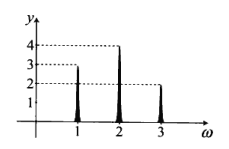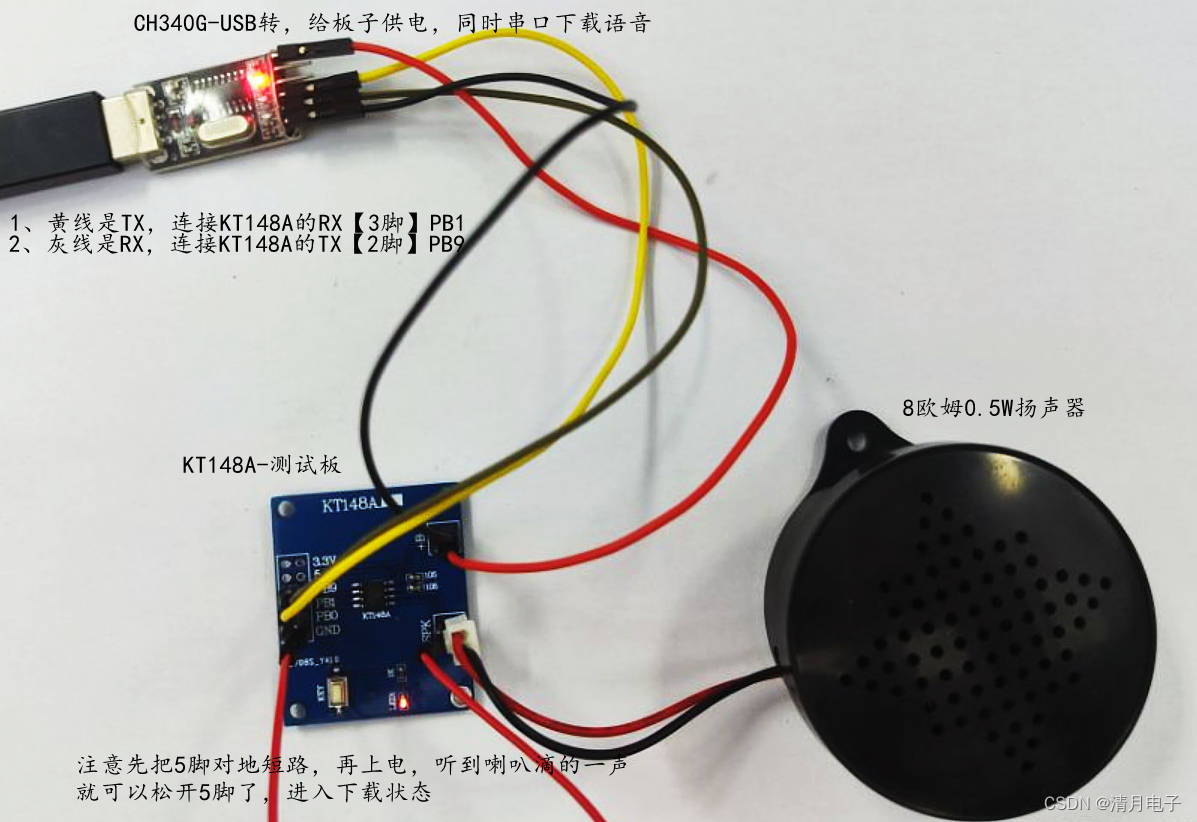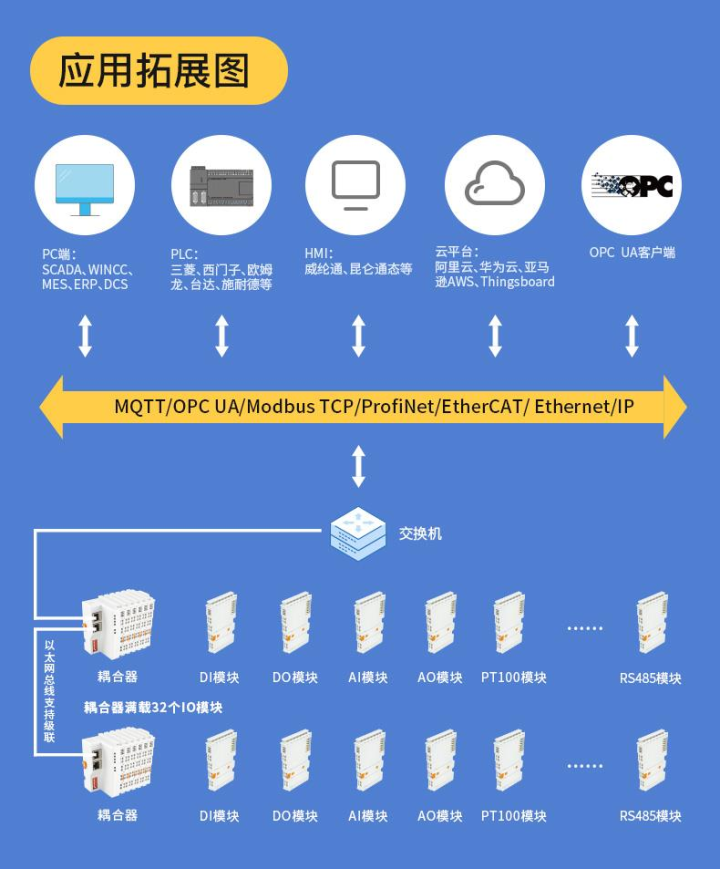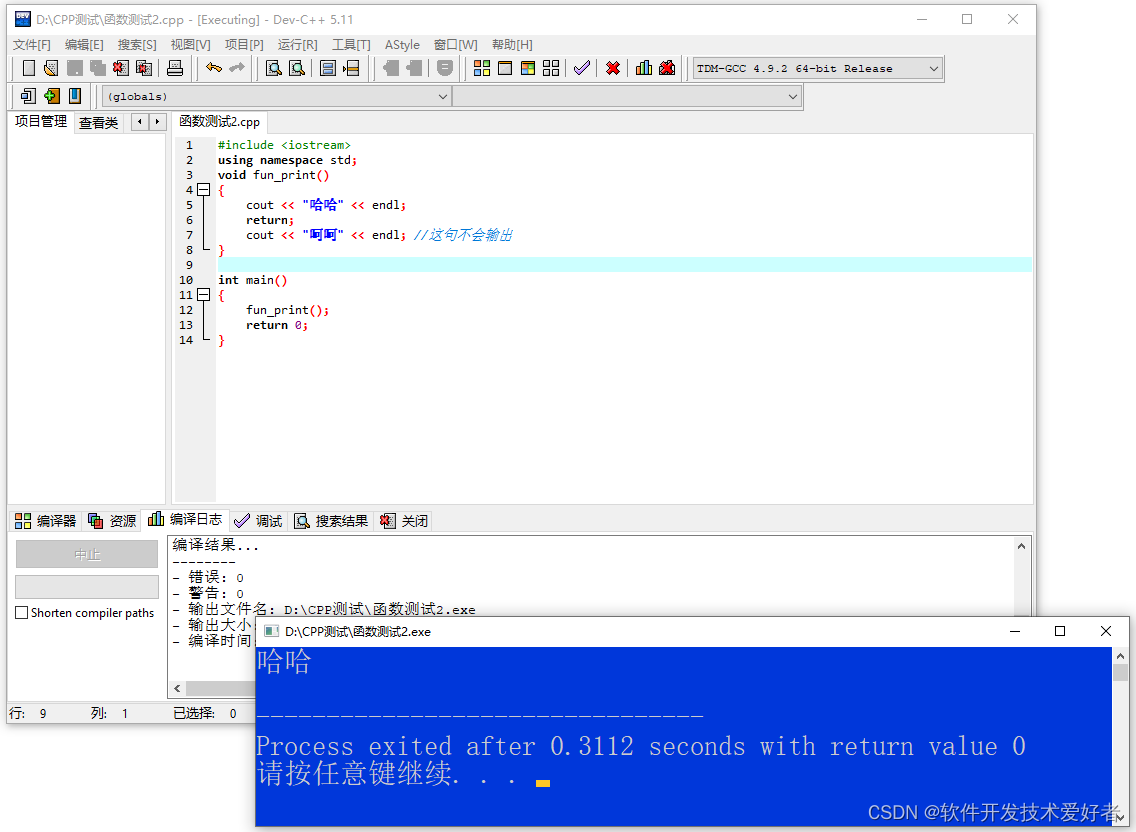前言
我们在开发过程中,在布局文件里添加TextView,代码运行起来就可以看到对应文字显示出来,那系统是如何把我们的TextView加载并显示出来的呢?
源码分析(这里版本对应30)
第一阶段
我们直接从Activity.setContentView()【为什么不是AppCompatActivity呢?其实最终继承Activity,只不过进行了高版本的适配】源码开始分析:
Activity.setContentView()
public void setContentView(@LayoutRes int layoutResID) {
getWindow().setContentView(layoutResID);
initWindowDecorActionBar();
}
getWindow()对应Window类,它是一个抽象类,我们知道它的唯一实现类是PhoneWindow:
PhoneWindow.setContentView()
public void setContentView(int layoutResID) {
if (mContentParent == null) {
installDecor();
} else if (!hasFeature(FEATURE_CONTENT_TRANSITIONS)) {
mContentParent.removeAllViews();
}
if (hasFeature(FEATURE_CONTENT_TRANSITIONS)) {
final Scene newScene = Scene.getSceneForLayout(mContentParent, layoutResID,
getContext());
transitionTo(newScene);
} else {
mLayoutInflater.inflate(layoutResID, mContentParent);
}
mContentParent.requestApplyInsets();
final Callback cb = getCallback();
if (cb != null && !isDestroyed()) {
cb.onContentChanged();
}
mContentParentExplicitlySet = true;
}
mContentParent是一个ViewGroup,一开始默认为null,我们先看下installDecor()方法都做了什么?
private void installDecor() {
mForceDecorInstall = false;
if (mDecor == null) {
mDecor = generateDecor(-1);
...
} else {
mDecor.setWindow(this);
}
if (mContentParent == null) {
mContentParent = generateLayout(mDecor);
}
...
}
installDecor()方法代码比较多,我们看源码最忌讳一行行弄清楚,我们只关心我们需要关心的代码,这里重点方法为generateDecor(-1)和generateLayout(mDecor),我们继续跟进下:
protected DecorView generateDecor(int featureId) {
Context context;
if (mUseDecorContext) {
Context applicationContext = getContext().getApplicationContext();
if (applicationContext == null) {
context = getContext();
} else {
context = new DecorContext(applicationContext, this);
if (mTheme != -1) {
context.setTheme(mTheme);
}
}
} else {
context = getContext();
}
return new DecorView(context, featureId, this, getAttributes());
}
可以看到generateDecor()方法如其名,最终就是创建了一个DecorView对象;我们再看下generateLayout(mDecor)方法;
protected ViewGroup generateLayout(DecorView decor) {
....
// Inflate the window decor.
int layoutResource;
//下面会根据features不同的值给layoutResource赋值不同的布局文件,features就是对应不同的窗口样式
int features = getLocalFeatures();
if ((features & ((1 << FEATURE_LEFT_ICON) | (1 << FEATURE_RIGHT_ICON))) != 0) {
...
}
...
} else if ((features & (1 << FEATURE_ACTION_MODE_OVERLAY)) != 0) {
layoutResource = R.layout.screen_simple_overlay_action_mode;
} else {
//默认加载R.layout.screen_simple布局
layoutResource = R.layout.screen_simple;
}
mDecor.startChanging();
//在这里将layoutResource添加到DecorView上
mDecor.onResourcesLoaded(mLayoutInflater, layoutResource);
contentParent对应布局文件中ID_ANDROID_CONTENT的View
ViewGroup contentParent = (ViewGroup)findViewById(ID_ANDROID_CONTENT);
if (contentParent == null) {
throw new RuntimeException("Window couldn't find content container view");
}
...
return contentParent;
}
在generateLayout方法中,会根据不同的features(窗口样式,比如带不带标题栏等等)加载不同的布局文件,默认采用R.layout.screen_simple布局文件,我们看下这个布局文件代码:
<LinearLayout xmlns:android="http://schemas.android.com/apk/res/android"
android:layout_width="match_parent"
android:layout_height="match_parent"
android:fitsSystemWindows="true"
android:orientation="vertical">
<ViewStub android:id="@+id/action_mode_bar_stub"
android:inflatedId="@+id/action_mode_bar"
android:layout="@layout/action_mode_bar"
android:layout_width="match_parent"
android:layout_height="wrap_content"
android:theme="?attr/actionBarTheme" />
<FrameLayout
android:id="@android:id/content"
android:layout_width="match_parent"
android:layout_height="match_parent"
android:foregroundInsidePadding="false"
android:foregroundGravity="fill_horizontal|top"
android:foreground="?android:attr/windowContentOverlay" />
</LinearLayout>
获取到需要加载的布局文件后,紧跟着调用mDecor.onResourcesLoaded(mLayoutInflater, layoutResource)方法:
void onResourcesLoaded(LayoutInflater inflater, int layoutResource) {
...
mDecorCaptionView = createDecorCaptionView(inflater);
final View root = inflater.inflate(layoutResource, null);
if (mDecorCaptionView != null) {
if (mDecorCaptionView.getParent() == null) {
addView(mDecorCaptionView,
new ViewGroup.LayoutParams(MATCH_PARENT, MATCH_PARENT));
}
mDecorCaptionView.addView(root,
new ViewGroup.MarginLayoutParams(MATCH_PARENT, MATCH_PARENT));
} else {
// Put it below the color views.
addView(root, 0, new ViewGroup.LayoutParams(MATCH_PARENT, MATCH_PARENT));
}
mContentRoot = (ViewGroup) root;
initializeElevation();
}
可以看到onResourcesLoaded方法就是将layoutResource布局添加到DecorView的根布局位置。添加完成后,最终generateLayout方法返回的就是ID对应ID_ANDROID_CONTENT的FrameLayout!!
到这里我们先简单画一下当前界面的显示内容:

第二阶段
分析完了installDecor(),接下来,我们就来分析mLayoutInflater.inflate(layoutResID, mContentParent)
在分析之前,我们先简单了解下mLayoutInflater,在PhoneWindow初始化时,会完成mLayoutInflater的初始化工作:
public PhoneWindow(Context context) {
super(context);
mLayoutInflater = LayoutInflater.from(context);
...
public static LayoutInflater from(Context context) {
LayoutInflater LayoutInflater =
(LayoutInflater) context.getSystemService(Context.LAYOUT_INFLATER_SERVICE);
if (LayoutInflater == null) {
throw new AssertionError("LayoutInflater not found.");
}
return LayoutInflater;
}
Context是一个抽象类,它对应的实现类为ContextImpl:
public Object getSystemService(String name) {
....
return SystemServiceRegistry.getSystemService(this, name);
}
public static Object getSystemService(ContextImpl ctx, String name) {
if (name == null) {
return null;
}
final ServiceFetcher<?> fetcher = SYSTEM_SERVICE_FETCHERS.get(name);
...
final Object ret = fetcher.getService(ctx);
...
return ret;
}
SYSTEM_SERVICE_FETCHERS是一个Map集合,那什么时候把LayoutInflater放进集合的呢?答案在SystemServiceRegistry类的静态代码块中:
....
static{
registerService(Context.LAYOUT_INFLATER_SERVICE, LayoutInflater.class,
new CachedServiceFetcher<LayoutInflater>() {
@Override
public LayoutInflater createService(ContextImpl ctx) {
return new PhoneLayoutInflater(ctx.getOuterContext());
}});
}
...
### registerService方法
private static <T> void registerService(@NonNull String serviceName,
@NonNull Class<T> serviceClass, @NonNull ServiceFetcher<T> serviceFetcher) {
SYSTEM_SERVICE_NAMES.put(serviceClass, serviceName);
SYSTEM_SERVICE_FETCHERS.put(serviceName, serviceFetcher);
SYSTEM_SERVICE_CLASS_NAMES.put(serviceName, serviceClass.getSimpleName());
}
从这里我们可以看出mLayoutInflater是一个单例,整个APP启动只会创建一个实例。
我们继续分析mLayoutInflater.inflate(layoutResID, mContentParent),会调用到LayoutInflater.inflate方法
public View inflate(@LayoutRes int resource, @Nullable ViewGroup root, boolean attachToRoot) {
final Resources res = getContext().getResources();
...
View view = tryInflatePrecompiled(resource, res, root, attachToRoot);
if (view != null) {
return view;
}
XmlResourceParser parser = res.getLayout(resource);
try {
return inflate(parser, root, attachToRoot);
} finally {
parser.close();
}
}
其中tryInflatePrecompiled是Android 10(Android Q)中新增的方法,用来根据布局文件的xml预编译生成dex,然后通过反射来生成对应的View,从而减少XmlPullParser解析Xml的时间。它是一个编译优化选项。
我们重点看下inflate(parser, root, attachToRoot)方法:
public View inflate(XmlPullParser parser, @Nullable ViewGroup root, boolean attachToRoot) {
synchronized (mConstructorArgs) {
...
if (TAG_MERGE.equals(name)) {
//有merge标签的解析
rInflate(parser, root, inflaterContext, attrs, false);
} else {
//普通布局解析
final View temp = createViewFromTag(root, name, inflaterContext, attrs);
// 解析Children,最终调用rInflate方法,一层层解析
rInflateChildren(parser, temp, attrs, true);
//添加创建的temp到root中,root即对应上面的FrameLayout,这里就完成了整个界面的解析
if (root != null && attachToRoot) {
root.addView(temp, params);
}
if (root == null || !attachToRoot) {
result = temp;
}
}
return result;
}
}
我们重点看下createViewFromTag(root, name, inflaterContext, attrs)
View createViewFromTag(View parent, String name, Context context, AttributeSet attrs,
boolean ignoreThemeAttr) {
if (name.equals("view")) {
name = attrs.getAttributeValue(null, "class");
}
...
try {
//先去创建View
View view = tryCreateView(parent, name, context, attrs);
if (view == null) {
//创建不成功,则直接通过反射去创建View,并做缓存
final Object lastContext = mConstructorArgs[0];
mConstructorArgs[0] = context;
try {
if (-1 == name.indexOf('.')) {
view = onCreateView(context, parent, name, attrs);
} else {
view = createView(context, name, null, attrs);
}
} finally {
mConstructorArgs[0] = lastContext;
}
}
return view;
} catch (InflateException e) {
throw e;
.....
}
}
我们先看下tryCreateView(parent, name, context, attrs)方法:
public final View tryCreateView(@Nullable View parent, @NonNull String name,
@NonNull Context context,
@NonNull AttributeSet attrs) {
....
View view;
if (mFactory2 != null) {
view = mFactory2.onCreateView(parent, name, context, attrs);
} else if (mFactory != null) {
view = mFactory.onCreateView(name, context, attrs);
} else {
view = null;
}
if (view == null && mPrivateFactory != null) {
view = mPrivateFactory.onCreateView(parent, name, context, attrs);
}
return view;
}
我们看到创建View又交给了mFactory2处理【二者都是LayoutInflater类内部定义的接口。Factory2继承自Factory接口,Factory2比Factory多增加了一个onCreateView(View parent, String name, Context context, AttributeSet attrs),该方法多了一个parent,用来存放构建出的View。】
然后会交给AppCompatDelegateImpl.createView来处理:
public View createView(View parent, final String name, @NonNull Context context,
@NonNull AttributeSet attrs) {
....
return mAppCompatViewInflater.createView(parent, name, context, attrs, inheritContext,IS_PRE_LOLLIPOP, true, VectorEnabledTintResources.shouldBeUsed()
);
}
mAppCompatViewInflater.createView方法如下:
final View createView(View parent, final String name, @NonNull Context context,
@NonNull AttributeSet attrs, boolean inheritContext,
boolean readAndroidTheme, boolean readAppTheme, boolean wrapContext) {
final Context originalContext = context;
View view = null;
switch (name) {
case "TextView":
view = createTextView(context, attrs);
verifyNotNull(view, name);
break;
case "ImageView":
view = createImageView(context, attrs);
verifyNotNull(view, name);
break;
case "Button":
view = createButton(context, attrs);
verifyNotNull(view, name);
break;
....
//匹配其他View
default:
view = createView(context, name, attrs);
}
//没有匹配成功
if (view == null && originalContext != context) {
view = createViewFromTag(context, name, attrs);
}
if (view != null) {
checkOnClickListener(view, attrs);
backportAccessibilityAttributes(context, view, attrs);
}
return view;
}
我们就看下TextView是如何创建的:
protected AppCompatTextView createTextView(Context context, AttributeSet attrs) {
return new AppCompatTextView(context, attrs);
}
就是直接new了一个AppCompatTextView返回,对于没有匹配成功的View(如自定义的View),会调用createViewFromTag方法进行创建:
private View createViewFromTag(Context context, String name, AttributeSet attrs) {
if (name.equals("view")) {
name = attrs.getAttributeValue(null, "class");
}
try {
mConstructorArgs[0] = context;
mConstructorArgs[1] = attrs;
//表示name里不包含.如LinearLayout/RetiveLayout等,就是拼上sClassPrefixList前缀,如android.widget.LinearLayout
if (-1 == name.indexOf('.')) {
for (int i = 0; i < sClassPrefixList.length; i++) {
final View view = createViewByPrefix(context, name, sClassPrefixList[i]);
if (view != null) {
return view;
}
}
return null;
} else {
return createViewByPrefix(context, name, null);
}
} catch (Exception e) {
...
}
}
我们看下createViewByPrefix方法:
private View createViewByPrefix(Context context, String name, String prefix)
throws ClassNotFoundException, InflateException {
//先从缓存map中获取,减少反射带来的开销
Constructor<? extends View> constructor = sConstructorMap.get(name);
try {
//缓存中没有则通过反射根据类的全名去创建View
if (constructor == null) {
Class<? extends View> clazz = Class.forName(
prefix != null ? (prefix + name) : name,
false,
context.getClassLoader()).asSubclass(View.class);
constructor = clazz.getConstructor(sConstructorSignature);
//存放到缓存集合中
sConstructorMap.put(name, constructor);
}
constructor.setAccessible(true);
//这里是调用两参的构造方法
return constructor.newInstance(mConstructorArgs);
} catch (Exception e) {
return null;
}
}
小结
布局解析主要以下几个步骤:
-
先会调用
tryInflatePrecompiled进行解析添加到FrameLayout中【它会根据布局文件的xml预编译生成的dex文件,然后通过反射来生成对应的View,从而减少XmlPullParser解析Xml的时间。它是一个编译优化】,如果添加完成直接返回。 -
否则调用
inflate(parser, root, attachToRoot)方法进行解析加载,会调用createViewFromTag方法进行根View创建,先调用tryCreateView()方法,最终会调用到AppCompatViewInflater.createView方法,对于TextView、ImageView、Button这类View,直接调用两参的构造方法完成创建,对于LinearLayout或自定义View则通过反射进行创建,并进行了缓存处理。 -
如果上述
tryCreateView()方法创建的根View返回为null,则会直接调用createView方法使用反射进行创建,同样进行了缓存处理。 -
根布局创建完成会调用
rInflateChildren进行子View的创建,一层层创建添加到根布局View中; -
最后将根布局View添加到
FrameLayout中,完成整个界面View的解析。
总结
通过对setContentView的源码分析,了解了View是如何添加到当前界面上的,对于插件换肤方案有很大的帮助!
结语
如果以上文章对您有一点点帮助,希望您不要吝啬的点个赞加个关注,您每一次小小的举动都是我坚持写作的不懈动力!ღ( ´・ᴗ・` )





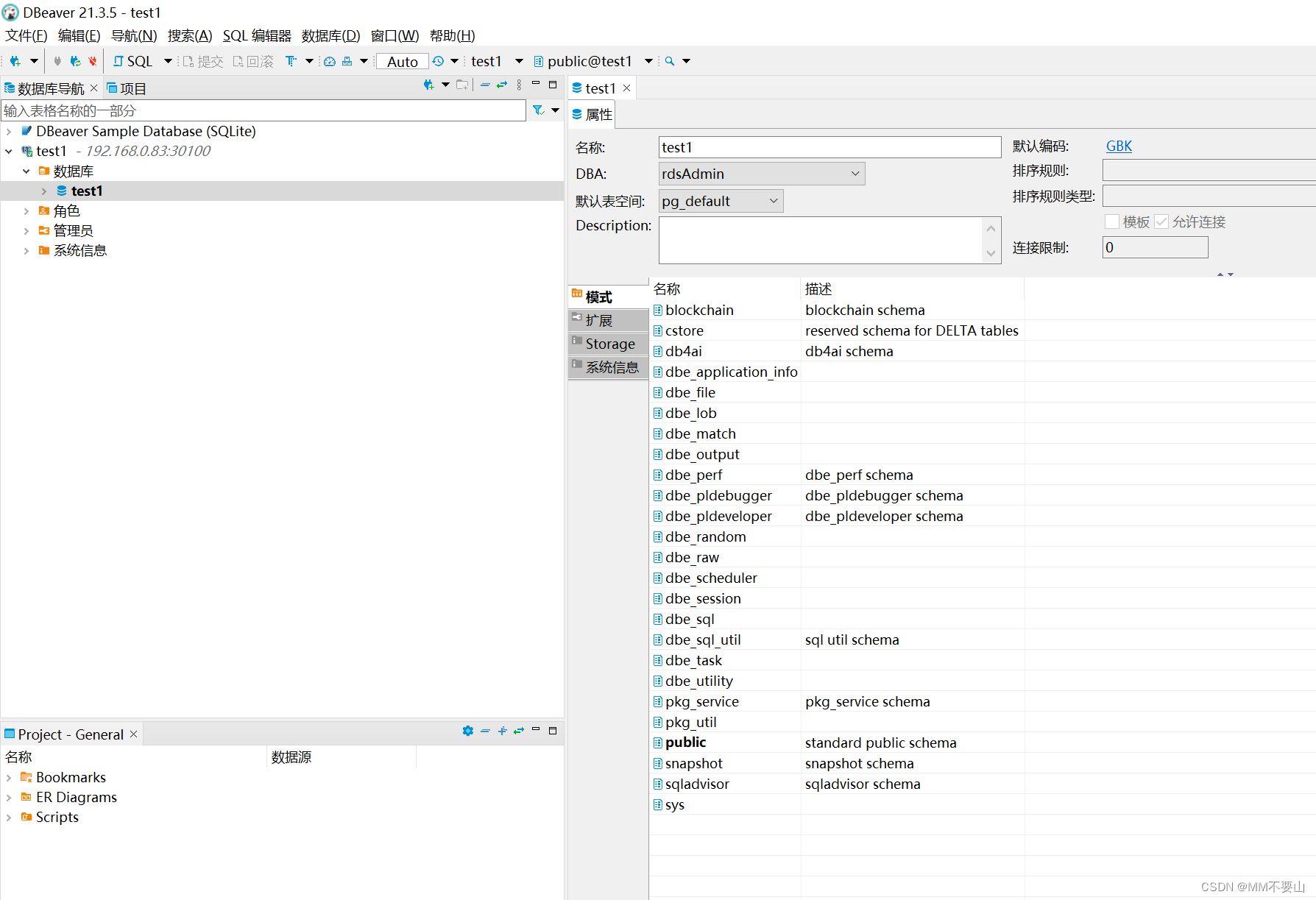

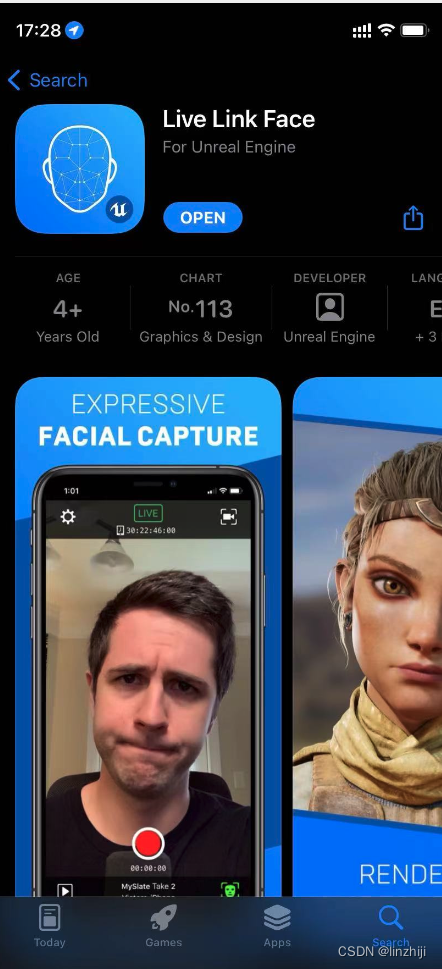
![[附源码]java毕业设计校园兼职招聘系统](https://img-blog.csdnimg.cn/633ad433497343669fb7474d1f094991.png)
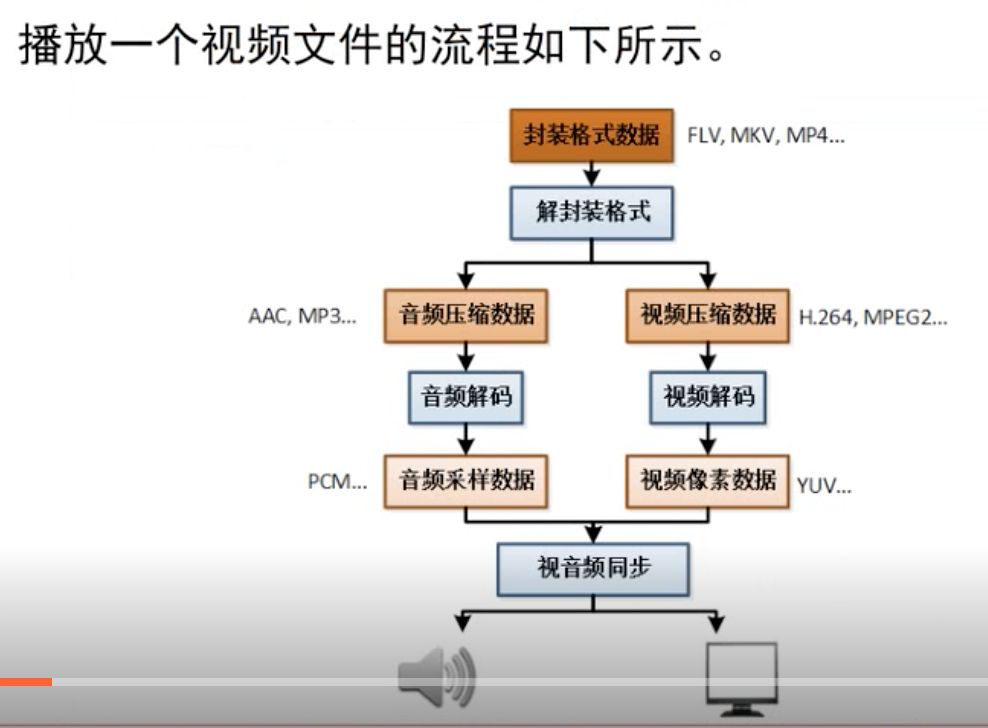
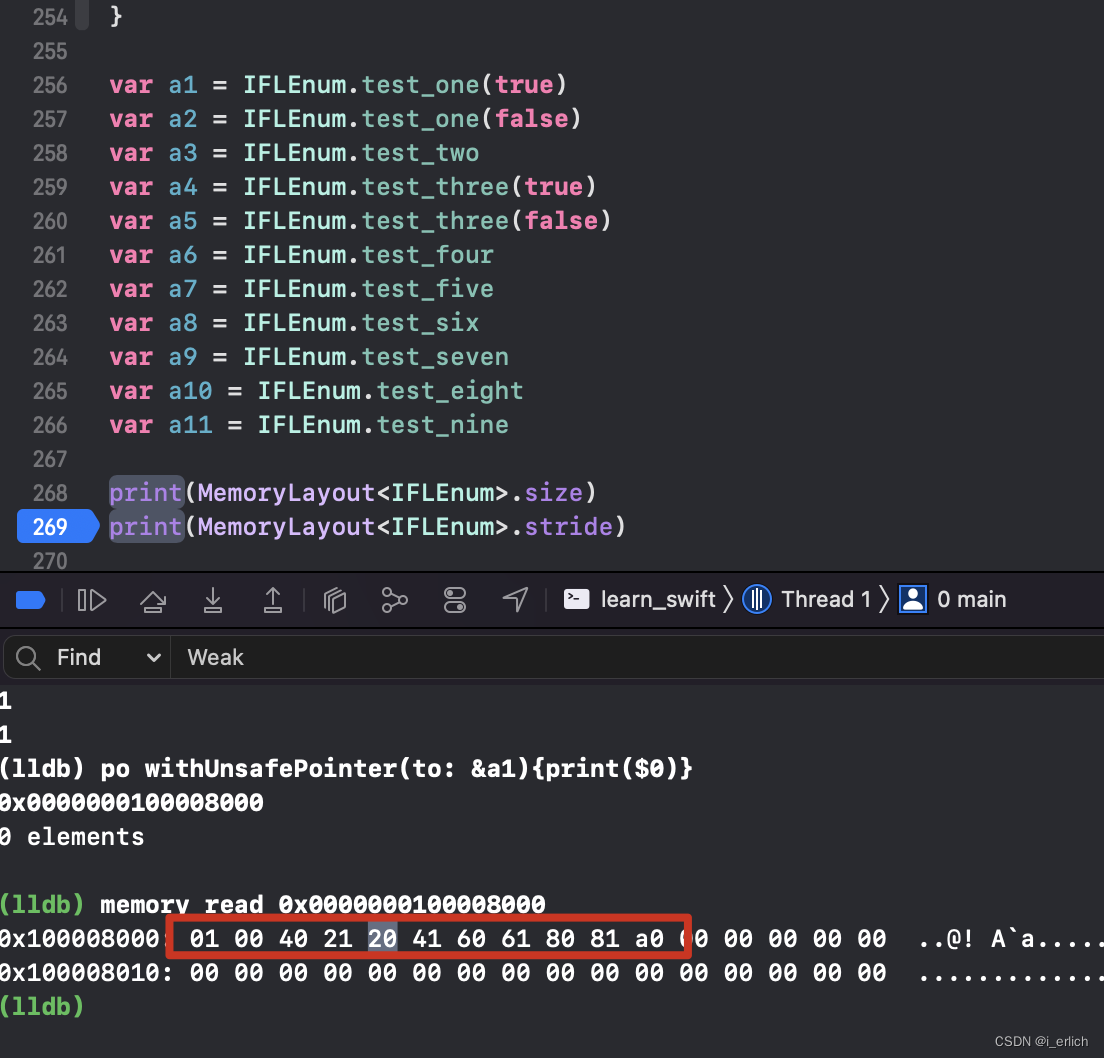


![[附源码]SSM计算机毕业设计个性化新闻推荐系统JAVA](https://img-blog.csdnimg.cn/b5019c3e63724ff39fc1b339e439d73a.png)