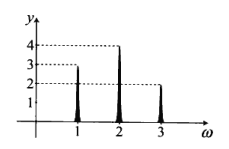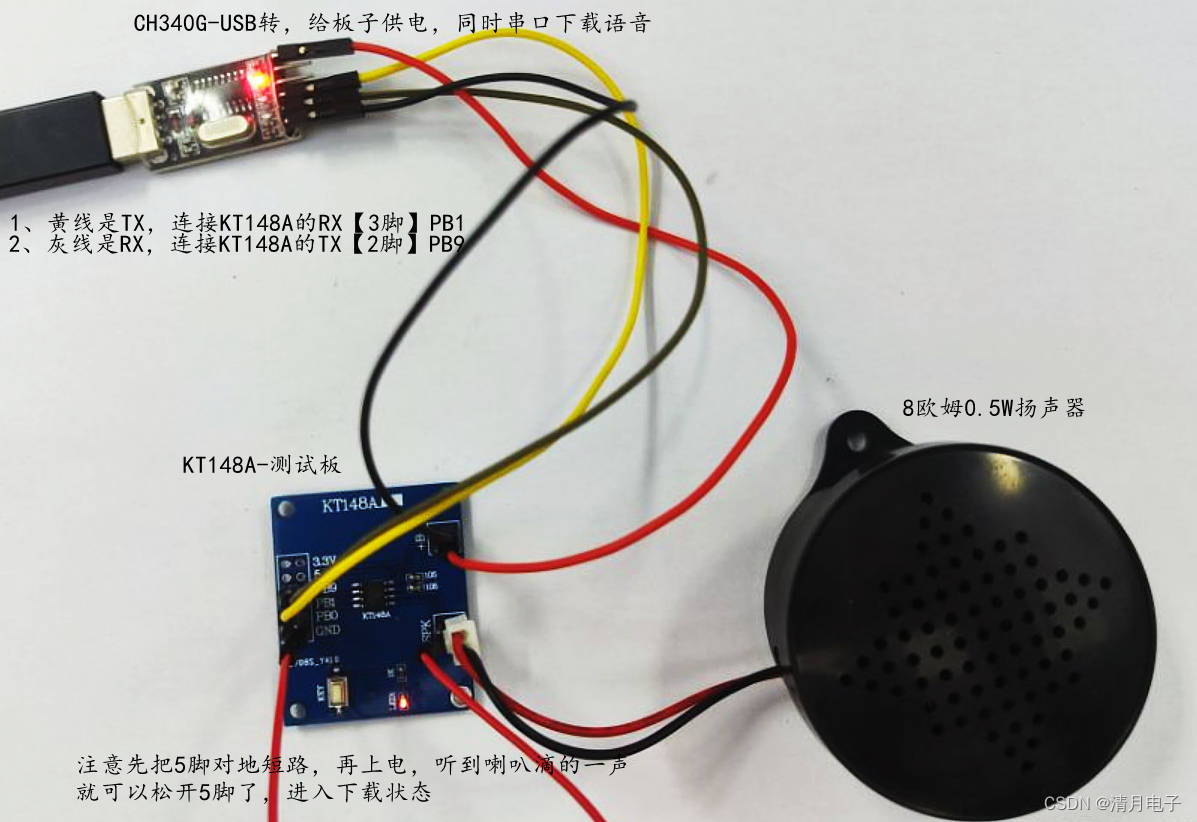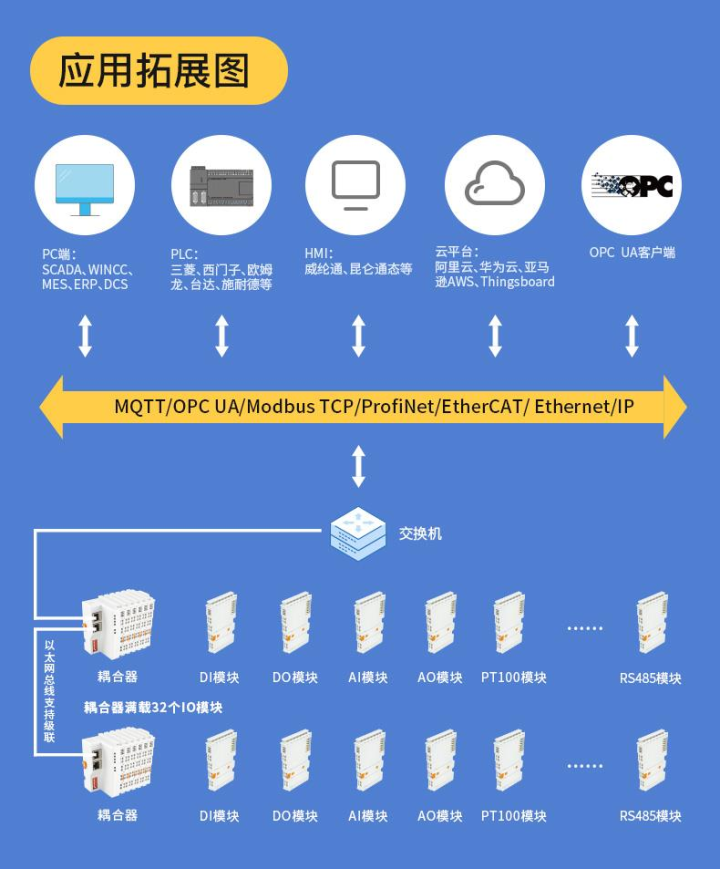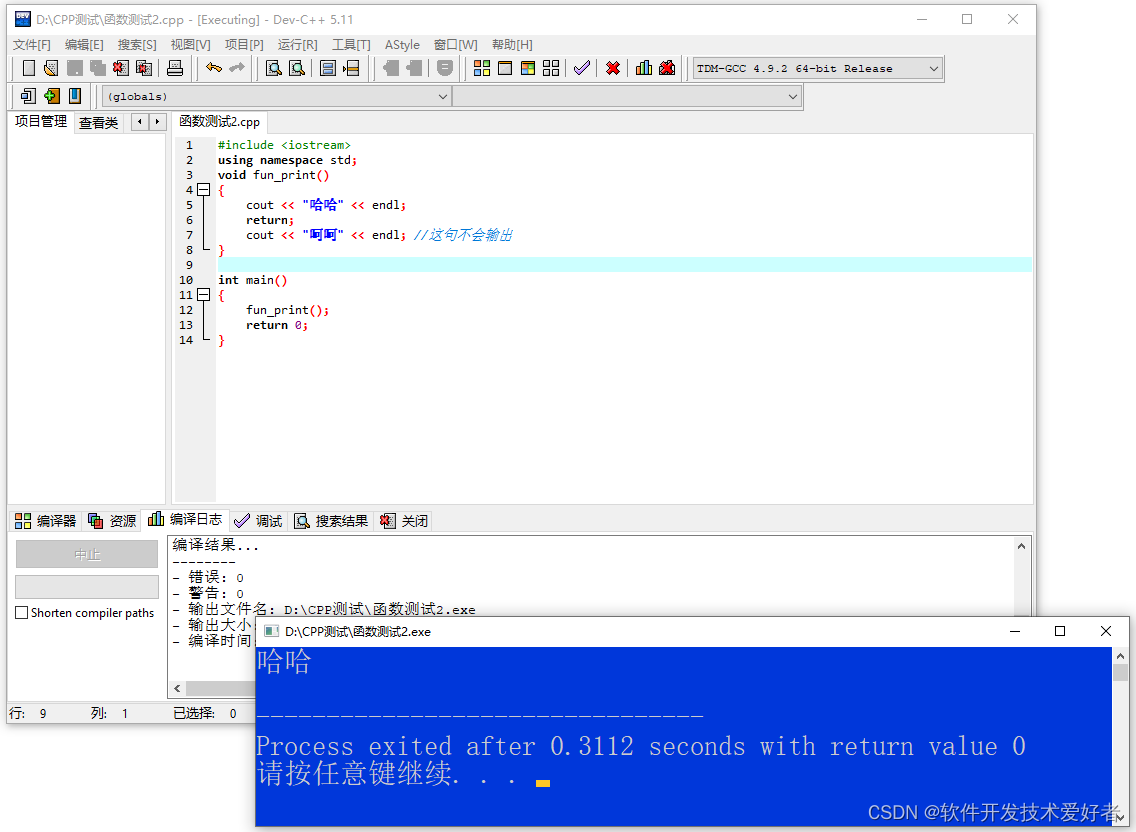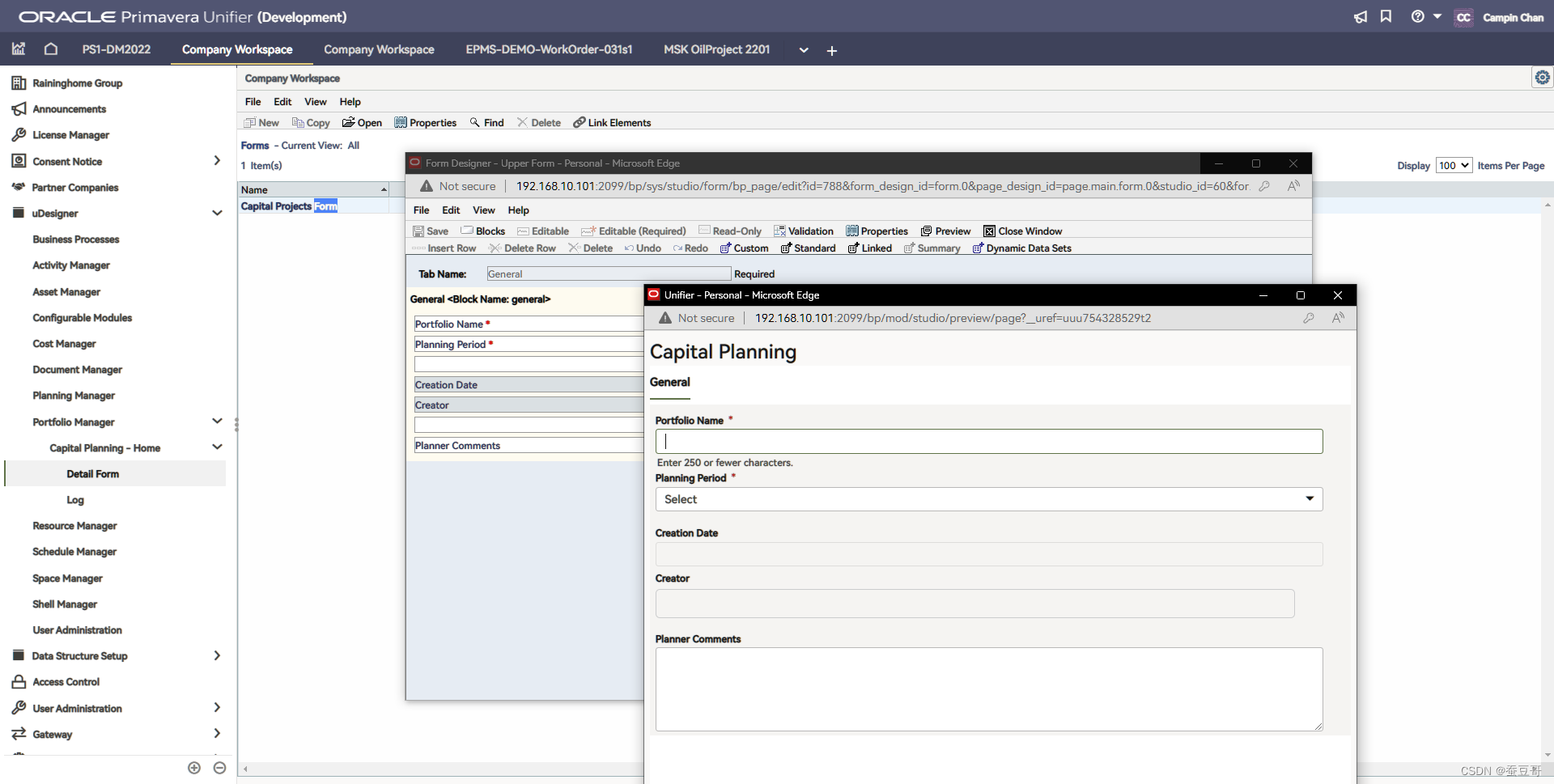服务端方式登录
默认初始用户登录方式:
[omm@gaussdb01 ~]$ gsql -d postgres -p 30100
gsql ((GaussDB Kernel V500R002C10 build 04860477) compiled at 2022-10-28 20:04:35 commit 3892 last mr 8894 release)
Non-SSL connection (SSL connection is recommended when requiring high-security)
Type "help" for help.
第一步:新建用户和数据库并授权
新建用户
openGauss=# create user lily password 'qwe123QWE';
CREATE ROLE
给用户授权
openGauss=# grant all privileges to lily;
ALTER ROLE
新建数据库
openGauss=# create database test1 template template0 lc_collate 'C' lc_ctype 'C' encoding 'gbk';
CREATE DATABASE
给lily用户对数据库有登录权限
openGauss=# grant connect on database test1 to lily;
GRANT
使用新建用户进行数据库登录
[omm@gaussdb01 ~]$ gsql -d test1 -U lily -W'qwe123QWE' -p 30100 -r
gsql ((GaussDB Kernel V500R002C10 build 04860477) compiled at 2022-10-28 20:04:35 commit 3892 last mr 8894 release)
Non-SSL connection (SSL connection is recommended when requiring high-security)
Type "help" for help.
test1=>
第二步:新建驱动管理器(DBeaver为例)
1、点击’数据库‘–>’驱动管理器‘
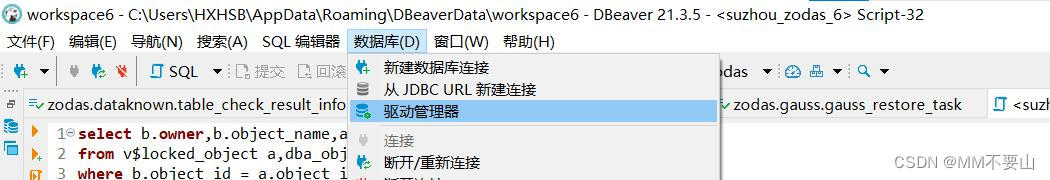
**2、填写名称和库的选择
类名:org.postgresql.Driver
url模板:jdbc:postgresql://{host}[:{port}]/{database}
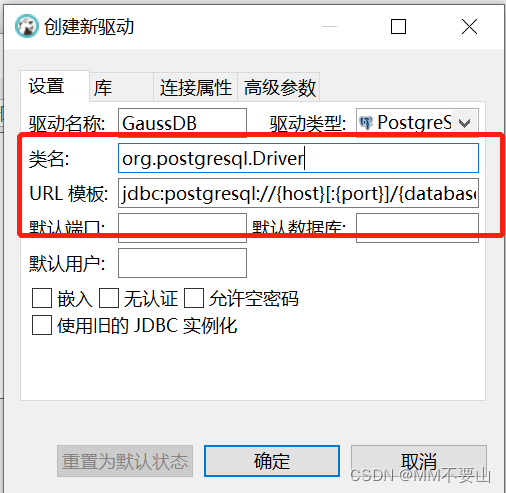
点击添加文件
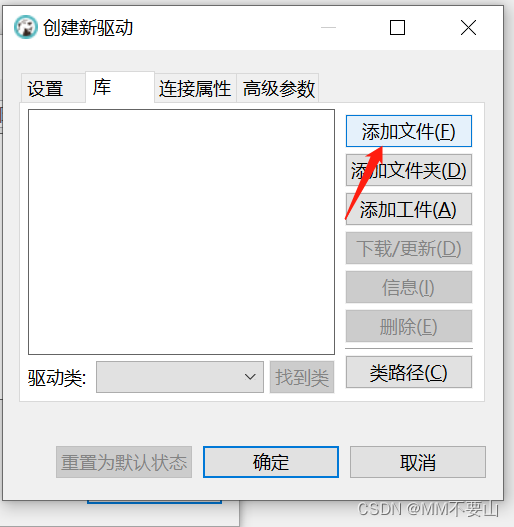
选择gsjdbc4.jar包,点击确定
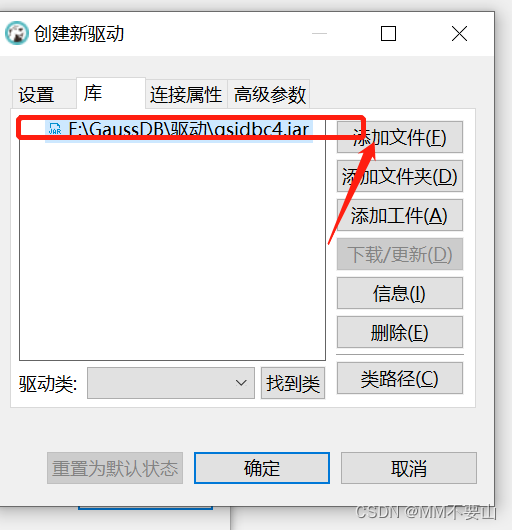
第三步:新建连接的数据库
1、点击新建数据库
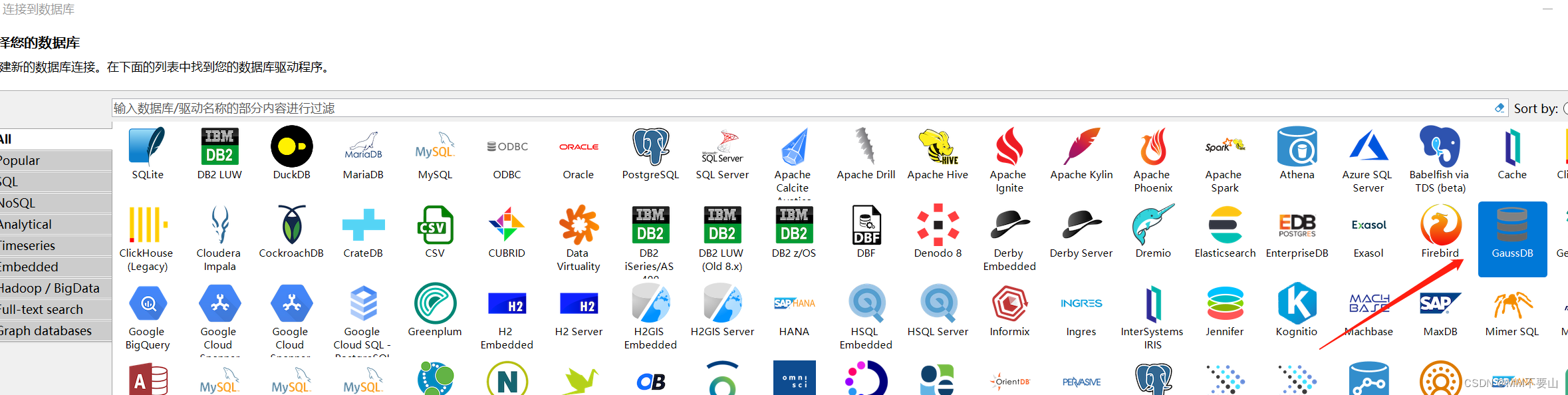
2、填写内容,点击测试连接
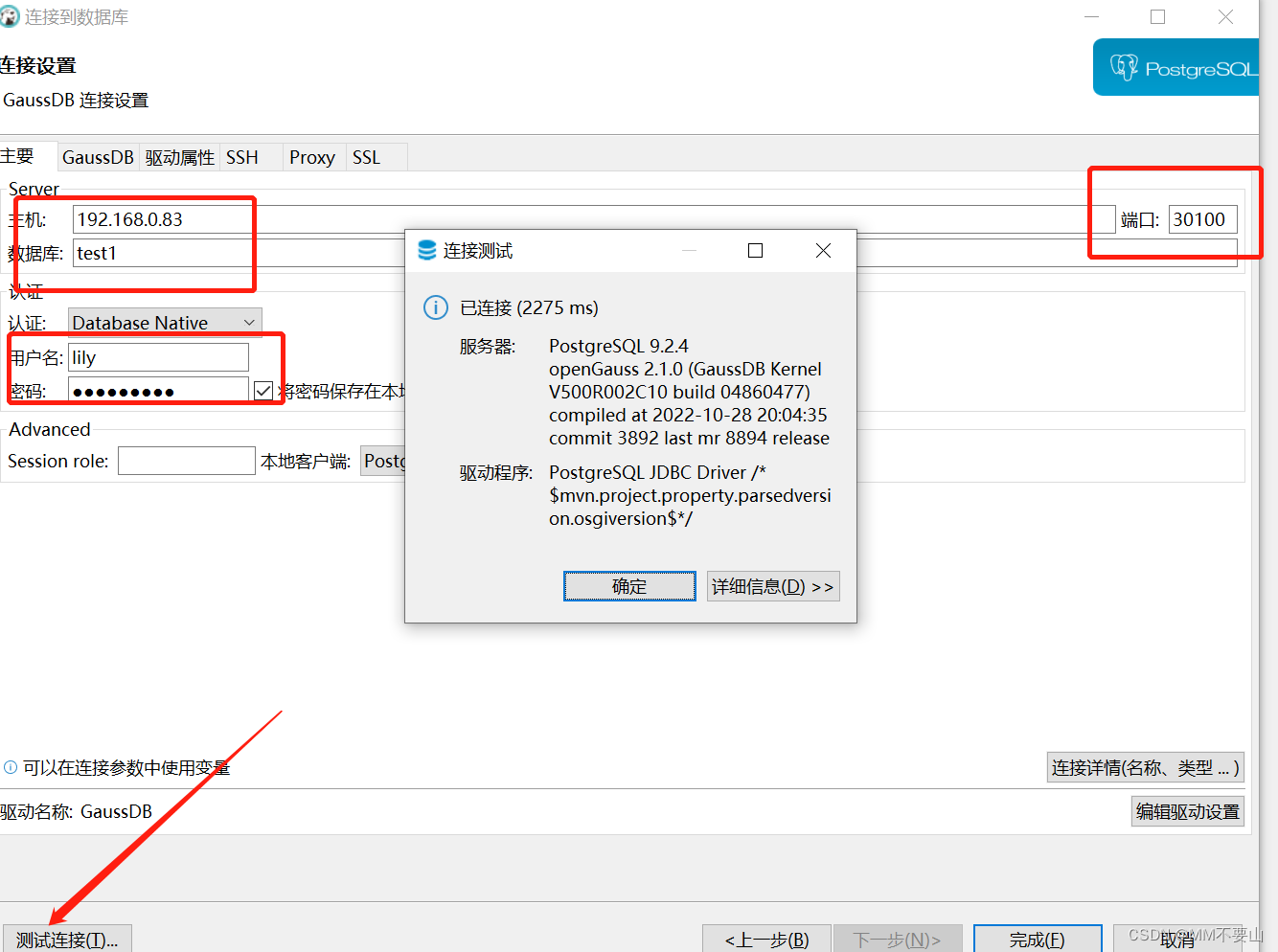
3、连接成功
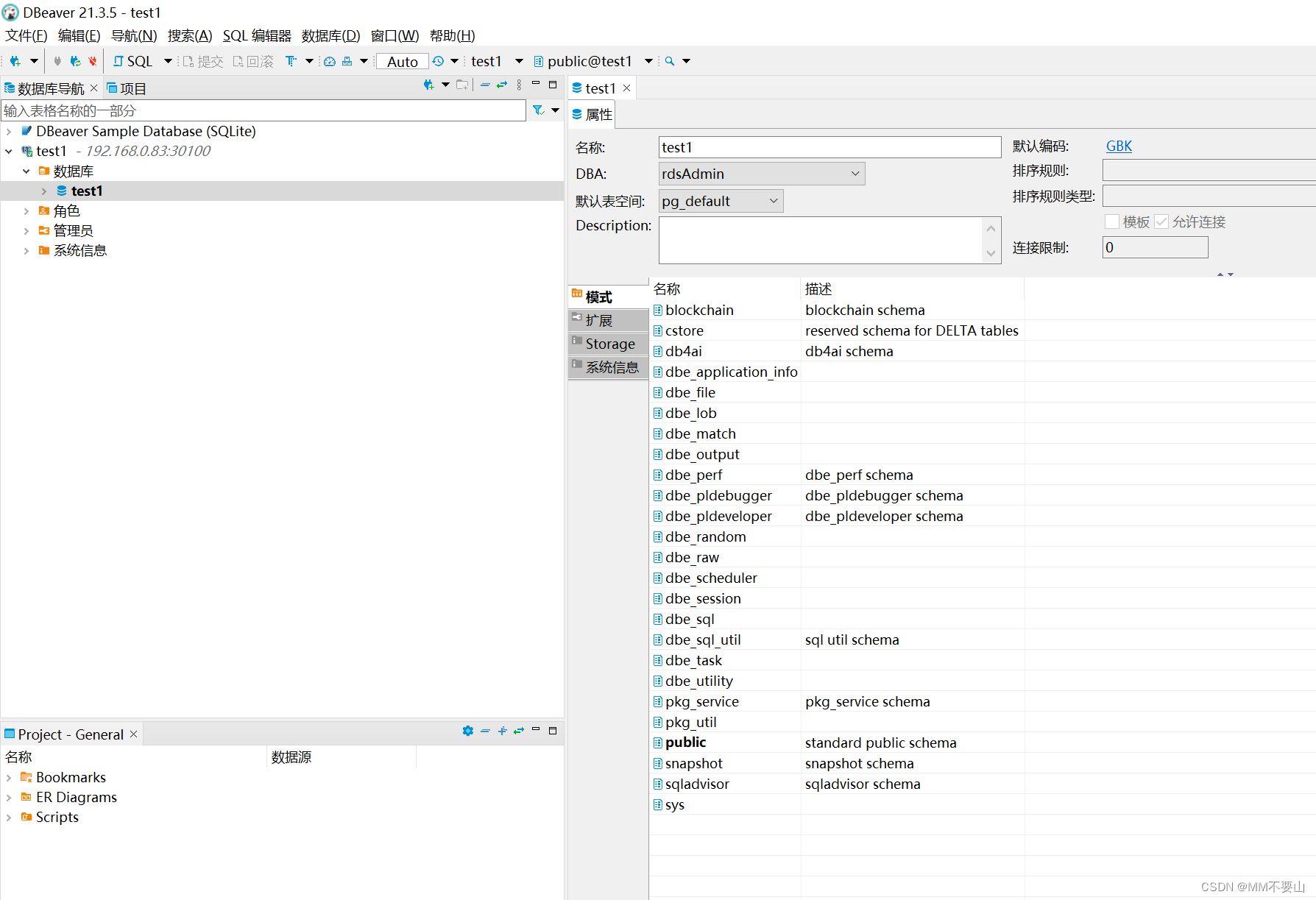

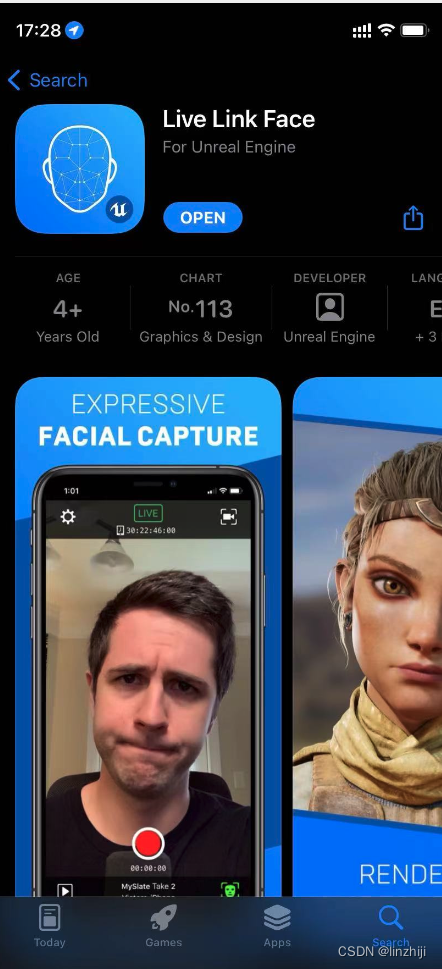
![[附源码]java毕业设计校园兼职招聘系统](https://img-blog.csdnimg.cn/633ad433497343669fb7474d1f094991.png)
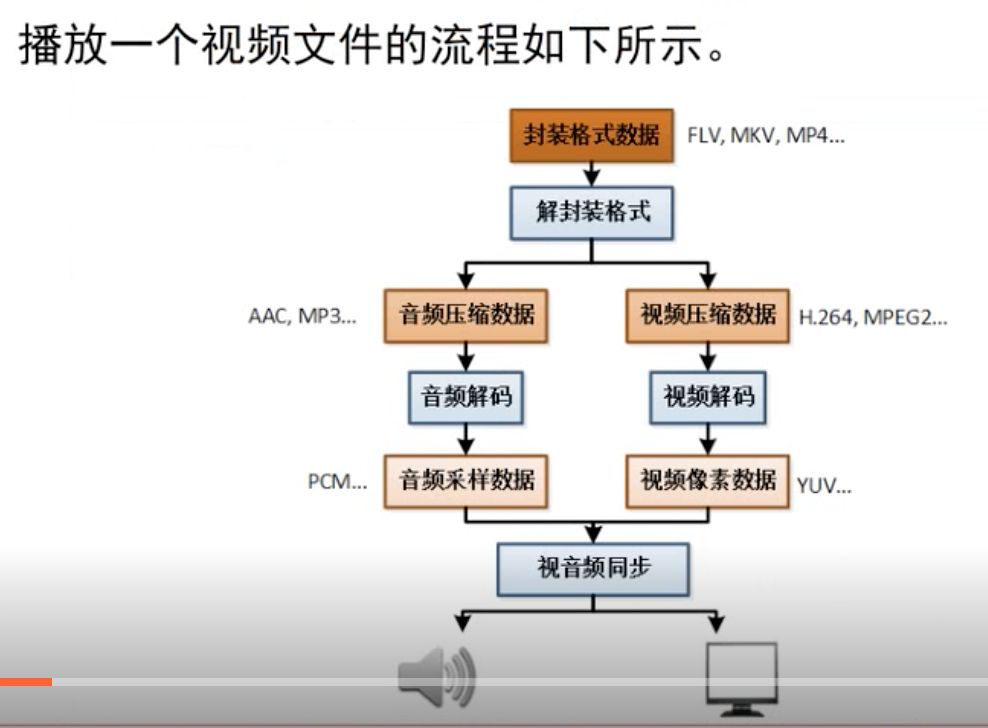
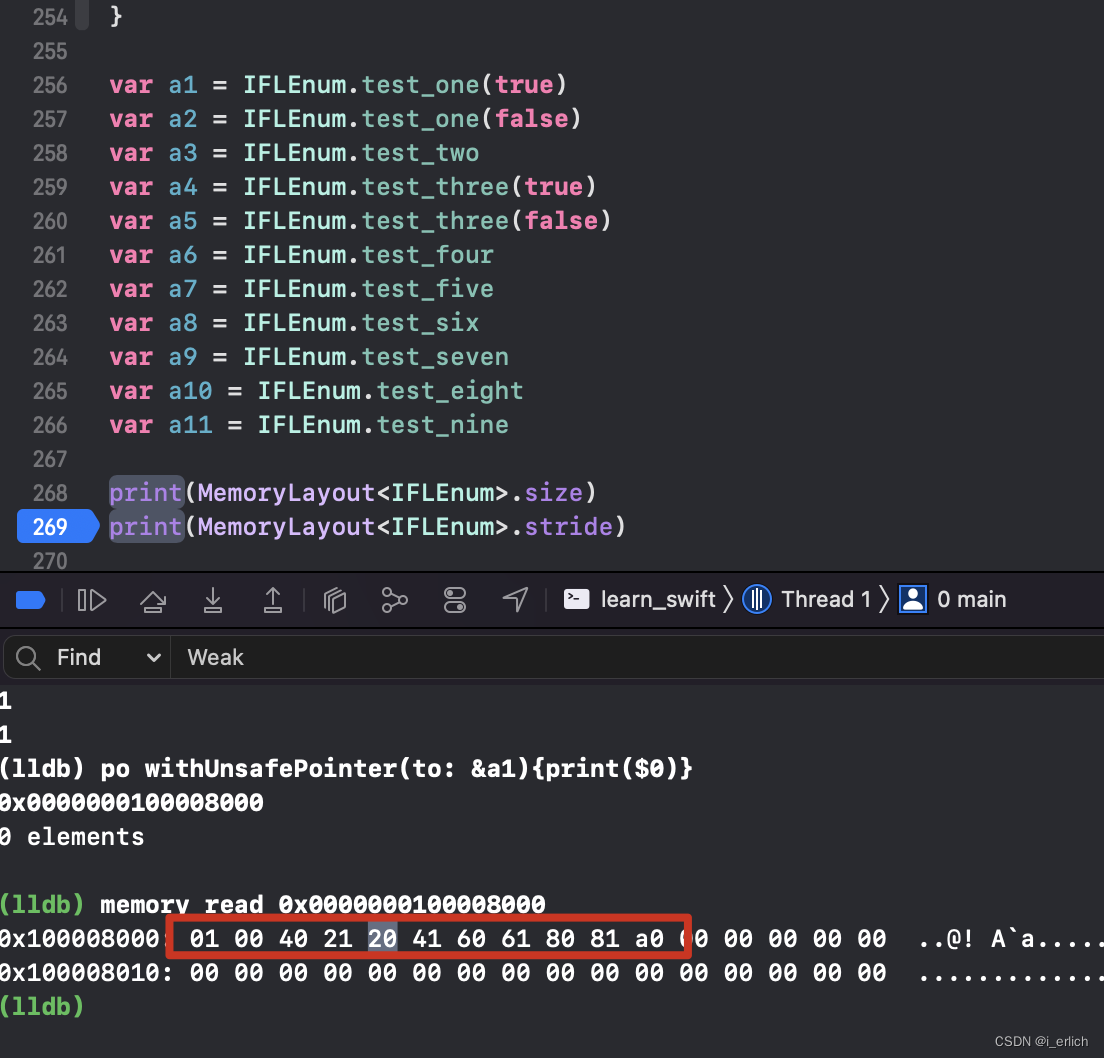


![[附源码]SSM计算机毕业设计个性化新闻推荐系统JAVA](https://img-blog.csdnimg.cn/b5019c3e63724ff39fc1b339e439d73a.png)