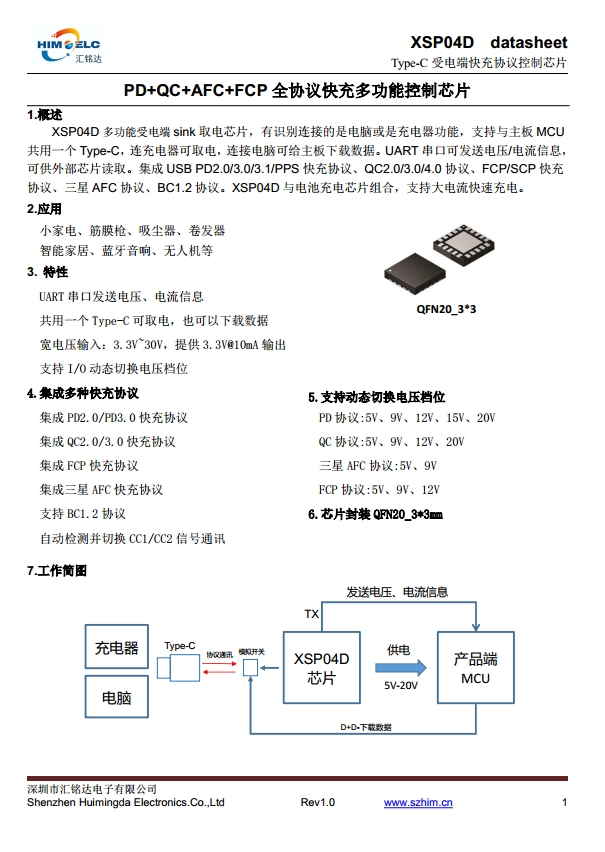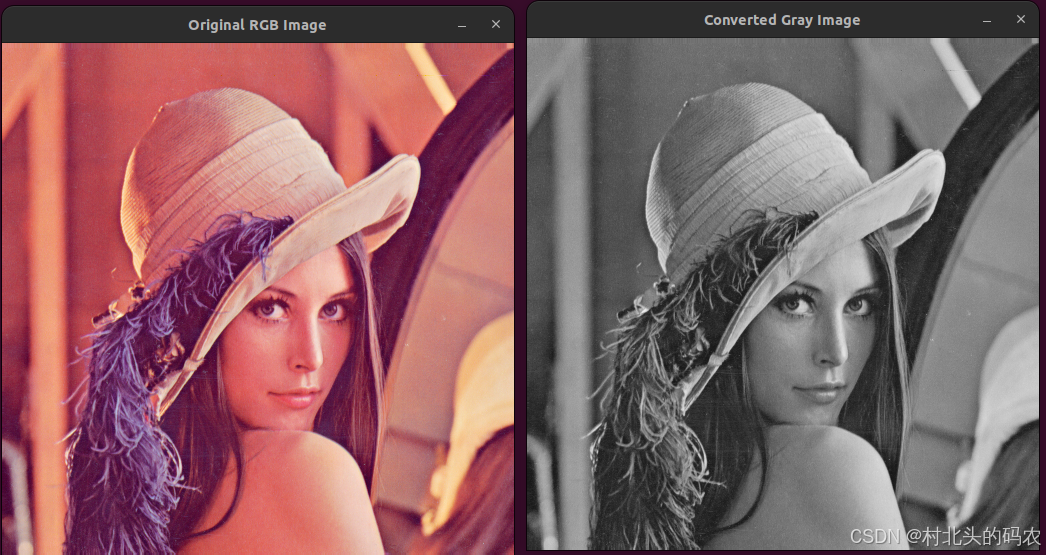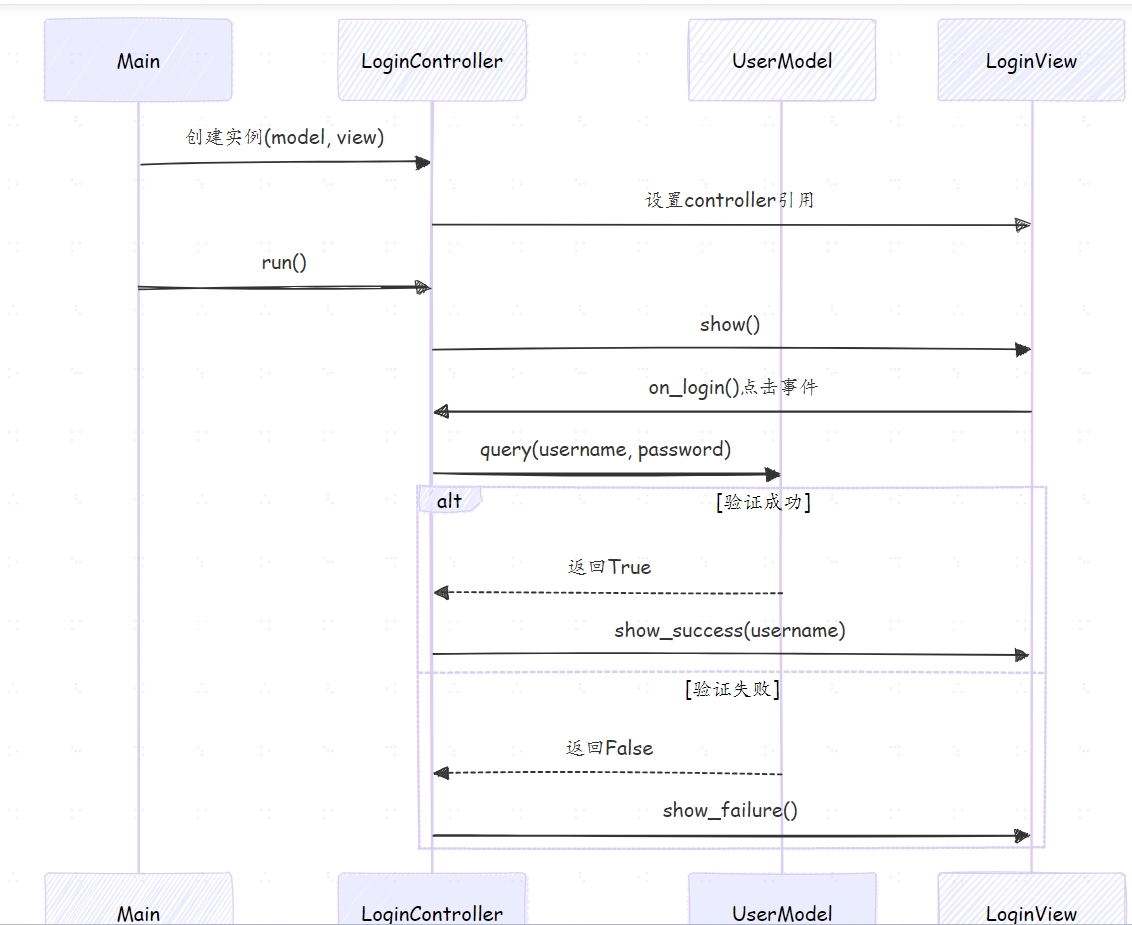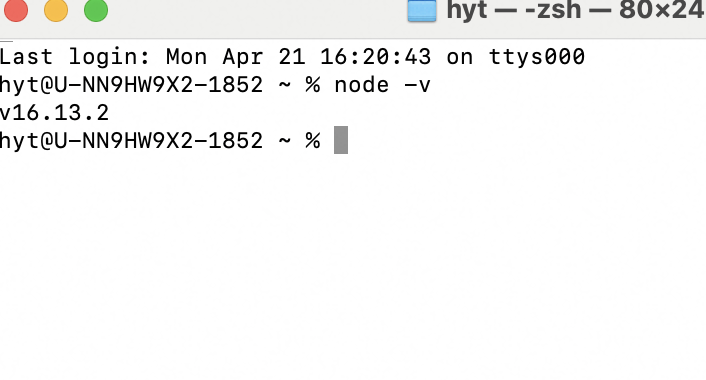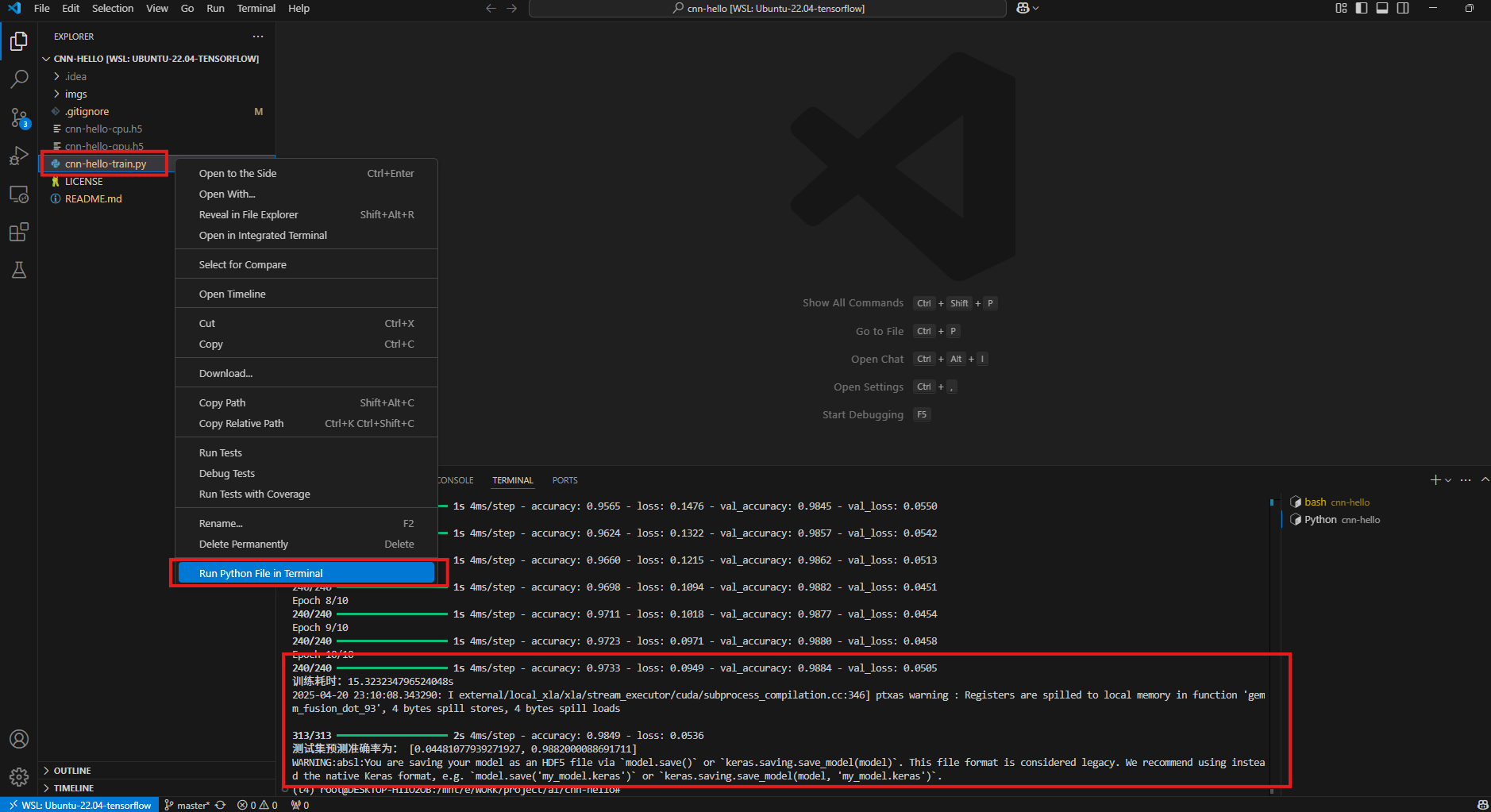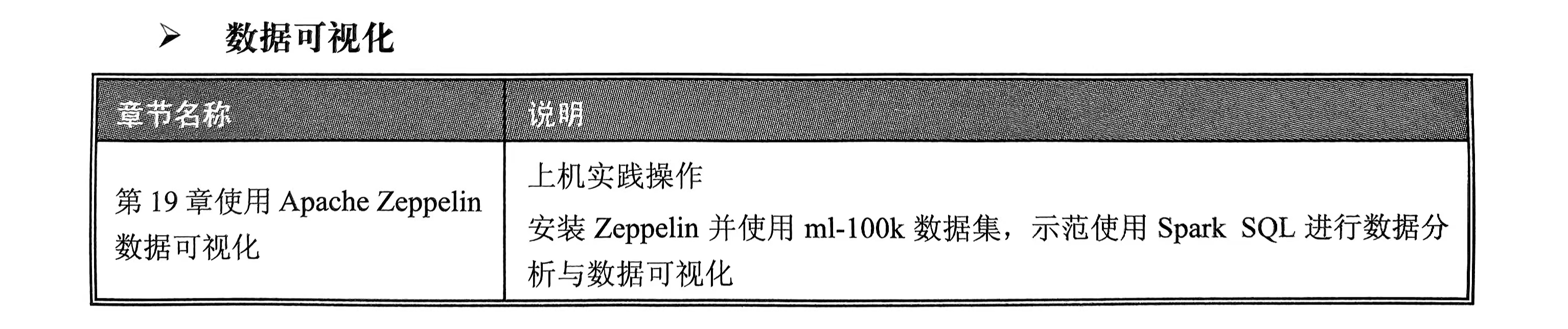使用Python将YOLO的XML标注文件转换为TXT文件格式,并划分数据集
import xml.etree.ElementTree as ET
import os
from os import listdir, getcwd
from os.path import join
import random
from shutil import copyfile
from PIL import Image
# 只要改下面的CLASSES和PATH就可以了,其他的不用改,这个脚本会自动划分数据集,生成YOLO格式的标签文件
# 分类名称 这里改成数据集的分类名称,一定要改!!!请查看数据集目录下的txt文件
CLASSES = ["car", "person"]
# 数据集目录 这里改成数据集的根目录,VOC目录下有两个文件夹Annotations和JPEGImages,一定要改!!!
PATH = r'D:\\VOC\\'
# 训练集占比80% 训练集:验证集=8:2 这里划分数据集 不用改
TRAIN_RATIO = 80
def clear_hidden_files(path):
dir_list = os.listdir(path)
for i in dir_list:
abspath = os.path.join(os.path.abspath(path), i)
if os.path.isfile(abspath):
if i.startswith("._"):
os.remove(abspath)
else:
clear_hidden_files(abspath)
def convert(size, box):
dw = 1. / size[0]
dh = 1. / size[1]
x = (box[0] + box[1]) / 2.0
y = (box[2] + box[3]) / 2.0
w = box[1] - box[0]
h = box[3] - box[2]
x = x * dw
w = w * dw
y = y * dh
h = h * dh
return (x, y, w, h)
def convert_annotation(image_id):
# Assuming the image format is jpg
image_path = os.path.join(image_dir, f"{image_id}.jpg")
img = Image.open(image_path)
w, h = img.size
in_file = open(PATH+'/Annotations/%s.xml' % image_id, encoding='utf-8')
out_file = open(PATH+'/YOLOLabels/%s.txt' %
image_id, 'w', encoding='utf-8')
tree = ET.parse(in_file)
root = tree.getroot()
size = root.find('size')
# w = int(size.find('width').text)
# h = int(size.find('height').text)
difficult = 0
for obj in root.iter('object'):
if obj.find('difficult'):
difficult = obj.find('difficult').text
cls = obj.find('name').text
if cls not in CLASSES or int(difficult) == 1:
continue
cls_id = CLASSES.index(cls)
xmlbox = obj.find('bndbox')
b = (float(xmlbox.find('xmin').text), float(xmlbox.find('xmax').text), float(xmlbox.find('ymin').text),
float(xmlbox.find('ymax').text))
bb = convert((w, h), b)
out_file.write(str(cls_id) + " " +
" ".join([str(a) for a in bb]) + '\n')
in_file.close()
out_file.close()
wd = os.getcwd()
wd = os.getcwd()
work_sapce_dir = os.path.join(wd, PATH+"/")
annotation_dir = os.path.join(work_sapce_dir, "Annotations/")
if not os.path.isdir(annotation_dir):
os.mkdir(annotation_dir)
clear_hidden_files(annotation_dir)
image_dir = os.path.join(work_sapce_dir, "JPEGImages/")
if not os.path.isdir(image_dir):
os.mkdir(image_dir)
clear_hidden_files(image_dir)
yolo_labels_dir = os.path.join(work_sapce_dir, "YOLOLabels/")
if not os.path.isdir(yolo_labels_dir):
os.mkdir(yolo_labels_dir)
clear_hidden_files(yolo_labels_dir)
yolov5_train_dir = os.path.join(work_sapce_dir, "train/")
if not os.path.isdir(yolov5_train_dir):
os.mkdir(yolov5_train_dir)
clear_hidden_files(yolov5_train_dir)
yolov5_images_train_dir = os.path.join(yolov5_train_dir, "images/")
if not os.path.isdir(yolov5_images_train_dir):
os.mkdir(yolov5_images_train_dir)
clear_hidden_files(yolov5_images_train_dir)
yolov5_labels_train_dir = os.path.join(yolov5_train_dir, "labels/")
if not os.path.isdir(yolov5_labels_train_dir):
os.mkdir(yolov5_labels_train_dir)
clear_hidden_files(yolov5_labels_train_dir)
yolov5_test_dir = os.path.join(work_sapce_dir, "val/")
if not os.path.isdir(yolov5_test_dir):
os.mkdir(yolov5_test_dir)
clear_hidden_files(yolov5_test_dir)
yolov5_images_test_dir = os.path.join(yolov5_test_dir, "images/")
if not os.path.isdir(yolov5_images_test_dir):
os.mkdir(yolov5_images_test_dir)
clear_hidden_files(yolov5_images_test_dir)
yolov5_labels_test_dir = os.path.join(yolov5_test_dir, "labels/")
if not os.path.isdir(yolov5_labels_test_dir):
os.mkdir(yolov5_labels_test_dir)
clear_hidden_files(yolov5_labels_test_dir)
train_file = open(os.path.join(wd, "yolov5_train.txt"), 'w', encoding='utf-8')
test_file = open(os.path.join(wd, "yolov5_valid.txt"), 'w', encoding='utf-8')
train_file.close()
test_file.close()
train_file = open(os.path.join(wd, "yolov5_train.txt"), 'a', encoding='utf-8')
test_file = open(os.path.join(wd, "yolov5_valid.txt"), 'a', encoding='utf-8')
list_imgs = os.listdir(image_dir) # list image files
prob = random.randint(1, 100)
print("数据集: %d个" % len(list_imgs))
for i in range(0, len(list_imgs)):
path = os.path.join(image_dir, list_imgs[i])
if os.path.isfile(path):
image_path = image_dir + list_imgs[i]
voc_path = list_imgs[i]
(nameWithoutExtention, extention) = os.path.splitext(
os.path.basename(image_path))
(voc_nameWithoutExtention, voc_extention) = os.path.splitext(
os.path.basename(voc_path))
annotation_name = nameWithoutExtention + '.xml'
annotation_path = os.path.join(annotation_dir, annotation_name)
label_name = nameWithoutExtention + '.txt'
label_path = os.path.join(yolo_labels_dir, label_name)
prob = random.randint(1, 100)
print("Probability: %d" % prob, i, list_imgs[i])
if (prob < TRAIN_RATIO):
# train dataset
if os.path.exists(annotation_path):
train_file.write(image_path + '\n')
convert_annotation(nameWithoutExtention) # convert label
copyfile(image_path, yolov5_images_train_dir + voc_path)
copyfile(label_path, yolov5_labels_train_dir + label_name)
else:
# test dataset
if os.path.exists(annotation_path):
test_file.write(image_path + '\n')
convert_annotation(nameWithoutExtention) # convert label
copyfile(image_path, yolov5_images_test_dir + voc_path)
copyfile(label_path, yolov5_labels_test_dir + label_name)
train_file.close()
test_file.close()
以上代码需要修改:CLASSES变量为自己的类别,修改PATH变量为自己的数据集目录。