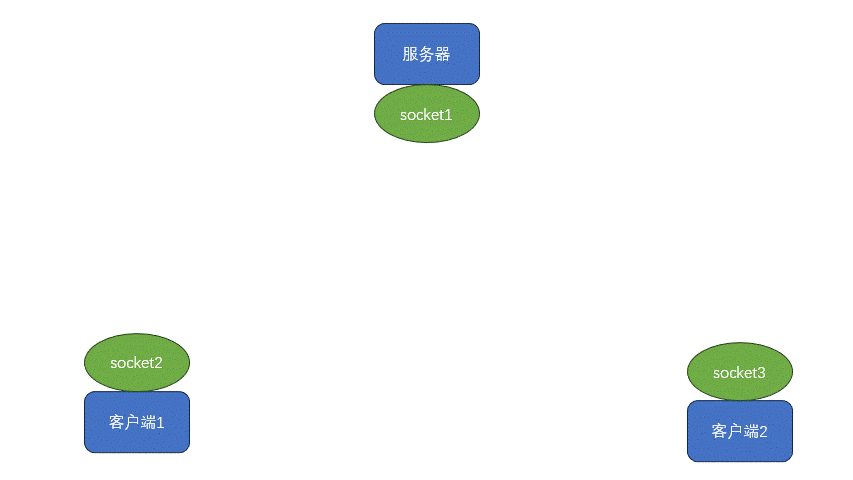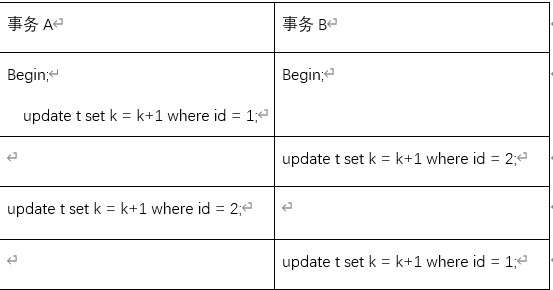1. 安装java
- 下载
JDK21-windows官网地址

- 配置环境变量
在底下的系统变量中新建系统变量,变量名为JAVA_HOME21,变量值为JDK文件夹路径,默认为:
C:\Program Files\Java\jdk-21
然后在用户变量的Path中,添加下面两个:
%JAVA_HOME21%\bin
%JAVA_HOME21%\bin\jre
4,验证版本
搜索cmd按回车,打开cmd,分别输入下面的指令:
java -version
javac -version
2. 下载neo4j社区版
- 下载
community官网地址

- 配置
系统变量(查看高级…->环境变量)- 创建
NEO4J_HOME,值为对应的根目录 - 在Path中添加
%NEO4J_HOME%\bin
- 创建
默认 username ‘neo4j’ and password ‘neo4j’
3. 下载neo4j插件
-
下载
github apoc插件地址

-
修改配置文件
地址:neo4j社区版路径/conf/neo4j.conf

4. 启动指令
- To run Neo4j as a console application, use:
<NEO4J_HOME>\bin\neo4j console
To install Neo4j as a service use:
<NEO4J_HOME>\bin\neo4j install-service
- For additional commands and to learn about the Windows PowerShell module included in the Zip file, see the Windows installation documentation.
- Visit opens in new tab
http://localhost:7474in your web browser. Connect using the usernameneo4jwith default passwordneo4j. You’ll then be prompted to change the password. - 简单点总结
cd neo4j社区版路径/bin
neo4j console
- 参考阅读
https://blog.csdn.net/weixin_45498383/article/details/143801343