在 Android 中使用 gradient(渐变) 通常是通过 drawable 文件来设置背景。下面是可以直接用的几种用法汇总,包括线性渐变、径向渐变、扫描渐变(sweep)等:
✅ 1. Linear Gradient(线性渐变)
<!-- res/drawable/bg_gradient_linear.xml -->
<gradient xmlns:android="http://schemas.android.com/apk/res/android"
android:type="linear"
android:startColor="#FF512F"
android:endColor="#DD2476"
android:angle="45" />
🔹 angle 取值范围:0~360,表示渐变方向(0 为从上往下,90 为从左往右)。
✅ 2. Radial Gradient(径向渐变)
<!-- res/drawable/bg_gradient_radial.xml -->
<gradient xmlns:android="http://schemas.android.com/apk/res/android"
android:type="radial"
android:centerX="0.5"
android:centerY="0.5"
android:gradientRadius="200"
android:startColor="#FF512F"
android:endColor="#DD2476" />
🔹 centerX/Y: 百分比(0.5 表示中心)
🔹 gradientRadius: 渐变半径,单位为 px
✅ 3. Sweep Gradient(扫描渐变)
<!-- res/drawable/bg_gradient_sweep.xml -->
<gradient xmlns:android="http://schemas.android.com/apk/res/android"
android:type="sweep"
android:centerX="0.5"
android:centerY="0.5"
android:startColor="#FF512F"
android:endColor="#DD2476" />
✅ 4. 多色渐变
<gradient xmlns:android="http://schemas.android.com/apk/res/android"
android:type="linear"
android:startColor="#FF512F"
android:centerColor="#F09819"
android:endColor="#DD2476"
android:angle="90" />
✅ 5. 设置背景到 View
android:background="@drawable/bg_gradient_linear"
✅ 6. 代码中创建 GradientDrawable
val gradient = GradientDrawable(
GradientDrawable.Orientation.LEFT_RIGHT,
intArrayOf(Color.RED, Color.BLUE)
)
gradient.cornerRadius = 20f
yourView.background = gradient
✅ 7. 圆角 + 渐变(常用)
<shape xmlns:android="http://schemas.android.com/apk/res/android"
android:shape="rectangle">
<corners android:radius="16dp"/>
<gradient
android:type="linear"
android:startColor="#FF512F"
android:endColor="#DD2476"
android:angle="90"/>
</shape>
android:angle 方向图解
在 Android 的 gradient 中使用 android:angle 属性时,它控制渐变的方向。它的单位是角度,**以“从左到右顺时针旋转”**为标准。
✅ android:angle 方向图解(基于 type="linear")
| angle | 渐变方向 | 说明(startColor ➜ endColor) |
|---|---|---|
| 0 | 从左 ➜ 右 | 左边是 startColor,右边是 endColor |
| 45 | 从左下 ➜ 右上 | 斜向上渐变 |
| 90 | 从下 ➜ 上 | 下边是 startColor,上边是 endColor |
| 135 | 从右下 ➜ 左上 | 斜向上渐变 |
| 180 | 从右 ➜ 左 | 右边是 startColor,左边是 endColor |
| 225 | 从右上 ➜ 左下 | 斜向下渐变 |
| 270 | 从上 ➜ 下 | 上边是 startColor,下边是 endColor |
| 315 | 从左上 ➜ 右下 | 斜向下渐变 |
✅ 举例说明:
<gradient
android:startColor="#FF0000"
android:endColor="#0000FF"
android:angle="90"/>
上面是 从下往上 渐变(即底部是红色,顶部是蓝色),不是从左到右!这也是 Android 和 CSS 的一个差异点,容易混淆。
❗注意:
angle必须是 45 的整数倍,否则会被忽略或默认处理。angle的值是 顺时针旋转角度,从 0 度(从左 ➜ 右)开始。
0:从左到右
45:从左下到右上
90:从下到上
135:从右下到左上
180:从右到左
225:从右上到左下
270:从上到下
315:从左上到右下
✅
图示参考:
↑
270° ↑ 90°
← 180° ← → 0° →
↓
🌟 注意:这个角度是 Android 中 定义渐变方向用的逻辑值,不是数学角度的坐标方向。
✅ 示例一:从左到右渐变
<gradient
android:type="linear"
android:startColor="#FF0000"
android:endColor="#0000FF"
android:angle="90"/>
🔸 颜色从左(红) → 右(蓝) 渐变。
✅ 示例二:从上到下渐变
<gradient
android:type="linear"
android:startColor="#00FF00"
android:endColor="#000000"
android:angle="0"/>
🔸 颜色从上(绿) → 下(黑) 渐变。
⚠️ 注意事项:
angle只能是 45 的倍数(如 0、45、90、135…),否则 Android 会忽略。- 默认
angle是0,也就是 从上到下。 android:type="linear"时,angle才生效。- 对于
radial和sweep类型,angle不起作用。
三 radial 和 sweep的区别
🔵 radial(放射状渐变)
✅ 特点:
- 从中心向外发散。
- 渐变是圆形扩散的效果。
- 类似水波或聚光灯、光晕。
✅ 用法示例:
<gradient
android:type="radial"
android:startColor="#FF0000"
android:endColor="#0000FF"
android:centerX="0.5"
android:centerY="0.5"
android:gradientRadius="200"/>
✅ 参数说明:
centerX/centerY:中心点位置(0~1,表示百分比)。gradientRadius:渐变的半径(必须设置)。angle无效!
✅ 视觉示意:
渐变像个圆圈扩散出去:
R G B
↓↓↓
●●●●●●●●
●●◎◎◎●●
●●◎◎◎●●
●●◎◎◎●●
●●●●●●●●
🟣 sweep(扫描/扫描状渐变)
✅ 特点:
- 从中心点绕一圈旋转(360°)改变颜色。
- 类似时钟的指针旋转、雷达扫描。
✅ 用法示例:
<gradient
android:type="sweep"
android:startColor="#FF0000"
android:endColor="#0000FF"
android:centerX="0.5"
android:centerY="0.5"/>
✅ 参数说明:
centerX/centerY:设置渐变中心。- 不支持
angle,方向是固定的:从 0° 顺时针到 360°。
✅ 视觉示意:
色彩从中间绕一圈:
红 → 橙 → 黄
↑ ↓
紫 ← 蓝 ← 绿
🔄 总结对比表:
| 类型 | 视觉效果 | 可设置角度 | 中心点 | 常用场景 |
|---|---|---|---|---|
linear | 直线方向渐变 | ✅ 支持 | ❌ | 按钮、背景、边框线 |
radial | 中心向外扩散 | ❌ 不支持 | ✅ | 光晕、聚光灯、圆形按钮 |
sweep | 中心旋转渐变 | ❌ 不支持 | ✅ | 表盘、雷达、加载动画 |




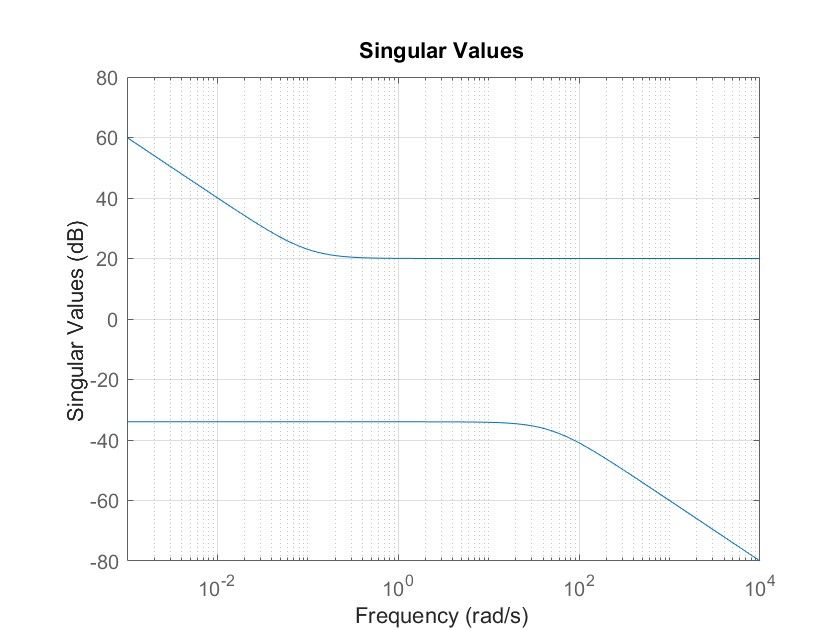












![[Windows] Adobe Camera Raw 17.2 win/Mac版本](https://i-blog.csdnimg.cn/direct/01ba9f961db54bb1b9b5693967e39a0d.png)

