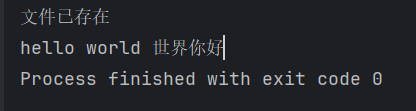WPF轮播图动画交互 动画缩放展示图片
- 效果如下图:

XAML代码:
<Window x:Class="Caroursel.MainWindow"
xmlns="http://schemas.microsoft.com/winfx/2006/xaml/presentation"
xmlns:x="http://schemas.microsoft.com/winfx/2006/xaml"
xmlns:d="http://schemas.microsoft.com/expression/blend/2008"
xmlns:local="clr-namespace:Caroursel"
xmlns:mc="http://schemas.openxmlformats.org/markup-compatibility/2006"
Title="MainWindow"
Width="1000"
Height="450"
mc:Ignorable="d">
<Window.Resources>
<Style x:Key="MaskGrid" TargetType="Grid">
<Setter Property="Background" Value="#5B000000" />
<Style.Triggers>
<Trigger Property="IsMouseOver" Value="True">
<Trigger.EnterActions>
<BeginStoryboard>
<Storyboard>
<DoubleAnimation Storyboard.TargetProperty="Opacity" To="0" Duration="0:0:0.2" />
</Storyboard>
</BeginStoryboard>
</Trigger.EnterActions>
<Trigger.ExitActions>
<BeginStoryboard>
<Storyboard>
<DoubleAnimation Storyboard.TargetProperty="Opacity" To="1" Duration="0:0:0.2" />
</Storyboard>
</BeginStoryboard>
</Trigger.ExitActions>
</Trigger>
</Style.Triggers>
</Style>
<Style x:Key="ContainerGrid" TargetType="Grid">
<EventSetter Event="MouseEnter" Handler="Grid_MouseEnter" />
<EventSetter Event="MouseLeave" Handler="Grid_MouseLeave" />
</Style>
<Style TargetType="TextBlock">
<Setter Property="FontSize" Value="18" />
<Setter Property="FontWeight" Value="Bold" />
<Setter Property="Foreground" Value="White" />
<Setter Property="TextWrapping" Value="Wrap" />
<Setter Property="Width" Value="18" />
<Setter Property="VerticalAlignment" Value="Center" />
<Setter Property="HorizontalAlignment" Value="Center" />
</Style>
</Window.Resources>
<Grid>
<Grid.ColumnDefinitions>
<ColumnDefinition Width="Auto" />
<ColumnDefinition Width="Auto" />
<ColumnDefinition Width="Auto" />
<ColumnDefinition Width="Auto" />
<ColumnDefinition Width="Auto" />
</Grid.ColumnDefinitions>
<Grid x:Name="Grid1"
Grid.Column="0"
Width="200"
Style="{StaticResource ContainerGrid}">
<Image HorizontalAlignment="Center"
VerticalAlignment="Center"
Source="1.jpg"
Stretch="UniformToFill" />
<Grid Style="{StaticResource MaskGrid}">
<TextBlock Text="迅捷斥候" />
</Grid>
</Grid>
<Grid x:Name="Grid2"
Grid.Column="1"
Width="200"
Style="{StaticResource ContainerGrid}">
<Image HorizontalAlignment="Center"
VerticalAlignment="Center"
Source="2.jpg"
Stretch="UniformToFill" />
<Grid Style="{StaticResource MaskGrid}">
<TextBlock Text="黑暗之女" />
</Grid>
</Grid>
<Grid x:Name="Grid3"
Grid.Column="2"
Width="200"
Style="{StaticResource ContainerGrid}">
<Image HorizontalAlignment="Center"
VerticalAlignment="Center"
Source="3.jpg"
Stretch="UniformToFill" />
<Grid Style="{StaticResource MaskGrid}">
<TextBlock Text="刀锋舞者" />
</Grid>
</Grid>
<Grid x:Name="Grid4"
Grid.Column="3"
Width="200"
Style="{StaticResource ContainerGrid}">
<Image HorizontalAlignment="Center"
VerticalAlignment="Center"
Source="4.jpg"
Stretch="UniformToFill" />
<Grid Style="{StaticResource MaskGrid}">
<TextBlock Text="诡术妖姬" />
</Grid>
</Grid>
<Grid x:Name="Grid5"
Grid.Column="4"
Width="200"
Style="{StaticResource ContainerGrid}">
<Image HorizontalAlignment="Right"
VerticalAlignment="Center"
Source="5.jpg"
Stretch="UniformToFill" />
<Grid Style="{StaticResource MaskGrid}">
<TextBlock Text="潮汐海灵" />
</Grid>
</Grid>
</Grid>
</Window>
C#代码:
using System;
using System.Collections.Generic;
using System.Linq;
using System.Text;
using System.Threading.Tasks;
using System.Windows;
using System.Windows.Controls;
using System.Windows.Data;
using System.Windows.Documents;
using System.Windows.Input;
using System.Windows.Media;
using System.Windows.Media.Animation;
using System.Windows.Media.Imaging;
using System.Windows.Navigation;
using System.Windows.Shapes;
namespace Caroursel
{
/// <summary>
/// MainWindow.xaml 的交互逻辑
/// </summary>
public partial class MainWindow : Window
{
public MainWindow()
{
InitializeComponent();
SizeChanged += MainWindow_SizeChanged;
}
private void MainWindow_SizeChanged(object sender, SizeChangedEventArgs e)
{
var targetWidth = Width / 5;
DoubleAnimation da = new DoubleAnimation(targetWidth, new Duration(TimeSpan.FromSeconds(0.25)));
Grid1.BeginAnimation(WidthProperty, da);
Grid2.BeginAnimation(WidthProperty, da);
Grid3.BeginAnimation(WidthProperty, da);
Grid4.BeginAnimation(WidthProperty, da);
Grid5.BeginAnimation(WidthProperty, da);
}
private void Grid_MouseEnter(object sender, MouseEventArgs e)
{
var grid = sender as Grid;
var targetWidth = Width / 5 * 3;
DoubleAnimation da = new DoubleAnimation(targetWidth, new Duration(TimeSpan.FromSeconds(0.3)));
da.EasingFunction = new CubicEase() { EasingMode = EasingMode.EaseOut };
grid.BeginAnimation(WidthProperty, da);
var remainingWidth = Width - targetWidth;
targetWidth = remainingWidth / 4;
da = new DoubleAnimation(targetWidth, new Duration(TimeSpan.FromSeconds(0.25)));
if (grid != Grid1)
{
Grid1.BeginAnimation(WidthProperty, da);
}
if (grid != Grid2)
{
Grid2.BeginAnimation(WidthProperty, da);
}
if (grid != Grid3)
{
Grid3.BeginAnimation(WidthProperty, da);
}
if (grid != Grid4)
{
Grid4.BeginAnimation(WidthProperty, da);
}
if (grid != Grid5)
{
Grid5.BeginAnimation(WidthProperty, da);
}
}
private void Grid_MouseLeave(object sender, MouseEventArgs e)
{
var targetWidth = Width / 5;
DoubleAnimation da = new DoubleAnimation(targetWidth, new Duration(TimeSpan.FromSeconds(0.25)));
Grid1.BeginAnimation(WidthProperty, da);
Grid2.BeginAnimation(WidthProperty, da);
Grid3.BeginAnimation(WidthProperty, da);
Grid4.BeginAnimation(WidthProperty, da);
Grid5.BeginAnimation(WidthProperty, da);
}
}
}